10 Best SQL Editors Of 2023 & How To Choose The Right One
Mục lục bài viết
The Best SQL Editors List
Here’s a shortlist of the best SQL editors:
-
1.
HeidiSQL
— Popular editor for MariaDB and MySQL

-
2.
PopSQL
— Collaboration Desktop And Web SQL Tool
-
3.
Postico
— PostgreSQL Database Client For Mac
-
4.
SQLGate
— Modern-Looking IDE For Multiple Relational Database Management Systems
-
5.
DBeaver
— Open-Source SQL Editor Tool
-
6.
Microsoft SQL Server Management Studio (SSMS)
— Complete Management Tool For Working With SQL Server Database Servers
-
7.
RazorSQL
— Multi-Platform Desktop Application For Querying, Editing, Browsing, And Managing Databases
-
8.
SQuirrel SQL
— SQL Editor With Customizable Plugins
-
9.
Valentina
— Cross-Platform SQL Editor With Great Usability Features
-
10.
Adminer Editor
— Best SQL Editor When It Comes To Security
SQL is the most popular and in-demand skill in the tech world, for developers, as well as testers. So, even if you are experienced with SQL, or just getting started, you should consider choosing a SQL IDE.
You might wonder whether you need an IDE when you can use the command line on your computer. However, working with big databases can quickly become cumbersome when just working from the command line.
With that said, in this article, I’ll present the 10 best SQL editors available.
Comparison Criteria
What do I look for when I select the best SQL Editor? Here’s are the criteria considered for the list:
- User Interface (UI): I want an SQL editor with a clean and responsive UI. In most of my experience with databases, there was a lot of data to go through, so it’s important that the UI is fast and all the menus are easily reached.
- Usability: I look for an intuitive UI that doesn’t have a steep learning curve. For SQL editors, you’d want usability features like auto-complete and error highlighting. If all else fails, at least the documentation should be available and clear.
- Value for $: Is the software free, or only available commercially? Is the cost justified for the tool?
SQL Editors: Key Features
Here are the features you should look for when selecting the best editor:
- Cross-platform capabilities: Does the editor work on multiple platforms or is it restricted to a specific operating system? The SQL editor you choose should be compatible with your or your team’s operating systems.
- Security: You are working with data that may be sensitive, so the data should be secured. Good security and multi-factor authentication should be supported so that database data is not exposed to any unauthorized user.
- Error highlighting: An SQL editor that detects syntax errors can help you write error-free queries before trying to execute them. It’s especially useful if you’re writing longer queries.
- Auto-completing: An editor that offers suggestions and auto-completes the SQL statement you are writing can help you write the queries faster and minimize errors.
- Query builder: This is especially helpful if you are not so well versed in SQL, because you can still write queries with the support of the tool. You can choose the needed statements, clauses and conditions.
The QA Lead is reader-supported. We may earn a commission when you click through links on our site — learn more about how we aim to stay transparent.
Overview Of The SQL Editor Software
Here’s a brief description of each of the SQL editor software featured on this top 10 list.
1
HeidiSQL
Popular editor for MariaDB and MySQL
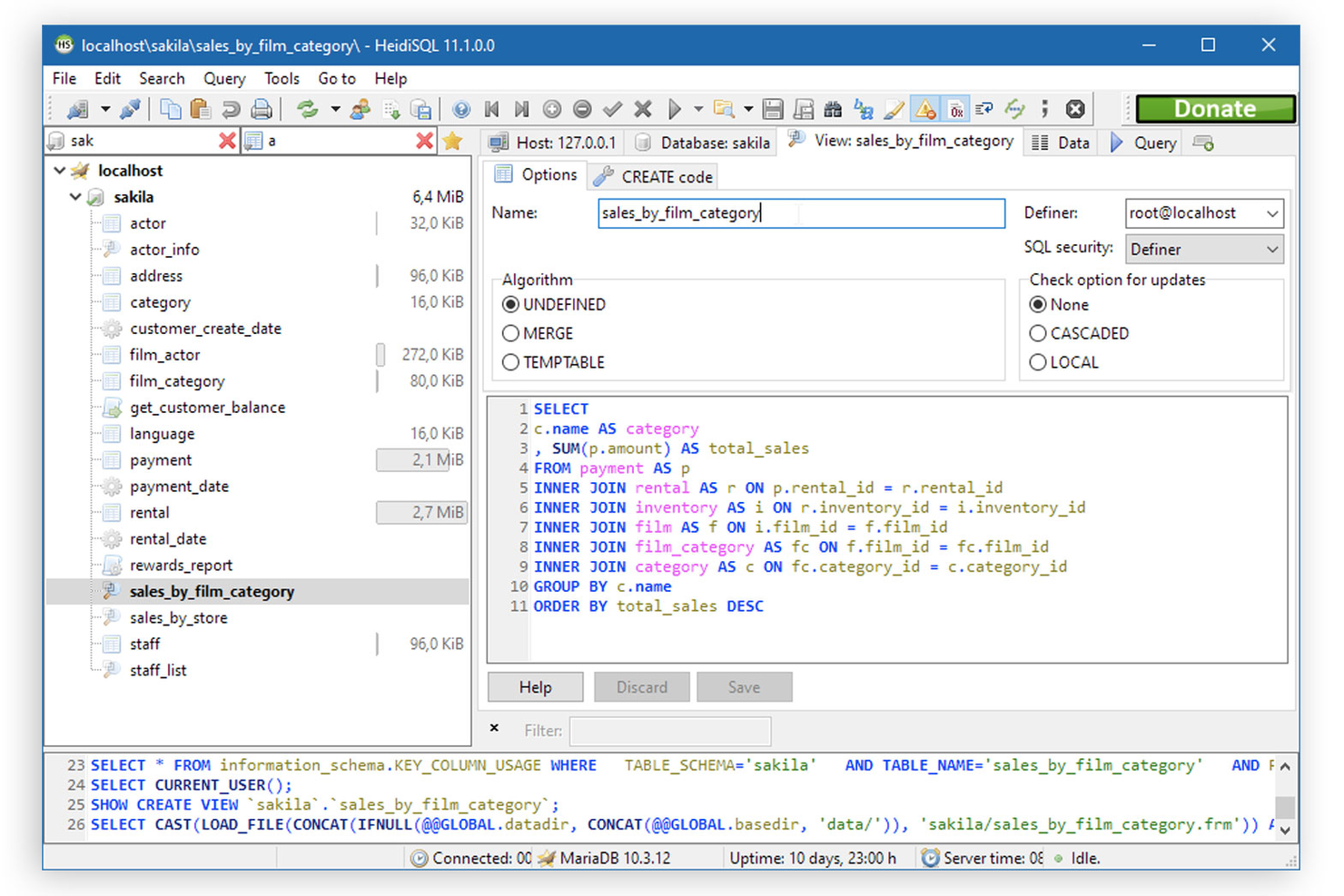
HeidiSQL edits data and structures from your operating system running a database system such as MariaDB and MySQL. The software is easy to learn and allows you to connect to multiple servers in one window.HeidiSQL allows you to create and edit tables, views, and procedures so you can customize your data management. The tool also allows you to export the structure and data to a SQL, HTML, or Excel file, as well as export to other servers. In addition, HeidiSQL provides you the ability to manage user privileges and scheduled events so you can organize your data management accordingly.HeidiSQL is a free software.
Visit Website
Visit Website
2
PopSQL
Collaboration Desktop And Web SQL Tool
PopSQL is another SQL editing tool that can be installed on Windows, or it can be used directly in the browser. It’s a great tool for teams of developers, and DBAs.
Its main feature is that it’s a collaboration tool—team members can share queries. PopSQL supports various databases, including SQL Server, PostgreSQL, MySQL, RedShift, BigQuery, and Snowflake.
It’s possibly the IDE with the nicest UI—it has a very modern design and is easy to use. The queries can be saved and shared with other members, with various permissions on the shared queries (e.g. viewers, editors).
The free edition offers the basic features, while the paid editions (which start from $199) include some really other nice features, such as Slack and email integration, integration with Git, dark mode, track changes, SAML single sign-on (SSO)
Free edition offers the basic features
199.0
Visit Website
Visit Website
3
Postico
PostgreSQL Database Client For Mac
Postico is a database client that works on Mac devices. It’s a great tool for developers, testers, database administrators who want to use it for data entry, analytics, and application development.
Postico can be used to work with PostgreSQL local or remote servers. The tool has many security features—it allows encrypted connections, supports client certificates, and stores passwords in your login keychain. Its UI is also very clean, because it is a native Mac OS interface.
Functionally, Postico provides an autocomplete feature in the SQL query view. It also has an autosave feature to ensure you don’t lose any of your work even if you forget to save the queries you’ve been working on. On top of that, they have a built-in feedback button, so in case you come across issues in the app, it will automatically send relevant version numbers, and optionally take a screenshot of the active window.
Technically, all plans are paid (the price starts at $19.99 and goes up to $319.99), but the trial version, which offers 5 connection favorites and one window per connection (but no table filters) has no time limit.
Offers 5 connection favorites and one window per connection (but no table filters) has no time limit.
$19.99 and goes up to $319.99
Visit Website
Visit Website
4
SQLGate
Modern-Looking IDE For Multiple Relational Database Management Systems
For the time being, SQLGate is also available only for Windows users. It’s aimed at database operators, developers, data analysts, planners, marketers, pretty much anyone who deals with data. They provide a different download version depending on the database you plan to work with, including SQL Server, MySQL, Oracle, MariaDB, PostgreSQL.
The UI is clean and customizable, allowing you to select different themes and color modes. It also suggests SQL commands as you type. However, you have to run the query at least once for it to highlight if you have any errors in your SQL code. The tool currently supports 7 languages: English, Korean, Chinese (simple and traditional), Japanese, French, German, and Spanish.
As far as pricing is concerned, SQLGate offers a free version, as well as perpetual licenses and monthly subscriptions. You can also get a free subscription if you are a student. The prices start at $300 (perpetual) and $15 (monthly subscription), depending on your needs.
$300 (perpetual) and $15 (monthly subscription)
Visit Website
Visit Website
5
DBeaver
Open-Source SQL Editor Tool
DBeaver is an open-source database management tool, which has a pretty neat SQL editor. It is free, cross-platforms, and also provides an Eclipse plugin if you use the Eclipse IDE for development. The target audience are developers, DBAs, data analysts, or anyone who needs to work with databases.
DBeaver supports MySQL, PostgreSQL, SQLite, Oracle, DB2, SQL Server, Sybase, MS Access, Teradata, Firebird, Apache Hive, Phoenix, Prest, as well as NoSQL and BigData database in the Enterprise edition.
So, what’s nice about DBeaver’s SQL editor? First off, the scripts can be organized into folders and subfolders, and they can be saved, exported and imported. It also has an auto-completion feature for when you are typing your scripts. And last but not least, the query builder—which is especially useful if you are not an expert SQL developer.
Apart from the free version, DBeaver has some paid editions, starting at $10 (the Lite version). If you are a student or a teacher, you can benefit from the Academic license which is also free.
Free Version
10.0
Visit Website
Visit Website
6
Microsoft SQL Server Management Studio (SSMS)
Complete Management Tool For Working With SQL Server Database Servers
Microsoft SQL Server Management Studio has been on the market for a long time. DBAs and database developers can use SSMS to configure, manage, and administer all SQL Server components.
The main features include database and table creation, SQL query execution for adding, updating, and removing data, and the creation and management of stored procedures, triggers, views, and cursors. It highlights SQL syntax errors so you can address them before running your queries. It also allows us to assign permissions (security) to databases and their objects.
It has deployment, health monitoring, and reporting features. SQL Profiler is included, allowing us to analyze the performance of our SQL databases. It may also be used to schedule background tasks.
SSMS available in multiple languages (over 30). The downside is that it only works on machines using a Windows operating system.
The Express edition is free and works great for small apps, and for more advanced apps and databases, there are the Standard and the Enterprise editions, whose pricing ranges from $209 to around $13,000.
Free version
$209 to around $13,000
Visit Website
Visit Website
7
RazorSQL
Multi-Platform Desktop Application For Querying, Editing, Browsing, And Managing Databases
RazorSQL is a database management tool available for Windows, macOS, Mac OS X, Linux, and Solaris. It’s great for database developers or administrators, especially if they work with some more uncommon databases because it supports an extensive list of databases.
The UI is very similar to that of SQL Server Management Studio, but on top of SQL formatting, it also offers a query builder and supports parameterized queries. You can access the history of all queries, and save SQL favorites that enable you to insert the most common queries into the editor.
RazorSQL works with perpetual licenses which are purchased for life, priced per user. The pricing starts at $92.95, and there is no renewal subscription needed. They do offer a 30 days free trial with all the available features.
30 Days Free Trial
92.95
Visit Website
Visit Website
8
SQuirrel SQL
SQL Editor With Customizable Plugins
SQuirrel SQL is another open-source SQL client. It works on any platform with a JVM, so it can be used by developers, DBAs and analysts, regardless of the preferred operating system.
The UI is currently translated in multiple languages—English, French, German, Italian, Bulgarian, Brazilian Portuguese, Chinese, Czech, Japanese, Polish, Spanish, Russian. The list of supported databases is quite large, including Microsoft SQL Server, MySQL, Oracle database, 8i, 9i, 10g, 11g, PostgreSQL.
Upon installation, you can choose which plugins to install, so you only have the features that you need. I mentioned syntax highlighting for some of the other SQL editors, too, and that’s because I think it’s really useful and makes the editor so much easier to use. You can also create a SQL file with the query you want to save, and open existing files containing SQL statements you want to execute multiple times. There is also the option to store “bookmarks” for commonly used snippets of SQL code.
One of the optional plugins of SQuirrel SQL offers validation of your SQL queries against the ISO SQL standard. You also have the option to save and restore all SQL editors from a previous session.
The SQuirrel SQL is completely free and open-source.
Visit Website
Visit Website
9
Valentina
Cross-Platform SQL Editor With Great Usability Features
Valentina Studio is a desktop application that works on all operating systems, so you can use it whether you prefer Windows, Mac, or Linux. Its main target are DBAs, but of course, it’s great for developers and testers too.
Like many other SQL editors, it supports multiple databases: MySQL, MariaDB, SQL Server, PostgreSQL, SQLite and Valentina DB databases.
Valentina Studio has a menu that is easy to read and understand. But the main highlight of this tool is the function browser which allows you to insert functions directly into the query. So if you are not familiar with the exact SQL code you need to write, you can “cheat” with this browser.
Other things I liked about Valentina are:
It can implicitly join tables if they have only one foreign key—this makes the syntax so much easier to read and write, especially with more than two tables!
It offers functions based on links—again, this makes the queries look simpler.
It allows updating the records directly in the query results
Most of the Valentina features are free, but if you need more advanced features, such as query builder, report designer, data transfer between databases, you can go for the Pro version, which starts at $79.99.
Free Trial
$79.99 each
Visit Website
Visit Website
10
Adminer Editor
Best SQL Editor When It Comes To Security
Adminer Editor is a great SQL tool for database developers who are interested in security. This tool supports the following databases: MySQL, MariaDB, PostgreSQL, SQLite, MS SQL, Oracle, Elasticsearch, MongoDB, SimpleDB, Firebird, ClickHouse.
The UI is clean, with no unnecessary clutter. It does provide custom skins if you want to change the look, and it’s available in over 40 languages. The main feature of Adminer is its security—the editor has its own set of credentials to control access to the database and SQL editor.
Adminer provides autocomplete for SQL queries, booleans displayed as checkboxes, and highlighted SQL keywords with links to their official documentation. With Adminer Editor, you can execute any SQL command from a text field or file, send messages to email addresses found in the database tables, and search data in all tables.
It’s a free tool that comes as a single file that can be deployed on a server, without any installation required.
Free Tool
Visit Website
Visit Website
10 Best SQL Editors Of 2023 Summary
Other SQL Editor Options
Here are a few more that didn’t make the top list. If you need additional suggestions for handy SQL editor tools, check these out.
- HeidiSQL – popular editor for MariaDB and MySQL
- dbForge Studio for PostgreSQL – a user-friendly SQL IDE which helps smart suggestions when you are writing your SQL code.
- DataGrip – SQL editor with context-sensitive code auto-complete, real-time syntax analyses and fix suggestions.
- Altova Databasespy – IDE with a clean design, that allows you to create charts based on the query results
- Aqua Data Studio for PostgreSQL – an IDE you can use to also edit query results, in a fashion similar to MS Excel
Looking for other specific tools? Check out these resources:
SQL FAQ
What is SQL?
SQL is short for Structured Query Language and is a domain-specific language used in programming for storing, manipulating and retrieving data in relational database management systems (RDMS).
What is a RDMS (Relational Database Management System)
A database management system (DBMS) is a program that manages and accesses databases. A user can use it to access, create, remove, and update information in a database.
A relational database management system is a database that allows a user to store related data in the form of various tables that are linked by establishing a connection between the tables, allowing for faster database access.
A database table is a collection of data in the form of rows and columns that are connected to one another. The rows represent the actual records inside the table, and the columns represent a set of data values, of the same type.
What is the SQL syntax?
The SQL language syntax includes:
- Keywords: these are language-specific words. Some of them are reserved (e.g. SELECT, UPDATE, DELETE, COUNT, FROM, ORDER etc.), some are non-reserved
- Identifiers: the identifiers are the names of the database objects, including databases, columns, schemas
- Queries: which retrieve the data from the database
- Clauses: when the statements should apply to a limited set of data
- Expressions: combinations of values, operators, and SQL functions that evaluate to a value.
- Predicates: these are expressions that evaluate to TRUE, FALSE, or UNKNOWN.
What Do You Think About These SQL Editors?
Have you tried out any SQL editor software listed above? If we left out your favorite SQL editor, comment with your ideas below to share with the rest of our QA community.
Related List of Tools: THE 10 BEST SQL ANALYTICS SERVICES FOR QA TEAMS IN 2023
Join Our Community Of Technology Leaders in Quality
The QA Lead Membership is a community for technology leaders and quality engineers—it’s an opportunity to connect and develop personally and professionally with experienced leaders of technology, quality, and teams.
We’re passionate about quality and exist to equip you with the resources and support to save the world from bad software. 🙂
Learn more about The QA Lead community, and remember to join our newsletter to get updates when we publish fresh articles and podcasts from leaders in the field.











