10 Best Scrum Software Tools & Scrum Boards Of 2023
Mục lục bài viết
The Best Scrum Software List
Here’s a shortlist of the best scrum software:
-
1.
monday.com
— Best for highly collaborative Scrum teams

-
2.
Wrike
— Best for Scrum and agile templates
-
3.
Lucidspark
— Best Scrum board for integrations and collaboration
-
4.
Zoho Sprints
— Best Scrum board for real-time collaboration
-
5.
Height
— Efficient Agile development made simple.
-
6.
Hubstaff
— Best free scrum software
-
7.
VivifyScrum
— Best for small teams and startups
-
8.
Targetprocess
— Best scrum software for sprint retrospectives
-
9.
nutcache
— Best Scrum software for app integrations
-
10.
SwiftKanban
— Best Scrum tool for engineering
Below you’ll find an overview of each of the 10 best scrum software, with screenshots, feature overviews, and pricing.
Are you looking to employ a Scrum framework for your upcoming project or product development cycle? Does your development team already use Scrum but require a new Scrum process tool to support their work?
If either of these scenarios describes your team, then this article is for you.
Keep in mind: Scrum is a “way of life”—you can’t just boot up a Scrum tool and “be doing Scrum.” You must follow the Scrum framework already, using these tools as support.
Scrum software and scrum boards can be used to enable the key components of the Scrum agile methodology for your team. Scrum software might help you plan and schedule your daily Scrum, perhaps, or it may help you track your product backlog and sprint backlog. Best of all, Scrum software will collect and organize everything you need for the inevitable sprint retrospective, therefore taking administrative and note-taking tasks off your plate.
In this article, I will outline a reliable list of the best Scrum software and Scrum boards around and will explain how each can best be used for sprint planning, agile project management, iteration, and more.
Scrum Software Comparison Criteria
Here’s a summary of my evaluation criteria:
- User Interface (UI): Scrum relies on team members being self-organizing so the user interface needs to reflect that by being clean, intuitive, easy-to-learn, and customizable. Plus, burndown charts, roadmap templates, and other must-have items should be easy to find with a few clicks.
- Usability: As mentioned above, an agile Scrum methodology requires a Scrum team to be heavily self-reliant. So, Scrum tools should be easy to figure out and provide ample self-help guidance, training documents, and self-paced webinars/tutorials.
- Integrations: Scrum relies on cross-functional teams so it’s likely other project management software will be required in your daily workflow. The best Scrum tools should easily connect with project management tools like cloud storage, task lists, mind mapping, communication and messaging, real-time collaboration tools, and more.
- Value for $: How appropriate is the price for the features, capabilities, and use case? Is pricing clear, transparent, and flexible?
Scrum Software Key Features
- Prioritize visibility and transparency – Team members, the product owner, and stakeholders should all have easy access to the same information be it through shareable dashboards or auto-scheduling reports.
- User stories and story points – The customer is at the heart of product iteration with the Scrum development process so having tools to map out who they are and what problems (the “issue”) they face is essential.
- Burn up chart and other completion metrics – Knowing who has done what for product lifecycle goals, increment work, and backlog items will inform each team member of crucial dependencies, bottlenecks, or roadblocks as they occur.
Backlog organization and management – Unlike waterfall, Scrum is constantly flowing, shifting, and adjusting in media res; the tools should reflect the need to bookmark ideas, iterations, and improvements as they arise—saving them for the next sprint.
Overviews Of The 10 Best Scrum Software
Here’s a brief description of each of the scrum tools on my list showing what it does best, plus screenshots to showcase some of the features.
1
monday.com
Best for highly collaborative Scrum teams
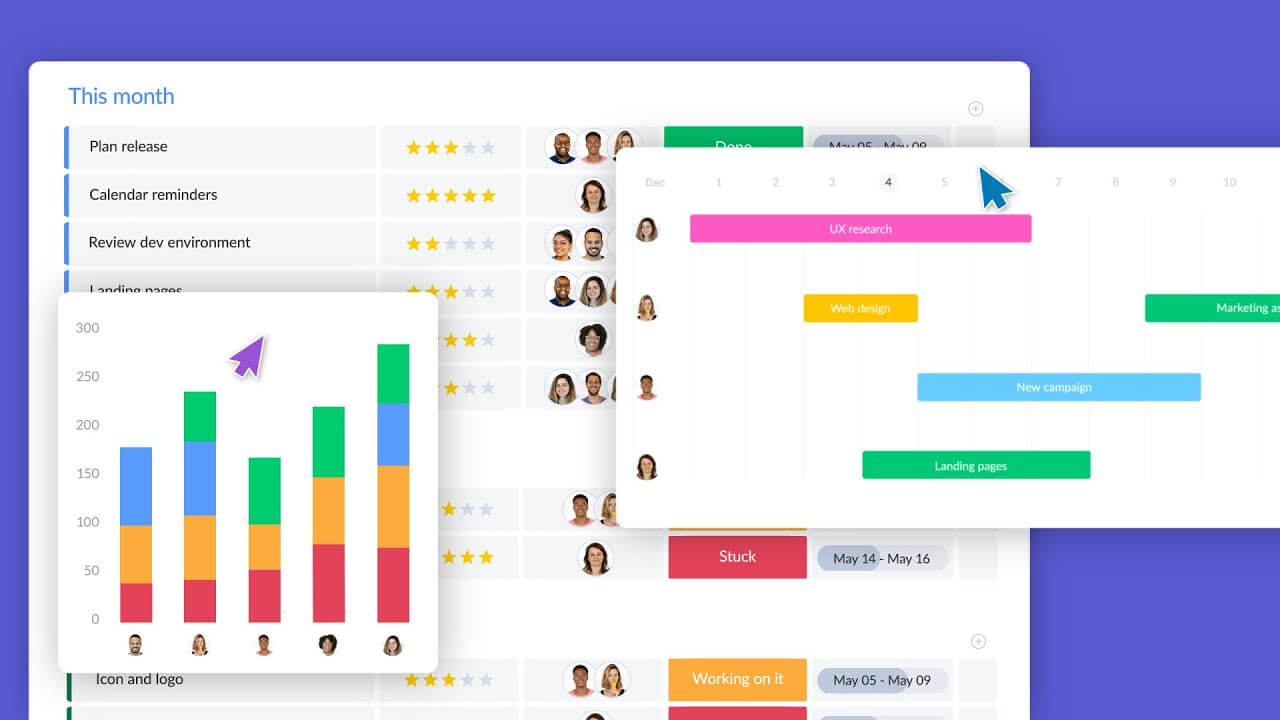
Monday is a collaborative work OS used by the likes of Hulu, Adobe, GameLoft, BBC Studios, and Universal. The colorful, user-friendly tool hammers home the importance of cooperative work with features like drag-and-drop team scheduling, RAG progress updates, and simple guest access/sharing. The free plan alone boats unlimited boards, 200+ templates, over 20 column types, and unlimited free viewers. It has good iOS and Android apps, as well.
monday.com costs from $6/user/month and comes with a free 14-day trial. They offer a free plan for up to 2 users.
This is an aggregated rating for this tool including ratings from Crozdesk users and ratings from other sites.
4.7
6745
14-day free trial + freemium plan available
From $8/user/month (billed annually, min 3 seats)
Visit Website
Pros
- Spreadsheet-style pulses for task progress
- Long list of supported integrations
- Huge focus on collaboration
Cons
- No single-user plan
- Horizontal pipeline views result in excessive scrolling
- Does not have resource forecasting
Visit Website
2
Wrike
Best for Scrum and agile templates
Wrike is a project management software suitable for teams of five or more. It includes Scrum tools and features, and is highly configurable, allowing users to customize workflows, dashboards, reports, and request forms.
Wrike enables users to switch between Agile Kanban boards, one-click Gantt charts, and traditional workload views. The tool also comes with a number of pre-built Agile templates, and features task lists, subtasks, schedules, shared workflows, file sharing, and real-time collaboration. Automatically prioritize your backlog, plan sprints with Gantt charts and Kanban boards, and track your sprint success with reports.
Wrike has an easy-to-use, intuitive interface and navigation with distinct spaces, folders, and tasks. Users can toggle between the home screen and timesheets, dashboards, calendars, reports, and an activity stream. Wrike has a dedicated help center with interactive training, videos, a ‘Getting Started’ guide, and a thriving community.
Wrike offers 400+ pre-built native integrations, including integrations with the most popular file management software from Microsoft, Google, and Dropbox, along with sales and marketing software from Salesforce and Marketo.
Pricing starts at $9.80 per user per month. There are four different price points, including a free version and plans which offer the ability to invite free external collaborators to a paid account.
This is an aggregated rating for this tool including ratings from Crozdesk users and ratings from other sites.
4.2
2544
Free plan available
From $9.80/user/month
Visit Website
Pros
- Excellent email integration
- View projects and tasks in different views (list, table, Kanban, Gantt)
- User-friendly and intuitive for all skill levels
- Users have access to a variety of fully customizable dashboards
Cons
- No alerts to warn against unassigned/untagged tasks
- No task prioritization levels, high priority flags only
- Time tracking is included in Business/Enterprise plans only
Visit Website
3
Lucidspark
Best Scrum board for integrations and collaboration
Lucidspark provides Scrum teams with real-time collaboration through facilitation features like sticky notes, freeform drawing, comments, tasks, automatic sorting, Breakout Boards, a laser pointer, a timer, and voting. Users can start with a blank canvas and easily add shapes and text or use one of our provided templates for Agile development.
Users can quickly embed PDFs, PNGs, and other files onto the canvas and create presentations with frame-by-frame paths to guide collaborators through the content. Lucidspark has a simple and customizable UI that can be mastered in a few minutes. Users can access all features and keyboard shortcuts from the toolbar. An onboarding tutorial is also available.
Lucidspark is ideal for individuals and teams seeking effective collaboration that drives decision-making and action. It’s a flexible application that allows you to brainstorm and plan in ways uniquely suited for your team.
Lucidspark offers integrations with apps like Zoom, Slack, Azure DevOps, Microsoft Teams, Jira, Smartsheet, Confluence, and more.
Lucidspark has a free version available for individual users. Paid plans start at $7.95/month with a 7-day free trial.
This is an aggregated rating for this tool including ratings from Crozdesk users and ratings from other sites.
4.5
2065
7-day free trial available
From 7.95/user/month
Visit Website
Visit Website
4
Zoho Sprints
Best Scrum board for real-time collaboration
Zoho Sprints is an agile project management tool that helps Scrum teams organize user stories, manage backlogs, and track progress on Scrum Boards. It’s a simple and clutter-free Scrum software that helps teams to focus on shipping great quality work.
The drag and drop planning builder helps teams plan their upcoming sprints by moving items from their project backlog to their sprint backlog. The project backlog serves as the repository of all user stories, tasks, and bugs. The dedicated planning center equips teams to refine their project backlog with options to filter, sort and search items across default and custom parameters.
The Scrum Board in Zoho Sprints is highly customizable and provides visibility and transparency of everyone’s progress. It is effortless to drag-and-drop stories into completion, create custom statuses and set WIP limits. Teams can sort work items into swimlanes based on priority, story, or estimation points, and track the progress of sprints in an exclusive sprint dashboard.
Zoho Sprints provides real-time reports and insights into the overall progress. The Velocity Chart calculates the amount of work delivered in each sprint and helps teams to plan and estimate future sprints. Meanwhile, Burndown and Burnup charts help teams to track the pace at which they are burning estimation points by comparing the current and ideal progress line.
Communication and collaboration are crucial in every aspect of life, and
they’re especially critical when you’re working with cross-functional teams. With Zoho Sprints, product teams can collaborate within the context of their work through features like built-in chat, virtual meetings, and an interactive project feed.
Zoho Sprints integrates well with popular code repository management tools like GitHub, GitLab, Bitbucket. DevOps teams can also automate their CI/CD pipelines by integrating with developer tools like Jenkins and Azure DevOps. Teams can leverage webhooks and APIs to build their integrations or browse through a growing library of apps listed on Zoho’s marketplace.
Zoho Sprints starts at $6/user/month (billed annually). They offer a freemium version for up to 3 users for 3 projects. Zoho Sprints offers a free trial for 15 days (no credit card required).
15-day free trial
From $3 /user/month for up to 100 users
Visit Website
Visit Website
5
Height
Efficient Agile development made simple.
Height is a cloud-based SaaS product that provides a range of features for Scrum product teams. It offers an intuitive and user-friendly interface that enables businesses to streamline their Agile development process.
I chose Height as one of the best Scrum software tools because of its powerful features and user-friendly interface. It’s easy to set up and navigate, making it a great option for businesses that want to streamline their Agile development process without a steep learning curve. Height also offers a wide range of features that cater to the needs of businesses of all sizes.
One of the standout features of Height is its ability to automate Agile development processes such as sprint planning, backlog management, and progress tracking. This feature helps businesses to save time and reduce errors, making their Agile development process more efficient.
Another great feature of Height is its analytics dashboard, which provides businesses with insights into their Agile development data. This feature makes it easy to identify trends and patterns in development behavior, allowing businesses to make data-driven decisions.
Height integrates with a wide range of tools, including Jira, Trello, and GitHub. This feature makes it easy to connect Height with your existing tools and streamline your Agile development process.
Overall, Height is a reliable and efficient Scrum software tool that’s suitable for businesses of all sizes. Its user-friendly interface and powerful features make it stand out from other tools in the market. If you’re looking for a tool that can streamline your Agile development process and help you make data-driven decisions, Height is definitely worth checking out.
30-day free trial available
From $8.50/user/month
Visit Website
Visit Website
6
Hubstaff
Best free scrum software
Hubstaff Tasks is a project management tool with multiple task tracking and collaboration features. Its interface is based on the Scrum methodology; it lets you organize tasks in different project stages, which are represented by columns. Each task can be categorized using color-coded labels. One of its notable features is custom workflows. These let you automate assigning tasks to team members at different project stages and moving them forward with one click.
You can create checklists within each task and track them from the project view using progress bars. Files can also be attached to task cards, but the free plan only allows up to 100 MB of storage per user. Switching to the sprints view displays all your assigned tasks, organized by sprint. You can move tasks to current or future sprints or to the backlog with a drag-and-drop mechanism similar to Kanban.
Hubstaff Tasks integrates with Active Collab, Asana, Breeze, ClickUp, GitHub, GitLab, Insightly, JIRA, LiquidPlanner, Mavenlink, Paymo, PivotalTracker, Podio, Redbooth, Redmine, Teamwork Projects, Trello, Unfuddle, Wrike, Zoho Projects, Slack, Zendesk, Salesforce, QuickBooks, and other apps. You can boost your integration options with a paid plan through Zapier, unlocking hundreds of other possible connections.
Hubstaff Tasks is free for up to 5 users and 10 projects. The premium plan starts at $7/user/month and includes a 14-day free trial.
This is an aggregated rating for this tool including ratings from Crozdesk users and ratings from other sites.
4.3
392
14-day free trial
From $7/user/month
Visit Website
Pros
- Very simple to launch/get started
- Can opt in/out of sprints for each project
- Excellent project management templates
- Generous free plan for small teams
Cons
- No mobile app
- Limited 3rd-party integrations
- No WIP limits or swimlanes
Visit Website
7
VivifyScrum
Best for small teams and startups
VivifyScrum is a web-based project management tool that comes with free Scrum training via their VivifySCrum EDU course—just one of the many added benefits that small teams and startups will appreciate. They also have fixed price licensing for SMBs trying to navigate the growing world of monthly workflow app subscriptions. Additionally, teams of all sizes will appreciate their flexible agile boards, burndown charts, and Scrum metrics graphs.
VivifyScrum costs from $96 as a one-time fee for 10 users and offers a 7-day free trial as well as a 30-day refund policy upon purchase.
This is an aggregated rating for this tool including ratings from Crozdesk users and ratings from other sites.
4.8
14
7 days free trial as well as a 30-day refund policy upon purchase
From $96 as a one-time fee for 10 users
Visit Website
Pros
- Helpful shortcuts to quickly assign, label, type tasks
- Labels and card types work well for added organization
- Easy to add and rearrange tasks on board
Cons
- Gitlab connection could be better
- Can’t sort backlog items in dashboard view
- Lacking in 3rd party integrations
Visit Website
8
Targetprocess
Best scrum software for sprint retrospectives
Targetprocess is a Scrum team management app with tailored solutions for product owners, release train engineers, portfolio managers, and agile coaches. They make sprint retrospectives simple with built-in tools to check team happiness, organize feedback, or just record a high-level summary of a project. Targetprocess has board tags for ‘worked well,’ ‘didn’t work well,’ and ‘improvement ideas’, making collaborative retrospectives even easier.
Targetprocess offers customized pricing upon request.
This is an aggregated rating for this tool including ratings from Crozdesk users and ratings from other sites.
4.3
185
Free Team version
From $20/user/month
Visit Website
Pros
- Robust graphical and custom reports to pinpoint trends
- Responsive customer support team
- Can choose between unique or standard views per user
Cons
- Can be tricky to move entities into different levels of the hierarchy
- Does not include iteration tracking
- No means to reuse steps
Visit Website
9
nutcache
Best Scrum software for app integrations
Nutcache is a Scrum project management tool with the ability to measure task progress, set a business value to cards (ROI), assign complexity points to cards, display real-time sprint statistics, and use acceptance tests to set cards as completed. Nutcache has a healthy list of third-party integration options and also works with a paid Zapier plan to unlock thousands more. They also offer a flexible API to connect Nutcache to your existing tools and workflow.
Nutcache costs from $6/user/month with a “Pro” plan that requires 5 users.
This is an aggregated rating for this tool including ratings from Crozdesk users and ratings from other sites.
4.2
13
Free trial, no credit required
From $12.49/user/month on a yearly basis
Visit Website
Pros
- Easy to integrate new employees (scalable)
- Great time and expense tracking
- Intuitive to learn and use
- Robust project dashboards
Cons
- Need more third party integrations
- Complicated security levels for employees
Visit Website
10
SwiftKanban
Best Scrum tool for engineering
SwiftKanban is one of the many X tools that are part of the Digité family and so are very easy to connect with their other solutions, like marketing, machine learning, and QA management. Features include task boards and visual project management, Scrum and Scrumban capabilities, and predictive flow metrics. Engineers will appreciate their SwiftESP tools for robust predictive analytics and risk management solutions.
SwiftKanban costs from $7/user/month but also has a freemium plan for up to 10 users and 4 boards. You can try their paid plans free for 30 days.
This is an aggregated rating for this tool including ratings from Crozdesk users and ratings from other sites.
3.8
2
30 days free trial
From $15/month
Visit Website
Pros
- Unique “Board Playback” feature for analysis and review
- UI is very intuitive and user-friendly
- Excellent visualizations and analytics
Cons
- Best Scrumban features not included in free plan
- Custom templates are limited to Group plan and above
- No bulk options for various operations
Visit Website
Other Scrum Software
Here’s a few more that didn’t make the top list.
- SprintGround – Best for web developers
- Scrumdesk – Best objectives and key results (OKR) planning
- Basecamp – Best Scrum tool for non-software projects
- Scoro – Best agile Scrum software
- Zoho Sprints – Scrum software within a connected suite of other business tools
- Asana – Best free Scrum software
- Trello – Widely-used Scrum board software
What Is Scrum Software?
Scrum software is any digital tool that empowers agile software development teams to use the Scrum framework in their day-to-day work. Scrum software will be defined by its ability to coordinate Scrum-related or Scrum-adjacent tasks, like:
- scheduling your daily Scrum meeting
- building Kanban boards
- feature prioritization feedback
- developing sprint goals
- helping your team become self-organizing
- assembling your sprint review,
and so on and so forth.
Similar Tool Reviews
I’ve also written about similar tools, such as alternatives similar to Trello and agile project management tools in a more general sense.
What Software Do Your Scrum Or Agile Teams Use?
As a Scrum Master, what functionality do you look for in your agile framework tools? Do you have a favorite tool for the daily Scrum or more general Scrum development? Which tool on this list fits best into the standard Scrum Guide, in your opinion? As a project manager, would you add any Scrum tools to this list? Let us know in the comments.
For updates on our latest articles and podcasts from project management experts, sign up for the DPM newsletter.
You can also share tool recommendations and best practices with other digital PMs in our online community—get involved with our community in DPM Membership.











