10 best audio editing apps and DAWs for Android

Audio editing requires something a bit different from any other form of editing. People generally use multiple tracks, require things like sound balancing, and other stuff. Bands need it to cut albums, and podcasters need it to prepare shows. It’s a wide industry with a lot of solutions that work pretty well. A good DAW should let you edit multiple channels, various sound effects, and the most versatile ones have things like MIDI support and other such things. There aren’t a ton of options, but we think we found the good ones. Here are the best audio editing apps and DAWs for Android.
We’d also like to give an honorable mention to Caustic 3 (Google Play) and KORG Kaossilator (Google Play). They are both truly exceptional apps in this space but haven’t been updated in six years and three years, respectively.
Mục lục bài viết
The best audio editing apps and DAWs for Android
What to do look for in a mobile DAW
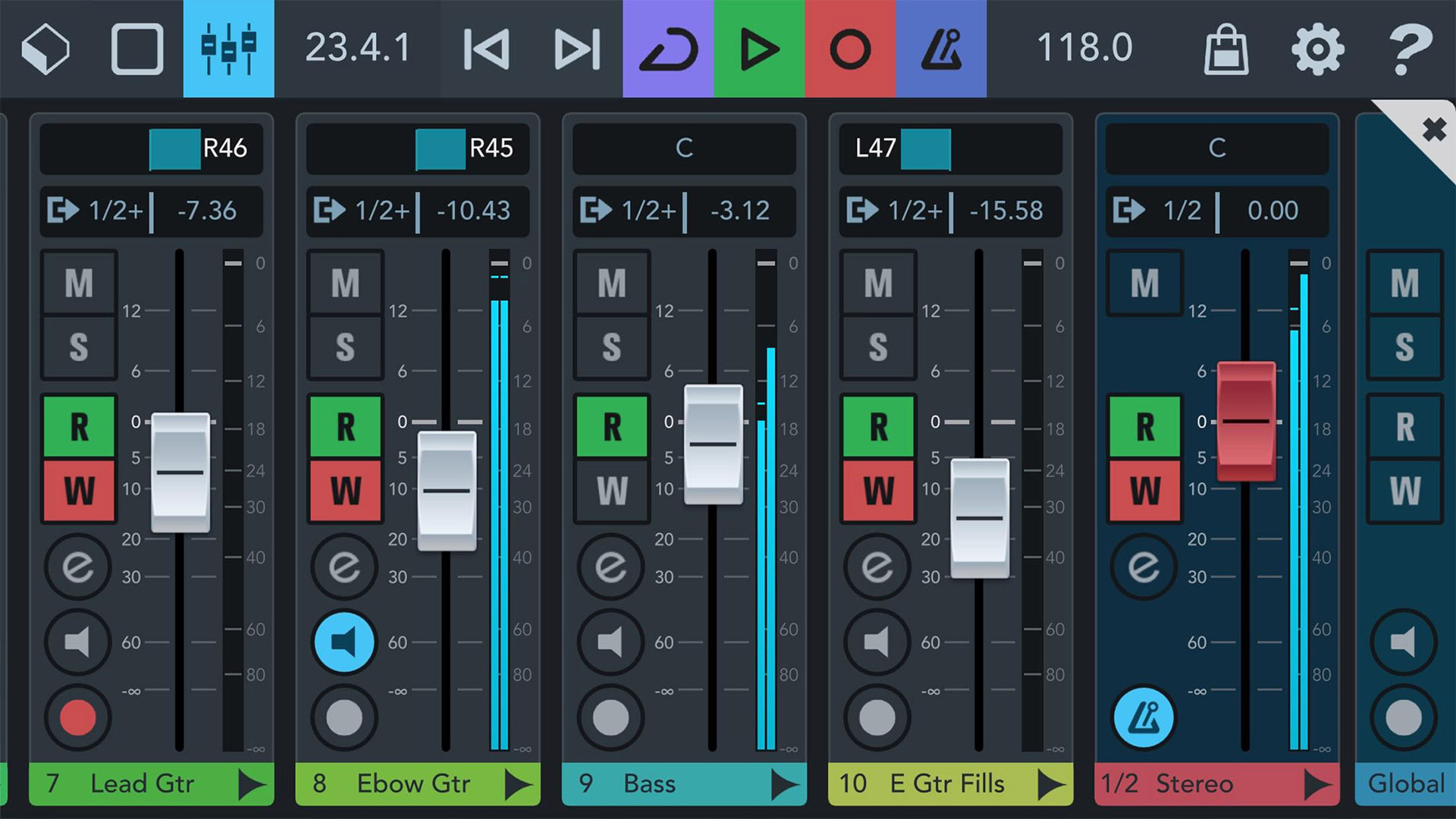
Mobile DAWs, or “digital audio workstations”, exist in the same capacity as video editing. The point is to put together songs, podcasts, or other audio productions. A good DAW generally has a few different features. They include:
- The ability to edit audio – There are a lot of apps that record, clip, crop, and do other minor things to audio. However, a good DAW usually lets you go even further with various modulations, EQ, and other, more powerful features.
- A UI to edit audio – Most good mobile DAWs have a timeline-style editor similar to video editing. It’ll support multiple audio tracks so you can mix and master songs. They usually also include things like effects, pitch shifting, high-resolution support to hear every detail, and more.
- A way to record audio in multiple ways – Any audio recorder app can turn on the mic on your phone and record audio. A DAW should do that too, but should also generally have support for things like MIDI keyboards, plug-in microphones, virtual instruments, DJ equipment, and more. You should be able to record or recreate an entire band for the most part.
Of course, you may be looking for other features as well. Most have their own flavor of special and unique features that help them stand apart from the rest. However, we think that the three things listed above should be the minimum for what makes a DAW good.
Audio Evolution Mobile Studio
Price: $9.99 with in-app purchases
Audio Evolution Mobile Studio is a fairly popular DAW on Android. It features multi-track audio, MIDI recording, various samples and drum editors, and more editing tools. There are also some recording tools like a metronome. Some tertiary features include Google Drive backup and full support to move the project to the iOS version, in case you have an iPad. It’s reasonably decent and cheaper than most. The in-app purchases include some plug-ins that add extra effects.
See also: The best musician apps for Android
BandLab
Price: Free
BandLab is one of the better free audio editor apps on mobile. The app features a 16-track editor, a sampler to create custom instruments, and a looper function to create beat loops. It also boasts over 300 virtual MIDI instruments, 180 effects, a looper, and even a video clip editor. It’s not quite as powerful as some others, but the price is right and you can even publish stuff on BandLab’s social media service after you’re done.
Bandpass
Price: Free with in-app purchases/ $1.99-$3.99 per month
Bandpass is a social DAW where you can collaboratively work on stuff with other people. The app contains over 3,000 samples, and you can use them to orchestrate music. You then share it with others who can listen, add to it, and otherwise mess with it as well. Once done, you can export songs to your device or directly to SoundCloud. The social aspect of this makes it unique from most of the others, but it is still usable offline if you prefer. There are two subscription packages that unlock various features, or you can buy credits to create a specific number of loops. We don’t do this often, but the subscription is the better deal if you intend to use this long term.
Cubasis 3
Price: Free trial / $20.99
Cubasis 3 is the mobile version of Cubase, the popular PC DAW from Steinberg. The mobile version isn’t quite as powerful but it can get the job done. It features an unlimited number of audio and MIDI tracks (the trial has four of each), time-stretching, pitch-shifting, over a dozen effect processors, 550 audio loops, and more. Projects made here also work with the desktop version of Cubase. Steinberg is also very loose with the trial. It doesn’t last forever, but you can literally restart it as many times as you want.
FL Studio Mobile
Price: $14.99
FL Studio Mobile is one of the most popular audio editing apps on Android. It features a full editor setup, plenty of effects, and tons of other features. It also supports Chromebooks. Some other features include hardware MIDI support, the ability to save in a variety of file formats, and extras like drum pads in case you need to make your own beat. There are in-app purchases for extras plugins if you want them, but it is optional. It’s a bit pricy, but it’s pretty effective.
Also try: The best voice recorder apps for Android
Koala Sampler
Price: $4.99 + $3.99
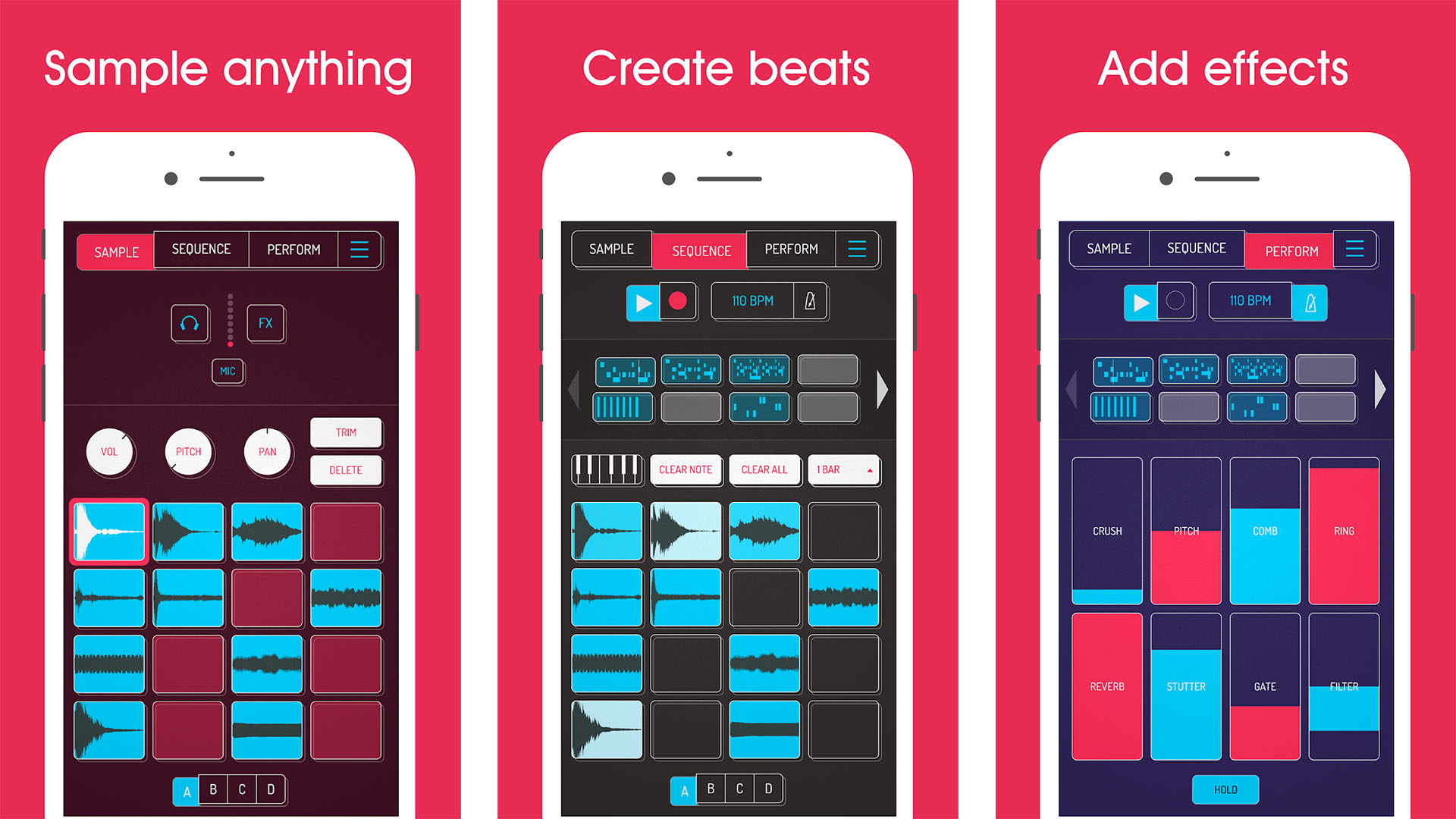
Koala Sampler is a music sampler app. The app lets you record up to 64 different samples, and then use them to make beats. It also comes with support for vocals, the ability to merge sequences, and, of course, looping functions. It’s powerful, it supports MIDI controllers, and you can even import samples you’ve already made. It’s not a full-featured DAW, but you can definitely put together a whole music track with this app. There really isn’t much wrong with it, and it works as advertised.
Lexis Audio Editor
Price: Free / $6.49
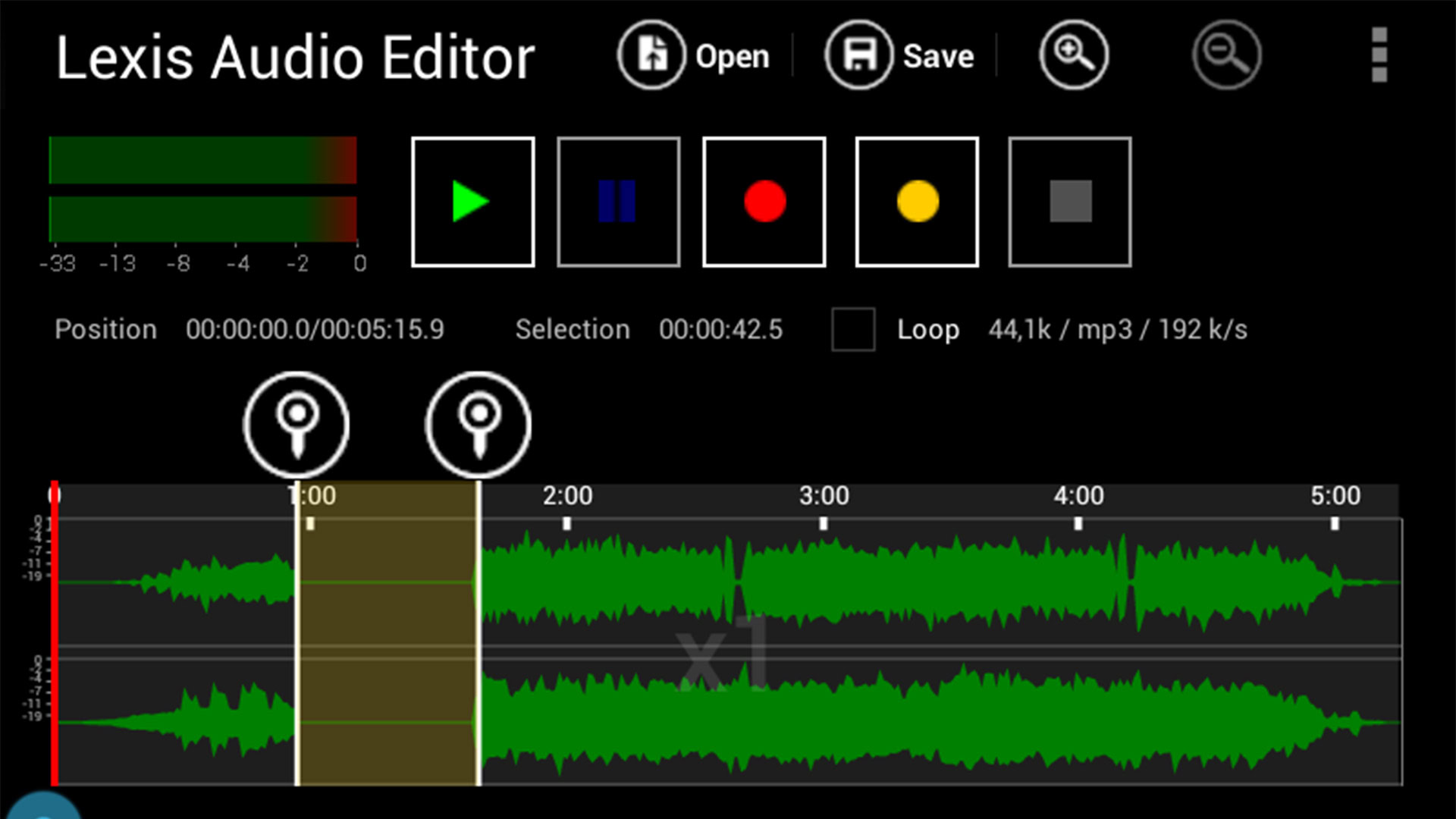
Joe Hindy / Android Authority
Lexis Audio Editor is one of the simpler audio editing apps on Android. It omits many of the bells and whistles of its more expensive counterparts and relies on an easier experience overall. The app includes a 10-band equalizer, smaller tools like tempo, speed, and pitch changes, and even stuff like noise reduction. You probably won’t make studio-level stuff with this. That said, it’s definitely good enough for some TikTok meme sounds or other, similar use cases.
N-Track Studio
Price: Free / $0.99-$4.99 per month / $29 once
N-Track Studio is a decent DAW for mobile. It offers an unlimited number of audio, MIDI, and drum tracks along with effects, reverb, and other basic stuff like that. The UI is clean and simple to use. It even has an integrated metronome if you’re recording your own stuff. Some other features include the ability to share your recordings online, a 2D and 3D spectrum analyzer, a loop browser and sample pack, and more. It’s a bit buggy from time to time, but otherwise tends to work well.
Roland Zenbeats Music Creation
Price: Free with in-app purchases / $2.99-$19.99 per month / $29.99-$199.99 per year
Roland Zenbeats Music Creation, commonly referred to as simply Zenbeats, is a good all-around music creation app. It lets you compose beats, use samples, record your own samples, edit music, and use over 14,000 presets to make it all come together. The UI does the job, although there is a learning curve since there are so many functions. You also get MIDI support, relatively simple sharing options, and more. You can buy a lot of things with credits, or opt for one of three subscriptions that unlock varying amounts of features within the app.
SunVox
Price: $5.99
SunVox is right up there with Kaossilator and Caustic 3 in terms of sound creation. It’s a modular synthesizer with a lot of customization. You put down the sounds you want and then play them. From there, you can record, import into another app, and edit as needed. Some features include support for up to 32-bit WAV files, multi-track WAV exporting, and tons of effects. It’s also reasonably cheap with no extra in-app purchases.











