9 Best Software Deployment Tools for 2023 (Paid & Free)
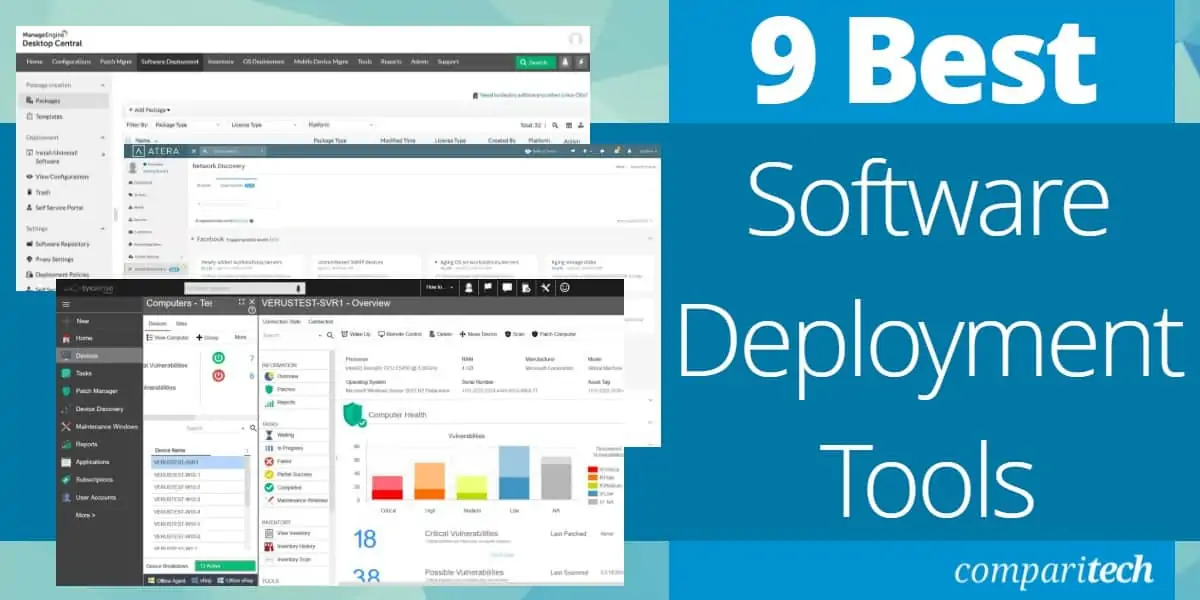
Software deployment tools give organizations an easy way to ensure that software bundles get properly installed. This is a particularly important requirement if you develop your own software in-house. Packaging the programs and setup processes together ensures that no element of installation gets overlooked.
It is very common for software to require supporting services installed on a computer in order for them to function correctly, so putting everything into an installation wizard removes the problem of installation slip-ups.
Automating software rollouts means that you can deploy new applications on all machines, or just selected computers overnight while everyone is out of the office. This is particularly important if the new package requires a computer reboot in order to deploy correctly.
Mục lục bài viết
Here is our list of the nine best software deployment tools:
- Atera
EDITOR’S CHOICE
A package of remote system monitoring and management tools that enable you to manage several sites from one location. This is a cloud-based service. Start a free trial.
- NinjaOne
(FREE TRIAL)
This cloud-based tool offers remote monitoring and management services, which includes software license management, software deployment, and patch management. Access a 14-day free trial.
- ManageEngine Endpoint Central
(FREE TRIAL)
An endpoint management system for the IT department that includes remote software deployment tools. It installs on Windows Server and Linux. Start a 30-day free trial.
- Atlassian Bamboo A continuous integration environment for software development that includes a software deployment module.
- Octopus Deploy A choice of on-premises software or cloud service that manages the installation of software, pre-checking for system compatibility. The on-site version installs on Windows.
- AWS CodeDeploy A cloud-based system that is free to use for software deployments on an AWS server and cheap for on-premises releases.
- Google Cloud Deployment Manager A software deployment tool that can be used for releases to Google Cloud Virtual Machine Instances for free and is also available for on-premises software release management.
- Jenkins A free, open-source software deployment tool that can be adapted by plugins. It installs on Windows, macOS, and Linux.
- GitLab CI/CD A software development pipeline environment that includes software deployment through GitLab CD. This environment is available as a cloud-based service or for on-premises installation on Linux.
Remote software deployment
If you manage more than a couple of endpoints, you probably won’t expect to need to visit each workstation to install the software. Remote software deployment systems can operate over a network. These networked methods to deploy software packages can operate just as easily over the internet. They will enable you to roll out software deployment across several sites from one central location.
The big advantage of remote software deployment tools is that they enable you to standardize the software inventory on all your devices. You can create a profile for each job description and each device type. Once that package is settled, onboarding new employees into the system becomes very simple.
Remote software deployment systems include task automation, so when a new software package needs to be deployed on many endpoints, that task can be carried out by the tool with just one click. Automated software deployment tools also include status reporting, so it is possible to see if any of the installation processes failed.
Enabling software to be rolled out from one central location means that software deployment doesn’t need to involve any effort from the users of the system.
Our methodology for selecting a software deployment tool
We reviewed the market for software deployment systems and analyzed tools based on the following criteria:
- Remote management functions
- Task automation
- Bulk rollout option for onboarding a fleet of devices
- Rollout status reporting
- Patch installation options
- A free trial or a demo option that offers an opportunity for a risk-free assessment
- Value for money, represented by a software deployment management system that saves time and is offered at a good price
With these selection criteria in mind, we have identified software management tools that can automate deployment and suit enterprises of all sizes. On this list, you will find some free tools and others that are suitable for very large, multi-site organizations.
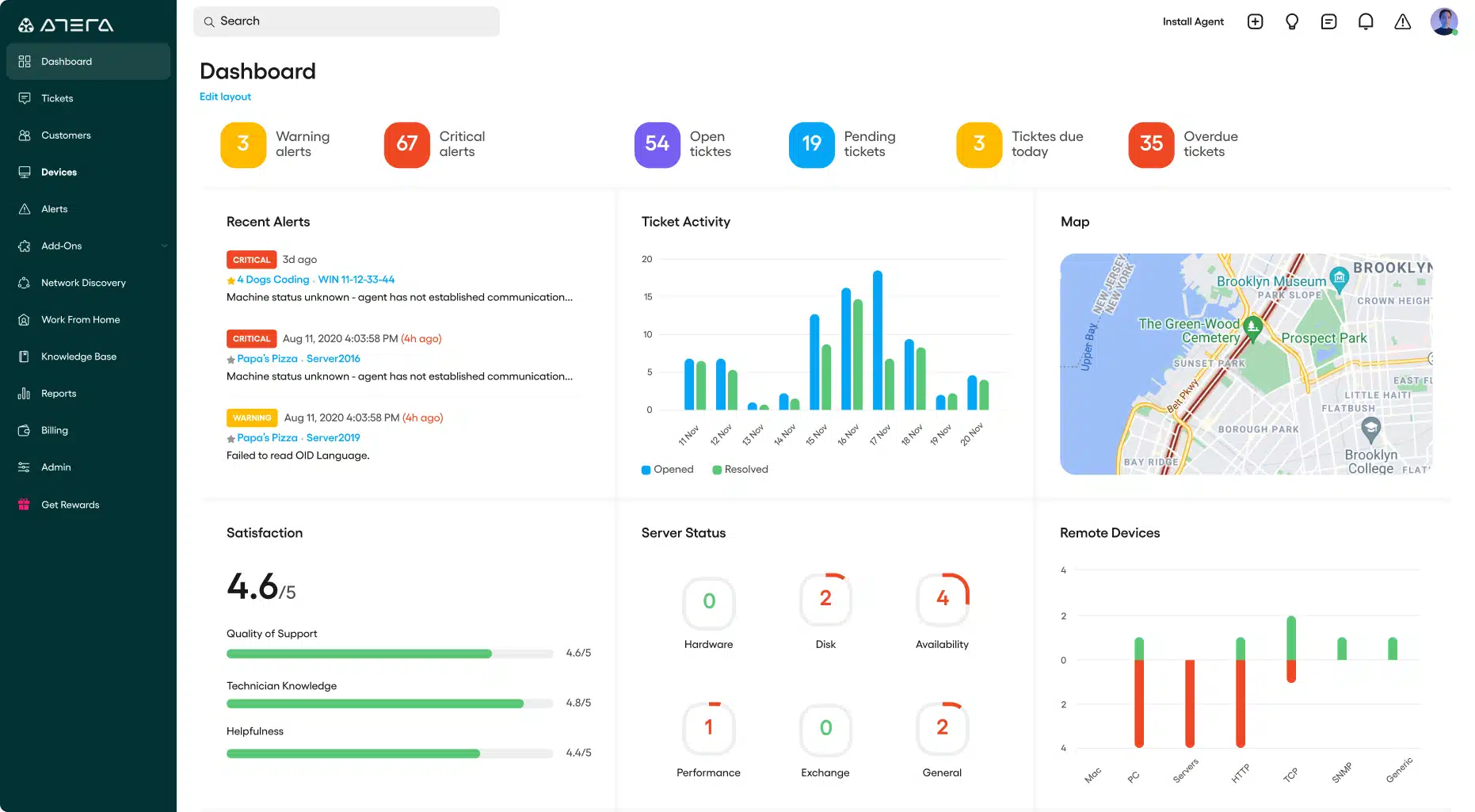
Atera is a package of tools that is designed for use by managed service providers (MSPs). The system includes both remote monitoring and management (RMM) tools for use by technicians and professional services automation (PSA) systems for use by the MSP’s management to run the business. The facilities and storage space are designed on a multi-tenanted architecture, which keeps the data of clients completely separate.
Key Features:
- Designed for managed service providers
- Task automation
- Automated patch management
- Simultaneously manages multiple sites
Why do we recommend it?
Atera gives you system monitoring for multiple sites and its automated software deployment tool is integrated into a patch manager. The tool will run on a schedule and can also launch scripts alongside installers, enabling the environment preparation and reboot procedures to be implemented in a package.
Within the RMM section of the platform is a set of tools for managing the software assets of a client. This includes the creation of an inventory for each of the endpoints operating on the network. The information gathered by this process is consolidated in the Atera dashboard to provide an overview of all packages that are currently installed. This constitutes a software inventory and feeds through to software license management.
The software asset inventory service is driven by on-device agent, which are available for Windows, Windows Server, and macOS. The package also includes an automated patch manager and maintenance routines that regularly clear out temp files and free up system memory.
The PSA functions in the Atera platform include automatic activity logging for technicians so all of the time devoted by staff to each client is tracked and fed through to billing. The PSA also enables full tracking to ensure that SLAs are complied with.
Who is it recommended for?
Atera is written for managed service providers (MSPs) and its scaleable pricing means that independent freelance technicians can also afford to use it. Although the multi-tenant architecture is designed for managing multiple client sites, in-house operations teams can use it, too.
Pros:
- Lightweight cloud-based tool
- Built with MSPs in mind, and includes RMM and PSA tools built-in
- Dashboard access from any browser makes Atera extremely flexible
- Can scale and support multiple databases in a multi-tenant environment
Cons:
- MSP focused – smaller organizations may not use multi-tenant features
The Atera system is available in three plans. This gives a flexible per-technician pricing structure that makes the system accessible to businesses of all sizes. The platform is hosted by Atera so you don’t need to install or maintain the monitoring software on your own servers. The console for the service can be accessed through any standard Web browser. The system includes options for integration with third-party tools that facilitate automated information exchanges for related tasks, such as invoicing. You can assess the Atera package on a free trial.
EDITOR’S CHOICE
Atera is our top pick for a software deployment tool because the automated software installation service in the cloud-based package is integrated into a patch manager. This tool also offers a method to kick off scripts, so environmental prerequisites and installation dependencies can be taken care of by running a script. This service can be set up with a calendar that defines maintenance windows, which are days and times when threw is no one in the office and endpoints can be updated. The patch manager will run automatically overnight without the involvement of technicians at the next available window if there are tasks in the installation queue.
Download: Get a 30-day free trial
Official Site: https://www.atera.com/lp/rvw/patch-management-solution/
OS: Cloud based
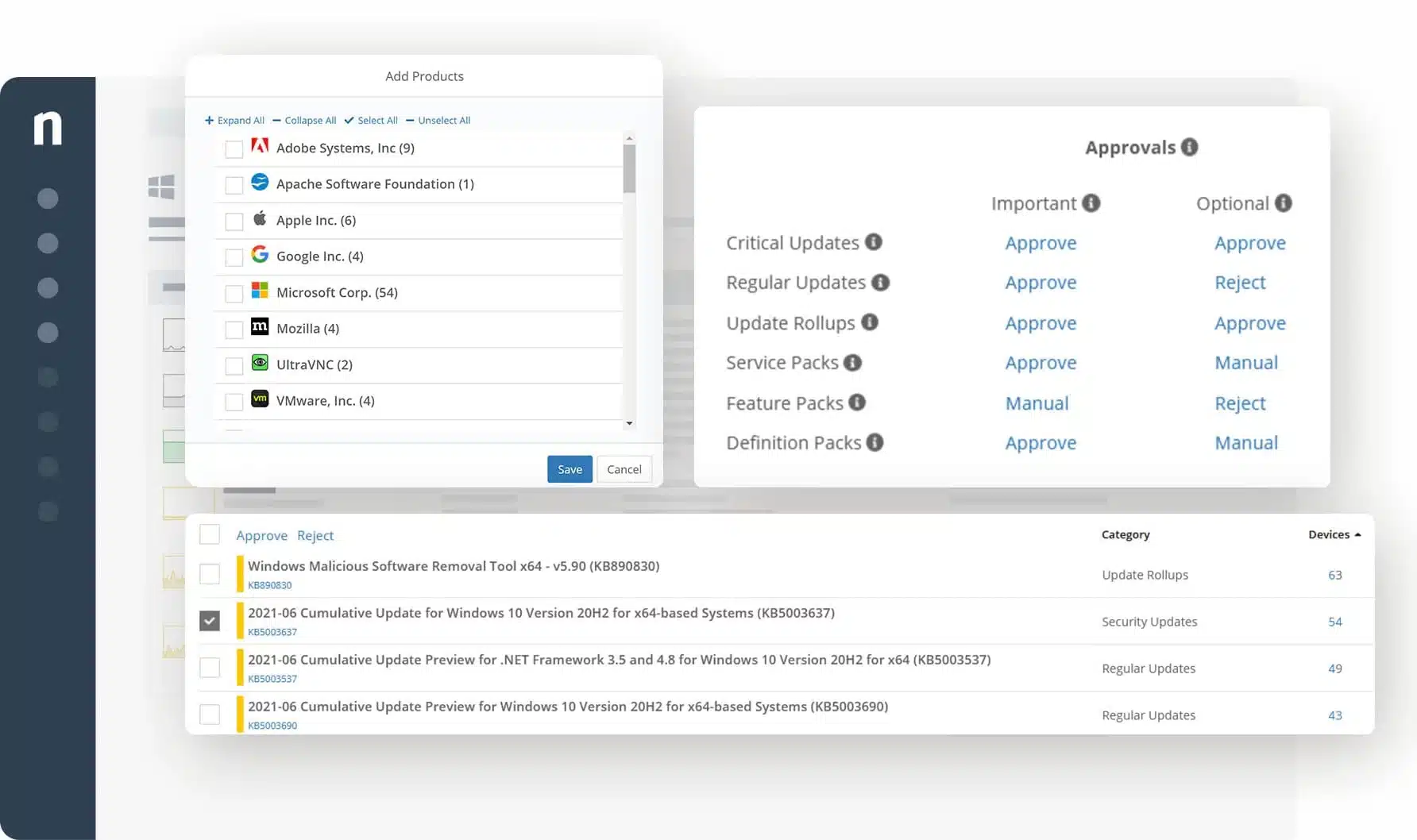
NinjaOne is a SaaS package that provides remote monitoring and management services for businesses and managed service providers. The system includes device discovery for networks and it is able to manage multiple sites. The tool can be used to manage endpoints no matter where they are, which is ideal for catering to the rising work-from-home culture.
Key Features:
- Software license management
- Software deployment
- Patch management
Why do we recommend it?
NinjaOne is a remote monitoring and management (RMM) system that is based in the cloud. AS with Atera, the software deployment system in NinjaOne is closely tied to the platform’s patch manager. Ninja includes its own ticketing system, which cuts out the requirement to pay for a professional services automation (PSA) package as well. This makes NinjaOne a very cost-effective service.
The NinjaOne system supports the management of endpoints running Windows, macOS, and Linux. It can also watch over VMs and network devices. The service allows you to create software bundle definitions in user group profiles, so when you onboard a new device, you can automatically get the full menu of services set up for the designated user. The tool will then monitor for patches for the systems that it installed.
The patching service that is built into NinjaOne is able to update 135 applications as well as keep operating systems up to date. All of the software management procedures in the NinjaOne systems are thoroughly logged for compliance auditing and the console shows the current status of each endpoint, its operating system, and its software inventory.
Alongside its endpoint management function, NinjaOne offers automated system monitoring. This service covers networks, servers, and applications and it watches over resource utilization to endure that the delivery of services to users doesn’t jam up through a lack of system capacity.
The monitoring console doesn’t need to be watched by support technicians because it will raise an alert when it spots a problem. The NinjaOne package includes a service desk ticketing system and alerts can be channeled through that for system notifications.
Who is it recommended for?
NinjaOne was written for managed service providers (MSPs) and it has an architecture that provides separate sub-accounts for client data. The cloud location of the tool means that it can be accessed from anywhere through any standard Web browser, so you can unify a geographically dispersed team.
Pros:
- A complete package for IT support
- Includes patch management as well as software deployment
- Runs automated system monitoring
Cons:
- Offers better patch management for Windows than macOS or Linux
As a first step in investigating NinjaOne, you could access the service’s demo. Continue your assessment and find out more about pricing by registering for a 14-day free trial.
NinjaOne
Start a 14-day FREE Trial
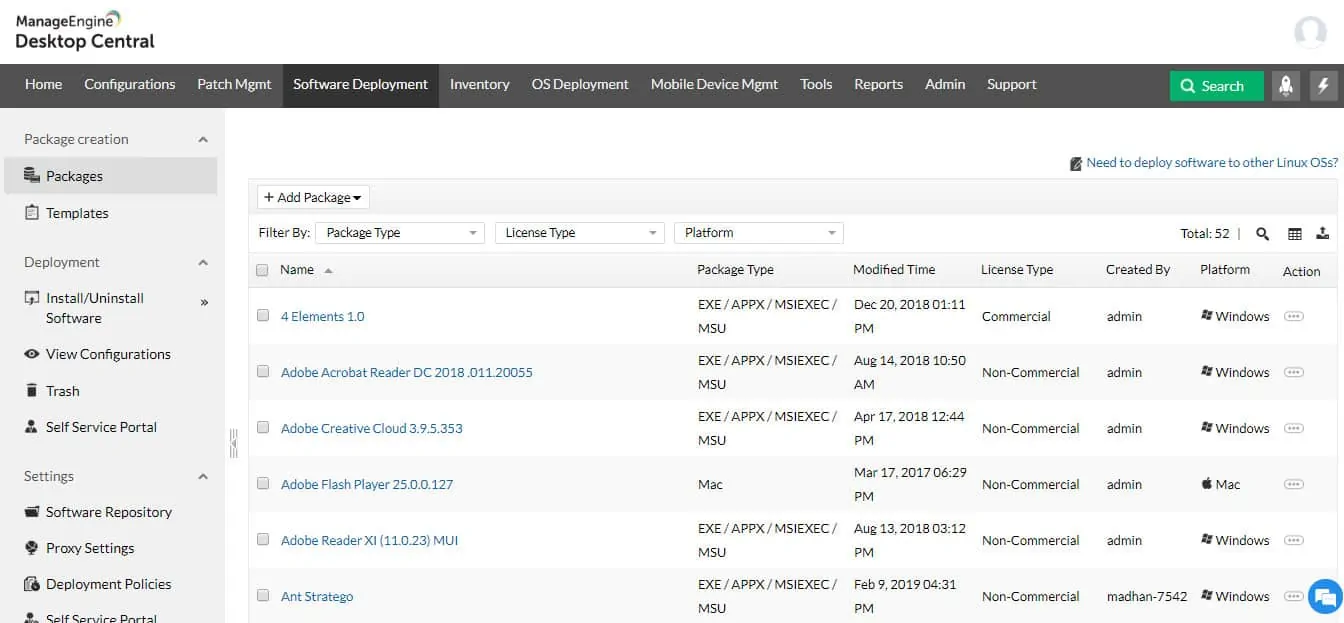
ManageEngine Endpoint Central, formerly Desktop Central, is a package of tools needed by IT departments to manage a fleet of endpoints. The service is capable of managing devices running Windows, macOS, Linux, iOS, Android, and Windows Mobile. This system management package includes a number of tools to successfully organize remote software deployment.
Key Features:
- Manages multiple sites
- Software repository
- Device onboarding
Why do we recommend it?
ManageEngine Endpoint Central lets you create installation packages for software that you store for onboarding. It is also possible to set up an on-demand self-service portal for access by new users, which can be a good option for allowing BYOD.
The software deployment system of Endpoint Central doesn’t just begin with a package that needs to be rolled out. The system includes a Software Repository, where all installation bundles are stored. This gives you a single location from which to assemble packages of approved software that can be rolled out in bulk to set up a group of devices, or installed on one device when a new employee gets enrolled.
Not every installation is going to be successful on every device. There are usually underlying reasons for this that concern the state of supporting services on a particular device. Endpoint Central includes automated processes that will check every computer on which a piece of software is about to be installed to ensure that they meet the system requirements for that application.
The systems administrator can create installation wizards to let the users install software on demand. These packages also enable the same software to be uninstalled. Endpoint Central includes a self-service portal, which is one of the ways that you can make software available to users. This is particularly useful for BYOD environments where the systems administrator might not be able to get direct remote access to every device.
Software deployment can be scheduled for out-of-hours installation. The systems administrator doesn’t have to sit at a desk overnight to watch all of this activity because a status report generated for each installation attempt will indicate whether all devices were updated successfully.
Who is it recommended for?
The base package of Endpoint Central is designed to serve a single network but a higher version will manage endpoints on multiple sites. This makes Endpoint Central a suitable package for the IT Operations department of any size of business.
Pros:
- Robust all-in-one tool for managing client contracts, maintenance requests, and other ancillary services MSPs normally offer
- Automatic asset discovery helps keep NOC teams informed of scope and new devices that are added to the network
- Available for on-premise deployment as well as a SaaS
Cons:
- ManageEngine offers a range of services and products that can take time to fully explore and utilize
Endpoint Central installs on Windows Server and Linux. It is available for a 30-day free trial.
ManageEngine Endpoint Central
Start a 30-day FREE Trial
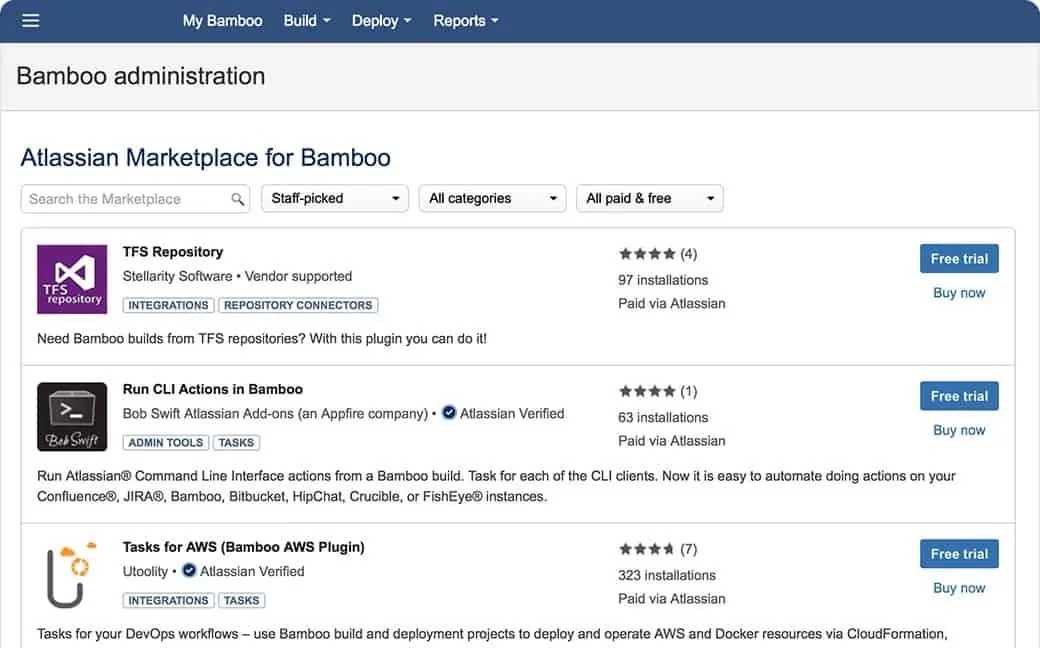
Atlassian Bamboo is a software deployment system that is bundled into a software development management tool. The system manages the building, testing, and rollout of software, so this is a suitable service for businesses that develop their own utilities in-house.
Key Features:
- Integrated into a software development system
- Creates installation packages
- CI/CD tool
Why do we recommend it?
Atlassian Bamboo is designed for use by software development businesses and is part of a suite of development project management tools produced by Atlassian. The tool is particularly useful for CI/CD pipelines.
The full Bamboo suite is called Continuous Integration and Deploy Server. This is a fancy name that just means the environment guides an entire software development project all the way through to the new programs being installed on the organization’s endpoints.
The software deployment section of this tool would be suitable for software houses that want to distribute updates to existing clients. It can also be used to produce download installer packages for new software sales. The Bamboo system manages software deployment, monitoring each installation process. This enables it to provide immediate error reports if an installation hits a problem.
Atlassian Bamboo is able to integrate with other software development platforms, including Jira and Bitbucket, which are also properties of Atlassian. The software deployment section of the tool can be replaced by external systems, such as AWS CodeDeploy.
Who is it recommended for?
Software development teams are the primary target audience for this tool. It can be used to roll out updates to in-house services, particularly Web applications and sites, but it is also a good choice for the developers of commercial software.
Pros:
- Offers numerous customization software development options
- Includes a prebuilt deployment module
- Integrates with tools such as Jira and AWS CodeDeploy
Cons:
- Would like to see more software monitoring features built-in
Bamboo is a Java-based application and it will install on any server that has the JDK service operating. The software is available for a 30-day free trial with unlimited users.
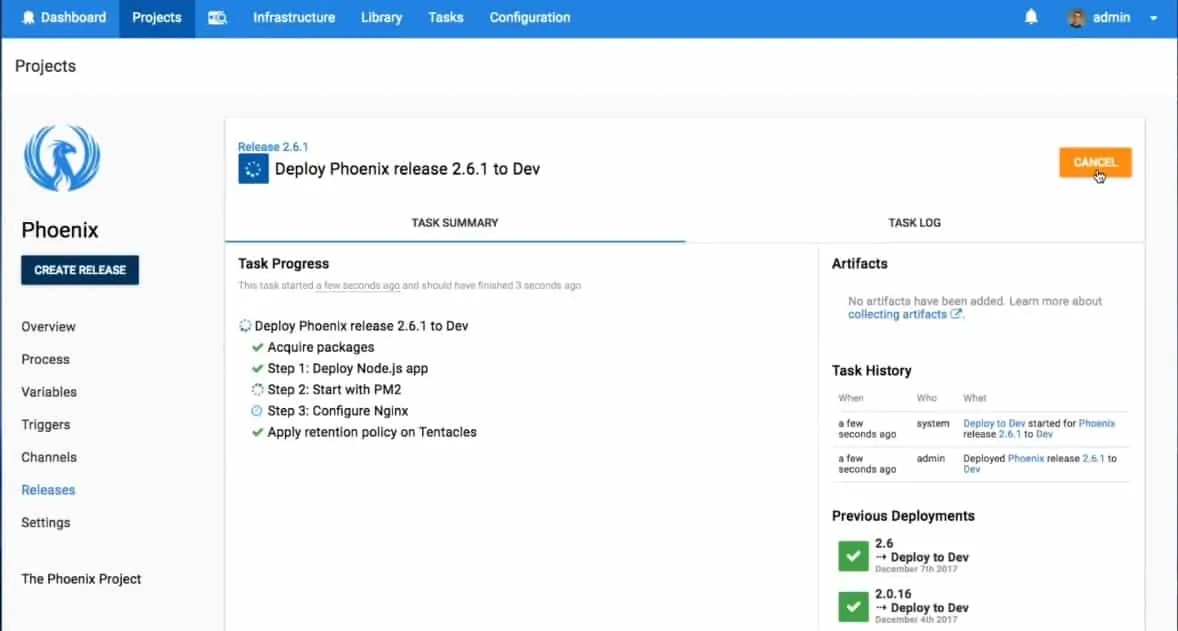
Octopus Deploy is geared towards the release of produced software but it can also be used to roll out bought-in software packages. The system ships with a library of templates, which include system variables, making them highly adaptable. Those templates enable the same environment to be set up during development and testing and ensures that when rollout occurs, the software will deploy successfully.
Key Features:
- Driven by action templates
- Release management
- Runs on the cloud or on-site
Why do we recommend it?
Octopus Deploy is a good choice for the deployment of software that has been developed in-house or bought in. Installation packages will set up the target machine’s environment and install software in sequence to manage dependencies.
The service includes two sections, one is a release management tool that implements initial software deployment and the other is a system of runbooks, which examines compatibilities and supporting services on endpoints to ensure that the new software will run successfully on that particular machine. This is a way to ensure that the new applications will deploy successfully. Once a runbook has been created for a software package, it can be run by anyone, enabling end-users to run an installation wizard and be sure that the software will install successfully.
Octopus Deploy is a good choice for Managed Service Providers (MSPs) because it recognizes the issues faced by multi-tenancy environments. This is a great time-saver across client accounts. This is because by building up a library of deployment processes over time, the technical team can repeat the actions performed to install a specific software package on one client system to another client’s endpoints without any extra work.
Who is it recommended for?
Any business that has too many endpoints to install software on manually will benefit from Octopus Deploy. However, it is particularly well suited for use by managed service providers because it has routines that enable the management of software on multi-tenanted architectures.
Pros:
- Easy to design custom software rollouts
- Features a runbook – helping to make deployments more predictable and streamlined
- Offers multi-tenant features – great for MSPs
Cons:
- Not the best option for smaller dev teams
Octopus Deploy is available as a cloud service, called Octopus Cloud, or for installation on-premises. The on-premises version is called Octopus Server and it installs on Windows. Both versions are capable of installing software on Windows, Linux, AWS, and Azure. Both Octopus Cloud and Octopus Server are free to use for up to 10 deployment targets. For higher volumes, Octopus Cloud is charged for by the month and Octopus Server is charged for by the year.
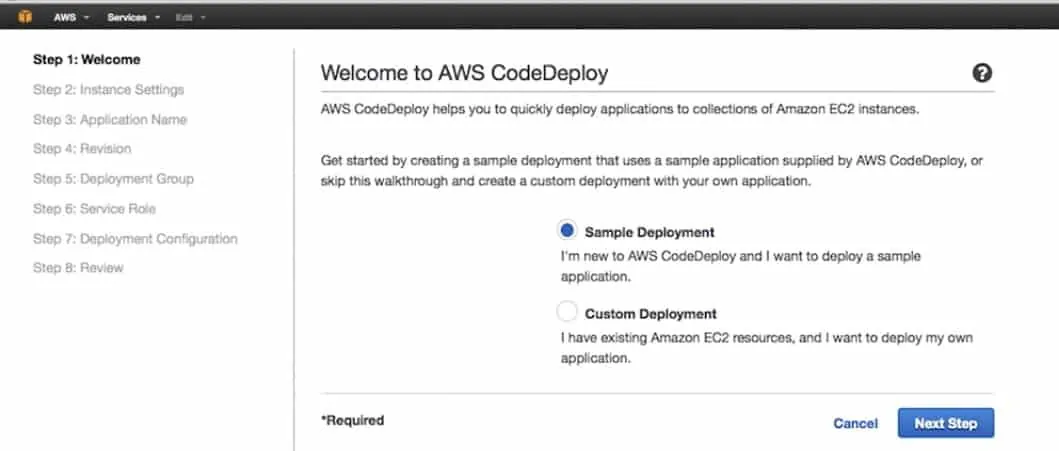
AWS CodeDeploy is a fully managed software deployment system offered by the cloud computing market leader. As you would expect, this service will roll out software to AWS server resources, however, it is also able to deploy new software on your own in-house servers. So, you don’t have to be a subscriber to AWS EC2 in order to use it.
Key Features:
- Cloud-based
- Create installation packages
- Rollback option
Why do we recommend it?
AWS CodeDeploy isn’t limited to installing software on AWS instances. You can use this tool to install software on your own endpoints and its cloud location means that it can reach out to any site anywhere and also be used to install corporate software on the devices of home-based employees.
This software deployment tool promises full process automation for releases. It is also possible to continue to use the system to update existing software. CodeDeploy can be used by in-house software development teams and also by system managers rolling out bought-in software.
When a business wants to operate an incremental release of a created application, there can be problems with new elements as they get added and rolled out. CodeDeploy continues to monitor the performance of new software after it has been deployed, noting the existence of errors that could indicate system incompatibilities or bugs in the code. The CodeDeploy system includes the option to rollback unsatisfactory updates to remove problematic updates.
Who is it recommended for?
Any business can use CodeDeploy. However, subscribers to EC2 and Lambda get it for free. Keep in mind that this system doesn’t include a patch manager like Atera and NinjaOne, so you might prefer those other integrated services if you aren’t totally based on AWS servers and would have to pay for CodeDeploy.
Pros:
- Offers deployment option in house as well as in AWS cloud environments
- Can monitor performance and feature adoption metrics on new deployments
- Free for AWS EC2 and Lambda users
Cons:
- Better suited for users who already are AWS customers
AWS CodeDeploy is free to users of AWS EC2 and Lambda services. For those who use the software deployment tool as a standalone service, there is a charge of $0.02 per instance update, so there is nothing to pay until you actually release a piece of software.
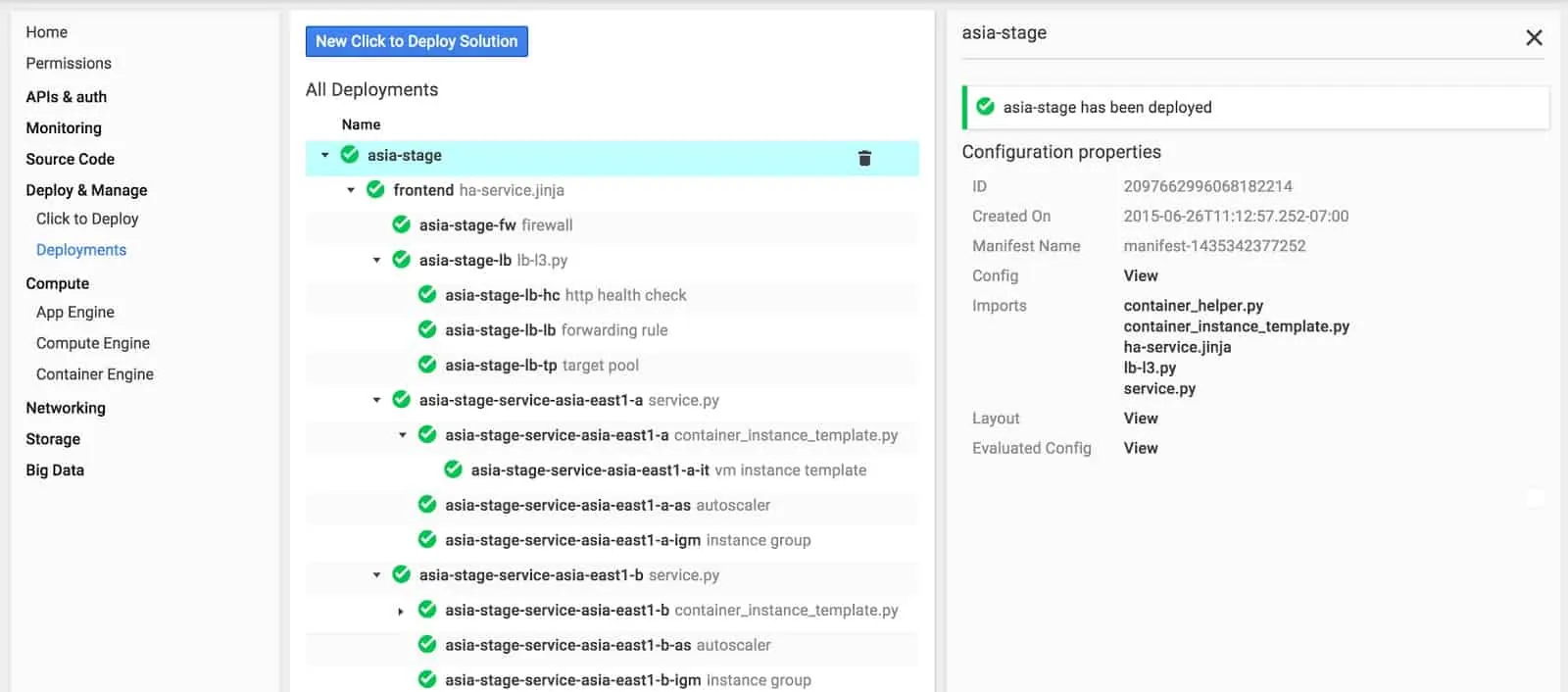
Google Cloud Deployment Manager is a service for software deployment that includes process automation and status reporting. The first task, when planning to deploy new software, is to set up a template for the rollout, which is a repeatable installation script. Once a software installation template has been created, it is stored for repeat actions. So, you can test your deployment process and then schedule the rollout in bulk for out-of-hours processing.
Key Features:
- Template-based rollout management
- Creates deployment packages
- Deployment tester
Why do we recommend it?
Google Cloud Deployment Manager is exactly the same as AWS CodeDeploy, except that it is available from GCP instead of AWS. If you use Google Cloud Platform virtual servers, you can access Google Cloud Deployment Manager for free. The service is also capable of installing software on your own endpoints.
A typical deployment package for a software release includes system checks and the installation of supporting services before the main feature of the deployment action is installed. This ensures that the system administrator can account for all eventualities and roll out to any machine without having to perform individual pre-installation checks on the entire fleet of endpoints.
Who is it recommended for?
Google Cloud Deployment Manager is particularly attractive to users of GCP services. The ability to install software on any site, as with the AWS service, means it is a good choice for deploying software on WFH devices and remote sites. However, also like the AWS system, non GCP users have to pay for the service and it doesn’t include a patch manager.
Pros:
- Highly flexible platform – great for creating multiple deployment templates
- Allows for deployment testing prior to launch
- Works well with Google Cloud virtual machines
Cons:
- Many features cater to Google Cloud customers
Google Cloud Deployment Manager can be used to install new software on a Google Cloud Platform Virtual Machine instance and, in these cases, there is no charge for the deployment service. The Google system is also capable of implementing software deployment on-premises. In these instances, there is a charge for the service. Google Cloud Deployment Manager can be sampled on a trial through the Google Cloud $300 Credit scheme for new users.
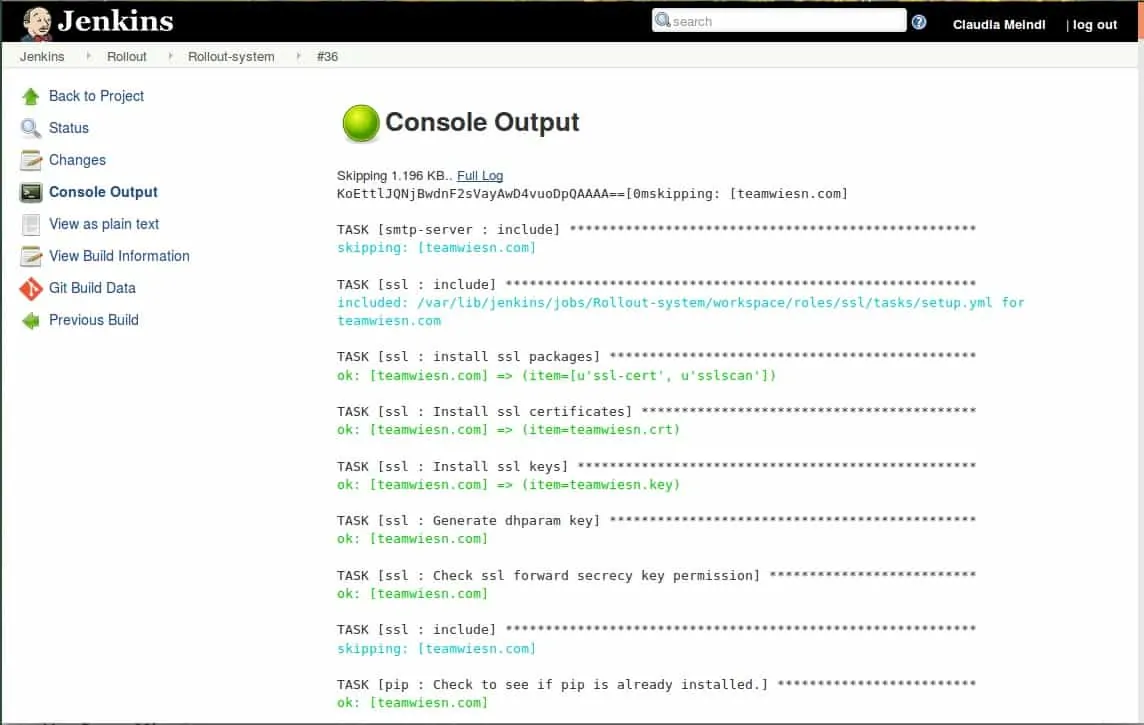
Jenkins is a very attractive software development and deployment system that might draw your attention because it is free to use. Jenkins is an open-source project, so you can even get the code and adapt it for your business’s specific needs.
Key Features:
- CI/CD tool
- Free to use
- Extensible with plug-ins
Why do we recommend it?
Jenkins is one of the leaders in CI/CD pipelines because it includes development management systems, which makes it a major competitor for Atlassian products. As it is free to use, Jenkins has a very large user base, which means it is easy to find technicians who have experience in using this tool.
The Jenkins environment supports the entire software development process from planning, build, testing, to roll out. The software for Jenkins can be extended with plugins, which are also available for free. With so many great features and no charge at all, you would probably wonder why anyone would ever consider any other software deployment tool. The big problem that prevents a lot of businesses from using the Jenkins system is that it doesn’t come with a professional support package.
If you are OK with a community-supported service, you will find that Jenkins is very easy to install and use. The extensibility of the environment is impressive. However, all of those adaptations and options can be time-consuming to research. If you are a busy system administrator, you might find that the time you need to investigate and try out all the plugins that make that system so appealing is actually a bit of a curse.
Who is it recommended for?
Jenkins is all about software development, so the business that will get the most out of Jenkins are those that develop applications either for in-house use or for sale. However, IT operations departments could use the tool to roll out third-party software. However, you don’t get patch polling with this system.
Pros:
- Completely free software
- Many features can be extended via plugins
- Available for WIndows, Linux, Mac OS, and Unix
Cons:
- Τhe interface could benefit from an update
- Support and bug fixes are dependent on the community
Jenkins can be installed on Windows, Linux, macOS, and Unix. It can be used to pipeline software development through to deployment or as a release management solution to rollout bought-in software.
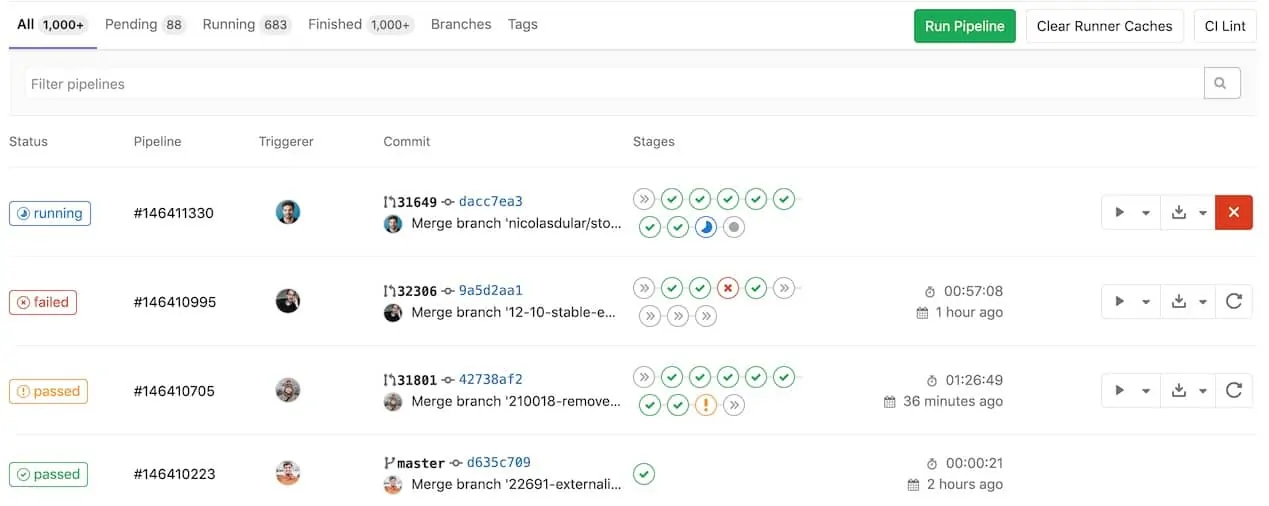
GitLab is a software development and code repository system. GitLab CI is an evolved software development platform that aids in the management of programming coordination and version control to create a build and test framework. GitLab CD is the software deployment companion to GitLab CI.
Key Features:
- Software repository with version control
- Integrates with Docker
- Free version available
Why do we recommend it?
GitLab CI/CD is a relatively new commercial service that is added on to the widely-used fee GitLab software repository service. GitLab is a very well-known brand among software developers and student communities and so your new recruits in your IT department will be very familiar with the underlying GitLab structure.
The GitLab system is primarily focused on software development, so the GitLab CD isn’t really suitable for businesses that have a core activity elsewhere. This isn’t a good service for systems administrators that need to roll out bought-in software. However, it is a very strong contender for software developers that want to build a system incrementally and deploy modules as they become available.
GitLab CD offers a range of software deployment options, including the use of containers for software implementation. This route, which integrates with Docker, enables software developers to focus on the activities of the program without the need to be concerned with the system compatibility of any intended host machine for the software.
Linking GitLab CI and GitLab CD together ensures that the development and test environment and the systems on which the software will eventually operate are identical. This removes the problems of endpoints not being properly configured to optimize the performance of the new software or worse, failing to provide the assumed supporting services that developers require for the new software to run.
Who is it recommended for?
GitLab is really aimed at software developers, so if you need to transition your in-house development into production, this is a good tool to use. It could also be used by commercial software producers to provide installers and updaters. However, this isn’t a good choice if you run an IT operations department and need to install software on your business’s endpoints.
Pros:
- Integrates well with Docker and other containerized environments
- Offers testing prior to release
- Great for building frameworks for larger releases
Cons:
- Requires two deployment tools for testing and deployment
GitLab is available for on-premises installations or as a Cloud service. In each version, there is a free tier and three paid editions. The on-premises package of GitLab CI/CD runs on Linux. Both the cloud and on-premises version of GitLab CI/CD can be accessed on a 30-day free trial.
Choosing a software deployment tool
There is a great range of software deployment tools on the market at the moment and all of them have merit. Be careful about signing up for a badly-written, buggy tool, though because they can end up wasting more time than the task of manually installing software on each endpoint.
Software Deployment FAQs
What is a software deployment tool?
Software deployment tools are automated utilities for installing new software or updates to existing systems. Installing new software can often require settings on the new host to be altered and it might mean that supporting services have to be installed as well in order for the software to work. Software deployment tools offer a system that implements all of these tasks and cal also be used to repeatedly install the software on many devices in a rollout.
What are the software deployment methods?
Software deployment has many scenarios, so there isn’t a single format or protocol for installing software. The method used, and even the appropriate tool for the job, will be different according to the circumstances of the application that is to be installed. Software deployment implementations can be categorized as:
- Basic
- Multi-service
- Rolling
- Blue Green deployment
- Canary
- A/B Testing
What is CD and CI?
CI stands for “Continuous Integration” and CD stands for “Continuous Delivery.” The abbreviations are usually always referred to together in the format: CI/CD. This term is applied to agile development environments where systems are assembled piece by piece and each element is released before the whole suite is ready. Once a module is operational, real-world activity can provide testing that highlights where changes should be made and those updates are also deployed through CI/CD mechanisms.











