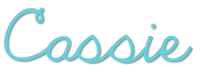Digital Classroom Layout
Have you ever planned the arrangement of your room digitally with a Digital Classroom Layout?
Guess what, friends?! I am here today to make your life EASIER!
Do you spend your first day of pre-planning moving your furniture around trying to figure out what setup is going to work for you? How about if you are a little ADD and get tired of looking at the same thing all year long?
Well… I am pretty much both of those people! But, I have decided that I need to work SMARTER, not harder.
I pulled up my trusty PowerPoint (which I use for everything!) and inserted various shapes to represent my furniture layout. You don’t have to be super specific, just try to get the general ration of measurements when choosing your shapes. Simple rectangles will do just fine for most of your items!
Then, I was able to move things around, create different gathering areas, move the desks- all without breaking a sweat! 🙂 I don’t know about you, but I’m all about not sweating at work. I went ahead and added a little color to my pieces to help me visualize.
I’m a super visual person so I added labels and as many of my classroom items as I could think of. I wanted to really be able to SEE my classroom without lifting a finger.
I think it turned out really well!!
My team decided we would be team-teaching next year, which means I would only be teaching LA/SS, so I really needed to change up my room. I will not be teaching Math, so I am gaining a lot more space to use for a reading/writing focus.
I hope that this idea was helpful to you and that it can save you some time when school starts in August. I’d love to hear your feedback in the comments below or you can connect with me on Facebook or Instagram!
What do you think, is this something that could help you when preparing your classroom?
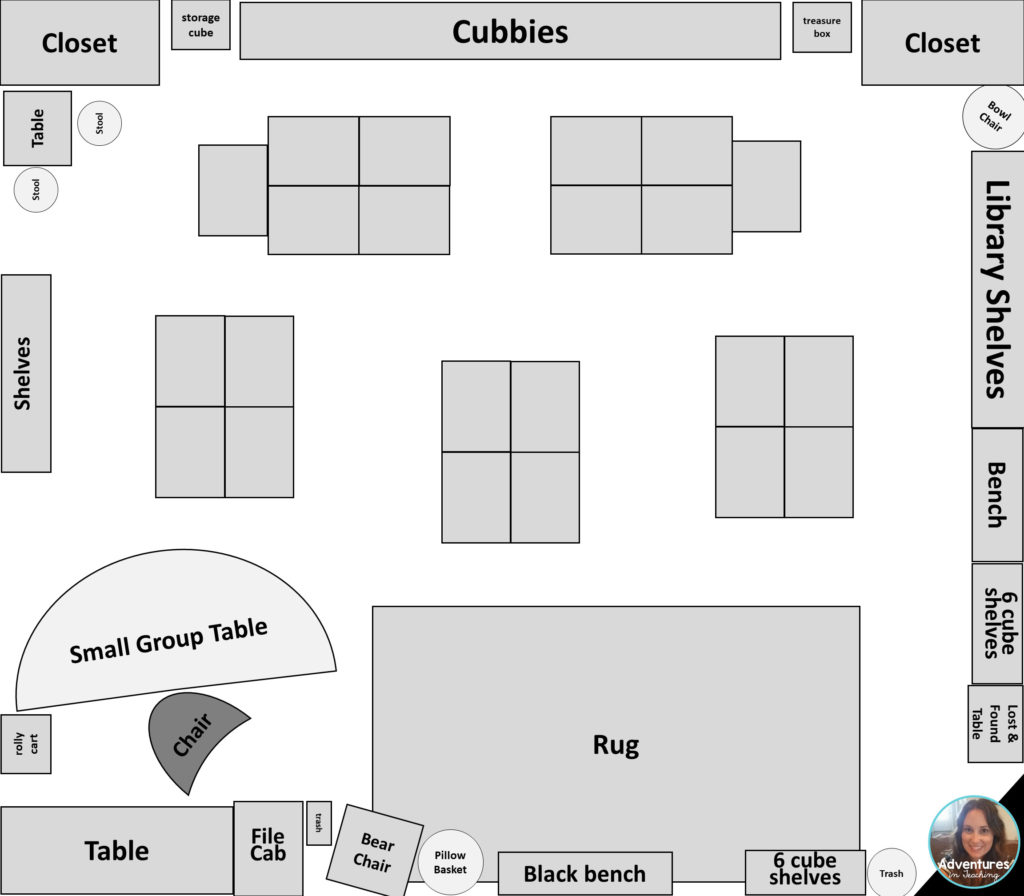
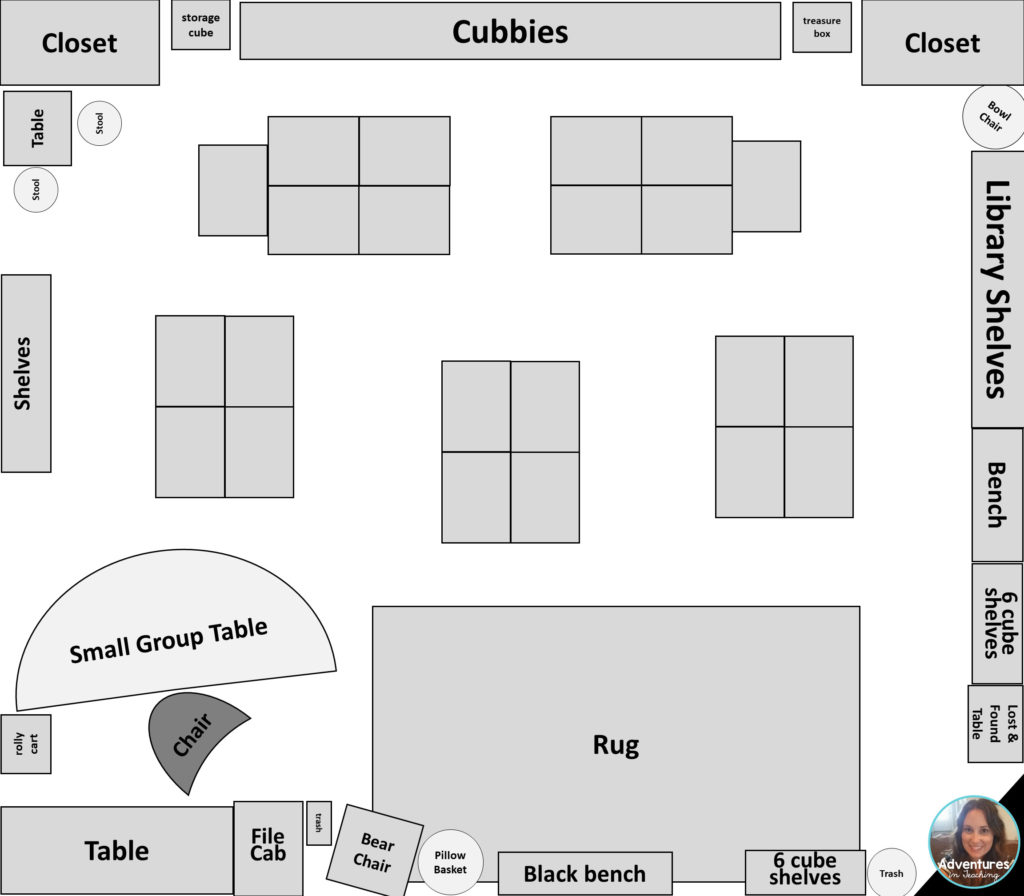 2nd Grade Classroom
2nd Grade Classroom
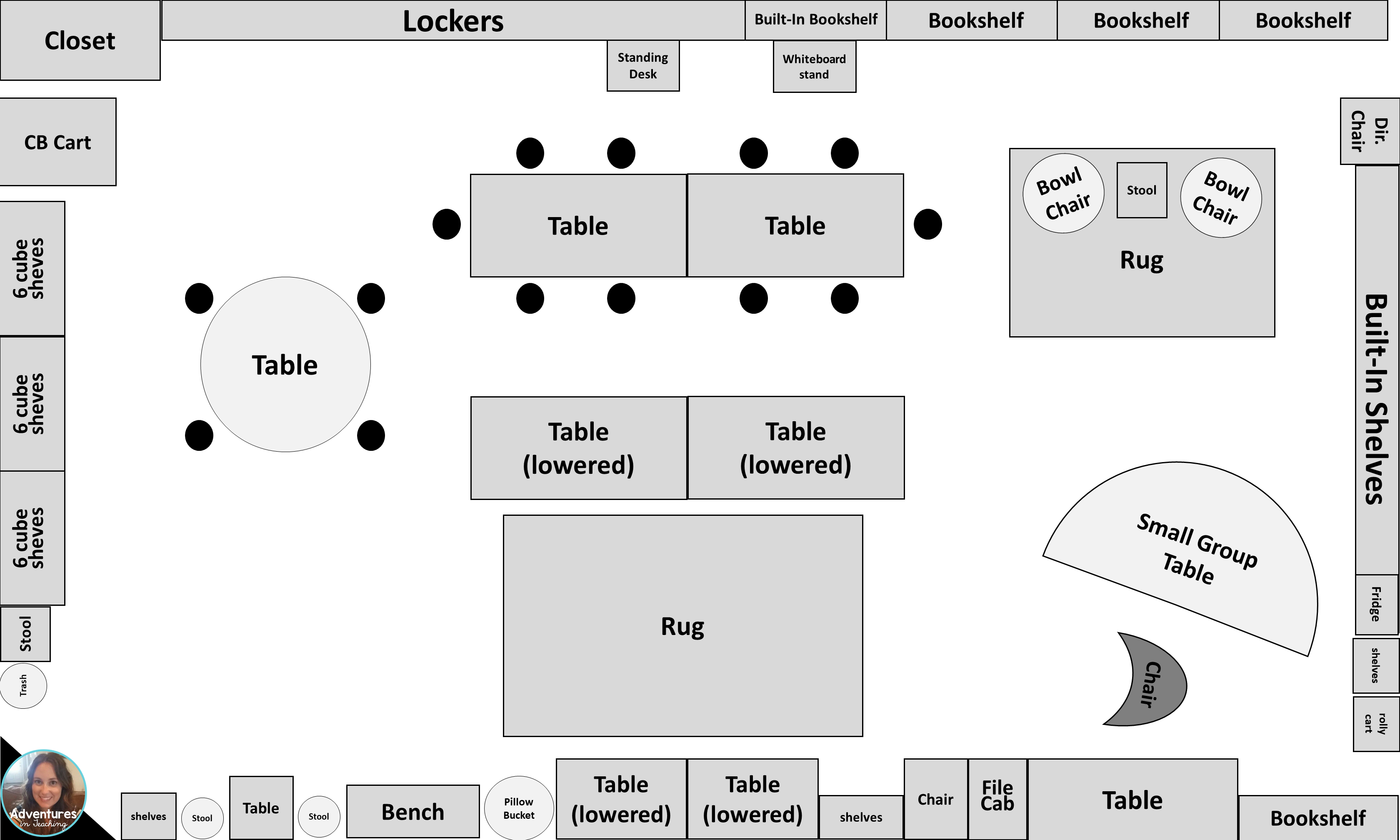
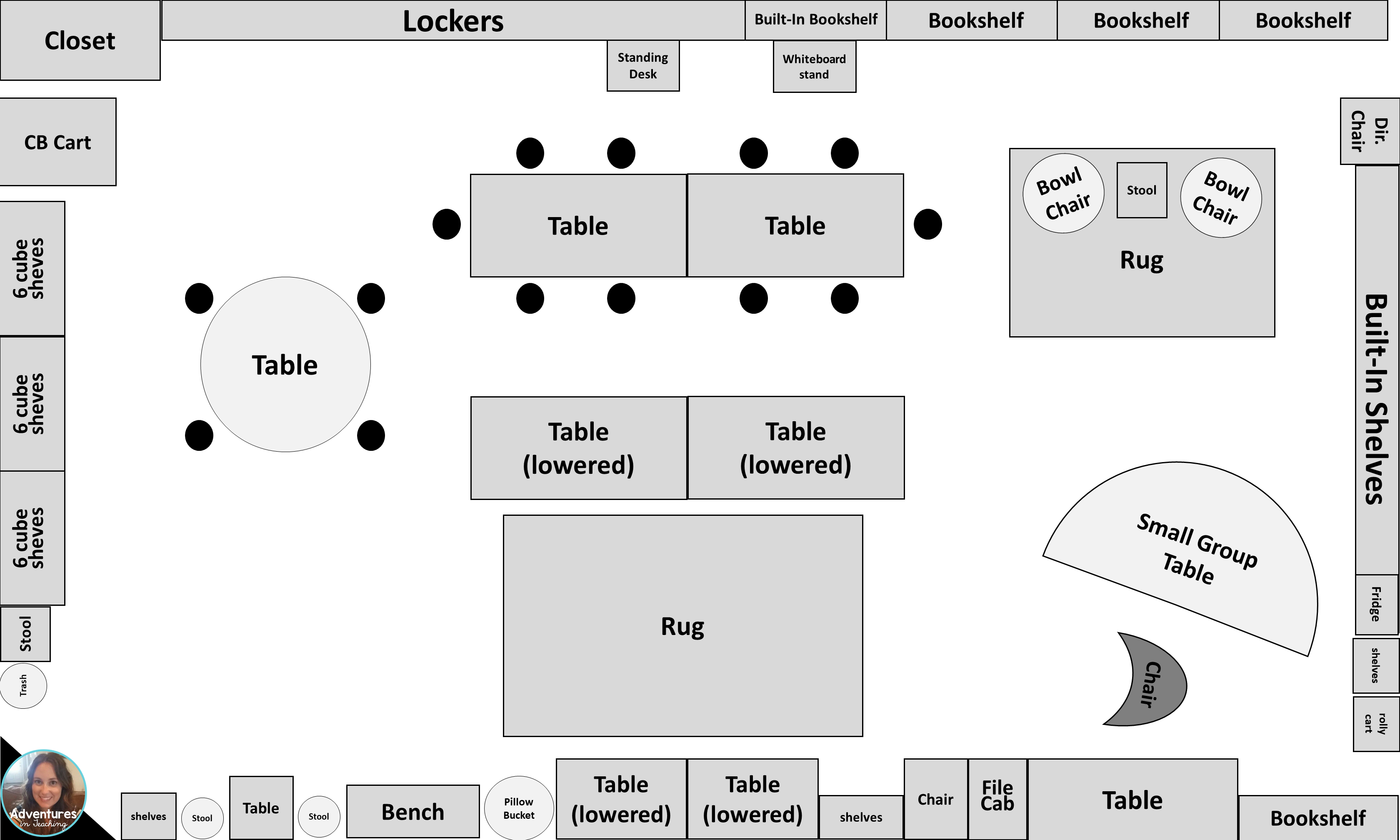 3rd Grade Classroom
3rd Grade Classroom![]()
![]()