[Download] MicroWin Windows 10 S7-200 PLC Software (Real)
Mục lục bài viết
[Download] Siemens STEP 7-MicroWin Windows 10 “S7-200 PLC” Software
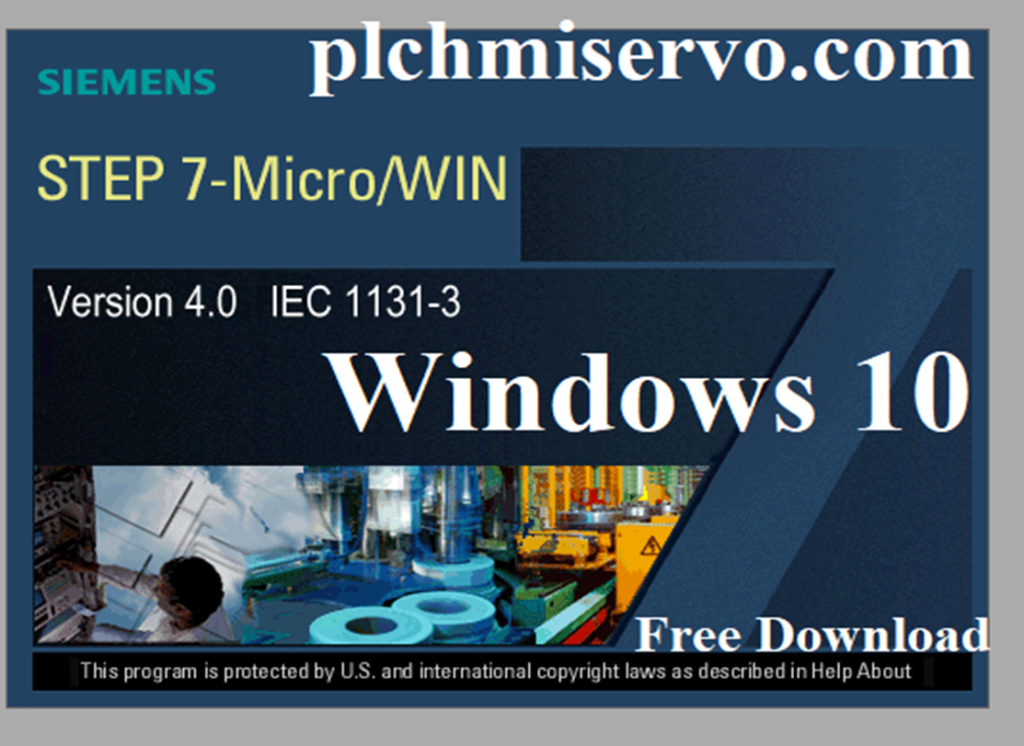
Software Step7 V4 SP9 is the Latest Programming software for Siemens S7-200 All series PLCs Including China PLCs CPU 224CN/ CPU 226CN. However, We have described the software [Download] MicroWin Windows 10 S7-200 PLC Software (Real) and how to download the software micro win, and How to solve the critical issue.
For program upload and download, we need to (PC to PLCs) PPI Cable or PPI/MPI Cable.
So Today plchmiservo.com want to share the software with you Siemens Step7 MicroWIN Version 4 windows based 32 and 64-bit Software that’s used to Program Siemens All 200 series PLCs
Supported Models of MicroWin STEP 7
Micro Win Software supports the following models
CPU-212/ CPU 214/ CPU 215/ CPU 216/ CPU 221/ CPU 222/ CPU 224/ CPU 224 XP/ CPU 224CN/ CPU 224XP CN/ CPU 226/ CPU 226 CN / CPU 226XM
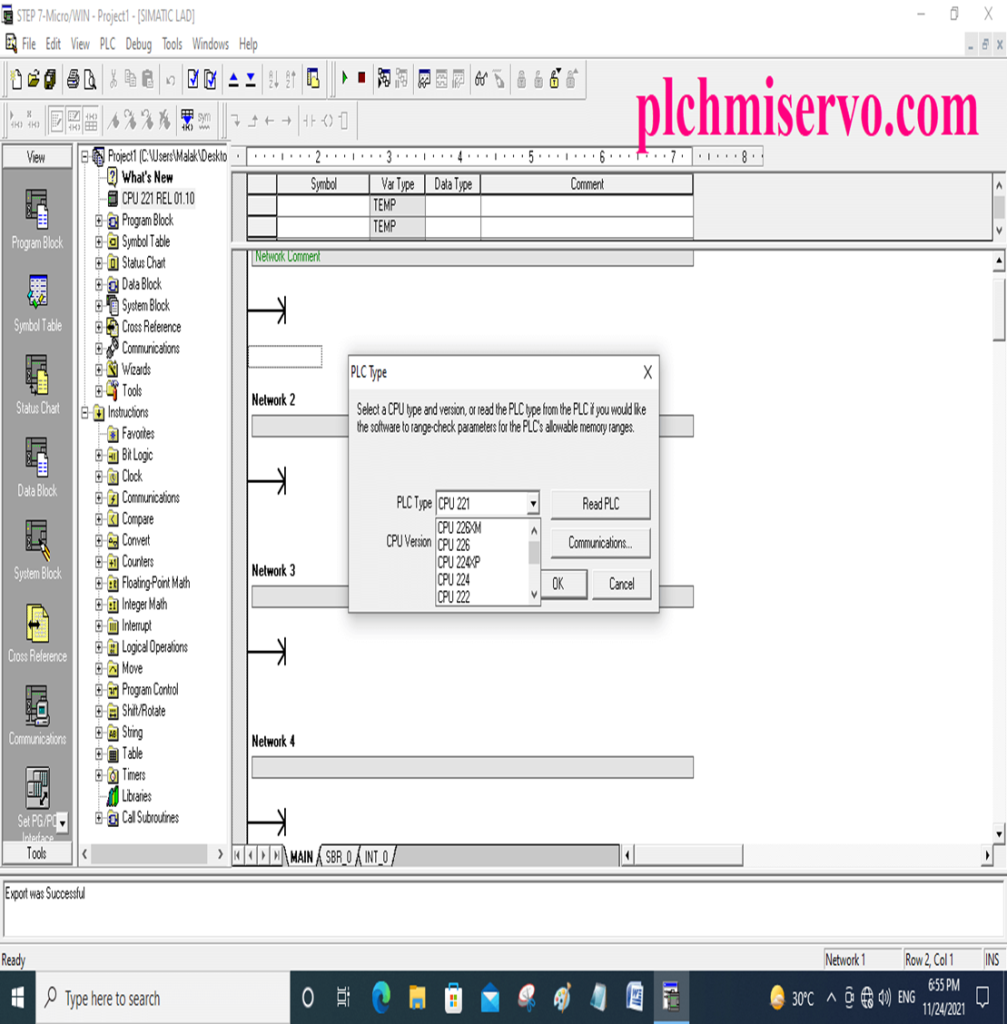
Addressing and Programming Instruction of S7-200 PLCs
+Inputs: Input Indicates I0.0, I0.1, I0.2…………I0.7, I1.0, I1.1, I1.2..…….I1.7 (Octal) Maximum I15.0, I15.1……………………I15.7
+Output: Output Indicates Q0.0, Q0.1, Q0.2…..….Q0.7, Q1.0, Q1.1, Q1.2…..….Q1.7 (Octal System)
Q15.0, Q15.1…………………Q15.7
+Timer: Timer IndicatesT0, T1, T2………….…….T255 (Decimal System)
+Counter: Counter IndicatesC0, C1, C2…………….C255 (Decimal)
+Internal Memory: Relay IndicatesM0.0, M0.1, M0.2……………M0.7, M31.0, M31.1……………………………………..M31.7 (Octal)
+Special Memory: SM=SM0.0, SM0.1…549.7 (Octal)
+Data Resistor V: Indicates V=0.00-10239.7, VB=0-10239, VW=0-10238, VD=0-10236
+Analog Input: AIW0, AIW2, AIW4………….……….AIW2
+Analog Output: AQW0, AQW2, AQW4…….…………..AQW62

Software “STEP-7 MicroWIN_V4” Setup Process
First, download the software MicroWIN V4 and then extract it.
+Step 01: After Unzip the software and open the software step7 _V4_SP9 then Double click on Setup and Yes
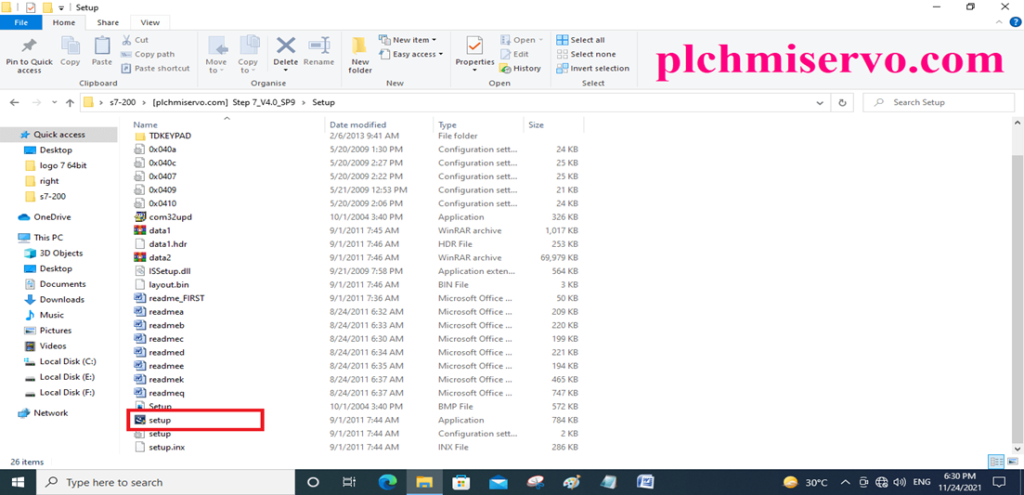
+Step 02: Then Select “Language the click next 02 times
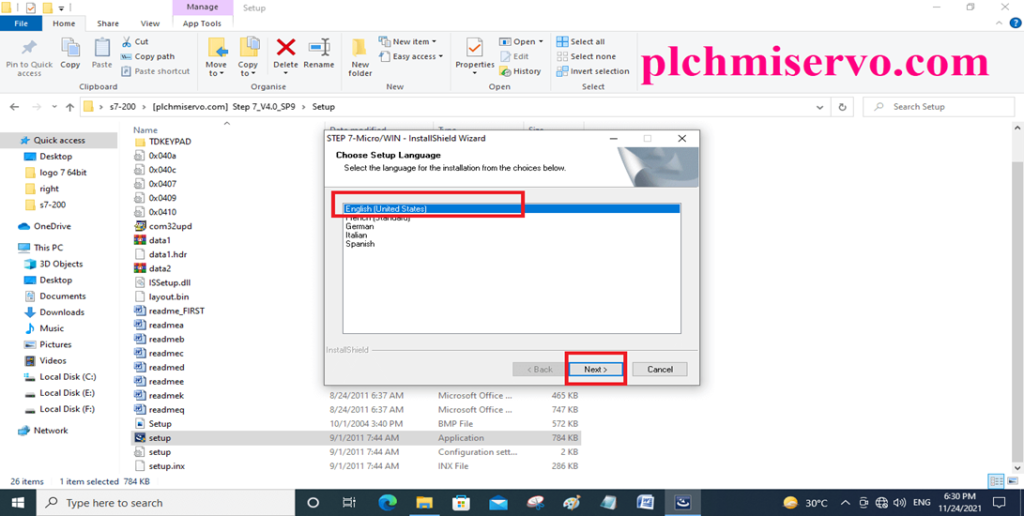
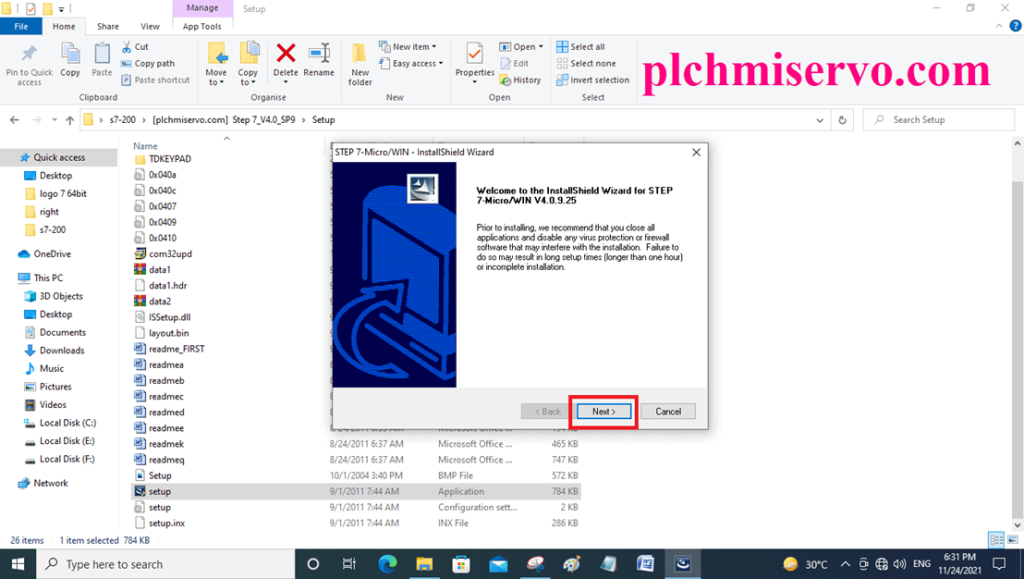
+Step 04: Then license agreement so click yes
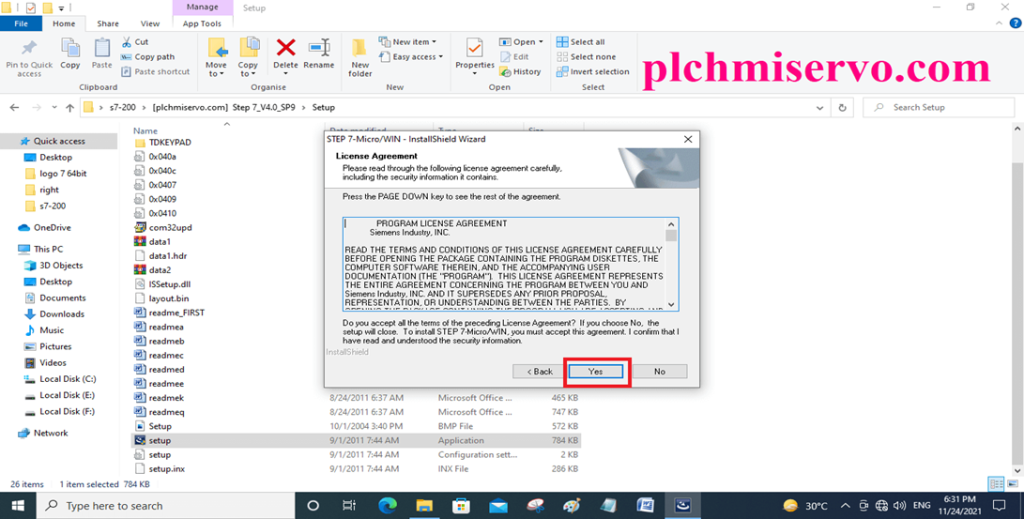
+Step 05: Choose Destination Location & next
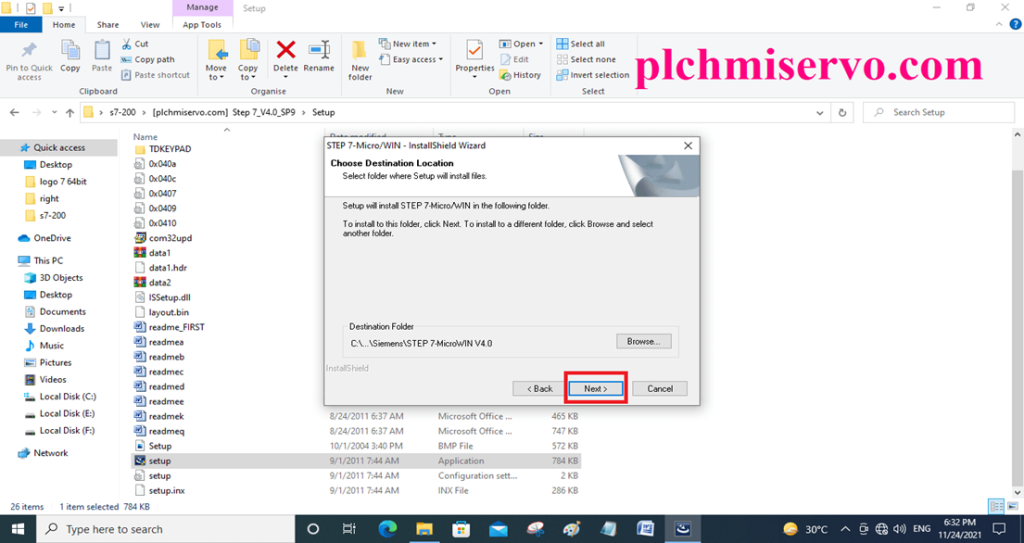
+Step 06: Then OK
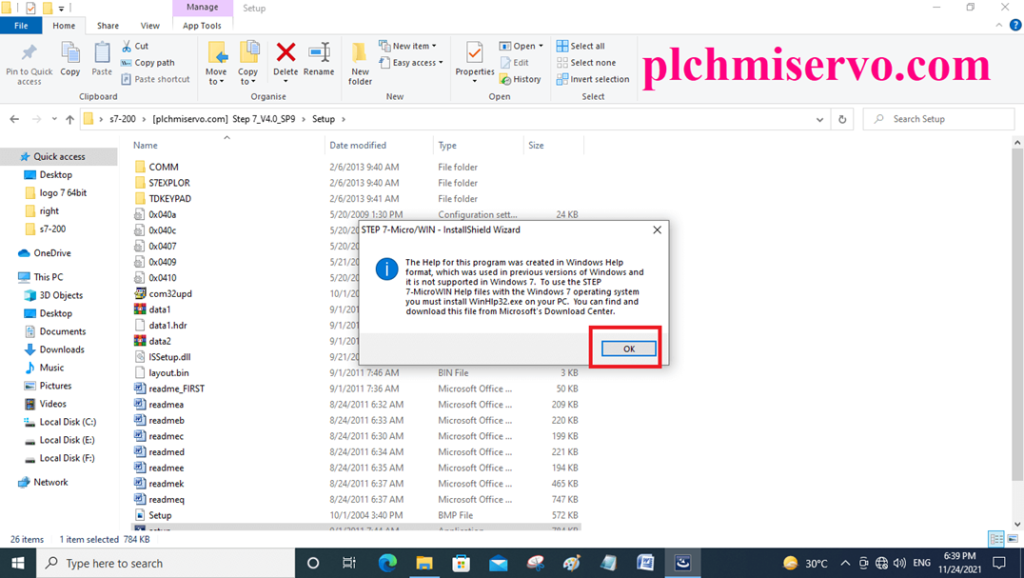
+Step 07: Click “Finish” when the software Setup is Complete
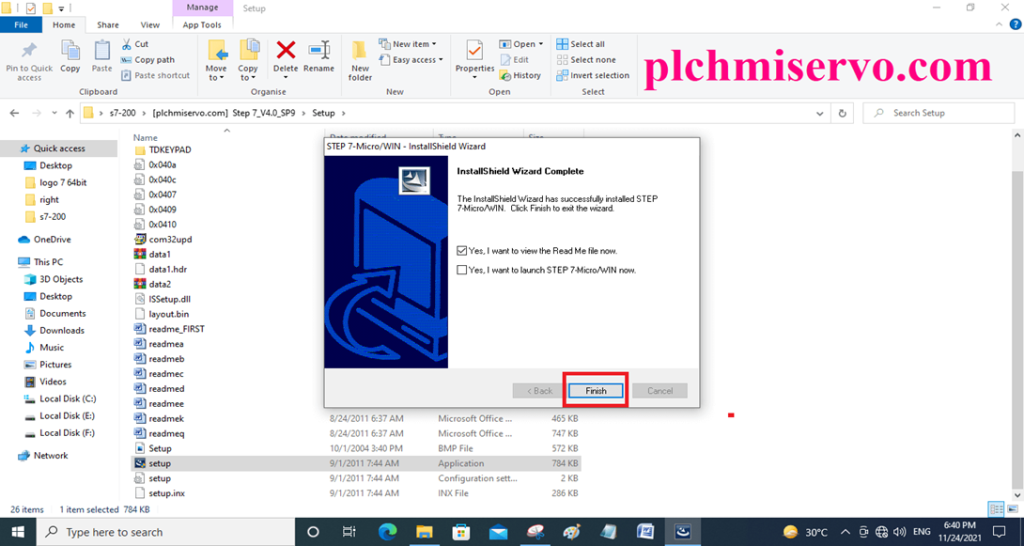
+Step 08: After setup open the software STEP -7 MicroWin then ready for Programming
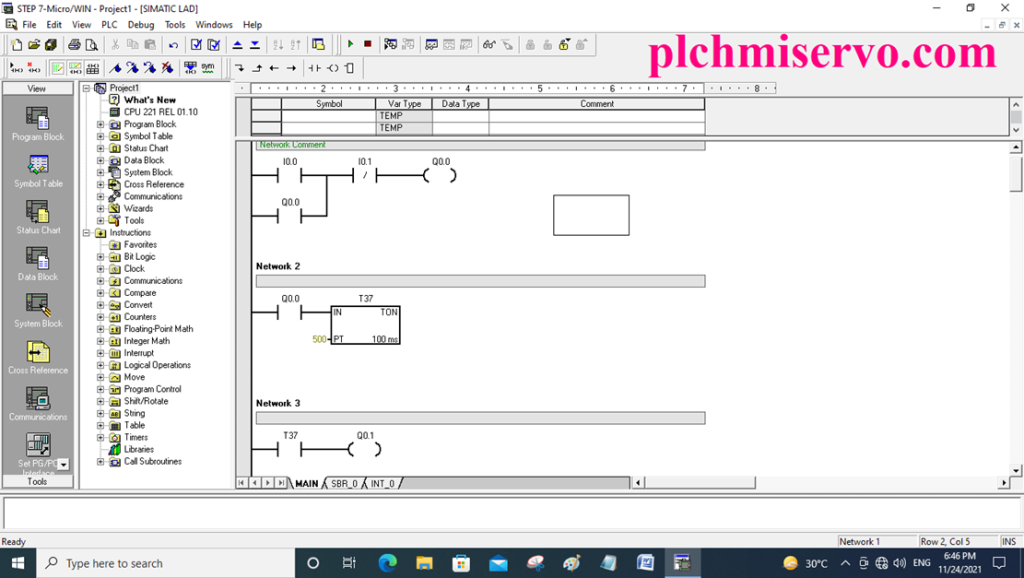
Upload/Download/Com Setting system of STEP 7 MicroWin Windows 10
+ Go to Set PG/PC Interface then click on PC/PPI then click on properties then Local connection and select the port then finally click ok.
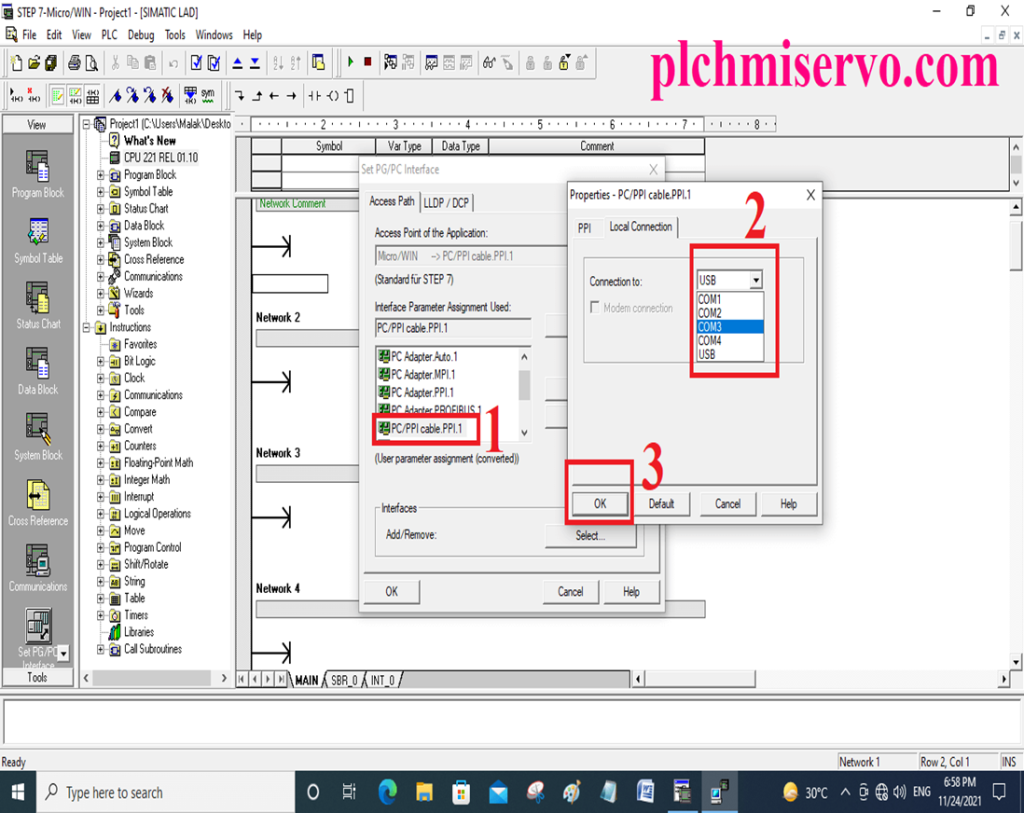
Download Program
+Go to the File
+Then Click on Download
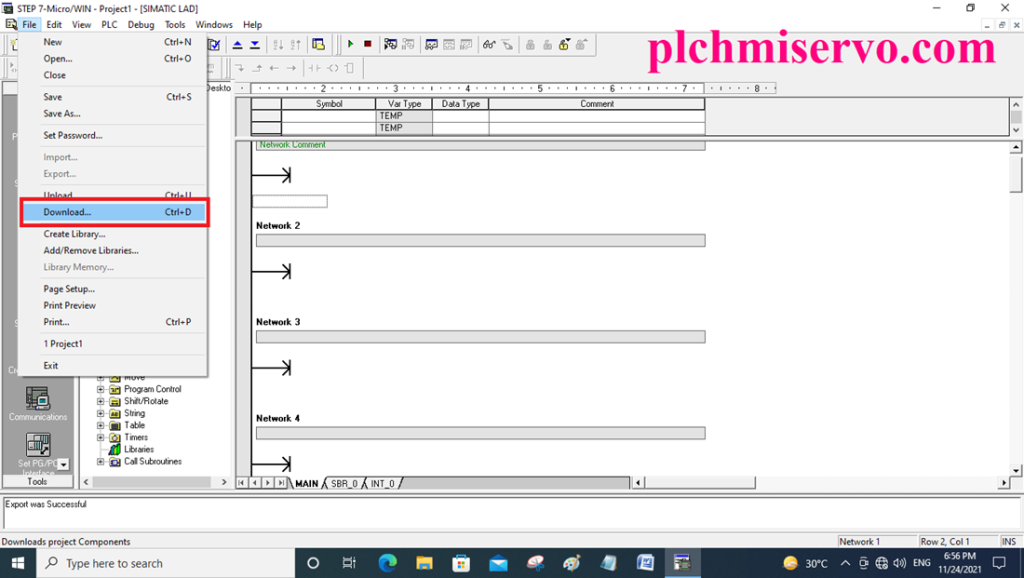
+Click Communication then double click PC/PPI Cable Address 0, when we will find the CPU then select the CPU and click ok
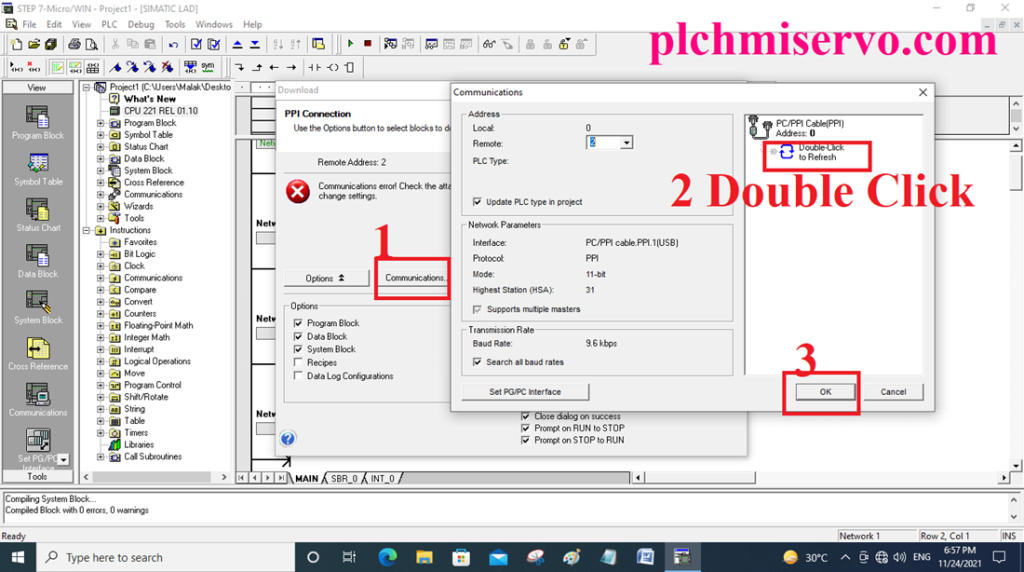
Upload Program
+ Go to File then click upload then the same process as Download and save the project
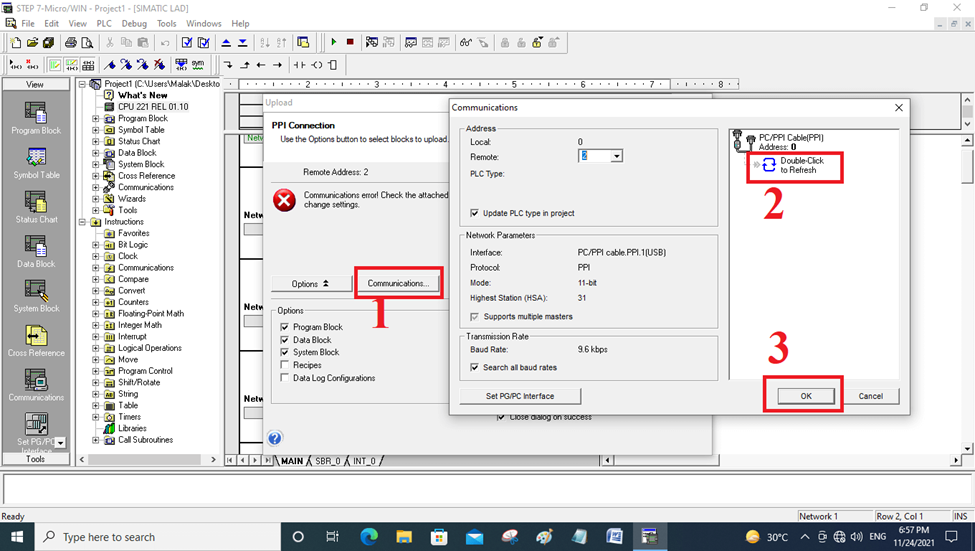
Siemens CN PLC Communication System
The communication system same as Siemens S7-200 PLCs but sometimes needs to change Software Language for program uploading.
+Go to Tools
+Click the Option
+Click General (01: German, 02: English, 03: French, 04: Spanish 05: Italian 06: Chinese, 07: Korean)
+Click Language 06 Number Chinese
+Then Click is OK.
+When Work is done then Change the Again Language Same Process and Select the language 02 English
How to Simulation Program by Simulator Software
After Programming then you have saved the Program so go to the file then Click Export
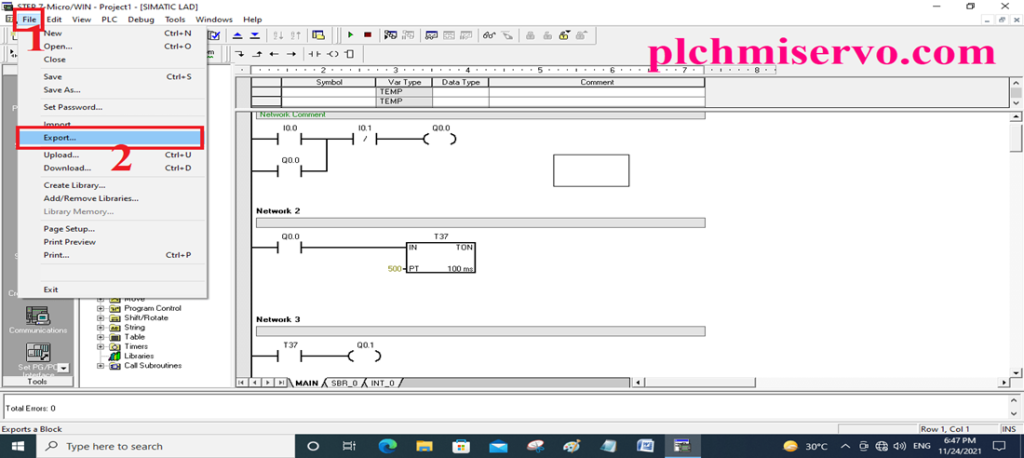
+Type file name and save on desktop, then click save the program.
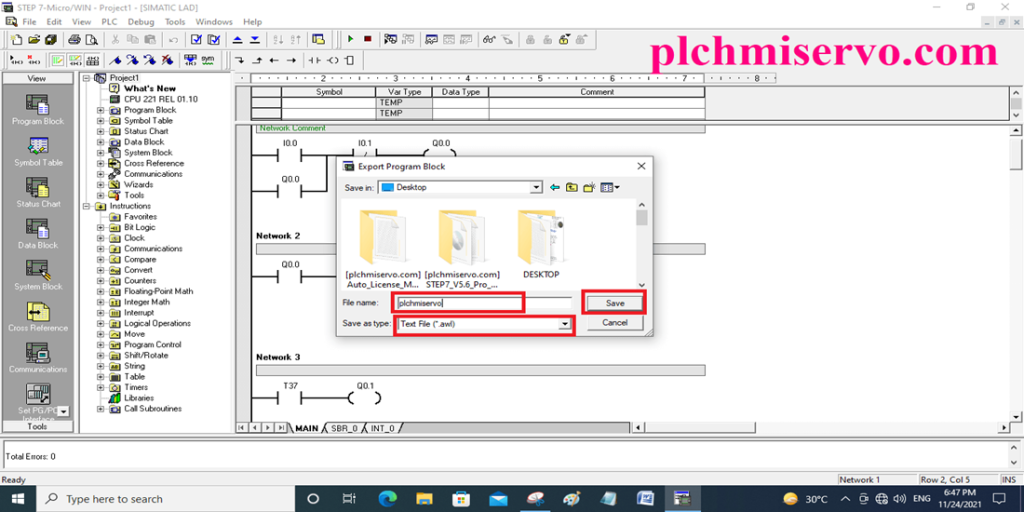
+Download and Open the Software then click S7_200
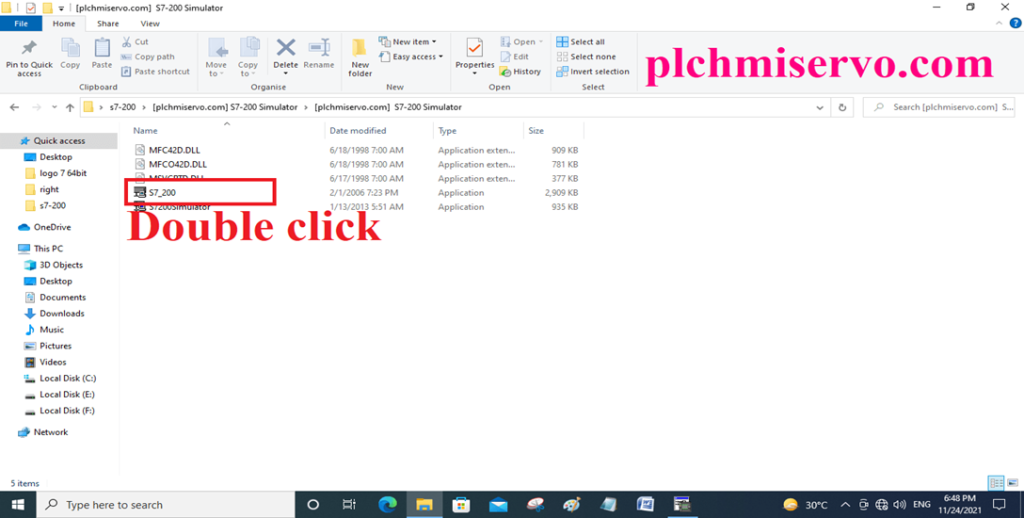
+Go to Program
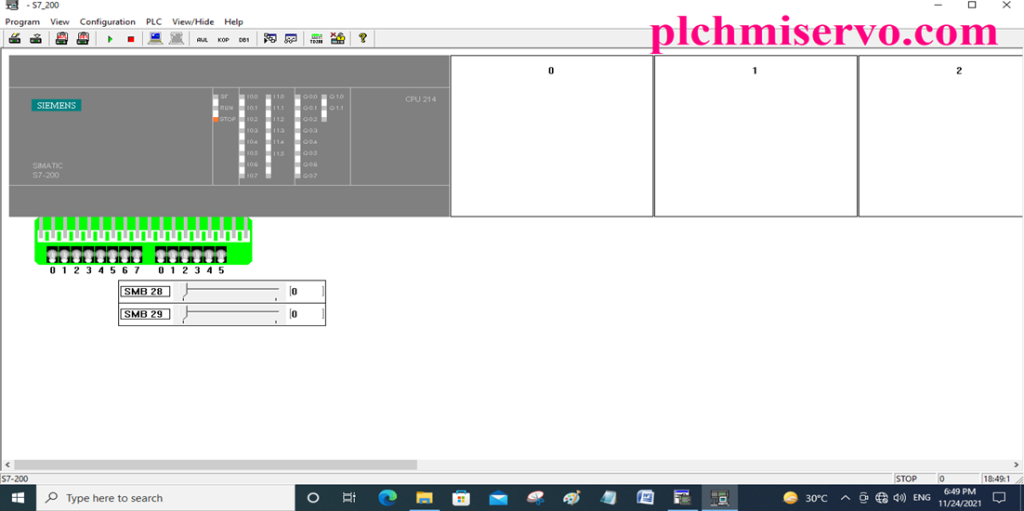
+Load program
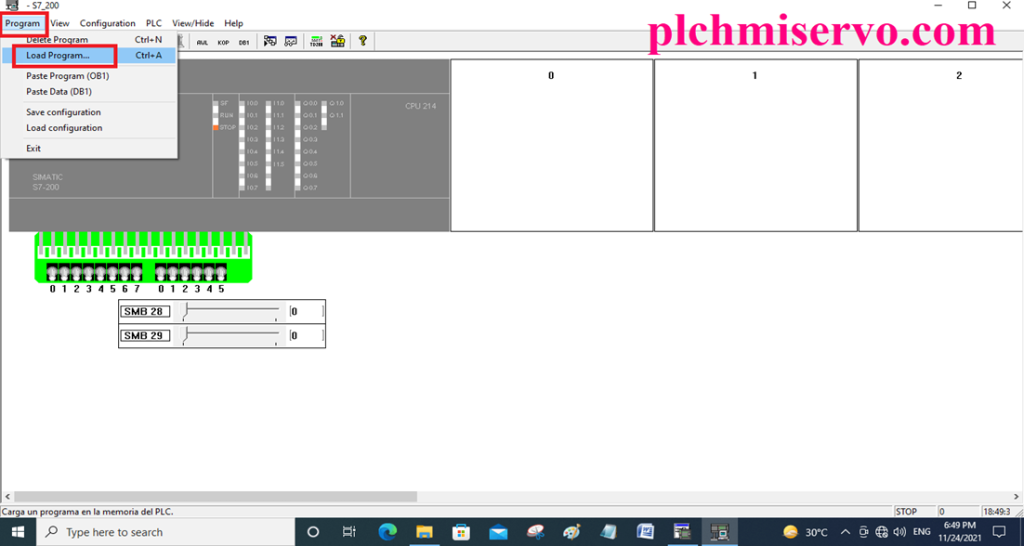
+Click accept
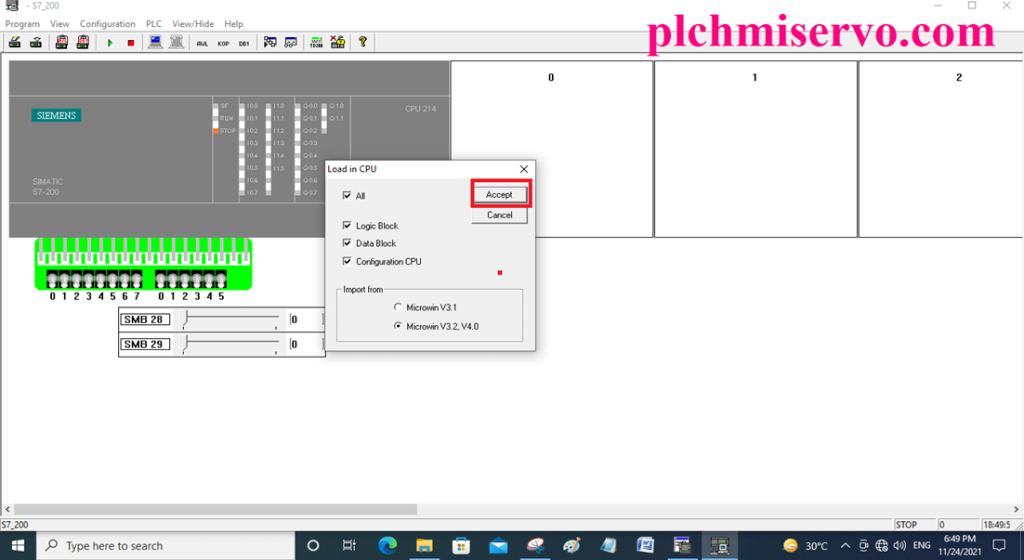
+Select save the program and open
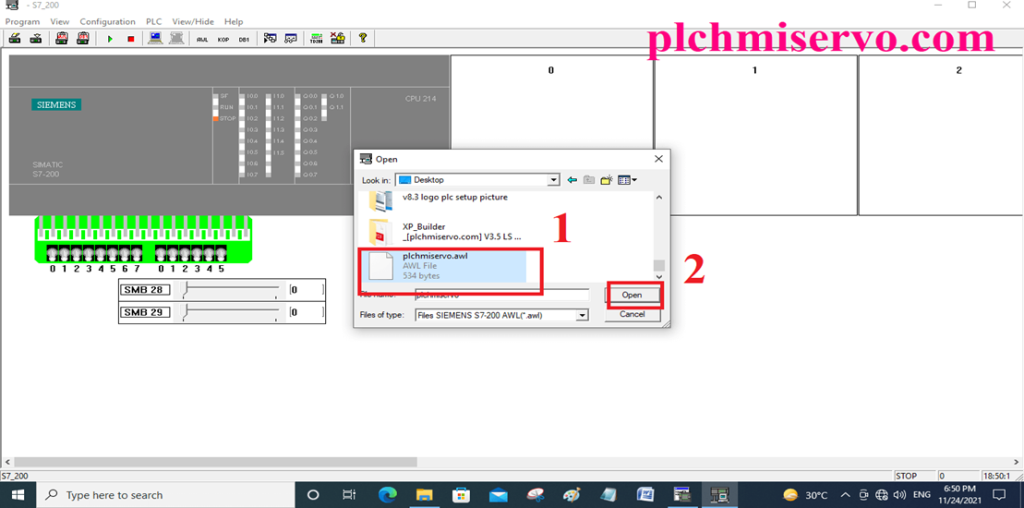
+Then go to “PLC” Then click RUN and Yes
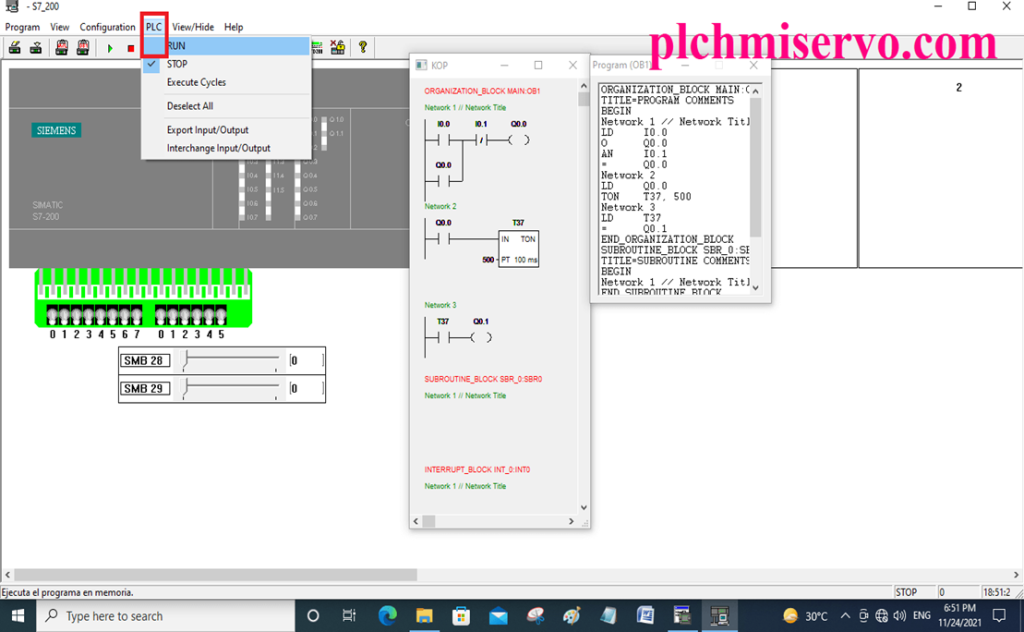
+The go to State Program and click the switch on Screen, For Example, 0 on Switch, 1 Off Switch
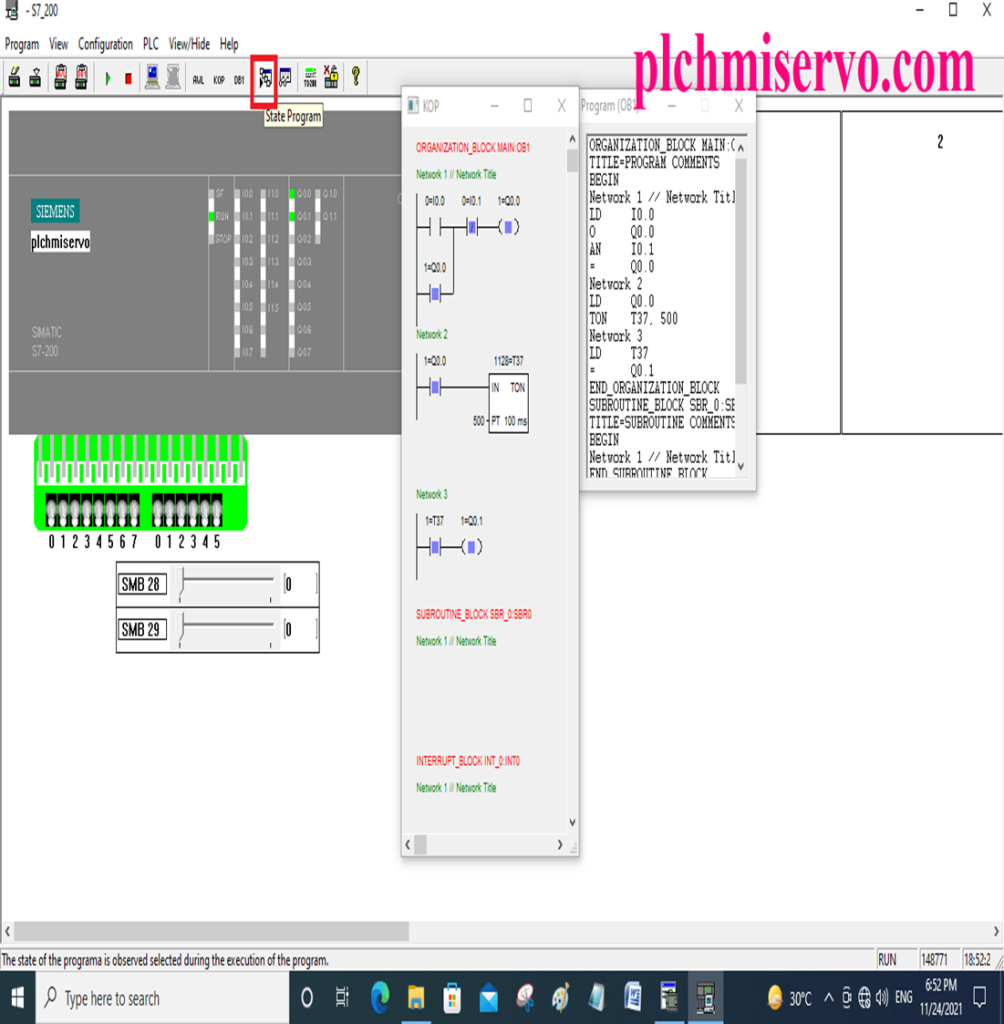
>>>> Download Software MicroWin Windows 10 Google Drive Link>>>>
We have given the software [Download] MicroWin Windows 10 S7-200 PLC Software (Real) google drive link to download the required software.
+ [Download] Step 7 Micro WIN SP9 PLC Software
Link: https://drive.google.com/file/d/1hkJ02SRFfvbd8zyxLOiIa-JH9myfcCFo/view?usp=sharing
+ [Download] Step 7 Micro WIN V4 -32bit PLC Software
Link:
https://drive.google.com/file/d/1cgWJw35jjXfxRK5Kp0-z1Zoqdisb9hPO/view?usp=sharing
+Link Simulator
+Take Overship
+ [Download] Windows 10 Problem Solution Software
Link:
https://drive.google.com/file/d/1s_NGSolIQscjFIhbcHvOfQG81IyHu0ag/view?usp=sharing
If any problem with software Installation/programming/ Troubleshooting, or also the software link is not found, please contact plchmiservo.com via mail or Below the Comment, Our content will be feedback to you as soon as possible.
Thanks!
+Siemens S7200 Smart PLC Software
+Download S7300/400 PLC Software











