How to Download Music from Spotify for Free in 10 Ways

As one of the biggest streaming services in the world, Spotify not only allows you to listen to millions of tracks on the go, but also lets you download music for offline listening. If you are a registered Spotify user, you must have known that Spotify offers two kinds of membership, including Free and Premium. One biggest difference between Spotify Free and Premium is that only Premium subscribers can download Spotify music to offline devices for entertainment.
However, if you are a Free user, you may also be wondering how to download music on Spotify without Premium. Here we are going to introduce a workaround to enable all Spotify Free and Premium users to download Spotify music for offline listening or back up Spotify songs on any device. Plus, we will list out some other tools to help you download music from Spotify for free on PC, Mac, iOS, or Android.
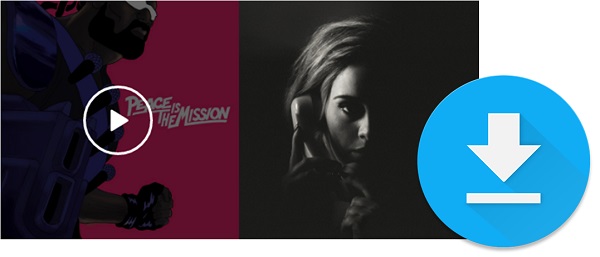
Mục lục bài viết
Part 1. Can You Download Spotify Songs with a Free Account?
If you don’t have Premium subscription, you’re officially allowed to download podcast episodes only by using the Spotify application for desktop or mobile. Just pick your device and go to the podcast you want to download to your device. Hit the Download button and wait until the Download button turns green, then you’re officially good to go.
If you want or need to download other Spotify contents such as playlist songs (you won’t be able to download individual songs on Spotify), albums, radio stations, podcast episodes, and even audiobooks, you’ll need other workarounds to download them with a free account.
How do I download Spotify music on the free version of Spotify?
While the Premium subscribers only play their downloads in the built-in player of the Spotify application offline, Free users can download and play the audio files instead with other workarounds.
In the parts that follow, we’d like to share and introduce some popular ways for you to download the desired Spotify contents for free. Basically, you can pick a third-party app or website that works on your device to download what you want to download from Spotify. And they will give you the audio files of your selected music tracks.
Whether you choose to use your free account or not to do this trick, you’ll want to know how these third-party websites or apps work with Spotify so that you can make the best decision.
Part 2. Download Spotify Songs for Free using Third-Party Downloaders [PC/Mac]
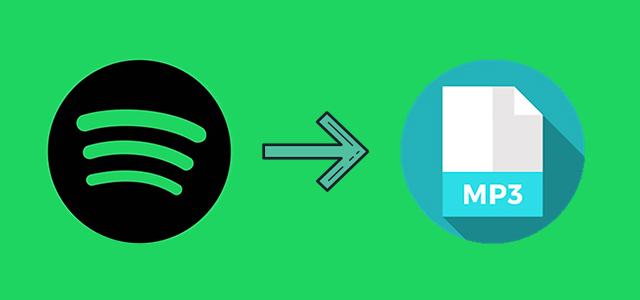
For starters, you can pick a professional third-party software to download any Spotify music tracks you want to download – even your entire Spotify music library for free. All you need to bring is your Spotify music library you build up with your free account, since these third-party apps can connect your Spotify music library with either the Spotify desktop app or their built-in browser to open it in the Spotify Web Player.
Once you logged in to Spotify with your free account, you have the access to what you want to download on Spotify. To download them for free from Spotify, all you need to do is to select an individual song, playlist, album, radio station, podcast and add it to the third-party app. After then, you’ll want to adjust the output file format as MP3 or another so that it downloads the audio files at the same time. And finally, your access to your downloads is activated on your device.
Getting the audio files of your favorite Spotify music with these third-party software makes sense for reasons. For starters you have the direct access to them on your device’s storage even without the Spotify application. Then you can transfer them to all your devices for personal use (ex: you want to backup them on the storage device). Even you don’t subscribe to Premium, you can enjoy your downloads at any time.
Best Spotify Contents Downloader – ViWizard Music Converter
If you really want to download your favorite Spotify music for free, it’s hard to go wrong with ViWizard Music Converter. ViWizard Music Converter is designed for both Premium and Free users to download and convert any music tracks from the Spotify desktop app to actual audio files.
The best part of ViWizard is that it helps ensure your positive listening experience with your Spotify downloads. It will download your favorite Spotify music with lossless audio quality kept. And all the downloaded Spotify audio files will be embedded with the full ID3 tags. By downloading Spotify music with ViWizard, you have the ability to listen to Spotify offline with no Premium required.

Main Features of ViWizard Spotify Downloader
- Remove DRM from Spotify OGG Vorbis songs
- Download all Spotify music free without or with premium
- Convert Spotify to MP3, M4A, AAC, WAV, FLAC, M4B
- Preserve original audio quality and ID3 tags of Spotify music
- Well-designed interface with up to 5× faster speed
2,000,000+Downloads
Download
Download
Steps to download music from Spotify with ViWizard:
If you have already downloaded and installed ViWizard Spotify Music Converter on your computer, simply follow the below three steps to begin Spotify free download without Premium account. If not, just click the Download button below and then start to download Spotify songs with ViWizard Music Converter.
1
Drag Spotify Playlist to ViWizard Software
Firstly, launch ViWizard Spotify Music Downloader on your PC or Mac. Upon launching, it will load the Spotify desktop app automatically. After that, you can log into your Spotify account and simply drag any track or playlist from Spotify store to ViWizard downloading interface. Or you can paste the track links to the search box to add the songs.

2
Choose the Output Settings of Spotify Music
Click top right menu > Preferences to set the basic parameters of the output files, including output format, sound quality, channel, and bit rate. ViWizard Music Converter for Spotify now supports output formats such as MP3, AAC, FLAC, M4A, M4B and WAV.

Tips: If you need to store Spotify music tracks as Artist/Album automatically, please check the option of “Archive output tracks by”. Otherwise, all of your Spotify songs would be converted and saved into one big folder by default.
3
Start to Download Spotify Songs for Free
Now click the Convert button and the program will begin to download the Spotify songs without premium and convert them to the desired format as you like. Once the conversion completes, you can share or save the songs everywhere without limit.

Part 3. Record Spotify Songs for Free using Third-Party Applications [PC/Mac]
If you pick a recorder tool to record your favorite Spotify music tracks manually after the setup, you won’t want to miss AllToMP3 or Audacity, both of which are free to use.
#1. AllToMP3: Download Spotify Playlist Free
AllToMP3 is an open and neat streaming music downloader designed for all users who want to download songs from Spotify, SoundCloud or YouTube for free. It is available on three leading platforms, including Windows, Mac, and Linux. All Spotify users can download music from Spotify to their computers in the most operating systems by using the music link.

Steps to save music from Spotify with AllToMP3
Step 1. Install the app on your computer and launch it.
Step 2. Open Spotify and copy a URL from your required Spotify song or playlist. Then paste it into the search bar of AllToMP3.
Step 3. Press the enter button on your keyboard and you will get music from Spotify without Premium account.
- See More: Best AllToMP3 Alternative to Download Spotify Songs
#2. Audacity: Record Spotify Music Free
Audacity could be the best option to own if you are looking for the best free Spotify recorder. The best part of this freeware is that it not only records Spotify streaming music but also supports recording any other sound from a microphone. Overall, Audacity offers one of the most robust packages available among free Spotify recording software although it causes quality loss in recorded music.
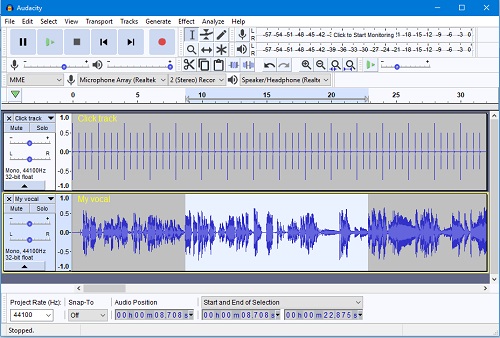
Steps to download music from Spotify with Audacity
Step 1. Install the Audacity app on your computer and fire up it on your computer.
Step 2. Before recording, you need to turn off “Software Playthrough”, and you could choose Transport > Transport Options > Software Playthrough (on/off) to conveniently toggle playthrough off and on as required.
Step 3. Launch the Spotify app to play a song you want and then click the “Record” button in the Transport Toolbar to start the audio recording on the computer.
Step 4. Use “File > Save Project” before proceeding with any editing and then you could edit the recorded audios. After editing, you could save all the recorded Spotify audios.
- See More: How to Record Spotify with Audacity
Part 4. Download Spotify Songs for Free using Third-Party Applications [Android/iPhone]
With the assistance of the above tools, you can download your desired songs from Spotify to your computer regardless of using a Free account or Premium subscription. But some users would like to save Spotify songs on their mobile phones for offline listening. Here you can try the following tools to download Spotify songs for free on iPhone or Android phone.
#1. SpotiFlyer: Download Spotify Playlist without Premium Android
SpotiFlyer is a free multiplatform music downloader that supports Spotify, YouTube, and Gaana. It aims to help all users download tracks, albums, and playlists from Spotify and others for free without any license and API verification keys. SpotiFlyer is an Android based application that lets you download music from Spotify free to Android. Other than that, it is also compatible with Windows, Mac, and Linux computers.
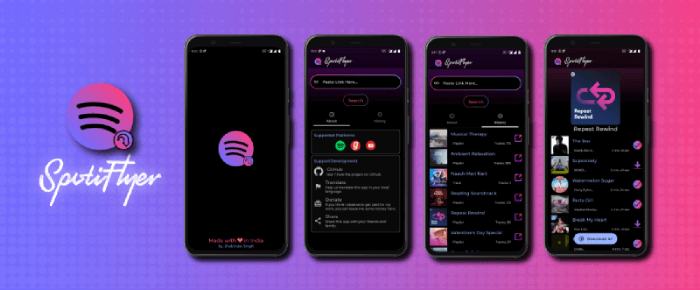
Steps to rip music from Spotify with SpotiFlyer
Step 1. Firstly, download and install SpotiFlyer to your Android device. You don’t need to log into your Spotify account.
Step 2. Then go to copy the link of each track, album, or playlist you want from Spotify.
Step 3. Paste the link into the search box and tap Download to start Spotify download free music.
#2. Telegram: Download Spotify Songs without Premium on iPhone/Android
Telegram is a cloud-based instant messaging and voice over IP service which are available for Android, iOS, Windows Phones or more. There is a bot on Telegram with which you can search the Spotify Database and download your favorite music tracks or playlists from Spotify. With the assistance of Telegram Spotify downloader, you don’t need to subscribe to Premium plan for offline listening.
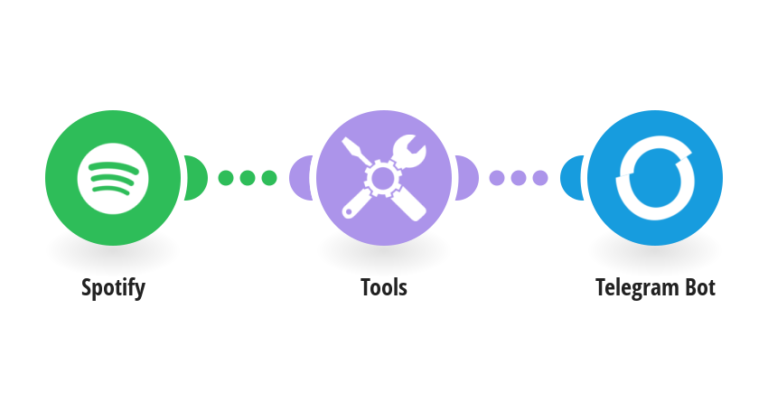
Steps to achieve Spotify music tracks on iOS and Android with Telegram
Step 1. Install the app on your iOS and copy a Spotify music track or playlist link.
Step 2. Launch Telegram and find “Spotify music downloader” from Telegram. Then tap the Telegram Spotify bot in the searching result and choose the “Start” option.
Step 3. Now paste the URL from Spotify song or playlist into the chatting bar and tap on the “Send” button. Finally, you will get a download icon and tap it to start downloading Spotify playlist on your phones.
- See More: How to Download Spotify Songs from Spotify Telegram Bot
#3. Fildo: Download Spotify Songs without Premium on Android
Fildo app is an audio streaming application that offers free of charge on Android. The app has many categories for you to pick from and it is easy to play and download music. It can allow you to download or stream music from all over the world. That means that all Spotify users can utilize it to develop your personal playlist and download your favorite Spotify music with incredible ease.

Steps to get Spotify music download free on Android with Fildo
Step 1. Install the app on your Android and launch it.
Step 2. Scroll down to the bottom to tap on the “More” button and then tap “Import Spotify”.
Step 3. Log in to your Spotify account and your Spotify playlist will be imported into Fildo.
Step 4. After the playlist is imported successfully, you can begin to download Spotify music.
#4. Siri Shortcuts: Rip Music from Spotify for Free on iPhone
Shortcuts is the updated version of Workflow on the iPhone, iPad, and iPod touch. If you are using an iOS devices, you would know that you can complete lots of task with this tool. But maybe you don’t know there is a Spotify album downloader in Shortcuts. By using it, you can download five music tracks from Spotify at a time.
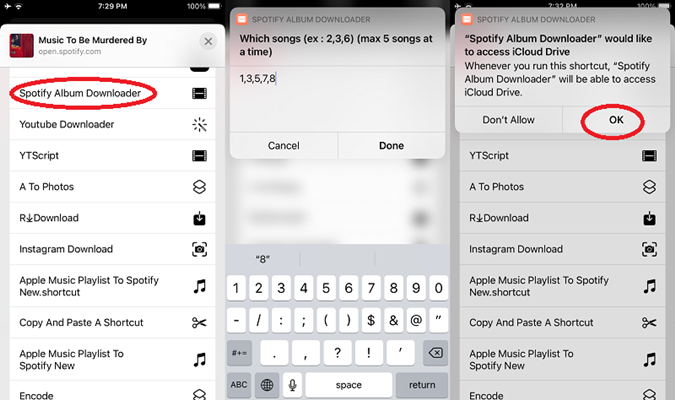
Steps to download and convert Spotify URL to MP3
Step 1. Go to Spotify and find songs you want to download to your iPhone.
Step 2. Open Shortcuts and then search Spotify album downloader.
Step 3. Paste the copied link of Spotify music and load the album to select songs.
Step 4. Tap the OK button and start downloading Spotify songs to iCloud drive.
- See More: How to Download Spotify Music to iPhone
Part 5. Download Spotify Songs for Free using Third-Party Online Websites
Whether you want to download Spotify songs free on your computer or using your mobile, you can get it done with the aforementioned tools. In this part, we will share another option for you to download Spotify music to MP3 online. Here are some steps to download Spotify music free online.
#1. Apowersoft Audio Recorder: Record Music from Spotify Online
Apowersoft is a provider of free multimedia and online audio solutions. To record music from Spotify online, you can use Apowersoft Free Online Audio Recorder. It can record audio from computer sound card and microphone. With this online audio recorder, you can record songs from Spotify web player on your computer.
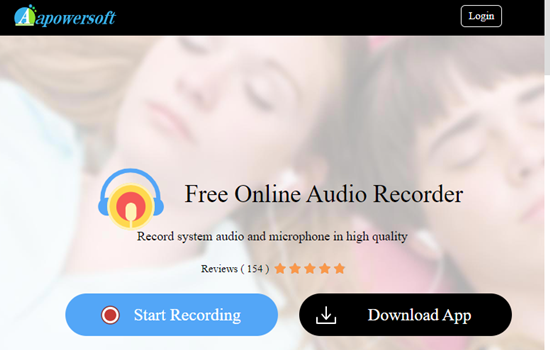
Steps to rip music from Spotify with Apowersoft Audio Recorder online
Step 1. Go to Apowersoft Free Online Audio Recorder and click Start Recording to download and install a launcher.
Step 2. After that, select System Sound and choose to play songs from Spotify web player.
Step 3. Click on the Start button to start recording songs and then click Stop to save them to your computers.
#2. Soundloaders Spotify Downloader
Soundloaders is a free music downloader online that can help you download music from several streaming services inclusive of Spotify, Deezer, SoundCloud, Apple Music, YouTube, and Napster. With the help of Soundloaders, you can download your desired songs from Spotify to MP3 by using the music link. However, it will degrade the audio quality when extracting music from Spotify.
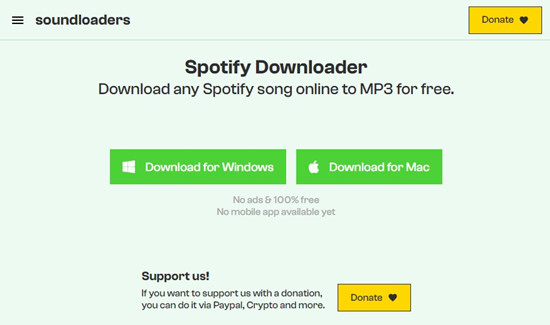
Steps to extract music from Spotify with Soundloaders
Step 1. Go to Spotify Web Player and find songs you want to download.
Step 2. Copy the music link and then navigate to the website of Soundloaders.
Step 3. Paste the music link into the text box and click Search then click Download song.
#3. Spotify Online Downloader
Spotify Downloader is an online music downloader the lets Spotify users download songs, albums, and playlists from Spotify for free. It can also export a full album or playlist from Spotify to ZIP. This online tool can convert Spotify URL to MP3 while keeping all the metadata like cover image. But it fails to work sometimes.
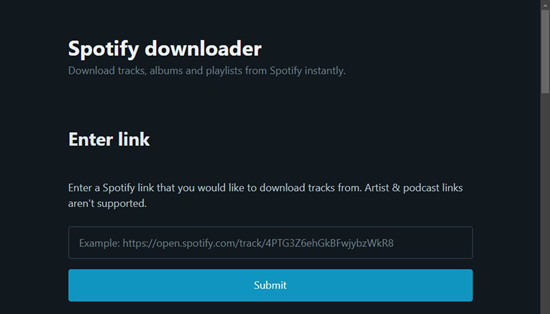
Steps to export Spotify music to MP3 with Spotify Downloader
Step 1. Locate the track, album, or playlist you like in Spotify and click the three dots.
Step 2. Click Share and select Copy link then go to the website of Spotify Downloader.
Step 3. Paste the link into the text input and click Submit.
Step 4. Click Download to save Spotify songs to your computer.
Suggestion & Conclusion
Except for the above programs, there are still many Spotify music downloader tools over the internet that allow you to download music from Spotify without Premium account and convert Spotify music to MP3 format files. However, although you could save Spotify songs for free, you may need to meet those issues like slow conversion rate, poor output audio quality, lack of music information and so on.
If you want to achieve lossless Spotify audio quality, abundant audio formats, and faster conversion speed, ViWizard Music Converter for Spotify is the best choice. It is a cost-effective solution which can not only enable you to download Spotify music without DRM but also make you get Spotify music download with Free account. Just download the trial version below and perform three steps to extract audio from Spotify with the help of ViWizard Spotify Music Converter now.

Adam Gorden is an experienced writer of ViWizard who is obsessed about tech, movie and software.
Tweet
SHARING IS GREAT!











