How to Download Opera on Mobile Phone or iPad
I remember Opera being my first browser to run on featured phones, and it has evolved since then. It has significant competition from Google Chrome and Firefox; however, the smartphones with the least RAM still work well with Opera (Mini).
In this article, we will learn how to use the Opera download feature in a whole browser experience on different handheld devices like Android Phones, iPad, iPhones, and even iPads.
Let’s get into the Opera download for smartphones:
Download Opera for Android OS
The Opera browser is available in the Google Play store for all Android smartphones. Look up the Play Store app and download Opera for Android with one tap.
Here are steps to download Opera for Android Phones:
- Go to Google Play Store.
- Search for Opera in Play Store.
- Tap on the Opera browser with the free VPN details page in Play (app detail page added below).
- Hit on the
button.
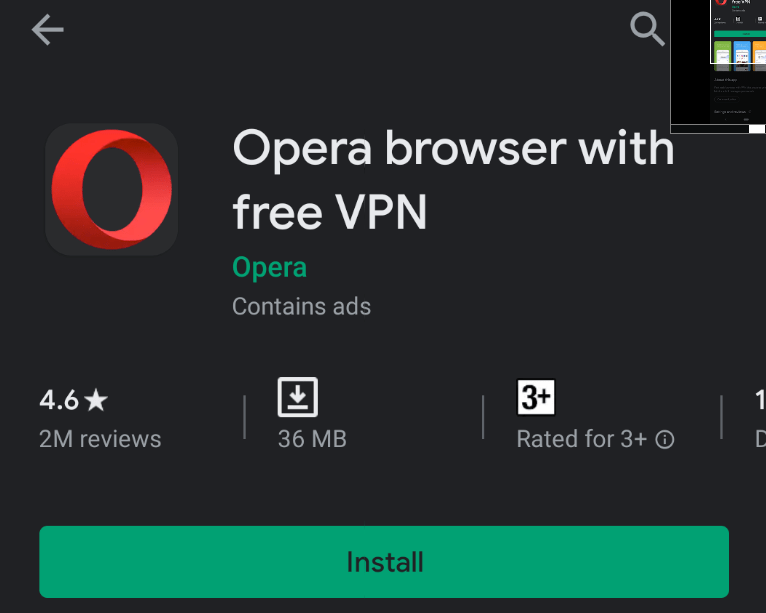
- Opera browser will be downloaded, and finish the installation.
- Tap the
button to start the Opera Browser.
Download Opera Android
You’ve now successfully downloaded the Opera Browser for Android OS. You need to log in or sign-up to access all the features in the Opera browser. Also, the best thing is that it does not consume much RAM.
Download Opera on iPhones
The Opera browser has a different variant available for iOS devices. It’s not the regular one, but it works as the original Opera browser.
Here is the step-by-step guide to downloading Opera for iOS:
- Open App Store on your iOS device (iPhone or iPod).
- Search for Opera browser in the search bar.
- Open the Opera Touch web browser app detail page (direct link added below).
- Hit on the
button.
- Validate with Touch ID or Passcode to install the Opera browser.
- Opera browser will begin to download and finishes the installation.
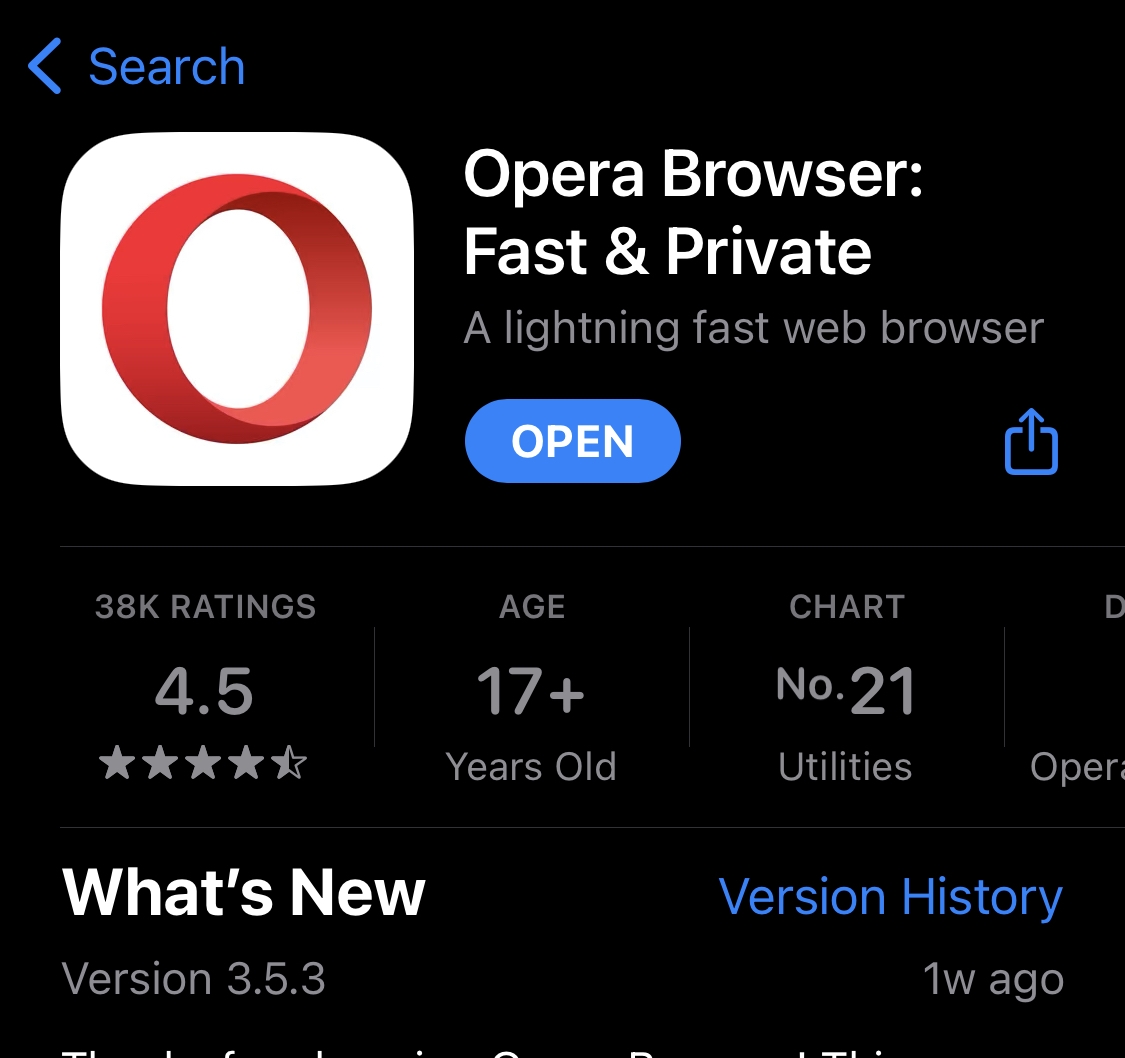
- Hit on the
button to run the app for the first time.
Download Opera iOS
You have now successfully installed the Opera Touch web browser for iOS devices. Enjoy the lightest browser on your iPhone.
Download Opera for iPadOS
Just like iOS devices, Opera also has a different variant for iPadOS. It’s fully compatible with all iPads; you can download it for free. Here are the steps to follow:
- Open App Store on your iPadOS.
- Search for Opera web browser in the App Store.
- Open the Opera Touch web browser page (direct link below).
- Hit the
button to download on iPadOS.
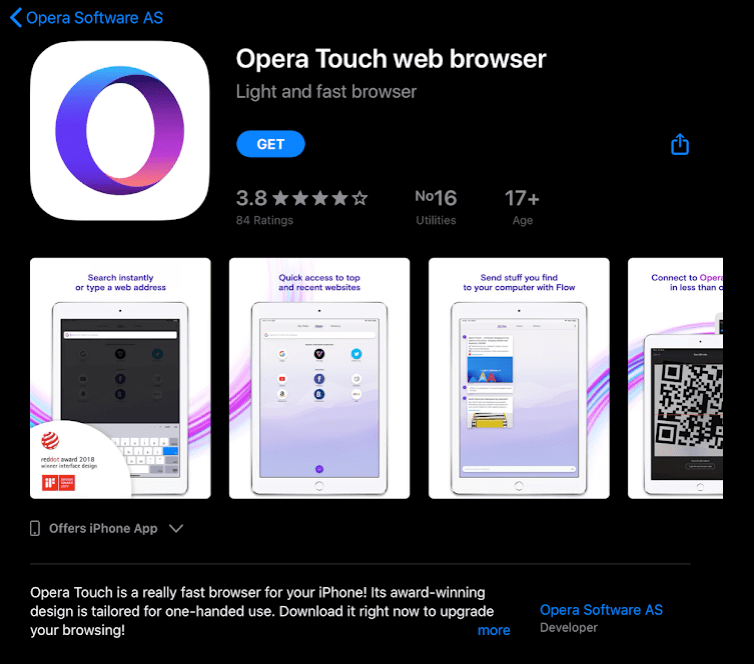
- Validate with Touch ID or Passcode.
- Opera Touch will download and finishes the installation automatically.
- Post the installation, hit on
button to run the Opera app on iPad.
Download Opera iPadOS
That’s it; you have now learned to install Opera successfully for iPadOS. Now, you can run the Opera Browser on your iPad with less RAM consumption. But you need to sign-up or log in to access all features.
Alternative to Opera for Mobile and Tablets
Here are a few alternatives for the Opera browser if you want to switch to something different.
- Google Chrome
- Mozilla Firefox
- Apple Safari
- Microsoft Edge
Bottom Line
Opera used to be very famous before Google Chrome gained popularitySincece Chrome gained fame, Opera has been treated as an inferior browser. Nevertheless, it still works well as ever.
Opera is compatible with devices with less RAM. It does not lag and works smoothly. Such is the case with my grandmother’s phone, which has insufficient RAM. So, I told her about Opera download. Now it works well on her phone without lagging.
Let me know if you’re facing any issues installing the Opera browser in the comment section below.
Lastly, if you’ve any thoughts on How to Download Opera on Mobile Phone or iPad, then feel free to drop in below comment box.











