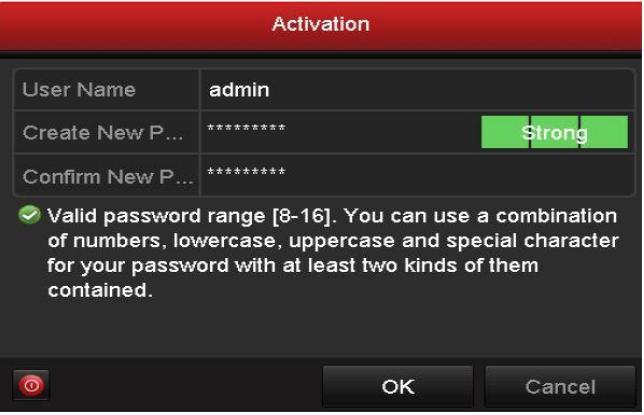How to reset Hikvision DVR NVR IPC Admin Password
You can reset your Hikvision password of IPC/PTZ/DVR/NVR IP Camera by SADP or NVR/DVR local GUI
Reset password of Hikvision Cameras DVR NVR by SADP Tool
- Download and install SADP tool from http://overseas.hikvision.com
- Connect your device in local network
- Open SADP Tool and search for local devices like Cameras, DVR, NVR
- Select the particulate device form the list and click on Forget Password

- You will see on of the following three options
Security Code
Encrypted File
Encrypted File or Key For (Option1) Security Code
,
Copy the Start Time and Device Serial No and send them to HIKVISION technical support team
HIKVISION technical support team will Send you the security codes.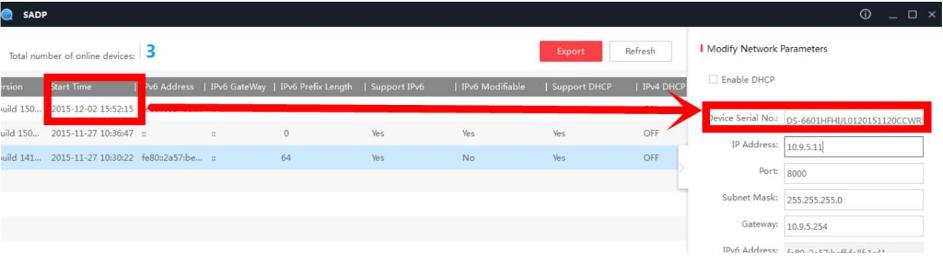
Input security code and click Confirm. The password will be reset to 12345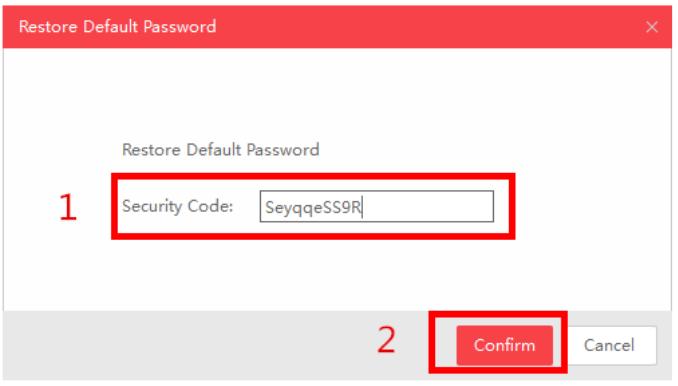
For (Option2)Encrypted File
Export the XML file and send it to Hikvision Support team
Hikvision team will send you the encrypted password reset file
Choose the path of the file, enter new password and click Confirm.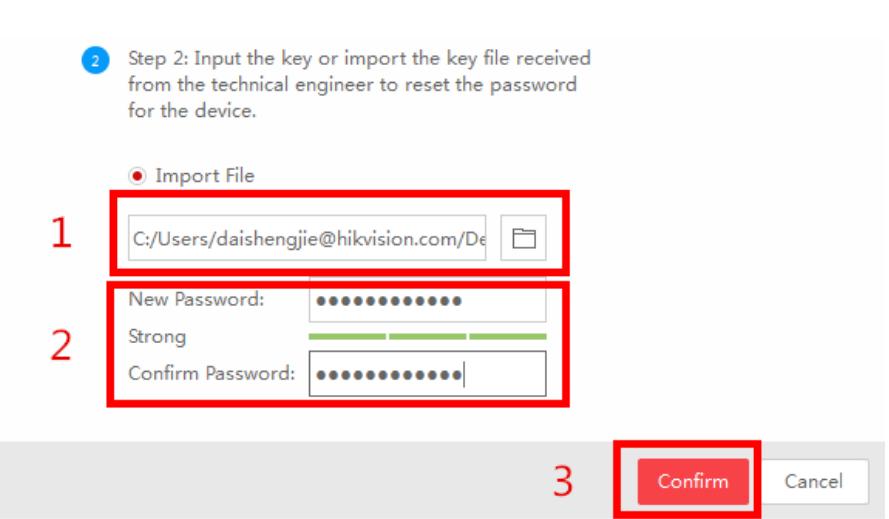
For (Option3)Encrypted File or Key
Follow Option 1 or 2
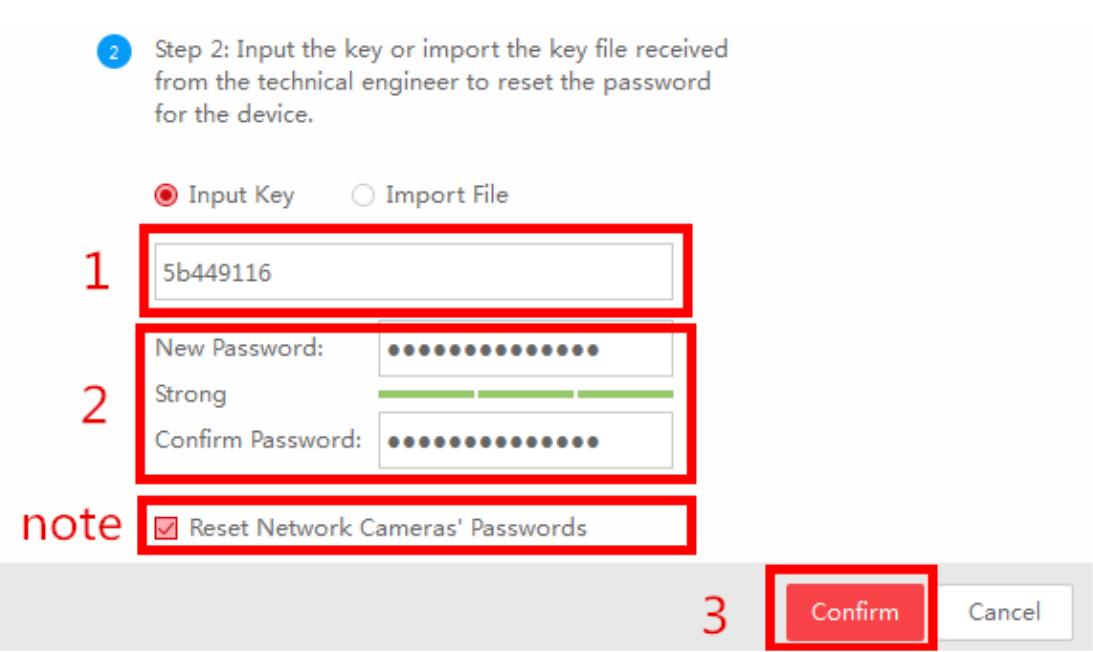
Hikvision NVR/DVR Password Reset by local menu
- In your NCR/DVR Local GUI, double click the left bottom interface to popup password reset option
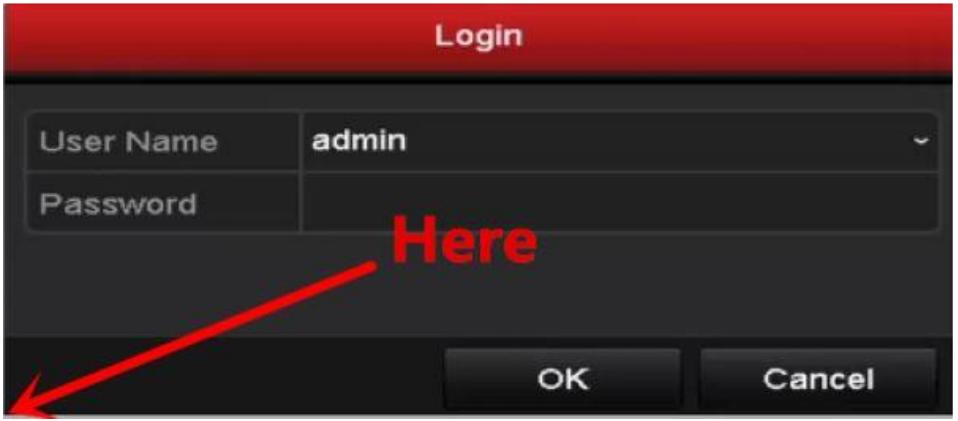
- Send the Device Serial Number and Device Startup time to Hikvision Support team (Refer Option1).
Support team will send you back the reset Security code.
- Enter the security code and click OK to Reset the password