Roccat Kone XP review: A dazzling RGB, function-rich gaming mouse

At a glance
Mục lục bài viết
Expert’s Rating
Pros
- Stunning RGB lighting that lights up the whole top section
- The Owl-Eye sensor is highly accurate and powerful
- The 15 buttons can be customized with up to 29 functions
Cons
- The button layout can be confusing before you get the hang of it
- Some gamers may not like the bold RGB
- The supporting Swarm software could do with an update
Our Verdict
The Roccat Kone XP is a powerful, accurate, and highly customizable wired gaming mouse that also takes the RGB experience to new heights.
Price When Reviewed
74.99
Best Prices Today: ROCCAT Kone XP
Retailer
Price
$66.29
View Deal
ROCCAT
$74.99
View Deal
The wired Roccat Kone XP resembles the familiar Roccat Kone AIMO Remastered but packs in a stack of useful hardware upgrades. Among those upgrades is a 15 button layout which is configurable to a whopping 29 functions – more than any MMO, RPG and RTS gamer could possibly wish for. It’s also fast and accurate thanks to a very capable 19,000 DPI sensor and quick optical switches.
While the PCWorld team were fans of the XP’s bold and colorful RGB lighting, admittedly it may not be to everyone’s taste. Regardless, for its sheer flashiness it wins points for originally. It also makes a nice conversation starter when gaming with friends.
Note: This review is part of our roundup of best gaming mice. Go there for details on competing products and how we tested them.
Roccat Kone XP: Design and build
Out of the box the XP looks unique. It sports opaque plastic sides and a transparent plastic top that comes adorned with Roccat’s iconic big-cat logo. My review unit was the Arctic White version, but the XP also comes in an equally attractive Ash Black.
But it’s the RGB that really stands out. Instead of minor trim around the mouse’s periphery, as offered by some gaming mice, there are eight internal lighting “pipelines” powered by 22 LEDs that diffuse light through the whole translucent plastic top.
It makes for a dazzling display, and will brighten up any gaming den with pops of color and bursts of light. Obviously, that won’t be to everyone’s taste, but gamers looking for maximum RGB-ness will be well impressed.

The Roccat Kone XP sports eight internal RGB ‘pipelines’ lit by 22 LEDs.
Dominic Bayley / IDG
The Kone XP’s inspiration comes from its predecessor the Kone AIMO Remastered, showing off the same iconic right-handed curves and a gradient that slopes downwards left-to-right. Its chiseled body fits your hand like a glove. Although, it’s not the same size or weight as the AIMO: At 4.9 x 1.5 x 2.9 inches it’s a little slimmer, shaving 0.4 off at the center. It’s also 26 grams lighter, weighing just 104 grams total.
You can comfortably use the XP with any of the three main grip types, although it’s more suited to palm grippers who will get a little more support from its high, slanted top. That goes for the buttons too, since they’re fairly well spread out over the mouse’s body. Apart from the two main clicks at the front, the button configuration is as follows: on the far left-side is a four button grid accessible by your thumb. Beneath your thumb sits a larger button called the Roccat Easy-Shift [+] trigger (whose function I’ll address below). Additionally, there are two small buttons for switching between DPI settings on the far left side of the main left button.
The mouse’s Krystal 4D scroll wheel takes up five of your remaining button count, providing left and right lateral clicks, a middle click and up and down scrolling functions which, since they’re also customizable, account for two buttons. Last but not least, a button is located behind the scroll wheel. Pressing this button toggles through the default RBG color combinations on display.
I felt like a kid in a candy store assigning commands to all 15, since I mainly use a six-button mouse and tend to quickly exhaust my options in MMOs and RPGs. You can imagine my delight, then, in finding out that I could almost double the commands to 29 with Roccat Easy-Shift [+]. Once I programmed extra functions for each button in the mouse’s software app I could simply trigger the Easy-Shift [+] button in games to activate a button’s alternative function.
Using this feature was on the whole a big boon to my gameplay, but it also caused another small issue: Rather than having too few commands, I found I had too many, making it a little difficult to remember which of the 15 buttons I had assigned to do what.
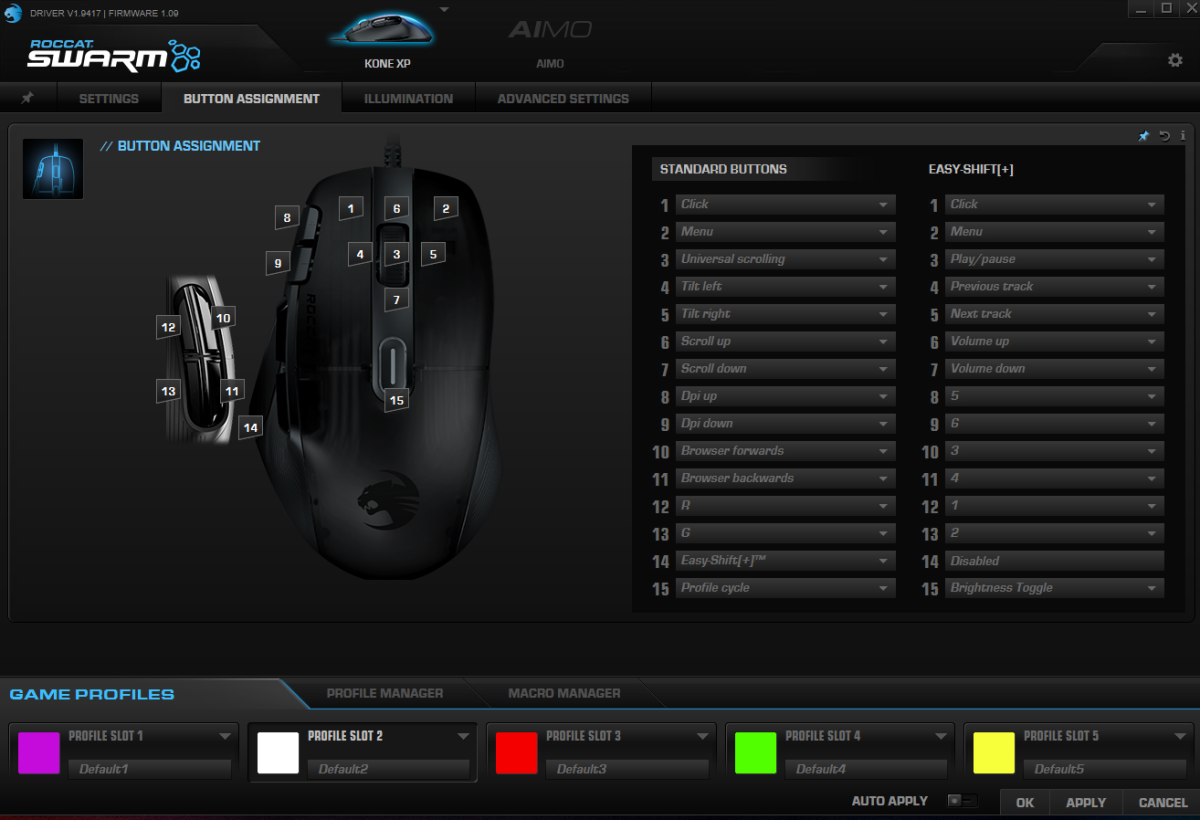
The Roccat Kone XP’s 15 buttons can be customized with up to 29 functions with ROCCAT Easy-Shift [+].
Dominic Bayley / IDG
If I had to nit-pick one point about the XP’s design, it’s that as generous as the button configuration is, it requires a bit of practice to achieve a high level of precision. I found that out in the first three hours of play when it seemed a little too easy to mis-click on the four buttons above my thumb, which were all quite small.
Another mis-click culprit was the Easy-Shift [+] button. It became a drag when I assigned a second command to the left main clicker—I tended to press them both together at times. Still, the XP’s buttons are less grouped together than in rivals like the 18 button SteelSeries Aerox 9 or the 19 button Razer Naga Pro, and, after a bit of getting used to, I found my mis click rate fell to almost zero.
Roccat Kone XP: Software support
Tweaks to the Kone XP’s settings can be made in the Roccat Swarm app, including any changes to the button assignment, DPI calibration, and AIMO RGB. You can also set and calibrate the XP’s lift-off distance. Up to five profiles can be saved to the XP’s onboard memory, which freed up a lot of time between my games.
Being able to change the debounce timing to drag-click was especially useful for sandbox RPGs and survival games where I had to do a lot of building—the debounce timing being the time it takes for your mouse to register a second click after a first one. Dropping the debounce down from 10 to 2 milliseconds, for example, allowed me to significantly increase my clicks per second and build bridges in Minecraft at a fraction of the time it would normally take me.
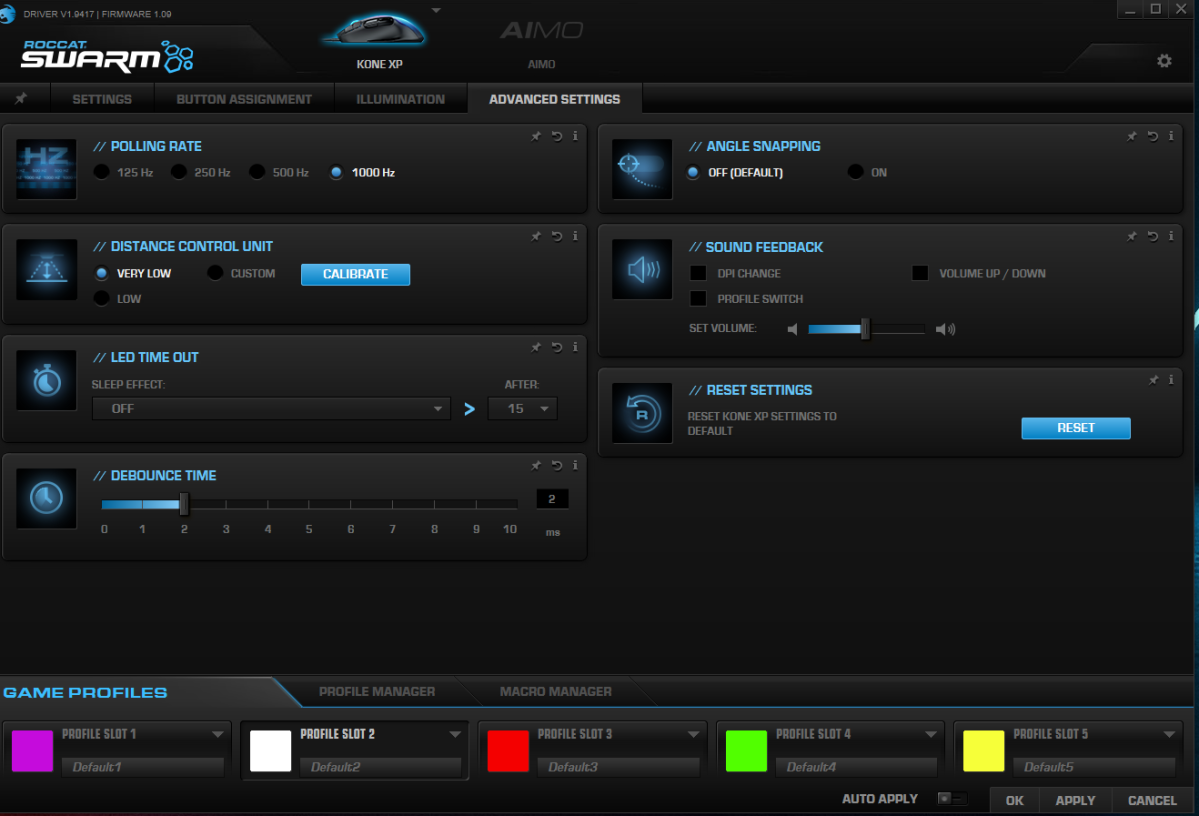
Changing the XP’s debounce time in Swarm can make drag-clicking easier in games where building is required.
Dominic Bayley / IDG
All in all, Swarm has a lot to offer both casual and competitive gamers, but the list of games in its Macros manager is a tad out of date in comparison to some competitors’ apps. Wading through complex menus also adds extra time to what should be simple settings changes—something that could be fixed with an app rejig.
To its credit, though, Roccat is continually adding new functionality to Swarm for its devices—including for the XP, even though the mouse has been out for a while now. This year, for example, recent additions include “Mute microphone” as a standard function within the button assignment and a new photon effect for the XP’s RGB. You can also add macros to the XP’s scroll-wheel function—which you couldn’t do before.
It’s worth noting too that the Kone XP is also one of only a few gaming mice that support Nvidia Reflex Analyzer, which is a performance-orientated tool for competitive gamers in some Nvidia G-Sync displays. Reflex allows players to analyze click-to-display latency across their mouse, PC, and display, and tweak settings if they are not up to speed.
For example, the Reflex Analyzer can detect clicks coming from your mouse and measure the time for the pixels in your gun’s muzzle flash to change on screen, thereby providing you with a more complete picture of your mouse’s overall performance. It’s a nice little compatibility tool that will undoubtedly score the XP big points with the serious tinkerers among us.
Roccat Kone XP: Performance
The Kone XP’s 19,000 DPI Owl-Eye Optical sensor is based on the PixArt PMW3370, which tracks movement at 400 inches per second and has an acceleration of 50g. It also sports a polling rate of up to 1000ms, which is standard in most high-performance gaming mice these days.
The PMW3370 has a reputation for being a flawless, low-latency sensor and having a relatively low lift-off distance—in other words, it’s ideal for keeping up with the kind of fast-paced action you get in AAA-grade RPGs and MMOs. Unsurprisingly, the Kone XP’s Owl-Eye version performed similarly well, tracking smoothly and with a low latency in both of my play test games: Elden Ring and Cyberpunk 2077.
Two extra things stood out in the performance stakes. One is that in comparison to some mice, the sensor’s accuracy remained consistent for aiming at higher DPI settings, where I often see it drop down considerably.
The second is the high responsiveness of the XP’s scroll wheel. I count myself lucky these days when I get a scroll wheel that feels sturdy but also responds in a heartbeat, and not ike it’s spinning in jelly for half a second before anything happens. The XP’s 4D wheel is just ideal, feeling secure and wobble free, and more importantly, responding in a snap.
Swarm support for the scroll wheel is also very decent, letting you tweak the horizontal tilt and vertical scroll speeds. If you play games that rely heavily on a lean function, like Rainbow Six Siege, Far Cry 6, or Escape from Tarkov, optimizing these parameters can give you a big tactical advantage.
Praise should also be heaped on the XP’s buttons that use Titan Optical switches, which felt very fast and clicky in my testing. Roccat says the switches actuate in 0.2ms—faster than mechanical switches. They’re also rated for 70 million clicks, which is reassuring if, like me, you like getting as much wear out of them as possible.
I also liked how the two main clicks made noticeably different sounds, the left sounding a lot higher pitched than the right. This gave me a slight tactical advantage in Gloria Victis, where striking with the left and blocking with the right is a precision art that requires your senses to be working overtime.
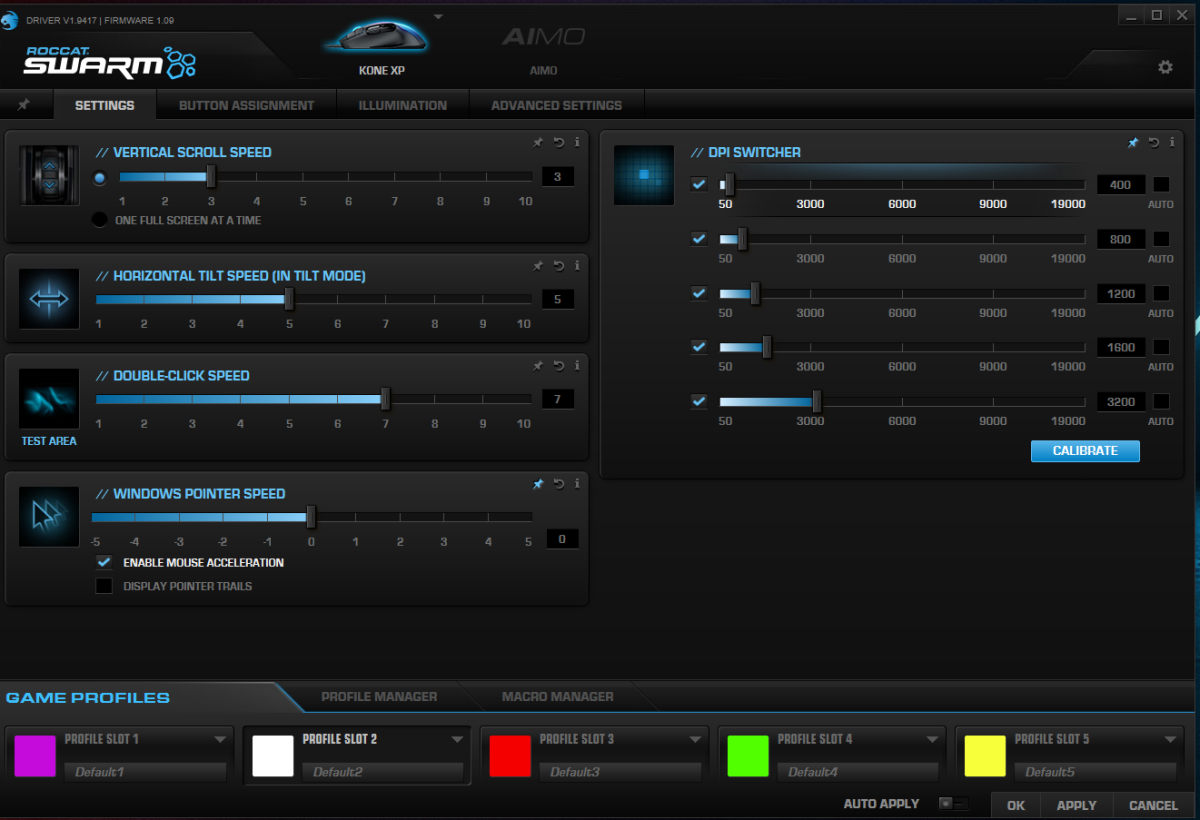
In Swarm you can change the XP’s horizonal tilt speed to optimize leaning in games like Rainbow Six Siege.
Dominic Bayley / IDG
Considering how good it feels, I would be remiss not to also mention the XP’s movement, which was smooth on just about every surface. That’s largely thanks to the ergonomic shape that fills up your hand, providing precise control from way back at your wrist. But it’s also thanks to the silky-smooth PTFE feet on the XP’s underside that are heat-treated to provide just a tad more glide than you’ll find in some gaming mice.
Bottom line
The Roccat Kone XP might look like the predecessor Roccat Kone AIMO Remastered, but its more-powerful sensor and faster optical switches raise performance levels to new heights. With 15 buttons— programmable to 29 commands—the XP also has more customization options than MMO, RPG, or RTS gamers could ever need.
While the XP’s dazzling RGB lighting is undoubtedly polarizing for gamers, it’s nonetheless a sight to behold and one that RGB fans will definitely want to experience.












