✅ Garmin Forerunner 735XT || Testing, Full Analysis and Feedback
Esta página está disponible en español
![]()
![]() Español
Español
![]()
![]() Español
Español
The Garmin Forerunner 735XT is the latest exponent of Garmin for the multisport range, i.e. for triathlon, duathlon, aquathlon and other activities ending in “lón”. In short, a watch that allows you to record an activity composed of several separate sports (e.g. swimming and running).
After several weeks of use with the unit provided by Garmin I am now able to tell you the best and the worst of this new version of the Forerunner range. Once the test is over, I will send it back. There is no compensation from the brands for the tests I perform, so it is up to you to help maintain the site. How? If you like the test and it helps you to decide your purchase, do it through the links I provide. This way I will receive a small commission for each purchase (either of the 735XT or any other item you need), without any extra cost from you.
And now that that’s all cleared up, it’s time to start talking about the 735XT.Anuncios
Mục lục bài viết
RATING
Operation – 9.5
Connectivity – 9.5
Design, finish and comfort – 8.5
Battery life – 8
Applications – 9
Price – 7.5
8.7
TOTAL
3.33
(
6
votes)
The good
- Small and light
- Compatible with many sensors, including lights and power meters
- FTP calculation (with power meter)
- Highly configurable
- Good performance in open water swimming
The bad
- No altimeter
https://www.amazon.es/dp/]B01DWIY3TK&tag=c1mes-21
https://www.amazon.es/dp/B01DWIY39A&tag=c1mes-21
Garmin Forerunner 735XT
The presentation of the Garmin Forerunner 735XT changes a bit from that of its Forerunner brothers (230, 235 and 630). Instead of having the watch visible behind a plastic cover, it has a cardboard cover with much more presence.

Depending on the pack you buy (with or without sensor or pulse sensors), the size of the box will be one or the other. In this particular case, Garmin has sent me the Forerunner 735XT with Tri pack, that is, it includes the sensors Garmin HRM-Tri and Garmin HRM-SwimThere are two other options, the Run pack with an HRM-Run2 sensor or buy the watch without sensors of any kind, using only the integrated optical pulse sensor or the sensors you already have from previous models.

Comparing the box with the Garmin Forerunner 230 (on the right) you can see that it’s quite a bit bulkier.
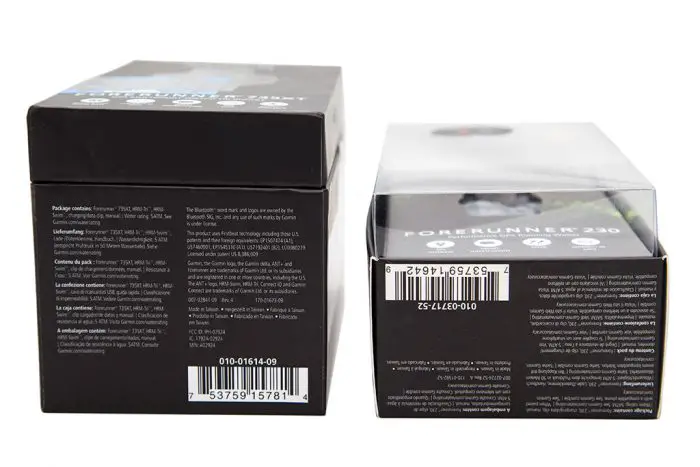
Once the front of the box is removed, the design is similar to the rest of the Forerunner range. Garmin gives the 735XT a premium touch by adding that extra front carton.

But let’s go to the content. As it is the Tri pack, the two sensors mentioned above are included, and together with the sensors their corresponding extenders, which depending on the case you will have to use one or the other (more information about this in the HRM-Tri and HRM-Swim test).

As for the clock, aesthetically it is already an old acquaintance, because it shares a box (not the packaging, but the shape of the clock itself) with the 230, 235 and 630. Although the screen seems slightly larger, it is more an optical effect of a slightly narrower frame. When it comes to the real time the visible diameter is the same (31.1mm) and the resolution is also identical, with 215×180 pixels. It is a small improvement over the Foreunner 920XTThe camera has a slightly lower resolution (205×148 pixels).

There are no buttons on top of the watch, which are so convenient on the bike. Instead we have five buttons, three on the left side and two on the right. The functions are the same as usual for each of them, to turn the watch or the lighting on/off or to scroll through menus or different screens.

As always, the button to start or stop the activity is larger and different colored, to stand out as the main button, and we still have a button to mark the laps manually.

That is, the usual Garmin operation.
The material is plastic, both in the case and in the display. It makes the watch very light (only 44 grams), but it is true that it gives it a cheap watch look, quite in contrast when compared to other similar watches, both in price and target audience (Ambit3, V800, Fenix 3…). It is true that the 920XT also had this “problem”, so it is not something that is remarkable.
On the back you find the Garmin Elevate optical pulse sensorSince it was introduced a few months ago in the bracelet Garmin Vivosmart HR And it will eventually become a basic feature of any Garmin model, as it is present in almost all of the sports watch range in one form or another.

The timing and charging cable is similar to the rest of the Forerunner range (230/235 and 630), and it could not be otherwise if the box has the same design.
Although the cable has been relegated to being used exclusively for charging the watch, few are left who do not sync wirelessly via their mobile phone. However, the current top of the Forerunner range has lost WiFi connectivity, although I think this is not a major loss as it is a fairly minor syncing option compared to syncing via Bluetooth Smart.

As you can see, the placement of the loading clip is similar to the other models.

Easy to place and maintain the connection correctly, although not as good as the Fenix 3 that leaves the clock anchored in the four corners. But we better put the clock in place and start moving a little with it.
Running with the 735XT
Of all the things the Garmin Forerunner 735XT has to offer, the racing part has the fewest surprises – in fact, there aren’t any at all – because the 735XT has the same racing profile as the 630. So for those of you who were pining for a Forerunner 630 with an optical pulse sensor, here it is (without the touch screen, which nobody wants in the end), along with more sports modes.Publicidad
As with the 630, it is possible to display up to 4 data per screen, and you have 4 screens on which you can configure the information as you prefer.
Next to these screens you can activate other independent screens: indicator of heart rate zone, mapThe virtual partner, two different screens of career dynamic and another screen with the time. Here you can see those screens (except the one with the time, because you know how it is).
Most of the additional screens allow for adjustments such as selecting the main metric on each race dynamics screen, the virtual partner target pace or map orientation.
And while we’re on the subject of racing dynamics, I’d like to remind you that you’ll need to wear your chest pulse sensor to get this data. Even though Forerunner 735XT has the integrated heart rate monitorIn the case of the HRM-Run sensor, the advanced dynamics data comes from the accelerometers that have the HRM-Run sensors (in either version) or HRM-TriSo if you buy the watch without any associated sensor, you will not have this data.
You will have cadence data, but not the other metrics: vertical oscillation, ground contact time, stride length, vertical oscillation ratio and ground contact balance.Anuncios
If you wear the sensor, you can get graphs like this after synchronizing your training.
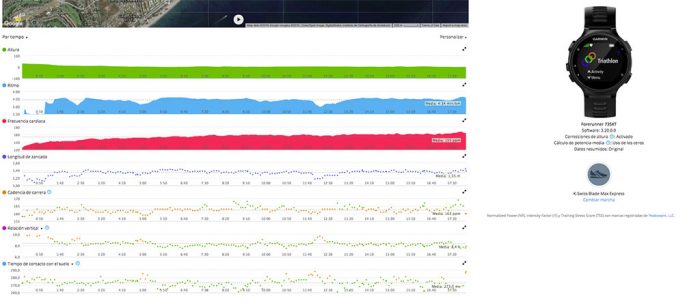
What can you do with each of these data? You can see the article on how to interpret Garmin Connect data where I talk about it.
There is another series of possible configurations in the activity profile, both in the race profile and the other sports profiles I will talk about later, that is, each sports profile has its specific configuration and each change you make to it will only affect that profile.
So, because the 735XT allows you to add new sports profiles (not just the ones that come standard on the 230/235), you could have one race training profile and a different one for racing, with specific data screen and alert settings or other options.
All other common options remain unchanged: alerts, manual or automatic (editable distance) lap pause and automatic screen change, GPS with GLONASS activated, etc. And as in the higher range models, the metronome option for the cadence exercises.

I don’t want to be repetitive, but I’ll say it again. The benefits in terms of additional information are the same as those present in the Forerunner 630. Firstly, and as one of the newest additions (in fact it was launched with the 630) the calculation of the lactate threshold. The watch allows you to calculate through a guided test (or leave it in automatic mode so that as you accumulate different types of workouts it can do the calculation) which is your lactate threshold. That is to say, from what speed and pulse rate the watch estimates that you start accumulating fatigue.

Once the test is completed, or as I say, automatically, you will have an estimate of where your lactate threshold is, or the cut-off point between aerobic and anaerobic training.

Once the data is obtained, the watch allows you to update your heart rate zones automatically from these new values.
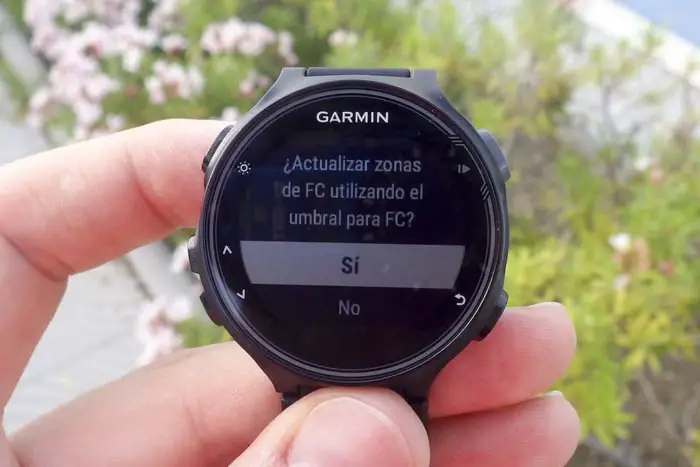
To do the test (or to obtain data automatically in the following training sessions) you need to have a pulse sensor paired. It is not possible to do the calculation only with the data from the optical sensor, because the algorithm requires pulse variability data, something that optical sensors cannot provide.

Remember, it is an algorithm that compares your data with a huge database of other athletes. The result will not be 100% true, but in many cases it is very close to an accurate data. If for example it indicates that your threshold is at 167 beats it may not be that exact, but I doubt that there is more than 5 beats difference with the real data.
We still have available the option of estimating Running VO2Max Although there will be no significant changes (once a record is reached it remains fairly stable, as the maximum volume of oxygen is influenced by one’s own genetics), you may notice differences at some points, especially when there are changes in training load, when going from the end of the season to pre-season and to peaks for particular races.

When you start using it the value will be quite variable, because it has to get to know you. It will go up gradually (in fact, in other watches I have a value of 54) and once your maximum oxygen consumption point is reached, it will remain quite unchanged unless there are major changes in your training.
This VO2Max record also provides another piece of information, again compared to a database of different athletes, in which it provides you with a forecast of possible times for different distances.

You don’t have to take it literally or count on those times for all distances; especially if you’re not training it. Right now I’m not doing a preparation that would allow me to face a marathon, as if I wanted to do it in a little more than 3 hours…
Finally, the watch will keep a recovery time. Depending on the strength of each training session, it will recommend a recovery time. This does not mean that you cannot train until that timer reaches zero, but that it is not advisable to go back to high-intensity training. This means that if you do a series training session and it gives you 48 hours of recovery time, it is advisable not to go back to a similar intensity training session for two days (something you already knew, it is another thing to listen to it).

Also, when you start a workout, you will have a message after the first few minutes of the workout showing a scale with your recovery status (for now I leave you a picture of the 630 until I remember to take a picture of the 735XT 🙂 ).

In my case, the sensations perceived while training coincide with the data on the graph. If I see a -5 I know it will be a hard day, because I will have trouble doing what I have in the training plan. However, seeing a +8 on the screen does nothing more than confirm that I will indeed fly in the series that are scheduled that day.
When it comes to training, we still have the advanced trainer’s. This is nothing new, as it’s been in the Forerunner range for a few years now (even in the mid-range). You can create a workout with the different steps you need to perform and synchronise them to the clock so that when you go to train, you’ll be reminded of the trainer’s punishment for that day and whether you’re meeting your goal.

But it’s not the only way you can train – you can set up interval sessions quickly (though without setting pace or heart rate targets, just interval periods), set a distance, distance and time or distance and pace target (essentially a virtual partner), or compete against an activity you’ve already done, in an attempt to improve your time.
Bike
What about cycling? Well, I could repeat almost point by point what you just read in the previous section. And that is that the behavior of the cycling profile is very similar to that of racing. The main variation is that instead of recording a rhythm, you will do it in speed (usually in km/h, unless you prefer miles). The rest of the data screen configurations, alerts, GPS settings and so on are identical.
Where there is variation is in the time of the sensors that we can connect (or use). If in racing we can only use an external pulse sensor, footpod and some other external accessory (at the moment Garmin still does not give support to the power meters in racing), the options in cycling are multiplied. You can have the clock paired with a multitude of sensors, both of different metrics and of the Varia cycling range. In summary, these are the sensors from which you can receive information in the clock:
- External heart rate sensor
- Speed and/or cadence sensor
- Power Meter
- ANT+ lights (like those offered by Bontrager)
- Garmin Varia Lights
- Garmin Varia Radar
- External display Varia Vision (which can also be used in racing, although I do not recommend it)
- Shimano Di2 electronic switch (and probably SRAM Red eTAP in the future, as well as Edge 520 and Edge 1000 units)
- Garmin Tempe external temperature sensor (of course, it is also possible to use it in running or other profile)
- Garmin Virb action camera control (again, perfectly controllable on any other sports profile)
All these accessories will be connected through ANT+Even if the watch has connectivity Bluetooth You can only use it to connect to your smartphone, but not to Bluetooth power meters or Bluetooth pulse sensors, so if you have a Polar sensor, you can’t use it with Forerunner 735XT (or any other Garmin).
There is currently a problem with the use of some sensors, something that has never happened to me with any other clock, so it must be a mere firmware failure that Garmin will have to fix in the next update. Sometimes the clock does not connect to the sensors automatically, and you have to enter the options menu to make the connection manually.
In training this can be a bit of a headache as you have to waste a minute of your life doing something that the clock should do fully automatically. But in racing it is crucial.
Coming from swimming to ride and realizing that you don’t have power data can be crucial, especially if you’re fighting for positions. Because you have two options: losing a few seconds to manually connect the sensor or having to race without power data (or cadence or whatever). And it’s not just about the power.Enlaces patrocinados
Also with the other sensors, such as Various RadarAnd speaking of radar, Forerunner 735XT is the first Garmin watch to be compatible (the first to announce compatibility was the Vivoactive HRbut came on the market without including the option, receiving it later through a software update).
Pairing the sensor with the Varia radar gives you data on the traffic behind you, just like on the Edge. The clock beeps and vibrates to alert you of approaching vehicles. The screen will also display a dot for each of these approaching vehicles, and the colour of the sidebar will indicate the speed at which you are approaching, usually in orange and turning red if the speed difference is very high.

Going green when there are no more cars approaching and the road has been left totally free for us to drive.

This green strip disappears after you are notified that you are safe, leaving only the icon at the top indicating that you are connected to a light unit.
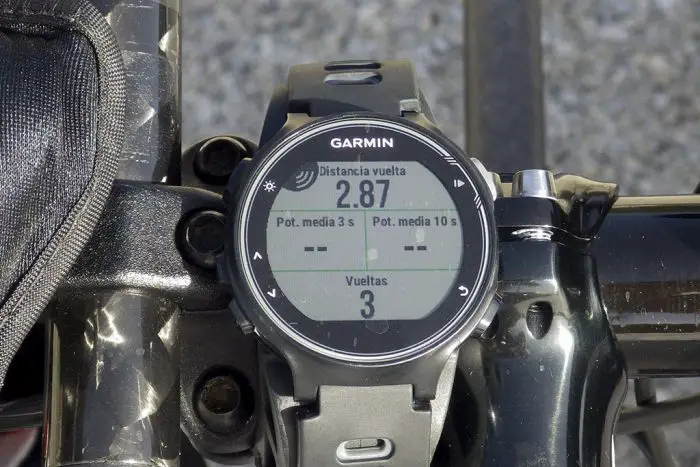
Finally, if in racing you have the lactate threshold calculation available, in cycling it will be the functional threshold power (commonly known as FTP), which is one of the main new metrics of the 735XT.

In the same way, you can obtain the automatic calculation with the different trainings you are doing or with a guided test, but for the guided test as well as for the automatic recognition it is necessary that the watch is paired with both a power meter and an external pulse sensor (the optical pulse sensor is not enough, as the lactate threshold requires pulse variability data).
As you can see, the 735XT is a device that acts as a cyclo-computer in almost the same way as an Edge unit. Garmin has done a fantastic job and continues to add new features to their triathlon watch to make training even easier. But I find two major problems.
Firstly, the absence of a barometric altimeter; there is something available on the 920XT that it is intended to replace or on the Fenix 3. Inexplicably, the 735XT does not have one, but there is a specific section for this purpose. Secondly, the absence, for the moment, of a quick mounting kit.
Both the 920XT and the Fenix 3 have it (as long as it’s not the Fenix 3 HR). This accessory allows you to quickly move the watch from the wrist strap to the handlebar of the bike (and vice versa), with a simple quarter turn. It’s tremendously useful in a triathlon competition where you want to be able to see the data without having to turn your wrist to see the watch (especially if you’re attached to the handlebar). Garmin doesn’t offer this accessory for the 735XT at the moment, and it’s not clear if they plan to offer it in the near future either.
Swimming
In the Garmin 735XTAs with many other multisports (or duathlon-triathlon) watches, we have two swimming modes available: in swimming pool or in open watersIn the first case it will use the internal accelerometer to count lengths (and therefore distance) and in the second case it is the GPS that will measure the distance. I will start with the first one.
Swimming in a pool
Before we start talking about strokes and lengths, I would like to remind you that the 735XT is compatible with the specific swimming sensors HRM-Tri and HRM-Swim. If you don’t know them, I recommend you take a look at the proof of bothWhen you go to buy the watch, it is important that you know which pack you are interested in.

Once the subject of sensors is out of the way (it’s quite a long thing to deal with and fortunately it’s all fully detailed in your specific test), I’ll start with the swimming pool.
The mode of operation is very simple. The internal accelerometer of the watch (the same one used to count steps on the activity monitor or the cadence while running) is capable of counting the number of strokes. And not only that, it can also identify when you have reached the end of the street and make the turn to face another length.
It is therefore capable of accumulating distance with quite high precision. It can always miss some lengths, but usually it is more our fault when making strange movements with the arm than a problem with the watch. But it also allows us to count the number of strokes needed for each length (the fewer strokes, the better you slide) and therefore the value of the SWOLF.
The first time you access the swimming profile you will be asked for the size of the pool. You can choose from the different standard pool sizes (25 meters, 50 meters, etc.) or enter a custom size, starting at 17 meters. If at any time you change pools and are going to swim in a different one of greater or lesser size, you must enter the activity profile configuration and make the appropriate modification.

In the swimming profile the data screens we can configure are very different from the running or cycling ones. Obviously the sport has nothing to do with it, so there will be a lot of variation. Strokes, SWOLF, average interval or 100m rhythm… all that is what we will be looking at now. We have the same number of editable screens (four), as well as the possibility of configuring alerts for distance, calories, etc. Everything is the same as in the previous profiles.
But there are different options. For example, you can turn the stroke type detection on or off.

That way, when you synchronise your activity and check it out in Garmin Connect, you’ll know what you were doing in each exercise, since we usually work on multiple styles in the pool. If you only swim crawl, you can totally forget about it; but if you do multiple styles, it’s always helpful to be able to check out all the details in Connect.

There is also a screen that you can activate to do the exercise log. For example when you have to do crawl feet holding a board. In that case there is no arm movement, so the watch cannot register distances. You can activate the technique exercise log mode and when you finish, it will ask you the distance you have swum. That way those meters will also be added to the total of the session (it is important to synchronize with Strava all the meters you have done, so that nobody sees that you are skipping).
 Along with the introduction of the Forerunner 735XT, Garmin introduced another important new feature for the swimming profile (which also reached Phoenix 3 and Forerunner 920XT) The advanced training has also reached the pool, which is perhaps where we missed it most. No more arriving at the pool loaded with pull buoy, fins, shovels… and a piece of paper in a plastic cover with all the exercises we have to do.
Along with the introduction of the Forerunner 735XT, Garmin introduced another important new feature for the swimming profile (which also reached Phoenix 3 and Forerunner 920XT) The advanced training has also reached the pool, which is perhaps where we missed it most. No more arriving at the pool loaded with pull buoy, fins, shovels… and a piece of paper in a plastic cover with all the exercises we have to do.
Now you can prepare your training session and synchronize it with the clock. The screen will show you the different exercises you need to do and you will go through all the steps in the same way as when you have prepared a cycling or running training.

In addition, after the latest firmware version 3.30, icons are also added to reflect the material to be used in each part of the training.

Another novelty that has arrived at the 735XT exclusively is in the records. Although I have not specified it in the previous sections, the 735XT keeps track of the records you are making for different distances or other parameters. For example, for running it will record the fastest kilometer, the best time in half marathon, the longest run, etc. Similarly, in cycling you will be able to see the best average power for 20 minutes or longer.
In the 735XT these records also come to swimming, being recorded the times for the fastest 100m, 400m or longest distance. These records are only for swimming in the pool (it does not compute in open water, so if you do 2,500m in the sea but your pool sessions are usually 1,800m, the record that will appear on the watch will be the 1,800m). All these records will be synchronized with Garmin Connect and podrans to see them in the “Personal Records” tab, although as of today it does not yet show the swimming ones.
And as usual, after finishing the training and synchronizing it, you will be able to access all the details
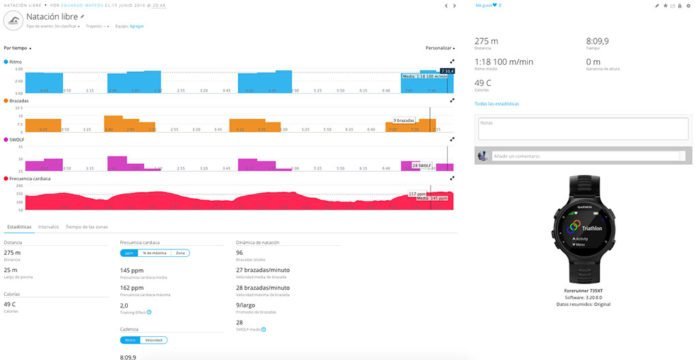
But if you want to know all the details, I recommend that you take a look at the corresponding article in Garmin Connect data analysis.
Open water swimming

Swimming in open water means any swimming exercise outside a pool of a certain size. Here the distance and the rhythms are not determined by the internal accelerometer of the watch, but by the GPS (although the accelerometer will still provide information on strokes per minute and SWOLF).
Without a doubt, the most difficult task that a GPS watch can face is swimming in open water. The reason is simple, every time the watch enters the water (with each stroke) the GPS signal is lost, and it recovers it (or has to try) in the short time that the arm is out of the water.
From this data, the watch has to join a series of location points and try to interpret the route you have followed. From this route it can give you information about the distance covered and obviously about your swimming pace.
The result obtained with the 735XT has been really good in all the tests that I have done, both for the route followed and for the calculation of distances, for example this training, following the line of buoys parallel to the coast, coinciding both to the go and to the return.
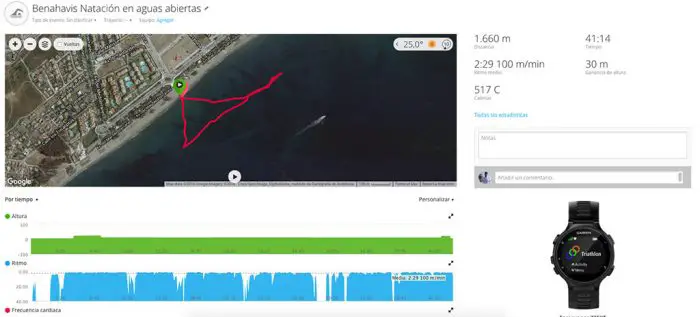
To test him, he wore a total of four watches to measure the route. On both arms, watches capable of swimming in open water: Garmin Fenix 3, Suunto Ambit3 Sport and the Garmin Forerunner 735XT itself. And as a judge of all of them, a Garmin Forerunner 230 underneath the swim cap that, in that position, is always kept out of the water and will therefore correctly mark the route followed.
These are the distances recorded by each of them for this training:
- Garmin Forerunner 230 (which is the one that marks the “real” distance): 1,560 meters
- Garmin Forerunner 735XT: 1,660 meters
- Garmin Fenix 3: 1,602 meters
- Suunto Ambit3 Sport: 1,817 meters
The following is a comparison of the four recorded tracks, the most lost being Ambit3, which is a little more dizzy, while the other three are quite well covered.
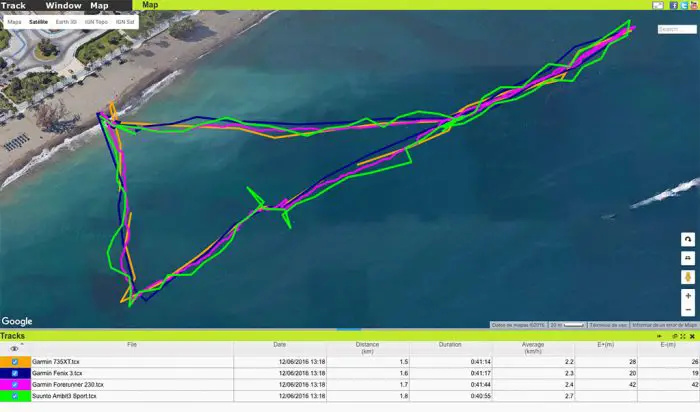
As far as heart rate is concerned, you should remember that the Garmin 735XT does not allow you to use its optical pulse sensor when performing water activity. The reason is that to date no optical sensor is capable of accurately recording the pulse under water. I have tried several sensors (both clock integrated and external) and sometimes I got good results, but at other times it was a complete disaster.
On the 735XT we can use the HRM-Swim or HRM-Tri sensors to obtain the heart rate data for further analysis after synchronizing the training.
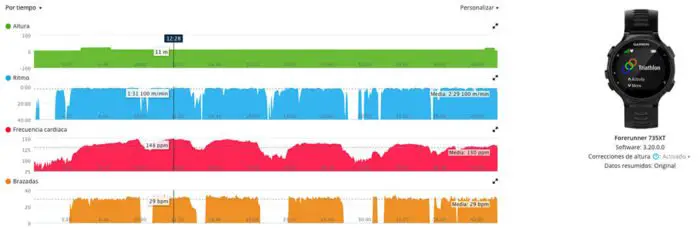
You can find all the details of these sensors in the specific test they have dedicated.
Triathlon and multisport
Without a doubt, what makes the 735XT a special watch is the possibility of linking several sports in a consecutive way, mainly the three I have detailed so far.

That is, to be able to record each segment of a triathlon independently, each in its application profile, and present a complete activity in which we can even include the transition times.
Because there are many watches capable of recording swimming, cycling and running activities (even within the brand itself, such as the Vivoactive). But they lack the possibility of concatenating these activities. And not only for triathlon, but for any competition in which more than two disciplines are involved: aquathlon, duathlon, etc. And of course, also block training that you want to record in a combined way.
Once you have all the individual sports set up (i.e. if you are setting up a triathlon activity: swimming in open water, cycling and running), you can create a new multi-sport application by simply going to Settings and Activity Profiles.

And you add a new activity, in which you select the Multisport option

You can enter the name of the ones you suggest (triathlon, duathlon or block), or you can customize it with the name you want. And it is already a matter of choosing the sports that will make up the multi-sport activity. These activity profiles you are selecting are the ones you have already created and configured previously, so if you want to have a specific race profile with different data screens than the ones you use when training, you must have created that profile previously.
You can also choose to include transitions or not. The transitions will be an intermediate activity that is separated from the rest and recorded independently. To go from one activity to another you will do it by pressing the turn button, so when you get out of the water, you will simply press the button to start T1.

After taking off your neoprene, putting on your helmet and so on, you can press the lap button again before getting on the bike and then go on to the next activity you have programmed (in the case of a triathlon, cycling). The watch will finish counting the time of T1 and start counting the time of the cycling segment, and so on until the end of the race, when after the last press of the lap button the activity will be finished.
Within the data screens you can have the time of the current activity (e.g. running) or the total time of the test, depending on what you prefer in each moment.
When synchronizing the activity, in Garmin Connect you can access the complete activity, and at the top you have several tabs to switch between different sports, for example this block training.
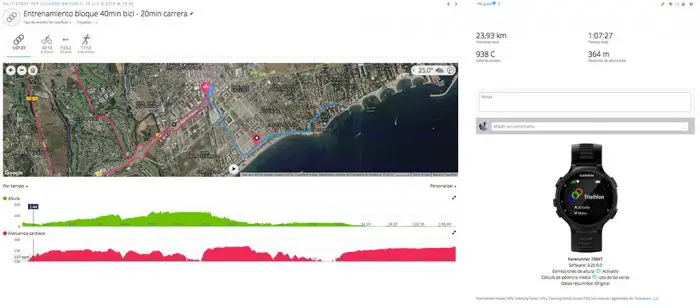
The first screen includes both activities with the basic details of them, but you can go from one to the other in the upper tab and consult each of the sports individually.
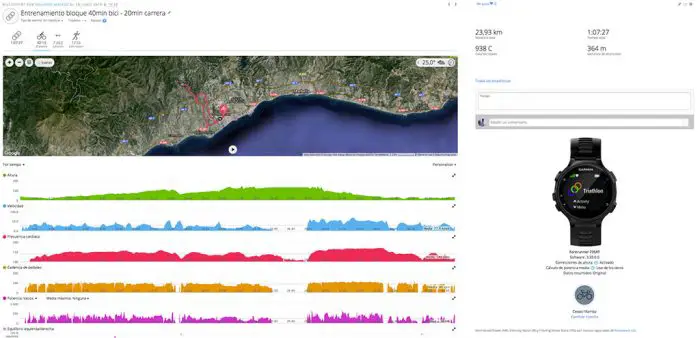
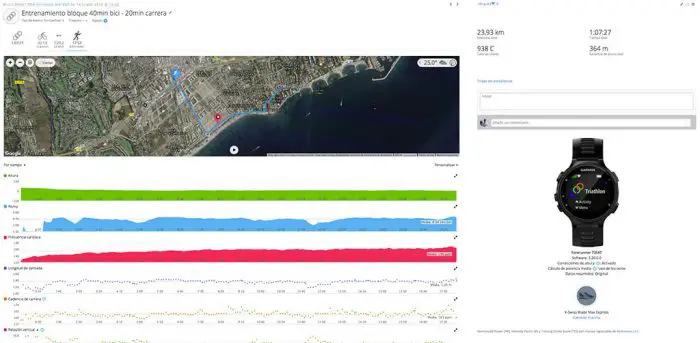
And the same thing if what you do is a triathlon.
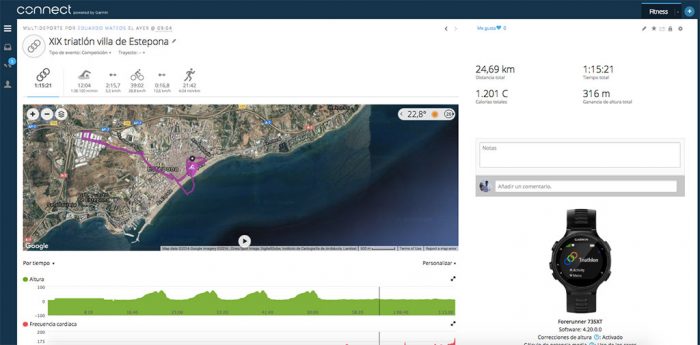
If you have set up automatic synchronization of activities with other platforms (Strava, Training Peaks, etc.), Connect will send each part of the training independently, including the transitions. So if you have a triathlon in Connect in a single activity, five activities (the three segments plus the two transitions) arrive in Strava. Only Garmin Connect performs this grouping.
The only thing you need to keep in mind when doing this kind of training is that, since the lap button is the one used to switch between activities, you cannot use it to separate laps or parts of the training.
But there is another option when it comes to consecutive workouts. If you press and hold the scroll down button during an activity, you will access the activity menu. You can switch to any other activity and continue recording the same initial activity (i.e. all in the same file). This way you can use the lap button anywhere in the workout, but you will not save the transition time.
Navigation
The Garmin 735XT is not intended to be a navigation aid. Many of the features that can be found on the Fenix 3 are not present on the 735XT. We cannot scroll the map left or right to see other areas of the route.
But there is one aspect of navigation that improves the Fenix 3, and that is that if a route is created from Garmin Connect and sent to the clock, it will include landmarks in the route. This allows you to have turn-by-turn navigation A warning appears on the screen not only indicating the distance to the next turn, but also emitting a warning tone (and vibration) when we are about to reach that point.

These directions are primarily intended for use when using your cycling watch, as it will give you advance notice of a detour. It is not point-to-point navigation like the one offered by an Edge 1000 computer (which includes maps), where you mark that you want to go to the nearest McDonald’s to continue your diet and automatically plot the route; but it does go beyond the typical point-to-point route.
You can zoom in and out on the map.

To access the menu, simply press and hold the top scroll key while on the map screen.
In addition to the directions themselves, other information screens will be added regarding the route, such as a virtual partner (you have to indicate the estimated pace or speed when creating the route) or the remaining distance and time.


The navigation menu includes a couple of other possibilities. First, you have an option to provide positioning data for a certain point. You can save that place to come back to later (for example, where you parked your car).

However, the route will be simple with an arrow that will indicate the direction you should take, there will be no indications of turn because logically it is not a saved route.
Secondly, you have the option of returning to the start. You can activate the map view on the clock with no route and you will see that it saves where you are moving. If you activate the option of returning to the start, the clock will show the direction indication with the arrow, as well as the map to retrace the route (if you activate the map screen). You will return by the same route, not by the possible shorter route (because I repeat, the clock does not have any cartography).
This option can be found both in the main menu and in the activity menu (which is where you will need it most). To activate it, you simply have to hold down the scroll up button to access the menu where you will find the different options.
Optical heart rate sensor
Even though the Garmin Elevate sensor of the 735XT is already an old acquaintance, in each new clock that includes it I like to repeat the pulse graph comparisons. The physical hardware is the same and there are no variations in that aspect, but the algorithm does get polished with each version, both in the new clocks and in the previous ones, through firmware updates.
I remember that the main problem with the sensor was with the interval activities and the delay in recovering the pulse, which always took a little longer compared to other sensors (both optical and chest). I have seen quite a few improvements in that area.
The second point where it is difficult is when riding the bike, since the algorithm must work differently because the same movements are not made, as well as the forced position of the wrist, which can facilitate the entry of light into the sensor area. And here … because everything remains virtually the same.
In short, in the race he has improved his behavior significantly, which does not mean he is perfect. He still has his problems here and there.
Here are some comparative tests in which I compare the Garmin Elevate sensor of the 735XT with other sensors, both optical (Scosche RHYTHM+) such as the Suunto Smart Sensor or the Garmin HRM-Tri. Obviously, I perform these tests based on my skin and hair characteristics, etc.
Note that there can be differences from one wearer to another, but the most important thing is how it is worn on the wrist. Firm (not strangled) and leaving a space of approximately one finger between the wrist bone and where the watch is placed.
I specify this because later in the comments I am accused of lying or of putting perfect graphics, and when someone buys it and tries it they have other results (because of their skin or because they don’t put it on properly). I repeat, it is my experience in my body and knowing how to put the watch on my wrist.
As I said, I’ve seen improvements in the sensor, but that doesn’t mean that the sensor doesn’t have its problems, as in this workout that should be fairly simple (constant pace) and yet the Forerunner 735XT was totally lost just over 10 minutes, despite starting perfectly and not being a particularly complicated workout.
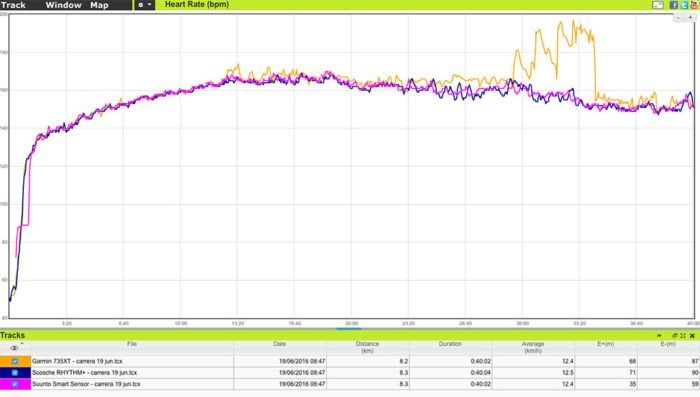
If I have to bet on something, I’d say it’s a problem with strap adjustment and sweat accumulation. Maybe I should have taken an extra tightening point, to prevent sweat accumulation under the sensor.
In the next workout something similar happens again. The start is good, even at the first peak of effort. It was time to run with 5 30-second intervals at a sub 3:30 pace. In the first one everything appears quite well, even without the usual delay in the pulse recovery of the Garmin Elevate sensor.
The second peak has a slight delay, but in the stretch from the third to the fourth interval we can appreciate another common problem of the optical pulse sensors (not only Garmin’s, but all sensors of this type).

This problem, called “cadence lock”, occurs when the sensor confuses the movements of running (i.e. our cadence) with the beats per minute. What the algorithm does is to eliminate the signal noise produced by the cadence to determine the beats per minute; if there is a problem when recording is when problems arise. In this picture you can clearly see how the sensor has been thrown off by the cadence instead of continuing to read the heart rate. This is something that neither of the other two sensors (nor the other optical sensor, the Scosche) had this time, but it could have happened to the other optical sensor as well.
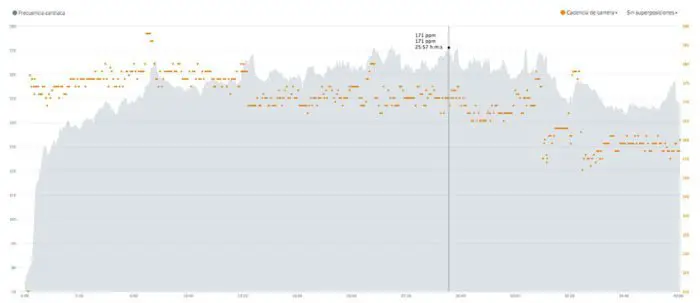
This other test is much more complicated. 20 second sprints with recovery walking to the starting point. We have two different parts, first the continuous race with quite stable pulse at the beginning and at the end of the training. Here both the sensor of the 735XT and the Suunto Smart Sensor match quite satisfactorily.
But on the 10-sprint leg, Garmin struggles, but fails to get a correct reading. It starts well, albeit slightly late in the first moments of each interval, but recovery is always immediate, something that Garmin Elevate had a hard time with.
But as I’m melting down in training, the 735XT’s sensor is getting harder and harder and is not even able to reach the pulse peaks that the Ambit3 does.
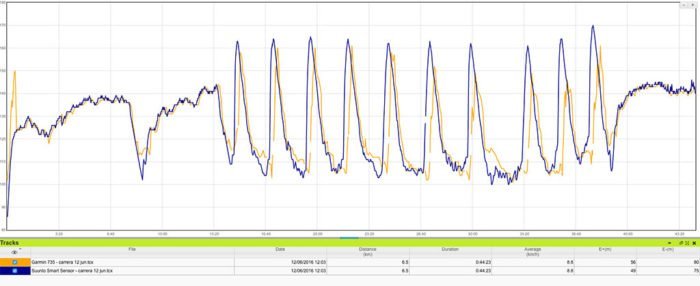
As far as cycling is concerned, it is still a rather difficult activity, so why deny it. There are times when the recording is correct, and others when it doesn’t. For example, in this training, and except for the start (which is always more complicated for any device), the recording is quite satisfactory. Even so, for cycling I would prefer to always have the pulse sensor on my chest.
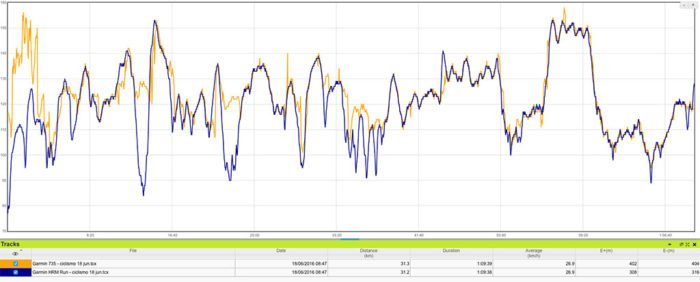
These errors are caused by light entering the sensor’s reading zone, as well as by potholes in the road and other typical movements in the bike.
By training indoors with a roller, where you won’t find many bumps (or so I hope…) and with less light, the sensor is able to perfectly register the pulses, regardless of the intensity of the exercise.
You can see how, except for a sprint at the end where it is not mentioned (marked with a circle), in the rest of the activity it registers perfectly together with the other sensors.

The sensor doesn’t look as bad as it seems because of the tests I’ve done before. I just wanted to point out the most complicated moments where I’ve been able to appreciate mistakes. Because putting any other graphic I have that matches almost perfectly would be very boring, it’s always better to put some pepper on it.
That there are also, for example, a training in which in addition to running, it includes 10 stops to make twelve side jumps to each side. The result? Three perfectly aligned graphs from beginning to end, including the stops to make the corresponding jumps.

It may seem that I’m simply taking data from an external sensor, right? Not at all, here you can see a magnified area and you’ll see that there are slight differences between the three sensors.
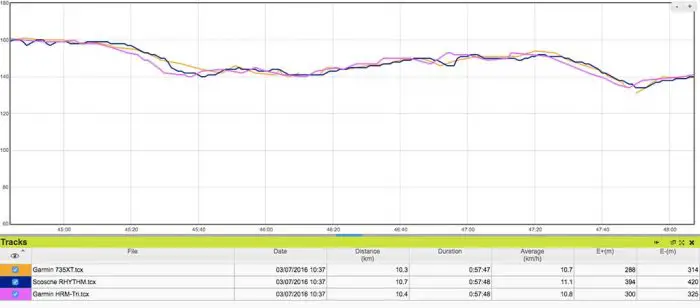
You simply have to assume that, for the time being, performance is adequate for what kind of activities. Continuous running or constant pace competition? No problem, it could perfectly go with just the optical sensor. Cycling or interval training? If you want to have accurate heart rate data, you should think about using a chest pulse sensor.
Activity monitor
I’ll try not to extend too much in this section because you’ll find in this option basically the same as in the Forerunner 235.
You can find the activity monitor in one of the available widgets. Simply by pressing the scroll button you can reach its screen. Here you can see the number of steps you have accumulated during the day along with a bar that will be completed as you reach your goal.
This target can be set manually (for example, 10,000 steps), although I find it more interesting to leave it as it is by default, allowing the clock to automatically adjust the target according to your trend.

By pressing the main button on that screen you can see the record of the previous seven days, and you can check if you have reached the goal in each of them and what is the trend you are taking.

The clock shows, next to a red bar, warnings of inactivity. If you spend too much time without walking the clock will warn you to stand up and walk a little, with the intention of staying active. To remove this bar you must walk for about 200 meters.

However, if you don’t want these warnings, you can turn the function off and lie on the couch without any conscience.

As with Forerunner 235, the Garmin Elevate pulse sensor records heartbeats throughout the day. The recording rate is variable, with no movement taking place every few minutes and more movement taking place over shorter periods. The watch has a graph of your heart rate for the last 4 hours, along with the minimum and maximum heart rate for that period. At the top of the screen you can also see your resting heart rate for that day.

One problem that Garmin has not yet been able to solve is the lack of correlation between different values. It is common for the resting heart rate to be higher than the minimum shown on the graph. According to Garmin, the resting heart rate will correspond to the minimum average over a longer period of time, not the absolute minimum for the whole day. But since the recording time is quite long when no movement is detected, the calculation is not as accurate as it should be.
For example, right now, as I write this, my resting heart rate is 53 beats, while the minimum for the last 4 hours is 46. This only creates confusion, because if you don’t explain what RCF is and how it is calculated, then the confusion comes.

And just like the step widget, pressing the main button will access the graph with the resting heart rate for the last 7 days, allowing you to see if there are any strange spikes or trends that may indicate you are over-training or fatigued.

Finally, if you sleep with the watch you will also have information about how your sleep period has been. In this case the information is much simpler, indicating only when you have had periods of deep or light sleep, along with the total number of hours of rest. This does not appear on the watch, but you can consult the details in the mobile application.

All of this data is also part of Garmin Connect, and you can view it in the web application as well (both the sleep data and the rest of the activity).
Like in the mobile application.
Battery life
One of the most criticized aspects of the Forerunner 735XT is the autonomyFor this model, Garmin announces up to 14 hours in GPS mode (GLONASS off) and optical heart rate. This is more than enough time for almost everything except long distance. Depending on your level, those 14 hours can be a lot or a few.
The 920XT would be able to handle an Ironman without any problems, but some users might need to do some tricks to make the new 735XT last the whole race.
With the 735XT’s range test I have another problem. Unlike other Garmin models that use this same optical pulse sensor, after a few minutes without movement the watch deactivates the sensor. Therefore I cannot repeat my usual procedure of leaving the watch on the roof recording an activity and waiting for the battery to run out.
Yes, when I left it and started the activity the sensor was on, but every time I went to check how the duration was going I found the sensor lights off. As soon as I picked it up and there was movement, they came on again.
However and for comparison, here is the result of the complete test. The conditions were only GPS activated (without GLONASS), without connecting external sensors and although the optical pulse sensor was activated, it did not work for the reasons previously explained.
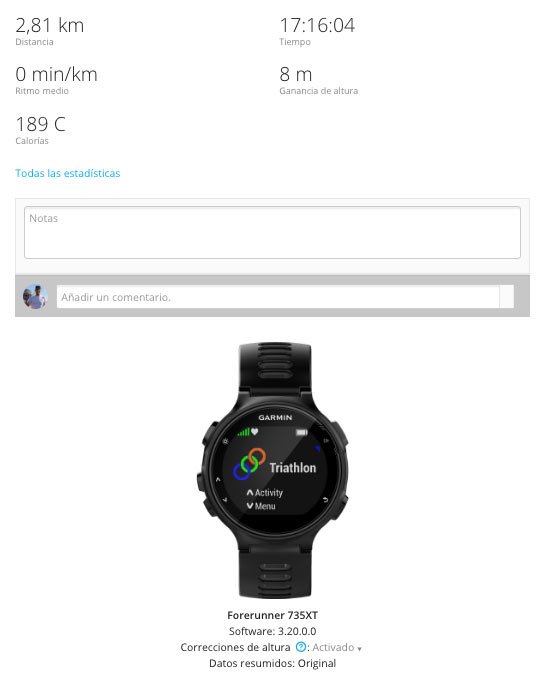
Is the data provided by Garmin reliable? I recall that the manufacturer specifies the following:
- Up to 14 hours in GPS mode with optical sensor activated
- Up to 24 hours in UltraTrac mode, without activating the optical sensor
- Up to 11 days in clock mode, with activity monitor, heart rate tracking and smart notifications
But I am not in a position to confirm or deny this. As appealing as it may seem, doing an activity of more than 14 hours with the watch is not something that particularly appeals to me. The experience with other watches (both from Garmin and other manufacturers), together with the results of the test in their specific conditions do make me think that the data provided on autonomy are accurate, both in activity and in daily use, in which I have needed to charge the watch every 6 or 7 days (those 11 days would be without recording a single activity).
In short, unless you are planning to participate in long-distance trials and estimate that you will need more than 13 hours, the range offered by the 735XT will be sufficient.
GPS operation
One of the main advantages of inheriting hardware that is already present in other ranges is that there is not much work to be done in adjusting the behavior of the chipset and antenna. 230 and 235 did not have any problems in their GPS and, evidently, the 735XT (with which it shares most of its hardware) did not either.
It is common to see certain problems in new models, which are usually polished in successive firmware versions. And Garmin knows a lot about this, since with some of its models they have gone through a lot of problems (the beginnings of the Fenix 3 were complicated in areas of difficult coverage). But the 735XT is totally reliable from the beginning, even in open water swimming.
In the many trainings I’ve done together with other devices I haven’t seen any kind of problem in terms of GPS reception. Of course there will always be some clipped corner here or there, although this will always happen with any device. But there hasn’t been a single moment when I’ve seen strange tracks or unbalanced rhythms on the clock screen.
For example, here is a comparison of the Edge 520 mounted on the handlebars, both when drawing the route on the road and when turning the roundabout, which is perfect in both cases.

The same applies to recovering signal after a momentary loss, such as when passing under a bridge. A small deviation of the two units can be seen (less than one meter) to recover the same line shortly afterwards.
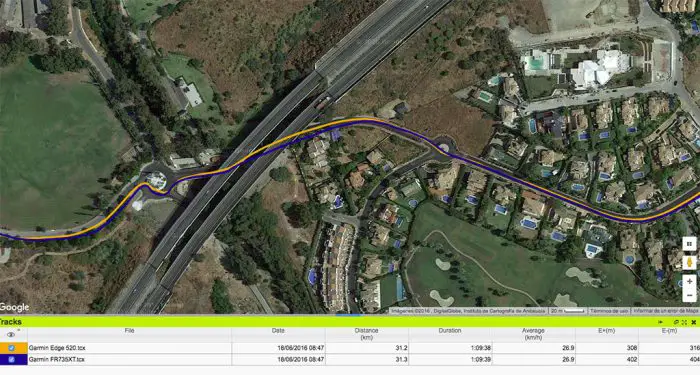
As I say, there is no perfect device, and in difficult areas there will obviously be cuts in the turns. Still, in narrow streets with buildings, it doesn’t do strange tracks either.
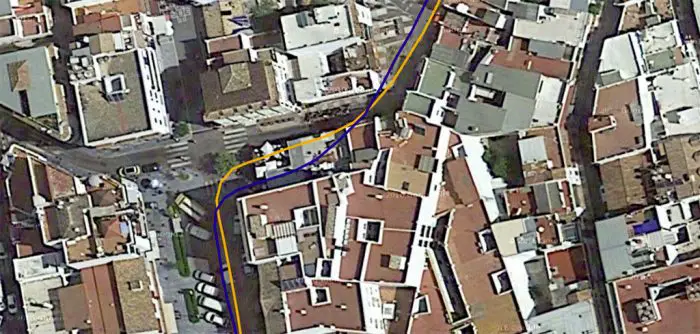
The tone is the same in training, but with perfect visibility of the sky, there are no details to highlight.
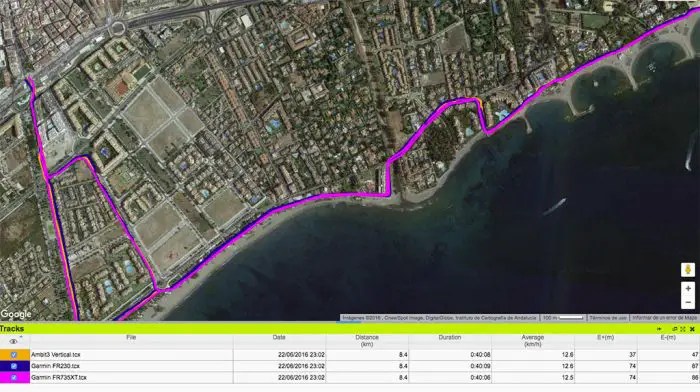
In difficult areas with many trees all devices suffer, but still the result is good, improving the Forerunner 230 and also the Ambit3 Vertical, for example in this curve where on the way up and on the way back I pass through the same corner stuck to the kerb.
In that corner the Ambit3 Vertical goes 2-3 meters to one side while the 230 cuts the corner a little bit (although because of its placement in the arm, this last one has it much more complicated). On the other hand, you can appreciate how the 735XT records the two different lines to reach that point, and how both to go and to come back the turn in that curve is made in the same place, as it actually happened.
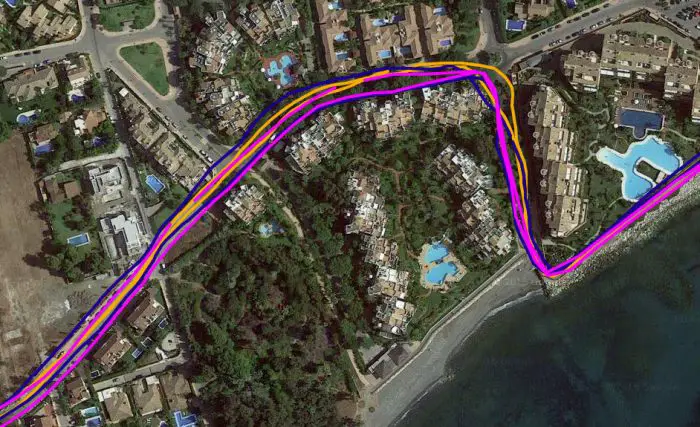
Even in recurring workouts in the same area (as in this series of short, high-intensity intervals) where, time and again, it comes back to the same pivot point. Instead, the Ambit3 Vertical steps on the grass from time to time and shows a slightly more erratic line.
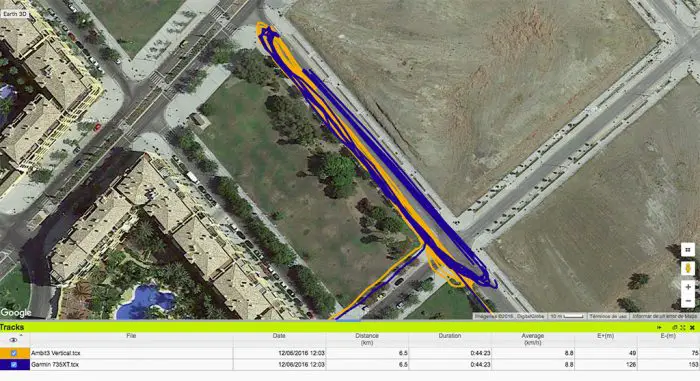
It doesn’t mean that it doesn’t do strange things. For example, a little later in this training it performs a strange cut and turn, which the Vertical Ambit3 has no problem tracing correctly.
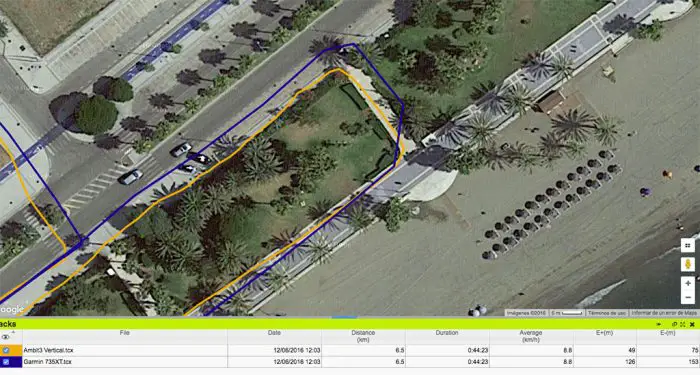
I could keep adding captures from different points, compared to any other device, but it’s really not worth it. In each and every activity I’ve done, I haven’t been able to appreciate any kind of problem, because for that, as you’ll see below, there’s already the issue of the barometric altimeter.
Altimeter (or lack thereof)
One of the most noticeable absences on the Forerunner 735XT is the barometric altimeter – not because it’s necessary or not (that already depends on your personal needs and the type of training you do), but because it’s something that was present on the 920XT and that to do without it on the 735XT seems a clear step backwards.
Some will say that after synchronizing the activity the altitude data is perfectly in the analysis of the activity, and they are absolutely right. For example this activity in which I have been glued to the sea, making a route as flat as a plate. Yes, the route recorded with the 735XT appears perfectly flat. But it has a trick.
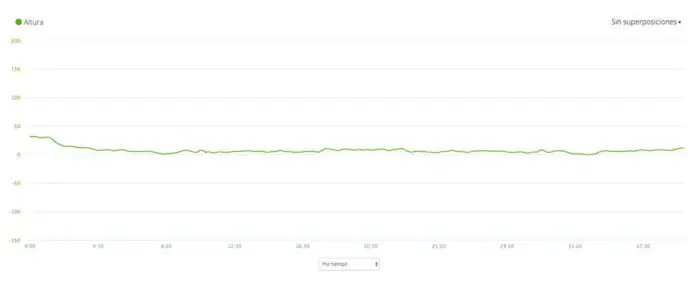 After synchronizing the activity, online applications usually delete the altitude data recorded by the GPS and correct all the elevation data, replacing it with mapping data. You can see this in any Garmin Connect activity, below the clock image you will see that the altitude correction is always on for clocks without a barometric altimeter.
After synchronizing the activity, online applications usually delete the altitude data recorded by the GPS and correct all the elevation data, replacing it with mapping data. You can see this in any Garmin Connect activity, below the clock image you will see that the altitude correction is always on for clocks without a barometric altimeter.
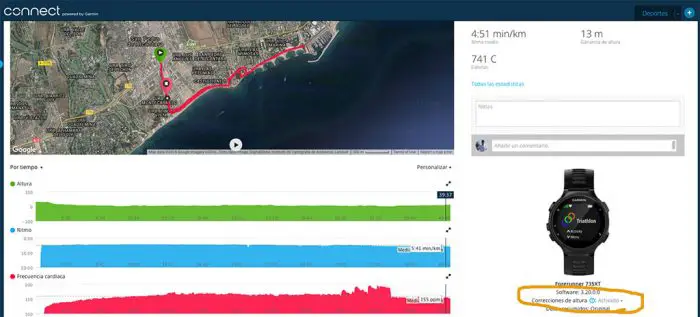
In the case of watches that do have a barometric altimeter, it will take the data recorded by the watch.
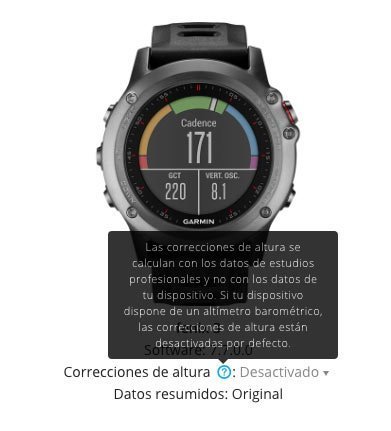
But that’s not the actual data you’ll see during the activity. You can activate an altitude field, but it will take the data via GPS. And that record can be anything but reliable (GPS is designed to be accurate in 2D, but not in 3D).
It may be that in your training sessions you usually run on mainly flat routes and don’t pay attention to the meters you climb, in which case the altitude is something you can totally rule out.
But in cycling, if you like to see the positive meters that you have accumulated after passing through several ports, you will not be able to do it in the middle of your activity, you will have to wait to synchronize because the data you count on in the middle of your training is totally useless.
As you can see, I’m right next to the sea, so there’s hardly any altitude to gain. I wear a watch with a barometric altimeter (Suunto Ambit3 Vertical), while Forerunner 230 and Forerunner 735XT only record altitude via GPS data.
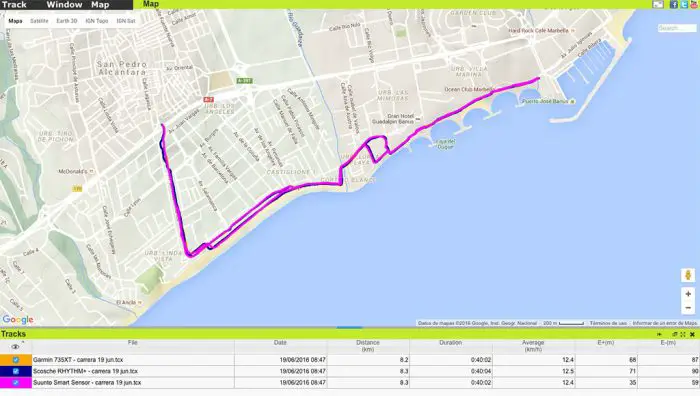
Beyond the scale in which they are (I do not usually do altitude calibration unless I have very clear that I will do a “high altitude” training), you can see that the barometric altimeter of the Ambit3 is slightly high that day (because of the atmospheric pressure), you can see how once you reach almost sea level, the record of the Suunto is practically a straight line, with the slight variations of going up or down a meter.
The two Garmin models, on the other hand, trace the unrealistic record of altitude, making constant ascents and descents. Yes, the trend is similar, but the accumulated meters of ascent and descent will be much greater in the case of the two models without the barometric altimeter.
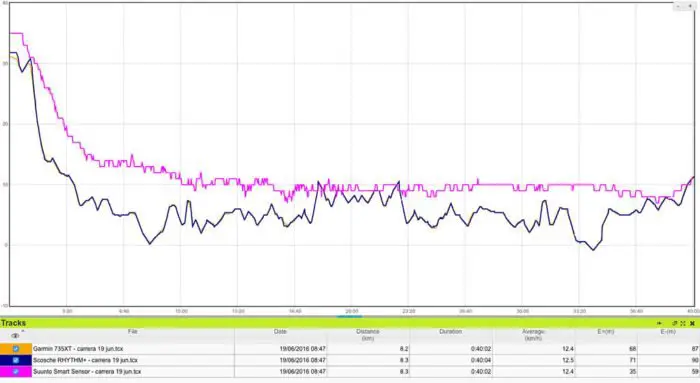
And this is in a totally flat racing training. Imagine that you climb a pass with 700 real meters. The 735XT will be able to mark you perfectly 1100 vertical meters (or even more).
If your cycling or running training is mainly on a flat track, it won’t affect you. Or if you use a cycling computer with its own altimeter for your cycling. But it’s something to keep in mind.
The absence of the barometric altimeter also has a minor impact on the activity monitor, as you will see below, because unlike other models (even lower range), it will not be able to count the number of floors climbed or lowered.
Connectivity features
In addition to all of the above, don’t forget that Forerunner 735XT also has a smart watch function. Thanks to Bluetooth connectivity (for data only, not sensors) the watch interacts with your mobile phone, just like any other Garmin watch in recent years and almost all of today’s sports watches.
So you’ll have on-screen notifications (which you can only view, but not interact with as you can with Apple Watch or Android Wear watches) or synchronize activity and activity monitor data automatically and wirelessly.

The notification platform continues to be improved, because until now emoticons were not displayed on screen, but the latest version 3.30 includes support for displaying them, improving notifications a bit more. However, there are still some problems when displaying notifications, especially if they are multiple notifications from the same application (for example, messages from various WhatsApp contacts).
While you’re running or practicing any other activity, there are other features you can enjoy as well, as long as you have your phone with you.
For example, the phone provides spoken messages with distance and speed alerts, if you have set this up in the application.

You will also be able to do LiveTrack, being able to send a link to family or friends who will be able to follow your training live. Not only the location, but also metrics like speed, heart rate, etc.

Both the mobile notifications and the other options depend directly on the mobile application, which is available for Android, iOS and also Windows Phone. Remember an important detail, you must pair the watch through the application, and not from the phone’s Bluetooth settings.
Finally, like all Garmin models in recent years, the 735XT is compatible with the Connect IQBut with an important new feature, it has more memory capacity and is directly compatible with the latest version of Connect IQ (Biker MonkeyAlthough there are currently no differences between the first and second versions of Connect IQ, it is foreseeable that later on we will start to see some fragmentation in the type of applications that can be installed in the first models or in the latest ones adapted to this new version.
Errors and bugs
Despite being a clock that comes in a well tested package (because it shares most of its hardware with the rest of the Forerunner range), in these first versions it’s not exempt of some minor problems. They are easy to fix and will surely be solved in the next update that the clock receives, however I always like to highlight them separately. But today in its 3.30 version these are the problems I’ve found:
- Sometimes it doesn’t connect to external cycling sensors automatically, for example with power meters or cadence and speed sensors. In some training sessions I have collected power data from the Edge 520, but inexplicably the 735XT didn’t connect. It has also happened to me with the Garmin Varia radarIf I made the connection manually then there was no problem, but if there were problems with disconnections, sometimes I would reconnect and sometimes I would have to turn the radar off and on so that both devices would be connected again.
- Along with the above problem, there is another one, and that is that it is not possible to access the menu from within the activity. Not at all. Just change data fields of the selected screen. Neither calibrate the power meter, nor connect to another sensor (for when it has not been connected correctly), nothing. And this, without a doubt, is the most important problem since it limits its use if you do not want to leave the current activity.
- After running the battery test and letting the watch run out of battery power, you lost the language file. When you turned it back on, it had lost the time, but the language had also been set to English. Within the setup menu, the Spanish language was not present. If this happens to you, you will need to connect the watch to your computer and install the language through Garmin Express.

Despite this, the software is quite stable today, but everything can be improved, and Garmin needs to solve the small problems detailed above.
Buy Garmin Forerunner 735XT
If you want to collaborate with the site and help it to continue to carry out tests as extensive as this one (which requires many hours of work), buy your watch through the links I provide. That way I will receive a small commission at no cost to you. And don’t forget to share the test with your friends, besides helping me your friends will be tremendously grateful to discover this site.
There are several packs that you can buy, depending on the content of the pack. And in each pack you can choose the color of the watch (between black or blue, both of which you can see in the photos of the test). To summarize, you can buy the Garmin 735XT in any of these ways:
- Garmin Forerunner 735XT watch onlyYou’ll have an optical pulse sensor, but no advanced running metrics, lactate test or heart rate in swimming, for example.
- Garmin Forerunner 735XT pack runIt includes the HRM-Run v2 sensor (the red one), which you can use to have all the advanced running data as well as to have more precision on the days of the series or cycling.
- Garmin Forerunner 735XT Tri packIt includes the HRM-Tri and HRM-Swim sensorsso you’ll have it all.
https://www.amazon.es/dp/B01DWIY3TK&tag=c1mes-21
https://www.amazon.es/dp/B01DWIY39A&tag=c1mes-21
This is the Run pack
https://www.amazon.es/dp/B01DWIY72I&tag=c1mes-21
https://www.amazon.es/dp/B01DWIY3B8&tag=c1mes-21
And finally, the Tri pack
https://www.amazon.es/dp/B01DWIY6W4&tag=c1mes-21
https://www.amazon.es/dp/B01DWIY3WW&tag=c1mes-21
Review Garmin Forerunner 735XT
The Forerunner 735XT is a VERY complete watch, I have no doubt. It will satisfy the vast majority of users. In fact, it includes some features not yet seen in other models (swimming records, advanced swimming training that was released with this model, navigation with directions, compatibility with Varia Radar and Varia Vision, etc.). Unfortunately, there are some shortcomings that cast a shadow over the whole.
As a race clock, it behaves perfectly, with the same options you’d find in the Forerunner 630. In fact, it’s what many users have been asking for – a Garmin Forerunner 635 with an optical pulse sensor, because there’s very little difference between the two models. Besides the sensor, only the touch screen and WiFi connectivity – that’s what anyone is willing to do without.
But it is strange in a watch with so many roots in cycling the absence of a barometric altimeter. To face training where you have to cross mountain passes and look for a certain accumulated unevenness (we all have trainings of this kind from time to time, our trainers like to see us suffer) is much more complicated with the 735XT, and that is because the altitude based on GPS is basically useless. Yes, after the synchronization of the activity the altitude data will be corrected, but while training you will be practically blind.
Another aspect to consider is the autonomy, at least if you plan to compete in long distance. Depending on your racing expectations, the 14 hours with the use of optical pulse sensor can be short for some, although I don’t think that’s the factor that more people will turn back.
Far from Forerunner 735XT’s impressive list of specs, what I miss most about it is personality. Until now, Garmin’s multisport range has always been special in design. Everyone that ends up in XT has always been aesthetically different watches. When you saw someone with a 310XT, 910XT or 920XT you knew their wearer was just as crazy as you are. It’s not enough to swim, run or ride a bike; you have to do it all. It’s seeing the watch and crossing a complicit gaze.
The 735XT has undoubtedly improved in aesthetics (not in materials), with a smaller size and a much more standardized shape. I think you’ll agree that the 735XT is much nicer than the previous saga. But it has lost its soul to become another model in the Forerunner range. It’s a very capable watch, but it lacks charisma. And beyond the absence of a barometric altimeter, it’s the only thing I miss, being different
Thank you for reading and supporting the page!
RATING
Operation – 9.5
Connectivity – 9.5
Design, finish and comfort – 8.5
Battery life – 8
Applications – 9
Price – 7.5
8.7
TOTAL
3.33
(
6
votes)











