10 Free AutoCAD Alternatives for CAD Design | Cad Crowd
With the price of AutoCAD ranging from $400 to over $4,000, learning this extremely popular software can be too expensive for beginners. Without a kind of software, learning how to create 3D objects is impossible. For cash-strapped students in need of a program to help them learn the ropes, here are ten free alternatives to AutoCAD.
This program is free to use under their Lesser General Public License (LGPL). It is also open-source, making it a software program at the forefront of development and technology. FreeCAD is best for freelance engineers seeking to create new products or architecture. The program is not designed to handle animation or organic shapes, so if you’re looking for a program to help you go into the movie or video game industry, you may wish to choose something different.
The best feature of this product is that it can be easily modified and expanded using the Python language. Users love it because it is very easy to learn, and complete beginners are often able to make a useful 3D model within just a week of studying the program.
Users also love that FreeCAD does not hold back on features, despite being a free program, giving 3D modeling freelancers almost every feature they could hope for without hiding them behind a paywall. It’s an excellent tool for beginners, hobbyists, and even professionals interested in creating 3D and 2D drawings of products or architecture.

There are relatively few drawbacks to this product, but the complaints mentioned by users include difficulty in texturing and slow support. Customer support is, of course, understandable since it is a free program, and the people assisting you are other users when they have time, rather than a paid employee. Still, the texturing issue is something to keep in mind if you need it for your designs.
This simple design program is open source and can be used for both 2D and 3D computer-aided design. SolveSpace has many features useful to those who work with CAD. It can handle extrudes and revolves and is also exportable. Most importantly, it can add holes in designs.
You can specify the size of the holes, make sure they are level with each other on parts that require them, and move them apart. This feature is critical for those using 3D printers to build pieces that need to be put together and is always a useful addition to any software.
SolveSpace is a relatively simple program. Its simplicity is one of its key features but also a slight drawback. The interface looks very dated and can be off-putting for those who are used to more advanced design. This can be a drawback if you’re used to flashier software, but it can also be a bonus if you have an older computer. SolveSpace is very lightweight and doesn’t require a lot from your computer to run. That’s a big bonus for people trying to run it on laptops or older desktops.
SolveSpace also doesn’t have some of the useful features many 3D CAD designers have come to expect. This includes the ability to chamfer and fillet. These are usually used for aesthetics, so if you don’t need them for your product or build, it may be the program for you.
All in all, SolveSpace is a good program that can get you through. It’s easy to use, can be learned quickly, and of course, it’s free.
LibreCAD is yet another free CAD software downloadable on Windows, Linux, and Apple operating systems. This feature alone sets it apart from other software, which tends to be limited to one or at most two different types of operating systems. While this one doesn’t do 3D designs like many of the other CAD software in this article, it can help you create professional-grade 2D sketches without having to pay a penny.
LibreCAD can be saved to various file types, which is essential for sharing the data with team members and customers. It can be read as a DXF file and can save as SVG, JPG, PNG, and PDF, among other types of files. LibreCAD has some tools that make it useful for 2D design, including basic tools such as lines and circles, as well as the ability to create layers for easy fixes to your model. LibreCAD is also open source, making it highly adaptable to individual needs.

To top it all off, LibreCAD is a lightweight program that takes up very little space on your computer, leading to fast loading times and a program that runs well, even on older programs.
This program is specifically designed for industrial designers and has a rich community striving to make the program better with add-ons, extra features, and multiple languages. You can also receive help from the community in those languages, making it one of the best global 2D CAD programs available.
SketchUp is a Google program geared toward 3D modeling. SketchUp Free is their core program and has a lot of features. Unlike the other programs, this one is browser-based, meaning you won’t have to download a program at all to get started.
That also means it’s available on any operating system, a big plus for those who use a less common OS. It’s also unique because it doesn’t have a version. When you open the program in your browser, you are automatically using the most up-to-date program available.
If you’ve never used a 3D program, SketchUp can help get you started with a community available to answer your questions 24/7 and a series of video tutorials that help you understand how SketchUp works on an individual basis. This is especially useful for beginners who may not know how to use any CAD software.
SketchUp Free can handle both 2D and 3D art and is highly flexible in how you want to use it. The palettes can be taken down and put up in different arrangements, so whatever tools you use the most are constantly available at the front.
It also allows a lot more than many other free programs. You can create animations, lighting effects, and even textures. SketchUp Free is an excellent choice for 2D and 3D modeling, especially for those practicing for a career in animation since very few free programs can do texturing or animation as SketchUp Free can.
This program is designed specifically for use with 3D printers. For engineers more used to the typical toolset provided by other CAD software, this one may be a bit of a shock. For those who find standard CAD software confusing, however, 3D Slash is a lot of fun. Initially inspired by Minecraft, the creator realized that kids playing Minecraft quickly and easily produce 3D models. Some of these models were, in fact, very advanced.
He took inspiration from the ease with which children could 3D model with this program and made an actual 3D modeling program based on the same principles. To create a model, you use cube shapes to manipulate them. Tools such as hammers, trowels, and chisels change the shape, remove, or add the cubes. These tools are naturally intuitive, and you can begin creating models with some degree of skill after just a little bit of experimentation.
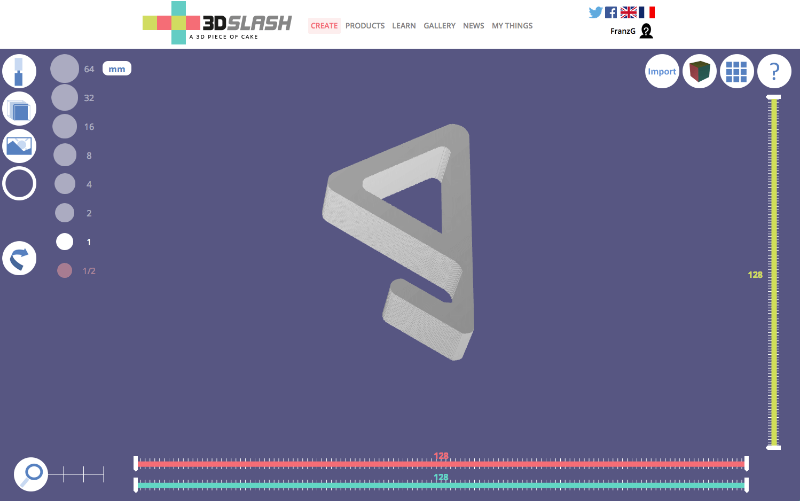
If you’re using this for 3D printing as it was designed, you’ll immediately see how the program makes printing easier. The blocks are easy for 3D printers to understand. Creating your first printable models is a lot easier with the blocks.
This simple program is so easy to understand, it is often used in schools to help teach children how to 3D model. If you’re curious about 3D modeling and want to get started with an amazing beginner program, 3D slash is the perfect opportunity to begin exploring the world of 3D printing.
The Russian company NanoSoft designs NanoCAD. Their program is free to download and has no catch. Instead, they make their money through add-ons you can purchase if you so desire, none of which are required for the functionality of the product.
When you first download the product, you receive a demo version, which will have a watermark for NanoSoft on the product. To get a professional version free for any use, you have to register the product with your name and a valid email address. NanoSoft will then send you the full version free.
RELATED: Top 100 Sites for Free 3D Models and CAD Block Libraries
NanoCAD comes with a range of impressive features that make it an excellent CAD software, including quick selection tools, integration with other CAD software so product ideas can easily be edited, and a wide selection of editing tools.
The most up-to-date version of the software includes Direct X support, which is useful for those who use CAD software for video games, as well as being a practical addition to most developers. NanoCAD has been thoroughly designed and is a great free alternative to AutoCAD. This one may be our top recommendation for general use.
This program brings 3D modeling to a whole different level with all its unique features. Designed for advanced users, those who are new to CAD may struggle with the learning curve. While it may take a while to learn this program, it features 3D modeling like no other. Not only can it handle all the basics in 3D modeling, but it also has features that allow for a liquid effect, and you can reuse objects in your render to help save time.
Houdini uses a procedure similar to parametric modeling to help you create new and fantastic builds at a reasonable pace. This unique method makes Houdini a favorite in the video gaming industry because it can quickly generate breathtaking backdrops with a level of quality that stays consistent from render to render.
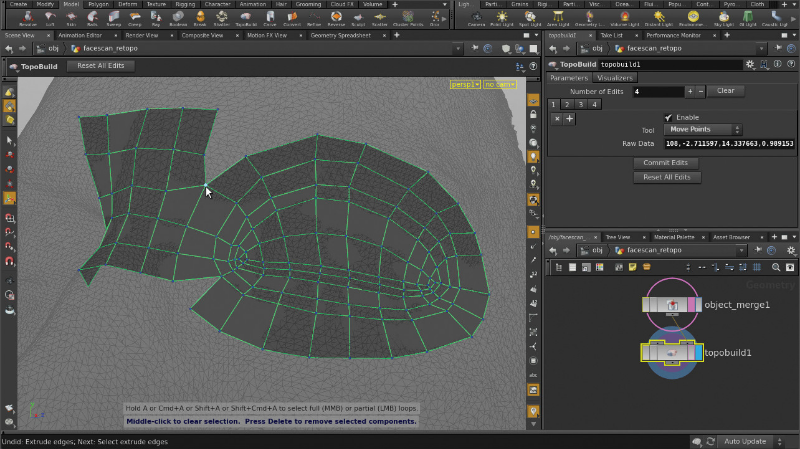
This program works on Mac, Linux, and Windows operating systems, so you should be able to use it for your needs. Houdini is geared toward 3D modeling – you can still use it for basic 2D drawings as well.
While the free version does not skimp on tools or other features, there are many catches to running this program. The resolution only goes up to 1280 ✕ 720 in the free version, you can’t import projects, and anything you create with this program will feature a tiny Houdini logo. Most of these things aren’t a big deal, but if they are a deal-breaker for you, you may want to try one of the other programs on this post.
If you use CAD for video games or are even creating new products, there is no end to the software programs specifically geared toward the type of artwork you create. What if you’re an architect, though? Well, there’s Archimedes.
Archimedes is an open-source CAD program specifically designed by architects for architects. Founded in 2005 by a team in Brazil, it went through several updates before the program designers disappeared. While there appear to be no more updates for the program, as their main website is defunct, you can still get the original Archimedes program from other websites, which is still extremely useful.
This architectural CAD software has all the necessary features for geometric designs, as well as more advanced features like trimming, filleting, and measurement. The program also autosaves regularly, so you are not in danger of losing much of your work should a crash happen.
Archimedes is available in English, Portuguese, and Italian, making it a multilingual software, and is, of course, completely free to use. Archimedes became orphanware in 2007, so it may not work on the very newest computers, but since it is free and beneficial for budding architects, it is worth giving this program a try.
If you’re looking for a program that has stood the test of time and is unlikely to become orphanware like Archimedes, you might try BRL-CAD. BRL-CAD is one of the oldest functioning programs in the world, with over a million lines of code that have been in the development process since 1979. BRL-CAD is used by the US military to design new weapons and is a highly developed 3D modeling tool with over 400 tools.
The program has all the usual features you have probably come to expect in a good 3D modeling program. It can create lines, boxes, circles, and other geometric features. It can also combine geometric objects and has tools for lighting and shading.
BRL-CAD is constantly being updated worldwide, with CAD designers cleaning up the code and finding new ways to improve the program. It’s extremely versatile, with people using the program in every walk of life, from children learning how to use CAD design to medical visualization and even radiation dose planning.
This program can adapt to it all, making it one of the most useful programs in the business. It follows the Unix philosophy, where virtually every tool is standalone with its unique feature and linked with other tools to create a program. This makes BRL-CAD not just a single program but a broad spectrum of tools, informative libraries, and utilities all working together to create designs.
BRL-CAD may be overwhelming for those who begin working with it, but it is a valuable and free tool.
OpenSCAD is another free software program for creating 3D objects. This one is geared toward advanced users because it can’t be directly interacted with using the computer mouse. Instead, users interact with the program using code. You use the OpenSCAD script to define the geometric objects and where to place them.
OpenSCAD focuses on the nitty-gritty of creating objects and not so much on making those objects beautiful. For this reason, OpenSCAD is not a popular choice for those looking to create video games or animations. Instead, OpenSCAD is best for people interested in developing machine parts or other objects that don’t need a refined look.
OpenSCAD is available for Linux, Mac, and Windows operating systems, making it useful for almost any programmer with an understanding of behind-the-scenes work.
If you can’t afford the steep prices of AutoCAD and other premium software programs, these free alternatives make an excellent choice for cash-strapped users. Each has a unique focus for the many different types of CAD users. While you should take your time making your choice of which product is best for your needs, you can try as many as you like with no penalty – they are all free to use.
Mục lục bài viết
How Cad Crowd can help
Do you need help finding the perfect CAD design software for your budget? Look no further! Our list of 10 Free AutoCAD alternatives allows you to affordably explore and experiment with various CAD programs. Whether you are a student, freelancer, or professional needing a more affordable option, these alternatives have something for everyone.
But that’s not all! Cad Crowd is here to help you turn your design ideas into reality. Our network of highly skilled and experienced CAD designers are ready to work with you, no matter which software you choose. Request a free quote today and let us know about your project needs, and we will connect you with the best designer for the job.











