10 Best Project Management Apps in 2023 For Android and iOS Devices
List and Comparison of the Best Free and Commercial Project Management Apps in the market for Android and iOS:
Project management apps allow you to organize project related work and schedule tasks easily. This will allow you to assign roles and responsibilities and track project related activities to follow the schedule.
In order to deliver the projects on time, it is necessary to organize and manage the whole project management process in the right way. Hence, to manage and schedule the tasks correctly, it is very important to use the appropriate tool. Usage of these tools will allow the project managers to work on the go.
Most of the project management software apps are available on iOS and Android devices or web-based.
Thus they allow you to work from anywhere anytime. Integration of these project apps with the existing tools will give more flexibility for the work.
Immense care should be exercised while choosing a Project Management App for your business.

You must consider the features and functionalities, platform support, support for team size, price etc. We have hand-picked the best Project Management Apps that are available in the market and listed them here in this article for your convenience.

Project apps are important in several ways and a few of them are listed below.
- It helps project managers in assigning and scheduling resources.
- It assists in estimating the time.
- It supports in planning and tracking of project activities.
- It helps the managers to execute the plan.
- It guides the managers to keep track of the project activities on the go.
Let’s explore the most commonly used Project Management Application in detail.
Our TOP Recommendations:
Recommended Reading =>> Top Product Roadmap Software
=> Contact us to suggest a listing here.
Top Project Management Apps for Android and iOS
We will take an in-depth look at the most popular Project Management and Scheduling Apps available in the market for Android and iOS devices.
Comparison Chart
Project Management AppPlatformTeam SizeIntegrationsPrice
monday.com
![]()
![]() Windows
Windows
Mac
iPhone/iPad
Android
Web-based
Small, medium, & large.Kanban, Timeline, or ChartsIt provides a free trial.
For 5 users;
Basic Plan: $25 per month.
Standard: $39 per month.
Pro: $59 per month.
Enterprise: Contact them to get a quote.
ClickUp
![]()
![]() Windows, Mac, Linux, iOS, Android, Web-based, etc. Small to large businesses.GitHub, GitLab, Google Drive, Toggl, etc. Free plan, The price starts at $5//month.
Windows, Mac, Linux, iOS, Android, Web-based, etc. Small to large businesses.GitHub, GitLab, Google Drive, Toggl, etc. Free plan, The price starts at $5//month.
Wrike
![]()
![]() Web-based, iOS, & Android.Small to large businesses.JIRA, GitHub, Adobe, etc.Free plan available,
Web-based, iOS, & Android.Small to large businesses.JIRA, GitHub, Adobe, etc.Free plan available,
Professional: $9.80/user/month,
Business:$24.80/user/month,
Marketers: $34.60/user/month
Jira
![]()
![]() Windows, Mac, iOS, Android, WebSmall to LargeSlack, Microsft, Trello, ZoomFree for up to 10 users,
Windows, Mac, iOS, Android, WebSmall to LargeSlack, Microsft, Trello, ZoomFree for up to 10 users,
Standard: $7.75/month,
Premium: $15.25/month,
Custom enterprise plan is also available
Nifty
![]()
![]() Windows
Windows
Mac
iOS
Android
WebSmall, Medium & LargeGoogle Drive, Google Suite, Dropbox, ZapierStarter: $39 per month
Pro: $79 per month
Business: $124 per month
Enterprise: Contact them to get a quote.
Backlog
![]()
![]() Web-based and self-hosting options,
Web-based and self-hosting options,
Windows,
Mac,
Android,
iOS,
Linux (self-hosting). Small to Large Business.Slack, Jenkins, Google Sheets, Calendar, Jira, Redmine Importer, Cacoo, Typetalk.Free plan available, $35/month for 30 users,
$100 for unlimited users, and
$175 for a Premium plan.
Smartsheet
![]()
![]() Windows, Mac, Android, iOS.Small to Large Business TeamsGoogle Apps, Salesforce, Jira, Zapier, etc. Pro: $7 per user per month,
Windows, Mac, Android, iOS.Small to Large Business TeamsGoogle Apps, Salesforce, Jira, Zapier, etc. Pro: $7 per user per month,
Business – $25 per user per month/ 30 Day Free Trial/ Custom Enterprise plan available/Free Plan available.
Bonsai
![]()
![]() Web-based, iOS, AndroidFreelancers, Small and mid-sized enterprisesSlack, Gmail, Google Sheets, QuickBooks.Starter: $24/month
Web-based, iOS, AndroidFreelancers, Small and mid-sized enterprisesSlack, Gmail, Google Sheets, QuickBooks.Starter: $24/month
Professional: $39/month,
Business: $79/month,
Free trial is available
Teamwork
![]()
![]() Web-based, Windows, Mac, Linux, Android, iOS.Small to large & freelancers as well.MS Teams, HubSpot, Slack, SoftSync for Jira, etc. Free Plan &
Web-based, Windows, Mac, Linux, Android, iOS.Small to large & freelancers as well.MS Teams, HubSpot, Slack, SoftSync for Jira, etc. Free Plan &
The price starts at $10/user/month.
Oracle NetSuite
![]()
![]() Web-basedSmall to large businesses–Get a quote
Web-basedSmall to large businesses–Get a quote
Freshservice
![]()
![]() Windows, Mac, Linux, Android, & iOS.Small to large businesses & freelancers. G Suite, FreshBooks, Jira, Zapier, Dropbox, Amazon Web Services, box, ClearGraph, SurveyMonkey, etc. Blossom: $19 /agent/month,
Windows, Mac, Linux, Android, & iOS.Small to large businesses & freelancers. G Suite, FreshBooks, Jira, Zapier, Dropbox, Amazon Web Services, box, ClearGraph, SurveyMonkey, etc. Blossom: $19 /agent/month,
Garden: $49 /agent/month,
Estate: $79 /agent/month,
Forest: $99 /agent/ month.
WorkOtter
![]()
![]() Web-basedSmall to large businessesGoogle Drive, MS Excel, Jira, Box.Quote based.
Web-basedSmall to large businessesGoogle Drive, MS Excel, Jira, Box.Quote based.
Meistertask
![]()
![]() iPhone, iPad, Mac OS, and Windows.Small, medium, & large. Dropbox, GitHub, Zendesk, Box, Bitbucket, Google Drive etc. Free.
iPhone, iPad, Mac OS, and Windows.Small, medium, & large. Dropbox, GitHub, Zendesk, Box, Bitbucket, Google Drive etc. Free.
Trello

 Android,iOS, Windows, Web-basedSmall, medium, & large.Jira, Slack, Google Drive, InVision etc. Free
Android,iOS, Windows, Web-basedSmall, medium, & large.Jira, Slack, Google Drive, InVision etc. Free
Business Class: $ 9.99 per user/month
Enterprise: $ 20.83 per user/month
Casual
![]()
![]() Windows
Windows
Mac
Web-basedSmall & growing teams.–Price starts at $ 7 per month.
Teamweek

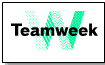 Web-based
Web-based
iOSSmall, medium, & large. Any online tool with chrome extensions.Free,
Four other plans available at $39, $79, $149, and $299 per month
Asana
![]()
![]() iOS
iOS
AndroidSmall, medium, & large. MS Office, CSV files, Gmail, outlook, Slack, TimeCamp etc. Premium Plan: $ 9.99 per user/month,
Business Plan: $19.99 per user/month
Enterprise plan: Contact for the price.
Here is a detailed review and comparison of each.
monday.com will help you with project management with features like reporting, Calendar, time tracking, planning, etc. It is suitable for any business size.

Features
- Project development can be tracked through Kanban, Timeline, or Charts.
- It has functionalities for planning sprints, and creating user stories and assigning to team members.
- Reporting.

Pros:
- It provides good collaboration features.
- Integration with third-party applications.
Cons:
- Price

Pricing Details:
- It provides a free trial.
- Basic Plan: $25 for 5 users per month.
- Standard: $39 for 5 users per month.
- Pro: $59 for 5 users per month.
- Enterprise: Get a quote.
ClickUp offers a project management application with task management, collaboration capabilities, and integrations.

ClickUp is a cloud-based solution for process, time, and task management. It helps with streamlining the projects through the features like reminders, automations, status templates, etc. It supports multiple assignees for a task. Its task tray can be used for minimizing tasks. Your browser will remain clean with this facility.
Features:
- ClickUp provides a multi-task toolbar.
- It provides a drag-and-drop functionality.
- It will let you set the priorities for the tasks.
- It offers various features for time management such as time view, time tracking, etc.
Pros:
- Mobile Apps are available for iOS as well as Android devices.
- It is a highly customizable platform.
- It provides templates that speed up task building.
- Automations will help you with automating repetitive tasks.
- It is capable of handling multiple projects.
Cons:
- It doesn’t allow to export the dashboard.
Price:
- Forever Free plan
- Unlimited: $5 per member per month
- Business: $9 per member per month
- Enterprise: Get a quote.
- Free trial for Unlimited and Business plans
All Plans Include:
- Unlimited tasks
Wrike is a feature-rich project management software that makes it to our list for both superior functionality and convenient usability. The software arms you with a project management dashboard that is highly customizable. It also excels with regards to facilitating better team collaboration and scaling as your business grows and gaining real-time visibility over your projects.
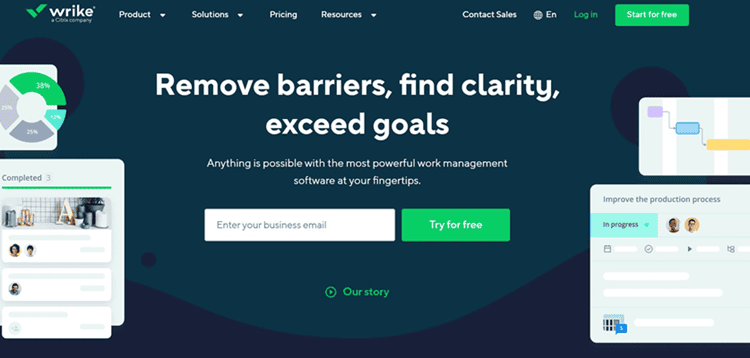
Features:
- 360-degree Visibility
- Customizable dashboards, workflows, and request forms
- Built-in readymade templates
- Interactive Gantt charts
- Kanban Board
Pricing:
- Free plan available
- Professional: $9.80/user/month
- Business: $24.80/user/month
- Contact for custom enterprise plan
- A 14-day free trial is also available
Pros:
- Automate and expedite the project approval process.
- Auto-create and auto-assign tasks with custom request forms.
- Pre-built workflows
- Drag-and-drop interface for easy customization.
Cons:
- Way too expensive for small businesses
Verdict: If a highly customizable and feature-rich project management software is what you seek, then you’ll find plenty to adore in Wrike. It is easy to use, comes with tons of purpose-built templates, and is utterly phenomenal with its automating capabilities. This is a tool we recommend you give a try at least once.

Jira is an agile software management tool that one can use to manage all types of agile methodologies. With Jira, you get a single centralized dashboard from where your software development team can plan, track, and manage even the most complex projects.
The platform also allows you to visualize your project’s life cycle from start to finish with the help of Scrum, Kanban, and customizable workflows.
Features:
- Agile Reporting
- Customizable Workflow
- Task Automation
- Create Basic and Advanced Roadmaps
Pros:
- Highly customizable workflow creation
- Flexible Pricing
- Track projects with visual roadmaps
Cons:
- Can initially overwhelm users
Price: There are 4 pricing plans with a 7-day free trial.
- Free for up to 10 users
- Standard: $7.75/month
- Premium: $15.25/month
- Custom enterprise plan is also available
All Plans Include:
- Roadmaps
- Automation
- Unlimited Project Boards
- Dependency Management
- Customizable Workflows
- Reporting and Insights
Nifty is a collaborative workspace to plan your projects, communicate with your team & stakeholders, and automate your project-progress reporting.
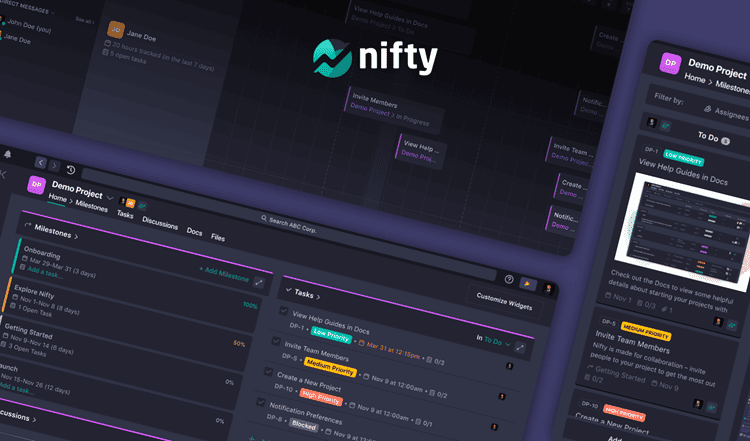
NiftyPM really does an amazing job at combining multiple tools to encompass the entirety of a project cycle. It strikes the perfect balance between big-picture planning (roadmap is fantastic) and the daily grind (tasks, files, and collaboration).
Features:
-
Projects can be managed through Kanban-style Tasks that can be connected with Milestones.
-
Project Overview provides a birds-eye view of the progression of all your projects.
-
Documents can be created directly within each project.
-
Team Chat widget allows communication while working in any pocket of Nifty.
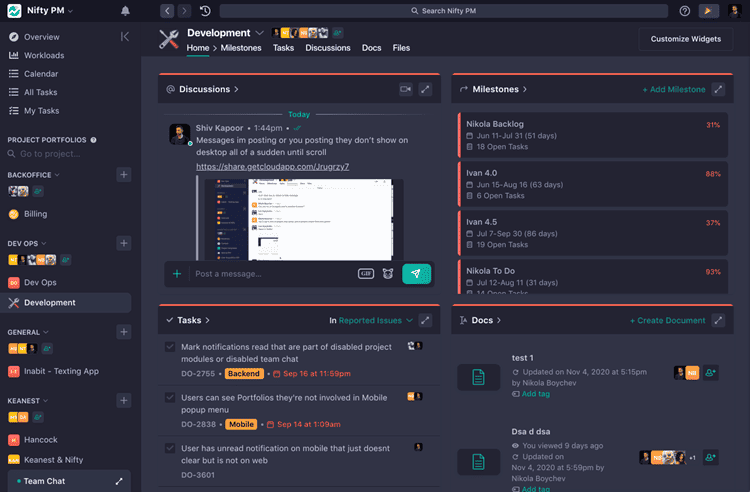
Pros: Beautiful interface, very intuitive. The ease of use and transitioning is a huge plus. Rockstar support team.
Cons: Nothing significant enough to mention.
Price:
- Starter: $39 per month
- Pro: $79 per month
- Business: $124 per month
- Enterprise: Contact them to get a quote.
All Plans Include:
- Unlimited active projects
- Unlimited guests & clients
- Discussions
- Milestones
- Docs & files
- Team chat
- Portfolios
- Overviews
- Workloads
- Time tracking & reporting
- iOS, Android, and Desktop apps
- Google single sign-on (SSO)
- Open API
Backlog is an all-in-one project management tool with mobile apps designed and built for development and cross-functional teams.
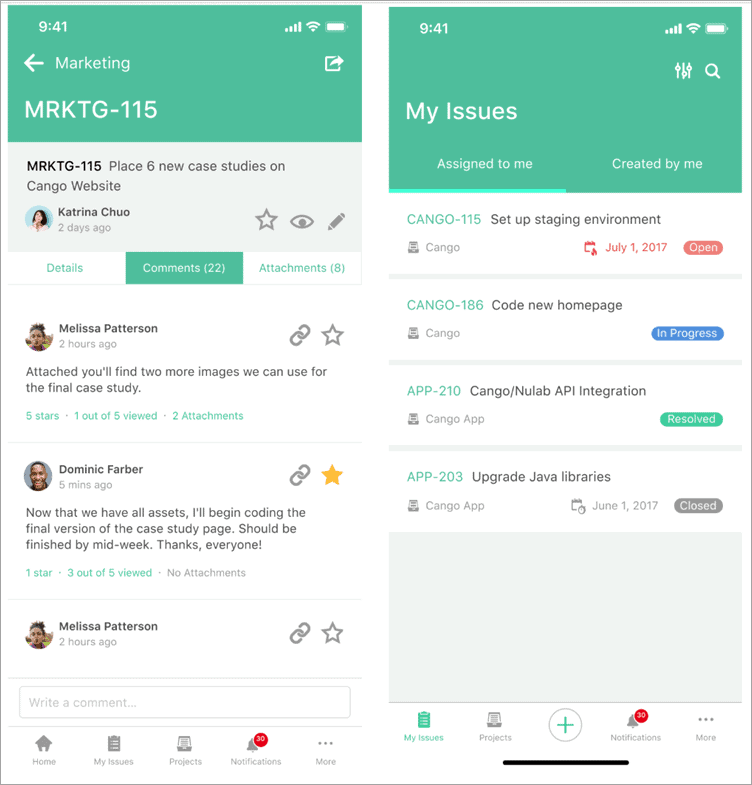
Features:
- The app allows you to manage and update projects from your mobile device anywhere.
- Developers can create, branch, and track projects with Git/SVN repositories and version control.
- Projects are easily managed with tasks and subtasks. Useful task attributes include versions, milestones, priorities, categories, assignees, and progress.
- Gantt and Burndown charts are available as well as Kanban-style Boards.
- Built-in project Wikis allow users to document processes, organize meeting notes, and track changes.
- Both web-based and self-hosted versions are available.
- Native iOS and Android apps.
Pros:
- Easy to set up and start running quickly.
- Easy download and login from your mobile device and fully integrated with your desktop version.
- Simple interface that new users find quick to learn and use. As a result, this tool is useful for non-development teams for their task or project management purposes.
- Backlog has both Wiki and Git/SVN built-in; users do not have to purchase these separately, unlike Confluence and Bitbucket.
- Backlog comes with an unlimited user plan, which is cost-effective for larger (or smaller) teams.
Cons:
- It has some integration limitations.
Pricing:
- Free: $0 per month for 10 users
- Starter: $35 per month for 30 users
- Standard: $100 per month for unlimited users
- Premium: $175 per month
- Enterprise (on-premise): Starting at $1,200 per year for 20 users.
Smartsheet is a spreadsheet-like app that will help you plan, organize, and manage your tasks with the help of a visual central dashboard. You get tons of templates to create your workflows, which you can later automate for maximum efficiency.

The app also improves collaboration, allowing authorized team members to view, edit, give feedback and assign comments on ongoing tasks from any Android and iOS device they are using.
Features:
- Facilitates online collaboration between team members.
- Automate business tasks and processes.
- Helps find the right to manage tasks.
- Helps allocate resources across multiple projects.
Pros:
- Easy to use
- Automate repetitive tasks and processes
- Integrates with almost all existing business applications
- Massive library of premade templates to create tasks.
Cons:
- Lower row count compared to Excel.
Price:
- Free plan with limited features and a free trial is available
- Pro: $7 per user per month,
- Business: $25 per user per month
- Custom Plan available.

Bonsai is a cloud-based project management app that’s ideal for freelancers and small businesses.
For starters, it features a massive list of customizable templates that one can use to create proposals, contracts, and invoices from scratch. The software also facilitates automated tax management, seamless accounting, and organized client information management.
Features:
- Time Tracking
- Task Management
- Client Management
- Automated Tax Reminder
Pros:
- Easy to use
- Customizable templates
- Invite collaborators for free
Cons:
- Only English language support
- Limited integration
Price:
- Starter: $24/month
- Professional: $39/month
- Business: $79/month
- Free trial is available
Teamwork is an all-in-one project management application for client work. It offers functionalities for workload, time tracking, collaboration, etc. It is a cloud-based solution and has mobile apps for Android and iOS devices.

Features:
- Kanban board, Gantt Charts, Dashboard, etc.
- Real-time collaboration
- Features to manage & optimize team resources.
- Time tracking
Pros: Supports unlimited client users, offers free plans, provides templates, etc.
Cons: No such cons to mention.
Pricing Details:
- Free trial
- Forever free plan
- Deliver: $10/user/month
- Grow: $18/user/month
- Scale: Get a quote.
Oracle NetSuite provides a powerful, cloud-based Project Management Suite. It provides the functionalities of visibility, collaboration, and control that will help you to deliver on-time.

Oracle NetSuite is a cloud-based solution that will provide real-time access to project information anytime, anywhere. It has a wide range of functionalities like project management, resource management, project accounting, billing, timesheet management, expense management, and analytics.
Features:
- Exception filters will help you to identify underperforming areas.
- It provides complete project visibility through the Gantt chart and a comprehensive real-time snapshot of project status.
- It provides features to record and track project issues down to the task level with details like severity, descriptions, assignment, etc.
- It has project templates that will make it easier to set up the project.
- It provides features to track all the financial metrics of a project like budgets, estimates, work in progress, etc.
Pros:
- It will be easier to view project tasks and plans.
- Oracle NetSuite provides a facility to optimize price, margin, billing rates, etc.
- You will be able to collaborate in real-time with the team.
- The tool will let you estimate project profitability.
Cons:
- No such cons to mention.
Price: A free product tour is available for the Oracle NetSuite. You can get a quote for pricing details.

Freshservice is a complete project management toolkit that provides greater collaboration and you will be able to align your IT to business goals. It provides various features to manage IT projects from scratch to wrap-up.
Features:
- It provides task management features to organize projects into tasks and nested subtasks.
- You can set multiple SLA policies to create task deadlines.
- Through collaboration, brainstorming ideas, and sharing context across teams, you will be able to bounce ideas off each other.
Pros:
- You will be able to plan projects using integrated modules and managing their dependencies and relationships from a single platform.
- It provides task management features that will let you organize projects into tasks and nested sub-tasks.
Cons:
- Customization features
- Integration capabilities
Pricing Details:
- It offers a free trial for 21 days.
- Blossom: $19 per agent per month
- Garden: $49 per agent per month
- Estate: $79 per agent per month
- Forest: $99 per agent per month
WorkOtter is a flexible and easy-to-use cloud-based project management software. Its many features and functionalities like portfolio management, resource planning, workflow mapping, etc. can seamlessly be performed by users on both Android and iOS systems via browsers operating on these systems.

Features:
- Quick and Easy Workflow creation
- Built-in custom dashboard
- Advanced and comprehensive reporting
- Agile, Scrum, Waterfall, MSP, HTML5 Gantt Editing
- Built-in project logs
Pros:
- Highly customizable
- Affordable pricing, ideal for small businesses
- 24/7 Customer support
- Intuitive Resource Planning and Assignments
- Time management via interactive status boards
Cons:
- Some users have complained about slow report generating speed.
Price: WorkOtter follows a pay-as-you-go pricing model, you’ll need to contact them for a quote. A free demo is available upon request.
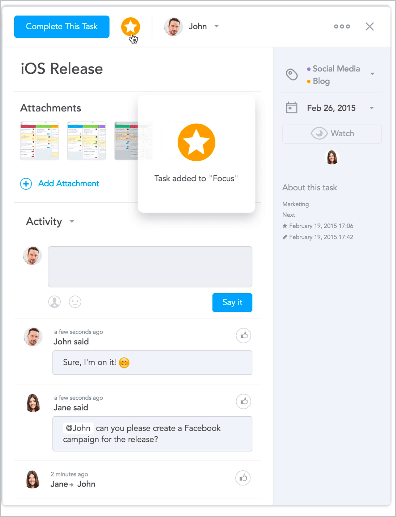
MeisterTask is a web-based tool for project and task management. It can be integrated with the mind mapping app MindMeister.
Features:
- Customizable dashboard.
- It provides integration with Dropbox, GitHub, Zendesk etc.
- Flexible project boards.
Mobile Apps: iPhone, iPad, Mac OS, and Windows.
Best for any team size. You can add the team members as per your requirement.
Price: Apps are free.
Meistertask provides four plans with names Basic, Pro, Business, and Enterprise. The basic plan is free. Pro plan ($8.25 per user/month), Business plan ($20.75 per user/month).
#14) Trello

Trello is a flexible, easy to use, web-based project management solution. It is perfect for any company of any team size. It can be used on desktop and mobiles. It supports Chrome, Firefox, IE, and Safari browsers.
Features:
- The tool allows you to collaborate with your team from anywhere.
- It can be integrated with the apps that you currently use.
- It can be used with any team, any project, etc.
- It can be useful for planning a family vacation too.
Mobile Apps: It can be used on any device.
Best for Business version can be used by any sized company. Enterprise version is for large companies to manage multiple teams.
Price: Free
Business Class: $9.99 per user/month
Enterprise: $20.83 per user/month
Website: Trello
#15) Casual
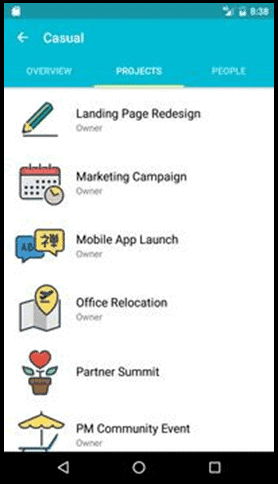
This online project management tool will allow you to draw workflows. You can use it in the same way of using a mind map software.
Features:
- The tool is best for similar and repeatable projects.
- It is easy to use and is ideal for non-project managers.
- It allows you to organize tasks and ideas.
Mobile Apps: It is a web-based tool. It can be used through any web browser.
Best for small and growing teams.
Price: Price starts at $7 per month if paid annually.
Website: Casual
#16) Teamweek

Teamweek can be used for project planning and task management. It can be integrated with Slack, calendar, and any other online tool as well.
Features:
- Using Chrome extension, Teamweek can be integrated with an online tool.
- Annual Overview- it is like a helicopter view of the activities of the whole year.
- You can create project roadmaps and share them with your teams.
- It allows you to do planning based on the capacity.
Mobile Apps: Tool is available as web-based and on iOS as well.
Best for small to large teams.
Price: It is free for a team of five people. There are four more plans available at $39, $79, $149, and $299 per month.
Website: Teamweek
#17) Asana

Asana is useful for workflows. It can be used for agile management, task management, team collaboration, Excel project management, team and project calendar etc.
Features:
- Real-time monitoring of project activities.
- It allows you to create customizable to-do lists.
- Defines roles and responsibilities.
- Agile management.
Mobile Apps: Available for iOS, Android etc.
Best for any team.
Price: There are three plans, i.e. Premium Plan ($9.99 per user/month), Business Plan ($19.99 per user/month), and Enterprise plan (Contact for the price).
Website: Asana
#18) Basecamp

This tool will help you to organize your project work in one place.
As it is a web-based product, it can be used from anywhere using any browser. You can use this tool for any team size at the same price. Its price will not change according to the team size.
Features:
- It allows you to create a to-do list.
- It helps you to track time and share files.
- It allows you to communicate with the team.
Mobile Apps: Web-based, iPhone, iPad, Android, Mac, and Windows.
Best for any team size.
Price: $99 per month.
Website: Basecamp
#19) Podio
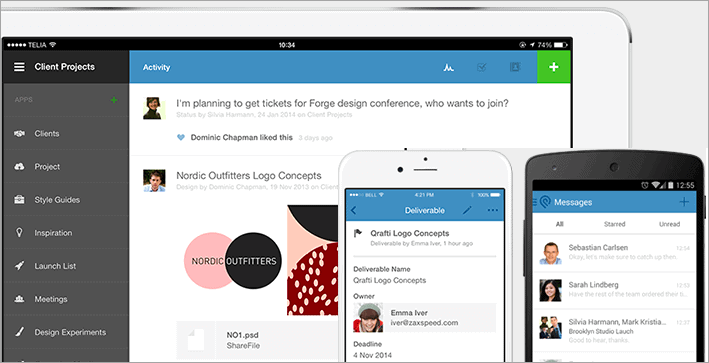
It is a project and task management tool. It supports data visualization and many other features. The tool will allow you to define the roles and responsibilities.
Features:
- You can schedule a meeting.
- Podio can be integrated with Dropbox, Google Drive, Evernote, and many other tools.
- It allows you to share the file with read-only access.
- You can personalize your dashboard.
Mobile Apps: iPhone, iPad, and Android.
Best for small to large size teams.
Price: Tool is free for a team of five. The price of other plans starts at $9 per user per month. You can select the plan as per your requirement according to the features and size of your team.
Website: Podio
#20) Freedcamp
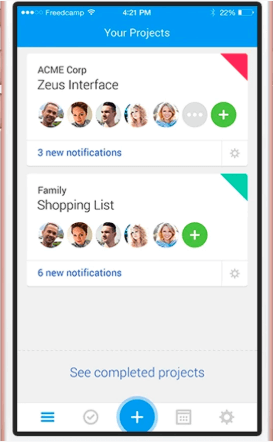
It is a web-based tool. It provides many features for project management. It allows you to add features as an add-on as per your requirement. Currently, the Android app is not available, however, it is expected soon.
Features:
- There are Gantt Charts and Kanban board.
- It allows you to create a task list.
- You can split the large tasks into sub-tasks.
- It allows you to keep the task public as well as private.
Mobile Apps: iPhone and iPad.
Best for any team.
Price: It is free for any number of projects, tasks, and users. Paid plans are also available.
Website: Freedcamp
#21) Projectmanager.com
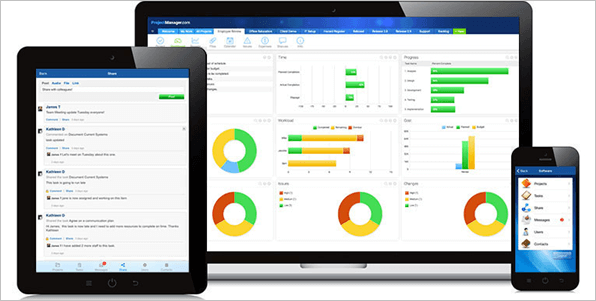
It is an online project management tool.
You can schedule the project and create task lists online as well. The dashboard will show you real-time data. With this tool, you will know about the time spent on each task.
Features:
- It supports MS Office and Microsoft project files.
- It can be integrated with Google Docs, Google Spreadsheets, Google Calendar, and Gmail.
- Real-time update on the created project plan.
- Gantt charts can be created.
Mobile Apps: There is an Android App and Chrome Plugin.
Best for small teams.
Price: There are three plans, i.e. Personal ($15 per user/month), Team ($20 per user/month), and Business ($25 per user/month).
Website: Projectmanager.com
#22) Hive

Hive provides the productivity tool that will let the teams manage projects in a way that works best for them. It supports multiple project layouts like Gantt chart, Kanban board, table, or Calendar. You will be able to easily switch between the views.
Features:
- The tool provides the functionality to plan and schedule your team’s time for current as well as upcoming projects.
- You will be able to easily collaborate with your team by sending messages to groups or individuals.
- It provides many more features like automated workflows, time tracking, and action cards.
- It has features to share files and you can upload directly to a task, project, or message.
Pros:
- You will be able to monitor and detect the risks proactively through analytics.
- Hive can be integrated with thousands of applications.
Cons:
- No such cons to mention but it needs to improve
Pricing:
- The basic package will cost you $12 per user per month.
- Add-on price starts at $3 per user per month.
- The tool can be tried for free.
#23) Favro
Favro is the agile tool and all-in-one app for collaborative writing, planning, and organizing your work.

Favro has all the capabilities that are required to adapt your unique way of working. It offers cards, boards, collections, and relations. Cards are for multiple tasks including communicating and providing real-time feedback.
These cards will be displayed on the boards and boards are easy to configure for planning and management. Teams can view cards on the boards in multiple ways such as Kanban, Sheet, or Timeline.
Features:
- Favro has features for team collaboration, cross-team collaboration, and collaboration between teams and companies.
- Favro Relations provides a view of company interaction and navigation between the teams and verticals.
- Favro Relations makes the process simple by avoiding the need to be controlled by a single person. Everyone can just follow the Relations.
Pros:
- The tool is easy to learn.
- Can be used by newbies, team leaders, and CEOs.
- It offers all the functionalities and can replace the tools like Confluence, Trello, etc.
Cons: No such cons to mention.
Pricing Details:
- A free trial available for 14 days.
- Lite: $25.5 per month
- Standard: $34 per month
- Enterprise: $63.75 per month
- These prices are for annual billing & 5 users.
- Monthly billing plans are also available.
All Plans Include:
- Unlimited boards and backlogs.
- Apps for iOS and Android Devices
- OAuth through Google and GitHub
- Support
- Collections (5 to Unlimited, based on the plan)
Conclusion
To conclude we can say that Trello, Wrike, and Asana are the easiest to use Project management apps.
Recommended reading =>> Project Management Office Guide
Trello is a flexible and easy to use project management app, which can be used on any device and it offers affordable pricing plans too.
Casual is an online project management tool. The Teamweek tool is available as a web-based and on iOS devices too but is a little bit pricey when compared with the others.
Asana provides good functionalities and is available on iOS and Android devices. Meistertask provides free apps and can be integrated with many other tools. Basecamp can be used on any device, with any team size, and that too at the same price. Its price will not change according to the team size.
Hope you would have chosen the best Project Management App from the above list!!
=> Contact us to suggest a listing here.











