11 ways for beginners to learn Tekla Structures – TSGuide
Tekla Structures is one of the most capable and advanced systems in its field, but one downside to this is that it takes a little longer to learn as it has more tools, settings, possibilities, and opportunities for customization.
But don’t worry – you’re not alone! Seeing as everyone has to start somewhere, we’ve put together a list of 11 great ways of getting your Tekla knowledge built up quickly.
Mục lục bài viết
CONTENTS
1. TEKLA CAMPUS
Tekla Campus (https://campus.tekla.com/) is the right place to start your journey. Its whole purpose is to help beginners start learning Tekla Structures. But even if you are not a student, you can use this opportunity to learn and get started. You’ll need to create a free Trimble account in order to access the campus.
Using the Educational license, you can legitimately download and use legal Tekla Structures for learning purposes (https://campus.tekla.com/download).
Not many people know that you can also use it for creating model settings for your company by creating them in the Educational model, then copying the created files to the firm Template model.
Keep in mind that Tekla Structures educational configuration is for non-commercial use only and there are some limitations:
- The Tekla Structures student license limits the usage of Tekla Structures educational configuration to one concurrent online session at a time, and it will work without an active internet connection for 24 hours at a time.
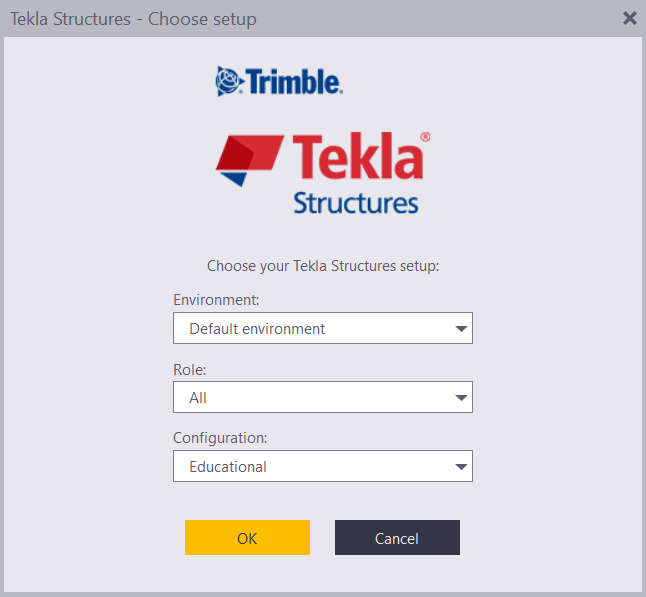
- Building information models created or saved with Tekla Structures educational configuration cannot be opened in commercial configurations of Tekla Structures.
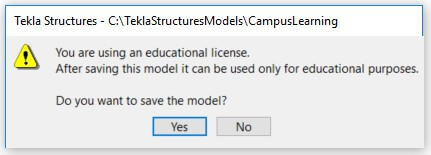
- Drawings created or saved with Tekla Structures educational configuration display a watermark stamp inscribed with Tekla Structures Educational text.
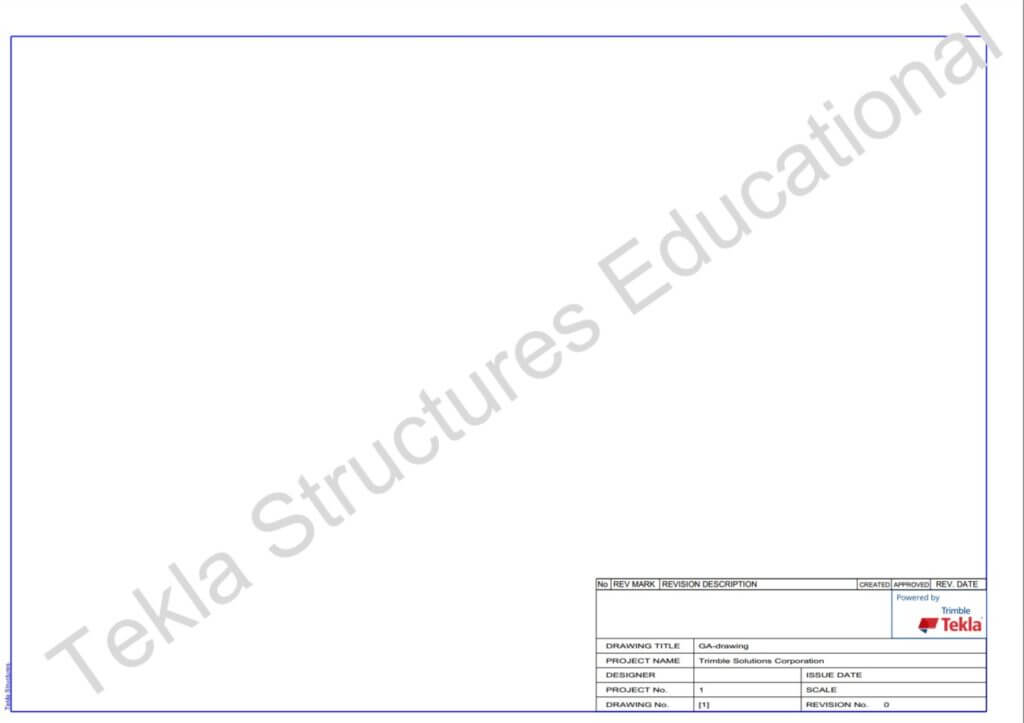
- Your Educational license will be valid for four months, after which it can be renewed for free and you can continue using it.
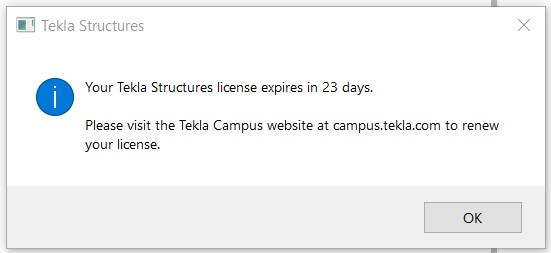
When you have the software set up on your computer, you can take free Tekla classes here https://campus.tekla.com/learn. You’ll be able to watch videos and practice things that you’ve learned. This is quite a good way to learn the basics, but these free videos don’t cover everything that is needed.
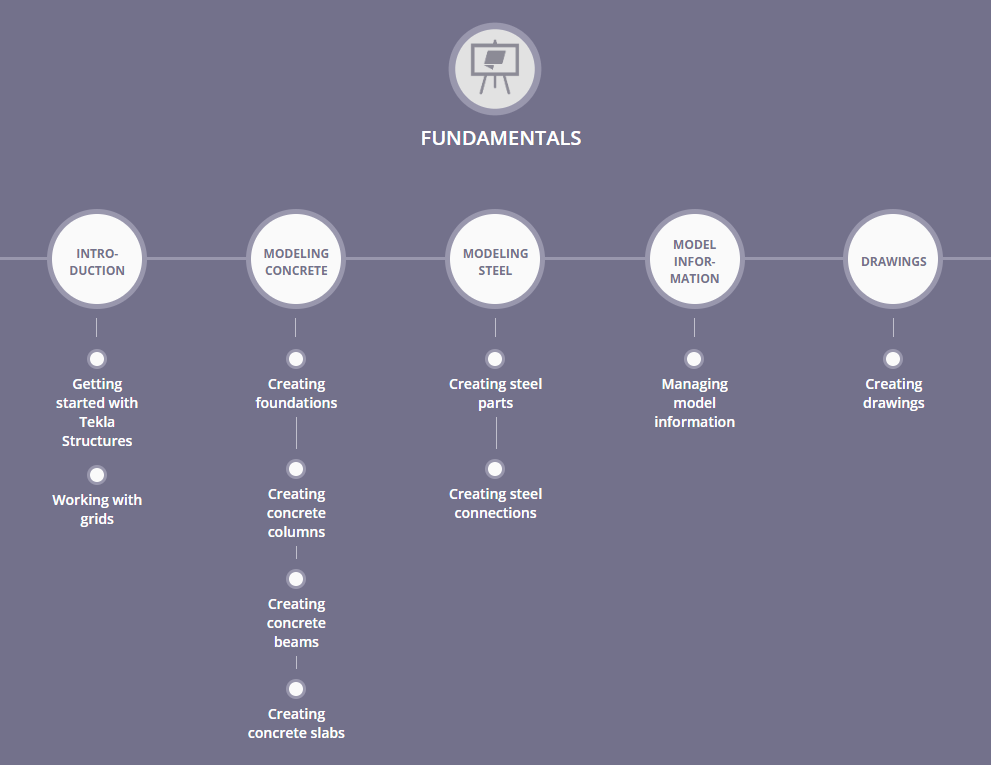
2. TEKLA SUPPORT VIDEOS
Apart from Tekla Campus lessons, Tekla also has shorter support videos. There are many of these videos, and one covers something very specific. The downside here is that the videos are unorganized, and while you’ll get some good information here and there, it’s difficult to get the whole picture.
Still, if you have time then it’s worth watching. I’m sure you’ll learn something new. You can see the videos here https://teklastructures.support.tekla.com/videos.
3. TEKLA WEBINARS
Tekla has two main types of webinars:
The first is case studies with clients about the best practices, which you can put into use in your own company. Usually, these videos don’t have direct information about how to use the software, but nonetheless they still have valuable information.
Secondly, the “What’s new in this version”-type webinars that show the Tekla software itself and how to use it. Keep in mind that they show only the new or improved features, and you need to get your base knowledge from somewhere else. These webinars normally happen twice a year with each new version.
You can find tutorial videos about Tekla new features here https://teklastructures.support.tekla.com/video_tutorials/top_new_features_anon
and watch the recorded webinars here https://www.tekla.com/about/webinars
4. TEKLA PDF DOCUMENTATION
It`s not the most attractive way to learn Tekla, but there are still some who are willing to go through long PDF documents.
Tekla different versions release note summaries can be very informative: https://teklastructures.support.tekla.com/not-version-specific/en/release_notes_summary_across_tekla_structures_versions
Divided by different topics there are some official guide documents that you can find here https://teklastructures.support.tekla.com/2020/en/tekla-structures-2020-pdf-documentation
5. CLASSROOM TRAINING
Tekla Campus is a perfect place to start to familiarize yourself with the software and set your direction. The next step would be to dive in deeper.
To be able to create everything with Tekla Structures to complete a project well and do it efficiently, you need full training that covers everything necessary. For example, concrete + steel + drawings basic training is about 4 to 5 days long. Some recommendations for choosing classroom training:
- Like with everything else, don’t expect good quality from the cheapest offer. It’s not worth the risk.
- Choose a trainer who has practical working experience with Tekla Structures. Theory and practice can be very different.
- Choose a trainer who has teaching experience. A first-time teacher needs also to learn how to teach, and the materials they produce will get better with time.
You can find our Tekla Structures trainings here: https://www.tsguide.eu/tekla-training-courses/
You can also find Tekla software resellers who often offer trainings here: https://www.tekla.com/contact/offices-and-resellers
Before going to classroom training, I recommend that you:
- Go through the basics (eg., campus training) by yourself beforehand. Then you don’t have to spend as much time on them during the training, and hopefully, you’ll already have some questions that you can ask from the trainer.
- Give some background information about your company and clients to your trainer so that the training can be customized to your needs.
Classroom training is not only a very effective and fast way to learn Tekla, but many training centers provide a certification that shows your competence upon completion.
6. ONLINE COURSES
Online courses usually are very similar to live classroom training (depending on the quality, of course). It’s ready-made standard content, and there is no possibility to customize it according to your needs. Also, you can’t interact with a trainer and ask questions.
On the other hand, it’s usually cheaper than classroom training as once it’s published, the producer just has to keep it up to date and not spend more time on each client separately.
Additionally, trainees can take their lessons whenever and wherever they want, which is especially useful when you don’t have any trainers available near you.
Also beneficial is when your company is hiring new employees and there is nobody to give them basic training, or it would take too much valuable time from your best Tekla user to teach every newbie one by one.
Trimble has its own online courses platform at learn.trimble.com. There are several courses for Tekla Structures in few different languages. It`s a good start for sure and it`s free.
Additionally, Trimble has some free e-Learning courses. The quality and amount of lessons are not comparable with paid courses, but if you don`t have any budget for training, then it`s worth going through:
- First steps with Tekla Structures – https://teklastructures.support.tekla.com/video-tutorials/first_step_videos_anon
- For steel detailers – https://teklastructures.support.tekla.com/elearning/steel-detailers
- For rebar detailers – https://teklastructures.support.tekla.com/elearning/rebar-detailers
- For concrete contractors – https://teklastructures.support.tekla.com/elearning/concrete-contractors
- For bridge designers – https://teklastructures.support.tekla.com/elearning/bridge-designers
Construsoft is Tekla reseller and has their online courses in Spanish. You can find Tekla and some other courses here https://elearning.construsoft.es/
And now we are in the process of creating TSGuide Tekla Structures online courses – https://www.tsguide.eu/tekla-training-courses/.
7. YOUTUBE VIDEOS
After Google, YouTube is the place to look for information, especially if you don’t want to read and prefer to watch tutorial videos.
There are videos about Tekla in different languages, but luckily, most are in English. There are some longer demos, but most videos are just a few minutes about a very specific topic. There are so many videos that most probably you could learn the most important things from there, but the problem is that the quality varies. Finding quality content can sometimes be challenging, and again, often the structure is missing, which makes learning from scratch more difficult and time-consuming.
Check out some of these user channels that we like:
- Tekla Structures (Trimble) official channel https://www.youtube.com/user/TeklaStructures/videos
- Tekla Structures (Trimble) “Monday Minutes” videos https://www.youtube.com/playlist?list=PLYbj2JlSfwmatOi2cMs392caqTO4w2wTH
- Tekla Structures (Trimble) “US Steel Tips & Tricks” videos https://www.youtube.com/playlist?list=PLYbj2JlSfwmapeG7859jzVVcF461Ghxkq
- BuildingPoint Australia https://www.youtube.com/user/PacificComputing/videos
- Precast Basic Training Sessions https://www.youtube.com/playlist?list=PLQbJ4VsuKohGnsYvx2uDywEUX1nRV1n7q
- Maurice Dimba https://www.youtube.com/channel/UCNf13pYdaElzp6pZsg5KkMw/playlists
- The How’s of Tekla Structures https://www.youtube.com/channel/UCXow-PbkzeIpm0B1TetID2w/featured
- Gani sk https://www.youtube.com/channel/UCBIbZI8rPPuv-fyl9PdZ02A/playlists
- CS Wilson Draws https://www.youtube.com/channel/UCWJSwPfDQiWp5wlNzQKqSow/playlists
- Tekla Training https://www.youtube.com/channel/UC-7E5uUqJ0xGzsimJ5fR1Kw/playlists
- Construsoft España – Latinoamérica (in Spanish) https://www.youtube.com/playlist?list=PLTGwokb9SM-LVhGoQvqcjAcjCHHpz06oS
- Christopher Keyack Tekla Open API (if you are an advanced user and thinking to start learning Open API coding to develop your own add-ons) https://www.youtube.com/watch?v=g_MdRBxCm14
If you are really interested in Tekla Structures, you should join various social media communities and follow Tekla Structures experts, whose full-time work is to help companies with Tekla Structures. They have seen the best practices from different companies and know what they are doing, giving you the best value.
You’ll find very good ideas from outside the box that you can use in your company or get some productivity tips. Some of these experts share also demo videos on social media from time to time. It’s all about giving value.
Here are a few profiles to follow:
9. FORUMS
Luckily, there are many other experienced Tekla Structure users. If you’re a newbie, other users can often help you out with your problems (if they have time, of course).
You can also browse previous topics. This way you can find answers to questions that you may have right now or get some good ideas to put into use.
Many other users have been in the same situation you’re in now. The official Tekla Structures forum is here https://forum.tekla.com. It’s not the best place to start for beginners, but if you have questions then you just might find your answers from here.
10. TEKLA SUPPORT ARTICLES
Another place that I don’t recommend beginners starting with are Tekla support articles. Although this is one of my favorite places to find answers (besides asking someone smarter), the only thing is that you have to know what you’re looking for.
Despite this, still it contains information about virtually everything. Go and check it out for yourself here https://teklastructures.support.tekla.com/
11. LIVE EVENTS
Chosen Tekla Structure users get an invitation to Tekla User Days. Usually, in these events they give a good overview, show what’s new in the latest version, often add some tips on how to increase productivity and get things done in a better way, or show use cases from real life on how different companies have done their projects successfully.
If you are brave enough, then it’s a perfect opportunity to go and talk with other Tekla Structures users or even with the presenters and ask questions face to face.
BONUS. LEARN BY DOING
I believe it’s great that you are ready to start learning Tekla Structures. However, although you might read manuals and watch tutorial videos, this kind of passive learning is not effective on its own. Think of it as trying to learn to swim from a book, without ever going in the water.
Of course, you do need some theory, and it would be useful to have a personal coach on your side to teach you. But in order to properly learn something, you need to take the leap, jump in the water and start practicing actively.
The best way would be to begin with a real project. If possible, start with a project that is not too challenging, and deadlines that aren’t too tight, as learning takes time. Once you have some experience, try to help other beginners, because sometimes they ask interesting questions and lead you to a new path, but also they force you to make it as simple as possible.
As Einstein once said: “If you can’t explain it simply, you don’t understand it well enough”.
TO SUM UP
In my opinion, the best and fastest way is to take the Tekla Campus Education license and go through the Campus videos. This gives you the first experience and an overview of the Tekla Structure software.
After that, I would take Basic Tekla Structures online or live classroom training, where you will learn all the basics that you need for being able to complete your projects.
Then create a real project with Tekla and start practicing as much as possible. At the same time, ask for help, follow skilled people on social media, participate in discussions, get more tips & tricks, and use Tekla Support articles with Tekla Discussion Forum.
Keep practicing and learning and you’ll be a Tekla samurai in no time 🙂
AUTHOR

Tekla Structures grandmaster and TSGuide OÜ founder.
WAS USEFUL? SHARE WITH OTHERS











