12 Best Free Software Updater Programs for Windows 10/11 in 2022

With busy schedules, not all the programs on your PC can be tracked for updates. Manual tracking and updating of apps can lead to frequent lags and slow speed of your Windows devices. Therefore, it is essential to have software updater programs to save your device and protect all the data.
The following article describes the best free software updater programs to help you with the effortless working of your Windows 111, 10, or older version PC.
Despite security being the prime concern of Microsoft, the Windows OS has some loopholes that can lead to loss of data. But to fix this Windows updates are released at regular intervals to shield all the sensitive user data. But performing application updates on your Windows manually can be a daunting task. And here comes the need for the best free software updater programs.
These software updater tools for your Windows devices will check pending updates and download them automatically for your PC. However, picking the right software can be a tough task, we have combined the best Software updater tools that you can use.
There are a multitude of software update utilities on the web. But, not all of them are the perfect solution for your software problems. Thus, here we enlist some of the best software updaters for Windows to upgrade outdated applications and safeguard your data.
The best free software updater that fixes application errors
This software updater tops our list for the reason that with this utility you can completely quit the manual hunt for available application updates. All that you are required to do is, get Avira Software Updater and then leave the rest to it. This Windows 10 software updater scans and displays all the software needing an update in a blink of an eye. Moreover, you may be surprised to know that this software even fixes the flaws with applications such as Zoom and more.
Further, this program snappily gives you the download links of all the applications needing an update. And, those annoying popup notifications that remind you about updating an app won’t trouble you again after you get this software.
However, there is a minor downside to this software that you need to download the updates manually.
Highlights
- Fixes flaws with other apps.
- Prevents annoying notifications to update applications.
- It provides download links and saves you ample time.
Pros:
- Runs automatic scans to detect outdated software.
- Boasts a well-designed and intuitive user interface.
- Lists out all the out-of-date programs that your PC contains.
Cons:
- It does not let you update multiple software at once.
- You don’t get the freedom to schedule the software scans.
- There is no automatic software update option, you need to get the software updated manually.

Download Now
2. Heimdal THOR
One of the best free software updaters with an amazing auto-pilot feature
Heimdal is among the well-known and trusted names in the domain of apps that provide security from malware threats. This fantastic and the best Windows tool is one of the latest offerings from the developer. It quickly identifies outdated applications and updates them without you having to make any efforts. Moreover, its clutter-free UI is what attracts users the most.
Apart from this, other features such as auto-pilot instigated us to include it in the list of the best software update utilities. It has support for almost every application that you can think of ranging from 7-Zip to TeamViewer. Moreover, if spending a few bucks is not an issue for you, then this software also doubles up as a blocker for malicious websites.
Highlights
- The super exciting auto-pilot feature.
- A wide range of applications such as TeamViewer.
Pros:
- You don’t need to make any sort of effort to update the software. It does all the work automatically.
- It allows you to alter the settings as per your liking.
- This best software updater suggests you worth downloading programs.
Cons:
- Novice users may fail to use some of its features comfortably.
- It updates only a few applications in comparison to other similar software.
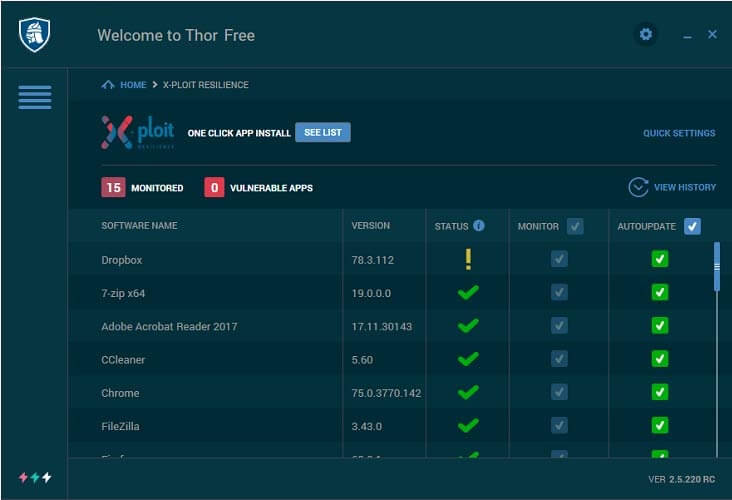
Download Now
Also read: Best Free Uninstaller Software for Windows
Amongst the best software update checkers that lets you ignore beta updates
Here’s another renowned tool to update outdated software without any tiring efforts. This best software updater checks your device for outdated apps and opens the results and download links in your web browser.
Moreover, this lightweight program also lets you ignore beta versions and exclude apps from the update. And, unlike most of the other tools in the marketplace, it does not leak your personal information. However, the free version does not support automatic updates. Still, in our view, it is worth trying software update utility for the remarkable features that it offers.
Highlights
- It does not occupy much space on the device.
- Lets you ignore beta versions of an application.
- With this software updater, you can exclude the applications that you don’t want to update.
Pros:
- It allows you to decide whether beta applications should be scanned or not.
- With this software, you can ignore the updates that you don’t want to install.
- Displays the scan results in an easy to comprehend manner.
Cons:
- It tries to install another unneeded program on your PC.
- This software only gets you the download links and you need to install the updates manually.
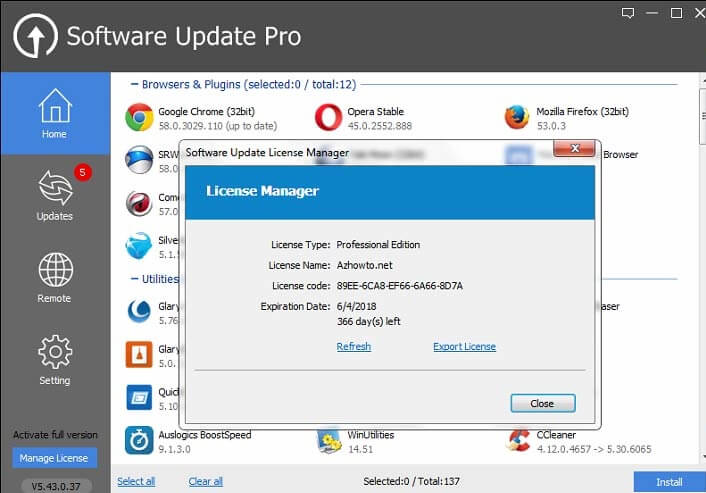
Download Now
A software update utility with the cleanest user interface
This is another best software updater and checker for Windows 10 with the most straightforward user interface. Further, it lets you download the software updates with just a single click and clearly shows the update’s version number.
However, it detects fewer outdated apps than other tools on this list. And, does not have advanced functionalities such as enabling beta updates and app exclusion.
Highlights
- Displays the update’s version.
- With this software updater tool, you only need just a click to upgrade outdated Windows applications.
Pros:
- Comes with an easy-to-use UI.
- It downloads software updates in the twinkling of an eye.
Cons:
- Sometimes, it may not detect all the outdated applications on your device.
- Lacks advanced features such as the exclusion of apps from the scan.
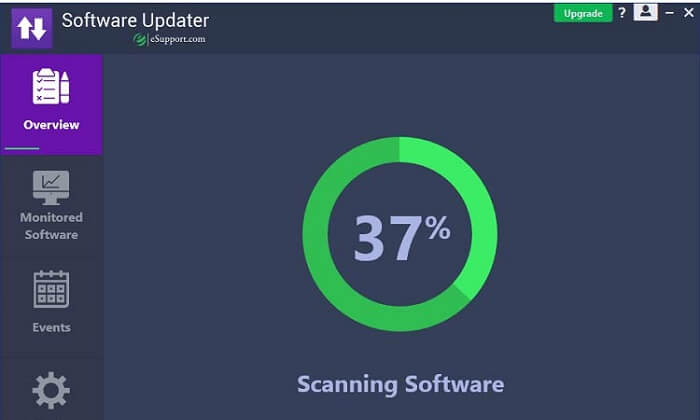
Download Now
5. SUMo
Best free software updater that shows how major or minor an update is
This is another best freeware for all your software update requirements. Although it is a bit slow in scanning your system, still it boasts several good points that make it feature on this list.
Moreover, it also indicates whether a program requires a minor or major update so that you can decide you want to upgrade it or not. Further, it also works as a portable program.
However, it has a major con that you need to hunt for download links on the Internet as it does not provide them.
Highlights
- Indicates whether the available software update makes major changes to the way of application’s performance or just a few minor tweaks.
- You can use this software without even downloading it on the PC as it is completely portable.
Pros:
- Let’s you update a plethora of software.
- The UI of this software is user-friendly.
Cons:
- When it comes to search speed, it is not among the fast software updaters.
- It does not offer you the functionality to schedule software scans.
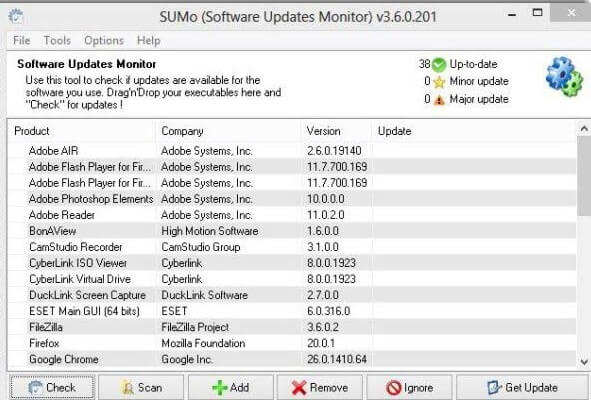
Download Now
6. Ninite
One of the best free software updater programs with an adware blocker
A lot of outdated software and not enough time to update them, is this your current situation? If yes, then Ninite Software Updater is among the utilities that you can use to update multiple applications at once. With its bulk download feature, you can upgrade all the outdated software installed on your PC in a jiffy.
Moreover, it downloads software updates only from the official website of the developer so that no virus creeps in your system disguised as a software update. The easiest way for hackers to invade your device is through adware and an unauthentic update. Therefore, this best software updater blocks all the adware and suspicious-looking updates. This means that with this tool, not only you can update outdated software with ease but also shield your device at the same time.
Moreover, this software does not block your screen and works quietly in the background. And, you don’t even need to hunt your device for the updated application as it installs all the apps in their default location so that you can find them with ease.
It is one of those utilities that leave no stone unturned to keep your security intact with features such as digital signature verification, toolbar blocking, and keeping installer’s reboot requests away.
Highlights
- Quick updating of software in bulk.
- It downloads software updates only via the official website.
- Functions in the background without blocking your workspace.
- Verifies digital signatures before downloading any update, blocks suspicious toolbars, and reboot requests for added security.
Pros:
- It is among the most secure software updaters that we have used.
- The UI is simple enough so that both techies, as well as amateurs, can use it comfortably.
Cons:
- It may sometimes take a bit longer to finish the software scan.
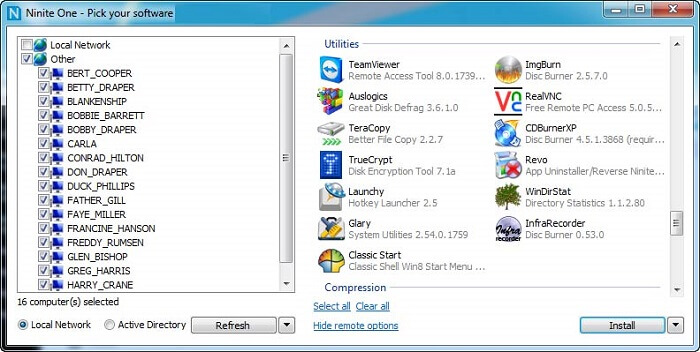
Download Now
7. PC App Store
A software updater that doubles up as an uninstaller
If you are looking for a software updater that automatically runs PC scans and notifies you about the apps that you need to pay heed to, then here’s what you need. Further, its UI is designed in a manner that anyone can use this program and update software.
Moreover, it lets you exclude an application if you do not want to update and makes it an easy-breezy process to download updates. It also has an uninstallation option for the apps you don’t want to keep on your device. The best part is that you don’t even need a web browser for doing all this. In our view, this application is among the most incredible products developed by Baidu to date.
Highlights
- Automatic app scans and notifications.
- App uninstaller for the applications that you want to remove.
- The most user-friendly and intuitive UI.
Pros:
- It lets you download updates even if you don’t have a web browser at your disposal.
- Lets you uninstall the applications that are no longer required.
Cons:
- Downloads updates at a bit slower pace than the other software on this list.

Download Now
One of the best free software updater programs with scan scheduling
As the name suggests, this best Windows update software continuously monitors and notifies you about outdated apps. In addition to this, it also enables you to exclude apps from an update and build a watch list to get email notifications.
The only downside is, you cannot download updates from within the program. You require a browser for downloading software updates. Apart from this limitation, it is a power-packed software updater encompassing features such as scan scheduling, several filters, background run, start-up delay, and more.
Highlights
- Continuous checks for outdated software.
- Email notifications and watch list building.
- The option to schedule software scans.
Pros:
- This software allows you to run app scans as per timings that suit you the best.
- Its UI is simple as ABC so that users with even minimal tech knowledge can use it with ease.
Cons:
- It does not support automatic update downloads.
- You need to have a web browser to update apps with this software.

Download Now
Also read: Best CPU Benchmark Software For Windows
9. SolarWinds Patch Manager
A free software updater with PackageBoot technology
When the talk is about our favorite and the best software updaters and checkers for Windows 10, the name of SolarWinds Patch Manager is unskippable. It continuously monitors and lets you automatically update both Windows as well as third-party applications.
Moreover, one of the striking features that made it a part of this post includes a unique PackageBoot technology. With this technology, it rolls out a new update patch whenever you face any issue while updating the apps. It comes with a free trial for 30 days.
Highlights
- Scans and updates third-party apps.
- PackageBoot technology to fix application update issues.
Pros:
- The perfect software update utility for heavy users such as IT admins.
- It scans the PC for outdated software really quickly.
Cons:
- It only offers a 30-day free trial, after its expiry, you need to buy the pro version.
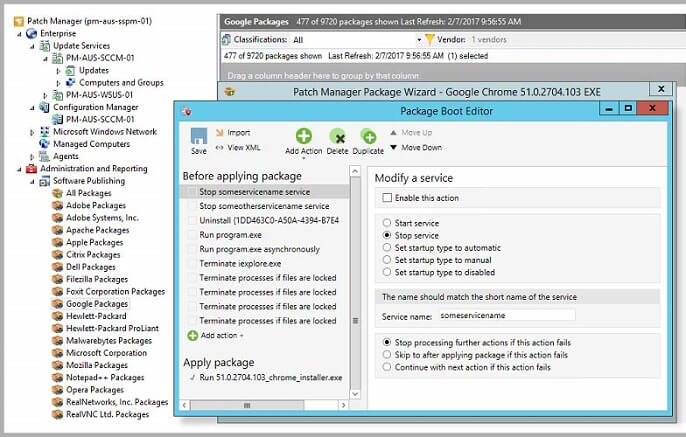
Download Now
One of the best free computer software updater with virus checkers
Here comes another freeware that is also one of the best software updaters currently available. In addition to applications, it also scans the downloads for viruses so that your system stays protected.
Apart from this, it also includes a program uninstaller and tool to upgrade windows. Moreover, it also supports Windows servers 2008 and 2003. The best part about this software is that you don’t need to follow a lengthy series of steps to update any Windows software, just click once and you are good to go.
However, since nothing on the planet is con-free, this software also has a noticeable downside that it does not let you schedule app scans.
Highlights
- Scanning of downloads so that no virus can bypass the security of your PC.
- Uninstaller to drive the unneeded applications away from your device.
Pros:
- Makes sure that no virus-infected update is installed on your PC.
- With this software, you can ignore the updates that seem unimportant to you.
Cons:
- You cannot schedule the software scans according to your convenience.
- The number of outdated programs that it detects is less than other tools.
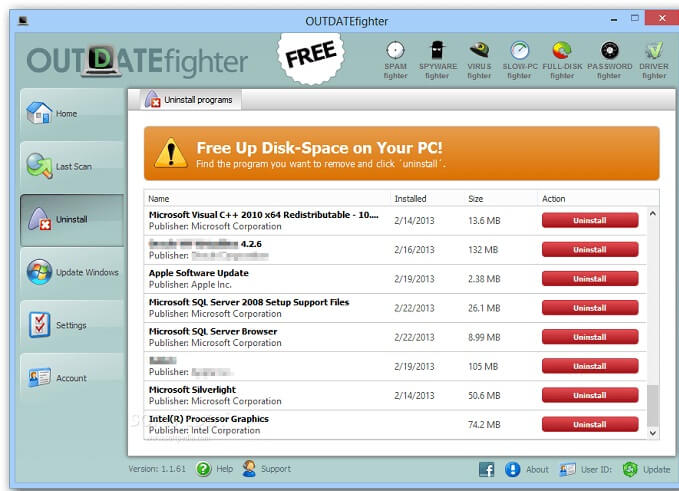
Download Now
A software updater that does not install apps with irritating toolbars
This software updater on our list is among one of the best update utilities. What makes it feature here are the incredible features, such as it prevents the installation of software that offers you annoying toolbars. Moreover, this software requires only minimum effort from your end to update software.
Apart from this, if you need software that even updates portable applications, then perhaps this software is where your search ends. This is not all and with this software, you get several other features such as task scheduling, cache download, skipping reboots, program uninstaller, and more. Moreover, if you are thinking that this feature-rich utility hogs device space, then the same is not the case as it is completely portable.
Highlights
- Prevents the installation of applications with irritating toolbars and offers.
- Lets you update even portable applications.
- You can use it without installing it on the PC via a USB flash drive.
Pros:
- It is among the fastest tools to scan for outdated software.
- The UI is minimalistic, user-friendly, and intuitive
Cons:
- Not all the features of this software are free, you may need to pay to use some of them.
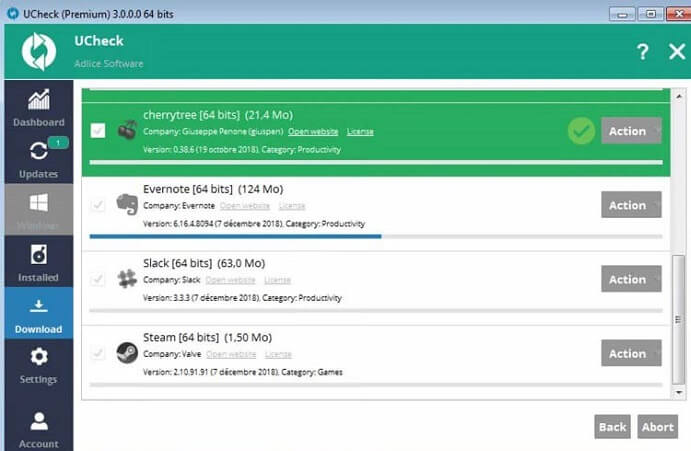
Download Now
Best software free software updater with an in-built App Store
With each passing moment, a new software update comes to the marketplace. Do you think it is tough to keep a track of them all? If yes, then here’s a crew to help you do it. Download Crew UpdateScanner monitors all the available software updates and lets you know when you need to get these software updates.
Moreover, if you want to know which apps are currently trending in the marketplace, then you can check out its “App Store”. The App Store shows you the widely downloaded apps so that you can decide whether you should also get them or not. Apart from this, it does not support beta and unreleased app versions so that you can get a true bug-free experience when you use an updated app.
Highlights
- No buggy beta versions supported.
- App Store to know about trending applications.
- Regular monitoring of the applications present on your PC.
Pros:
- Supports a multitude of programs.
- The UI is smooth so that novice users don’t encounter any issues while using this utility.
Cons:
- To use this utility, first, you need to spare a few minutes for creating the Download Crew account.
This was all about the best software updaters. We are sure several questions must be coming in your mind about software updates. Below you find the answer to each one of them. Knowing the answer to these queries not only resolves your confusion but also helps you choose the perfect utility for your needs.
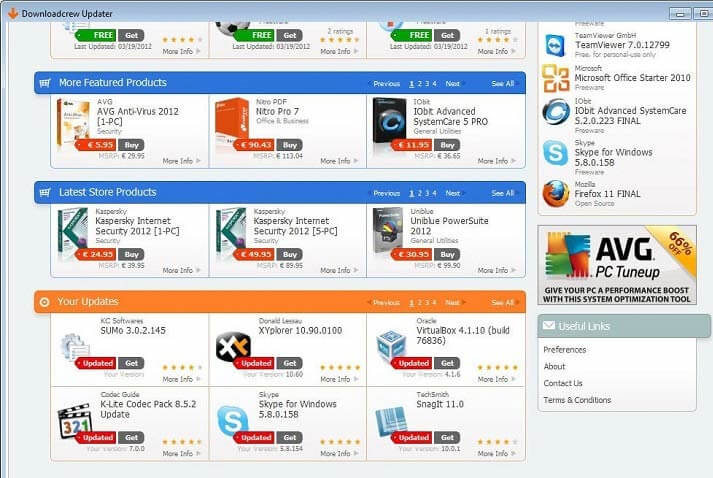
Download Now
You are in charge of deciding whether to update software or leave it the way it is. However, in our view, updating outdated software is essential as it not only gets you new and improved features but also patches the loopholes so that no one can invade your device.
There are multiple ways to get the latest updates for the applications and programs installed on your computer. However, in our opinion, instead of performing the update manually, you should use a dedicated software updater. The genuine software updaters provide legitimate virus-free updates for the apps existing on your PC.
We cannot say that each and every software updater available in the marketplace is safe to use. Some software update utilities are a creation of notorious minds to attack your device and use your sensitive data for illegitimate purposes. However, the tools listed in this write-up are completely safe. You can put all your security-related worries to rest while using them.
To check for updates in case of applications that you have installed from the Microsoft Store, follow these steps.
- Open Microsoft Store.
- Click on the three dots visible in the upper right corner.
- Choose “Downloads and updates.”
- Select the “Get updates” option.
If you want to check for updates automatically, then get a software update checker from the ones shared above.
When it comes to updating the outdated software existing on your PC, you have two options. You can perform this task manually or automatically. The manual update process through Programs and Features/software developer websites is time-consuming and tiring. Hence, we suggest you automatically update your software through the best software updater programs for Windows.
Every utility listed here is one of a kind and the best. However, if choosing one for your needs seems tough to you, then below are our top favorites.
- Avira Software Updater
- IObit Software Updater
- Heimdal THOR
- Glarysoft’s Software Update
- Software Updater
- Patch My PC
- SUMo
- SolarWinds Patch Manager
- Ninite
That’s it the above guide mentions the best free software updater programs for Windows devices. Make the suitable choice of Software updater as per your requirements and availability. Each software has its specific utility. However, if you are looking for recommendations Avira Software Updater, IObit Software Updater, Heimdal THOR, Glarysoft’s Software Update, or Software Updater.
If you need any more suggestions or help leave your questions below. Also, if you found the article helpful make sure you subscribe to our newsletter for regular updates and tech blogs.











