12 Free RAMDisk vs SSD – 10x Faster Read Write Speed via RAM Virtual Disk
Updated:
What is faster than an SSD Hard Drive? The answer is RAM – virtual disk software, by loading most of your frequently used data onto your RAM makes your computer even faster, much faster than SSD when it comes to loading applications and playing games. As shown in the screen shot, I have 16GB of RAM installed onto my system and with Dota 2, Adobe Photoshop and Mozilla Firefox browser running in the background, my system consumes approximately 35% of the 16GB.
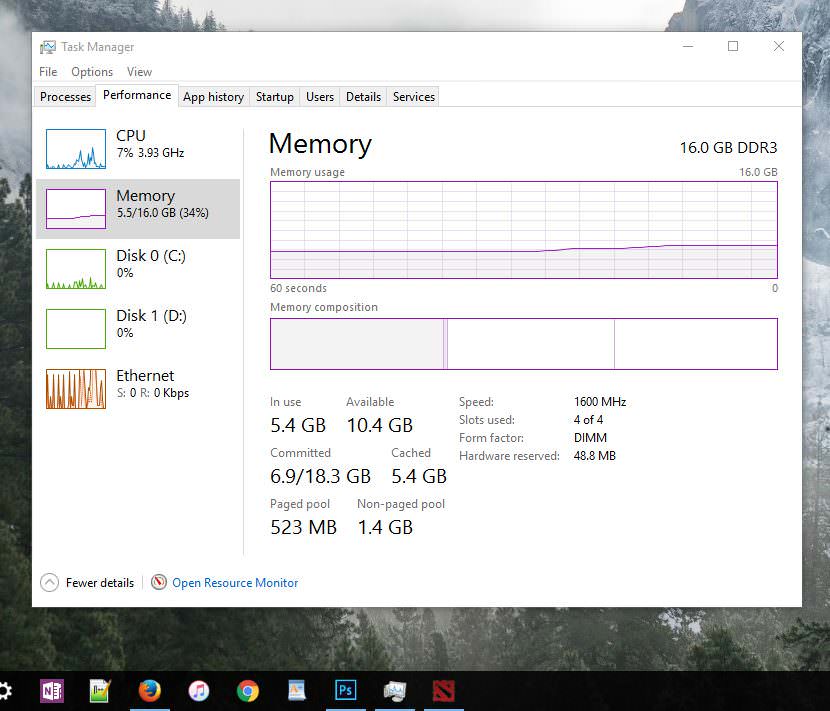
If you have this much RAM sitting ideal all the time, why not use it to your advantage by boosting your system? Third party software allows you to load most Windows systems and files onto your RAM, together with your frequently run software. RAMDisk is a program that takes a portion of your system memory and uses it as a disk drive. The more RAM your computer has, the larger the RAMDisk you can create.

For those that are confused, this is not the default ‘ReadyBoost’ found in Microsoft Windows operating system. ReadyBoost is about creating additional cache with USB Flash Drive, whereas these software are about loading your frequently used files and software onto your ample RAM system, making it even faster, even faster than your SSD. How much faster than an SSD when you load all your files onto your RAM Memories? 10 times faster reading and writing speed than your SSD, and 50 times faster than your HDD.
Mục lục bài viết
↓ 01 – Dataram RAMDisk | 1GB Free | 32GB USD15 | 64GB USD20
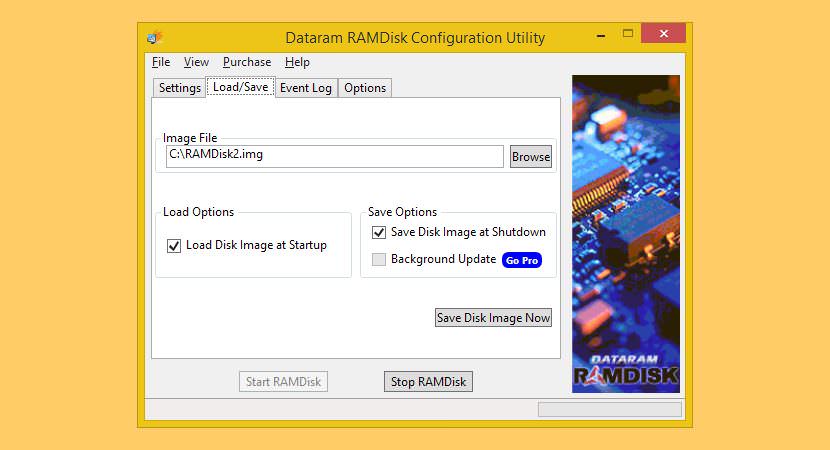
What is RAMDisk? RAMDisk is a program that takes a portion of your system memory and uses it as a disk drive. The more RAM your computer has, the larger the RAMDisk you can create. What is the benefit? In a word: SPEED! The performance of a RAMDisk, in general, is orders of magnitude faster than other forms of storage media, such as an SSD (up to 100X) and hard drive (up to 200X). Works great on Microsoft Windows 10. RAMDisk is ideal for:
- Web server cache
- Audio and Video editing
- CAD programs
- Software compilers
- Gamers especially LAN parties for Dota / Counter Strike
- Databases
- 3D Rendering
↓ 02 – Primo Ramdisk | USD30 for Personal – USD120 for Server
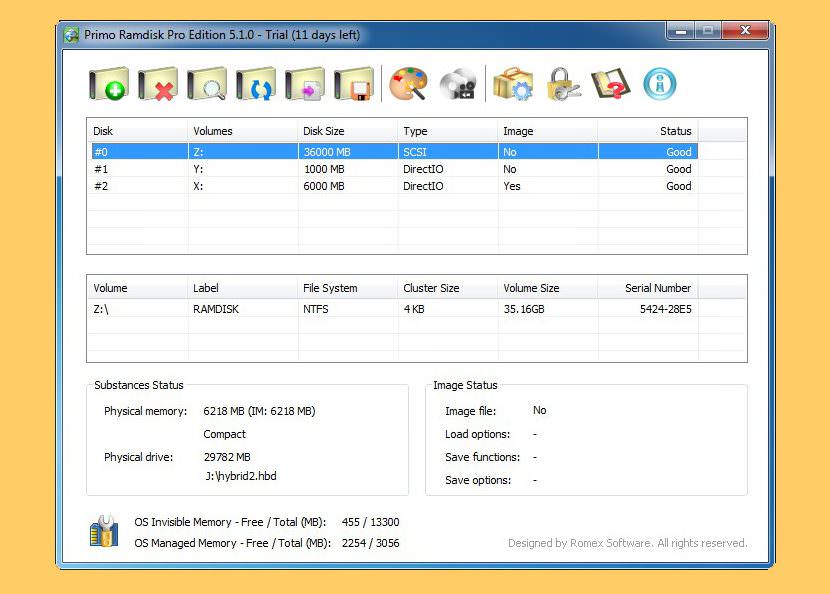
Primo Ramdisk is the second generation of VSuite Ramdisk product ( Download VSuite Ramdisk Free Edition 32-bit only ). It brings new features and improved performance, as well as a friendlier user interface. As VSuite Ramdisk did, Primo Ramdisk also provides a solution to speed up your computer by overcoming current hard disk bottleneck issues.
It allows you to emulate hard disks using available physical memory. Because the access speed of physical memory is so much faster than most kinds of storage, this greatly speeds up your computer with reduced access time to files, which in turn, shows a huge improvement in overall performance.
Disk Features
- Supports ramdisk, hybrid-disk, and file-disk.
- Supports SCSI disk, Direct-IO disk.
- Supports one-time virtual disk.
- Supports up to 128 virtual disks.
Memory Features
- Supports Dynamic Memory Management (DMM).
- Supports Unified Invisible Memory Management Interface (UIMMI).
- Supports to access memory above 4 GB.
File System Features
- Supports FAT/FAT32/NTFS file systems.
- Supports user-defined cluster size.
- Supports user-defined volume label, serial number and drive letter.
- Supports user-defined folders.
- Supports user-defined NTFS file system settings (compression, indexing, and permission).
↓ 03 – AMD Radeon RAMDisk | 4GB Free | 12GB $10 | 24GB $13 | 32GB $15 | 64GB $19
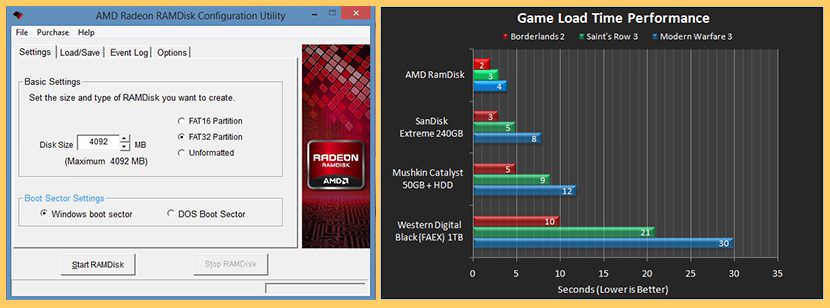
Load, modify and create faster than before with AMD Radeon™ RAMDisk. Enjoy a seamless gaming and Web experience without all the waiting. AMD Radeon™ RAMDisk harnesses the untapped potential of your system’s memory to deliver lightning-fast reading and writing speed and accelerate the loading and processing times of games, Web browsers and software suites.
The free radeon ramdisk download version of RAMDisk will utilize up to 4GB of your computer’s available RAM (up to 6GB if you have AMD Radeon™ memory installed). The more RAM your computer has, the larger the RAMDisk you can create. For users that have more than 8GB of RAM in their computer and would like to utilize that memory for RAMDisk, license keys are available for purchase at various increments — up to 12GB, up to 24GB, up to 32GB and up to 64GB.
↓ 04 – Gilisoft RAMDisk | USD40
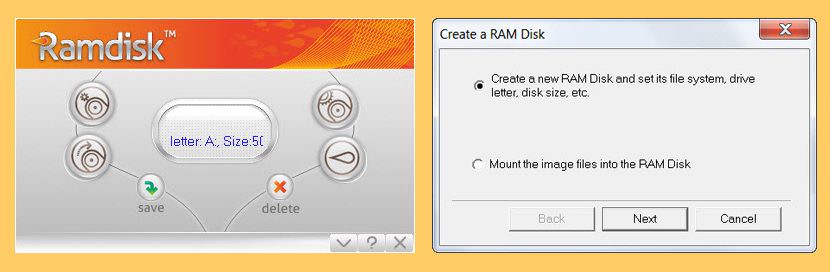
GiliSoft RAMDisk is a high-performance RAM disk application that lets you have a disk on your computer entirely stored in its memory. As the memory is much faster than physical hard disks, reading/writing data on a fast in-memory disk to achieve a higher performance. The virtual disk created by GiliSoft RAMDisk resides in the computer RAM accessible in Windows Explorer and other applications. Like a physical disk, a RAM disk can also be shared so as to be accessed by other computers on a network! You choose its size (depending on the amount of RAM in your system), drive letter, and file system. You can copy, move and delete files on it.
- Delivers Astounding Performance Improvements for Gaming Enthusiasts Using PC/Laptop-Based Games
- Speeds Up your internet Browsing Experience
- Enhances Internet Privacy, Security and Malware Protection
- Optimized Video and Audio Production or Rendering
- Extends the Life and Increases the Performance of your SSD
- Provides Software Developers with Optimized Performance During Compilations, Use of Development Aids Such as MS Visual Studio, and Introduces Database Acceleration into Developed Applications
↓ 05 – eBoostr | Lite $14 | Desktop $18 | Laptop $22 | Pro $30
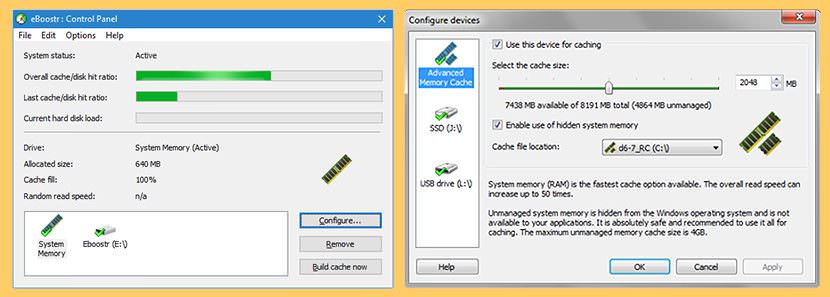
eBoostr’s improved buffer technology offers even better performance than before. eBoostr’s intelligent buffer design ensures that only the applications you need are accelerated. As always, you have complete control over your speed gains and can customize and tweak to your hearts content.
↓ 06 – ImDisk Toolkit | Free
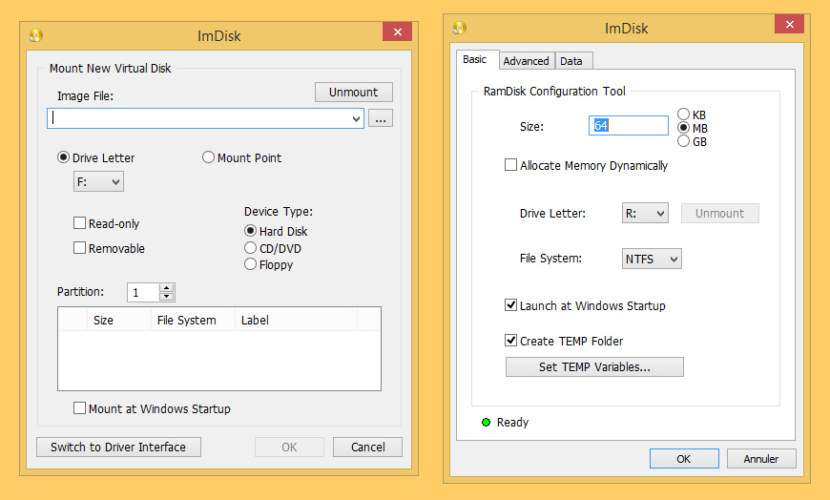
This tool will let you mount image files of hard drive, cd-rom or floppy, and create one or several ramdisks with various parameters. This all-in-one package includes the ImDisk Virtual Disk Driver (2.0.9), the DiscUtils library that extends the number of supported image file formats, and adds several GUIs and features.
↓ 07 – Ultra RAMDisk | 1PC USD30 | 2PC USD50 | 3PC USD70
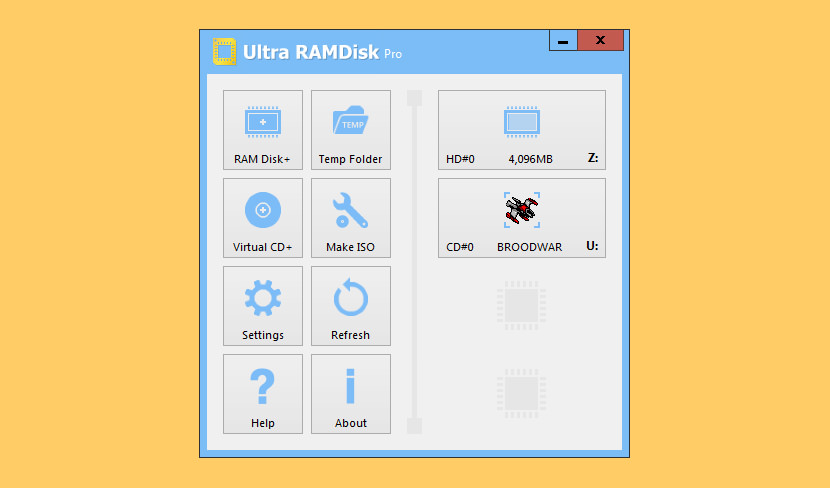
A lightweight tool that you can use to create a new drive on your hard disc using the RAM memory you have available on your computer. Ultra RAMDisk Lite is an application that can help you eliminate the performance issues that a regular hard drive might have by enabling you to create RAM drives or RAM discs.
- Hybrid-disk (Memory + Swap file)
- SCSI, Direct I/O disk type
- Dynamic memory allocation
- Trim command (Deleted files are to deallocate memory)
- Invisible memory (32-bit 4GB over)
- FAT/FAT32/exFAT/NTFS/NTFS-compression format
- Driver letter, Volume label, Create folder
- Backup and Restore
- Fast startup mode
- Fast data backup
- Maximum 16TB
- Maximum 128 devices
↓ 08 – Miray RAM Drive | Free | €15-50
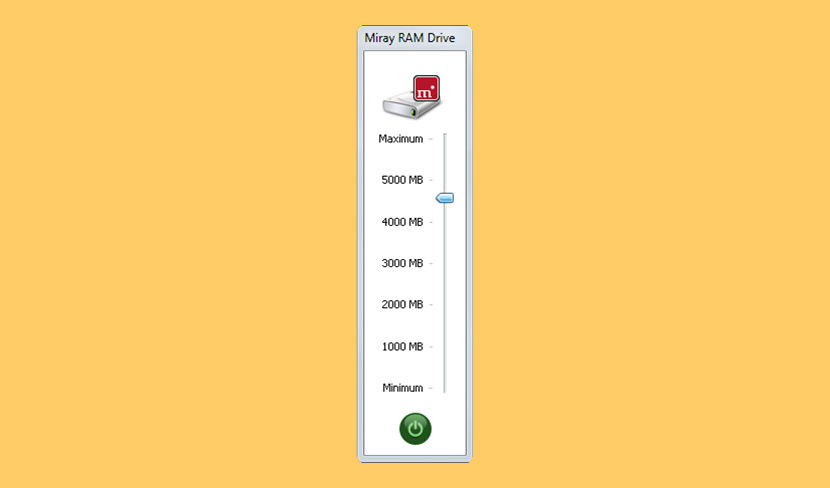
Miray RAM Drive provides a classic RAM disk as a virtual drive on Windows. It simulates a real volume that can be used by every application as a super fast additional drive. Miray RAM Drive offers the simple 3 click interface, turning the set-up process into a waltz. Miray RAM Drive Plus allows sizes up to 24 GB (4 GB under 32-bit Windows). It mounts itself automatically after starting Windows.
↓ 09 – QILING Disk Master Free | Free
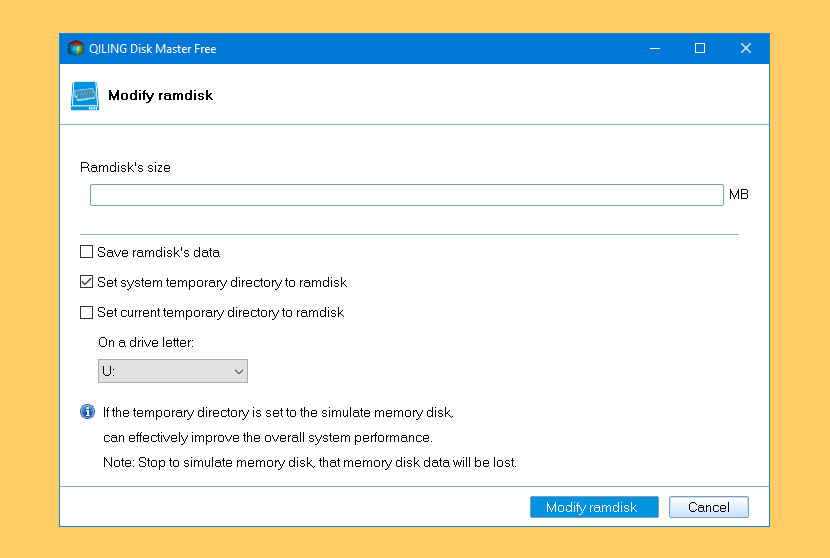
The ramdisk feature improves overall system performance and speed. The RAM disk can improve overall system performance. The temporary files frequently accessed by system or other application, and the read and write the RAM memory speeds far greater than the real hard disk, so the RAM disk can improve overall system performance; additional hard disk, and SSD storage medium has its read and write times limit, the RAM disk improve the life of a real hard disk too.
- Save RAM disk data to the file.
- One key to set the temporary directory to the RAM disk.
- When the system starts, the application automatically load the RAM disk.
↓ 10 – StarWind RAM Disk | Free
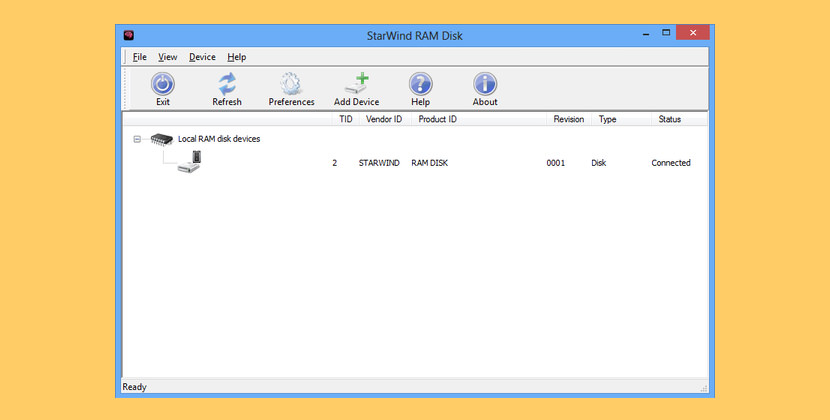
StarWind RAM Disk takes a part of the RAM and creates a virtual storage device usable as a disk of tremendous performance. The fact that data is deleted after reboot is not really important in the discussed cases. This approach is very convenient, because any installation has RAM available, thus no additional hardware is purchased. For test and development, troubleshooting process or some niched deployments. StarWind RAM Disk creates a high-performance virtual disk from RAM, offering a near-perfect solution for test and development scenarios, troubleshooting cases or other niched deployments, where size and data volatility don’t really matter.
↓ 11 – OSFMount | Free
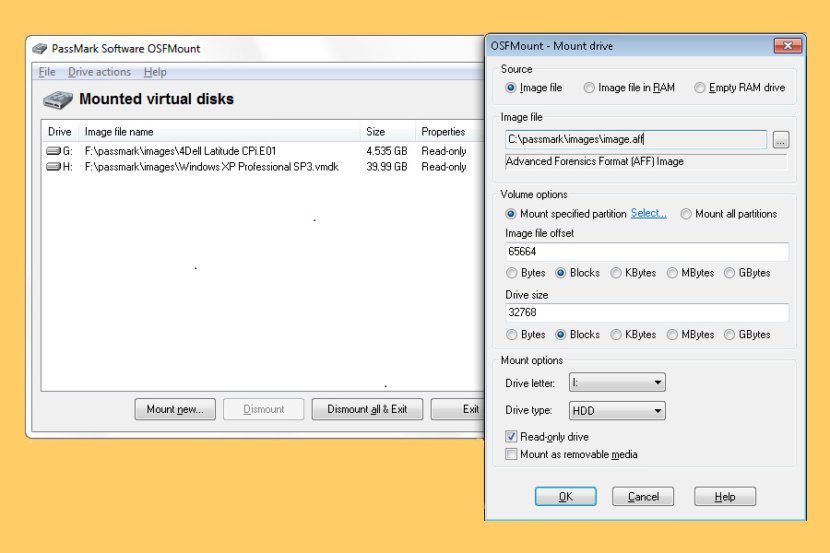
OSFMount also supports the creation of RAM disks, basically a disk mounted into RAM. This generally has a large speed benefit over using a hard disk. As such this is useful with applications requiring high speed disk access, such as database applications, games (such as game cache files) and browsers (cache files). A second benefit is security, as the disk contents are not stored on a physical hard disk (but rather in RAM) and on system shutdown the disk contents are not persistent. At the time of writing, we believe this is the fastest RAM drive software available.
↓ 12 – ERAM Ram Disk | Free
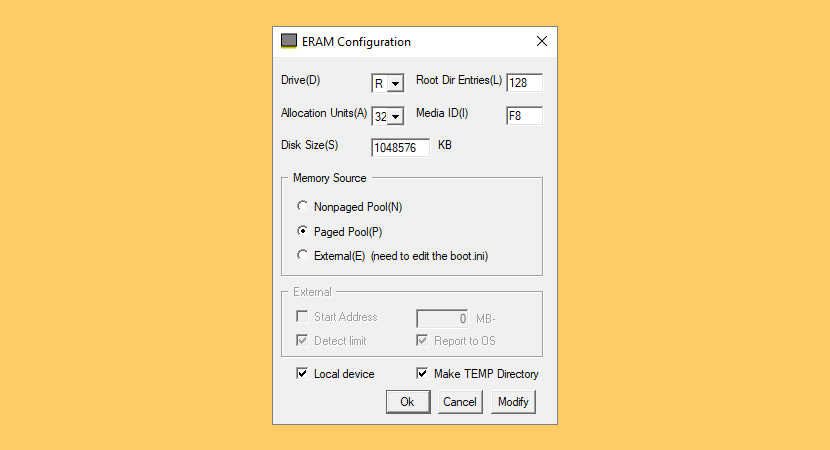
ERAM v2.24 is an Opensource RAMDisk, ERAM is a handy tool that lets you use RAM as a storage drive on a Windows computer. By having a RAM disk, you can speed up the loading and running of programs that use stored files. It has a size limit of 4 GB that uses page/non-paged/external RAM. You can use it for storing temp files, browser cache, etc. in order to speed up the programs that use those files.
↓ 13 -SoftPerfect RAM Disk | Not Free Anymore | USD50/licence
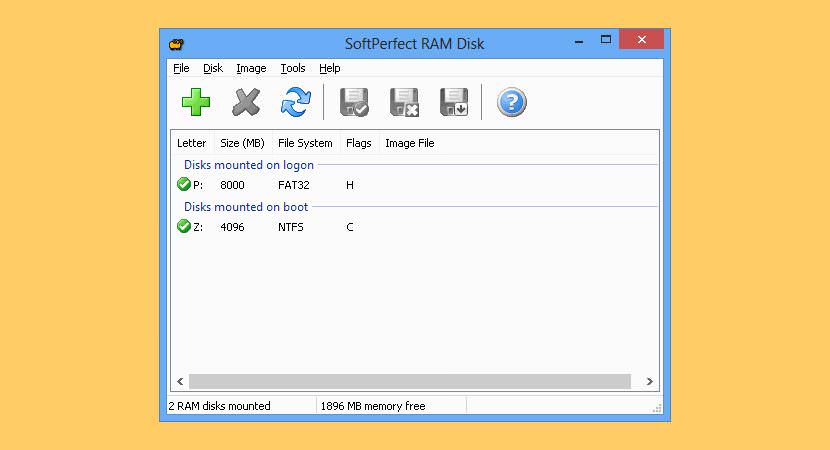
SoftPerfect RAM Disk is a free high-performance RAM disk application that lets you have a disk on your computer entirely stored in its memory. As the memory is much faster than physical hard disks, storing temporary data on a fast in-memory disk achieves a higher performance. Whatever your job is, read on to find out what a RAM disk can offer you.
SoftPerfect RAM Disk creates a virtual disk residing in the computer RAM accessible in Windows Explorer and other applications, allowing you to store any temporary information on this disk. Furthermore, Windows can be configured to use the RAM disk for temporary files, so that the system and most applications would use the fast in-memory disk for their temporary data.
As Windows and other third-party applications often create a large number of temporary files for a short time only, using a RAM disk will extend your hard disk’s life by sparing it from excessive reading and writing. Supported platforms – Windows XP through Windows 10, Windows Server 2003 through 2012, 32-bit and 64-bit.
↓ 14 – SuperSpeed RamDisk [ Discontinued ] | USD80
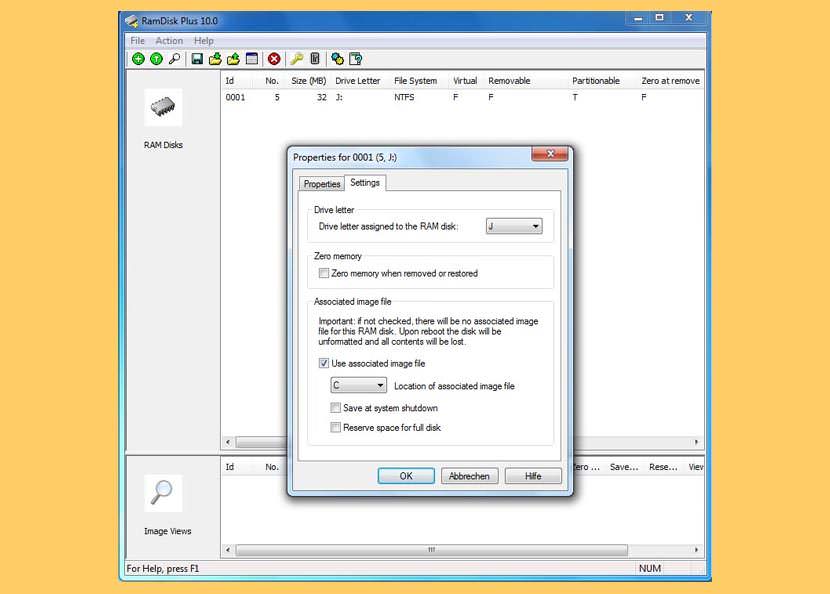
SuperSpeed Software offers powerful solutions to systems engineers, system administrators and power users whose Microsoft? Windows systems are bottlenecked by disk I/O. Our cache, hybrid cache, and RAM disk products shatter the disk I/O bottleneck, raising performance levels to dramatic new highs. Products include SuperCache, SuperSpeed, RamDisk and RamDisk Plus.
RamDisk Plus adds multiple disk support, system page file support for HDD, and a versatile disk image backup and restore facility. You can manually save the RAM disk’s contents to an image file, or have the contents saved automatically when the computer is shutdown. This feature ensures that service and application data stored on the RAM disk can be preserved between system restarts.
During the subsequent system start-up, the disk’s image is automatically loaded. A “live” RAMdisk image may be backed up even with open handles to the volume. A RAM disk image viewer is included and lets you load image files as read-only devices. RAM disks can be zeroed out upon removal and the disk image file can be preserved upon removal.











