13 Free software to remove background from image
Editing photos can become a much easier task with the right tools and that includes counting on free software to remove background from image. When you take the background from a picture or an illustration, it gives you innumerous possibilities to play with the visual elements.
You can create eye-catching web design pieces to be used in different communication channels for your company. When developing the images, keep in mind the main characteristics of your brand’s visual identity, then, put your creativity to work after removing the background.
![]()
Icons8 Background Remover makes it easy to remove the background from your images for free. It uses AI to give you accurate and quick results. You can also see a preview result with a built-in zoom tool before downloading it. Furthermore, it doesn’t reduce the quality of processed photos.
It comes with a simple and intuitive interface to remove the background in a few seconds. There are only 2 main buttons on this website: «browse» and «download», so you can work there even if you see this tool for the first time in your life.
Key features:
- Automatic background removal process
- Absolutely free
- Simple and beginner-friendly interface
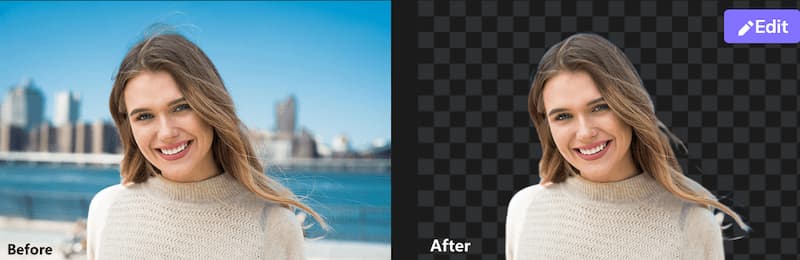
HitPaw Online Background Remover helps you to remove background from images free online in just a few seconds. It is automatic and doesn’t need any update in the settings after uploading the image. It has been a top choice for both beginners and professionals.
It is designed by keeping user friendliness and ease of use in mind. Unlike its competitors, it doesn’t bombard you with unnecessary options. With a sleek and innovative interface, HitPaw Online Background Remover offers a straightforward background removal process.
Key Features:
- Removes the background from a picture in just one click.
- There is no watermark on the images.
- 100% free
- No ads
- Doesn’t require installation

Apowersoft Background Eraser uses Artificial Intelligence enabling you to use the fully automatic crop-out, which works for images with people, animals, or objects, regardless of the complexity of the background. The AI is continuously improving to always deliver the best results.
But, you also have the option to remove the background manually using the keep/remove tool for precision control. You will be able to adjust, crop, zoom in and out, move and duplicate the image. It’s also possible to combine your cutouts with custom images, creating new ones.
Key features:
- Apowersoft AI
- Keep/remove tool
- Bulk image background eraser
- Remove signature

With Shutterstock Creative, you can quickly remove the background from your images. The platform counts on an easy-to-use editor that simplifies this task and enables you to replace the background with the image you prefer as well.
Besides, you can enjoy the other features to customize images the way you wish. Resize them, add special effects, and receive personalized insights. You can make posters, folders, presentations, logos, and more.
Key features:
- Background remover
- Change background
- Free right images
- Resize images
- Personalized insights

If you don’t have any design skills, you may find it difficult to remove the background from an image with precision, but Clipping Magic offers help with that. Its Auto-Clip AI was trained on millions of real-world images to perfect the removal task for you.
To enhance precision, even more, Clipping Magic provides a Smart Editor, which counts on the tools “keep”, “remove”, “hair”, and “scalpel”. This way, you can make some touchups, and get everything that you need out.
Key features:
- Auto-clip AI
- Smart Editor
- Scalpel tool for precision cutouts
- Hair clipping tool
- Smart Auto Crop

With Fotor, you can automatically remove background from images online. You just need to upload your photo, then the AI will detect the photo’s subject and erase the background, with no need to install anything or to edit yourself, saving you time.
When it comes to removing background from images that contain hair or animal fur, it can be a little tricky because of the tiny details, but Fotor also takes care of that. They count on an algorithm that is constantly learning to precisely detect and extract subjects from complex images.
Key features:
- Automatic background remover
- AI-powered
- Delete background with accuracy
- Replace and change backgrounds
With Remove.bg you can automatically remove background online by uploading the image to the website. In instants, you will have a preview of the result, and you just need to click download to save it on your computer.
It can erase the background from different types of photos, with people, products, animals, and also graphics, which allows you to create a new customized design. Another advantage is that Remove.bg can be integrated with other apps such as WooCommerce, Photoshop, and Visual Studio Code.
Key features:
- Remove image background automatically
- AI-powered
- Integrates with software workflow
Removal.ai is a free software to remove background from image, which uses artificial intelligence to allow you to automatically erase the background. You won’t have to make any effort or download any app.
It will detect the subjects on the photo you upload at the website and provide you with neat, clear, and smooth cutout edges. You even have the option to process more than a thousand images in one upload.
Key features:
- Automatically detect subject on photos
- Neat, clear, and smooth cutout edges
- Capable of handling hair or any other fur edges
- Process over 1,000 images in a single upload
With AutoClipping, you just need to upload your image to the website, mark the parts you wish to remove, and you will have your photo without the background or you can use the automatic feature. It will only take you a few clicks, and you will count on a tutorial to guide you through if you have any doubts.
AutoClipping provides other editions tools as well, enabling you to create images for social media, in different formats. You can insert text, cut out images, and the background of your choice.
Key features:
- Automatic background remover
- Manual background remover
- Image edition tools
If you are looking for free software to remove background from image and need to do that to a high quantity of photos, Leawo Photo BG Remover allows you to save time with the batch background removal function.
You can upload several images at the same time, then the software will precisely analyze all the loaded photos and erase the background. There is no limit on the quantity or size of the images. If necessary, it’s also possible to use the manual adjustment, in case you see anything you want to change.
Key features:
- Remove background automatically
- Batch background removal
- No limit on photo quantity and size
- Manual adjustment

GIMP is a free and open-source image editor, which provides several tools for high-quality image manipulation service, including background removal. It supports different photo files, from JPEG to TIFF, and can be installed if you use Linux, Microsoft Windows, macOS, Sun OpenSolaris, or FreeBSD.
To erase the background image with GIMP, you will have to use the “Fuzzy Select Tool” and mark the area you want to remove. If the background has just one color, it’s also possible to use the “Select by color” tool, which will take off the color you have selected.
Key features:
- Open-source image editor
- Customizable interface
- Photo enhancement
- Digital retouching

Adobe also provides free software to remove the background image. You can do it online by uploading an image, and it will automatically erase the background, then you have the option to download it or click on “customize” to edit with the Adobe Creative Cloud Express.
The app offers a huge variety of possibilities to design new images in different formats. You will be able to crop, frame, apply filters, add gifs, texts and use more than 100.000 templates available on the platform.
Key features:
- Automatically remove the background
- Easy-to-use
- Customize the image with Adobe Creative Cloud Express
Powered by artificial intelligence, Wondershare PixCut quickly removes the background from images with precision. To do that, select the photo you want, upload it on the website, and just download the result.
PixCut also counts with other features, allowing you to erase background from up to 30 images at the same time, enlarge images to 4x without losing quality, and remove watermark. After it, you can use PixStudio to design the image, creating, for example, thumbnails and posters.
Key features:
- Remove image background automatically
- AI-powered
- Bulk remove background
- Remove watermark
- Enlarge image
Mục lục bài viết
Background remover doesn’t require design skills
As you can see, it’s possible to use several free software to remove background from image without needing to have special design skills. Artificial intelligence made this task simpler, which helps you to quickly create images, for example, to be used in your online store.
Removing the background from products images, and adding a white one helps to focus the attention on the item, and highlight its details. Some marketplaces require that to add products in the ecommerce. But you can erase the background to replace it for other designs as well, developing images in different formats.
The most important is that now you can focus on the creativity part, instead of the manual work of background removal, and still get precisely cutout images, with smooth edges,











