15 Best Transcription Software to Convert Audio to Text
Imagine sitting for hours trying to transcribe a huge audio file manually.
It’d be super difficult, time-consuming, and would add an extra task to your workload. In fact, I am pretty certain transcribing audios would be the most tedious task in your timeline, and you surely don’t want that.
Anything to try and eliminate that extra bit of work would be ideal, and that’s where using transcription software comes into play. No matter if you want your audios converted to text for vlogging, podcast, education, journalism, or any other purpose, the tools that I am going to mention in this article will be super helpful.
Before jumping into the list, here are some of the many benefits of transcribing audios to text:
Mục lục bài viết
Helps search engines find your content 🔎
If you’re into vlogging and you’re not providing subtitles for your videos, then you’re missing out on a good opportunity to spread your content around to more people. Transcribing the audio from your video into text helps YouTube and other search engines crawl the keywords and, as a result, improve your discoverability.
Helps reach a wider audience by diversification 👥
The world is full of people with different tastes and preferences, so similarly, there’s an audience that prefers reading more than watching a video. By converting your audios to text, you’re directly targeting them and augmenting your marketing efforts.
Increases accessibility of your content 🧐
People who’re deaf or with hearing problems can massively benefit when there’s a text version of the video or audio. Today’s smartphones and other devices have accessibility tools for the same purpose, so there’s no reason why you shouldn’t implement them. It’s literally a win-win situation.
Makes it easy to distribute 📃
Text distribution channels are way more in number than those of audio, and the fact that text consumes less bandwidth makes it even better. If you have a podcast, instructional video, journalism audios, or any other audio, you can turn them into text and distribute them in different forms, such as eBooks, emails, online articles, manuals, white papers, etc.
With that said, let’s head into the list.
Amberscript
Loved by companies like Netflix, Disney, and Microsoft, Amberscript provides audio and video transcription services with high accuracy.
It’s an intelligent tool with AI speech recognition, allowing you to turn audio and videos into text or subtitles. With their online text editor, you or their available human transcribers can make the result 100% accurate.

It’s up to you to choose whether you’re looking to transcribe automatically via the AI tool or with the help of their professional transcriptionist. If you’re looking to complete one-off projects, then it’d be ideal to use the automatic tool, while manual transcription is great when you want to do long-term work.
Moreover, Amberscript has competitive pricing, fast turnaround, and GDPR compliance for security.
Otter

Companies like Zoom, Dropbox, and IBM use Otter for their transcription needs. It allows you to record audio from your phone or use a web browser to transcribe it then and there. Rather than just plain transcription, it can add speaker ID, notes, images, and key phrases, so you don’t have to mess around with additional third-party tools for simple enhancements.
You can create a group and add members to it for easy collaboration on your transcriptions. Apart from that, you can save quite a lot of time in the process by:
- Searching for keywords and jump to them within the transcript
- Speed up the playback or skip silence points to jump straight into the main talk
- Training Otter to recognize certain voices for fast referencing in the future
Once you sign up, you’ll get 600 minutes of free transcription to work with. Pretty irresistible, I’d say! 👌
GoTranscript
Unlike some automated solutions, GoTranscript relies exclusively on human-based video transcription. The platform supports over 60 languages, with professional native transcribers ready to convert your video to text.

GoTranscript also offers video translation, as well as captions and subtitles for your video, with some additional perks. Each captions order includes a free transcript, and each subtitle order comes with free captions and a transcript, so you get your money’s worth.
Since every order is handled by experienced transcription experts, GoTranscript can guarantee exceptional accuracy (over 99%) even for videos with lower quality, heavy accents, and industry-specific terminology.
To ensure the highest possible quality, each order goes through a strict four-step process:
- Transcription
- Review
- Proofreading
- Quality check
Another thing that makes GoTranscript stand out is very competitive pricing, generous loyalty programs, and bulk discounts. Starting at just $0.77 per minute, it’s an excellent choice for anyone looking for a reliable video transcription service – from students and researchers to international enterprises.
Finally, the platform works with all popular video formats and supports links from YouTube, Vimeo, Dropbox, and Google Drive. Once your order is complete, you can use GoTranscript’s free tools to edit your video transcript, captions, and subtitles, export them into different formats, and more.
GoSpeech
GoSpeech is an AI-based transcription software for the automatic conversion of audio and video files into text or subtitles. The SaaS solution runs exclusively on German servers and thus meets the highest standards of data security.

GoSpeech independently recognizes different speakers and dialects, and the intuitive online editor provides numerous features for convenient post-editing of the transcript.
Our main features:
- Online editor to further process the transcript directly within GoSpeech.
- The group function allows you to work on the transcript with your team. Link sharing allows you to collaborate with anyone – even members without a GoSpeech account
- Extensive search function to make audio searchable.
- Vocabulary function
In addition to a cloud-based web application, a local on-premise solution provides organizations with the best possible data integrity. An extensive support and service team is available to meet your individual needs.
Rev
Rev is not software but rather an exceptional service that houses a lot of talented transcriptionists. It saves you a lot of time because you don’t have to do anything apart from uploading the audio file.

Once your transcript is delivered, you can edit it if you wish to share it with anyone you’d like. It also integrates with Google Drive and Dropbox for faster workflow.
Rev has been praised by some great companies, such as Spotify, Forbes, and CNBC.
Nuance

More like a speech-to-text software but also suitable for transcribing, Nuance has many different versions that you can choose from depending upon your needs. For example, it has plans for individuals, professionals, law enforcement, etc.
It’s also a great productivity tool because you can control all areas of it with just your voice. Just say commands, and it’ll obey everything without you having to do anything.
It’s committed to helping you create amazing documents while also taking the pain out of them.
Transcribe

You can turn your podcasts, speeches, lectures, calls, interviews, and all other audio/video forms into text, and that too in over 60 different languages by using Transcribe.
If the file that you’re importing has minimal background noise, it won’t take very long to transcribe the entire thing. However, if it’s not clearly audible, you can utilize a feature that allows you to play the audio and dictate it with your voice to have the tool clearly turn it into the text as the duration progresses.
If nothing is producing crisp results, you can still fall back on their manual transcription mode and still get the job done without much effort. Their manual mode has workflow tools that can slow down the audio and auto-loop it. It also integrates with a foot pedal to save you a massive amount of time.
Transcribe is a secure software that keeps your entire transcribed data private, so you can definitely use it without any worry.
Trint
An AI audio transcription software that can turn your audio into 31 different languages of text, Trint is great for personal and business use. All you have to do is import the file which needs to be transcribed, and you’ll have each word turned into text, after which you can quickly edit it to make it 100% accurate.

You can further add markers, assign speaker names, search for certain words and even leave reminders via comments on specific sections. Once the final result is processed, you can export it in various formats, including Word Doc and CSV. Moreover, it also allows sharing with your team members for easy collaboration.
oTranscribe

A completely free and open-source online tool, oTranscribe is great for you if you’re not yet ready to invest in paid software. It gets the work done quickly and has some impressive features despite having no price tag attached.
Here are some main features of this free tool:
- Export to Google Docs, Markdown, or plain text
- Interactive timestamps for easy navigation through the transcript
- Pause, rewind, and forward right from your keyboard
- Video file support with a built-in player
oTranscribe automatically saves each change, so you don’t lose the transcript if your internet connection gets interrupted. Also, it’s important to mention that your data stays totally private and safe.
Express Scribe
Available as PRO and as well as a free version, Express Scribe is loaded with everything you’d need to transcribe audios almost effortlessly. You’d also find yourself spending way less time in the process, all thanks to their keyboard hotkeys and transcribing pedal support.
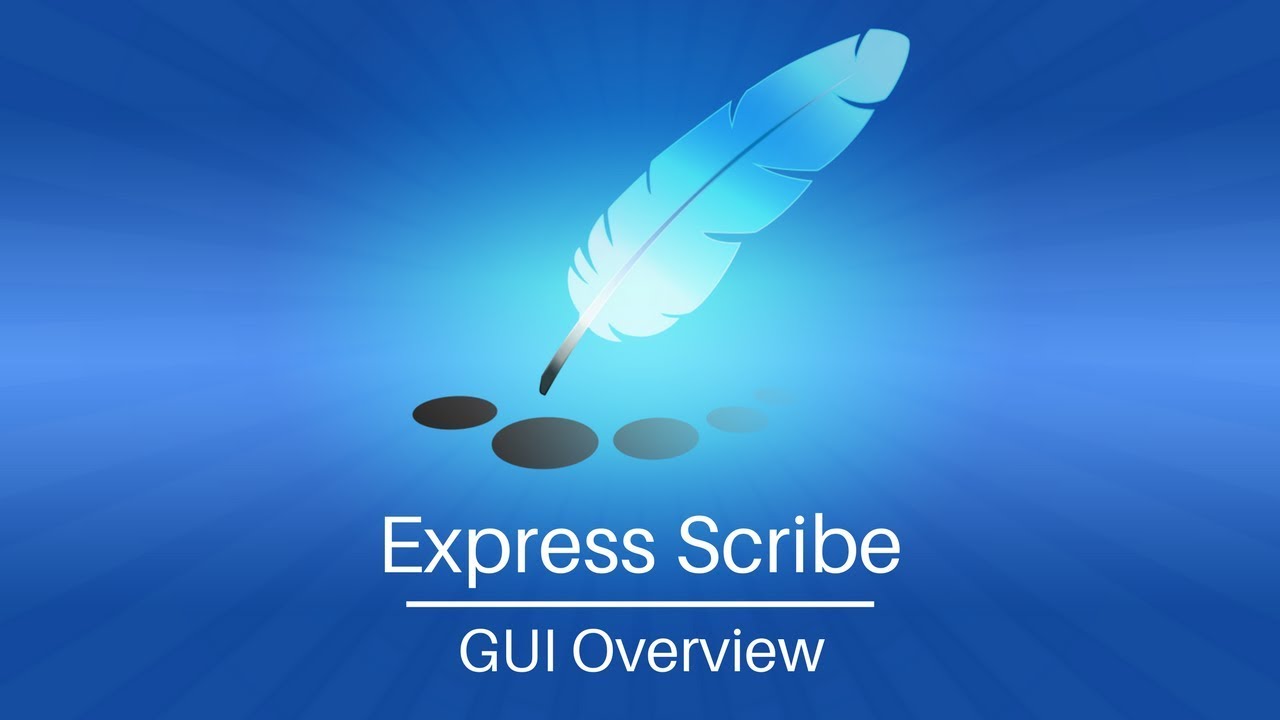
It allows a bunch of formats, including encrypted dictation files. You can also load audios from a CD and work on that as it loads.
Once the transcription is done, the software can automatically send it to your client if you set it that way to save you more time.
Express Scribe can be integrated with tools like Microsoft Word, FastFox Text Expander, and even text-to-speech ones out there.
Temi
Trusted by over 10,000 users, Temi can help you transcribe your audio in as little as $0.25 a minute. Their experts build it specialized in machine learning and speech recognition, so you can imagine what the accuracy would be like.

This tool has speaker identification, custom timestamps, and a simple editing tool to polish the transcripts. Moreover, you can also download their mobile app for IOS and Android devices to record audio and order transcripts on the go.
You can try Temi for free to get one transcript of 45 minutes at no cost and access to all their features and get a taste of what the tool is capable of. I recommend taking advantage of it to get your feet wet before committing to a paid task.
Descript
Descript delivers great accuracy along with flexible collaboration options to have perfect transcription every time. It costs just $2/minute, and you’d have your task delivered within just 24 hours. Like other solutions in this list, Descript keeps your data very private and safe.

Here are some more features of this tool:
- Auto-save and sync progress
- Sync files from your cloud storage
- Import already-done transcription for free to blend with your media
- Ability to add speaker labels, timestamps, and other customizing
You can sign up and get started absolutely free to try the features out.
Sonix
Automatic, fast, and free for the first 30 minutes, Sonix deals in minutes rather than hours while transcribing. It’s a super easy-to-use tool that delivers accurate results, which would require little to no editing later on.

Each line of text comes with timestamps, so you can quickly reference the points. You also get the benefit of having an amazing overall text editor that can help you polish things up perfectly if required.
Additionally, it has automatic speech recognition, automatic punctuation, speaker recognition, noise cancellation, and a global vocabulary that can understand over 35 different languages along with dialects and variants.
Audext

Audext is amazing web software that can automatically transcribe your audios, which is too super quick and cheap. It costs just $12 per hour of transcription, or you can get it for $5 if you pick up their subscription plan.
It has all the features that an ideal transcription tool must-have, such as:
- Speaker identification
- Various audio format support
- Built-in editor
- Auto-save progress
- Recognition of voices despite background noise
- Timestamps beside each block of text
Moreover, Audext is easy to work with and makes the process from start to finish quite simple.
Happy Scribe

Great for transcription and subtitles, Happy Scribe supports over 60 different languages in which you can convert your audio to text. It allows you to bring your team members, such as proofreaders and editors, into the platform and experience a seamless collaboration workflow.
Moreover, you can assign speaker names, create vocabulary and utilize their API to sync third-party tools to make the process smoother. You can be assured your transcript will be of great quality, along with proper punctuation.
Happy Scribe has a Trustpilot rating of 4.7/5 stars, which is quite brilliant for any tool. Their reviews speak for their service as well.
Conclusion
Whether you prefer using software or service for transcription, the above solutions cover the best of both worlds. I am certain it’ll release quite a lot of load from your shoulders by automating this task, irrespective of the solution you go for.
Next, find out how you can convert your article into a video.











