20 Best Google Doodle Games You Should Play Right Now
Put your boredom to bed with these Google Doodle games that the search engine giant has released over the last couple of years.
Google Doodles are special, temporary changes made to the Google logo to celebrate holidays, anniversaries, and the lives of notable people.
Many of these Doodles releases over the years are interactive games, which have become very popular over the years.
We take a closer look and recall some of the best Google Doodle games that you can play to pass your time. Some can be finished in minutes while others can take hours to complete.
There are a few good Google doodle games to play with friends, and family to kill boredom and create fun memories.
Best Google Doodle Games
Here are the best Google Doodle games to play right now.
You can load them on almost any device with a working modern browser and play without requiring a live internet connection.
1. Pac-Man
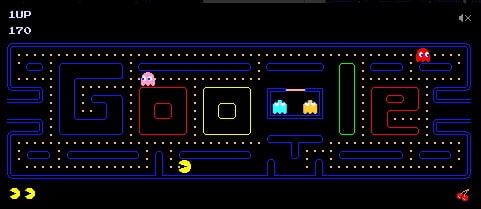
The Pac-Man Doodle was a Google Doodle created to celebrate the 30th anniversary of the arcade game Pac-Man.
It was first released on May 21, 2010 and was made available to play on the Google homepage for 48 hours.
In the Pac-Man Doodle, players control a version of Pac-Man, the iconic character from the original arcade game, as he moves through a maze collecting dots and avoiding ghosts.
The gameplay is similar to the original Pac-Man.
You can control Pac-man using the arrow keys or the mouse pointer.
Play Pacman
2. Pangolin Love – Sonic like game
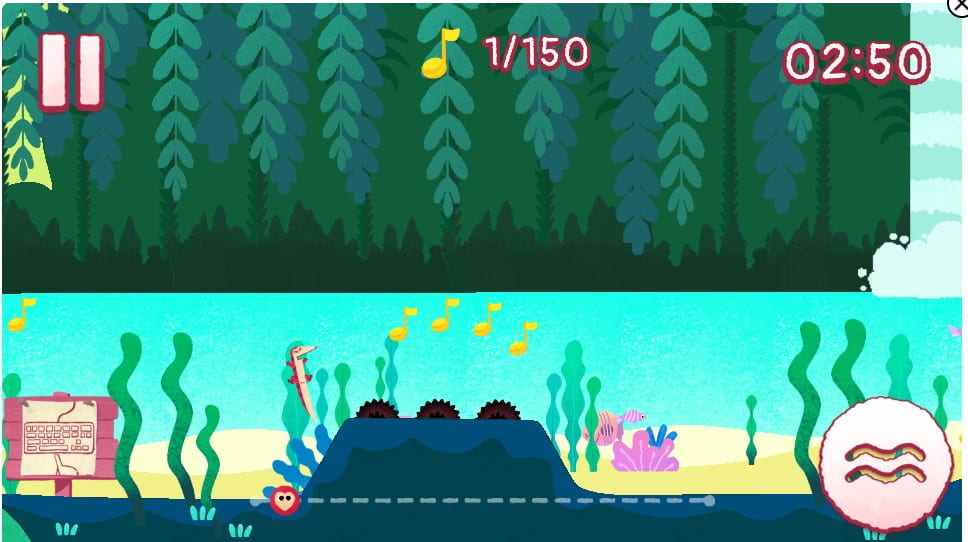
The Pangolin Love Google Doodle depicted two pangolins cuddling and holding a heart-shaped balloon, with a background of leaves and flowers.
Here the game begins with Pangolin rolling across the floor like Sonic the Hedgehog while dodging obstacles to reach the finishing line where there is a letter from his beloved.
Be warned that you cannot go back to collect the left-out rewards. You will have to re-play the level to have another chance at collecting more items.
Play Pangolin Love
3. Doodle Champion Island Games

Doodle Champions Island Game is probably the biggest Google Doodle game made till now. It was released during the 2020 Summer Olympics. The game will take over six hours to complete if you don’t make wander around than usual.
There are 7 different sports in seven regions of the island and you have to defeat the champion of each of them. Your character in the game is Lucky the cat who arrives on the island on a boat.
Every region has plenty of side-quests to complete. Winning all the sports and completing side games will earn you a total of 24 trophies to put in the cabinet room.
Play Champion Island
4. Quick, Draw
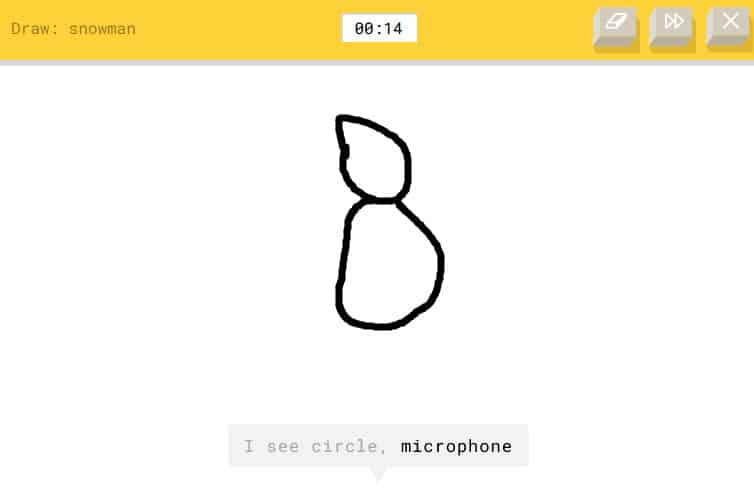
Quick, Draw is a Google doodle game where you draw an object which was given to you. A whiteboard appears where the computer provides you with a word to draw within 20 seconds. The game lets you Skip a word if it is too difficult to draw.
You will get to draw five different objects and at the end you get to decide how you did against other players with the same words.
The game uses a neural network trained on millions of drawings to try to guess what the player is drawing. As the player draws, the neural network will make suggestions for what it thinks the drawing seems to it.
Play Quick Draw
Also Read – Hidden Free Games on Google to Play
5. Doctor Who Doodle
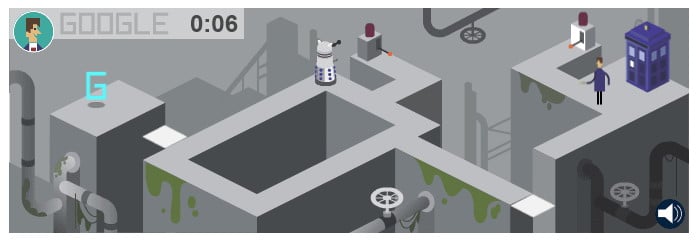
Doctor Who doodle began as a request by a fan at Google and was released on the 50th anniversary of the show.
Select any of the 11 Doctors and get on an adventure to find each alphabet across different levels to spell GOOGLE. The game is a puzzle of sorts as you have to time various elements to get the alphabet on that level.
You get unlimited chances but very few checkpoints if you are eliminated by a ghost. Here the real test is the total time taken to complete all the levels. That is what you can use to compete against friends.
Play Doctor Who Game
6. Cartridge Style Game

Millenials like me remember playing video games that needed rectangle cartridges to play 8 bit games on TV. This Google Doodle game was released to honor Jerry Lawson, who is considered as the father of modern gaming for developing interchangeable cartridges.
The Doodle has six side-scrolling games to play with different themes. Play the games here using the arrow keys and the spacebar.
You can edit any of the games or even create a simple game using the game creator.
Play Cartridge Style Game
7. Magic Cat academy

The Magic Cat Academy doodle is an interactive game that was created by Google as a Halloween-themed doodle. As a player you control a black cat named Momo who must defend the Magic Cat Academy from an invasion of ghosts.
Use the mouse or touch screen to draw different shapes that will defeat the incoming ghosts. Guide Momo around the academy and collect power-ups and magical artifacts, while avoiding obstacles and fighting off the ghosts.
The Magic Cat Academy doodle was created in 2016 and has become a popular feature on the Google homepage around Halloween each year.
Play Magic Cat Academy
8. Rockmore Doodle

Learn the basics of music notes and create music using the Rockmore Doodle. The Google Doodle game starts with a short training last minutes to help you understand different musical notes.
Then the real performance starts in front of an audience at an opera theatre. Increase or decrease key, scale, octave, and waveform to create different music with the violin.
Google created a doodle on the occasion of the legendary violinist Claire Rockmore’s 100th birthday. The doodle features a stylized illustration of Rockmore playing the Theremin, with the Google logo displayed on the screen.
Play Rockmore Doodle
9. Baseball on the 4th of July

Google released the baseball Doodle game as the US celebrated its independence day on the 4th of July in 2019.
Just like the cricket doodle, you can tap on the screen or use the mouse/spacebar to hit the ball by timing it. Hit the ball out of the park and your shot’s length will appear in feet.
Score runs by hitting singles, doubles, or even a home run. You play as different fast food items or fruits/vegetables. The pitcher and the opponents are peanuts wearing baseball caps.
Play Baseball Doodle
10. Cricket Game
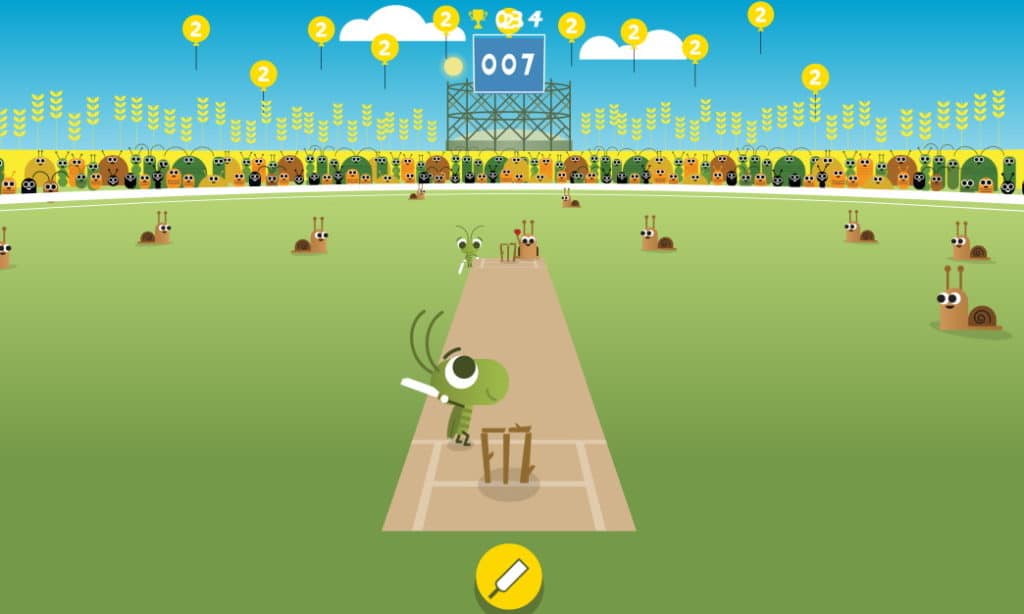
This Google Doodle game was created during the ICC Champions Trophy in 2017. Play as batsmen with the grasshopper character. The snails are in the opponent team spread across the field.
Swing the bat by timing the ball with the mouse click or the spacebar on your keyboard. Run between the wickets to steal singles, doubles, or even triples. Time the ball to boundaries bor you may get bowled out.
Your score will appear on the scoreboard above and the player gets only one chance to bat. The high score is stored locally and it will remain there until you clear browser history. If you get out then the game will start from the beginning.
Play Cricket Game
11. Soccer Doodle Game

Play as a goalie and defend all the penalty kicks that the opponent sends your way. It is a great Doodle game to play alone.
You can use the mouse plus click or arrow keys plus the spacebar to move and jump around the goalpost. Score one point for saving one goal and you can let three goals before the game gets over.
The game’s difficulty increases as you save more goals. All the kicks get faster and with more swing towards the goalpost. The incoming ball becomes harder to defend as the game progresses.
Play Soccer
12. Google’s Rubik Cube
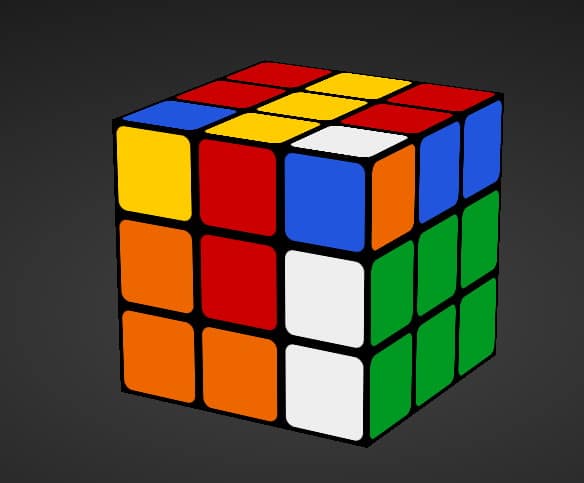
Haven’t you tried Rubik’s Cube before? Then this might be time to learn it using this fun Google Doodle game which was released in 2014.
The goal of the game is to twist and turn the cube until all of the faces are a single solid color. Use your mouse pointer on the computer and your fingers on the mobile to turn around the cube in different directions.
The official Google Doodle is no longer playable so we are using a third party to plat the game.
Play Rubik Cube
13. Hip Hop Doodle Game

Become a DJ for a moment by mixing some classic records while adding your own flavor to it. This Doodle game came out in 2017 to mark the 44th anniversary of Hip Hop.
Begin the session with a short tutorial and then get grooving. You will have 10 different goals to complete, starting with changing the record, playing multiple records to pausing a single record.
The record library has over 35 records which include original classics from the 70-80s along with some Google original creations. You can use this doodle game to play at a house party in the background.
Play Hip Hop Game
14. Halloween 2018

Get into the Halloween spirit with this multiplayer Doodle game that you can play with strangers or host friends(up to seven) in a lobby.
We are divided into two teams – purple and green. Each team has to collect spirits and deposit them at the base to get upgrades and bonuses. The team with the most spirit in their base when the timer ends wins the game. You can steal their opponent as they are depositing them at the base.
Play Halloween Game
15. Celebrating Pizza

In how many ways cut a pizza? Sounds easy but it can be challenging when you have a limited number of slices on your hand.
Cut the pizza in three attempts to match the toppings equally in the required slices for each level. The better your precision in slicing, the more stars you get as the score.
This doodle game from Google was released in 2017 as Pizzaiuolo, the culinary art of pizza making was included in the UNESCO Representative List of the Intangible Cultural Heritage of Humanity.
Play Celebrating Pizza
16. Coding for Carrots
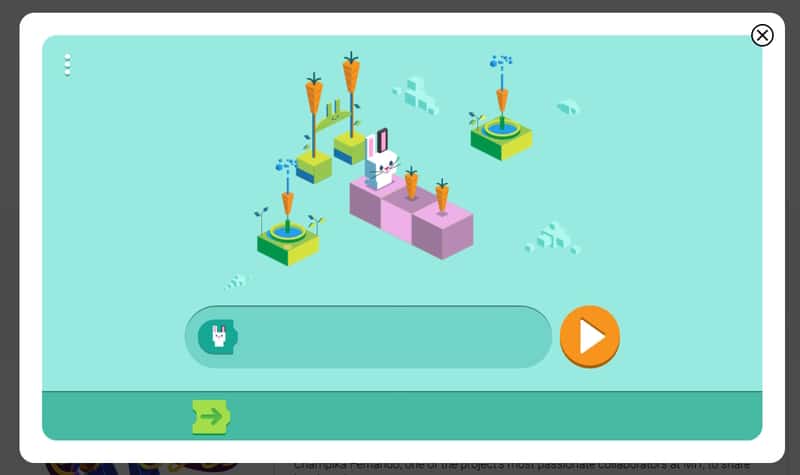
Google celebrated 50 years of coding which was created for kids at an MIT lab. It was a collaboration with MIT Scratch, which is a language just like LOGO which made its way fifty years ago. Now scratch is taking its place and this doodle game is celebrating through it.
You help your furry friend through six different levels to gather your favorite foods and complete the quest. You have to snap various blocks just like the programming language Scratch to move forward in this game.
Attach the arrow to your rabbit block to move the bunny forward. Each block will be one step. You get unlimited chances here and the freedom to play the game at your own pace.
Play Coding for Carrots
17. Loteria
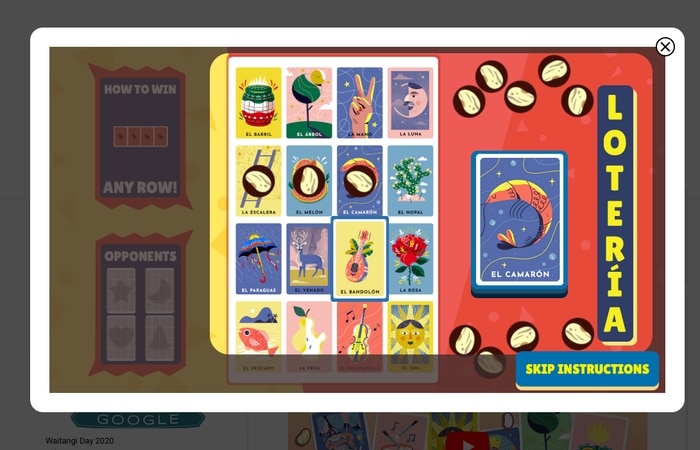
Do you like Bingo? then get ready to play Loteria, the Mexican Bingo. The Google Doodle is designed to resemble a Loteria card, with the Google logo appearing as the center image on the card.
Playing Loteria is pretty simple. Listen to the announcer calling a card and check if you have it matches with any on your set. There is a twist of cards changing every game which makes it a tad different from Bingo.
You can also play the game with friends through multiplayer mode. The doodle also features different images from the Loteria game, such as a rooster, a star, a bottle, and other symbols.
Play Loteria
18. 100 Years of Crossword
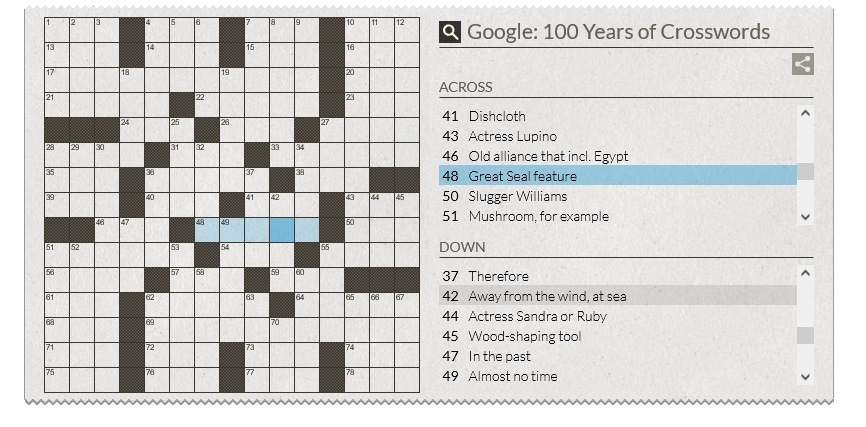
The crossword Google Doodle was released to celebrate and commemorate the 100th anniversary of the classic game.
It is a popular pastime that challenges players to fill in a grid of squares with words, using clues to determine the correct words. The Google Doodle featured a crossword puzzle with the Google logo appearing in the center of the puzzle.
You get a game in the form of a newspaper cutting with the same format. Click on the button and it leads to an interactive version of the puzzle that users can play and attempt to solve.
The doodle does not let you write in the letters so you have to solve it on a notepad or rough paper at your end.
Play 100 Years of Crossword
19. Savoy Ballroom
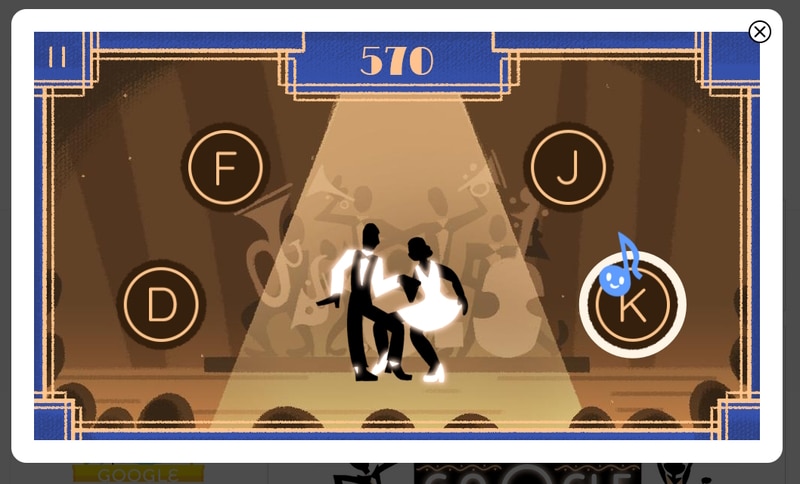
Savoy Ballroom doodle was created to celebrate the 93rd anniversary of the opening of the Savoy Ballroom in Harlem, New York City. It is a legendary dance venue in the middle of the city.
The doodle features an interactive animation of people dancing in front of the entrance of the Savoy Ballroom with the Google logo prominently displayed on the building.
You can play as a single player or with a friend. Keep your fingers on specific keyboard keys and press one of them when the blue key dances to it. Time the key press perfectly to score points on the board.
Play Savoy Ballroom
20. Fischinger
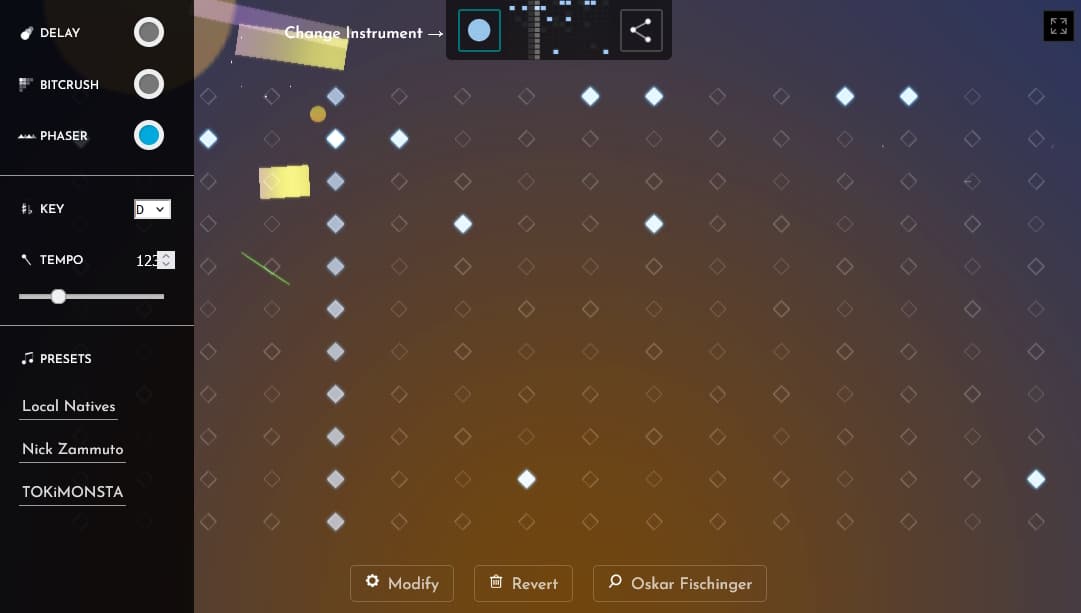
The Fischinger doodle made its way to the search engine to celebrate Oskar Fischinger‘s 117th birthday. Oskar Fischinger was a German-American animator and filmmaker known for his abstract musical films. He is considered a pioneer of visual music and abstract animation.
The animation is set to Fischinger’s music, and users can interact with the animation by clicking and dragging their mouse to change the perspective of the animation.
You can choose between four different kinds of music. There are options to set key, temp and add a delay between the sounds. Don’t forget to check the three presets to get an idea of how music can be created in this doodle.
Play Fischinger Doodle
Frequently Asked Questions
Where can I find the latest Google Doodle Games?
To find the latest Google Doodle Games, simply visit the Google homepage on a regular basis and look for the interactive logo. Alternatively, you can search for Google Doodle Games or Google Doodles to find a list of past and current Doodle Games.
Some websites also maintain an archive of Google Doodle Games, which you can access to play old favorites.
Do I need to download Google Doodle games?
No, you do not need to download Google Doodle games. These games are web-based and can be played directly on the Google homepage using your web browser. Simply click or tap on the interactive Doodle logo to start the game.
Over to You
These are some of the best Google Doodle games to play right now. The list will keep growing as new games make their way to search engine’s homepages on different occasions.











