【2023】The most elaborate review of AV Voice Changer in 2023
Voice changers are always in high demand as content creators need them to apply voice effects to their audio. The voice changer tools help the creators to hide their identity by using robotic, funny, or childish voices. It also helps manipulate the voice properties of a particular sound, such as pitch, frequency, and loudness.
In this article, we will discuss a popular tool, the AV Voice Changer by descriptively highlighting its features and specifications. Moreover, you can also learn about the perfect alternative for AV Diamond Voice Changer in this guide.
Mục lục bài viết
Part 1. Basic information of AV Voice Changer
AV Voice Changer Software Diamond is a Windows-compatible tool comprising advanced algorithms that inserts natural voice qualities effectively. It is a complete software offering 30 different voice effects and 70 background effects. Using the combination of voice and background effects properly, you can create a unique sound according to your current requirement. This tool is not only limited to changing the voice only but also provides basic tools to edit, split, record, and alter your own recorded voice.

With a well-organized user interface and high compatibility, the AV Voice Changer will help you mimic male and female voices. It also contains 17 non-human voices that be utilized in creating funny or scary voices depending upon the requirements. Also, you can use AV voice change in various applications like Skype, Discord, Viber, Twitch, Steam, etc.
Tech specs of AV Voice Changer
-
Current Version:
5.33
-
Platforms:
Windows Vista/7/8/8.1/10 (32-bit and 64-bit)
-
Languages:
English, Italian, Japanese
-
RAM:
2GB
-
Processor:
1GHz Compatible Processor
-
Sound Card:
Full Duplex Sound Card
-
Equipment:
Speakers & Microphone (A headset is highly recommended to avoid echo and static)
Part 2. Key features of AV Voice Changer software
Do you want to know what makes AV Voice Changer software exceptional? It contains advanced features that can help a professional user to add voice effects and alter the properties of their audio with high quality. Read this section to learn about its key features in detail:
1. Voice Editor
AV Voice Changer Software Diamond 9.5 comprises a voice editor through which you can edit your sound with high precision. You can apply a variety of effects to enhance your sound quality instantly. You can also execute basic audio editing such as split, cut, and copy with a single click. It maintains the high quality of your voice while editing and offers an easy-to-use interface to beginners.
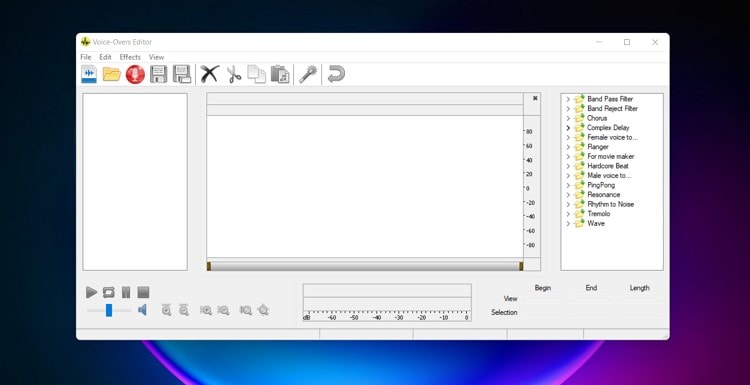
2. Voice Analyzer
Do you want closely observe the voice properties of your sound? This software enables the user to analyze the essential properties of a voice, such as harmony, pitch, brightness, and score. The voice analyzer feature allows you to understand the current voice properties so that you can add modifications precisely. You can also analyze the altered version of any particular sound to achieve more authentic results.
Moreover, this feature helps the user to improve their vocals at home. For instance, after analyzing the voice deeply, users can change the frequency and pitch of their sound through this excellent tool.
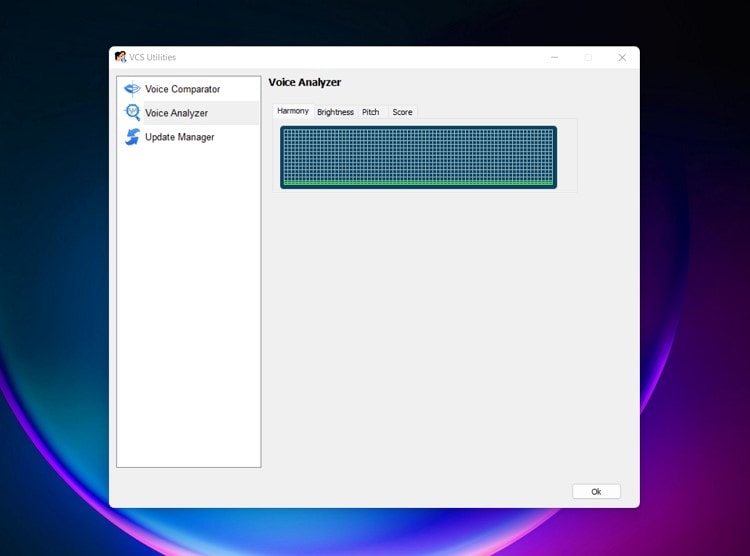
3. Voice Mimicker and Parody Mixer
The voice mimicker of AV Voice Changer Software Diamond allows you to mimic the voices of famous personalities and celebrities. Through this exciting feature, you can make pranks or funny audios for your friends by mimicking the voices of celebrities. Moreover, the parody mixer enables a user to mix the parody voices of celebrities to create a new and unique voice effortlessly. This amazing feature will help you to make funny videos by using the parody voices of famous personalities.
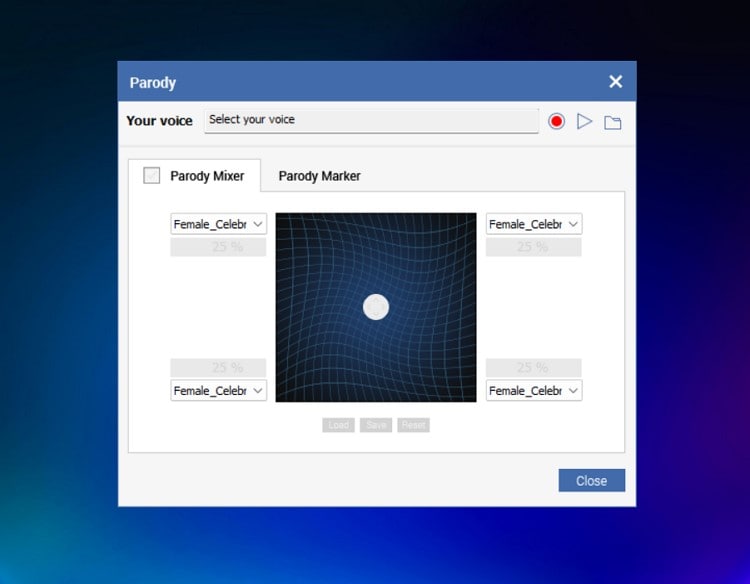
4. Voice Recorder
AV Diamond Voice Changer has a built-in voice recorder that can record your audio in the best possible quality. You can either record your voice from a microphone or capture the audio from music clips, an internet radio, or an instant messenger app. With enhanced and modern design, recording the voices in this voice changer tool has become easy and simple.
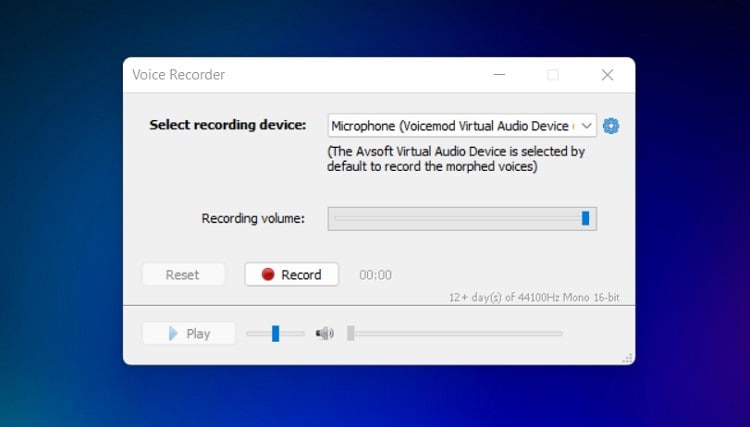
Part 3. User comments
For this part, we will lead to learn more about the AV Voice Changer by looking into what the users have to say about the tool. Conclusively, we have focused on the pros and cons of the voice changer that have been brought up from the multiple user reviews.
Pros
You have the option of accessing many voices across the platform, including the morphing effects.
Get hold of more free features with the help of bonus add-ons across the platform.
You can alter your voice in real-time or change it across a pre-recorded audio file.
Only requires a single payment for lifetime access to the tool.
Con
The support is unresponsive and does not cater to the user issues on time.
AV Voice Changer’s Gold and Basic editions have outdated interfaces and hefty ads associated with them.
Positive user comment
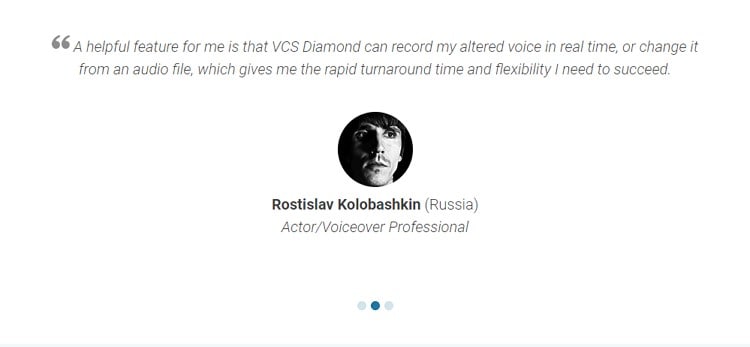
Negative user comment
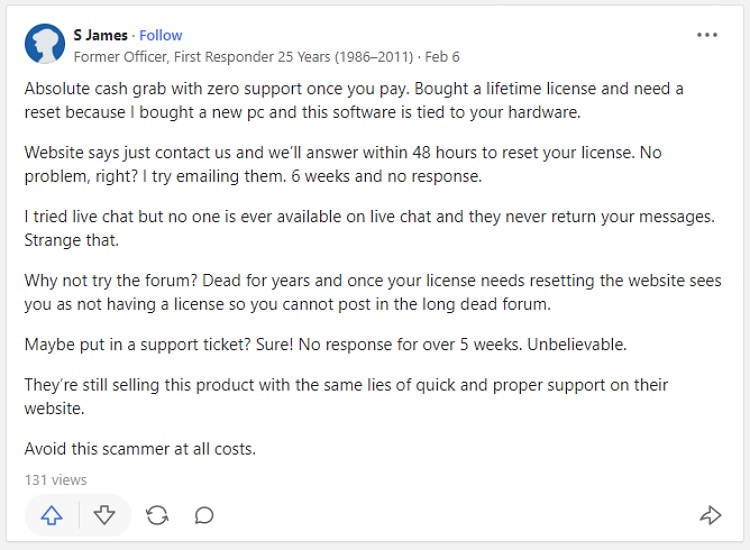
Part 4. How to use AV Voice Changer?
Do you want to use an AV Voice Changer for free? This section will provide detailed steps on how to use the AV voice changer easily.
Step 1: Install AV Voice Changer
Visit the official website of AV Voice Changer through your web browser. It contains both paid versions and free trials on its homepage. Choose a suitable program and click on the download button for installation.

Step 2: Open AV Voice Changer Setup
After downloading the setup, click on the “Next” button pop-up window. When the setup will display the Readme file and license, click on the “Next” buttons. Afterward, choose the destination folder and then click on “Next.” Now choose the program manager group and hit the “Next” button to start installing this tool.
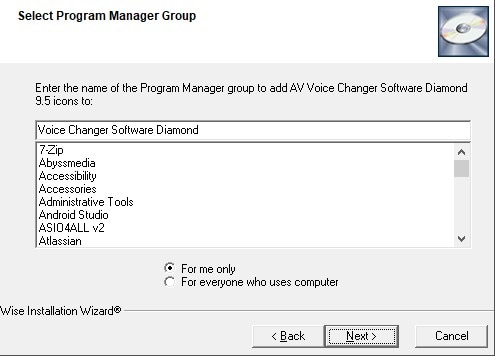
Step 3: Install Tool’s Drivers
When the installation is completed, click on the “Finish” button. Afterward, the tool will ask you to install its required drivers. On the Windows security pop-up menu, click the “Install” button to grant permission to install the drivers. Once the drivers get installed properly, launch AV Voice Changers on your PC.
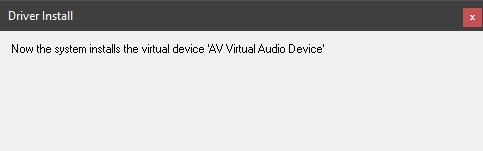
Step 4: Adjust the Settings
After running the AV Voice Changer on your PC, open its main interface. It contains multiple options such as Voice Attributes, Voice Effects, and Voice Beautifying. To use Voice Beautifying, you can adjust its sliders to stretch your voice accurately. Moreover, with Voice Attributes, you can alter the pitch and timbre of your sound. Once done with the settings, tap on the “ON” button to turn on the voice changer.
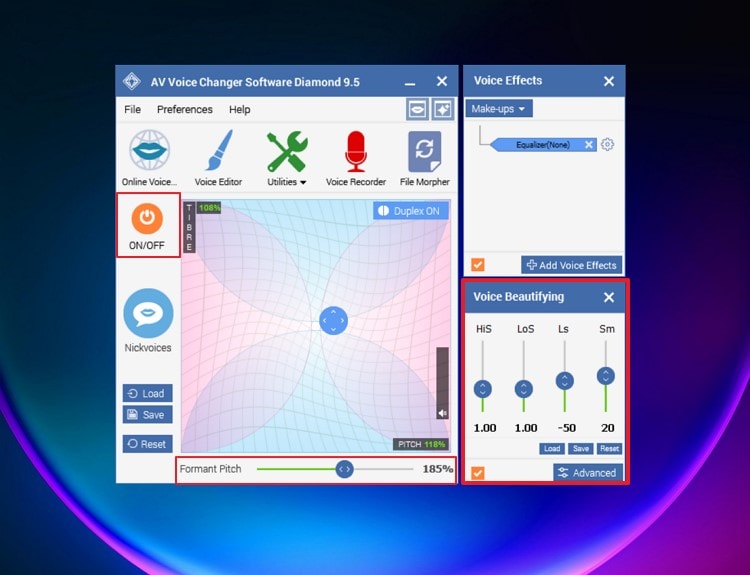
Step 5: Alter Microphone Settings
If you want to use AV Voice Changer software on any particular app, make the microphone settings. For this, open the particular application and head to its “Audio Settings.” Here, locate the option of microphone and alter the default settings to “Microphone (Avsoft Virtual Audio Device).” Now, you can enjoy using this voice changer tool to get a modified voice.
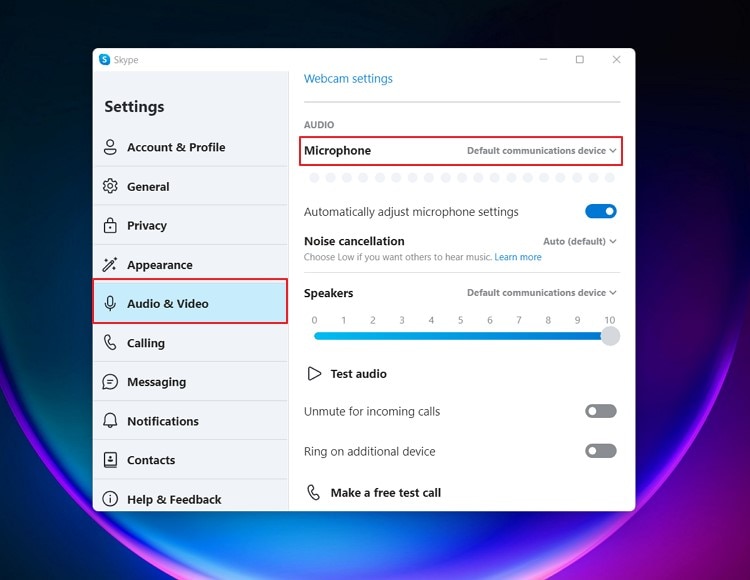
Part 5. The best alternative for AV Voice Changer
Do you seek a better alternative to AV Voice Changer Software for effective voice changing? Wondershare UniConverter is an all-rounder tool that can flawlessly modify your voice in audio and video files. In its clean interface, you can instantly import your file with a single tap and can change your voice to perfection.
Key features of UniConverter voice changer
-
Multiple voice effects:
UniConverter offers different voice effects for variety, such as male, female, robotic, child, and transformer.
-
No restrictions:
You can easily upload your video or audio files in any file format. This tool does not impose any restrictions when it comes to file formats.
-
Batch processing:
UniConverter takes care of the productivity of its users. You can save time and energy as this software offers batch processing. Thus, you can modify the voices of multiple files at the same time.
-
Real-time preview:
This tool allows users to check the results through a preview window. Hence, you can quickly evaluate the modified voice on this software before exporting.
Steps to use voice changer of UniConverter toolkit
Step 1 Access the voice changer
Download and install UniConverter 14 on your PC and launch its Home interface. Click on “Voice Changer” from its homepage to begin the process.
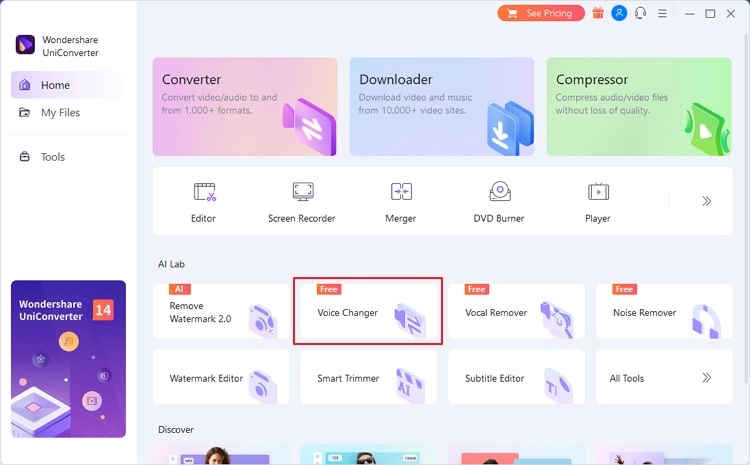
Step 2 Import file and add voice effect
Now click the “Add File” button to import the file from your device to this software. Once done with uploading, you can see the options on the right side. From the given voice effects, tap on your preferred option to apply it to your file.
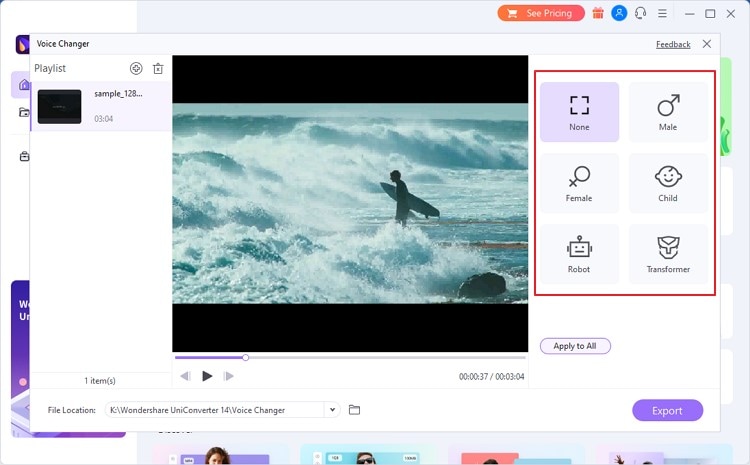
Step 3 Preview and export file
After previewing the modified voice, click the “Export” button to save the file on your PC instantly.
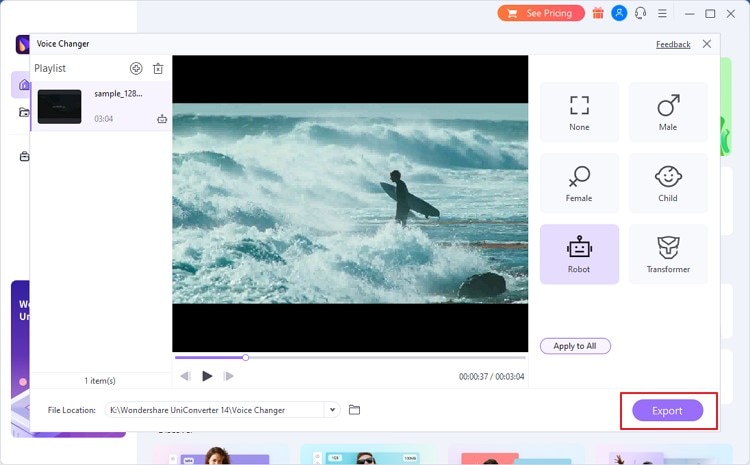
![]()
Wondershare UniConverter — All-in-one Video Toolbox for Windows and Mac.
Try It Free Try It Free![]() Security Verified. 3,591,664 people have downloaded it.
Security Verified. 3,591,664 people have downloaded it.
Security Verified.people have downloaded it.
Edit videos on Mac by trimming, cropping, adding effects, and subtitles.
Converter videos to any format at 90X faster speed.
Compress your video or audio files without quality loss.
Excellent smart trimmer for cutting and splitting videos automatically.
Nice AI-enabled subtitle editor for adding subtitles to your tutorial videos automatically.
Download any online video for teaching from more than 10,000 platforms and sites.
Conclusion
Do you want to make funny or scary voices to prank your friends? Through this detailed article, you have learned about an efficient and advanced tool called AV Voice Changer that can modify, edit, and enhance your voice with accuracy. Moreover, we have also shed light on Wondershare UniConverter as the best alternative in case you want more satisfactory results.











