25 Virtual Classroom Games and Activities
Mục lục bài viết
25 Virtual Classroom Games and Activities

School might look different during the pandemic, but you can still make lessons fun and creative when you’re distance learning.
These games and activities are excellent ways to create a sense of community within a virtual class. They can also help teachers build relationships with students and give students a break so they can relax and retain more of their learning.
So, if you’re looking for easy ways to have some fun with your virtual classroom, here are 25 ideas you can put in your toolkit and rotate as needed.
Reinvent Classic Activities into Virtual Versions
- Scavenger Hunt – This game is so simple, you come up with an idea for an object the students should go find and then run back to the screen to share it with everyone. For younger kids, this can work on a certain skill, such as an item of a certain color, a number, or representing a season. For older kids, this can be items that show parts of their personality, like an item that makes you laugh, a gift you’ll always treasure, and something that brings you comfort. You can use these items to create extension opportunities, such as an autobiographical narrative on the item that brings you comfort.
- Would You Rather – Ask students to use a whiteboard, the chat feature or just blank paper to write down their answer to a series of Would You Rather questions. There are tons of classic question lists you can use online, just be mindful to find questions that are age-appropriate. These make for excellent debate topics as well.
- Build a Story – This game is a fun one that takes on a life of its own. Start with a few words and ask each student to add three more. Keep track of where the story goes by typing the story and then when everyone has had a turn, share the entire story on the screen for everyone to laugh at.
- The Lottery – This game can be really fun, particularly if you are reading a story that has something to do with good fortune, luck, loss, or a similar topic. Start by painting the picture that they have just won the largest lottery jackpot in history. Ask them to write down the 3 or 5 things that they would do with the money and share it. Then, have them erase their answers. Now, tell them that their best friend, brother or sister has just won the largest jackpot in lottery history. Ask them to write down what they do now. This one really shows character!
- Active Notes – When lecturing or going over new material, ask students to use markers to take notes in whatever form they want. They can draw pictures of what you talk about, they can write a bulleted list, they can create a word web, they can doodle, they just need to be actively taking notes and/or drawing while you are talking. Then at the end have them share. You can use this as a breakout activity for students to share in smaller groups — explaining why they took notes the way that they did.
- Scattergories – This game is so fun and can be adapted to different ages easily. Choose a letter and a list of categories (food, names, locations, animals, etc.) and tell students to come up with as many answers as possible. They can do this on a whiteboard, with paper and pen or using the chat feature. Do a few rounds as an icebreaker. Give them a couple of minutes per round and ask students to keep track of any unique answers. You can pick up Zoom Scattergories that’s ready to use on sites like Teachers Pay Teachers.
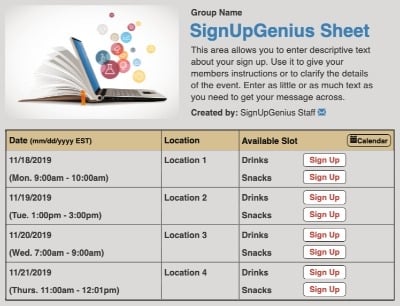
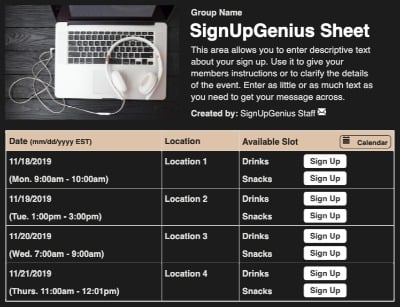
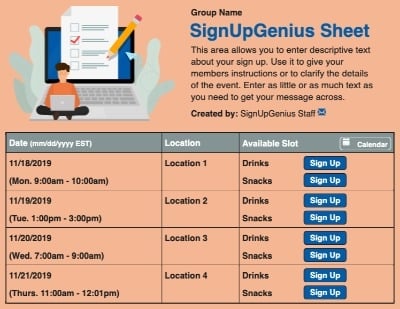
- A Picture is Worth A Thousand Words – In this activity, students take a picture of something attached to a theme. This could be an icebreaker where they capture a favorite activity or a view out of a window they like. Then, have them share these pictures with each other and collect them on a virtual board. You could extend this to older students and have them take one picture for a list of subjects and create a photo collage that they share. Be mindful of students who may be in unique circumstances, such as living in a shelter or a hotel and accommodate as needed to protect their privacy.
- Who Said It – In advance of a class session, send over a questionnaire with a list of fun questions. Let them know that you may share these answers, so be creative and do not share anything private. Then, go through and select one answer per question and create a new list that you share with the class. Ask them to guess which student gave each answer. When you share who said it, let that student give a short explanation (if they want) on their answer.
- Virtual Bingo – Virtual bingo can be done! Send each student a virtual gameboard. Then, call out the cards using cards that represent something you’re working on such as sight words, state capitols, math concepts, science vocabulary, etc., and then they mark them as they go. Let winners share what they covered. Play multiple rounds to allow for more sharing.
- Where I’ve Lived – The places we have lived can tell others a lot about us! Send students a map and ask them to color in where they have lived. Then, let them all hold up and share their maps. This can lead to sharing cool places they’ve lived, learning somewhere another person lived, or even a writing assignment telling a story about where they are from.
- Two Truths and a Lie with a Twist – Play the popular game with a twist. Ask students to create the statements in regard to something you are studying, such as a historical character, a short story or even a scientific process. Students would come up with two statements or facts that are true and one that is not. Then, they can share with the class and see if others can figure it out. This is also a great way to review material before a test.
- Mad Libs – This favorite activity can be adapted virtually as well and is so much fun! Share a Mad Lib and let students fill in the blanks, then reveal what they’ve created in the chat for everyone to read. Keep the Mad Lib on the shorter side so they’ll be able to read them quickly.
Invite parents to sign up as virtual readers with an online sign up. View an Example
Create New Virtual Games and Activities
- Pretend Reporter – Each session, choose a new group of students and let one volunteer or choose one to be the reporter. Then, the reporter will interview the others, using anything they have as a fake microphone. You may want to offer a list of questions for younger students or for quieter groups.
- Lip Sync – Great for younger groups especially, play popular songs the students might know and ask them to lip sync or sing along with their own microphones. Simply look for karaoke songs from Disney, Kids Bop, popular movies or more on YouTube and share them with students.
- Karaoke – Have a brave group of students? Give them a chance to karaoke or have a lip sync battle. Be sure to crown the winner each time.
- Mystery Theater – Similar to those restaurants where a murder mystery play takes place around the tables while you eat, recreate the fun with a mystery theater script. You can find them online at a variety of reading levels. Assign parts to each student and spend a few minutes letting the class read the script. You can do one scene a day and switch up the parts if there aren’t enough for all the students, so everyone can participate.
- Tweet Yourself – Give students the length of a Tweet, or 140 characters, to describe themselves and what is important to them.
- Virtual Talent Show – Create a schedule where each day a few students share their talents. This can be anything appropriate, from playing an instrument, showing a skill, sharing something they’re very interested in, telling funny jokes, etc. Let students know ahead of time when they are sharing, so they can prepare in advance.
- Draw It – This fun game really shows how differently each of us interprets the same information. Ask students to draw something you will describe to them. Do not show them the object. Describe it until students seem like they have an idea what it is and are able to draw their own version. Let everyone hold up their drawing before showing them what the actual item looked like. Use this to talk about how important perspective is.
- Digital Escape Rooms – Look for digital escape room experiences that students can work on together. You can create breakout rooms to group students if needed, too.
Plan your virtual parent teacher conferences with an online sign up. View an Example
Turn on Cameras for These Activities
- Charades – Private message one student with the word. Then, have this student act out the word without using words or sound effects. Have students write down ideas and share them until they get it right. You can choose words related to your lesson or just keep it fun to break the ice.
- Pictionary – Similar to Charades, share the word with one student and use the whiteboard feature to allow the student to draw the clues on the whiteboard while other students guess!
- Freeze Dance – Play music while students dance and then have them freeze when the music stops. This is a great way to burn off energy and give them a brain break.
- Spirit Days – Pick a theme for each day of a week, such as Funny Hat Day, Funny Hair Day, etc., and ask students to show up to virtual class with something that will really get everyone laughing and talking.
- Pet Parade – Ask students to introduce a real or stuffed animal and play some music while everyone shares their pets with the virtual class. Kids will sometimes feel bolder showing their own personality when they are focused on sharing a pet, so this is a great way to get shy kids engaging with others.
With these 25 ideas, you can be sure to create a lot of team building memories in your virtual classroom.
No doubt about it, teaching is hard work and distance learning has been an adjustment for all. There’s no need to give up all the fun and games simply because we are further apart. Hopefully, this list of ideas will get the wheels turning for what you can do with your own classes.
Erica Jabali is a freelance writer and blogs over at ispyfabulous.com.
Create a Sign Up
View Plans
SignUpGenius makes school organizing easy.

10 Tips to Start a Running Club Online

50 Virtual Giving Tuesday Service Ideas
![]()











