30 Best Kahoot Ideas and Tips for Teachers
Teachers and kids love Kahoot! This online quiz game generator is incredibly popular, and for a good reason. Teachers show the questions, and students use the completely safe app on their own devices (like Chromebooks or smartphones) to respond. Basic features are completely free, so you can make all the quizzes you like. If you really love Kahoot, it’s worth upgrading to the paid accounts, which offer tons of useful features. Many of the Kahoot ideas in this roundup require a pro or max account—find their reasonable pricing here.
New Kahoot user? No worries! It’s extremely simple to use. Check out this video guide for a full walkthrough. Otherwise, dive right into these cool tips, tricks, and ideas!
Mục lục bài viết
1. Set Kahoot expectations
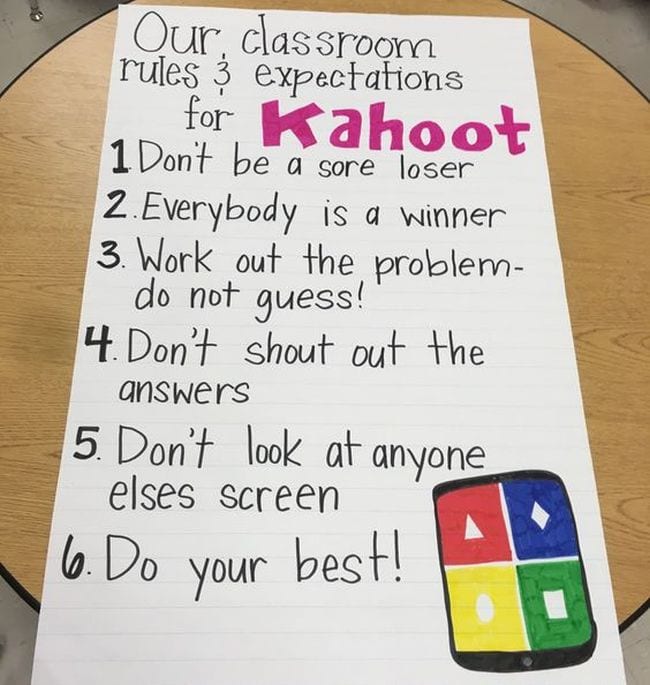
Source: Hope Emoff/Pinterest
Kids can get a little competitive when they play games in class, so set some ground rules right up front. Remind kids this is all about the learning, and when they follow the rules, everyone benefits.
2. Play without student devices
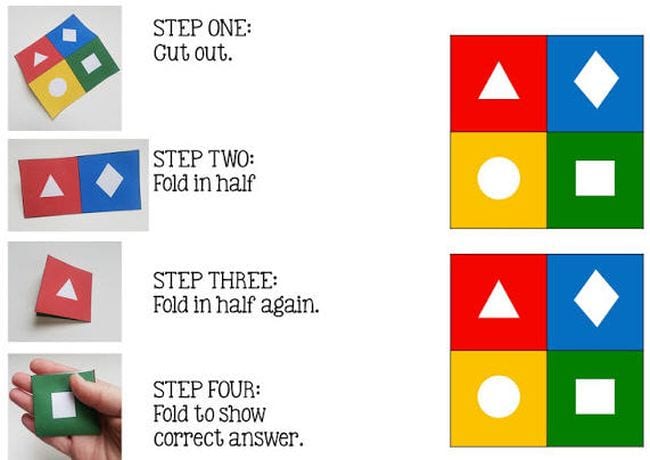
Playing on devices like phones or Chromebooks is a lot of fun, but it can also cause problems. If you’d like to take devices out of the picture, use this free printable instead! Kids simply fold it to show their answer, then hold it up for the teacher to see. Visit The Primary Peach to get the printable and learn how to use it.
3. Combine Kahoot with Bitmoji

Kahoot teamed up with Bitmoji, and it’s a match made in heaven! Teachers and students can use their personal Bitmoji when they play, and it’s free for all users! Find out more here.
ADVERTISEMENT
4. Explore the public Kahoot library
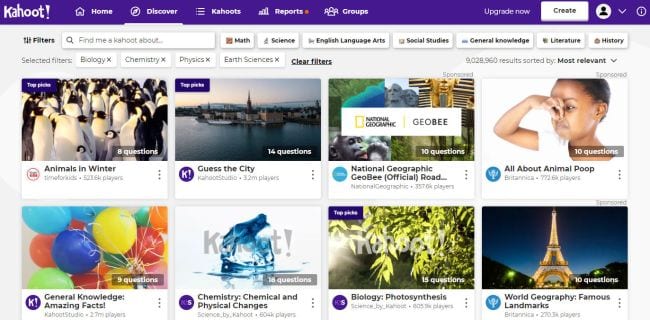
Need some quick Kahoot ideas? Save time by using a free public Kahoot from the huge library on the Discover page. It includes ready-to-play quizzes on pretty much any topic you can think of, all created by other teachers and educators.
5. Use a Blind Kahoot to introduce new topics
This is one of those brilliant Kahoot ideas you’ll want to try right away. Instead of using the game to reinforce what students already know, teacher Stephanie Castle decided to try to use it to introduce new concepts instead. Through carefully structured questions based on her lesson plan, she gradually helped students understand entirely new material. She found kids were more engaged and truly had a better grasp of the topic. Watch the video to see what it’s all about, then give it a try yourself using this guide, which includes a free blank template.
6. Edit and customize existing Kahoots
If you find a Kahoot you like but want to customize it for your class, you may be able to duplicate and edit it. Check out this video to learn how it works.
7. Add a theme to change the background
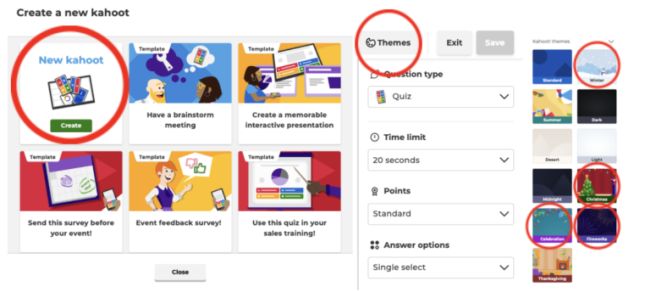
Make your Kahoots even more fun when you add a theme. Free users only have access to a limited number of themes, but there are still plenty of choices.
8. Enable the Friendly Nickname generator
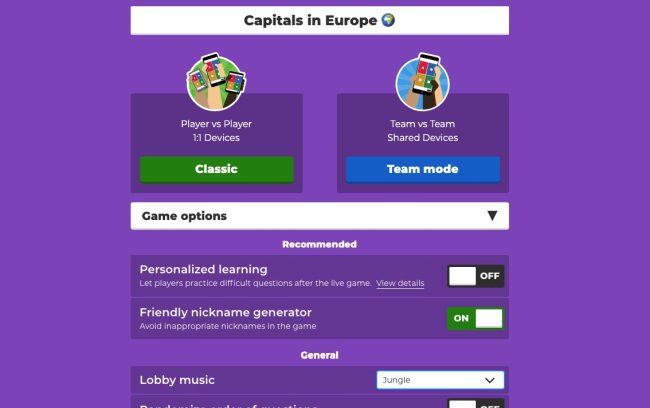
Eliminate inappropriate names and save time by enabling the Friendly Nickname generator on the starting screen. Kahoot automatically assigns each player a silly two-word name, which also gives kids some anonymity while they play. Learn about the Friendly Nickname generator here.
9. Use Vimeo to add videos to Kahoot
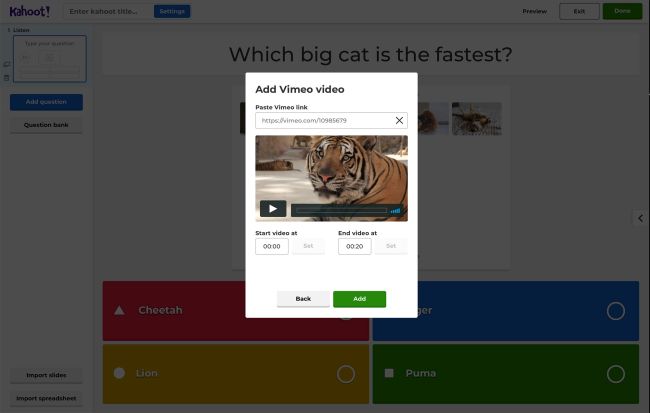
There are a variety of ideas for adding videos to Kahoot, including their collaboration with Vimeo. Learn more about how it works here.
10. Spice up your Kahoots with animated gifs
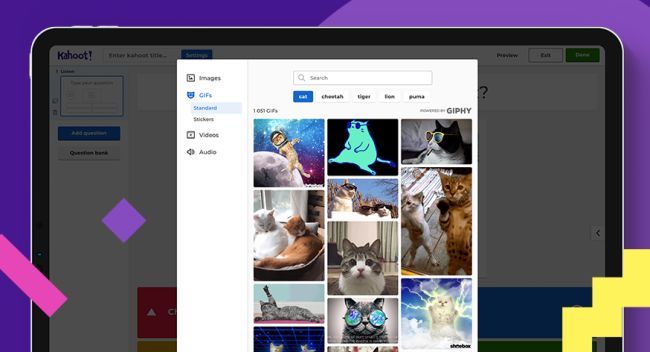
Kids love animated gifs, right? So it’s totally awesome that Kahoot partnered with GIPHY to make it simple to insert pretty much any gif right into your quizzes. Get the incredibly easy instructions here.
11. Let Kahoot read the questions and answers aloud
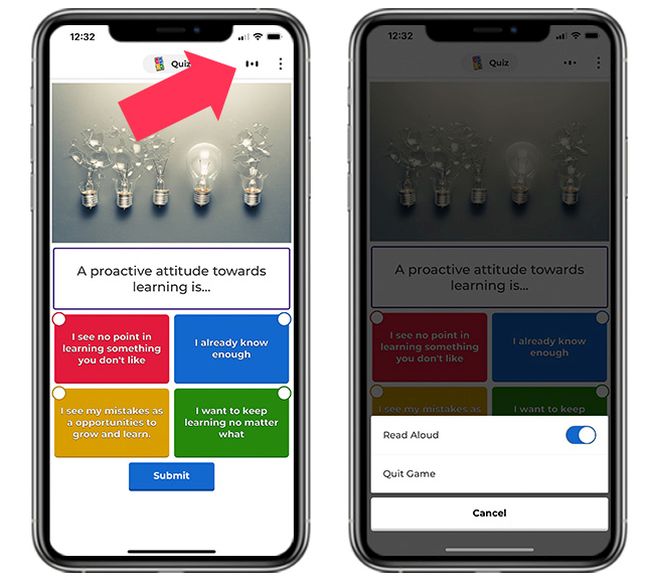
Empower younger students or those with visual challenges by enabling Read Aloud mode in Kahoot. Kids can hear the questions and possible answers read aloud before they choose their answer. Explore the read aloud option here.
12. Use Reports for formative assessments
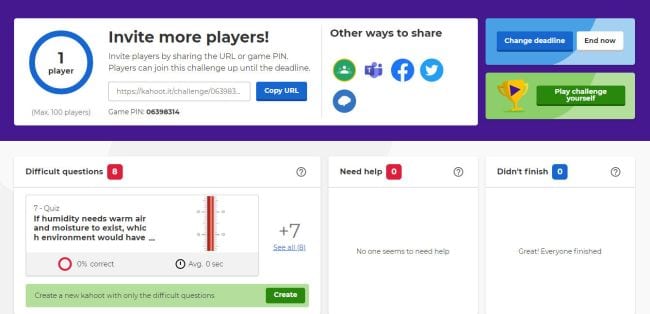
When you assign Kahoot challenges, you’ll receive detailed information about which questions were missed most often, along with score info pinpointing those who got less than 35% correct. This is a terrific way to determine which topics need more review and who needs a little extra help with the subject. Learn more about Kahoot challenges here.
13. Ask kids to show their thinking
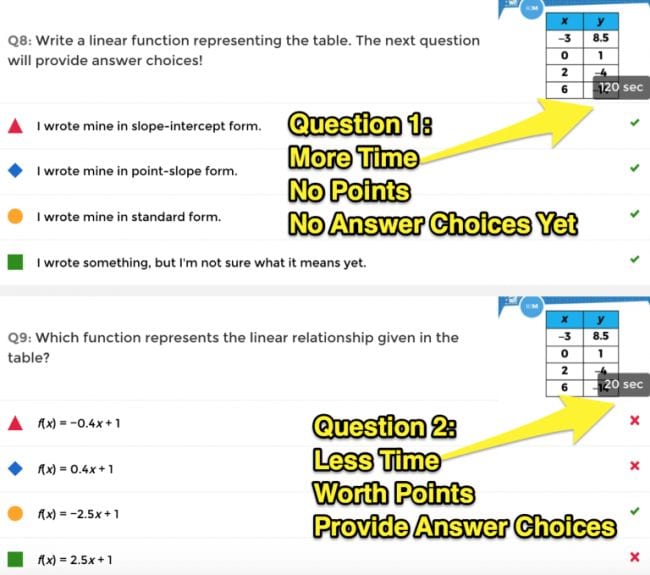
Here’s another way to use Kahoot to explore topics more deeply. Break questions into multiple sections. Begin by asking kids to explain how they’ll come up with the answer. Give them more time to think, and don’t assign any points for this question. Then, follow that up with a question asking for the answer itself, in a shorter amount of time. Find out more from Mathy Cathy.
14. Hold Lunchtime Kahoot Sessions
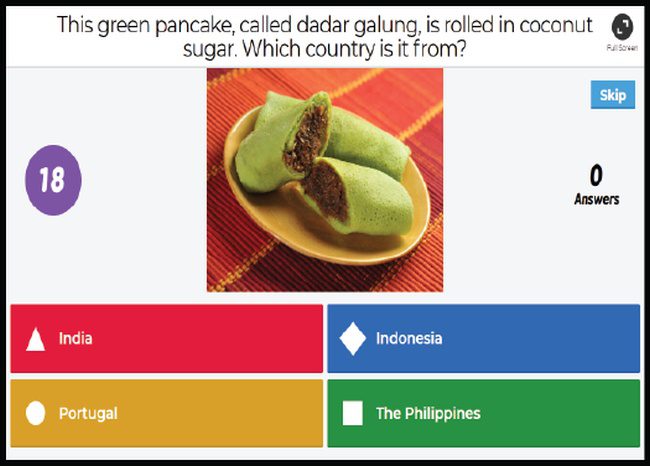
Need a way to fill up some indoor recess time, or want to build a sense of camaraderie and community? Try regular lunchtime Kahoots! Learn how one teacher uses them at her school at Mrs. Readerpants.
15. Collaborate with a Jigsaw Kahoot
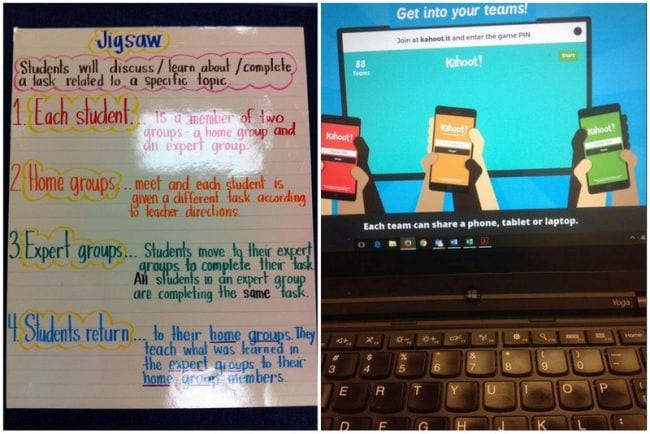
If you love using the collaborative Jigsaw Method in your classroom, consider adding a team Kahoot competition. With a variety of “resident experts” on each team, students will have even more fun competing. Explore the Jigsaw Method and discover how to use it with Kahoot at Melting Teacher.
16. Encourage improvement with Ghost mode
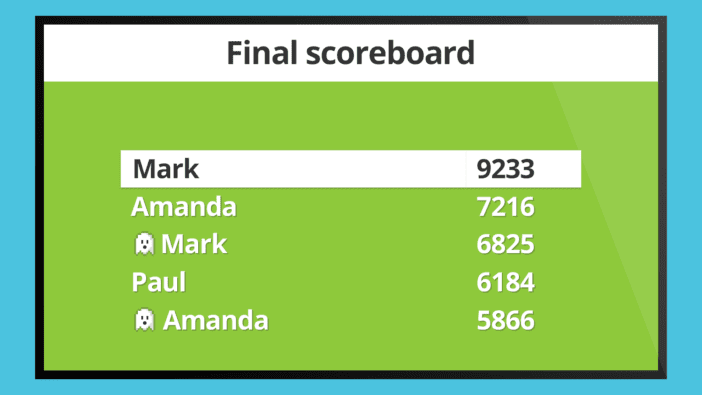
When you’ve finished a game, you have the option to play it again. This time around, repeat players can play against their own “ghosts” to try to better their scores. For each question, the “ghost” version will answer the same way they did in the previous round. At the end, players can see if they managed to improve their scores, showing how much they’ve learned. Explore Ghost mode here.
17. Assign Kahoot challenges for homework
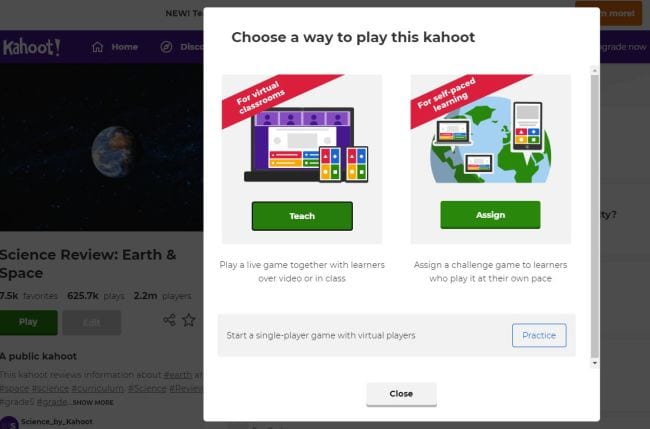
When you assign a Kahoot as a challenge, students play on their own, working only to improve their own score. You can turn the timer off if you just want them to focus on the questions and answers, or turn it on to practice skills like math facts that require quick responses. Students can also opt to replay questions until they get them correct, making this an excellent option for pre-test review. Learn how to assign a Kahoot challenge to Google Classroom here.
18. Follow up with a worksheet
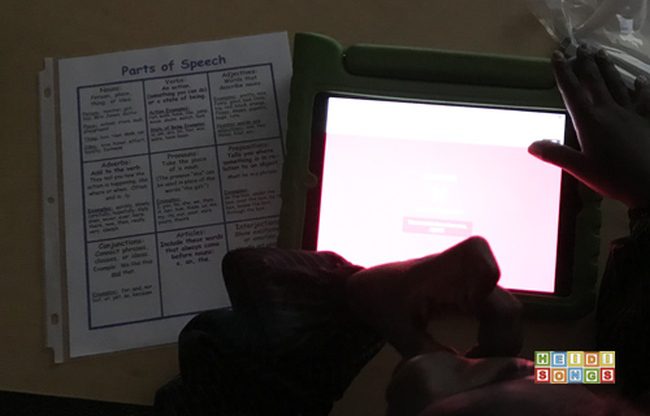
If you don’t want to assign Kahoot challenges for homework, you can still give kids another chance to review. Create worksheets to go along with your quizzes, or (even better) design your quizzes from worksheets you already have! Learn more from Heidi Songs.
19. Host a Kahoot book tournament

Have you ever held a tournament to find students’ favorite books? They’re a great way to capitalize on March Madness fun, and you can use Kahoot for voting as you narrow down your brackets. Learn how it works at Erintegration.
20. Take a Kahoot poll
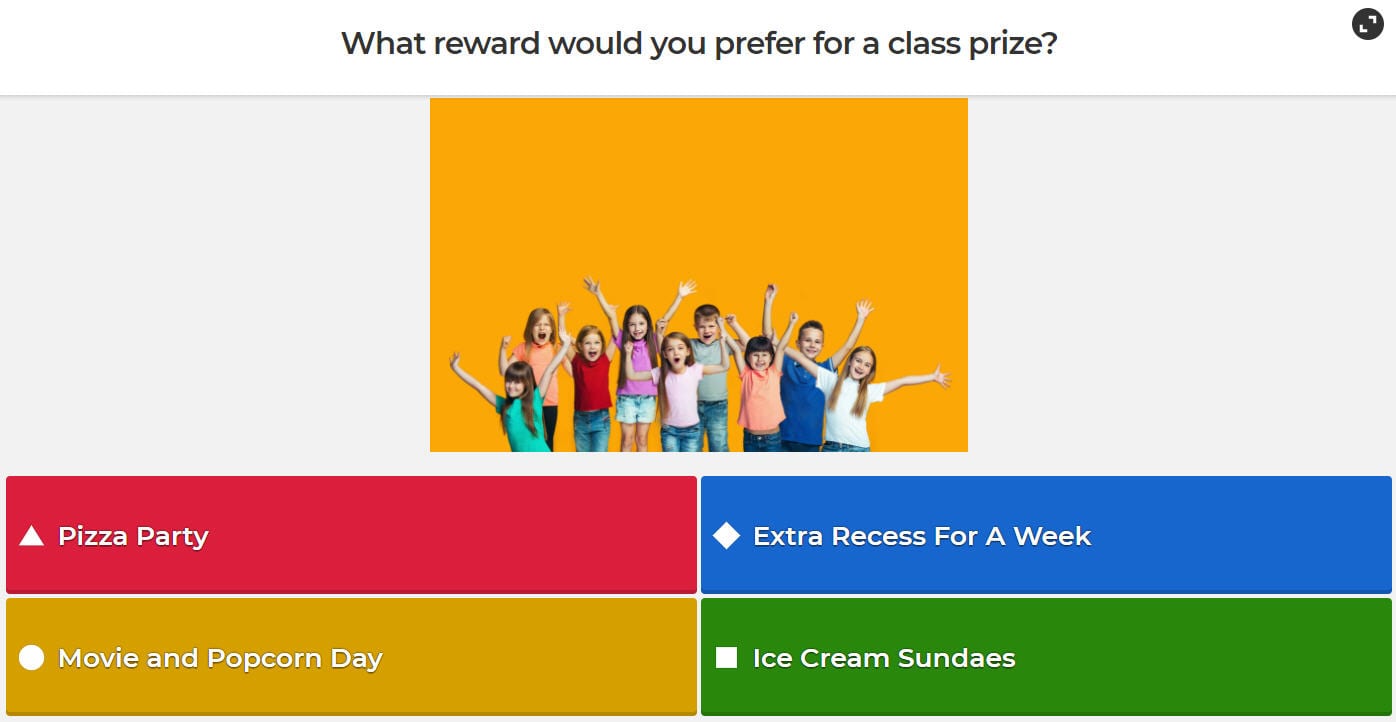
If you have one of Kahoot’s upgraded accounts, you have the ability to create polls and surveys. But if you’re using the free plan, you can still make it work! Simply create your question(s), set it for zero points, and mark all answers as correct. When you assign the quiz, turn off the timer. Kids provide their answers, and you’ll see the results for each question, as with any other quiz.
21. Practice spelling with Kahoot
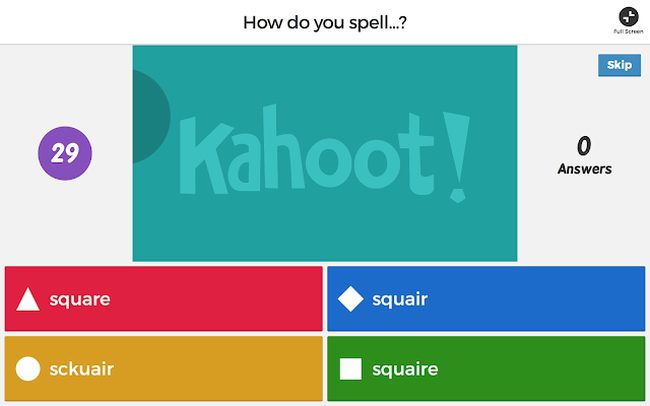
You really can use this versatile quiz tool for anything? Find out how to make the most of it for spelling practice at Going Strong in 2nd Grade.
22. Check out Game Mode

This is one of Kahoot’s newest features, available for paid subscriptions. These games turn a traditional quiz into an interactive adventure, bringing depth to the experience. Learn about Kahoot Game Modes here.
23. Play Would You Rather?
By using the “poll” feature (or making all answers correct), you can turn Would You Rather questions into a Kahoot! Get some free starter questions and learn more from Minds in Bloom.
24. Repeat quizzes using the spacing and testing technique

Taking the same quiz more than once, spaced a few days apart, is a terrific learning technique. It helps students prepare in advance for bigger tests, too. Learn more about how it works here.
25. Let students create their own quiz right in the app
When you teach something to someone else, you show that you’ve truly mastered it yourself. Have your students create their own Kahoot games for review, then share them with their classmates, right in the app itself! Learn how it works here.
26. Use a template for student-created Kahoots
Although kids can work right in the app itself, you can gain a little more control by using this template-based process instead. Find out how Minds in Blooms uses it with her students.
27. Break the ice with a Selfie Kahoot

Kahoot ideas like this one make it so much fun for your class to get to know you—and each other! Use the free templates to create a quiz all about yourself for the first day of class. Then, have your students create their own. You can assign them as challenges or do one or two each day in class until everyone has had their turn. Find Kahoot icebreaker templates here.
28. Host a Geography Bee
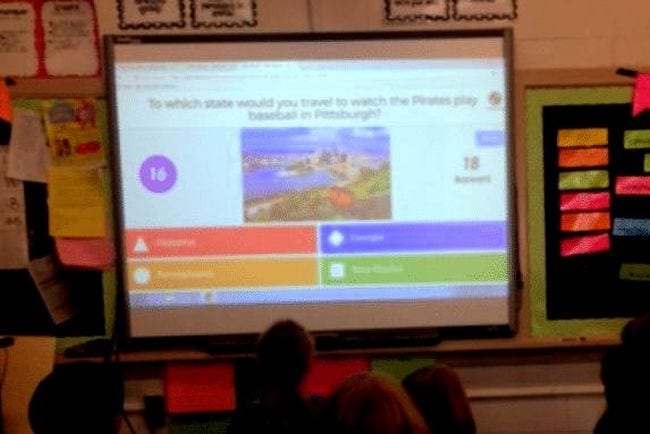
Host your own geography bee using National Geographic’s free official Kahoot ideas and quizzes. Find them all here.
29. Include Kahoot in your sub plans

Kahoot review games are terrific for substitute teachers to play with students. Make the experience more meaningful by having students explain why each answer is correct before moving on. They’ll love the chance to teach the teacher and show off their knowledge!
30. Make money with Kahoot Marketplace
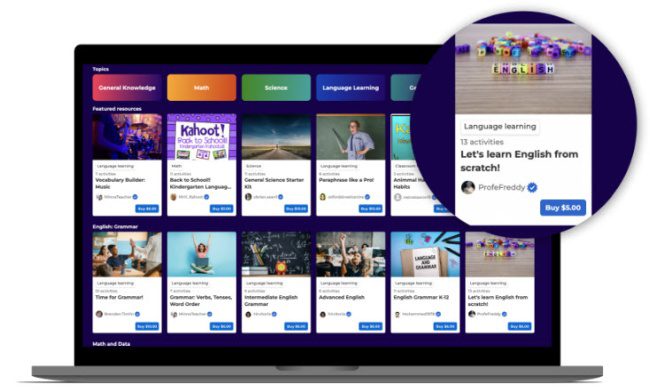
Are you a Kahoot expert? Turn your skills into cash! The Kahoot Marketplace allows you to offer your quizzes and other Kahoot activities for payments or donations. Explore your options here.
Do you have more ideas for using Kahoot in the classroom? Come share in the WeAreTeachers HELPLINE group on Facebook.
Plus, the 10 Best Tech Tools for Student Engagement.












