3uTools Download for Free – 2023 Latest Version
Managing files and media on apple phones and ipads can be a bit challenging, mostly for anyone using a PC. 3uTools allows you to perform jailbreaking, flashing, and data management on your iOS device using your Windows computer.
The collection of features offered by the app make it a great choice when customizing your iPhone or iPad. With 3uTools, you can set new ringtones, clear your cache, backup data, or prevent the iOS from updating.
Easily manage your apps, photos, music, ringtones, videos, and other multimedia files. Fully view different statuses of your iOS device, including activation, battery and iCloud lock statuses, and your iDevice information.
Follow the instructions below to download and install 3uTools for free.
How to Download and Install 3uTools on Your PC for Free
- Click on the Download button on the sidebar to go directly to the official 3uTool download page.
- Click on the “Download” button as shown below to get the desktop application.
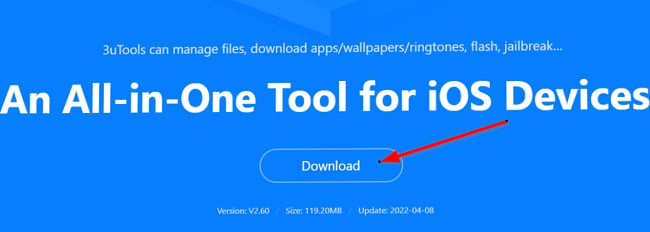
- Go to your download folder and double-click the .exe file you downloaded above to start the installation. Click install to proceed.
- Launch the application once the installation is done. Connect your iOS device (iPad or iPhone) to the system. The tool will scan your phone and you can access and manage your files right from the system.
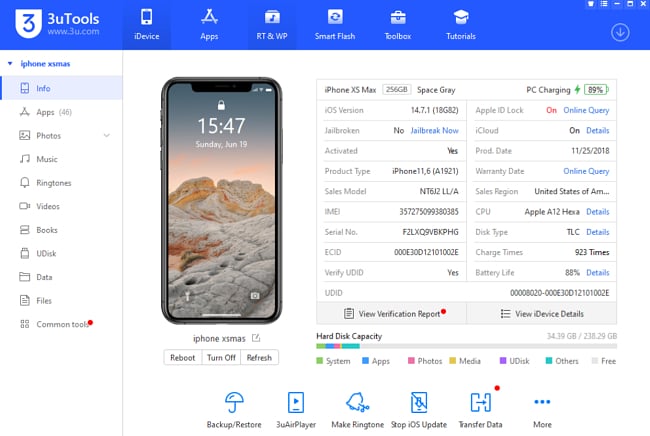
Mục lục bài viết
How to uninstall 3uTools from your PC
If you no longer wish to use 3uTools to manage your iOS device data and files, you can delete the application from your PC by following this simple guide:
- Type Add or Remove Programs in the Windows search bar and click the Enter key.
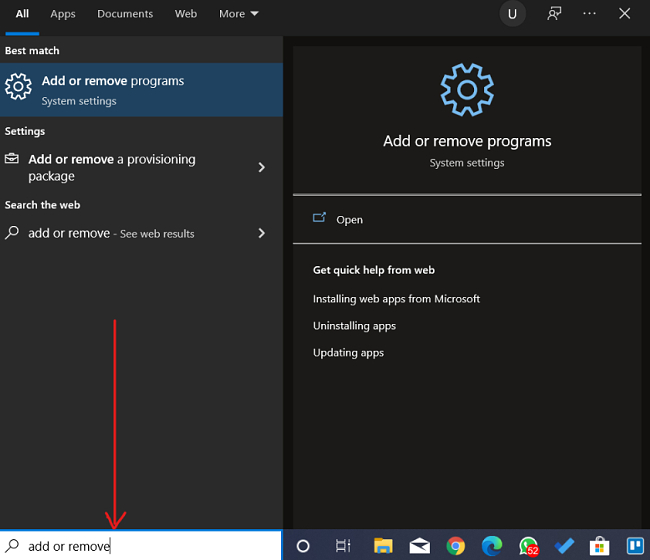
- Scroll and locate 3uTools on the list of installed programs, then click the “Uninstall” button.
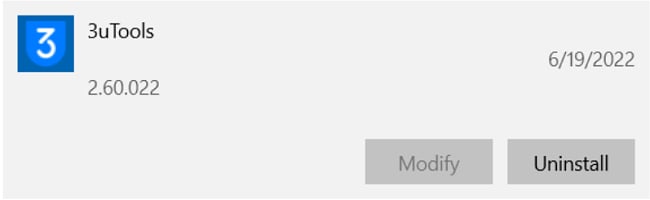
- Once the uninstallation wizard opens, confirm that you want to remove the software, and it will be deleted from your computer.
If you want to try out other iOS device managers, check out the free alternatives below.
Overview of 3uTools
3uTools is a free all-in-one data management, flashing, and jailbreaking tool for Windows users with Apple devices. The program works as a data manager for backing up and managing documents, multimedia files, and contacts. Its jailbreaking feature allows you to bypass some default iOS restrictions and unlock additional capabilities in managing your device.
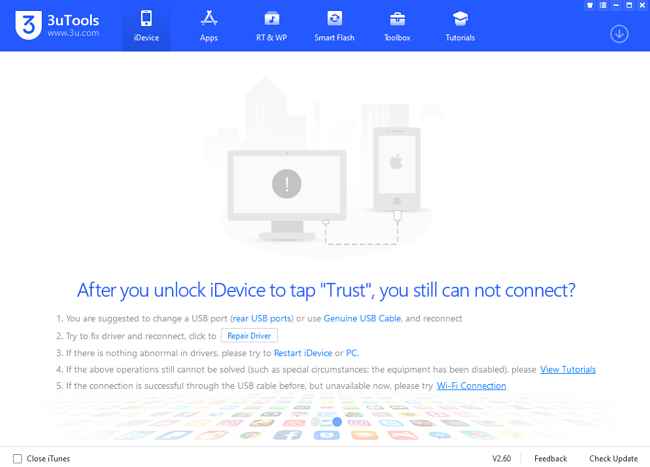
With 3uTools, you can manage your iPhone apps, photos, music, ringtones, videos, and other multimedia files. The tool is designed to work with iPhones and iPads, but you need to download iTunes for it to function effectively. In all, the jailbreaking feature for Apple iOS devices is the key feature of the tool. This gives you full control of your device. But note that jailbreaking isn’t illegal, even though it does not affect the warranty of your device.
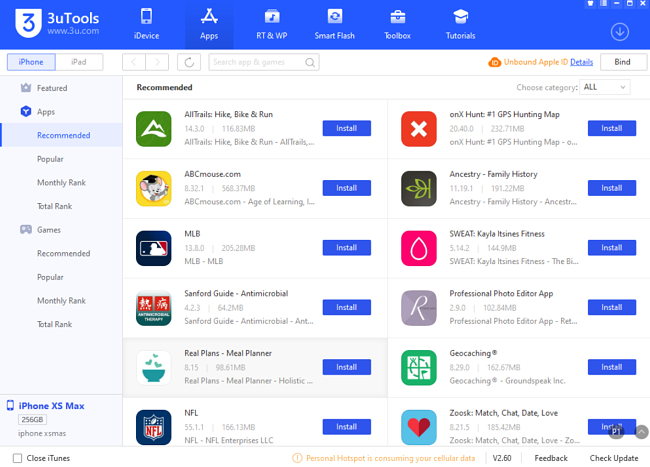
Install apps directly on your iDevice from 3uTools
By jailbreaking your device, you will be able to install apps that you want but aren’t available on the Apple Store — for free. You can also use your phone as free WiFi, change the overall look to something you want, and tweak the device’s core system files. Luckily, this does not nullify the warranty of the device.
Features of 3uTools
All-in-One Efficient iOS Files & Data Management: 3uTools makes it very easy to manage your apps and multimedia files. It also allows you to view different statuses of your iOS device, such as activation, iOS information, jailbreak, battery.
Numerous Apps, Ringtones and Wallpapers: Discover and freely download different apps, distinctive ringtones, and nice wallpapers.
Simple and Easy-to-Use Interface: Easily access 3uTools’ KEY functions from the primary dashboard, which displays after the installation of the software. Once the device is connected to your computer, you will see a window on 3uTools showing that your iDevice has connected to the system. It also shows you the model and iOS version installed on your device. You’ll also see the storage capacity, storage space left, product type, model number, IMEI, and UDID, among other valuable information.
All-in-one iOS Helper With Amazing Features: 3uTools comes with several handy features that allow iOS users to achieve more from their devices. Features like data backup, ability to make your own ringtone, video converter, etc., adds more flavor to managing your device.
Intelligent Flashing and Jailbreaking: 3uTools is designed to auto-match available firmwares for iOS devices and it supports iOS flashing in basic, DFU, and recovery modes. The jailbreak process is even simpler with the one-click jailbreak feature. It also supports other advanced features, such as SHSH backup, baseband upgrade/downgrade, delete invalid icons, etc.
Free Alternatives to 3uTools
iMazing: With iMazing you can transfer and save your music, messages, documents, videos, and data. You can safely back up your iPhone, iPad, or iPod touch. iMazing is user-friendly and works well on Mac and PC for managing your iDevice.
iExplorer: iExplorer helps you take full control of your iOS device by improving the way you browse and manage the device. With iExplorer, you can transfer music, messages, photos, files, and anything else from any iPhone, iPod, iPad, or iTunes backup to your computer.
AnyTrans: AnyTrans is an iOS content transfer app designed for transferring files across iPhone, iPad, other non-iOS devices, such as Windows and Linux computers, tablets, etc. It also supports backup of messages, data, and files on your iDevice.
FAQs
Is 3uTools free?
3uTools is absolutely free! Want to take control of your iOS device and manage your content your own way? Follow this simple instruction to download and install 3uTools for free.
Is 3uTools secure?
The software uses different security measures to maintain the safety of your personal information. 3uTools also claims that it does not sell, trade, or transfer to users personal information outside parties. You can safely download and install 3uTools on your computer from the official website. Be wary of unofficial sources to avoid exposing your device to spyware and viruses.
Does 3uTools work without iTunes?
No. You need to install iTunes on your PC to be able to use 3uTools on your device. Also confirm that your USB cable and port are working fine before starting any operation.
Visit 3uTools Website











