5 best software to synchronize your PC RGB lighting
RGB lighting has become famous in the world of custom PC building by offering users the ability to enhance the visual appeal of their systems with customizable lighting effects. RGB stands for Red, Green, and Blue and uses multiple colored LEDs to create various lighting effects, from fine accent lighting to unique patterns.
The trend of RGB lighting began to gain popularity in the PC gaming community around the mid-2010s and has since become a must-have for many PC enthusiasts. Today, many component manufacturers offer RGB synchronization software, allowing users to easily control their PC’s lighting effects. However, syncing RGB between various brands can be challenging. This is where third-party RGB software lighting comes in handy.
In this article, we’ll explore the five best RGB lighting software options for your PC build. Whether you’re a new or experienced user, our picked software will provide valuable features and advantages for creating a unique and visually stunning PC build.
Mục lục bài viết
Five best software to synchronize your PC RGB lighting: SignalRGB, JackNet RGB Sync, and more
1) SignalRGB
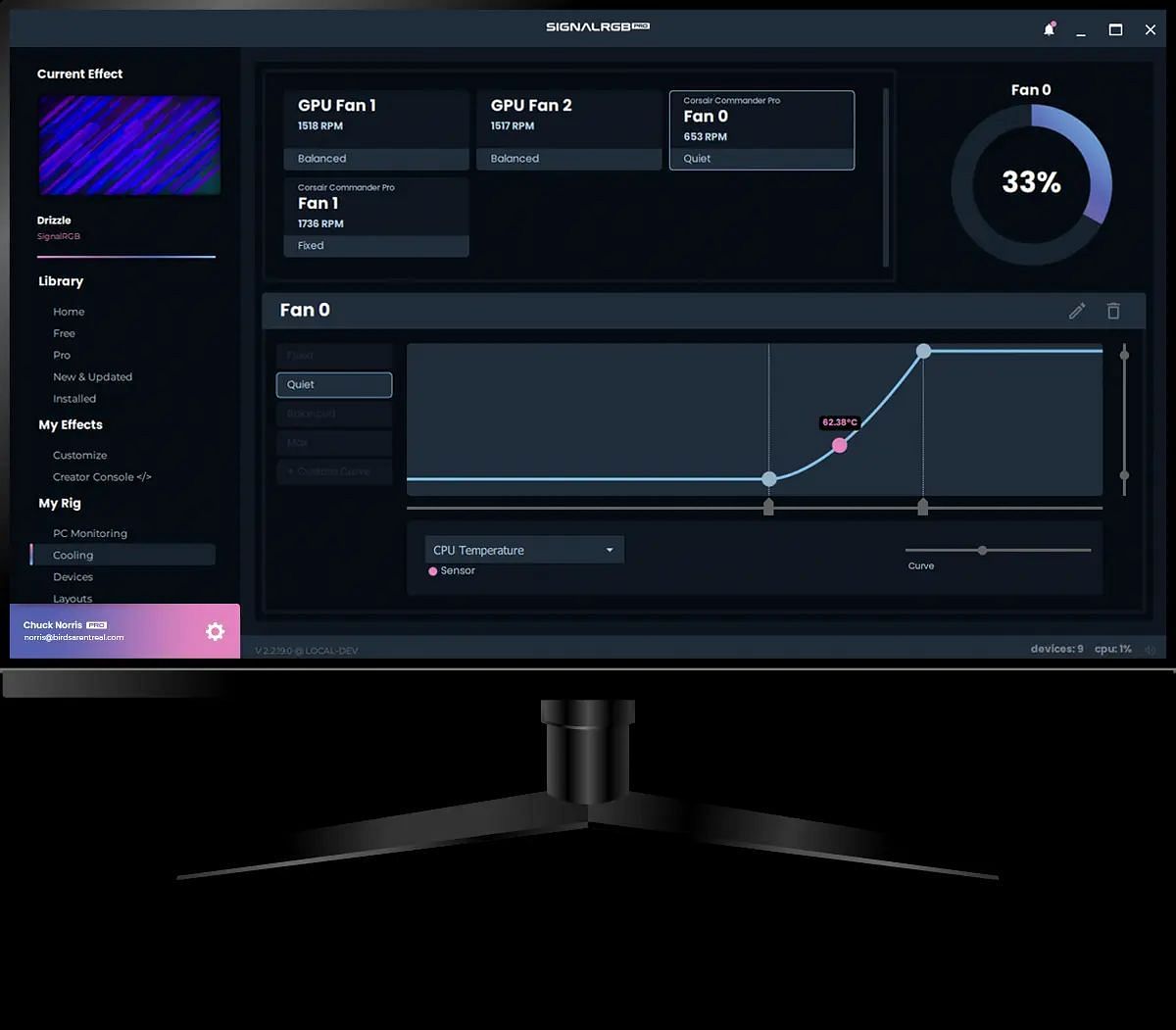
SignalRGB Sync (Image via SignalRGB)
Available for: Windows
SignalRGB is an excellent choice for those who prioritize customization and compatibility. It’s hard to find a better tool than SignalRGB for these needs.
While SignalRGB may not have game integrations or advanced audio visualizers, it’s still a fantastic option for users new to RGB lighting. The software’s community consistently adds new free effects to keep the list fresh, and switching between effects and device layouts is seamless.
Additionally, you can easily set SignalRGB to launch automatically on PC startup.
2) JackNet RGB Sync
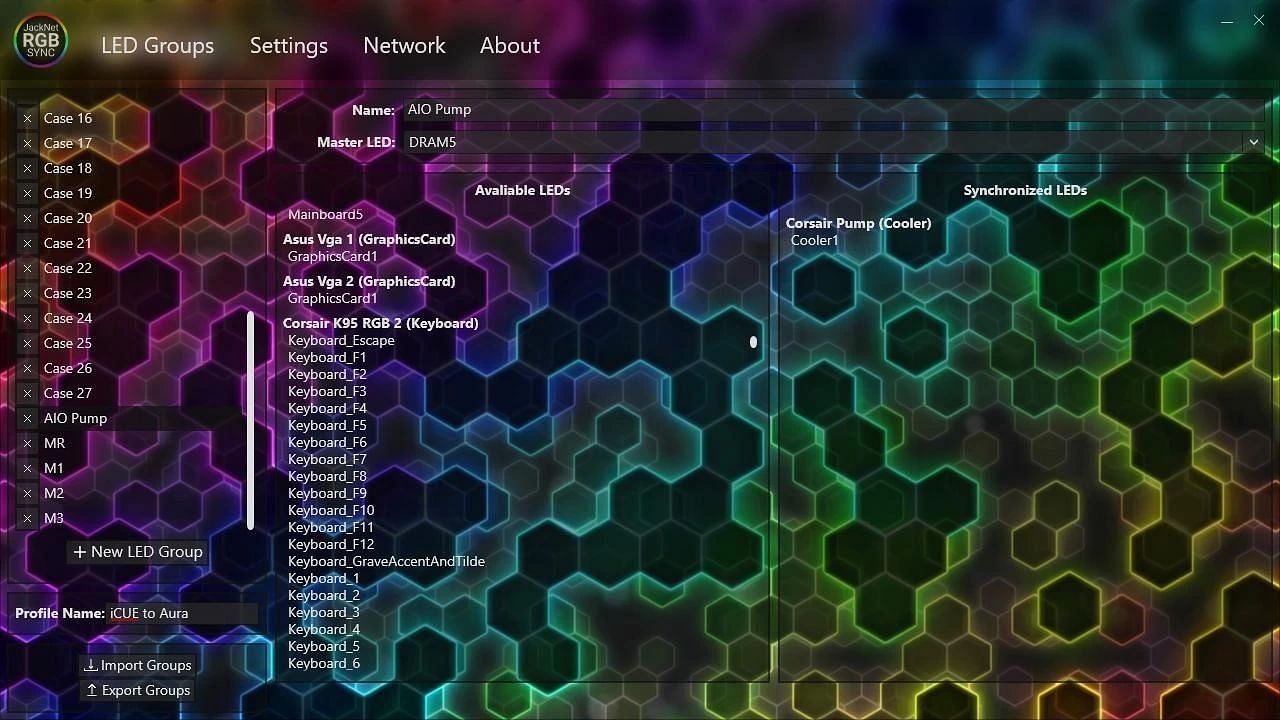
JackNet RGB Sync (Image via RGBsync)
Available for: Windows
JackNet RGB Sync is an RGB synchronization software that is free and open-source. It is designed to facilitate easy cross-product and cross-brand RGB syncing on Windows 10/11.
Although created by the developers of SignalRGB, JackNet RGB Sync is intended for a different type of user. It is an open-source do-it-yourself RGB control software ideal for those who desire greater flexibility and control over their RGB configuration.
While JackNet RGB Sync may be recommended for advanced users, readers can find other tools on the list that may be more beneficial for beginners.
3) OpenRGB
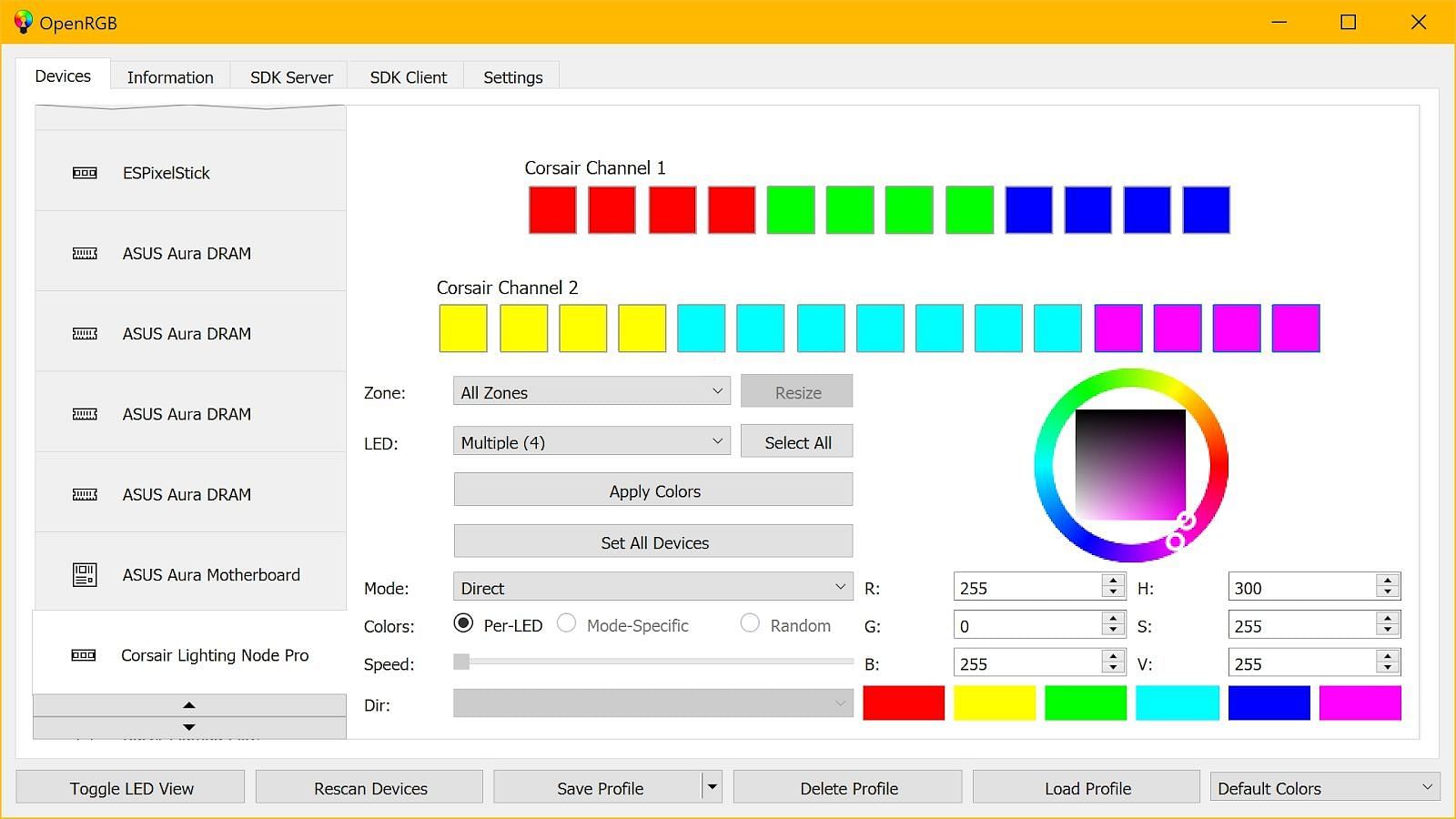
OpenRGB (Image via OpenRGB)
Available for: Windows, Linux, macOS
OpenRGB is a highly flexible open-source application that boasts of being the ultimate solution for managing RGB lighting.
OpenRGB is a cross-platform software compatible with Windows, macOS, Linux, and even compact devices like the Raspberry Pi. It offers an extensive plugin interface that enables advanced functionalities like game integrations and audio visualizers without extra charges.
However, OpenRGB is geared towards experienced users who prioritize open-source RGB software over proprietary alternatives.
4) RGB Fusion 2.0

RGB Fusion 2.0 (Image via Gigabyte)
Available for: Windows
Gigabyte’s RGB Fusion 2.0 stands out among proprietary RGB control software due to its smooth execution and extensive support for various products and manufacturers.
The program, which is lightweight and user-friendly, is a suitable choice for those new to RGB synchronization, whether they are Gigabyte or non-Gigabyte users. However, RGB Fusion 2.0 might seem limiting and unimpressive for users already acquainted with RGB control software.
5) Mystic Light

Mystic Light (Image via MSI)
Available for: Windows
Compared to competing tools such as Corsair’s iCUE or ASUS Aura Sync, MSI’s Mystic Light provides superior RGB synchronization capabilities across MSI and non-MSI devices.
The efficacy of Mystic Light can be variable, depending on individual experiences with MSI Center and other well-known issues associated with MSI software. Nevertheless, Mystic Light is a good tool for RGB synchronization for the average user, although it is suggested that one try it out before considering alternative options.
Elevating the style of your top-of-the-line gaming PC with RGB lighting is a great way to create an individualized setup.
To synchronize your gaming PC’s RGB, SignalRGB, JackNet RGB Sync, OpenRGB, RGB Fusion 2.0, and Mystic Light are five indispensable software tools that provide invaluable features and advantages, regardless of skill level!
Investing in these options should be one of the first steps in assembling a new system for unparalleled customization and distinction from other gamers.
Note: We may receive a small commission from the links included in the article.
Poll :
0 votes
Edited by Adarsh J Kumar











