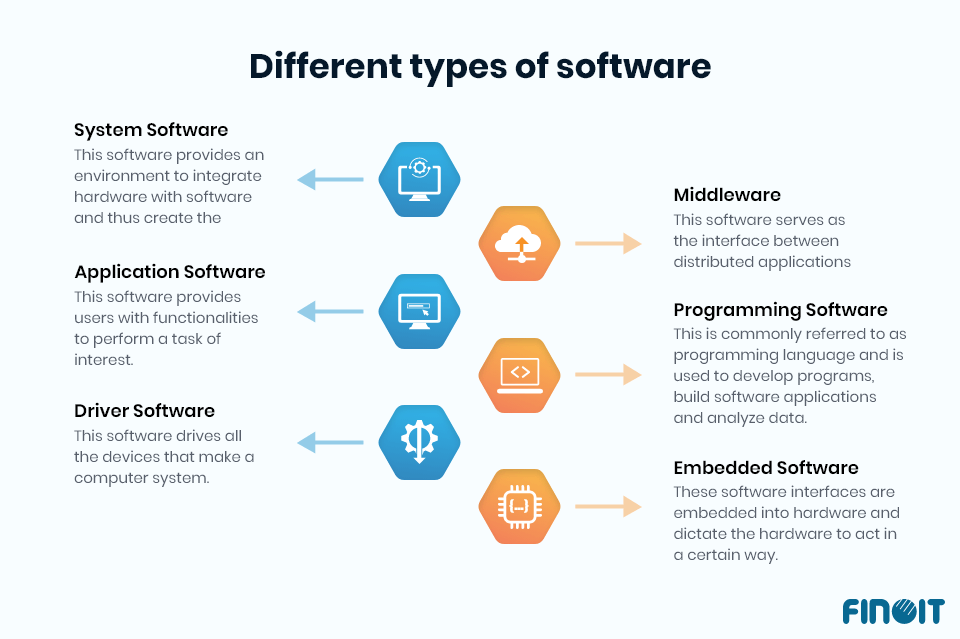6 Most Important Types of Software That You Should Know (With examples)
The use of different types of software in the business world has become all the more routine. Software applications are performance levers that can change the direction of business strategies. The application development software market volume in the United States (US) alone is expected to reach $104.5 billion by 2027. Seemingly commonplace, the idea of “categories of software” needs a comprehensive understanding, as this article helps you build.
In June 1948, the world saw the dawn of a new era. The Manchester Baby – the first electronically stored program capable of executing on a computer – was rolled out to serve as a testbed for computer memory. It was not until John Tukey coined the word ‘Software’ that we got a term for such programs. Since then, different types of software applications have continued to evolve, emerging into powerhouses, and becoming a staple for us, something we cannot dispense with.
In the enterprise context, software applications now significantly influence how businesses can function, determine the productivity of their processes, automate complex operations, and help glean insights about customers.
Since most business users are focused on final results, there is always a possibility of missing out on having an answer to the question: what type of software do we need to build? We help you have the answer by taking you through different types of software applications.
Mục lục bài viết
What are the different types of software?
Depending upon the nature of software, there are different types of software, which we discuss here with their examples.
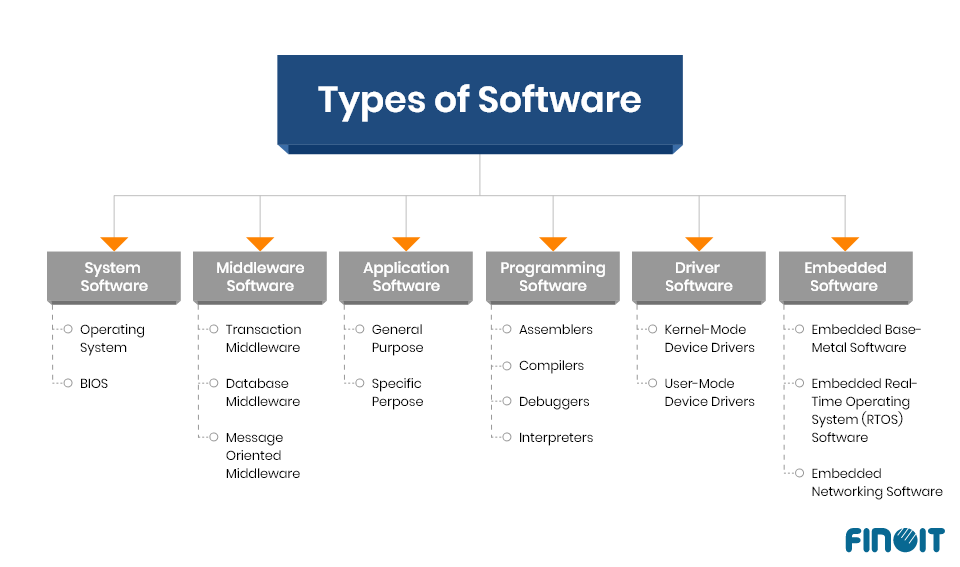
System Software
Working on your PC, a number of software programs are running in the background, invisible to you. These programs provide an environment to integrate hardware with software and thus create the computer ecosystem. Here are two known examples of system software.
-
- Operating System (OS): Carnegie Mellon University defines the operating system as the most significant program that runs on a computer. It is the least requirement for a computer system to function. As the master program, the OS serves as the main control program that manages other applications in the system.
- BIOS: Basic Input Output System (BIOS) refers to all software routines that control some of the most crucial functions on your computer. For instance, how the system interprets the keystrokes, and what action clicking the right button of your mouse initiates are all managed by BIOS.
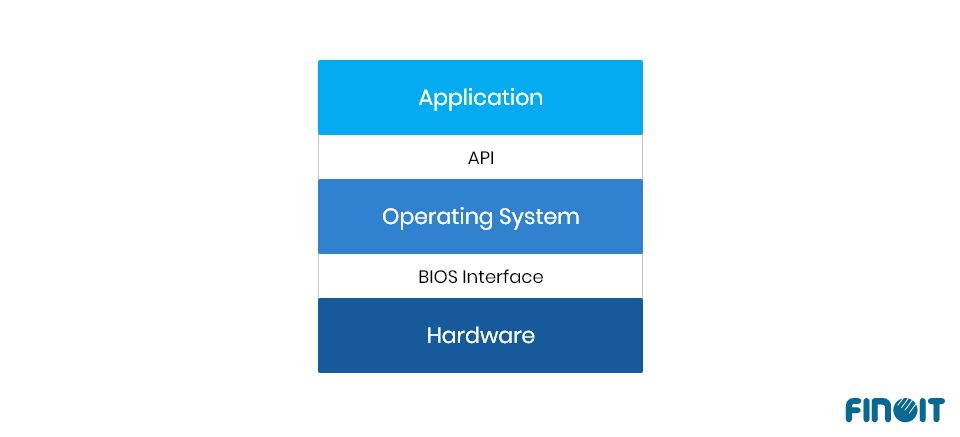
Application Software
The commonest form of software that most of us use is application software. These are the software applications that provide users with functionalities to perform a task of interest. So, a dashboard allowing a business user from the United States (US), Europe, or Australia to examine the past performance trend and a digital spreadsheet helping a grocery owner maintain impeccable accounts are examples of application software.
While application software comprises myriad examples, it can broadly be categorized into two types of software. The first is commercial off-the-shelf software (COTS) and the second is custom software. The off-the-shelf comprises below two types.
- General Purpose Application Software: This type of application software provides generic features which can be leveraged for a variety of tasks. MS Word is one common example as it can be used to write articles, create tables, as well as build newsletters.
- Specific Purpose Application Software: If you need to execute a particular task then you need a specific purpose application software. Healthcare applications are common examples of this type. These include electronic medical records (EMRs), telemedicine software, and medical imaging.
Custom software is a type of application software that an enterprise develops to meet bespoke needs. When businesses end up landing in a situation where the COTS cannot deliver the solution, the need to build custom software arises. Custom software is a niche, context, domain, and problem specific and tremendously improves productivity.
Driver Software
Your computer system needs a driver as much as your car needs it for riding on a road. Well, the analogy lets us understand why driver software is important – it is a program that drives your system. For every single device that makes your computer system, a device driver exists. So, we have motherboard drivers, USB drivers, mouse drivers, keyboard drivers, VGA drivers, audio drivers, video drivers, etc. To classify, there are two types of software under the driver category.
- Kernel-mode Device Drivers: These are the drivers that are associated with the operating system kernel. They are the minimum requirements for a system, and so, when the kernel-mode driver crashes, the entire OS crashes. Motherboard drivers belong to this category.
- User-mode Device Drivers: For the devices that a user brings apart from those supported by kernel-mode, drivers that help them perform their functions are termed user-mode device drivers. In the Vista version of Windows, printer drivers run in user mode.
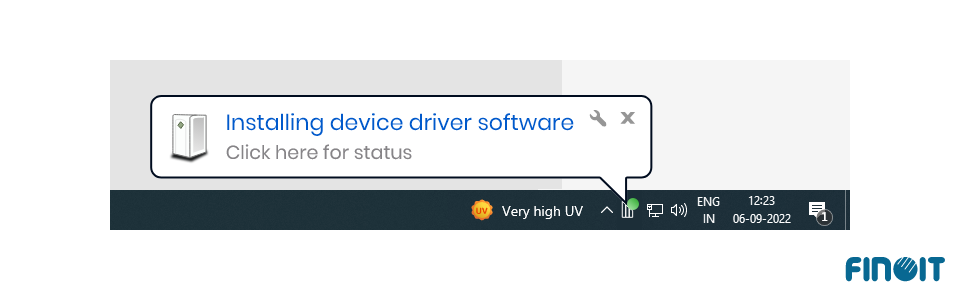
Middleware
Middleware is a type of software application that, technically, serves as the interface between distributed applications and the operating system. So, it is a bridge that connects two ends and streamlines communication. Middleware is a core part of a distributed environment like cloud computing. Some common middleware types include:
- Transaction Middleware: It updates the database by managing transaction processing between a client and the server. When a client raises a request from the server, the transaction middleware ensures that the transaction is completed successfully.
- Database Middleware: When an application wants to communicate with a database, database middleware comes into the picture. It allows one-way interaction, which means servers can only respond to clients’ requests.
- Message-oriented Middleware: The intermittent exchange of messages between clients and servers is managed by message-oriented middleware. It directs the messages from diverse clients to appropriate servers, and thus regulates the continuous asynchronous communication.
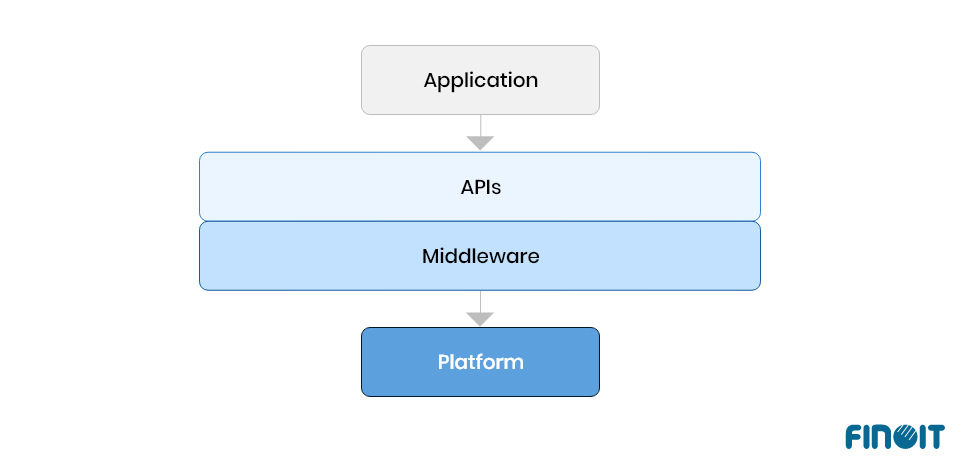
Programming Software
You might yourself have used tools like C, Java, R, and Python to develop programs, build software applications and analyze data. All these commonly referred to as programming languages are programming software. They help create, debug, update, and maintain applications. Here is what programming software is made of:
- Assemblers: When you type in instructions in your program, the assembler converts them into a form that your computer processor can understand.
- Compilers: The most known amongst programming software components, compilers analyze the written code and convert them into low-level form.
- Debuggers: These test the programs for errors and bugs against a set of defined standards that a given programming software follows.
- Interpreters: As can be construed from the term, interpreters interpret a high-level code into the version that can be interpreted by the machine.
Embedded Software
When you set your microwave to specific conditions (temperature) or set the smartwatch to the right time values, you are dictating the hardware to act in a certain way. Well, these software interfaces that are embedded into hardware are called embedded software. These are one of those types of software that are the toughest to build. They include the following types.
- Embedded Bare-metal software: The most basic form of embedded software, it doesn’t require an OS and the written instructions execute directly on the chip and work with registers. Examples include programming interfaces to operate your washing machine.
- Embedded RTOS (Real-time Operating System) Software: Types of equipment that perform actions in real-time such as industrial control systems, flight control, and real-time simulation models all work using embedded RTOS software.
- Embedded Networking software: These are software applications that enable devices to interact with the external environment. The simplest example is earphones connecting with smartphones via Bluetooth.
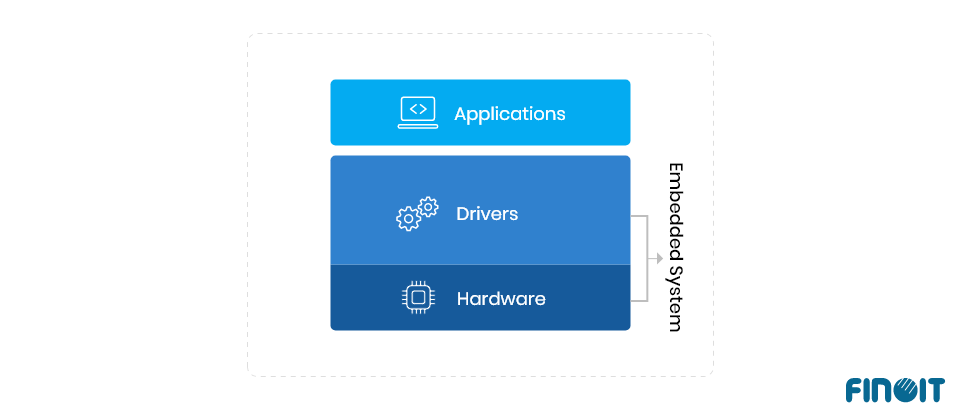
Develop your Next Software with Finoit
Now that you know and understand different types of software, we hope that this will help you decide which category the software you want to build next fits in.
Custom software produced by companies with exceptional software engineering capabilities justifies your ROI and exceeds your expectations with different types of software developers and possesses deep expertise in different types of software development strategies.
With Finoit, you have the advantage of availing talent that has exposure to developing a wide spectrum of software applications. We employ the latest kinds of software development technologies and frameworks and empower your business with the best application.
To understand which type of software your business requires currently and to build it best, connect with our experts.