7 Best Region Free DVD Player Software for Windows 10 & 11

As in Windows 10, Microsoft has discontinued the Windows Media Center, therefore a large number of Windows 10 users are speculating about which is the best free DVD player software for Windows 10 or the region free DVD player software.
Well, if you are also the one perplexed by the same question? Then, fortunately, you are in the right place.
Today, in this article I am sharing with you some of the best Region Free DVD player software to download on Windows 10 with ease.
Since Microsoft has discontinued Windows Media players and Windows 10 is not having any native DVD player software, therefore the Microsoft team introduced and released the “Windows DVD Player” app that one needs to buy for $15, after the 7 days free trial period is over.
But as per the review, the app is not worth paying the money for as the users complain the app does not work constantly or the DVD drive is unable to read the disc or encountering a regional error, for example, UK DVD won’t play in the USA.
So, without getting perplexed just opt for the region free DVD player software, there is a wide range of free DVD players for Windows 10 available online.
Well to make your work easy, we had done complete research to find out the best-trusted DVD playing software region free you can download on Windows 10.
So, keep on reading to find out the best one for you.
What Does the Region Free DVD Player Mean?
Region-free is an entitled code for each region Worldwide. This is a code for DVDs and Blu-ray discs. And for Blu-ray, it ranges from A/B/C and for DVD 1/2/3/4/5/6/0.
Well, the Region Free or Region 0 is a version that is not locked to any specific region and this can be played by any player in the World.
What are DVD Region Codes?
The DVD region code is a type of DRM (Digital Rights Management) method that specifies the DVD with region code can only be played in that particular area or region.
Well, this is utilized to help the movie suppliers and the television companies to systematize features of a release such as content, price, and release date as per the region.
Also, the technology is accomplished through the way to region-locked DVD players will play the DVDs encoded to their particular region. These are divided into 9 region codes and region 1-6 was specified on the DVD disc.
What are the Best Region Free DVD Players Software for Windows 10?
Mục lục bài viết
1 – VLC Media Player Software
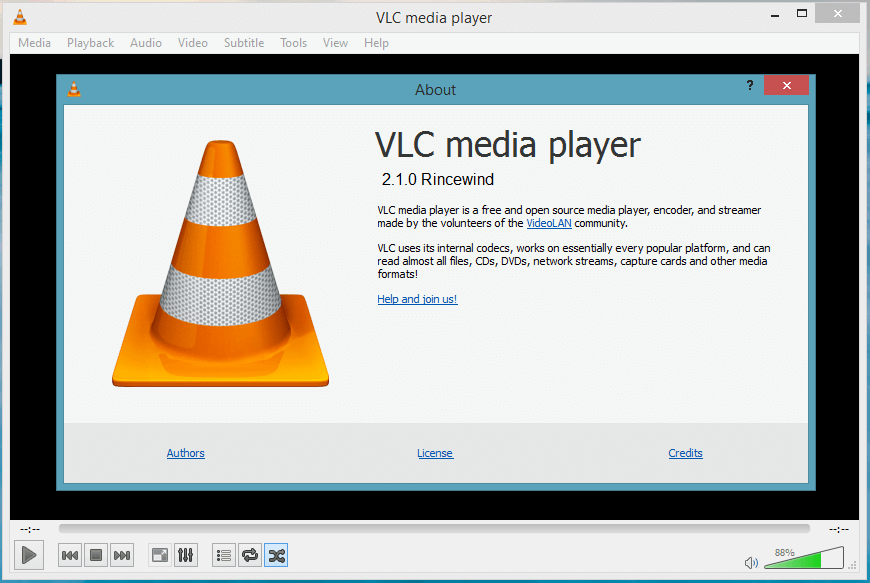
VLC Media Player is one of the most reliable and popular free DVD player software of all time. This allows you to play different types of audio, video as well as image files across a wide range of different devices.
Well, this is undoubtedly an amazing and versatile media player; you can download on Windows 10,
- VLC is best free software DVD players as it overlooks the DVD region coding on RPC-1 firmware drivers and makes it a region-free DVD player
- Allow you to play CDs, DVD folders and ISO images also
- VLC app can be used on multiple devices like Windows PC, MAC, LINUX, and even Android SmartPhones
- You can also play Blu-ray disc
- It provides the entire capabilities of paid DVD player software and comes in a small installer
- This is able to play most of the codes without installing codec packs – MPEG-2, H.264, WebM, WMV, MKV MP3, etc.
- It offers advanced control options like audio and video filters, video and subtitle synchronization, and much more.
- You will also get the Open Disc option, which allows choosing what you want to open a DVD, VCD, or Blu-ray disc.
Now read the pros and cons of the VLC media player software for Windows 10.
Pros
- Completely ad-free
- Quick and easy installation process and also easy to use
- Supports on low powered devices
- Can also be used to convert download and multimedia files
Cons
- VLC media playback quality is choppy
- The interface is not well-integrated
Why Choose VLC Media Player as a Region Free DVD Player Software for Windows 10?
- Because the free version is completely ad-free
- Light and easy to use and if the region-free player
- Provide the facility to manage the playlist like tagging, rating features
- Easily available and highly popular DVD player software
Well, this is a trusted free DVD software you can use on Windows 10 without a region limit, so, if you want to download VLC Media Player Software then visit its official website.
2 – 5K Player

This is also the perfect free DVD player software you can download on Windows 10. This is having many remarkable features and a user-friendly interface.
So, check out its great set of features.
- 5K player can be used as a multimedia file streaming tool
- Compatible with Windows and Mac devices and also allow capturing screen in 4K resolution
- Offers AirPlay & DLNA Digital Living Network Alliance to stream the audio and video wirelessly as well as download videos from more than 300 websites
- This DVD player can be used as a region-free player to playback of 4K, HD and 360° videos
- Allow playing a wide variety of formats like 4K, HDR, H.264 8K, and others
- 5K players introduce the Dolby or DTS multichannel surrounds sound and video cutting features
- You can get the DXVA2 hardware acceleration feature
- Also, provide TrueTheater technology, which will automatically select the best accessible quality of the exact format.
Well, this is an excellent free DVD player for Windows 10; now learn its pros and cons.
Pros
- Allow downloading videos from various websites including Facebook, YouTube, Vimeo, and others
- Great streaming capabilities
- Have an inbuilt radio player and supports many subtitle file formats.
Cons
- Won’t support Blu-ray
- Ads –supported
Why Choose 5K Player as a Region Free DVD Player Software for Windows 10?
- Can be downloaded free on Windows and MAC
- The interface is well-integrated and is a multi-region DVD player
- The free version is available in HD quality
- Requires no plug-in and easy-to-use
- It provides smooth playback and also reduces frame drops.
Surprisingly the 5K player comes packed with a set of remarkable and many latest features. Well, this is without the region code limitation and is one of my favourite free DVD players for Windows 10.
So if you find it best and looking to get this amazing best region free DVD player software then visit its – 5K Player Official Visit
3 – PotPlayer
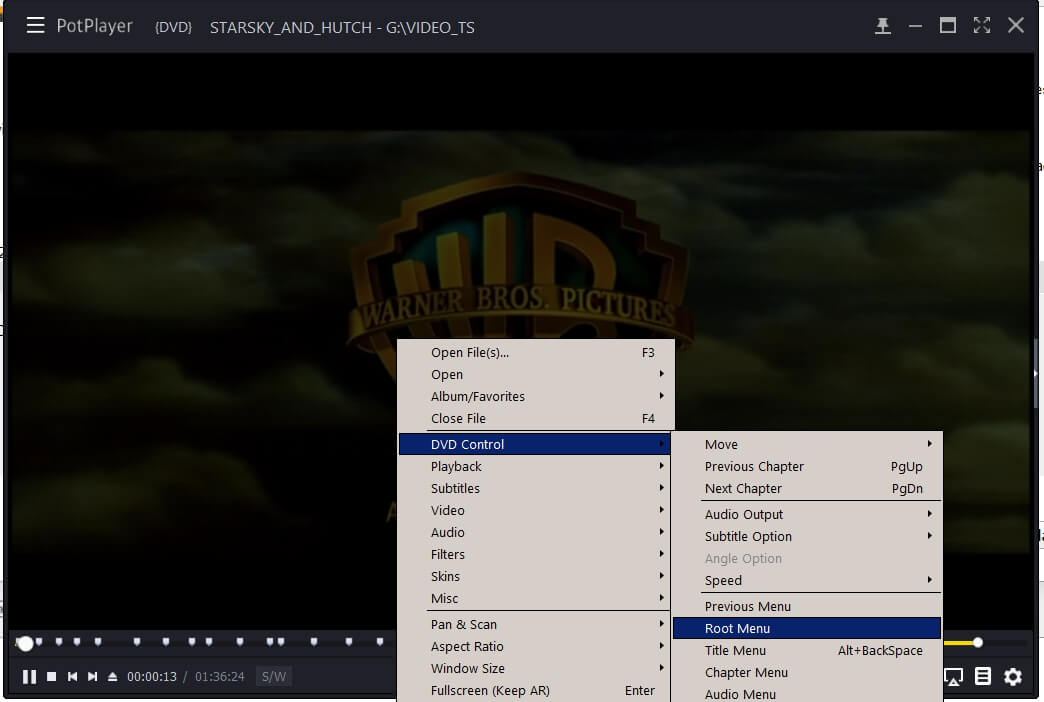
Well, this is a multifunctional DVD player and uses the advanced CUDA, QuickSync, and DXVA features for better speeds and also limits resource consumption.
So let’s have a look at this feature-rich best DVD player software for Windows 10.
- PotPlayer is able to play any region DVD, Blu-rays, external codecs as well as other video and audio format
- Offers full OpenCodec support, so you don’t require installing additional codecs to play DVD
- Support complete 3D glasses including various output formats – Top and Bottom, Page Flipping, Side by Side
- A huge range of subtitle formats is available as well as scene preview features
- You can also bookmark particular scenes or chapters using this best DVD player software
- The enhanced H/W Acceleration technology is available and allows the software to support GPU and CPU while playback of tough video files.
- With this media player, you can also select a sound card if you are having more than one and also support SMI and SRT, Blu-ray, and VOB subtitles.
Undoubtedly, this is an amazing and highly featured free DVD player for Windows 10.
Pros
- Plenty of amazing features available in the free version
- Unique 3D view experience
- Allow exporting videos to different formats, resolutions, bit rates and encoders
- Support a wide range of video formats
- Works great with various Windows (32/64 bit versions)
- Fully customizable such as logos, colour themes, transparency control and much more.
Cons
- The audio playback feature requires improvement
- The setup process is highly advanced and difficult for the beginners
- Only support Windows OS
- Ads supported
Why Choose PotPlayer as a Region Free DVD Player Software for Windows 10?
- It is highly advanced and offers a wide range of features for Windows OS users
- Also, the PotPlayer is easily manageable, highly customizable, freeware DVD software
- It is completely region-free and allows playing DVDs and Blu-ray discs of any region.
- Completely freeware and trustworthy software DVD player
This is a great free DVD player and offers many amazing features, so if you also like this multimedia player then easily download it on your Windows system by visiting its – Official Website
4 – BlazeDVD

This is another powerful and free DVD player software you can download on Windows 10. Just like others, this is also having some great features.
So check out the features of the BlazeDVD multimedia player.
- This free DVD player is available in two versions – the free version and the professional version
- Capable to play the CSS encrypted DVDs and region coded but is only limited to the professional version
- The free version allows playing VCDs, DVDs, and SVCDs and also selecting between different playback modes.
- The free DVD player supports the majority of video formats such as MPEG, AVI, VOB, HD, WMV, DTS, etc.
- Provides the choosing facility between 10 audio filters and applies to media files open with the BlazeDVD
- This also includes the Parental Control feature that allows you to control the access to violent media by your children
- Offers the theatre-like experience with the Surround Sound support feature
Well, the free version of the BlazeDVD, is good but is limited, so now have a look at other points before choosing this free DVD player software.
Pros
- The audio playback quality is excellent
- Provide the Smart Stretch technology
- Offers learning mode also
- Great interface and is easy to use
- This is region-free DVD Player
Cons
- BlazeDVD free version offers limited features
- Unable to play Blu-rays discs
- Not compatible with the various operating system
Why Choose BlazeDVD as Region Free DVD Player Software for Windows 10?
- It allows you to magnify and downmix multichannel audio, also the audio playback feature is marvellous.
- Best Region free DVD player software and compatible with various devices
- The free version is limited, simple and easy to use
Well this is a dedicated DVD player software and it is worth giving a try, moreover, this is also having many amazing features but for that, you need to buy the professional version for $49.95, the choice is all yours. To download BlazeDVD Player Software visit its official website.
5 – Leawo Blu-ray Player
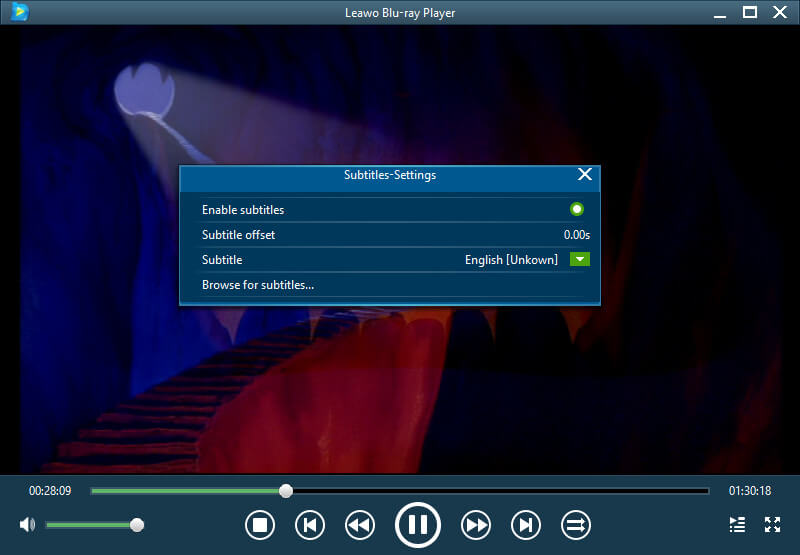
Leawo is a multi-tasking free DVD player software you can download on Windows 10 system. This is officially named a Blu-ray player and is capable to play commercial and non-commercial DVD discs in all-region from 0-6.
Well, this region free DVD player is equipped with plenty of remarkable features, so let’s check them out:
- Leawo Blu-ray player allows opening the of DVD files, DVD ISO & IFO files, and DVD folders also.
- Allow easy subtitles adding and selecting audio track of video file
- Provide highly advanced video playback options such as screen capturing or screencasting
- Compatible with all Windows versions including Windows XP, Vista, 7, 8, 8.1 and 10.
Now let’s check out the pros and cons of the Leawo Blue-ray DVD player.
Pros
- Inbuilt medial control menu
- Easy to use and well-integrated interface
- Offer audio decoding options
- Multiples files are loaded instantaneously
Cons
- The video and audio playback option needs improvement
- Not compatible with MAC
Why Choose Leawo Region Free DVD Player Software for Windows 10?
- It is a freeware, easy-to-use, region-free software
- This is regional free and able to play Blu-ray discs
- It is a free 4K video player software
Well, this is a basic and simple free DVD player for Windows 10, and if you like this free best region free software then download the Leawo Player software from it – Official Website
6 – GOM Player
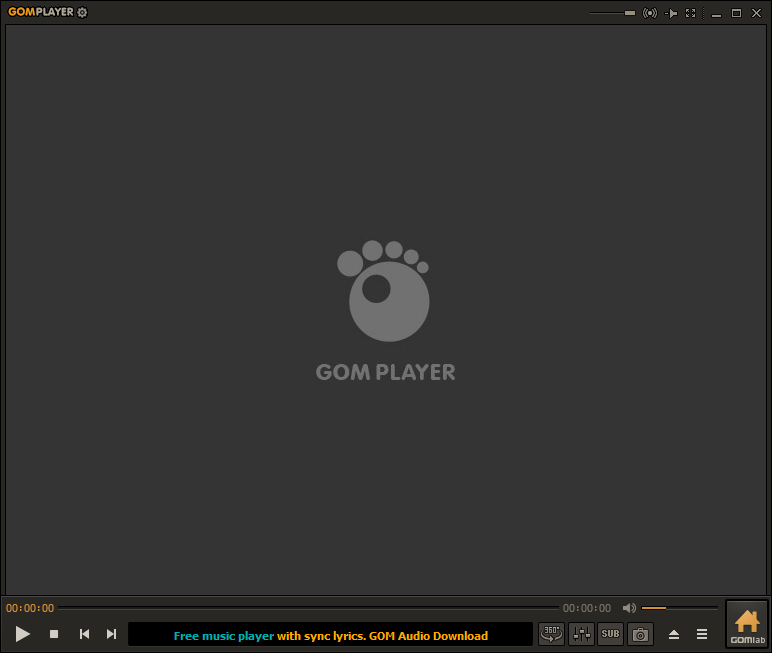
GOM player is the most versatile DVD player for Windows 10 as well as its predecessor for more than 10 years. And this is the reason it stands first on our list.
The video playback features of the GOM player are amazing and it allows playing videos in various file formats and resolutions.
This is having many noteworthy features, let’s check them out one by one:
- Includes a wide range of inbuilt codes like Vobris, H263, H265, MP41, MP42, FLAC or XVID
- Offers 360° VR videos, and also features a wide range of subtitle libraries.
- The GOM media player also search for the subtitle of a particular video and adds them automatically
- It can also play some sort of damaged video.
- Also, allow upgrading to the premium account for ads free and 4K UHV videos.
Now have a look at the pros and cons of GOM media player.
Pros
- Easy installation process
- Require low system requirements
- It also supports a wide variety of video and audio files.
- Great sound and video quality
Cons
- To play Blu-ray discs requires additional codes
- The free version includes ads
Why Choose GOM Player as a Region Free DVD Player Software for Windows 10?
- Because it is trusted and in existence for more than 10 years
- Capability to play broken or damaged media players
- Also, play the IFO (info File Format).
Moreover, this is a great region free DVD player you can download on Windows 10, to know more visit its – Official Website
7 – Kodi

Kodi is an open-source and free DVD player software for Windows 10 and can be used for managing local digital media.
This is easily available in the Microsoft Store and can be downloaded for free. So let’s check out the features of the Kodi media centre DVD player.
- This allows playing Blu-rays, DVDs and CDs and other popular video formats in Windows 10
- It also offers auto playback and plays mode to the users
- Kodi player also lets you play music, TV shows, and radio as well
- Compatible with multiple devices like Windows, Mac, Android, Amazon TV, and iOS as well.
- You can also use Kodi add-ons to steam your favourite series, movies, sports, and much more.
- This media player is also capable to create a library from existing media files, the ad shows then with additional information like genre, release date as well as film posters or album covers.
Now learn the pros and cons of this free best region free DVD software in Windows.
Pros
- Supports multiple devices
- Has its own third-party extensions
- Well, crafted users interface
Cons
- Users are encountering some sort of issues
- Audio playback options require improvements.
Why Choose Kodi Region Free DVD Player Software for Windows 10?
- It is a freeware, and not limited to any region, completely region-free software
- Capable of playing Blu-ray discs
- Supports multiple devices
So, this is our last region-free DVD software that you can go for if you like Kodi then visit its – Kodi Official Website
So, these are the top 7 region-free DVD player software you can download on your Windows 10 system.
How Do I Know If My DVD Player is Region Free?
As said the region code is marked on the DVD back and in the Blu-ray packaging on the disc itself. This is clearly shown with the globe that includes a region number printer on it.
Check out what the region code specifies:
DVD Region Code Map
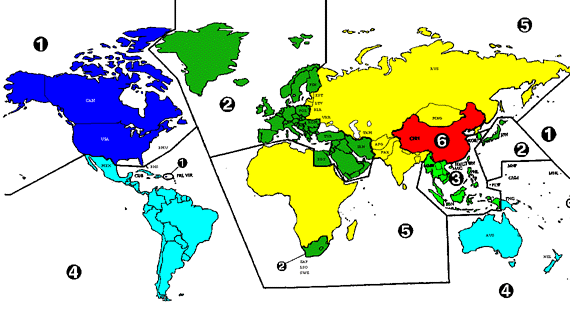
Region code
Country/Area
0
The informal term means “playable in all regions”. The 0 region disc can be played on any DVD player
1
Canada, Bermuda, US, and U.S. territories
2
Western Europe, The Middle East, Central Europe, French overseas territories, Egypt, Japan, South Africa, Lesotho, Greenland & Swaziland
3
Macau, Hong Kong, Southeast Asia, South Korea & Taiwan
4
Central America, Australia, Mexico, the Caribbean, South America, Oceania
5
The former Soviet Union, The rest of Africa, Mongolia, the Indian subcontinent, North Korea
6
Mainland China
8
International venues such as cruise, aircraft, ships, etc.
Blu Ray Region Code Map
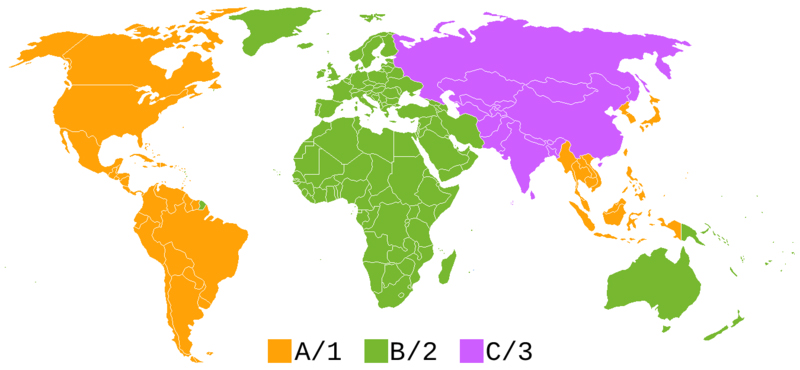
Region A
Southeast Asia, East Asia (except Mainland China and Mongolia), South America, North America, & their dependencies.
Region B
Southwest Asia, Europe (except Russia and Kazakhstan), Africa, Oceania (including Australia and New Zealand) & their dependencies.
Region C
Central A
How Do I Make My DVD Player Region Free?
To make the DVD player region free there are two methods – Manually and with third-party software.
There are many software available on the web that works for you to make the DVD player region free. And if you want to make it region-free via software then download the VideoHelp software and download the steps given further to make the DVD player region free.
Secondly, you can also make DVD players like Sony, Samsung, and LG regions free manually. And to follow the steps given in the article accordingly as per your DVD player.
FAQ: Learn More About Region Free DVD Player Software:
1 – How do I change my DVD Region in Windows 10 / 8 / 7?
Follow the steps given below:
- Hit Windows key + R > in the Run box > type devmgmt.msc > hit Enter.
- And in the Device Manager Window open> expand DVD/CD-ROM drives.
- Then right-click on DVD player > choose Properties.
- Lastly, click on the DVD Region And choose the region that you want to change > click OK.
2 – What are the Best Region Free DVD Players?
Below check out some of the best region free players for DVD or Blu-ray discs:
- Panasonic S700EP-K.
- LG BP175.
- Pioneer DV-3052.
- Sony BDP S3200.
- Philips Best 1080P
- Sony S3700E.
- Samsung DVD-E360 Compact Size Region Free
3 – What are Best Free DVD Player Software for Windows 10?
There are plenty of amazing free DVD players software you can download on Windows 10:
- GOM player
- VLC media player
- 5K player
- Pot Player
- KMPlayer
- Leawo Blue-ray player
- BlazeDVD
Conclusion:
So, this is all about the Region free DVD player software for Windows 10 operating system.
I tried my best to list down the complete information related Region free DVD player software as well as the best DVD player software region-free you can download for Windows 10.
I hope the article is helpful for you if there is anything that I missed out or if you are having any suggestions, comments, or queries then feel free to share with us on our Facebook Page.
You can also visit our Review section hub to learn some more interesting articles.
Good Luck..!
Hardeep has always been a Windows lover ever since she got her hands on her first Windows XP PC. She has always been enthusiastic about technological stuff, especially Artificial Intelligence (AI) computing. Before joining PC Error Fix, she worked as a freelancer and worked on numerous technical projects.











