8 Best PDF Merger Software to Combine PDF Files Offline & Online [2023]
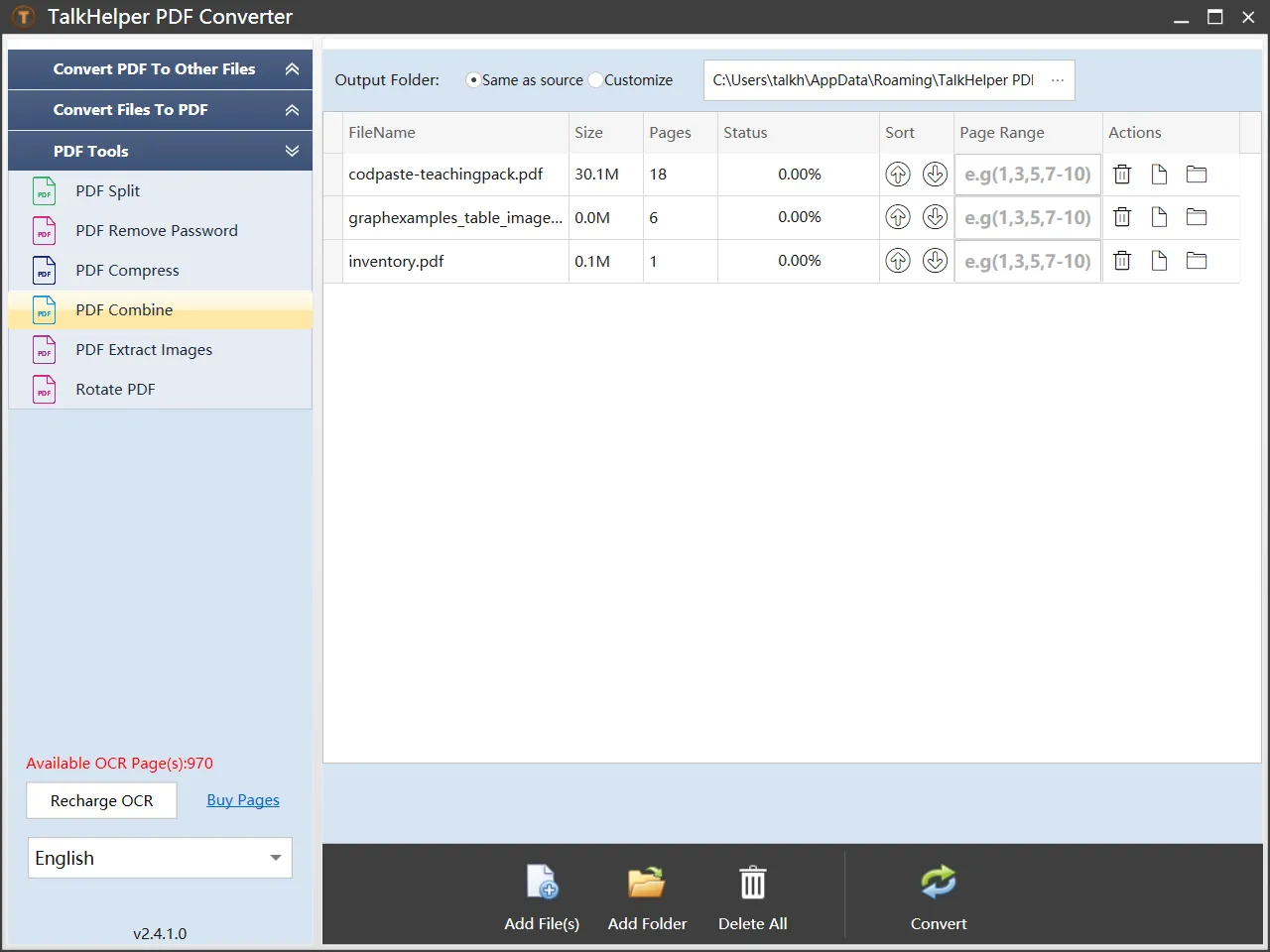
TalkHelper PDF Converter is our pick for the best PDF merger software as it functions as a PDF split and merge tool. Apart from letting you combine whole PDF documents, this PDF converter also offers you the option to extract specific pages or page ranges from different PDFs and merge them into an entirely new PDF document.
This way, you can avoid unnecessarily merging content that is not needed. For every PDF combine task, you undertake, expect the original quality to remain intact to guarantee accurate information dissemination. Besides, this free download PDF merger delivers exceptional processing speeds with satisfactory results.
Pros:
- Allows you to extract specific PDF pages or page ranges
- High-quality output
- Offers to combine an unlimited number of PDFs
- Allows you rearrange the order of the PDFs
- Offers PDF split options
Cons:
- Windows only
Supported Platforms: Windows Vista/7/8/8.1/10/11
Best for: Merging whole or partial (certain pages or page ranges) PDFs into a single PDF file.
![]()
![]()

PDFSam Basic is a free and open-source that is both a PDF merger and splitter. Just like TalkHelper PDF Converter, you can choose to combine specific pages, page ranges, or the entire PDFs. This software goes past this to help you organize the bookmarks of the merged PDF documents by allowing you to drop the existing ones to save space or create new bookmarks altogether.
Also, you have the option to add a table of contents at the beginning of the merged PDF to facilitate easy navigation. Besides, you can rotate the PDF pages, mix them by taking pages from each PDF alternately, not forgetting the option to split PDFs at predefined pages, after every n pages, by size, or by bookmarks.
Pros:
- Allows you to rotate PDFs before merging
- Offers bookmark and AcroForm management options
- Allows you to add a table of contents
- Also functions as an avid PDF splitter
- Allows you to mix PDFs
- Supports partial PDF merging
Cons:
- Requires java to function
Supported Platforms: Windows, Mac
Best for: Conveniently combine/mix PDF documents with options to rotate, add a table of contents, besides managing bookmarks and AcroForms.
![]()
![]()
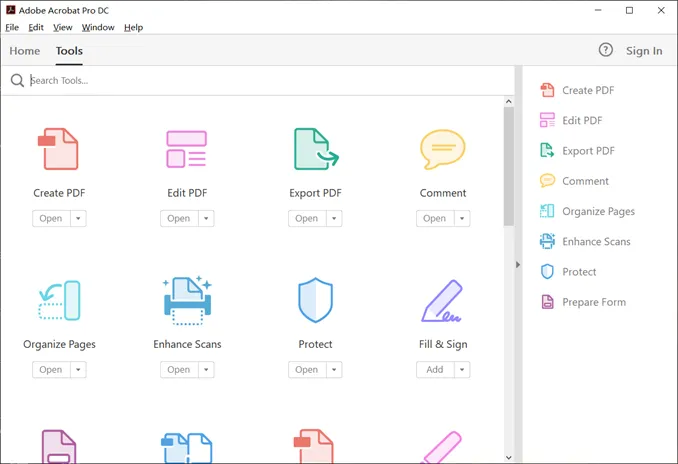
Adobe Acrobat Pro DC will not only allow you to split and merge PDF documents but also allows you to organize the same document through various actions like extracting, rotating, arranging, inserting, and replacing pages. This PDF merger promises and delivers professional file structures within the shortest time possible to save you time and effort.
Amazingly, you get to combine/merge any PDF file, native or scanned, without any limitations. Using the nifty drag-and-drop feature, you get to arrange the documents and pages to fit your needs.
Even better, large page thumbnails help you to identify the pages easily. Topping up with batch processing and high-quality output, Adobe Acrobat Pro DC gives you maximum control over the output and largely simplifies the workflow.
Pros:
- Allows you to split and merge PDFs
- Offers options to extract and insert PDF pages
- Allows you to arrange the combined PDFs before assembly
- Offers thumbnails for easy page identification and organization
- Supports batch processing and editing options
- Offers the much-coveted drag-and-drop feature
Cons:
- Pretty expensive
Supported Platforms: Windows, Mac, Mobile, Web-based
Best for: Merging, splitting, and organizing PDFs by arranging, inserting, extracting, rotating, and replacing pages.
![]()
![]()
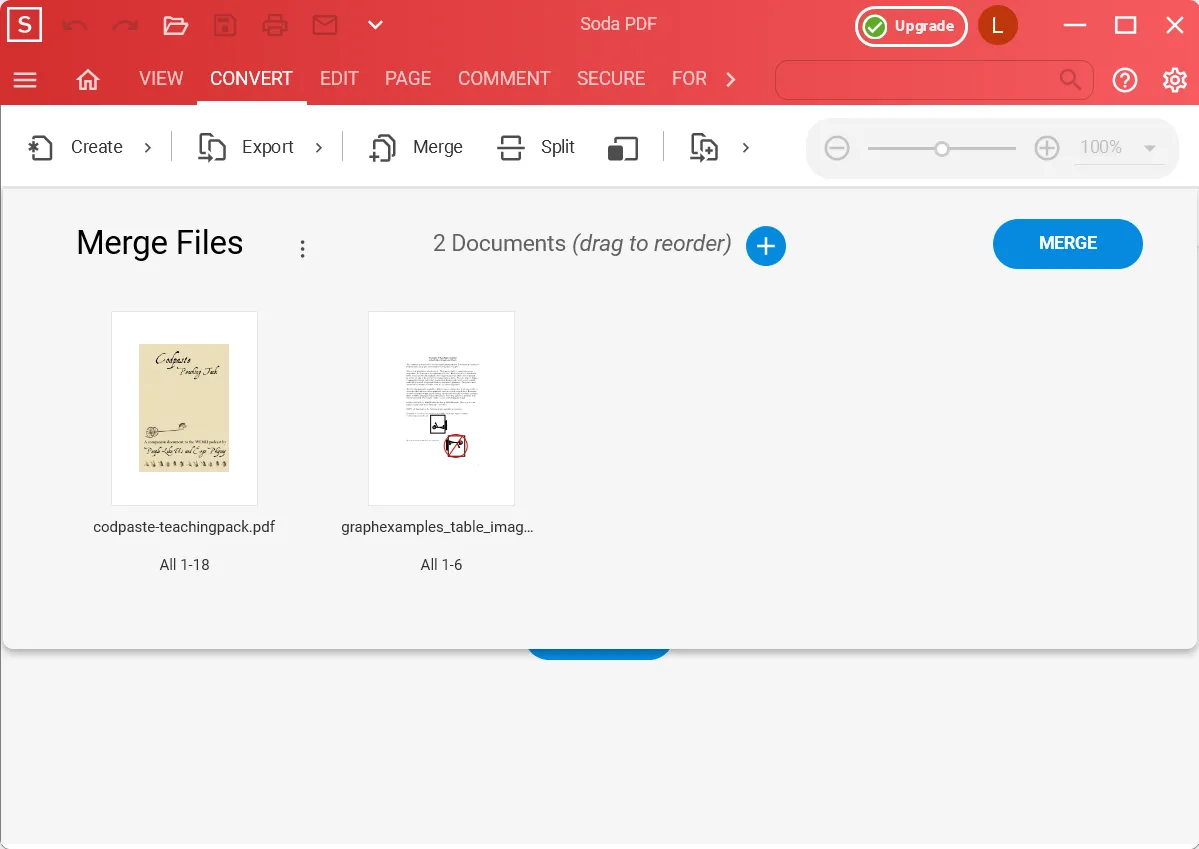
Soda PDF delivers a family of online tools including the one to merge PDF documents. The online version is more popular but still you can work offline using the desktop version of Soda PDF. It is a free and easy solution that also happens to integrate popular cloud services like Google Drive and Dropbox.
Once you have added the PDF files to merge, you get the chance to change their order to suit your needs. The good thing is that, even while you can make such an alteration, the original size and orientation of the PDF pages remain intact. Also, using the PDF Split tool, you get to remove any unwanted pages from the original document.
Pros:
- Batch PDF import options
- Integrates Dropbox and Google Drive cloud services
- Keeps the original PDF size and orientation
- Provides a PDF Split tool
- Available for online and offline use
- Security and privacy are guaranteed
Cons:
- The free version limits size and daily usage
Supported Platforms: Windows, Mac, Mobile, Web-based
Best for: A simple, secure, and easy process to merge multiple PDFs, both online and offline.
![]()
![]()
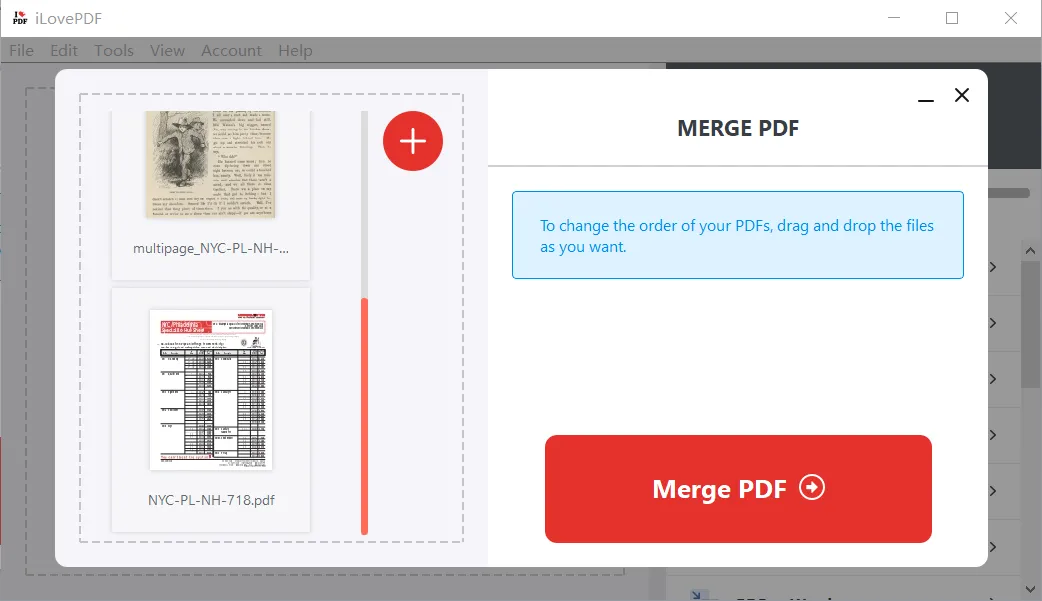
iLovePDF is another top online PDF merger software and still offers a desktop version for offline enthusiasts. With it, you can quickly combine PDF files and be ready to download the output in a matter of seconds.
But before you can export the merged PDF files, you get the chance to rotate the PDFs and rearrange the PDFs alphabetically, including reverse, or simply drag and drop PDFs to specify a custom arrangement. Also, the Google Drive and Dropbox cloud services are integrated to facilitate convenient PDF file import and saving. Even better, you are opened up to high levels of efficiency while keeping your documents away from unauthorized access using encrypted connections.
Pros:
- Allows you to rotate PDFs before merging
- You are free to rearrange the PDFs
- Your documents remain safe and secure
- Supports Google Drive and Dropbox services
- Very fast and straightforward
Cons:
- Limited free version
Supported Platforms: Windows, Mac, Mobile, Web-based
Best for: Combining PDFs in any order or orientation you like, online and in the easiest possible way.
![]()
![]()
#6. PDFBinder
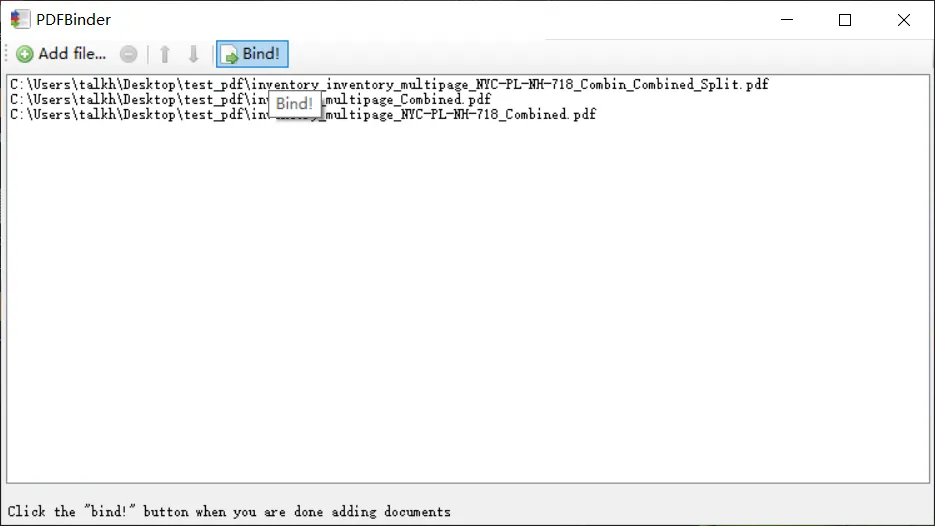
PDFBinder is an overly simple PDF merge tool that allows you to combine an unlimited number of PDF documents into a single PDF file. With this PDF combine tool, you get to say goodbye to slow, cumbersome, and expensive software.
Even for large PDFs, PDFBinder sees exemplary speeds without any quality compromise; the original file sizes remain intact. Also, you are free to arrange the PDFs to match your preferred order before you hit the merge button. This PDF merger is pretty lightweight too, making a small footprint on the computer resources and the simple UI helps to accommodate first-timers without any steep learning curve.
Pros:
- Absolutely free
- Fast output delivery
- Retains the original document size
- Supports the drag-and-drop option
- Easy to use
Cons:
- No editing features at all
- No option to insert a PDF in another
Supported Platforms: Windows
Best for: A quick, free, and easy solution to combine unlimited PDF files on Windows.
![]()
![]()
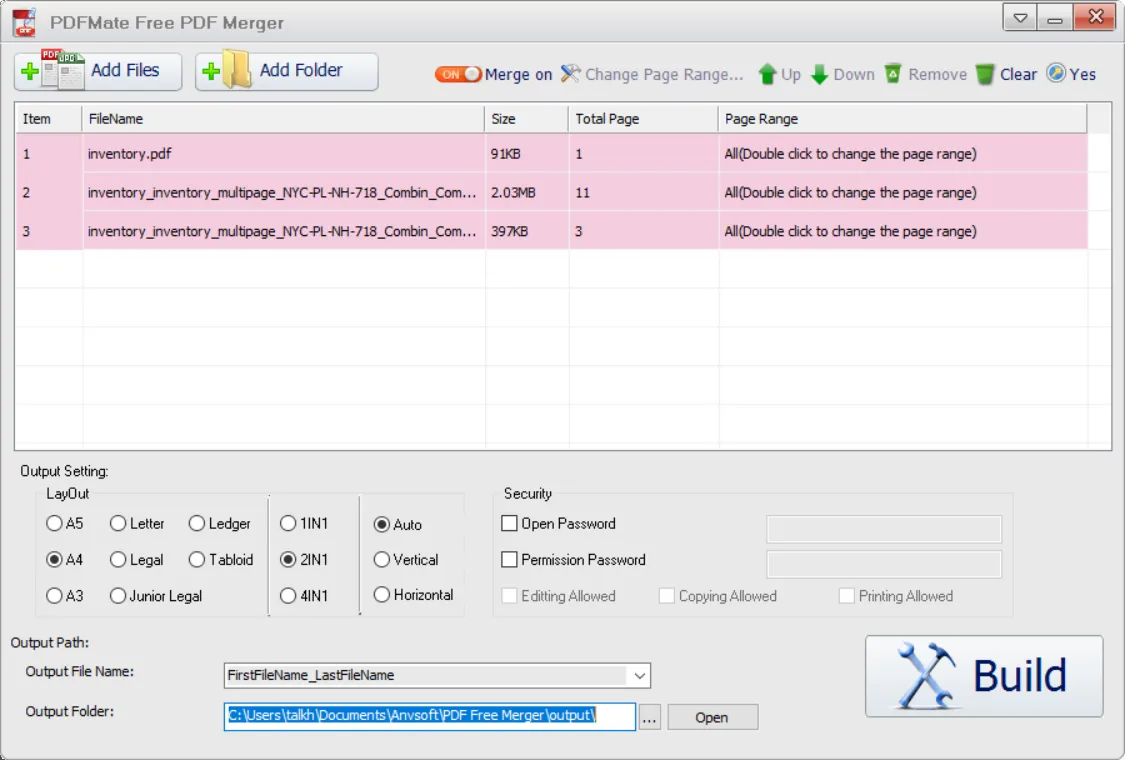
PDFMate is a renowned PDF converter software that also goes further to bring you a dedicated PDF split and merge app. You are guaranteed high speeds and undoubted accuracy when merging multiple PDFs. You can always specify the page range for merging and define whether to output 1-in-1, 2-in-1, or 4-in-1 to save paper and time.
Using this program, you can break large PDFs by splitting, remove unwanted pages, rearrange the files, and merge only the essential parts of the PDF files. Besides, you are free to choose your preferred paper size (A5, A4, Letter, etc), orientation (vertical or horizontal), and whether to encrypt the combined PDF to restrict editing, copying, and printing.
Pros:
- Supports merged PDF encryption
- Allows you to define the output layout
- Offers to merge certain page ranges where necessary
- High accuracy levels
- Allows you to batch add and arrange PDFs
Cons:
- No PDF compression when merging
Supported Platforms: Windows
Best for: Merging multiple PDF files with rich layout and security options.
![]()
![]()
#8.
PDF Merge (Android)
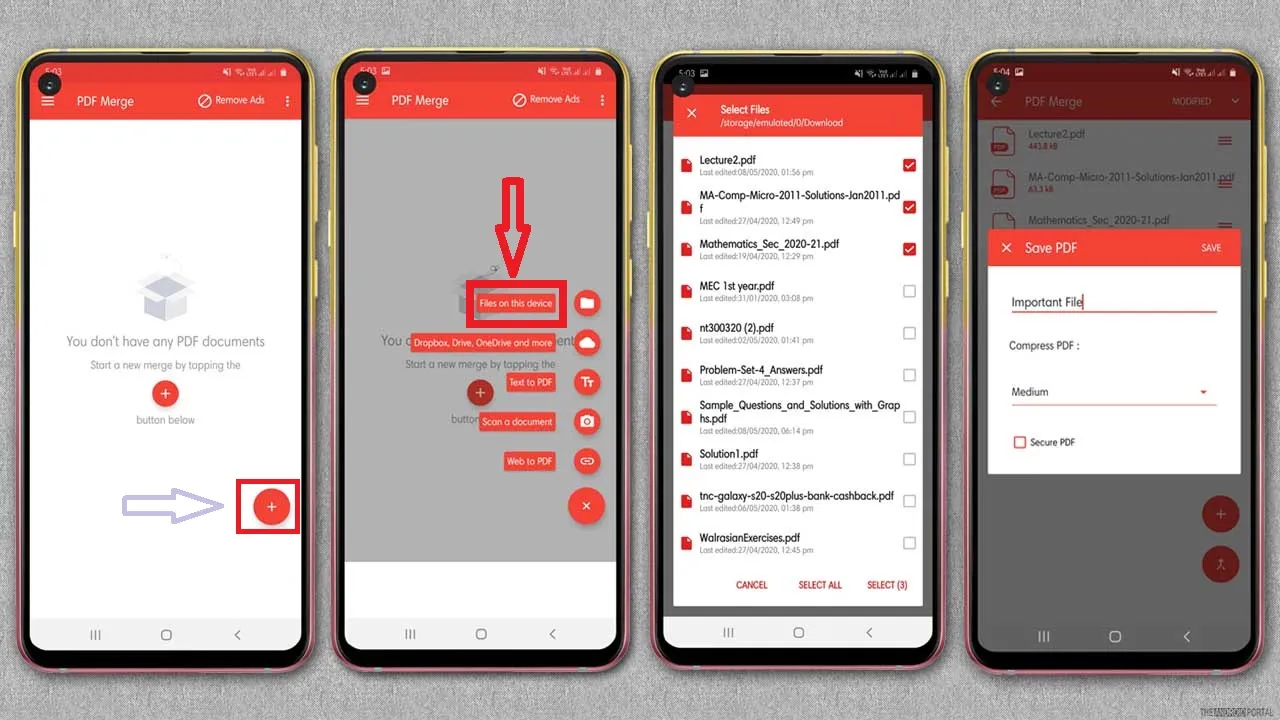
PDF Merge works from your Android device to help you combine two or more PDFs into a single compact PDF file that is easy to archive and share. You get to arrange the PDFs in any order you like and import the files from multiple sources, including the web. You can pretty much combine any number of PDF documents and the only thing you have to worry about is your storage running out.
Even better, you get to enjoy PDF compression options while keeping the original quality intact, and the output PDF file can be encrypted with a password to restrict access. Other than that, you have a simple and modern user interface at your disposal
Pros:
- Allows you to rearrange PDFs before merging
- Supports document compression
- Offers merged PDF encryption options
- Combine an unlimited number of PDFs
- Simple and easy to use
Cons:
- Ad-laden
Supported Platforms: Android
Best for: Combining an unlimited number of PDF files on Android with access to compression and encryption options.
![]()
![]()











