8 Best Presentation Software Tools (Free and Paid) in 2023
Tech Stack
Designing a presentation that’s engaging, informative, and aesthetically pleasing is challenging. If you’re a non-designer, you may find it even tougher to put together a visual slide deck using presentation software.
You’re not the only one either––45% of presenters find it difficult to design creative layouts for their presentations. But with intuitive templates, user-friendly interfaces, and effective collaboration, the whole creation process becomes easier.
To help you create effective presentations, we’ve made a list of the best presentation software available now.
Mục lục bài viết
What makes great presentation software?
Downloadable or cloud-based. Presentation software is no longer limited to downloadable desktop programs–today, many software options are available via your web browser. Whether you want to work offline or prefer to back your presentations up on the cloud, there are multiple options.
User-friendly. It can be easy to get caught up in all the creative possibilities of a software’s advanced features. Really, though, you need a software solution that will create professional-looking presentations and be easy for your team to use. Think about how tech-savvy the users are and which features will be most useful to them.
Device compatibility. Depending on where you’re giving your presentation, you may want the option of presenting from a tablet or mobile device. Some presentation software come with mobile-compatible apps too––enabling you to make edits on the go.
Content asset library. Top-quality images and graphics help ensure your presentation looks sharp and professional. Today, many presentation software tools come with stock image and video channel integrations to make it easier to include engaging visuals. After all, no one wants to see endless slides of black and white text.
Slideware vs. canvas-based. Conventional presentations usually follow a linear slide-by-slide presentation format. Increasingly though, presentation software tools are providing non-linear canvas-based presentation options which enable users to fly around a modular digital map. With canvas-based presentations, users are free to switch between topics without having to follow a set one-way route.
8 best presentation software options
1. Zoho Show
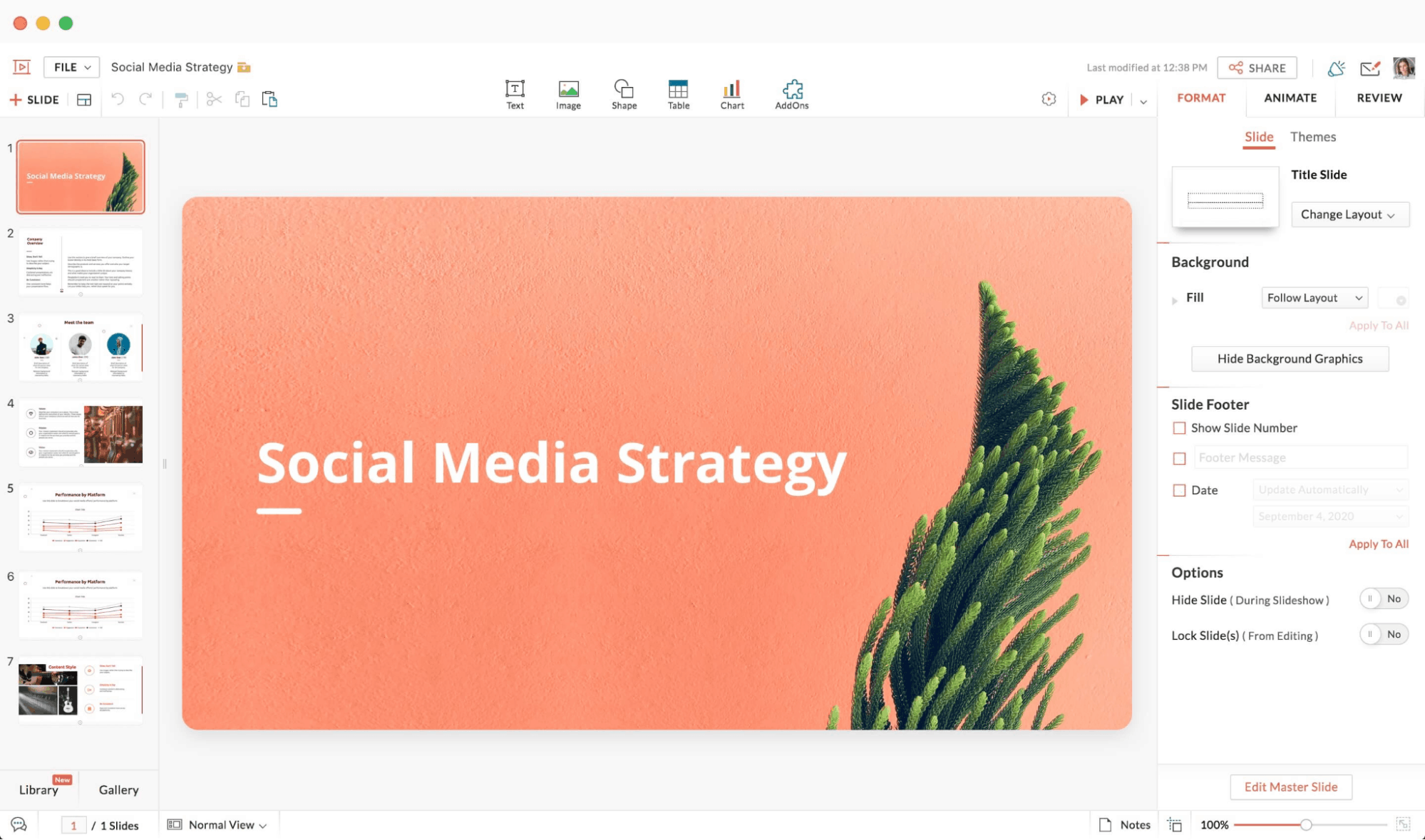
Zoho Show is a cloud-based software that is part of Zoho’s office CRM suite. This is a top option if you’re looking for strong team collaboration features, easy-to-use design features, and robust formatting tools.
Its clean user interface is simple to navigate—making it easier to focus on building your presentation. Choose from 100+ presentation templates and quickly insert tables, charts, images, and text boxes.
Top features:
- Integrations enable users to add videos via YouTube and audio via Soundcloud
- Reach a wider audience by publishing slides online, sharing the link on social media, and embedding presentations on your site as an Lframe
- Collaboration features enable team member tagging using “@” and contextual commenting
Limitations:
- You can only create presentations from a computer—there’s currently no option to build presentations from other devices
- Custom branding is only available with the top paid plan
Pricing: Zoho Show is free for individuals. For access to Zoho CRM’s full suite of tools, the Standard plan is $20/user/month.
Best for: Startups who want to use Zoho’s suite of tools for team collaboration.
2. Prezi
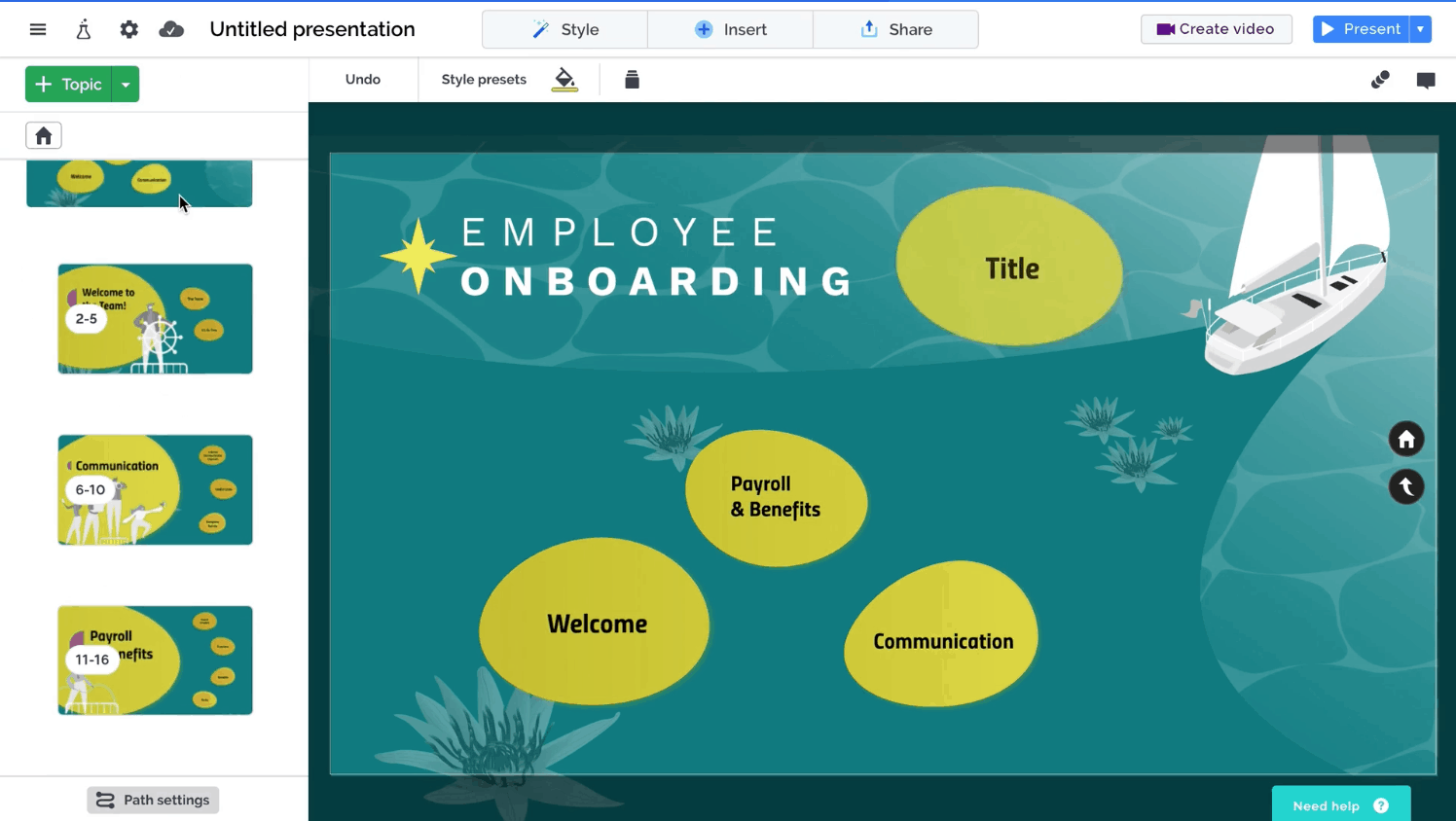
New kid on the block, presentation software Prezi, has turned traditional (and sometimes dull) work presentations on their head. Instead of typical slide-based presentations, Prezi pioneers conversational presentations by giving users a single giant canvas.
Within the canvas, you can add blocks of images or text and even create mini slides. While presenting, users can fly around different sections of the canvas and zoom in to look at specific pieces of content in more detail.
Top features:
- Show your content alongside a live or recorded video of you presenting, an effective way of maintaining a personal connection during meetings
- Choose from a library of hundreds of customizable presentation templates including quarterly business reviews, daily standup meetings, and portfolio templates
- Integrate with other work apps like Slack, Google Meet, and Zoom for easier sharing and presenting of Prezi projects between team members
Limitations:
- Charts and graphs aren’t totally customizable or editable for a more personalized appearance
- With the free or lower-tiered versions, your presentations depend on the internet to be viewed
- The zooming in and out movements can be confusing for users who aren’t familiar with Prezi presentations
Pricing: The Free plan enables users to create and share up to five presentations online. The Plus plan is $15/month and allows unlimited projects and offline access.
Best for: Startup founders and digital creators looking for an original style of presenting that doesn’t follow the conventional slide-by-slide methods.
3. Canva
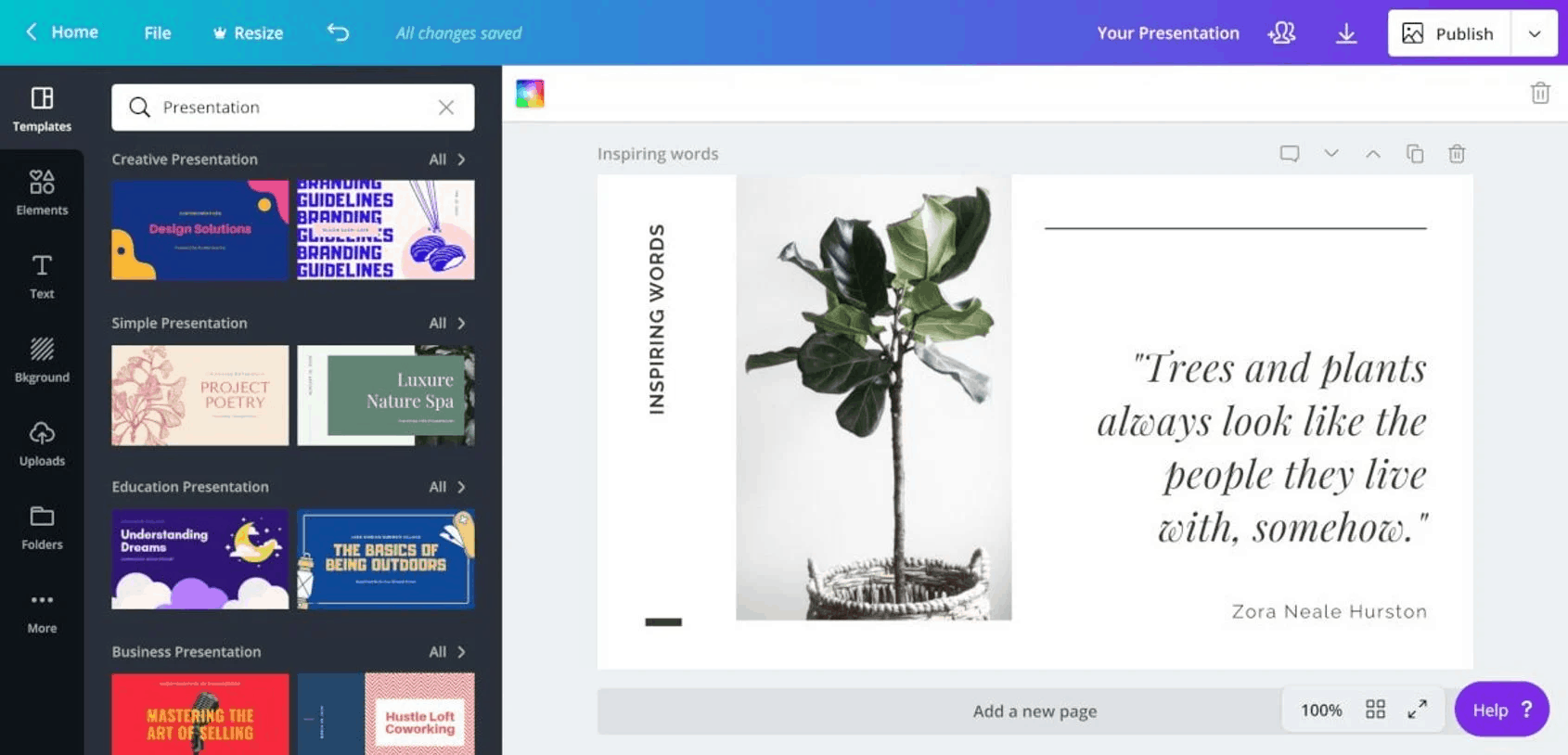
You may already be familiar with Canva as a social media graphics design tool. But you might not know that you can also create visually pleasing presentation slides.
Canva is great for making slick presentations straight from your web browser. The presentation software comes with a few free customizable layouts to help you get going quickly. Alternatively, you can create your own template from scratch.
Top features:
- Search a library of thousands of free images to include in your presentation
- Include different content elements like logos, grids, charts, graphics, shapes, and icons
- Invite team members to collaborate on your presentation online or share your finished version
Limitations:
- You can’t import presentations from PowerPoint or export presentations in a PowerPoint-editable format
- You can’t simultaneously collaborate with team members on images
Pricing: The Free plan has templates, design types, and images to help you get started. A Pro plan is $12.99/month and provides more images, template storage, and a branding kit.
Best for: Users who want to create a visual presentation quickly and effectively from their web browser.
4. Microsoft PowerPoint
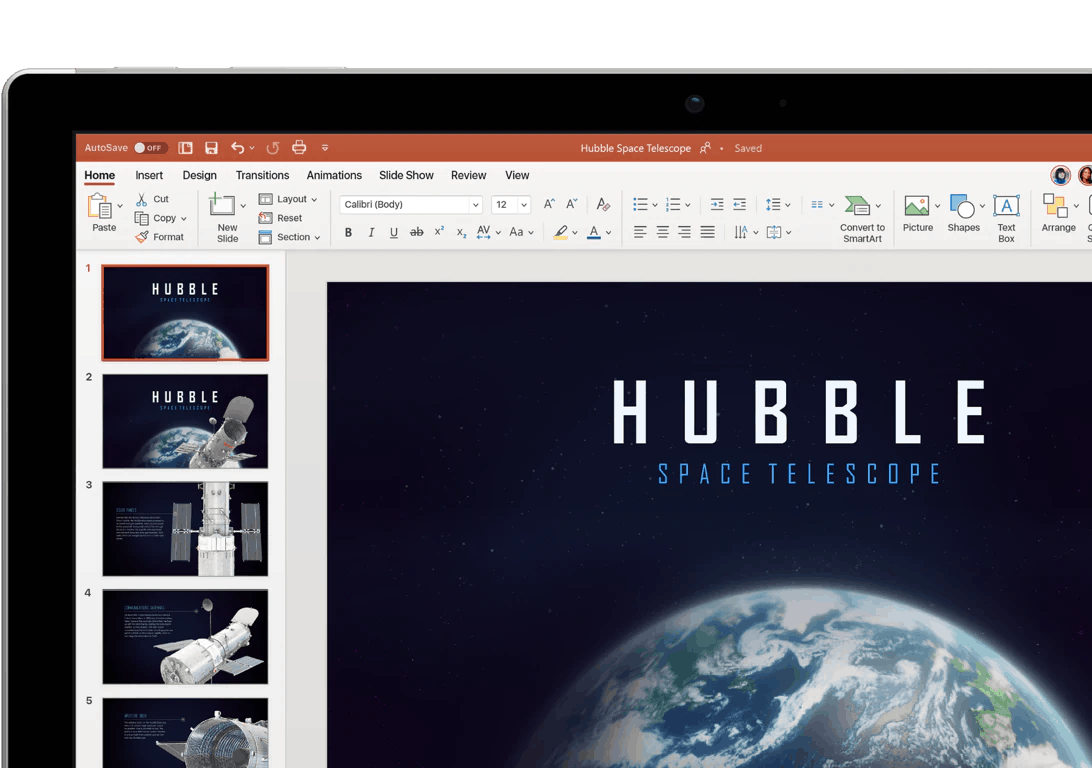
Created in 1987, Microsoft PowerPoint is probably the best-known presentation software on this list. Although many other companies have built more advanced presentation tools, PowerPoint remains popular due to its ease of use, and familiarity.
As the original presentation software, PowerPoint has all the main features you’d expect. Providing a menu of options for animations, transitions, and formatting, along with a library of templates, PowerPoint is suited to advanced users as well as those creating their first presentation.
Initially only available as downloadable software, users can now access Microsoft 365, a cloud-based package of productivity apps including Office 365 programs Word, Excel, and PowerPoint.
Top features:
- Use Android and IOS apps for building presentations on the go
- Embed files created in other Microsoft Office apps like graphs created in Excel, or any other programs that enable Object Linking and Embedding (OLE)
- Extensive animation and transition options help presentations look professional
Limitations:
- Some of PowerPoint’s templates look outdated
- The free version only enables presentation viewing and no editing or collaboration
Pricing: The Microsoft 365 Personal plan is $69.99/year and allows access for one user. A Family plan enables up to 6 users and is $99.99/year.
Best for: Entrepreneurs who aren’t seeking out innovative new tools or features.
5. Google Slides
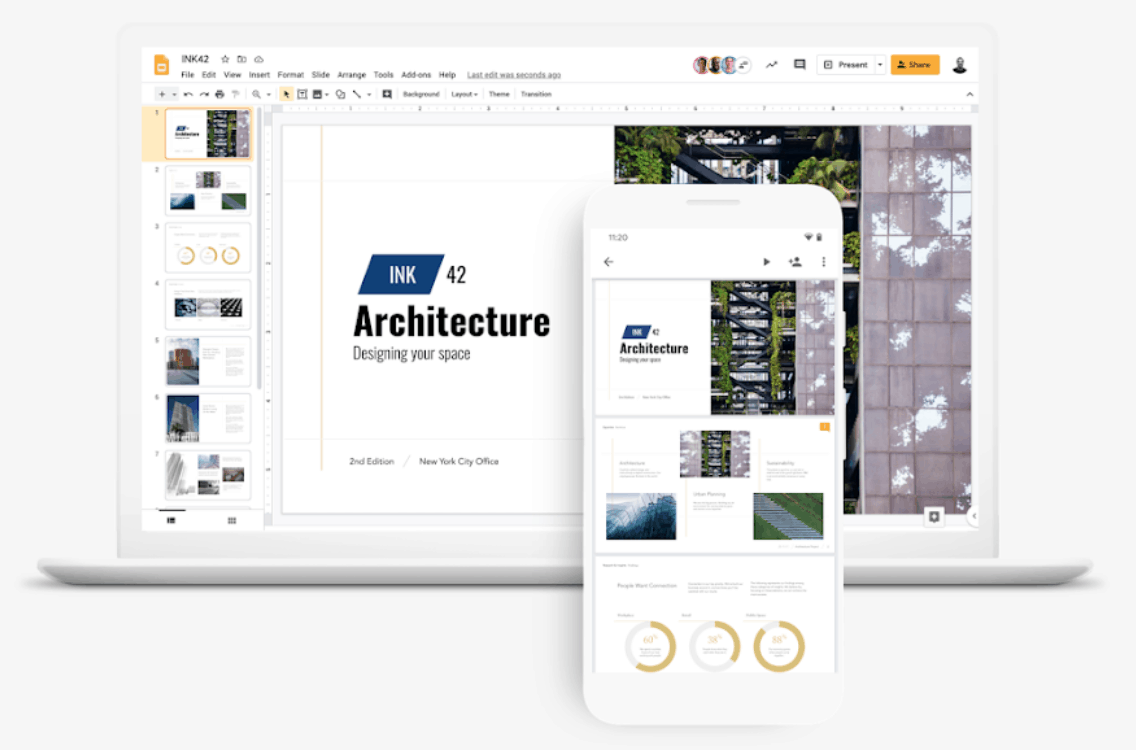
Part of Google Workspace, Google Slides is another app that’s freely available for both personal and business use. Just as you can create spreadsheets in Sheets or documents in Google Docs, you can create presentations in Slides.
Similar to PowerPoint in layout and features, users of the Microsoft software should be able to find their way around the software and identify the locations of key tools and settings. Like PowerPoint, Slides puts the current slide in the center, with other slides available in a vertical menu on the left side.
Using the horizontal toolbar, users can perform actions like embed videos, insert diagrams, and include animations.
Top features:
- Up to 100 users (with editing permission) can collaborate on a presentation simultaneously
- A built-in group chat helps you track what everyone is doing
- Play your presentation in presenter mode so you can preview how it will look to your audience
Limitations:
- Exporting and importing between Slides and PowerPoint can cause messy layout changes
- The template selection is limited and basic (although you can import hundreds of others)
Pricing: Google Workspace is free for personal use but if you find yourself needing more logins and storage space, you can upgrade to the Business Starter plan for $6/user/month.
Best for: Entrepreneurs already using Google Workspace who need access to an easy-to-use and effective collaborative presentation software.
6. StoryDoc
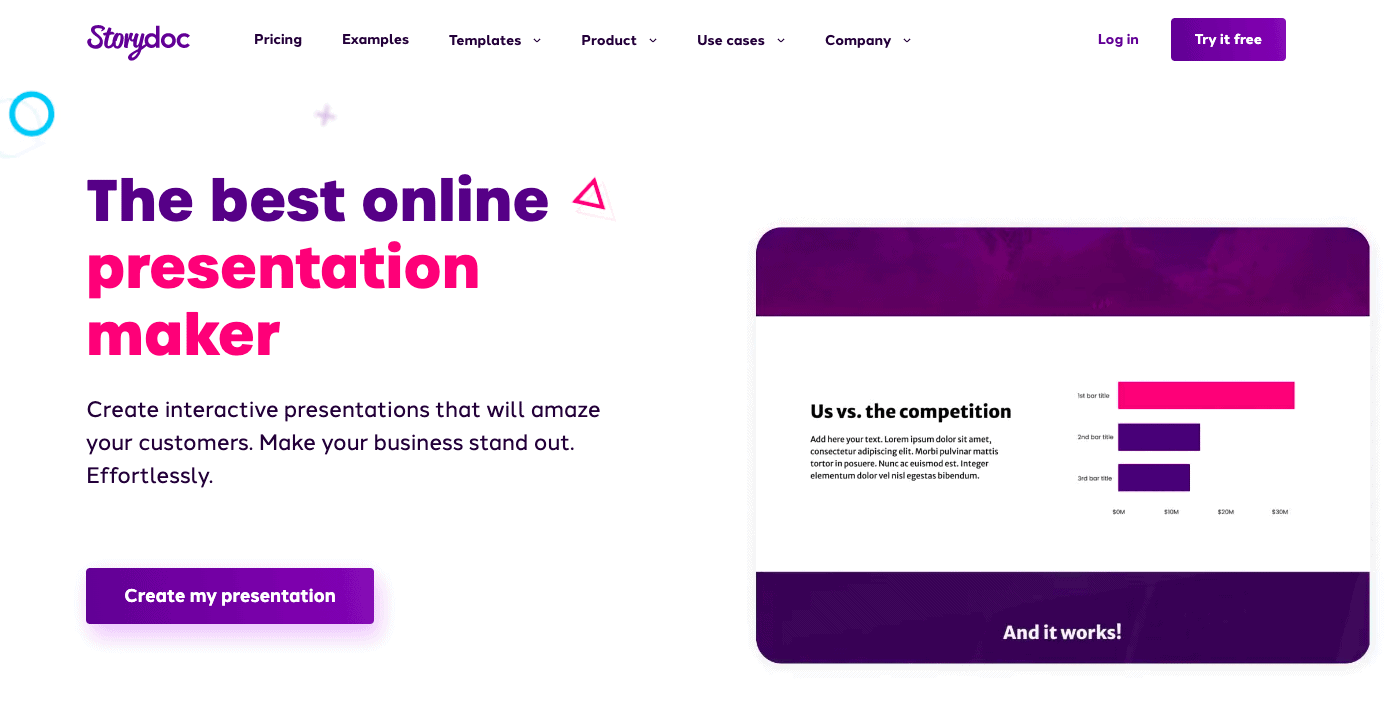
Storydoc is an online interactive presentation maker, ideal for sales teams, business owners, and product marketing. Designed as a modern-day business alternative to static slides and PDF presentations, Storydocs are proven to engage more viewers than conventional presentations thanks to an amazing interface and advanced data visualization options.
The software comes with an array of built-in templates for all business use cases from sales decks to pitch decks to business proposals, so that anyone can create a stunning and effective presentation.
Top features:
- Allows embedding video and social media content, sign-up forms, schedulers, and personalized outbound
- Integrates with major CRMs like Salesforce and Hubspot
- Presentations are designed for any device and look perfect on mobile
- Tracking analytics allow you to see how and when a prospect or an investor interacted with your deck
- Advanced storytelling features and slides
Limitations:
- Use for web only
- Can be pricey for single users
Pricing: Free trial for the first 14 days after which a starter plan is $40 per seat/month
Best for: Medium and large sized companies with big sales teams and the daily need for high–performance sales collateral.
7. Slidebean
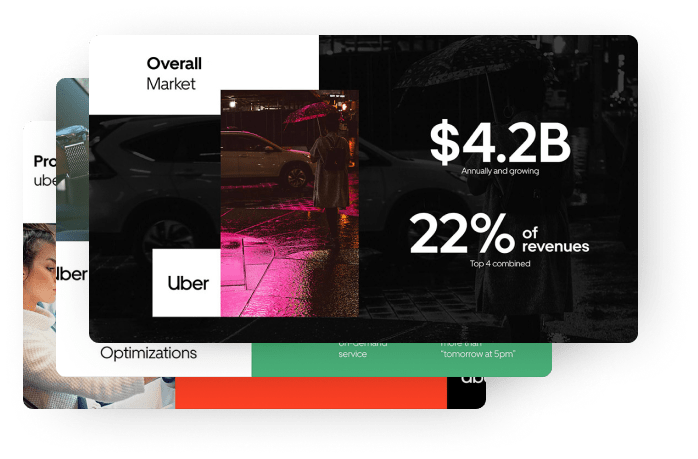
Slidebean is a top choice for startup founders and entrepreneurs. Their template library features decks made for investor updates, demo day presentations, and sales plans.
Slidebean even has the original pitch deck template Airbnb used to raise their first $600,000 round back in 2009. Entrepreneurs can access this one and others to help build a slide deck to present to investors.
Top features:
- Track your investors’ slide activity by viewing which slides they saw, how much time they spent on each, and what percentage of the presentation they interacted with
- AI helps you arrange the best possible slide layouts and configurations
- Use presentation templates created by the likes of Doordash and Tesla
Limitations:
- Fewer graphics and shapes available compared to other options like PowerPoint
- Fewer templates available—and most are geared towards startup founders and entrepreneurs
Pricing: Users can access Slidebean for free. But to enable collaboration, exportation, and access to more templates, you’ll need to subscribe to the Starter plan at $8/month.
Best for: Startup founders and entrepreneurs looking to pitch their business to investors.
8. Paste by WeTransfer
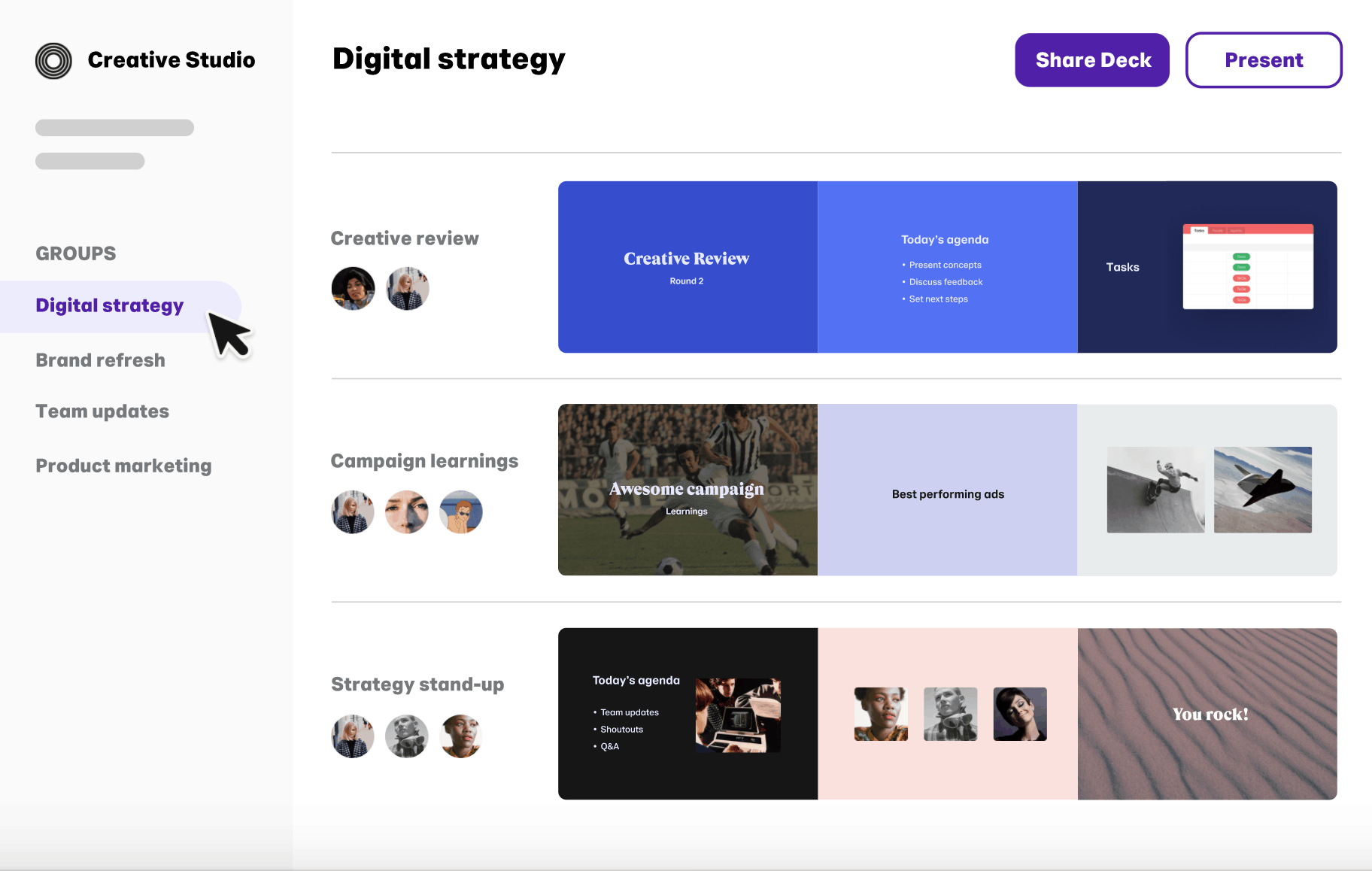
Paste is an intuitive and easy-to-use presentation software inspired by the modular compartments of Japanese lunch boxes.
Flexible layouts enable you to change the size of text, insert columns, and reorganize your slide without messing up the rest of the slide’s formatting.
Ever proofread your presentation so much that your eyes hurt? Eye-balling font consistency, text size, and image formatting is time-consuming and boring, to say the least. Paste does a good job of removing this task by automatically adjusting your slides using AI.
Non-designers will love how easy it is to get started, too. Simply drop in all your videos, images, and GIFS—Paste will then arrange them into a well-presented slide.
Top features:
- Responsive slides put your content in place as you drop it in
- Multi-slide controls enable you to edit multiple slides in one go
- Integrations with stock image library Unsplash, Giphy, Figma, and Google Workspace
Limitations:
- No controls for image appearance settings, like cropping, color, or contrast adjustments
- No way of inserting images and icons outside of the layout Paste provides
Pricing: Create up to three decks with the Free plan. Upgrade to the Pro plan for $12/month to get unlimited decks, real-time collaboration, and 200 GB storage.
Best for: Non-designers who need to quickly create a visually pleasing presentation.
Which is the best presentation software for you?
Don’t automatically default to using PowerPoint as your go-to presentation software. As you can see, there are loads of alternative top-notch presentation software options with innovative features.
The best presentation software for you will depend on your personal skills and business requirements. If you’re a time-strapped solopreneur, opt for presentation software with ready-to-go templates like those from Collidu, Paste, or Slidebean.
If you work as part of a team, choose Google Slides or Zoho Show for their collaboration features.
Test out a few of the options above and remember to check out the AppSumo store for all the latest software deals. We have several deals for presentation software and templates for creating an engaging presentation.











