9 Animation Software Platforms for Beginners | Skillshare Blog
As an artist, you have unprecedented access to a range of digital tools. Animation software breathes life into your ideas, as long as you can pinpoint an accessible program with enough creative options. And boy, do you have options.
Mục lục bài viết
What Software Is Best for Animation?
No one animation software platform will be perfect for every artist. While the specific capabilities of one might be more powerful than another’s, it doesn’t mean the workspaces and features will suit your vision. Your best bet is to try different programs to see which ones work for you.
Be aware that certain brands offer more than one animator. Adobe animation software, for example, is a collection that includes a character animator, a program for adding effects and an animator for publishing on multiple platforms. It all depends on your vision and goals.
Procreate

You can use animation software to create movies and ads, but also to spice up your social media presence. Still from Animation for Beginners: Add Animation to Your Instagram Photos Using Procreate by Tyra Washington.
This self-proclaimed complete art studio lets you sketch, paint, illustrate and animate, all right from your iPad. Enjoy creating with a 2D and 3D animation software that’s designed to be intuitive yet incredibly powerful for beginners and professionals alike.
Procreate animation tools include fun features like time-lapse and helpful tools like color coded skins. Starting with just a quick sketch, you can make looping GIFs as well as polished animated pieces. Some artists use it to make animations for social media.
Start playing with Procreate on your iPad for a one-time purchase price, rather than a monthly subscription.
Blender
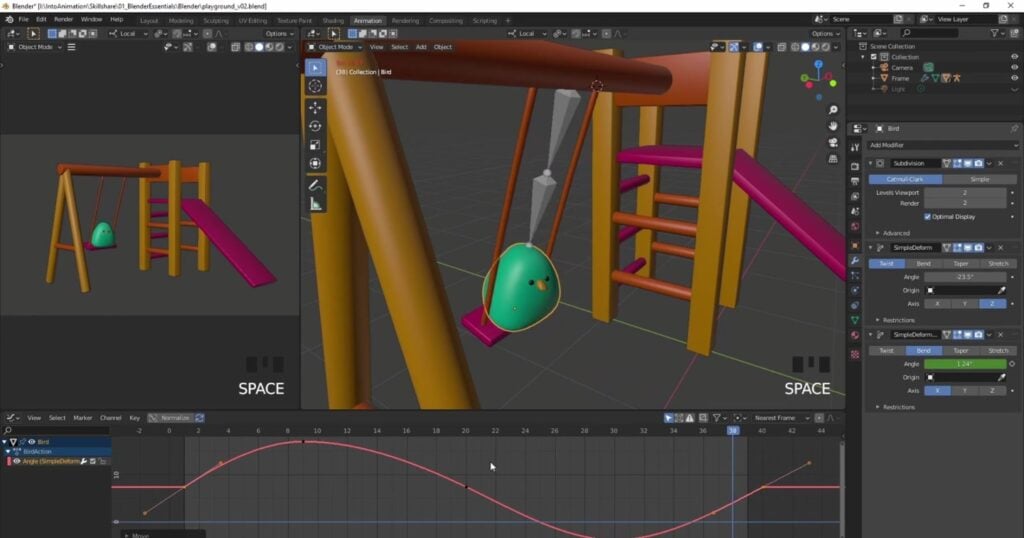
You can get started with a simple character project in Blender Animation. Still from Into Animations: Blender 3D Essentials for Animators by John Knowles.
If you’re looking for free animation software, look no further than Blender. This open source platform is developed and maintained by people all over the world and free to beginners and professionals alike for personal and commercial projects.
Designed for your entire workflow, this 3D animation software lets you model, rig, animate, simulate, render, motion track and edit. You can also import textures and other external objects while you learn 3D character animation.
Blender works on Mac OS, Linux and Windows and won’t cost you a penny.
Adobe After Effects

A simple animation of yourself in After Effects is an ideal beginner project. Still from Creating a Personal Animation: Intro to Adobe After Effects by Chris George.
As an addition to Adobe Creative Cloud, animating with Adobe After Effects is an industry standard for creating visual effects and controlling motion graphics. Beginners and professionals alike will find the program useful for creating animated characters, complex motion and integrating with other software products.
The platform isn’t your best bet for frame-by-frame animation, though it’s considered leading 2D animation software and 3D animation software for both Windows and Mac OS.
You can start with a free trial, but after that this animation software will require a monthly subscription.
Adobe Animate
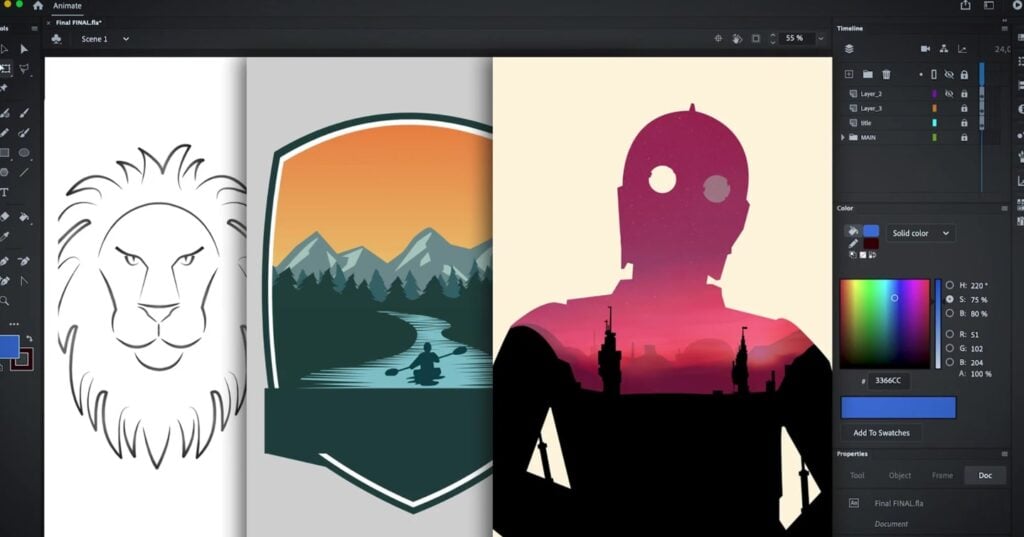
Adobe Animate has excellent graphic design features for stills and animated projects. Still from Graphic Design in Adobe Animate by Siobhan Twomey.
Previously known as Adobe Flash, Adobe Animate is 2D animation software for creating traditional cartoons. You can implement a range of techniques, such as frame-by-frame, hand-drawn and puppet animation (working with a character rig without having to redraw it). You also have the option to import a character from a different illustrator.
You can use this platform if you’re a beginner, though professionals, including the creators of “My Little Pony,” also use it for popular animated shows.
As part of the Adobe Creative Cloud, Animate is available with a monthly subscription for both Windows and Mac OS.
Cinema 4D
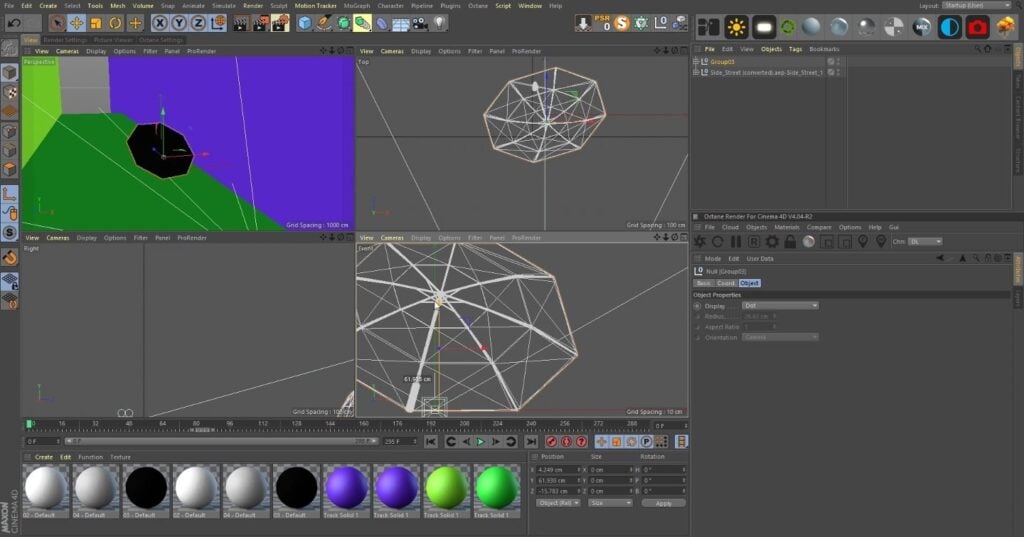
You can use Cinema to bring three-dimensional objects into a two-dimensional animation. Still from Bringing 3D Objects into Live Action Footage by Manning Moore.
For animating, modeling, texturing, lighting and visual effects, you can’t beat 3D animation software Cinema 4D. While it was developed for the now-defunct Amiga computers, today you can use the program on Windows and macOS.
Professionals will find the program powerful enough for their needs, but beginners will enjoy its accessibility, intuitive interface and customizable layout. You can learn to animate 3D objects within live action footage or even make 3D animation look like 2D.
Get to know this platform with a trial download, then keep working with a monthly subscription.
Autodesk Maya
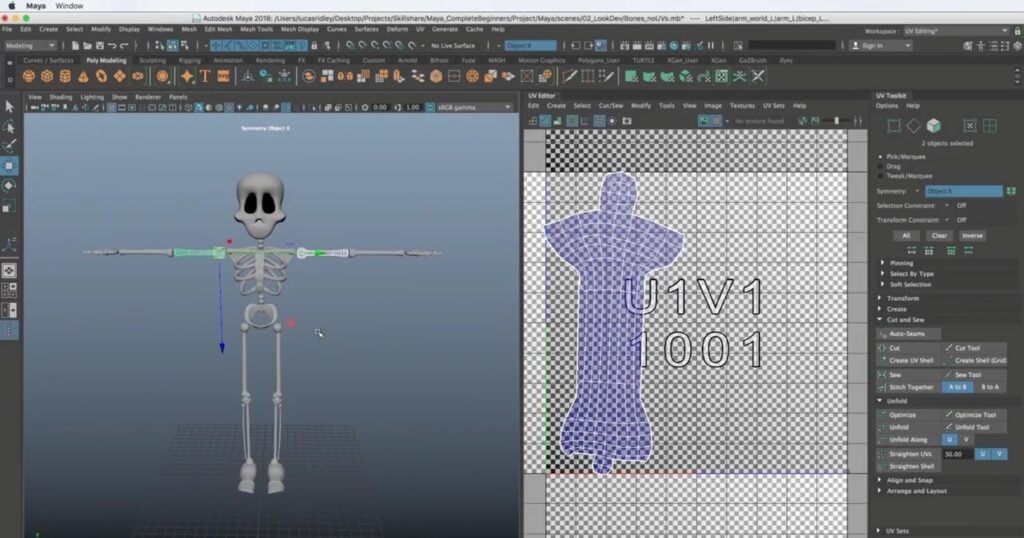
Autodesk Maya adds realistic textures to animated objects, such as bones, hair and clothing. Still from Maya for Beginners: Texturing by Lucas Ridley.
As one of the programs Disney and other top animation studios use, Autodesk Maya is leading 3D animation software. You can create data visualizations, realistic characters and incredible effects with simulation, modeling and motion graphics.
Thinking bigger is fun with Maya. Animators love it for sweeping landscapes and epic battle scenes. At the same time, it allows you to focus on animating texture and movement details for realistic hair, water and fabric.
Even though Maya is preferred by the pros, you can use it as a beginner on Windows, Mac OS and Linux. You can start with a free trial, but to keep working you’ll need a monthly subscription, which runs a bit higher than many other animation software platforms.
Toon Boom Harmony

Toon Boom Harmony caters to a range of styles for bringing three-dimensional elements into two-dimensional projects. Still from Animation 101: Learning the Basics in Toon Boom Harmony by Diane Shaher.
If you’re looking for programs used by the pros, Toon Boom Harmony is behind the scenes of The Simpsons, Family Guy, SpongeBob SquarePants and many others. This 2D animation software works for rig and frame-by-frame animation, as well as cleaning up and using hand-drawn animations.
Toon Boom Harmony is all-in-one animation software, taking you from initial drawings to final rendering. During the process you can manipulate muscles on characters and the interaction of air with textured surfaces, for example. It’s an ideal program when you want to learn animation basics.
Get started with a free trial on Windows or Mac OS, then continue with a monthly subscription.
Krita Animation

Krita Animation is free and ideal for beginning animators. You can start by creating simple characters. Still from First Animation in Krita by Munkaa.
As free animation software, Krita Animation is open source and proudly simple to use. The intuitive interface makes the platform accessible to beginners, and the customizable layout and workflow makes it easy to create however is best for you.
Krita is 2D animation software with drawing assistants, layer management and full color management. You can also import brush and texture packs made by other artists and follow guides for transitioning from other platforms.
You won’t have to use trials or pay for a monthly subscription to Krita, making it even better for beginner animation projects.
Houdini Animation
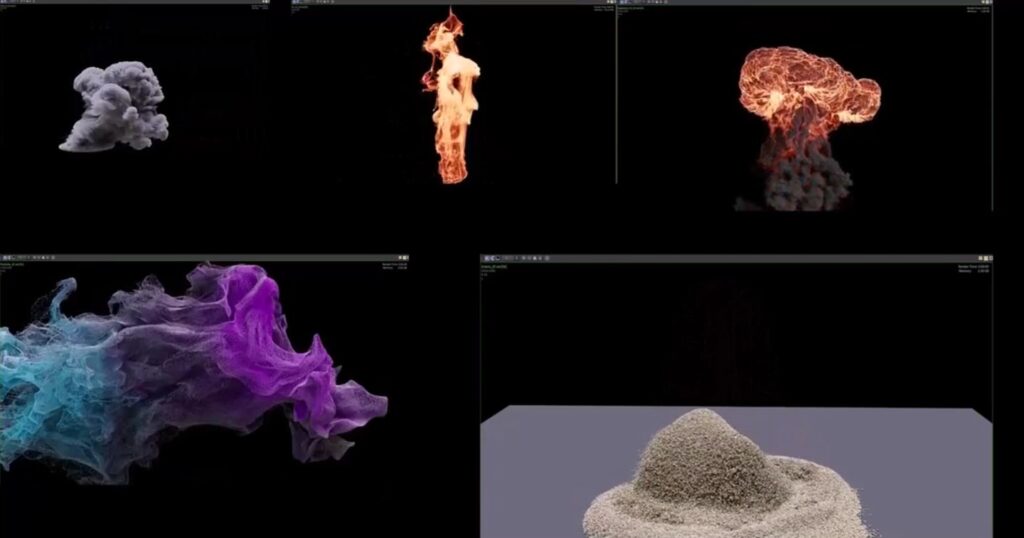
Houdini enables you to animate ethereal visual effects like smoke, water, explosions and clouds. Still from Houdini for Absolute Beginners by Nexttut.
Another program used by Disney, Houdini Animation sets itself apart with unique workflow structures. While these features make the program excellent for highly professional jobs, you’ll find Houdini easy for beginners as well.
The procedural workflow generates animation in real time. This makes it easier for you to simulate animated fire, hair, water, smoke, clothing, fur and other highly textured and detailed elements in real time. The result is stunning, realistic effects.
Nodes-based workflow stores every action you take in a node. The nodes can then be adjusted and rearranged for efficiency, cost savings and flexibility.
Houdini Animate may be used for free by hobbyists and students, while more advanced versions for commercial use cost a fee.
Choose Your Animation Creation Station
Did you notice how many animation software platforms offer a free trial? If you’re just starting out, explore which ones suit your work style and artistic goals before diving into a subscription. And no one says you have to stick with just one–some of these integrate with each other for even more creative options.
Remember, animation is about fun and whimsy. If you’re feeling overwhelmed with learning, focus on your original idea and how it brings you joy. Let the animation software work for that vision, not complicate it.

Just Starting a First Animation Project?
Character Animation Basics: Create a Dance Loop with After Effects and Photoshop
Take the Class











