9 Best Cloud Gaming Services for Everyone
The future of gaming lies in streaming games rather than running them on your machine. Check out the best cloud gaming services and their perks.
Mục lục bài viết
What is Cloud Gaming? 🎮
Game manufacturers release a list of hardware requirements termed ‘minimum system requirements,’ and ‘recommended system requirements’ whenever a game gets launched. The game requires hardware at least as capable as the minimum requirements to run smoothly. Most modern graphics-intensive games need significant RAM and graphical capabilities from your device. You will undoubtedly require expensive gaming-centric hardware to play the modern AAA titles, but is there a cheaper alternative?
The answer is yes! Cloud gaming services let you play your favorite games on any device that connects to the internet and comes with a display. Your low-end hardware will never bottleneck your gaming journey with the best cloud gaming services by your side.
How does Cloud Gaming work?
As magical as it may sound, cloud gaming is no magic. Remember, CDs and DVDs were the only way to watch a movie back in the day as the internet was not powerful enough to support a movie stream. As the internet speeds increased, it paved the way for popular streaming services like Netflix, Prime Video, Hulu, and more. Now you can stream any movie from the streaming service’s servers that may be miles away from your home.
Cloud gaming services do just the same but with your favorite games! Instead of running the game on your hardware, the cloud gaming services run it on their servers backed with high-end graphical memory. The game then responds to your commands, and every frame gets streamed directly to your device. The end-user experience is very similar to conventional gaming, provided you have a good internet connection.
How are Cloud Gaming Services different from Game Servers?
There is a common misconception that Cloud Gaming Services and Game Servers mean the same. While there are some similarities between the two, they are fundamentally very different from each other. Game Servers are a service that game manufacturers use to handle users on their platform. All online multiplayer games require game servers to receive user responses and respond to them.
On the other hand, Cloud Gaming Services act as a consumer-centric product that lets you stream any game of your choice. Cloud Gaming services typically offer various games from various categories that you can play after paying their subscription fees.
Features of Cloud Gaming Services
Cloud Gaming comes with numerous advantages over conventional gaming. Some of the best cloud gaming features include:
No need for high-end hardware
As mentioned earlier, cloud gaming services don’t need high-end devices to let you play your favorite games. You can run the latest games on the oldest devices without paying a single penny on hardware upgrades. Opting for a cloud gaming service is the best option if you don’t have a high-end device but are passionate about gaming.
No need to download games
Taking a couple of hundred gigabytes of storage space is not a big deal for modern AAA titles. Downloading such humongous files needs a lot of bandwidth and storage space on your device. You will also need to upgrade your device storage to have a significant library of modern games. On the other hand, you won’t need to download any game files to play a game with a cloud gaming service. Also, you have the most extensive game library at your end, which is practically impossible with conventional gaming.
Independence to game anywhere
Gaming devices are generally not so portable. Even the most portable gaming laptops won’t let you game in the subway or a waiting room! Cloud gaming services make gaming extremely portable and give you the independence to game anywhere and anytime.
You can game on all devices.
Cloud gaming services let you game through Android, iPhones, Windows, Mac, Linux, and more. These services support cross-platform gaming on devices, and the progress gets synced to all the devices logged under the same account. You can even continue your game on a smartphone while you don’t have access to a bigger screen.
Cloud gaming services are the future of modern gaming due to the fantastic features they bring to the table.
Let us now look at some of the best cloud gaming with their perks and caveats.
NVIDIA GeForce Now
The NVIDIA GeForce Now provides a wholesome gaming experience with slight input lag but requires a strong internet connection for smooth gaming. While most cloud gaming services come with their own game library to buy individual games, GeForce Now does not give you the option to purchase games.
You can only integrate your games from famous game clients like Steam, Epic, Uplay, and more. You should also note that GeForce Now may not support a few games from some game clients.

GeForce Now lets you game at a maximum resolution of 1080p at 60 FPS, but the games start with a native setting of 720p 60 FPS. The GeForce Now application comes in variants for Android, iOS, and Mac and supports a broad spectrum of hardware.
The best part about using the cloud gaming service is its extremely low input lag. The lower input lag makes the gaming experience as seamless and smooth as conventional gaming.
PlayStation Now
The PlayStation Now is an excellent alternative if you have a PlayStation or love the PlayStation titles. The cloud gaming service comes with a library of over 800 games that gets unlocked after you pay for your subscription. PlayStation Now then gives you complete control over all the titles from their library.
You can either download the games and play them conventionally or stream them using the PS Now servers. It comes with a perfect blend of legendary titles from the PS2 and modern titles from the PS4 and 5.

The only caveats of using PS Now are its limited cross-platform compatibility and lack of the recently launched games. The cloud gaming service does not support smartphone OS like Android or iOS and only runs on Windows PC or PlayStation Consoles.
While the library is constantly evolving, PS Now still seems like a PlayStation-only service rather than a full-fledged cloud gaming service.
Shadow
It is not right to call Shadow a cloud gaming service; instead, Shadow is a cloud computing service. Unlike other cloud gaming services that allocate a piece of their resources when you want to play a game, Shadow dedicates an entire computer to you.
You get a new Windows-packed computer with RTX graphics, 12 GB of RAM, and a 1 Gbps download speed. The user can tweak all the system settings on the Windows computer as they would do on a conventional machine.

The best part about Shadow is that it supports every game that can run on a Windows machine. The streaming quality and the input lag are phenomenally brilliant and give the best-in-class user experience. Shadow’s monthly subscription is on the higher side, but it is one of the best cloud gaming services due to its fantastic feature set.
Amazon Luna
Amazon Luna is a relatively new addition to the list of best cloud gaming services. Luna comes with a limited but swiftly expanding game library and a decent gaming experience.
Preview
Product
Rating
Price

Luna+
Currently, Luna only supports web browser-based gameplay, but you can massively increase the feature set using the Luna controller. The Luna Controller connects to your devices while playing games using Luna and gives better control to the player.

The controller connects to a separate Wi-Fi connection to reduce latency and avoid input lag. You can further use the controller to switch between multiple devices running the cloud gaming service.
Luna currently offers games like Wonderful 101: Remastered, Ride 4, and Narita Boy, but you can add the Ubisoft+ to your subscription. The Ubisoft + will give you access to famous AAA titles like Assassin’s Creed: Valhalla, Watch Dogs: Legion, Far Cry 5, and more.
Playkey
Rather than just using centralized servers for its cloud gaming services, Playkey uses Blockchain technology. Playkey comes as a win-win service for both crypto miners and gamers. You can either let your device mine cryptocurrency by being a part of the blockchain network or use the good old cloud gaming service.
Playkey servers come with the Nvidia GeForce 1080 Ti with 3584 CUDA 11 GB, i7 4 cores, and 20GB RAM for the best cloud gaming experience. The service perfectly runs on all devices with more than 1 GB RAM and a 1.5 GHz processer. Currently, Playkey does not support mobile devices and only runs on desktop operating systems.

Playkey has direct deals with Ubisoft, Bethesda, and WarGaming that share their library with the platform. You can also integrate your Steam library or buy a la carte through Playkey.
The overall gaming experience is crisp with minimal stutters and input lag. You also get multiple game settings ranging from 720p 30 FPS to 1080 120 FPS, needing more bandwidth as you crank up the settings. Payment through crypto is yet another great feature if you like exchanging services through cryptocurrency.
Paperspace
Paperspace is yet another cloud computing service, with gaming being a part of the bigger picture. Just like Shadow, Paperspace assigns a Windows computer after you subscribe to a plan and lets you use the remote PC as per your wish. The best part about using Paperspace is the ability to choose your own hardware; you can select relatively less expensive hardware if you wish to play lighter games and vice versa.

You will have to download your games or integrate them using your existing game clients like Steam, Epic Games, and more. This adds to the actual cost and efforts you spend to play a game. Paperspace is suitable for users with a significant game library attached to their game client, as buying games on top of buying a cloud gaming subscription is a rip-off in most cases.
Good streaming experience and up to 4K gaming are some of the perks of using Paperspace. You also get the option to hourly rent the gaming hardware which is an excellent feature for users that don’t want to commit to a monthly subscription.
Blacknut
Blacknut is a highly affordable cloud gaming service with a reasonably easy-to-use application interface. The application comes with a two-week free trial to let you get used to it. Blacknut markets its product as a family-centric entity; hence you find features like multiple profile support and parental control.
You can use it on various platforms like Windows, Mac, Amazon Fire TV, Linux, Android, and more.

The platform offers 500+ games in their library, but some of the most popular games are missing. You can try Blacknut for basic gaming, but this may not be the best platform if you wish to be a professional gamer.
NetBoom
NetBoom offers a full-fledged cloud gaming experience with all significant AAA titles on mobile devices. You get support for Android, iOS, and web browsers to stream your favorite games. The NetBoom gaming interface perfectly handles PC games using touch input through their specially designed interface. It even comes with the support of a customizable Virtual Keyboard during gameplay. The constantly growing game library includes popular titles like GTA V, Far Cry 5, FIFA, Hitman, and more.
The best part about NetBoom is that playing gaming is a straightforward process. Even a tech novice can play a game as it requires no prior installation or setting up before launching the game.
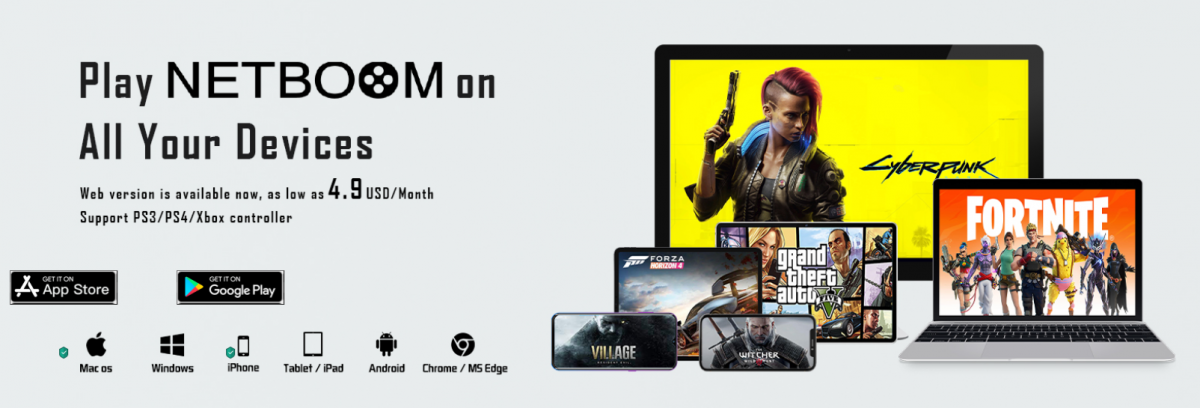
The gaming quality is good, especially if you access the game with a good internet connection. You can easily connect peripheral devices like earphones, controllers and toggle their settings from inside the application.
Boosteroid
Boosteroid is a browser-based cloud gaming service that lets you play a ton of famous AAA titles remotely. Setting up Boosteroid is a highly convenient process; you just need to log in to their website and start playing. The process involves no installation or setup process, and you also don’t need to download anything before playing. The cloud gaming service offers cross-platform support for PC, Mac, laptops, tablets, and more through the web browser.
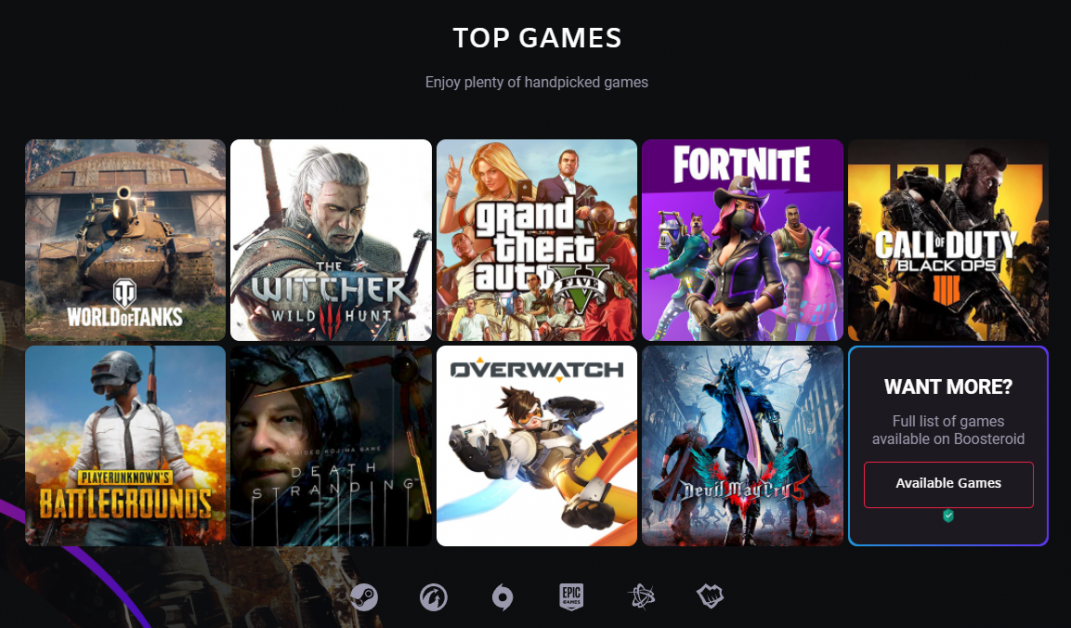
Boosteroid partners with Huawei, Intel, Asus, Nvidia, and more to offer a decent gaming experience. You can easily play games on high settings (1080p) with a 15 Mbps connection. The only downside of the platform lies in its packet handling. Boosteroid is a browser-based service; it cannot handle packages like a dedicated application leading to sudden frame drops and stutters.
Final Note 🧑🏻💻
Cloud gaming is the future of modern gaming. The above article contains the best cloud gaming services, each with its own perks and downsides. Make sure to look for a good streaming experience and vivid game library while choosing your next cloud gaming service. NVIDIA GeForce Now, Vortex, and Shadow are some of the best cloud gaming services.
You may also check out the Best Gaming Browsers for Professional Gamers.











