Autodesk AutoCAD Electrical
Autocad Electrical 2018 là phần mềm thiết kế mạch điện chuyên nghiệp hỗ trợ tốt nhất cho kỹ sư thiết kế điện. Nó bao gồm các chức năng của Autocad cơ bản đồng thời tích hợp thêm các tính năng phần Electrical giúp tối ưu quá trình thiết kế mạch điện, thiết kế I/C, PLC….
Autocad Electrical 2018 tăng tốc độ thiết kế điện đến 80% so với phiên bản Autocad thông thường.
Với việc hỗ trợ thư viện thiết kế 650.000 biểu tượng mẫu, phần mềm Autocad Electrical giúp các kỹ sư thiết kế nhanh hơn, hạn chế sai sót trong quá trình thiết kế. Ngoài ra, Autocad Electrical còn hỗ trợ thư viện cho thủy lực và khí nén giúp thiết kế trở nên dễ dàng hơn gấp nhiều lần so với sử dụng Autocad.
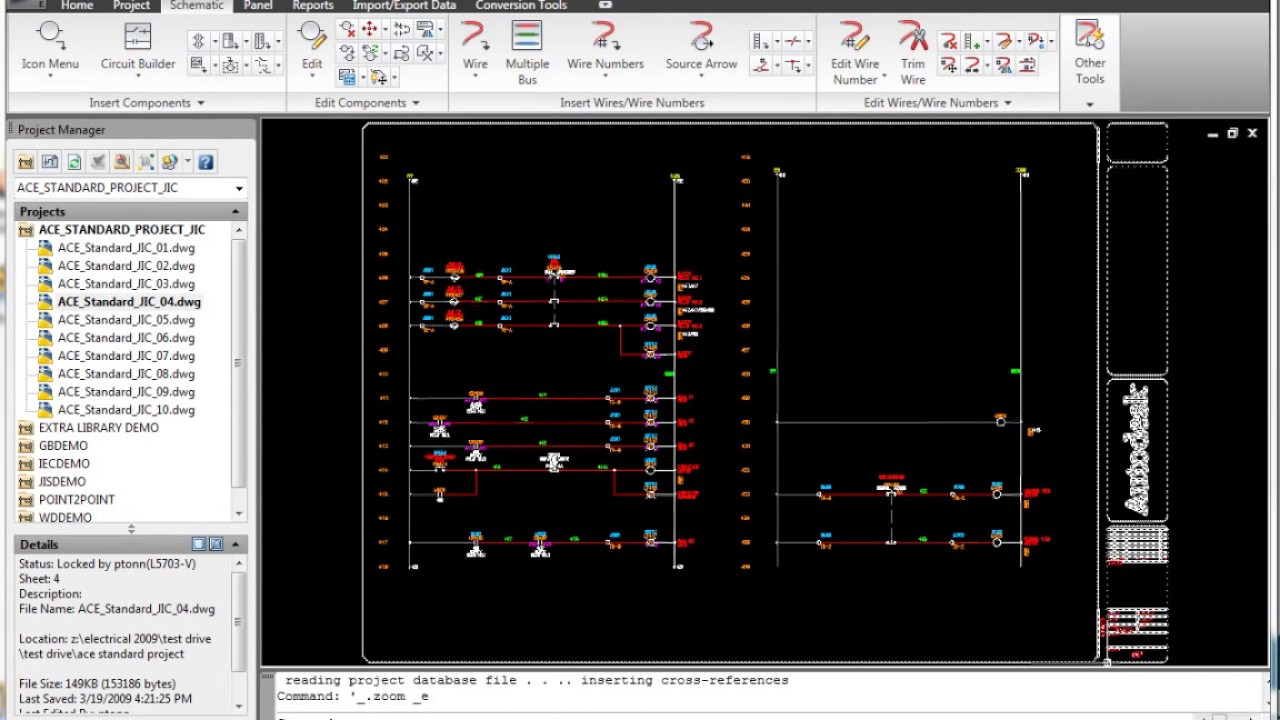
Autocad Electrical giảm thiểu lỗi phát sinh trong quá trình thiết kế
AutoCAD Electrical giám sát và cảnh báo bạn về những lỗi thiết kế khi chúng xảy ra bằng cách liên lục so sánh những thay đổi được yêu cầu với dự án hiện tại. Các cảnh báo giúp đảm bảo cho quá trình thiết kế diễn ra trơn tru trước khi sơ đồ mạch điện được thông qua và đưa vào sản xuất.
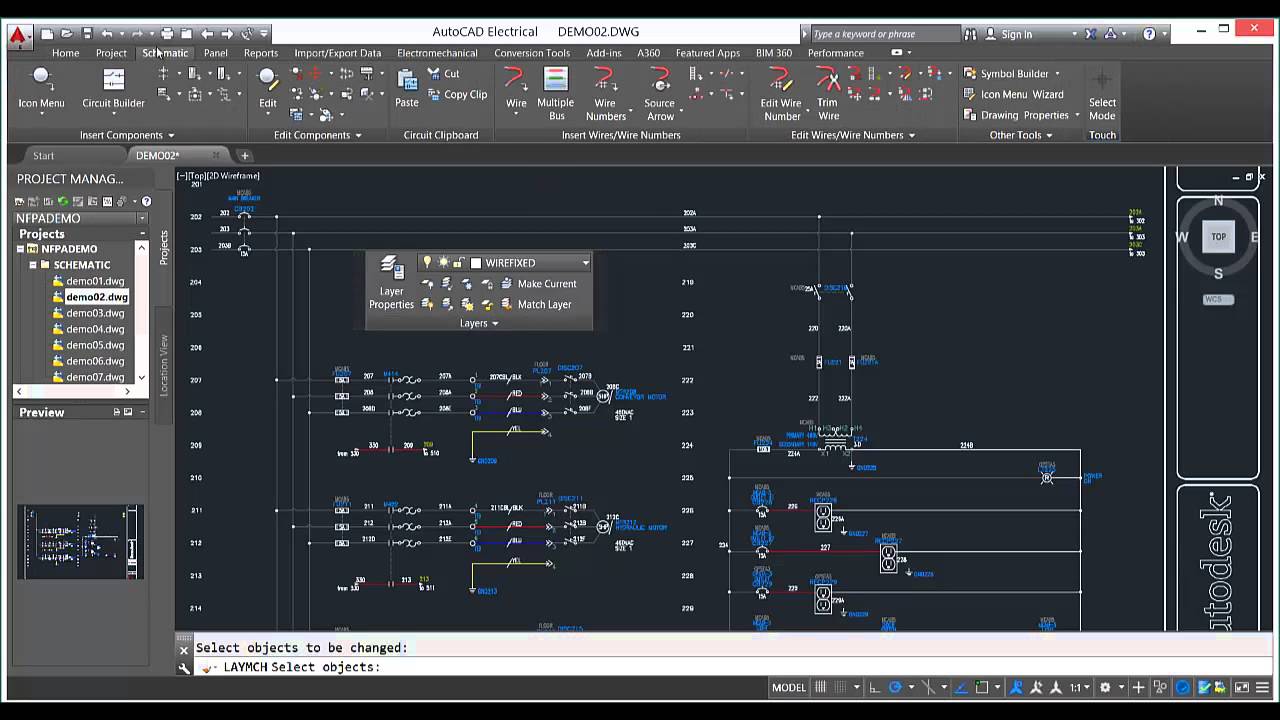
Autocad Electrical hỗ trợ quá trình thiết kế 3D dễ dàng hơn
Dữ liệu thiết kế trên Autocad Electrical có thể trao đổi trực tiếp với phần mềm Inventor. Inventor là phần mềm nổi tiếng chuyên thiết kế 3D của Autodesk. Bất kỳ thay đổi về kích thước trên Autocad Electrical sẽ được cập nhật nhanh chóng trên Inventor.
Ngoài ra, Autocad Electrical còn được tích hợp phần mềm quản lý và lưu trữ dữ liệu Vault cho phép các ký sư dễ dàng trao đổi dữ liệu thiết kế, update dữ liệu dễ dàng khi triển khai các dự án lớn.
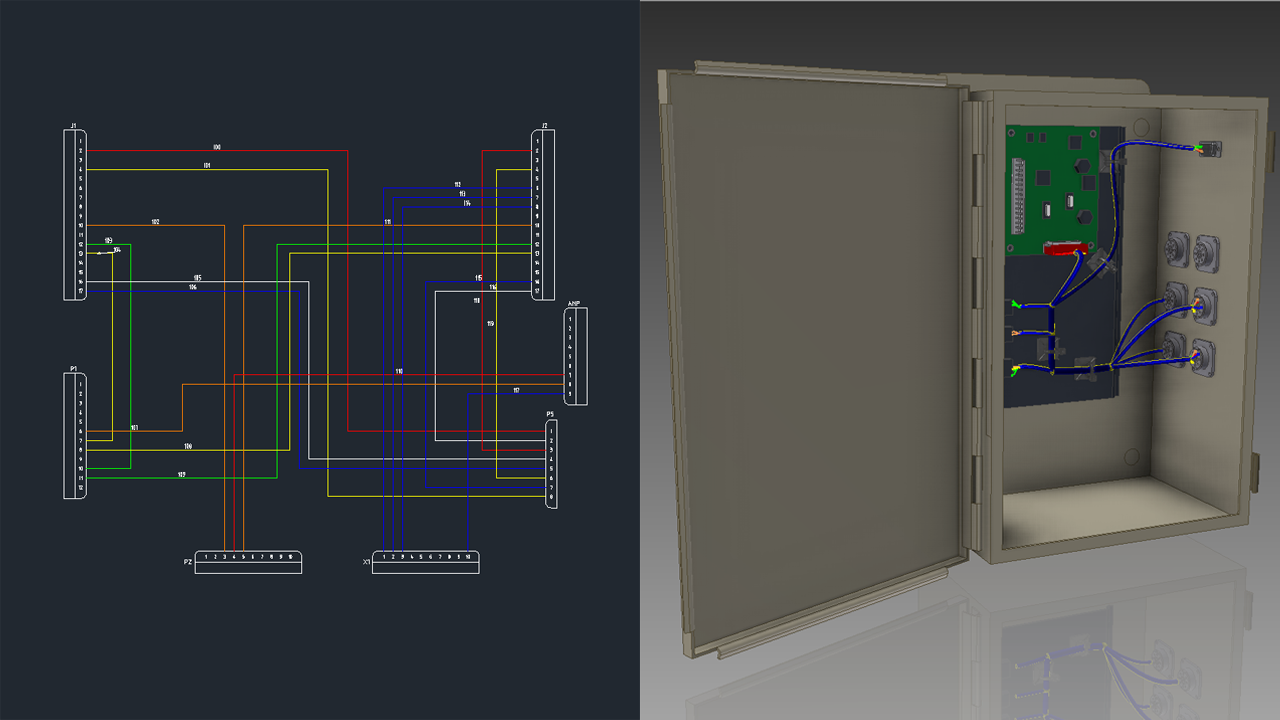
Phiên bản Autocad Electrical 2019 được tích hợp trong bộ phần mềm Autocad Toolsets. Khách hàng chỉ bỏ số tiền tương ứng với giá một phiên bản Autocad là có thể sở hữu 7 công cụ Electrical, Architecture, Mechanical….
Hãy liên hệ với VietCAD để được tư vấn và cập nhật thông tin mới nhất từ Autodesk.
Mục lục bài viết
Electrical toolset features
Electrical documentation
-
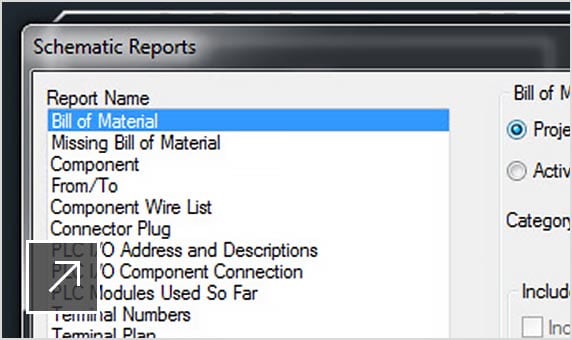
Automatic report generation
Generate and update customized reports.
-
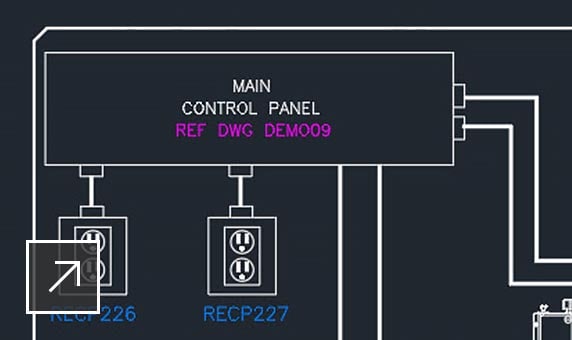
Customer and supplier collaboration
Easily share DWG™ drawings with stakeholders.
-
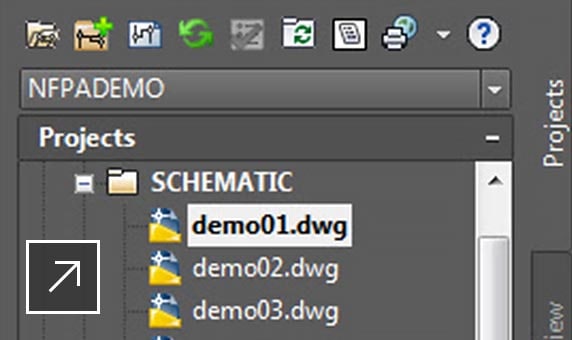
Easily manage projects
Use folders to organize drawings and reorder files for electrical drafting projects.
-
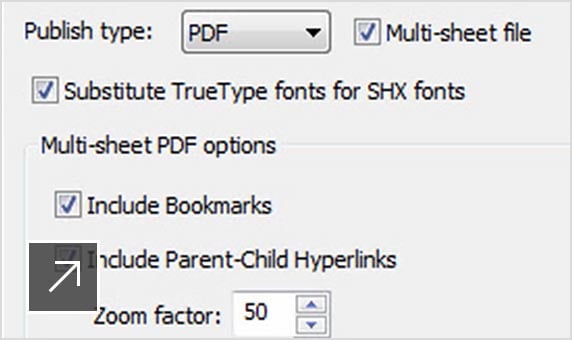
PDF publishing
Publish schematics to multipage PDFs.
-
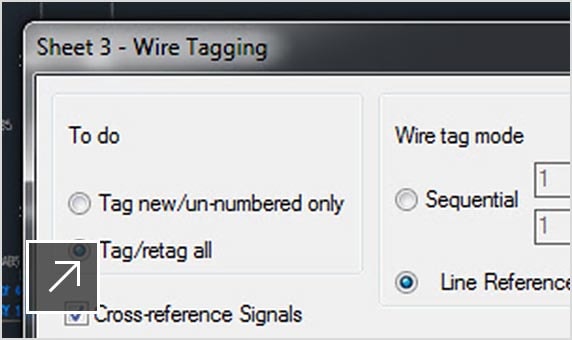
Wire numbering, component tagging
Reduce errors with automatic numbers for wires and tags for components.
-
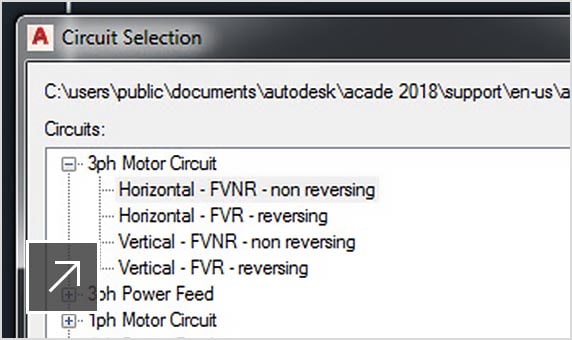
Circuit design and reuse
Use Circuit Builder for simple electrical design.
-
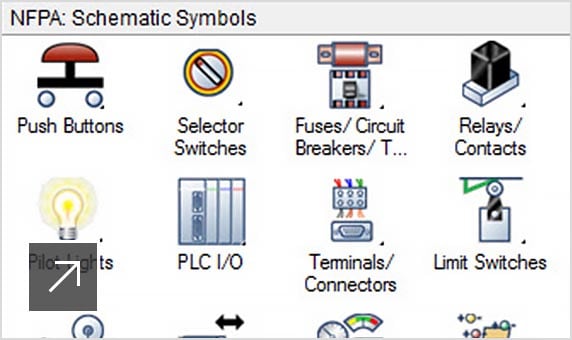
Electrical schematic symbol libraries
Select from a rich library of electrical symbols.
-
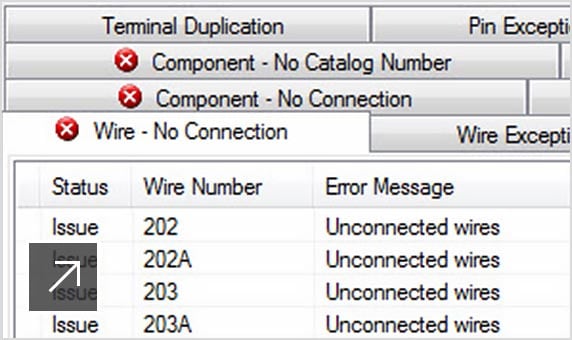
Real-time error checking
Catch problems before the build phase begins.
-

Coil and contact cross-referencing
Keep track of parent/child contacts in real time.
-
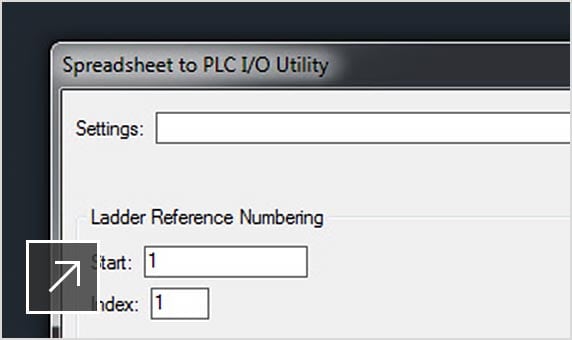
PLC I/O drawings from spreadsheets
Define a project’s I/O assignments.
-
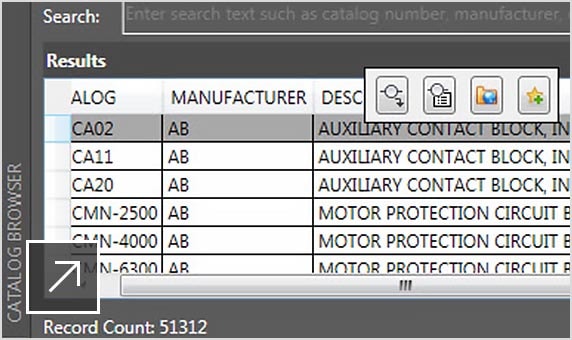
Catalog Browser for parts
Enhanced preview and direct component insertion.
-
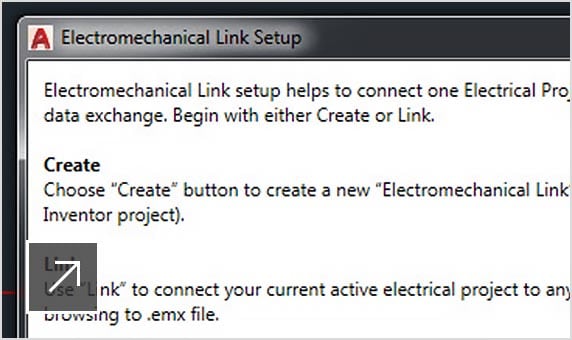
Interoperability with Inventor
Integrated mechatronics solution with Inventor.











