Avast Antivirus Review 2023 — Will It Keep Your Devices Safe?
Avast provides all the essential protections users need to stay safe from malware and cybersecurity threats of all kinds, including ransomware, spyware, adware, trojans, viruses, worms, rootkits, and more. It also has a decent free plan and is a very beginner-friendly antivirus.
Avast’s malware scanner and real-time protection performed well in my tests, detecting all of the malware samples that I put on my device. Its web protections are very good as well, performing significantly better than the default protections of Chrome, Firefox, and Edge.
The premium plans Avast offers have a wide range of extras, including:
- Secure web browser.
- VPN (virtual private network).
- System optimization tools.
- Webcam and microphone protection.
- Advanced anti-tracking protection.
- And more…
However, while Avast is a very good antivirus, there are areas where it could improve. For example, its data breach monitoring is pretty limited — top antiviruses like Norton are able to scan for many more types of personally identifiable information. And while Norton and other top brands include password managers and parental controls, Avast doesn’t have either of these features. Its VPN is pretty mediocre too — it has middling speeds, it keeps connection logs, and its server coverage isn’t great.
Overall though, Avast is still one of the better antivirus software programs. It provides excellent malware protection, is super easy to use, and has lots of extra features. All of its plans come with a 30-day money-back guarantee, so you can try it out risk-free.
🏅Overall Rank
#17 out of 70 antiviruses
🔥 Firewall
✅
🌐 VPN
✅
🎁 Free Plan
✅
💵 Pricing
$31.37 / year
💰 Money-Back Guarantee
30 days
💻 Operating Systems
Windows, Android, Mac, iOS
RISK-FREE FOR 30-DAYS — TRY AVAST NOW
Mục lục bài viết
Avast Antivirus Full Review

Avast provides great security, includes a ton of extra features, and is very user-friendly. It scored a 100% malware detection rate during my tests. It also provides strong web protection, a Rescue Disk, a secure browser, advanced anti-tracking protection, and a set of decent system optimization tools.
Avast has free and premium plans for Windows, Mac, Android, and iOS. Its free plans, Avast Free Antivirus and Avast One Essentials, include the core security features you need to protect your devices. However, by upgrading to Premium Security or Ultimate, you get access to a lot more features. There’s a 30-day money-back guarantee on all of Avast’s plans.
Visit Avast
Avast Antivirus Security Features
Anti-Malware Engine
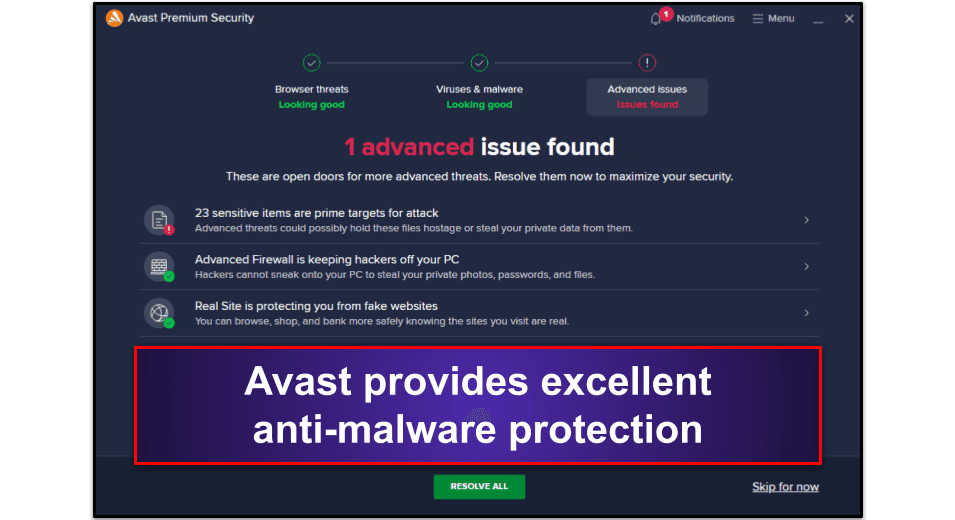
Avast’s malware scanner is among the best for detecting and removing malware. I tested its efficacy by downloading 1,000+ malware samples onto my device, including viruses, worms, trojans, keyloggers, rootkits, ransomware, spyware, and more, and it scored a perfect detection rate. This is a comparable score to other top antiviruses like Norton, Bitdefender, and McAfee.
A full system scan took just under an hour. This is a pretty good speed — on par with Bitdefender and McAfee, but slower than Norton and Avira (which take approximately 40 minutes). The difference is largely negligible though, as I noticed no significant performance drops during the scan and could use my PC as normal throughout.
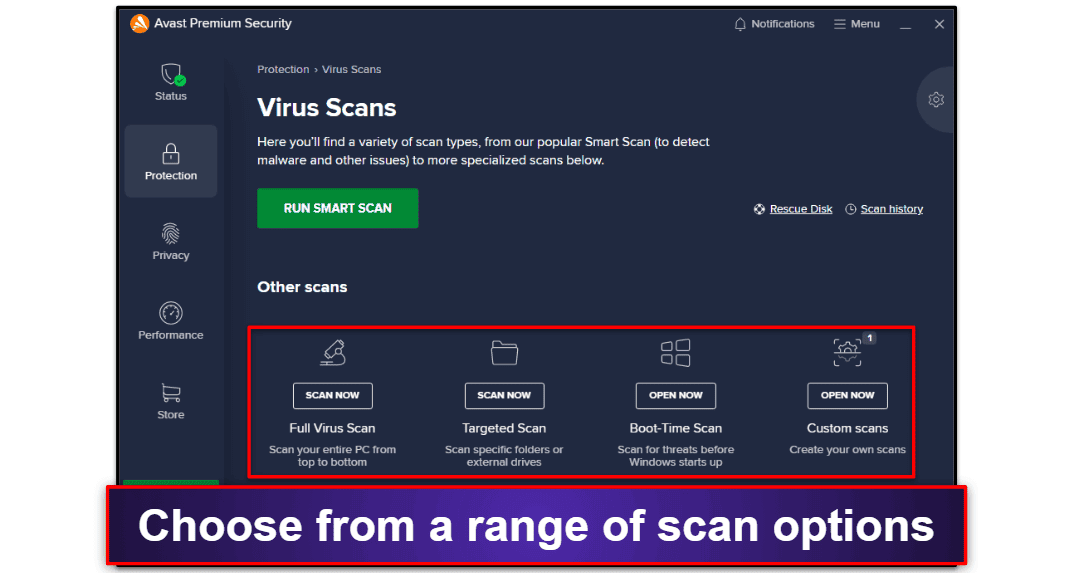 I like the large number of scan options Avast provides. This allows you to target specific areas where you suspect there might be a problem in order to save time. Avast includes the following scans:
I like the large number of scan options Avast provides. This allows you to target specific areas where you suspect there might be a problem in order to save time. Avast includes the following scans:
- Smart Scan. Scans areas on your device where malware is usually found.
- Full Virus Scan. Scans your entire system for malware.
- Targeted Scan. Scans specific folders or drives (including external drives).
- Boot-Time Scan. Scans files before your operating system is fully loaded.
- Explorer Scan. Scans specific files or folders direct from your desktop.
- Custom Scan. Create your own scans to suit your needs.
Avast’s real-time protection is very good as well. When I turned it on and attempted to download the malware samples I had previously used for testing, it prevented all of the downloads. It was also able to catch the samples when they were zipped and encrypted.
That said, Avast’s malware scanner constantly tries to upsell you, which I found quite annoying. After every scan, it notified me that my PC was getting slower and attempted to get me to try out or purchase Avast Cleanup Premium to “resolve the issue.”
Overall though, Avast’s anti-malware engine is excellent. It’s pretty fast, has a low performance impact, and can detect and remove all kinds of malware.
Visit Avast
Web Protection

Avast’s anti-phishing protection is pretty great. It detected and blocked almost all of the fake websites I attempted to visit, and I ran into very few false positives. It’s significantly better than the default protections available on Chrome, Firefox, and Edge, and outperformed other top antiviruses like Kaspersky and Panda too.
Additionally, Avast’s Web Shield protects you from web-based threats by preventing unsafe downloads, scanning encrypted websites, and blocking web attacks executed through botnets and malicious scripts.
There are some things that I don’t like about Avast’s web protections, however. I had some trouble figuring out how to add incorrectly flagged websites onto a list of exceptions on Avast Premium Security and finally had to use the search function in the settings (Avast One’s interface makes this a lot more intuitive). Competitors such as Bitdefender allow you to whitelist a site very easily with a single click. While minor, I also disliked how, on repeated visits to a phishing site, Avast no longer shows you a notification and simply prevents the page from loading.
Overall though, Avast’s web protection is great and will keep you safe from a wide range of web-based threats, including phishing sites, virus-infected websites and attachments, botnets, malicious scripts, and more.
Visit Avast
Device Optimization Tools
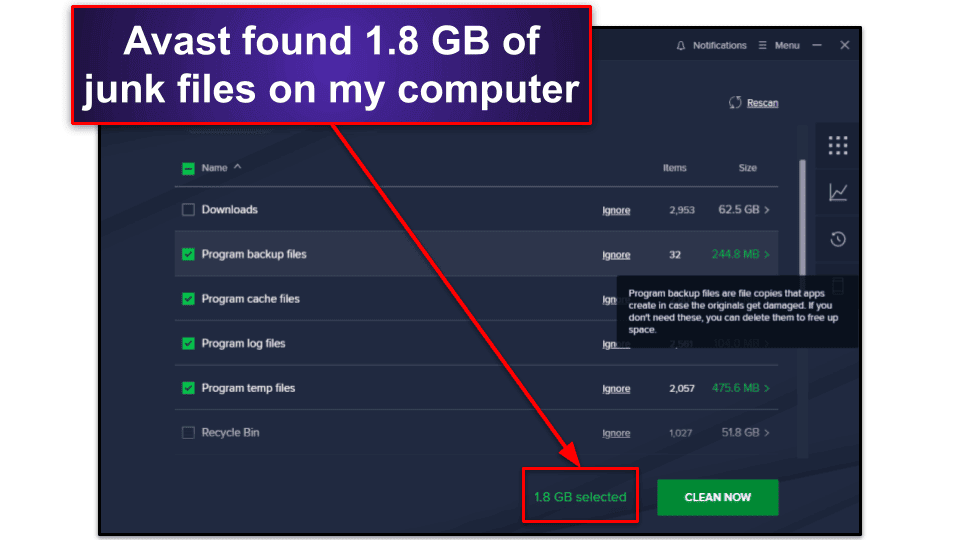
Avast’s system optimization tools are decent — they’re super intuitive to use and can free up a lot of space and improve your computer’s performance. The tools include:
- Junk cleaner (Avast One or Avast Ultimate only).
- PC Speedup (Avast One or Avast Ultimate only).
- Driver updater (Avast One only).
- Software updater.
The junk cleaner finds and removes unused files and folders from your browsers, disks, and registry. During my tests, it found over 1.8 GB of junk files. I also like that it gives you a clear breakdown of all of the files it’s flagged as junk and even provides a brief explanation of what each category of files is used for when you hover over them.
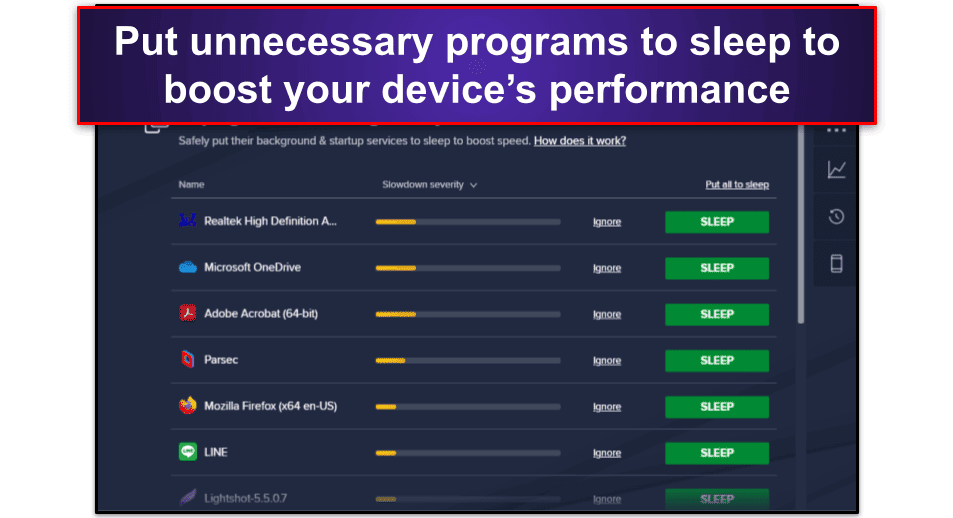
PC Speedup finds unnecessary background apps that are using up system resources and puts them to sleep. This can, in theory, improve your device’s performance, but I didn’t notice much of a difference myself. I found Norton’s Real-Time Boost and game booster features to be much more effective at speeding up my device for CPU-intensive programs or games.
Avast’s driver and software updater scans for and notifies you of new updates for your drivers and the apps on your computer. Outdated drivers and software can create security vulnerabilities, and keeping track of updates can be a hassle, so this is a pretty convenient feature.
Overall, I like Avast’s device optimization tools. However, I don’t think they’re worth using Avast One or upgrading to Avast Ultimate. They’re not as good as the device optimization tools of other antiviruses — Norton, for example, will give you a better performance boost for gaming. And TotalAV includes a lot more features, such as the ability to easily manage your startup programs, uninstall applications, and remove duplicate files.
Visit Avast
Data Breach Monitoring
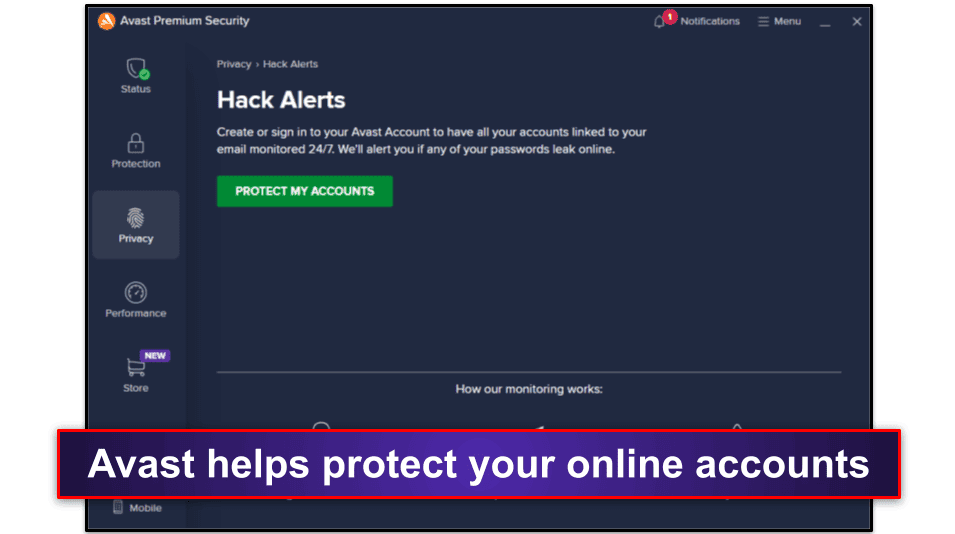
Avast provides only very basic identity theft protections. It continuously monitors the dark web (and other online sources) to ensure that no accounts associated with the emails you enter have been compromised in a data breach.
Other antiviruses offer more comprehensive protections. Norton, for example, is one of the few data breach monitors that uses live human agents and tracks a much wider array of personally identifiable information (PII), including:
- Credit card numbers.
- Addresses.
- Bank account numbers.
- Phone numbers.
- Gamer tags.
- And lots more…
Overall, I’m very disappointed in Avast’s data breach monitoring feature. Other top antiviruses like Norton and McAfee have much better identity theft protections.
Visit Avast
Rescue Disk
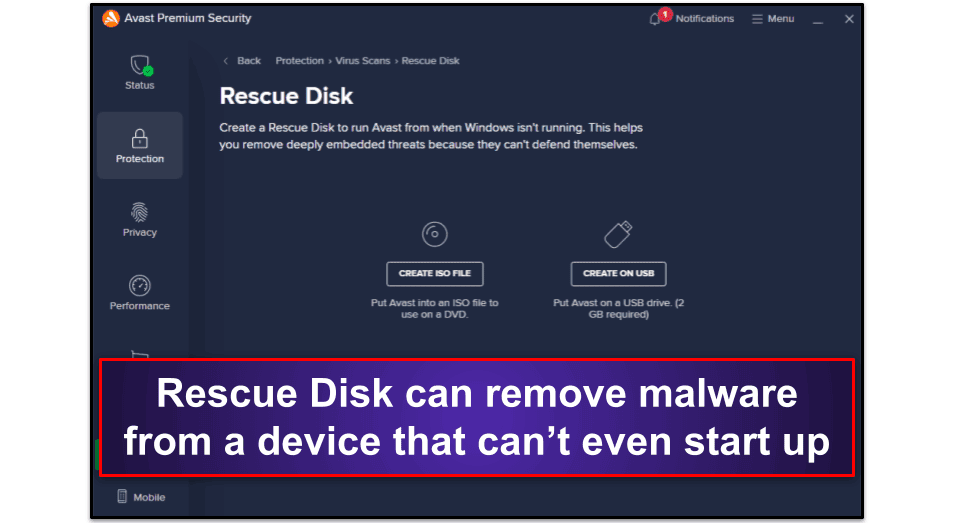
Avast’s Rescue Disk is an incredibly useful feature. It allows you to put your antivirus onto a DVD or a USB drive, creating a “bootable antivirus program”, which is able to scan a hard drive for viruses without the need to start up your computer. This is a powerful second line of defense against malware that damages your system files to the point that your device no longer functions properly, and you can’t run Avast normally.
The whole process of creating a Rescue Disk is quick and pain-free. And should you ever need it, Avast’s website has a detailed guide complete with pictures showing you how to utilize it properly to restore an infected PC.
Overall, I’m a big fan of Avast’s Rescue Disk. It’s a huge shame that it’s not available on the Avast One plans, but it’s great that it’s included on the Free Antivirus plan. Other top antiviruses that offer this feature include Kaspersky and Panda.
Visit Avast
Additional Features
Avast has a lot more features besides the ones I highlighted above. Here are some of its other notable features:
- Bank Mode. Protects your passwords, credit card details, and other personal information when doing online banking or shopping. Requires you to download the free Avast Secure Browser.
- Tracker Prevention. Helps maintain your privacy, protecting you from advanced tracking techniques by constantly changing your browser’s fingerprint.
- Avast SecureLine VPN. Encrypts your internet traffic, protecting you from potential hackers and ensuring your online privacy.
- Data Shredder. Overwrites sensitive files before deleting them so that they can’t be recovered.
- Webcam Shield. Stops third parties from accessing your webcam without your consent, protecting you from webcam spyware.
I particularly like Bank Mode. It prevents hackers from taking screenshots or logging keystrokes through the use of spyware. This makes me feel a lot safer considering how frequently I bank and shop online. Bitdefender is another antivirus that offers a similar feature.
However, I don’t really like Avast’s VPN. Its speeds are pretty mediocre and it keeps connection logs, which can compromise your privacy. If you’re looking for an antivirus-bundled VPN, I’d go for Norton instead, which is the best antivirus with a VPN in 2023. Alternatively, I would consider getting a good standalone VPN instead, like ExpressVPN.
Visit Avast
Avast Antivirus Plans & Pricing
Avast provides 5 plans for home security and 3 plans for businesses. It also has 2 different product lines: the Premium Security and Ultimate plans on the original Avast product line offer more advanced security features, while the newer Avast One product line seems to be more geared toward the casual user. Avast One is currently only available in certain countries (the US, the UK, Canada, Australia, Austria, Switzerland, France, and Germany).
Premium Security is the best value plan and gets you all of Avast’s core features, but if you want access to an unlimited-data VPN, a junk cleaner to improve your device’s performance, and an advanced tracking blocker, you’ll have to upgrade to Ultimate or get Avast One.
Avast has free antiviruses available for Windows, macOS, Android, and iOS. They’re all quite limited in features compared to the premium versions, though. Fortunately, it’s easy to test out Avast’s premium features by taking advantage of its 30-day money-back guarantee for all of its paid products. Premium Security even comes with a 30-day free trial (no credit card required).
One complaint I have about Avast’s subscription model is how inflexible it is. For example, if you’re purchasing Premium Security, you can choose to protect 1 or 10 devices and nothing in between. Similarly, Avast One lets you protect 5 devices with its Individual plan or 30 devices with its Family plan and nothing in between. In contrast, antiviruses like Bitdefender will let you add or subtract devices from their plans and adjust the price accordingly.
Here’s a quick overview of all of Avast’s plans:
Visit Avast
Avast Free Antivirus — Basic Free Plan
Avast Free Antivirus is one of the few truly free antiviruses on the market. It includes the following features:
- Malware scanner.
- Real-time protection.
- Network scanner.
- Data breach monitoring.
- Rescue Disk.
- Do Not Disturb Mode.
- Ransomware protection.
The free plan is really good. It provides a lot more features than Bitdefender’s free version, including the very handy Rescue Disk feature. However, unlike Avira’s and Panda’s free plans, it doesn’t come with a free VPN.
Upgrading to one of Avast’s premium plans gets you a bunch of additional security and performance-enhancing features. These include anti-phishing protections, an advanced firewall, webcam protection, a VPN, system tune-up tools, and more.
Visit Avast
Avast One Essential — Alternative Free Plan
Avast One Essential is Avast’s other free antivirus. It’s very similar to Avast Free Antivirus, but it has a few new features:
- Privacy Advisor. Helps you tweak your account settings on Facebook, LinkedIn, Twitter, Reddit, etc. to maximize your privacy.
- PC Speedup. Optimizes your device’s performance by freezing background apps.
- VPN. Limited to 5 GB / week and you can’t choose your server (it automatically connects to the nearest one).
It also loses some features compared to Avast Free Antivirus though, namely, Rescue Disk and Do Not Disturb Mode.
Visit Avast
Avast Premium Security — Best-Value Avast Plan
Premium Security is Avast’s best-value plan and the one I recommend for most users. It costs just $34.68 / year and includes all of the features in Avast Free Antivirus plus:
- Anti-phishing protections.
- Advanced firewall.
- Webcam protection.
- Password protection.
- Remote Access Shield.
- Data Shredder.
If you’re on a budget and/or just want the most essential security features, I recommend Premium Security over Ultimate. I also prefer Premium Security over its counterpart, Avast One, which loses access to useful features like the Rescue Disk, Do Not Disturb Mode, Remote Access Shield, Data Shredder, and more.
Visit Avast
Avast One — Premium Plan with Extra Utilities
Avast One is the premium version of Avast One Essential. Its Individual plan costs more than Premium Security per device at $34.68 / year, but its Family plan provides great value, covering 30 devices for just $48.60 / year. It includes all of the same features as Avast One Essential plus:
- Sensitive Data Shield.
- Web Hijack Guard.
- Webcam protection.
- Tracking prevention.
- Driver updater.
- A VPN with unlimited data and access to 50+ server locations.
- Cleanup Premium.
Honestly, I don’t really like the Avast One product line. It just loses too many features compared to Premium Security, and the features exclusive to its product line (Driver Updater and Privacy Advisor) are not particularly impressive, so it’s a pretty bad tradeoff. SecureLine VPN, AntiTrack, and Cleanup Premium are OK, but you get those with Avast Ultimate too. The main reason to go for Avast One over Ultimate is if you want an antivirus plan that covers your entire household since Ultimate can only cover up to 10 devices.
Visit Avast
Avast Ultimate — Most Advanced Plan
Avast Ultimate is the most comprehensive plan. It costs $119.99 / year and includes all of the features from Premium Security, plus 3 of Avast’s other privacy and performance-enhancing products:
- SecureLine VPN.
- AntiTrack.
- Cleanup Premium.
I recommend Ultimate over Avast One if you want these additional features. However, the main draw of Avast Ultimate — its VPN — isn’t particularly good compared to the VPNs of other antiviruses like Norton, which is the best antivirus with a VPN in 2023. So I would consider just getting Premium Security and grabbing a good standalone VPN instead.
Visit Avast
Avast Essential Business Security — Basic Enterprise-Grade Security
Avast Essential Business Security offers more advanced features specifically designed for businesses and enterprises and is not recommended for home users. This most basic version includes the following features:
- Online management platform.
- Antivirus protection.
- Ransomware protection.
- Data protection.
- IT support.
- Identity Protection.
Avast Essential Business Security covers Windows, Linux, and Mac operating systems and includes support for Windows-based servers. Do note that the Identity Protection feature is not available for macOS though.
Unlike its plans for home users, Avast’s plans for businesses and enterprises offer more flexibility. You can choose to cover anywhere between 1 to 999 devices. You can also contact Avast for a custom quote if you need more coverage.
All of Avast’s business plans come with a 30-day free trial and a 30-day money-back guarantee.
Visit Avast
Avast Premium Business Security — Best-Value Enterprise-Grade Security
Avast Premium Business Security is the recommended package for most businesses and enterprises. It includes all the features from Avast Essential Business Security plus the following:
- Unlimited VPN.
- USB Protection.
The additional features help secure your employees’ devices further by encrypting their internet traffic and monitoring USB ports to stop the use of unauthorized removable storage devices and prevent malware infections.
Visit Avast
Avast Ultimate Business Security — Most Comprehensive Enterprise-Grade Security
Avast Ultimate Business Security provides the strongest security out of all of its business plans. It includes all the features from Avast Premium Business Security plus patch management, which helps secure your employees’ devices further by automatically fixing vulnerabilities in software and third-party applications that might otherwise be exploited by threat actors.
Visit Avast
Avast Antivirus Ease of Use & Setup
Avast Premium Security & Ultimate Security
Downloading and installing Avast is a breeze. Its website automatically detects your operating system and ensures that you’re downloading the correct app, and you can easily customize your installation to choose the features that you want. The recommended list of components (what’s installed by default) is probably good enough for most users though. The whole downloading and installation process took me less than 5 minutes.
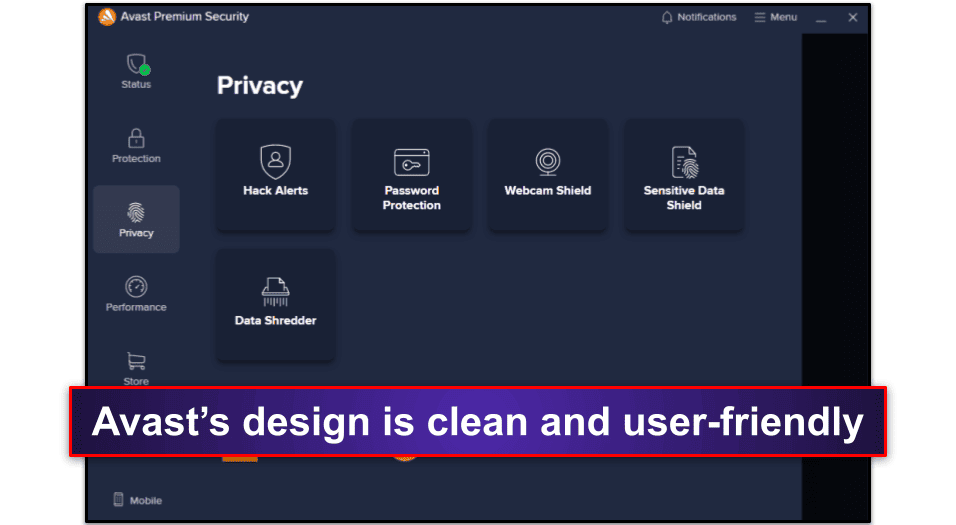
I found Avast’s interface to be simple to navigate. Unlike McAfee, for example, which spreads its features across multiple menus and apps, all Avast’s tools can be found within the three tabs on the left side of the app (Protection, Privacy, and Performance), and they can be easily accessed with just a few clicks.
- In the Protection tab, you can run virus scans, enable and disable various real-time protections, quarantine or check on quarantined files, scan your network, change your firewall settings, enable or disable email protections, launch Avast Secure Browser, approve or reject remote access attempts, enable or disable DNS hijacking protection, and run apps in the sandbox.
- In the Privacy tab, you can check for data breaches, enable or disable password protection for your various browsers, enable or disable webcam protections, scan for sensitive files on your computer that need protection, and shred any files that you want to delete permanently.
- In the Performance tab, you can activate or deactivate Do Not Disturb Mode and check for software updates on installed apps.
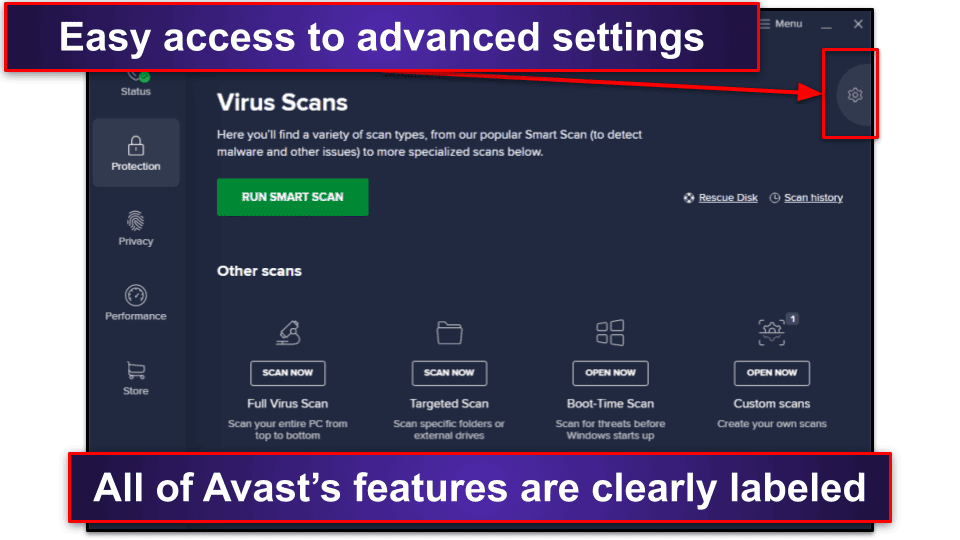
Avast has brief explanations attached to all of its basic features, so you’re never left wondering what something does. I’m also a huge fan of how each individual tool’s page includes a shortcut (the little gear icon in the top right) that takes you directly to the advanced settings for it. Finally, if you still can’t find the setting you’re looking for, Avast offers a convenient search function that will take you directly to it and even highlights it in green so you can’t miss it.
Avast One
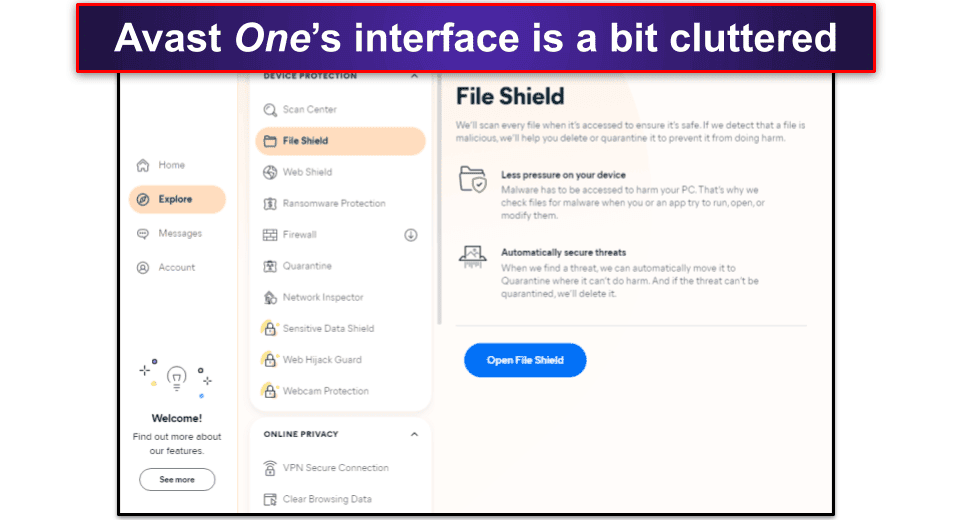
Avast One’s interface is just as intuitive. There are only minor differences between the two product lines. Most notably, Avast One’s color scheme is a lot brighter, and some of the menu options have also been shuffled around and renamed.
One thing I miss though is the ability to customize your installation. I also dislike how Avast One shoves all of its features into a single tab (Explore), which makes it pretty crowded, forcing you to scroll and perform extra clicks to find the feature you want.
Overall though, Avast is a pleasure to use. Despite all of the features included in the software, I never felt lost or confused. I’m confident that even first-time users of antiviruses will have no problems with it.
Visit Avast
Avast Antivirus Mobile App
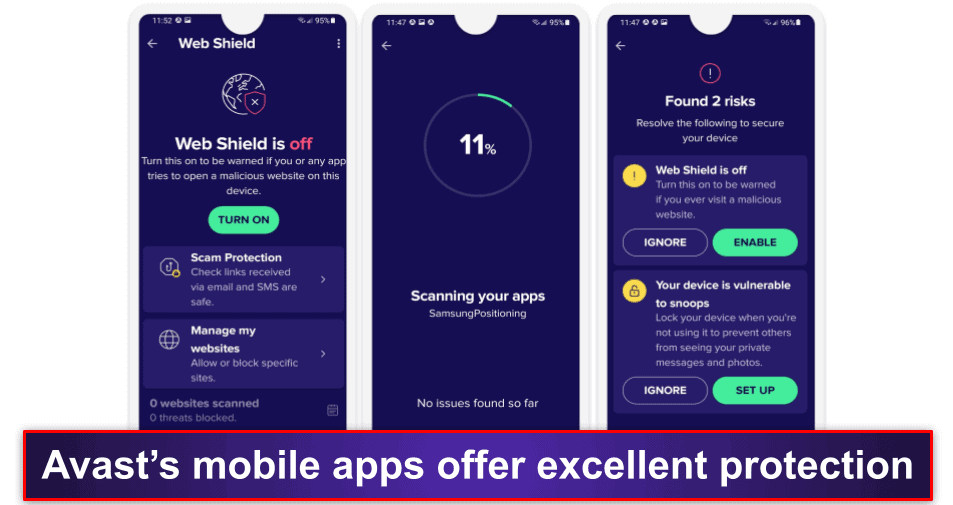
Avast has mobile apps for Android and iOS. The Android app has a lot more features than the iOS app, but this is pretty normal and is the result of Apple’s restrictions. In any case, iOS apps are well-secured from traditional malware, so a malware scanner isn’t really necessary.
Here are the protections that Avast offers for mobile users:
- Malware scanner (Android only).
- Web Shield.
- App lock (Android only).
- Anti-theft protections (Android only, unavailable on Avast One).
- RAM boost (Android only).
- Wi-Fi speed test (Android only).
- Network inspector.
- Data breach monitoring.
- Photo Vault (unavailable on Avast One).
- VPN (Avast One only).
The mobile app’s interface is just as intuitive as the desktop apps. Some of its tools can be found on its main screen and others can be easily accessed from the menu in the top left corner.
Avast’s mobile security tools are very good. It was able to detect all of the malicious apps on my device during my tests. Additionally, its Web Shield correctly identified and blocked every phishing website I tried to visit.
Overall, Avast’s mobile app provides strong security, but it’s not quite as feature-rich as top competitors like Norton and Bitdefender.
Visit Avast
Avast Antivirus Customer Support
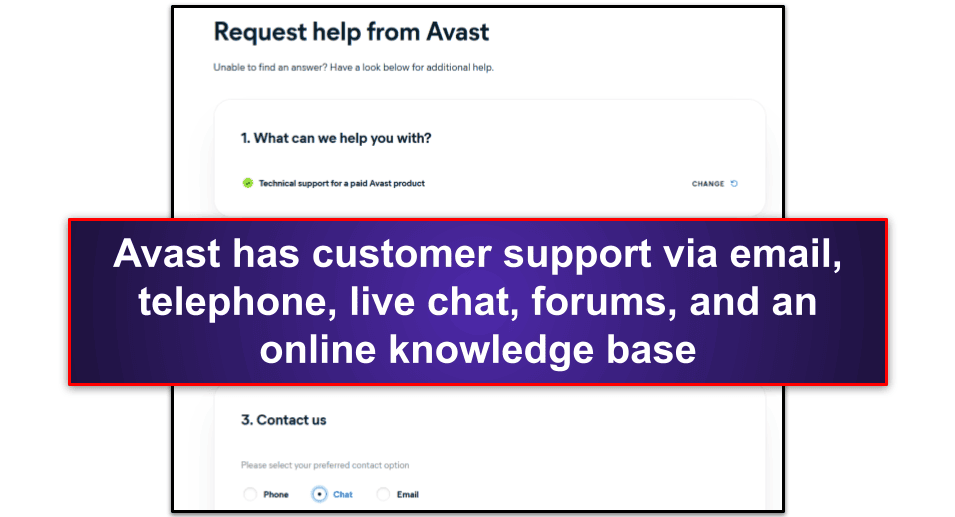
Avast offers customer support via telephone, live chat, email, an online knowledge base, and a community forum. Its forum is reasonably active, and I found its online knowledge base detailed and well organized — more than capable of answering most common questions.
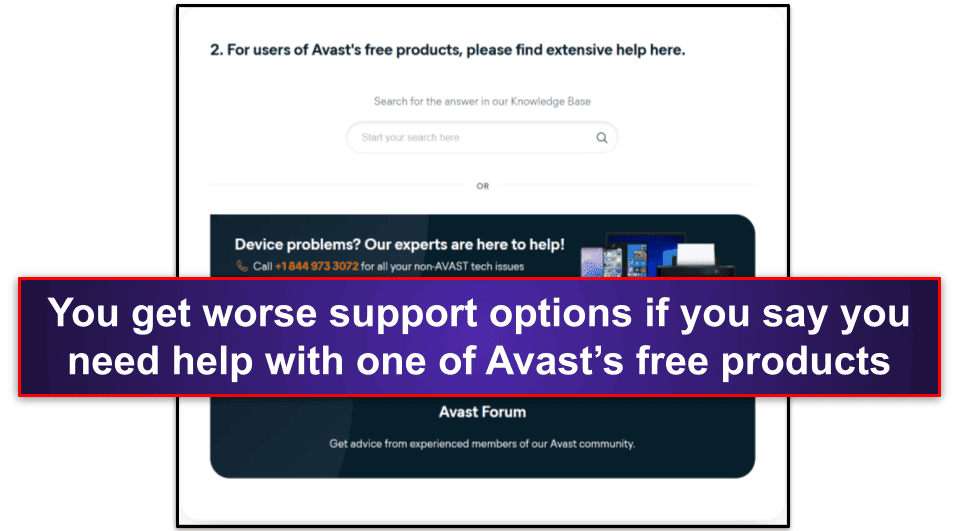
I had to click through heaps of pages to access Avast’s other support options, which was annoying. I also didn’t like how, if you tell the website that you need help with a free Avast product, you’re directed to search the online knowledge base, go to the community forum, or purchase their premium tech support (and are not provided with their phone number, email, or offered a live chat button).
Avast also doesn’t have equal support for all countries. I tried to access the support page from a variety of locations and found that some countries like France or Spain only get access to live chat support and many others aren’t offered phone support. There isn’t a Chinese support page at all.
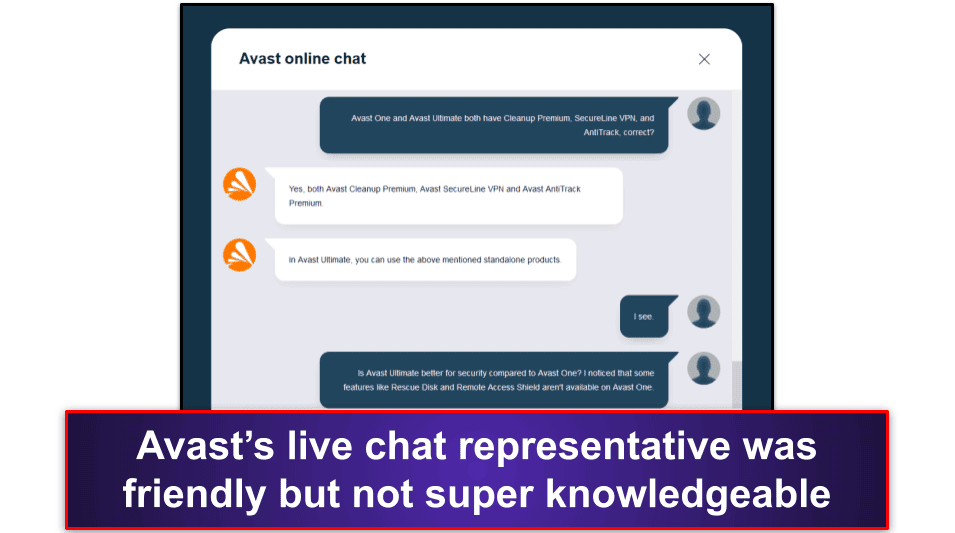
I had a mixed experience with Avast’s live chat support. It’s unclear from the website whether live chat is available 24/7, but I was able to find someone to speak to within seconds of submitting my request. The support rep I talked to was very friendly and able to answer most of my basic questions, but they seemed to struggle a little when I started raising some more complex concerns. In contrast, Bitdefender’s live chat agents are super knowledgeable.
Avast’s email support was helpful and polite. However, it took almost an entire day for me to get a response (and it can take up to two business days according to the website). So if you need immediate assistance with a problem, this may not be the best option.
Avast’s phone support is the fastest and most effective customer support option. But it’s not available in many regions, and you’ll be charged for international calls.
Overall, I found Avast’s customer support to be just OK. Most of your questions can probably be answered by consulting the online knowledge base or by asking users on the community forum. But if you have a particularly thorny question or concern and live in one of the many regions where phone support isn’t available, you may find yourself wrestling with Avast’s live chat agents or waiting a while for email support to get back to you.
Visit Avast
Is Avast a Good Internet Security Suite for 2023?
Avast is a pretty good antivirus. Its powerful malware engine scored a perfect detection rate on a wide variety of malware in my testing — including new and advanced threats like ransomware, cryptojackers, and rootkits. Its web protection was also effective at preventing access to phishing sites, catching several that slipped past Chrome’s and Firefox’s default protections.
Avast also provides a ton of additional features. Notably, it includes a Rescue Disk, a secure browser for online banking and shopping, advanced anti-tracking protection, and anti-DNS-hijacking protection.
Avast is one of the most intuitive antiviruses as well. Its interface is easy to navigate and every feature is just a couple of clicks away. Every major feature has a brief description attached that explains its function. And its search function makes it super easy to find the settings that you’re looking for in the menu.
While Avast is a very good antivirus, it does have some issues. Many of its extra features compare unfavorably to those of other antiviruses at similar price points. For example, its VPN doesn’t have great speeds or a strict no-logs policy, and it lacks parental controls and a password manager.
Overall, Avast is a solid internet security suite that provides high-quality protection for Windows, macOS, Android, and iOS devices. It has great free plans too. You can try Avast’s paid plans risk-free by taking advantage of its 30-day money-back guarantee.
Visit Avast
Frequently Asked Questions
Is Avast a trusted antivirus?
Yes. It’s true that Avast was involved in a scandal in 2019 where it was found to be selling user data gathered improperly through the Avast Online Security browser extension, but the company has since undergone significant changes. Not only has it shut down the subsidiary company, Jumpshot, which was responsible for the harvesting and selling of user data; but it has also been certified by data privacy advisors like TrustArc.
Is Avast completely free?
Yes — Avast has two 100% free apps that you can choose between called Avast Free Antivirus and Avast One. Each version has slightly different features, but both provide all of the essential security features necessary to protect your devices from all kinds of malware including ransomware, spyware, adware, trojans, worms, viruses, and more.
If you use one of Avast’s free versions, however, you won’t have access to its many bonus features. By upgrading to a premium plan like Avast Premium Security, Avast Ultimate, or Avast One, you’ll be able to protect up to 30 devices and gain access to PC clean-up and optimization tools, a VPN, an advanced tracker blocker, and more. All paid plans come with a 30-day money-back guarantee, so you can test them out risk-free. There’s also a 30-day free trial available for Avast Premium Security (no credit card required).
Will Avast slow down my computer?
Avast shouldn’t have any major impact on your device’s performance. In fact, Avast can actually improve your device’s performance by detecting and removing bloatware or malware that are taking up your system’s resources. Additional features provided by Avast such as PC clean-up and PC optimization can also make your device run faster by freeing up space, freezing unnecessary background processes, and helping you keep your software and drivers up to date.
Bitdefender is a good alternative antivirus if you’re worried about system slowdowns. It’s the most lightweight antivirus in 2023, and its cloud-based scanner ensures that your device will run smoothly even during full disk scans. Avira is another great option as it offers some of the best system optimization tools out on the market.
Is Avast a Russian company?
No, Avast is a Czech company headquartered in Prague, Czech Republic. And in 2021, it merged with NortonLifeLock, an American cybersecurity company that also owns Norton 360. It’s a safe antivirus that is used by over 400 million users worldwide.
Why can’t I uninstall Avast?
Many antiviruses, including Avast, have built-in protections against uninstallation. This is to prevent malware from turning off your antivirus. You need to disable this protection before you can uninstall Avast. To do so, all you need to do is follow these 3 simple steps. First, navigate to Avast’s settings. Second, go to the Troubleshooting tab. Third, uncheck the box that reads “Enable Self-Defense.” You can now uninstall Avast normally.











