Best Human Resources (HR) Software for Small Businesses 2023
The best human resources (HR) software for small businesses helps them effectively manage employees by assisting with core HR processes such as payroll and employee benefits administration, to name a few. The right combination of functionalities will depend on the business’s size, industry, and needs.
These top vendors help one-person and small HR teams operate more efficiently:
- BambooHR is the best for core HR.
- Gusto is the best for payroll.
- TriNet Zenefits is the best for benefits administration.
- ADP is the best for time tracking.
- Zoho Recruit is the best for recruiting.
- FlowyTeam is the best for performance management.
Jump to comparison ↓
The best HR software for small businesses
Mục lục bài viết
BambooHR: Best for core HR
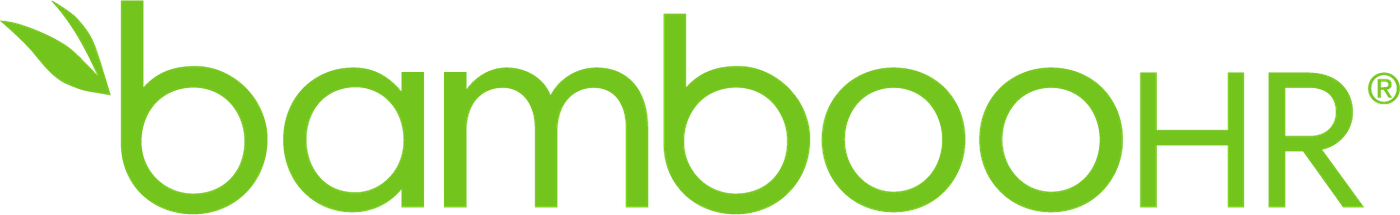
Businesses, no matter how small, need a centralized database to collect, store, and manage employee data. This data then infiltrates the rest of the HR tech stack to reduce redundancies and errors. HR software for small businesses should allow employees to easily access and make changes to their employee data themselves. From the HR team’s point of view, they should be able to configure workflows and processes that fit their unique workplace for things like recruiting, onboarding, and promotions.
BambooHR is a great choice for small businesses prioritizing HR efficiency because it automates repetitive HR tasks and enables self-service, releasing HR staff and employees to dedicate more time to value-added activities. Its packages and add-ons cover all the HR basics, plus some auxiliary functions:
- Payroll
- Employee benefits administration
- Time tracking
- Recruiting and ATS
- Employee onboarding
- Employee performance management
- Employee engagement
- Reporting and analytics
BambooHR pros and cons
Pros
- Pre-built and customizable workflows
- Data sync across payroll, benefits, and time tracking
- Easy-to-use time-off management
- Mobile accessibility
- Multi-state U.S. payroll
Cons
- Payroll, benefits, and time tracking are add-ons, not included in either plan
- No international payroll
BambooHR key features
Employee self-service: BambooHR’s interface serves as a central repository of employee information, such as job and salary history, benefits, and training. Employees can make changes to their own information without needing to reach out to anyone in HR. However, certain changes can be set to require approval, such as title or compensation changes.
Customizability: With varying levels of custom access, administrators can manage time-off requests, set accrual policies, create approval workflows, and generate custom reports based on any data in the system. For expanded use, BambooHR integrates with many popular applications for applicant tracking, e-signing, payroll, and performance management.
Why we picked BambooHR
BambooHR is designed to meet small business administrative needs and give employees efficient self-service access. Employees can access company documents, request time off, and edit their personal data all from a single dashboard.
This makes both employees’ and HR personnel’s jobs easier. Employees don’t have to reach out to an HR professional to make changes. HR staff, in turn, aren’t distracted with processing repetitive manual tasks for employees.
BambooHR’s self-service and customizable features are especially helpful to very small companies that have a one-person HR team.
Back to top ↑
Gusto: Best for payroll

Getting paid accurately and on time is arguably the most important responsibility an employer fulfills to its employees. Payroll software for small businesses should ideally be automated and assist with compliance, since one-person and small HR teams don’t necessarily have time to manually run payroll or stay on top of local, state, and federal tax guidelines.
Gusto specializes in payroll software, though its platform offers a range of other HR capabilities as well. It features various levels of payroll functionality to save HR teams valuable time when processing payroll, making it ideal for small companies with limited HR staff or those with complex payroll software requirements.
Gusto pros and cons
Pros
- Unlimited, automated payroll runs
- Multi-state U.S. payroll
- Flexible payroll schedules
- International contractor payroll in 120+ countries
- Employee financial wellness tools via the Gusto Wallet app
- R&D tax credit services available
- Payroll compliance controls
- Secure storage of tax documents like I-9s and W-2s
Cons
- Limited mobile accessibility
- Potential integration limitations, especially with benefits software
- Poor customer service
Gusto key features
Payroll automation: Gusto’s AutoPilot feature automates payments to employees to ensure they always get their paychecks on time. It also automatically files payroll taxes at the local, state, and federal levels at the end of the fiscal year.
Payroll compliance: Gusto has automated, built-in compliance controls for payroll to ensure employees are getting paid correctly. Gusto handles the registration process in states where a company’s employees reside and stays on top of the latest tax laws that affect a company’s payroll.
Why we picked Gusto
Gusto has a range of payroll capabilities in each price tier to accommodate a variety of small to mid-sized business payroll news. Its unlimited, automated payroll facilitates error-free payroll that administrators don’t have to constantly tend to or remember. An added benefit for companies with a distributed remote workforce is Gusto’s compliance with the latest state tax laws to ensure employers adhere to state-specific tax regulations.
Back to top ↑
TriNet Zenefits: Best for benefit administration

Not only can a company’s employee benefits make or break the employee experience but so can the way they’re administered. HR software needs to make it easy for HR teams to assemble and evaluate their company’s benefits and for employees to select and change their benefits. Additionally, companies need to make sure they’re staying compliant with their benefits administration by adhering to relevant regulations. So, having built-in compliance tools in benefits administration software is key.
TriNet Zenefits offers comprehensive HR software for hiring and employee data storage, but it also offers benefits administration at no additional charge. Zenefits-brokered benefits administration is included in all plans and administers benefits in 49 U.S. states. Zenefits’ benefits options include but aren’t limited to:
- Medical, dental, and vision insurance
- Health savings accounts (HSA) and flexible spending accounts (FSA)
- 401(k)
- Life and disability insurance
- Commuter benefits
However, customers have the option of working with their third-party benefits broker which incurs a small monthly fee.
Zenefits pros and cons
Pros
- Flexible benefits administration
- Variety of benefits offered
- EDI communication with carriers
- Built-in compliance tool
Cons
- No compliance assistance with the Health Insurance Portability and Accountability Act (HIPAA)
- Potential integration difficulty, particularly with payroll
- Poor customer support
Zenefits key features
Built-in support: Zenefits’ brokers put together benefits package options that fit a company’s needs. Alternatively, customers can opt to use their own brokers for an additional fee but will still get assistance with compliance. Regardless of how a company decides to run its benefits through Zenefits’ platform, companies can view, select, and make changes to their benefits directly in the platform.
Compliance: Zenefits has automated compliance controls through Zenefits’ Compliance Assistant to make sure a company doesn’t run afoul of any regulations, such as:
The Compliance Assistant reminds users about compliance deadlines and continuously monitors a company’s compliance status not only with benefits but also with payroll, employee onboarding, time tracking, and more.
Why we chose Zenefits
Zenefits’ HR platform is ideal for small and mid-sized businesses that want flexibility in how they manage their benefits. Small companies that would otherwise assemble a new benefits package from scratch or those looking to overhaul their current benefits should opt for Zenefits’ brokered benefits for efficiency and cost savings.
Bringing your own broker is the way to go for companies that have an established benefits package they’re happy with and don’t want to start over. Regardless of the way a company may choose to administer benefits through Zenefits’ platform, it has access to Zenefits’ automated compliance assistant.
Back to top ↑
ADP: Best for time tracking and attendance

Timekeeping solutions help small businesses automate the way that employees and their supervisors keep track of their time. This makes the process more efficient and less prone to errors. Small companies get the most out of time tracking solutions that integrate with payroll to ensure accuracy.
ADP offers a variety of HR platforms and standalone products to meet a broad spectrum of a business’s HR needs. ADP’s time and attendance tools in particular can be used on their own, integrated in a company’s tech stack, or as part of the ADP Run and ADP Workforce Now platforms.
ADP pros and cons
Pros
- Automated timekeeping
- Employee scheduling
- Time off requests and management
- Biometric clock-in and clock-out through the ADP Kiosk or Time Kiosk app
- Integration with other software, such as payroll
- Built-in compliance
- Geo-fencing
Cons
- Potential integration issues with other software
- Occasional geo-location glitches
ADP key features
Biometric login capabilities: ADP Kiosk and the ADP Time Kiosk app enable employees to clock in and out using facial recognition, finger scanning, or even voice commands (limited to iOS devices). This provides extra security by preventing time clock manipulation or buddy punching.
Compliance controls: ADP’s time and attendance products help businesses stay compliant with regulations related to overtime and meal breaks. It tracks data and documentation in case the company gets audited. ADP Workforce Now customers can add Compliance on Demand to the time-tracking tool to consult with ADP’s compliance experts and library of reference documents.
Why we chose ADP
ADP provides small businesses with flexible solutions to manage employee work hours.
The ADP Kiosk is a mounted device built specifically for ADP products, complete with biometric login options. It’s always plugged in and works offline, so no batteries or internet connection are necessary. ADP Kiosk is the better option for companies with primarily on-site employees.
Alternatively, the ADP Time Kiosk app lets employees clock in and out on a shared, company-owned device, also using biometric login methods. This option is better for companies with a mix of on-site and remote employees, as the app can be accessed from a variety of company-owned devices that aren’t fixed in one specific location.
ADP Timekeeping Plus Scheduling does all of the above, plus it enables managers and HR staff to coordinate employee schedules, hours worked, time off requests, and more, all in a compliant way. For example, for scheduling, users can set up, publish, and manage employee schedules online through a web browser or mobile app.
Back to top ↑
Best for recruiting: Zoho Recruit

As a small business grows, it needs to acquire the talent necessary to carry out critical business functions. Some small businesses might not have in-house recruiters or the budgetary flexibility to outsource hiring to a staffing agency. Recruiting software that automates candidate sourcing, evaluation, and onboarding is ideal for small businesses who are short on hiring staff.
Zoho Recruit is one of Zoho’s standalone software solutions that can also be integrated into the more comprehensive Zoho People platform.
Also read: The Top Recruiting Tools for Effective Employee Hiring
Zoho Recruit pros and cons
Pros
- SEO-optimized career site and job posts to maximize reach
- Syndicated job posts to 75+ job boards
- AI-powered candidate matching
- Social recruiting
- Automatic import of candidate information into a profile on the database
- Employee referral portal
- Custom assessments
- Collaborative interviewing
- Built-in SMS and calling for recruitment team members
- Integration with Zoho Workerly to manage the contingent workforce
Cons
- Harder to post to niche, industry-specific job boards
- Potential integration glitches
- No personalized domain for branded career site
- Learning curve
Zoho Recruit key features
AI capabilities: Zoho Recruit uses AI to parse resumes and import candidate data into the system. The Zia AI assistant also recommends candidates based on the required and preferred skills specified by the user.
Social recruiting: Before pushing a job ad to social and professional networks, Zoho Recruit helps optimize job posting for SEO to boost its chances of showing up in candidates’ job searches. Those on the hiring team as well as employees can post job ads to their networks to maximize reach.
Why we chose Zoho Recruit
Zoho Recruit is ideal for small business hiring teams because it automates and optimizes the hiring process with the added bonus of providing a favorable candidate experience. It automatically imports candidate information from different sources into the system and uses AI to match top candidates to job openings. This saves recruiters and hiring managers the time and effort of sifting through and evaluating applications.
Back to top ↑
Best for performance management: FlowyTeam
![]()
As a small business adds new members to its team and strives to retain them, it’ll need a way to facilitate routine check-ins, evaluate team and employee performance, and ensure the company continues moving in the right direction. Moreover, with smaller teams, it quickly becomes apparent if an employee isn’t pulling their weight. But without a formal performance management or training system in place, it’s difficult to encourage consistent improvement among employees.
Performance management software, therefore, isn’t only for large companies. In small businesses where some or all employees work cross-functionally, it’s important to capture their performance in a consistent manner early on and assess them for the data points that matter most to their actual job title.
FlowyTeam is an app that packs a lot of features to track not only team productivity but also performance. With respect to employee performance, it helps track key performance indicators (KPIs) and objectives and key results (OKRs). It assists managers in setting goals, empowering their team, and generating customizable reports.
The forever-free version is designed for personal use and includes:
- OKRs and KPIs
- Task and project management tools
- Lead and client tracking
- 360 reviews and check-ins
- Attendance and time tracking
- Employee rewards
- Customer support
- Learning hub
- Surveys and forms
The forever-free version is ideal for entrepreneurs and startups who can upgrade to the paid version as they add employees. The Team Plan starts at $5 per employee per month for up to 49 employees. After that, FlowyTeam applies a volume discount. Companies can save even more by paying annually rather than monthly.
FlowyTeam pros and cons
Pros
- User-friendly
- Customizable performance reports
- Specific performance tools for sales, project management, management, marketing, HR, and IT
- Forever-free version available
- Transparent pricing
- Volume discount
Cons
- Range of tools available can be overwhelming for small business users
- Limited integrations
FlowyTeam key features
Goal setting with OKR: With FlowyTeam, employees and teams set goals and specific OKRs that roll up into bigger company objectives.
KPI: Individuals, teams, and managers can set and track KPIs in customizable, real-time dashboards. KPIs also link up to personalized rewards in FlowyTeam’s incentives and bonus system to keep employees motivated.
360 performance review: FlowyTeam is set up to elicit feedback from a variety of team members. Employees can receive constructive feedback on what to continue, start, and stop doing. Continue, start, and stop are marked up in green, yellow, and red, respectively.
Why we picked FlowyTeam
FlowyTeam is versatile to fit a variety of team types that track specific OKRs and KPIs. It’s a cost-effective solution for small businesses and helps managers and their teams visualize performance and progress and see how they all contribute to the bigger picture. As a bonus, FlowyTeam provides learning content as well as rewards to keep employees motivated.
Back to top ↑
Why do small businesses need HR software?
Human resource management software helps HR teams at small businesses stay organized with hiring, training, and managing employees. HR software solutions do this by providing a central interface to manage and even automate these different functions.
HR software also helps offload tasks from HR staff to the employees themselves by offering self-service portals. There, employees can view and edit their personal information, make changes to their benefits, and more.
Back to top ↑
Types of HR software and tools small businesses need
Human resource software helps HR teams at small businesses manage and automate core and strategic HR functions, including:
Also read: 14-Must Have HR System Features in 2023
The right combination of functionalities will depend on the business’s size, industry, and needs. Smaller businesses often can’t afford to purchase a fully integrated human resources information system (HRIS) platform that bundles all core HR features together.
However, this may be more cost effective, secure, and user-friendly than stitching disparate apps together. Some solutions here are standalone products, while others are embedded within a comprehensive HR platform.
Check out our shortlist of recommendations for Top HRIS Solutions that bundle together core HR functions.
Back to top ↑
How to choose the best HR software
Human resource management encompasses a set of employee-centered HR processes throughout the employee lifecycle. HR software comes in all shapes and sizes to fit the needs of your employees and your business.
Some HR software tools, like Flowy Team, are true standalone products that integrate with other software systems. Other tools — like ADP Timekeeping and Zoho Recruit — are available as standalone tools or can be integrated into the vendor’s comprehensive platform, providing more flexibility for small businesses.
Tools from BambooHR, Gusto, and Zenefits are embedded within their respective platforms and are best for small businesses that need several tools bundled together for added savings.
Because of their more limited budgets, small businesses should prioritize software features that address their most pressing needs. Luckily, most options covered here, with the exception of Flowy Team, offer optional tools to add on later. So no matter what software you choose, it will grow along with your company.
If none of the options listed here seem like a good fit for your organization, learn more about alternative software in our HR Software Guide.
Back to top ↑
Methodology
This roundup of top HR software for small businesses was compiled based on vendor demos, user reviews, and deep-dive research on each vendor’s product offerings. For the purposes of this article, we focused on vendors that offer plug-and-play HR tools and/or bundled product tiers that target primarily small to mid-sized businesses.
1
Factorial HR


Visit website
Complete HRIS solution. All your HR processes in a single place, improve the management of your business.
Factorial converts never-ending, manual processes into integrated, effective ones.
Learn more about Factorial HR
2
Rippling


Visit website
Rippling is the first way for businesses to manage all of their HR, IT, and Finance — payroll, benefits, computers, apps, corporate cards, expenses, and more — in one unified workforce platform. By connecting every business system to one source of truth for employee data, businesses can automate all of the manual work they normally need to do to make employee changes.
Learn more about Rippling
3
Paycor


Visit website
Paycor’s HR software modernizes every aspect of people management, which saves leaders time and gives them the powerful analytics they need to build winning teams. Paycor provides a full suite of HCM solutions with a single source of truth for employee data, so users never have to switch platforms, log-in to multiple systems, re-key data or open multiple spreadsheets. Everyday processes become simplified, allowing organizations to focus on their most important work.
Learn more about Paycor
Technology Advice is able to offer our services for free because some vendors may pay us for web traffic or other sales opportunities. Our mission is to help technology buyers make better purchasing decisions, so we provide you with information for all vendors — even those that don’t pay us.











