Best Raspberry Pi IDEs – DZone
The Raspberry Pi may not be the only single-board computer (SBC) on the market, but it’s certainly the most popular. Boasting a massive user base plus a plethora of first- and third-party resources ranging from books and accessories to forums and courses, it’s a well-documented maker board that benefits from regular updates. The Raspberry Pi Foundation debuts new models and variants regularly. With its shocking processing power, the Pi works extremely well as a desktop computer, and accordingly for programming and development. Learn why you should consider the Raspberry Pi as a programming machine, and check out the best Raspberry Pi integrated development environments (IDEs) for all languages!
Mục lục bài viết
Why the Raspberry Pi Is Great as a Programming Desktop
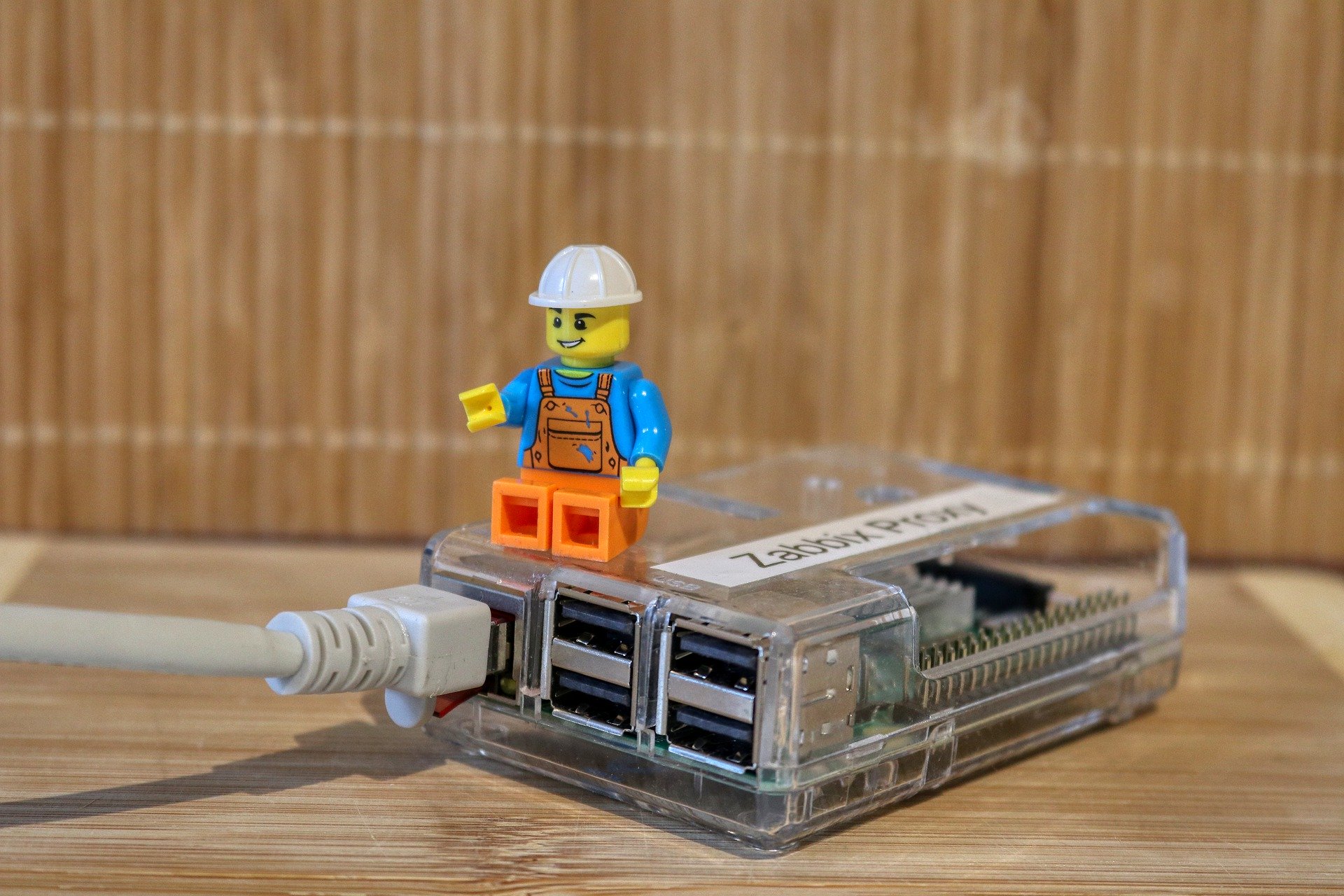
An unassuming credit-card-sized development board, the Raspberry Pi packs way more processing power than its tiny footprint lets on. While its small stature remained the same, the Raspberry Pi 4 brought a major overhaul. Notable changes to the Pi included more, faster RAM with choices of 1GB, 2GB, 4GB, and later after launch 8GB of RAM. There’s a new system-on-a-chip (SoC) in its Broadcom BCM2711 quad-core Cortex-A72 ARM v8 64-bit SoC clocked at 1.5GHz. Plus, you’ll find a pair of USB 3.0 ports, two USB 2.0 hosts, dual micro-HDMI outputs capable of outputting 4K resolution, dual-band 2.4GHz/5.0GHz IEEE 802.11ac Wi-Fi, Bluetooth 5.0 BLE (Bluetooth Low Energy), and Gigabit Ethernet. Altogether, the Pi 4 has all the trappings of a competent desktop computer.
As a test, I used a 4GB Raspberry Pi as a desktop for a week and was able to accomplish my day job with ease. For writing, image and audio editing, general web browsing, and opening a bunch of tabs, the Pi didn’t falter. Stepping up to the 8GB Raspberry Pi model, you can multi-task to your heart’s content. Chances are you’ll overload the CPU well before you hit its memory limit. Because of the plentiful Linux operating systems (OSes) for the Raspberry Pi, it makes a nifty little programming computer. Pairing a 4GB or 8GB RAM Pi with a 64-bit Linux distribution (distro) such as Ubuntu or Raspberry Pi OS (formerly known as Raspbian) allows you to take advantage of all that memory as well as run 64-bit applications. Since there are loads of Linux distros for the Pi, you can download a slew of IDEs for programming and development.
Why the Raspberry Pi makes a great dedicated programming PC:
- Lots of compatible Linux distros
- Affordable
- Small footprint
- Excellent price-to-performance ratio
- Tons of IDEs available
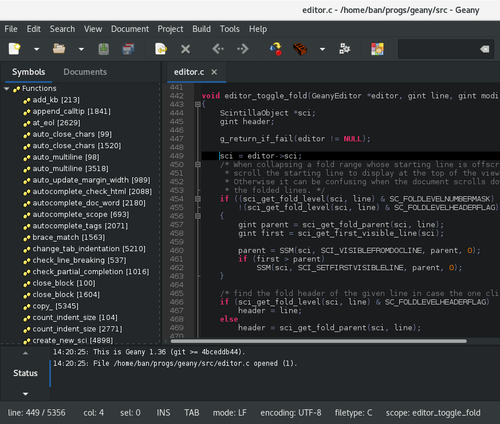
Lightweight and extremely functional, the Geany IDE employs GTK+ and Scintilla for a great graphical user interface (GUI) development environment. It’s versatile, with support for several different programming languages including PHP, Java, Perl, Ruby, C++, C, and C#. Geany sports many different useful features including an autocomplete function, syntax highlighting, code folding, and more. Consuming few system resources and capable of handling a ton of different languages, Geany is a top Raspberry Pi integrated development environment.
- Multi-language support (PHP, Java, Perl, Ruby, C++, C#)
- Auto function complete, syntax highlighting, code folding
- Lightweight
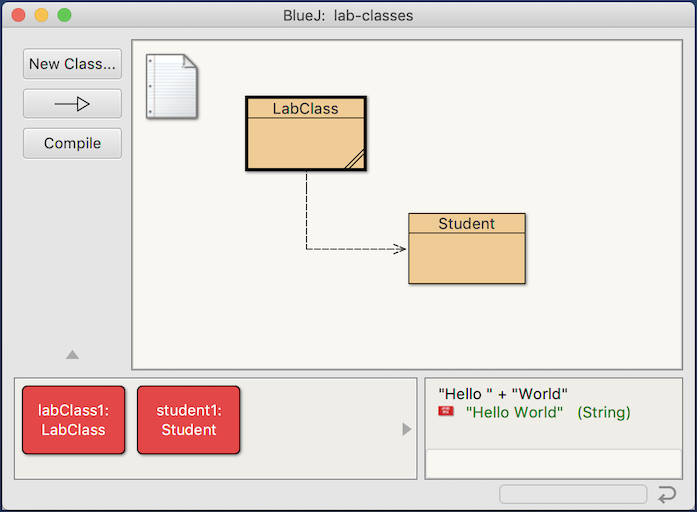
For Java developers, BlueJ is an excellent option. The interface remains clean and uncluttered and BlueJ is available as a portable app. It’s a solid choice for object-oriented development. Aside from writing code, BlueJ allows you to execute programs. Originally, BlueJ was created as an educational tool so it’s suitable for seasoned Java programmers and new devs alike. And that’s apparent from various inclusions such as its ability to show programming concepts such as classes, objects, and function calling through interaction-centric design. The open-source Pi4J library from the Java SE language provides access to attached hardware.
- Java IDE
- Great for object-oriented programming
- Great support (books, documentation, tech support, and more)
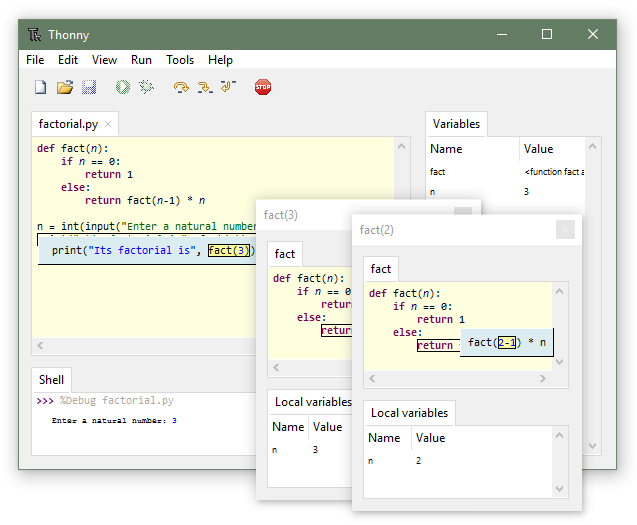
A comprehensive Raspberry Pi IDE, Thonny is a beginner-friendly Python development app. While Python experts can use Thonny, various touches posit this IDE as great for newcomers. Onboard, you’ll find expression evaluation broken down step-by-step, call stack visualization, and a ton of other options for helping newcomers not only improve their Python programming, but better understand what’s happening.
- Supports Python
- Easy-to-use debugger
- Beginner-friendly
- Expression evaluation
- Highlights syntax errors
- Explains references for understanding of code
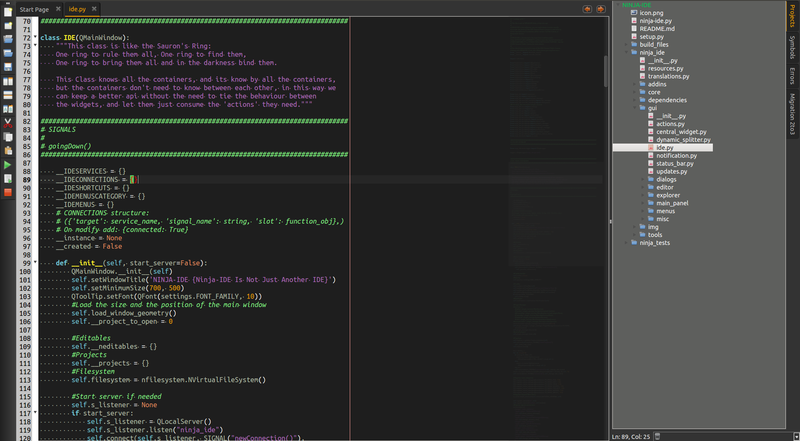
Branded Not Just Another IDE, Ninja IDE is a Python-based integrated development environment that runs like a champ on the Pi. Ninja IDE is incredibly lightweight and a wonderful code editor for a variety of languages including Python. Its code locator feature comes in handy. Simply hit the shortcut CTRL + K to bring up its robust search functionality. Plus, a slew of other inclusions makes Ninja IDE a superb choice for programming. There’s automatic indentation, file handling, and a PEP8 error highlighting. What’s more, Ninja IDE packs in project management features and touts compatibility with tons of plugins.
- Lightweight
- Error highlighting
- Powerful code locator
- Auto indentation
- Project management features
- Lots of compatible plugins
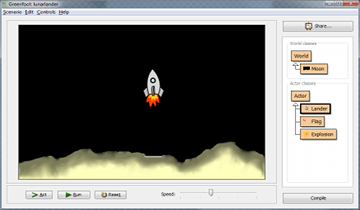
The Java-based Greenfoot IDE has an emphasis on learning. And as such, Greenfoot offers amenities such as auto code completion and syntax highlighting. Its interface is easy to understand and it’s incredibly interactive. While experienced programmers can use Greenfoot, it’s an IDE best for developers a bit green behind the ears.
- Beginner-friendly
- Build with Java
- Can code with Java
- Built-in project management features
- Code auto-complete, syntax highlighting, and auto-error correction
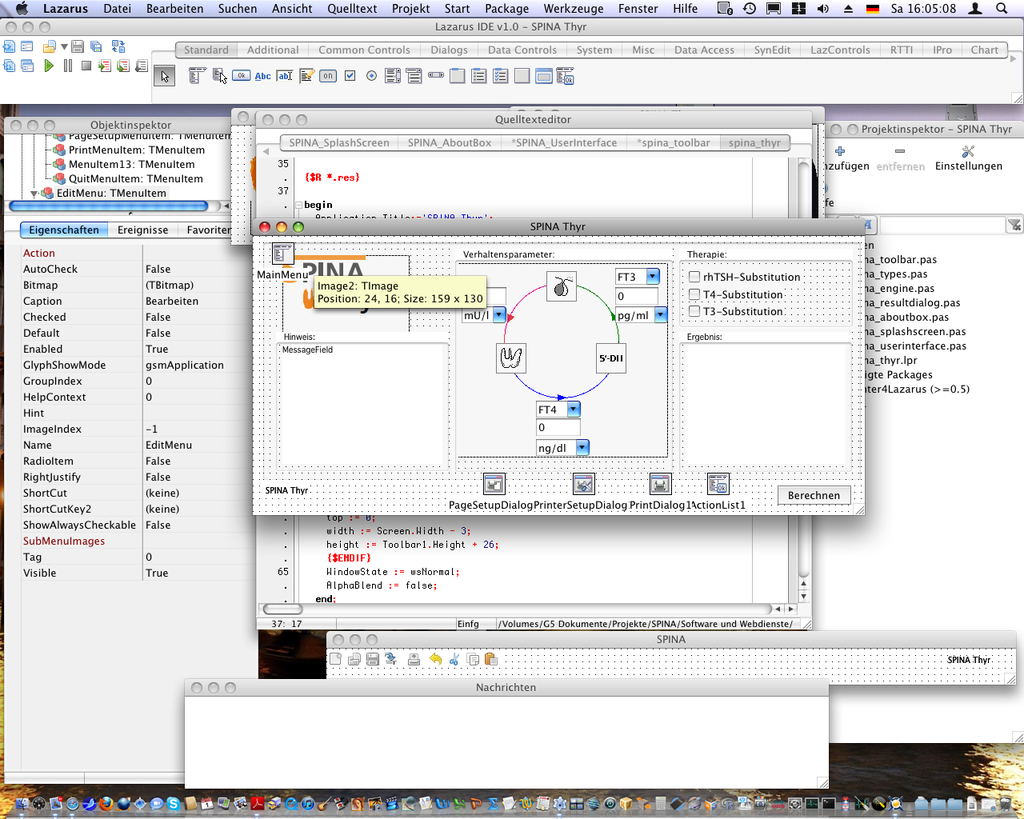
Cross-platform and free, Lazarus IDE is a solid Raspberry Pi-compatible IDE. It makes use of the Free Pascal compiler and is perfectly suited for quick development. Compilation is quick, Lazarus handles cross-compilation, and code execution speed is blisteringly fast. Performance testing is supported and you’ll find ample built-in components as well as optional components available as Lazarus package files. It’s open-source, well-documented, and tackles a slew of different programming languages.
- Fast code compilation and execution
- User-friendly
- Drag-and-drop components, lots of included components and additional ones available via Lazarus package files
- Uses Free Pascal
- Multi-language support
Whereas most development environments must be downloaded and installed, the appropriately-named Adafruit WebIDE offers a web-based IDE that runs on the Raspberry Pi. Considering that Adafruit WebIDE runs in-browser, it’s a nifty choice for programming on a Chromebook or tablet even. Adafruit IDE can compile source code from several different programming languages including JavaScript, Ruby, Python, and more. But just because this WebIDE is browser-based doesn’t mean it’s lacking in capabilities. You can upload code to a GIT repository for access via GitHub. There’s even a built-in debugger as well as a visualizer for simple code navigation.
- Browser-based
- Can upload code to GIT repos
- Simple code compilation and running
- Includes debugger and visualizer
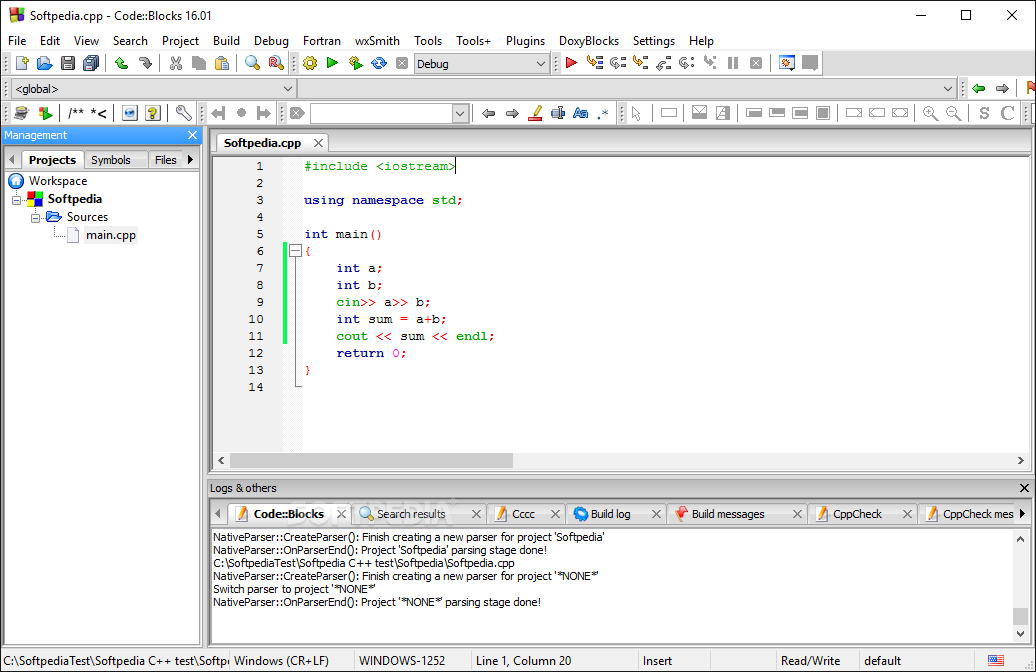
The C++ based Codeblock IDE is free, open-source, and cross-platform compatible. It supports a wide array of compilers such as Clang, Visual C++, and GCC. Features like syntax highlighting, code completion, external plugins, and code folding posit Codeblock IDE as a user-friendly yet incredibly powerful development app. There’s an intelligent debugger for streamlined program debugging and extensive compiler support that includes Visual C++, Borland C++, GCC, and Watcom. Although Codeblock IDE was designed for C++ programming, it can handle other languages too including C and Fortran.
- Includes intelligent debugger
- Great compiler support: C++, GCC, Visual C++, Intel C++, Watcom, Borland C++, and others
- Supports C, C++, and Fortran
- Syntax highlighting
- Code folding, code completion, indentation
- Plugins available for additional features
Best IDEs for Programming on the Raspberry Pi – Final Thoughts
Although the desks of devs may be packed with macOS, Linux, and, yes, even Windows machines, the Raspberry Pi works just as well for many purposes. It’s a great option for a secondary computer, programming sandbox, or even a first PC for children to practice development. And there are loads of different IDEs for coding in virtually any programming language. From multi-language options to single-language programs, you’ll find plenty of options. Depending on your preferred distro, some IDEs even come pre-installed.
Your turn: what Raspberry Pi-compatible IDEs do you recommend?











