Best Video Game Development Tools | CodeGuru.com
Video game development tools continue to evolve, allowing their users to create games that are more enjoyable and eye-catching than ever. Here is a list of some of the best video game development tools on the market.
Mục lục bài viết
The Top Video Game Development Tools
If you are a video game developer, here are some of the top tools you may want to consider adding to your arsenal. Some can help you collaborate and manage projects with your team, while others work wonders for creating animations, characters, and more.
PlayCanvas
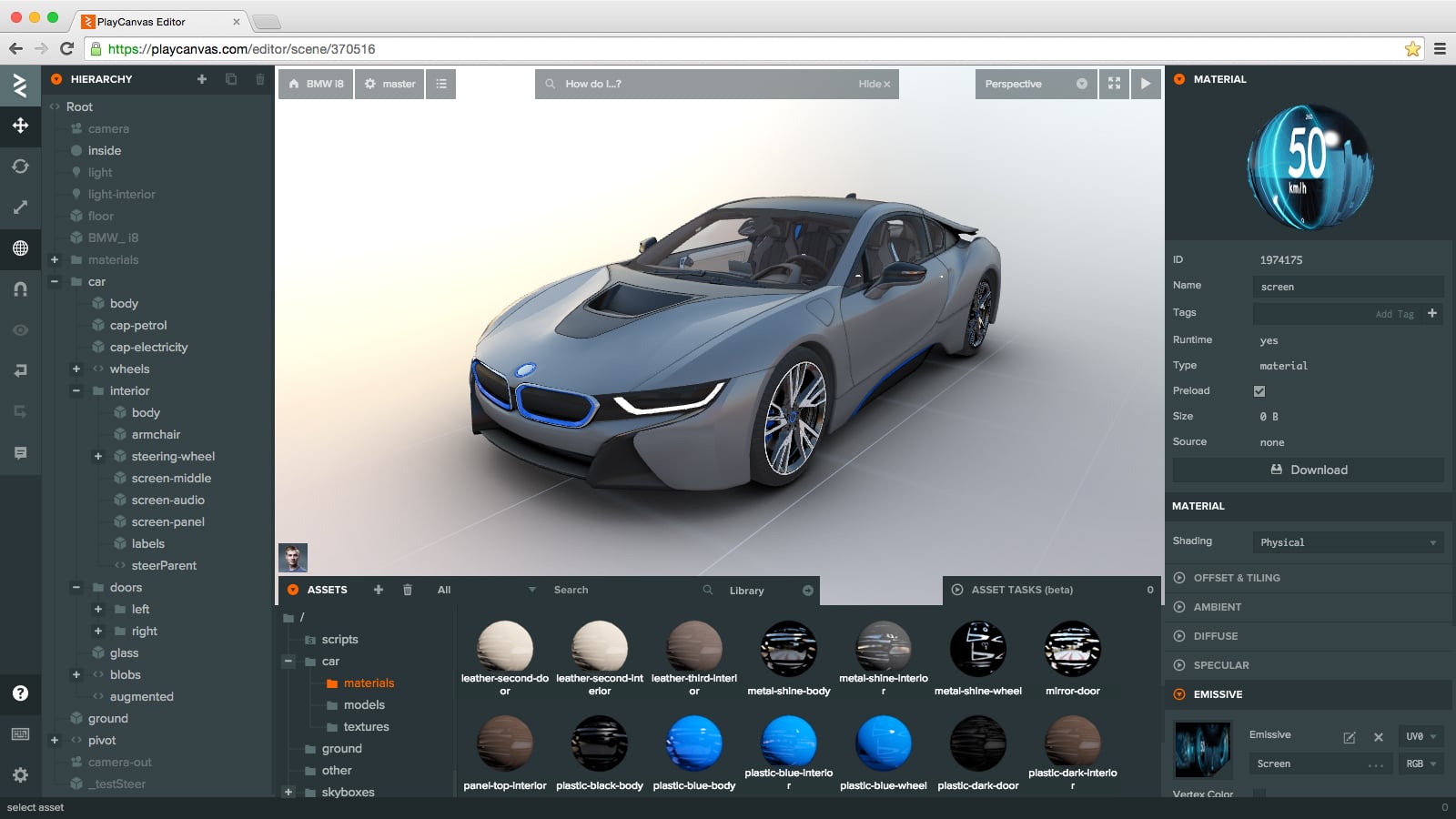
PlayCanvas is an open-source game creation and collaborative tool that helps developers produce high-quality 2D and 3D graphics. If you are familiar with Google Docs, you will have no trouble using PlayCanvas to collaborate with team members in real-time.
You can use PlayCanvas to edit and debug via your browser. It also features on-device development and testing, zero compile time, and VR optimization.
Blender

If your video game development team is working with a limited budget, Blender is an open-source suite that can help you save cash. While free, Blender offers several features, such as 3D modeling, animation, existing file edits, etc. And since it has a vast community of followers, you can also take advantage of Blender’s plugins for face rigs, presets, and more.
Parsec
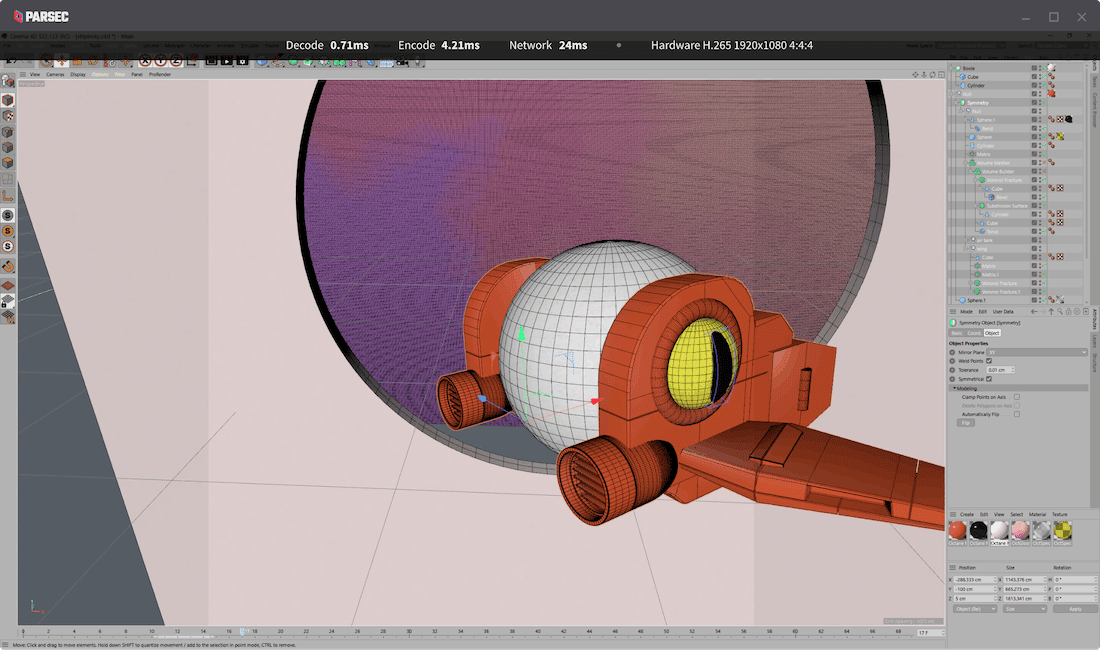
Parsec is a remote desktop application used by some of the biggest names in the gaming industry, such as Blizzard and EA. Thanks to its secure P2P streaming, multi-monitor support, and precise gamepad control, amongst other features, Parsec makes it simple to collaborate with your team regardless of their location to work on and release top-notch titles.
Incredibuild
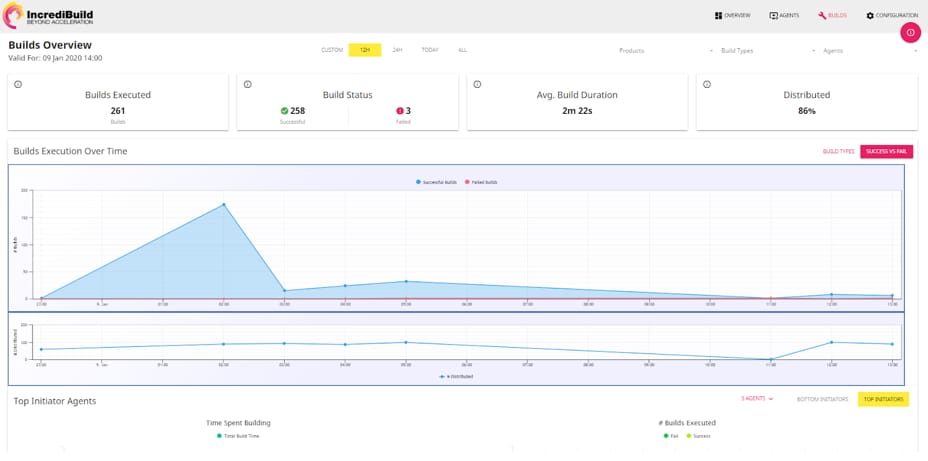
Incredibuild is a video game development tool that can help you accelerate time to market while also decreasing your costs per build. The tool integrates with CryEngine, Amazon Lumberyard, and Unreal Engine, and its maker claims it can help you reduce testing time from 11 hours to 11 minutes while decreasing game dev workloads from one hour to 10 minutes.
CraftStudio
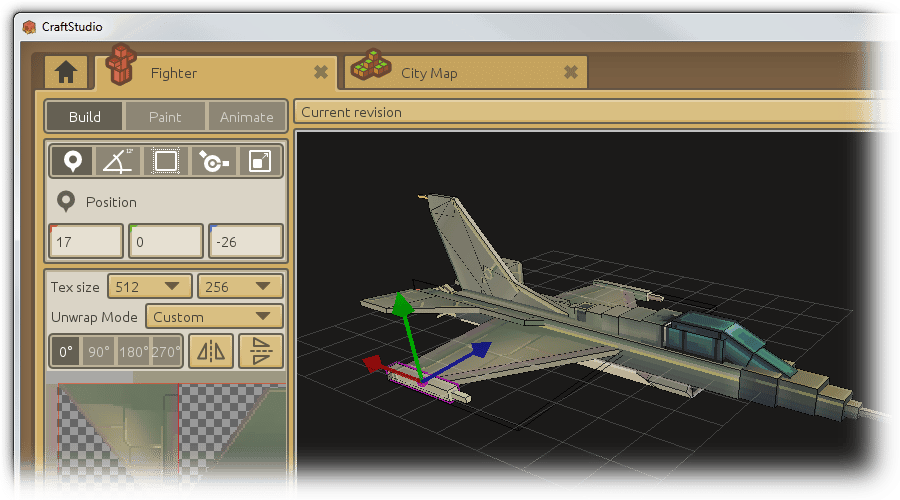
Although it is no longer being updated, CraftStudio can help you create 3D games across multiple platforms for free. Visual scripting, animating, modeling, and painting come as part of the package, and it is particularly ideal for indie devs who are just getting their feet wet and lack advanced technical skills or experience.
Character Creator Pipeline
![Character Creator Pipeline]()
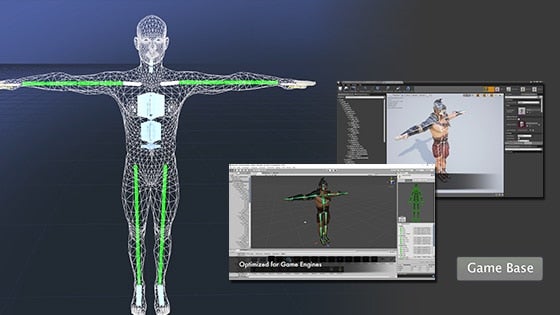
Having the ability to create ultra-realistic characters can help you bring almost any story to life. Character Creator Pipeline gives you that ability by putting you in control of creating characters with customizable body types, weights, ages, etc. After your characters are created to your liking, you can use CC Pipeline to export them into your preferred rendering software or game engine.
ClickUp
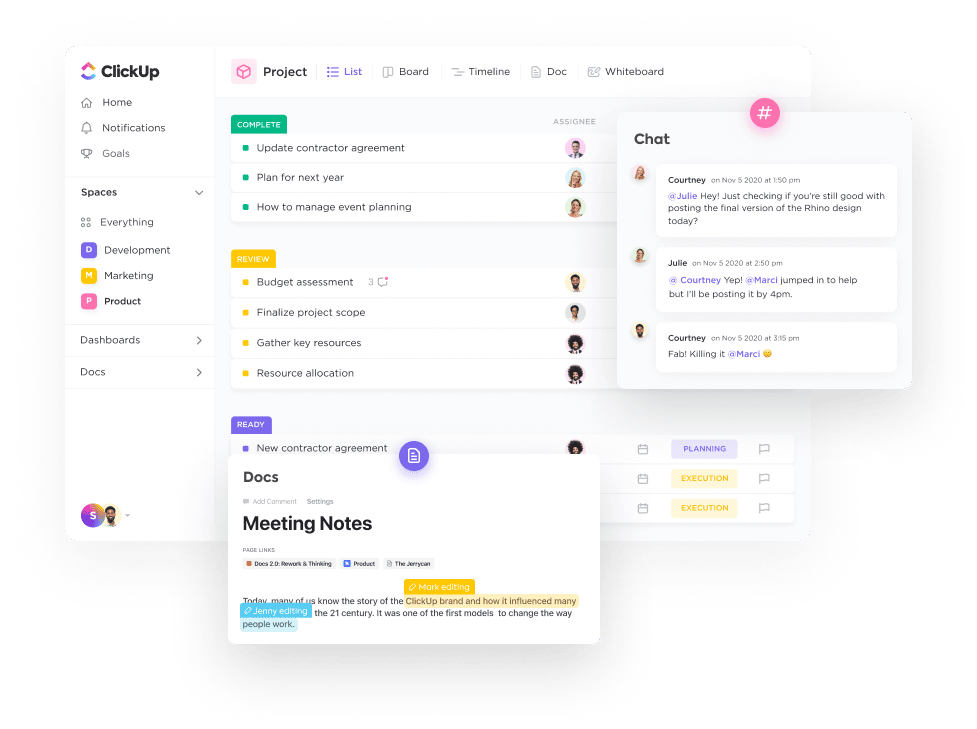
ClickUp is collaboration software for game developers that offers extensive integrations with apps like Google Drive, Slack, Hangouts, etc. Use its whiteboards to share ideas with your team.
You can also use ClickUp to chat, share documents, and more throughout the game development process.
Unreal Engine

Unreal Engine is one of the most widely-known game engines around. Whether large or small, your development team can leverage Unreal Engine’s power to create 2D or 3D games that are highly enjoyable, customizable, visually captivating, and scalable.
Superpowers
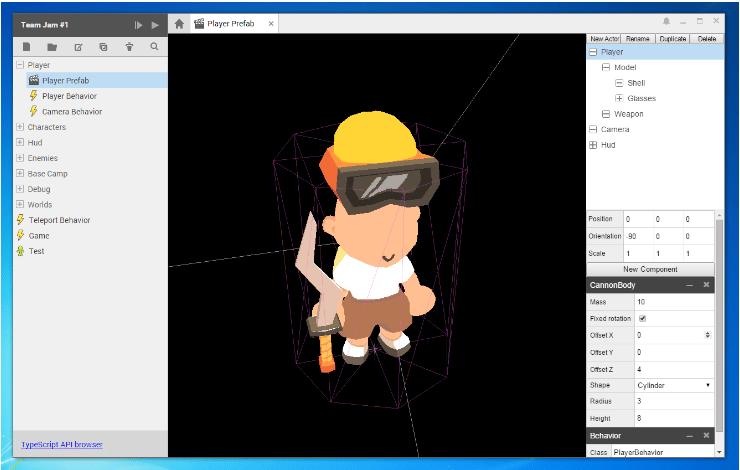
Are you an indie developer? Then you may want to join other indies who use Superpowers to collaborate and create 2D and 3D games. Superpowers is open-source, works on various platforms, gives you free sprites, and is HTML5-based.
CryEngine
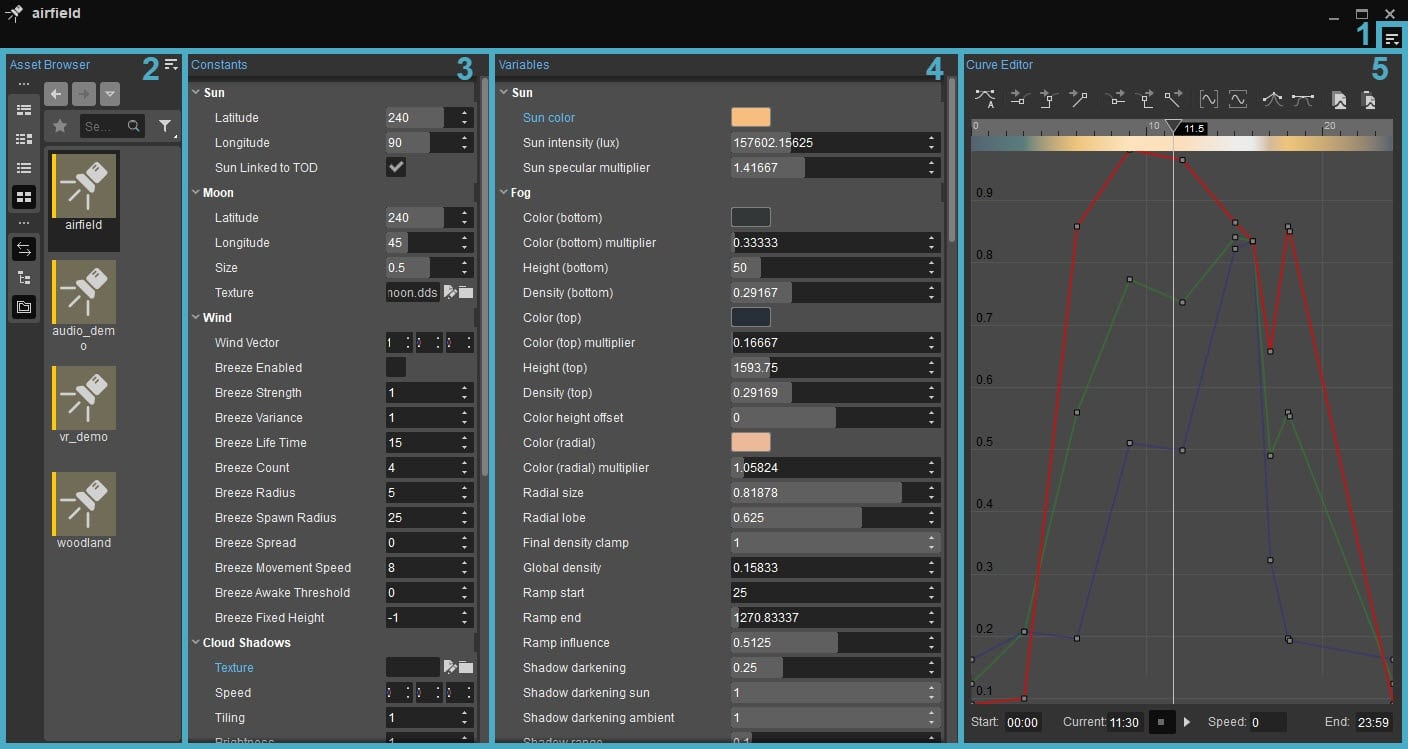
CryEngine is a free-to-use platform. You can access its full feature set and source code without worrying about licensing costs, but if you want to accelerate your time to market, you can invest in in-game assets from the CryEngine Marketplace. With exceptional visuals, VR support, and an easy-to-digest interface, it is no wonder why so many teams choose CryEngine as their top video game development platform.
Lytho

Lytho is another collaborative tool for video game developers, which you may have recognized by its previous name, InMotionNow. Some of Lytho’s features that may catch your eye include request form templates, resource management, real-time comments, and visual project scheduling.
Houdini FX
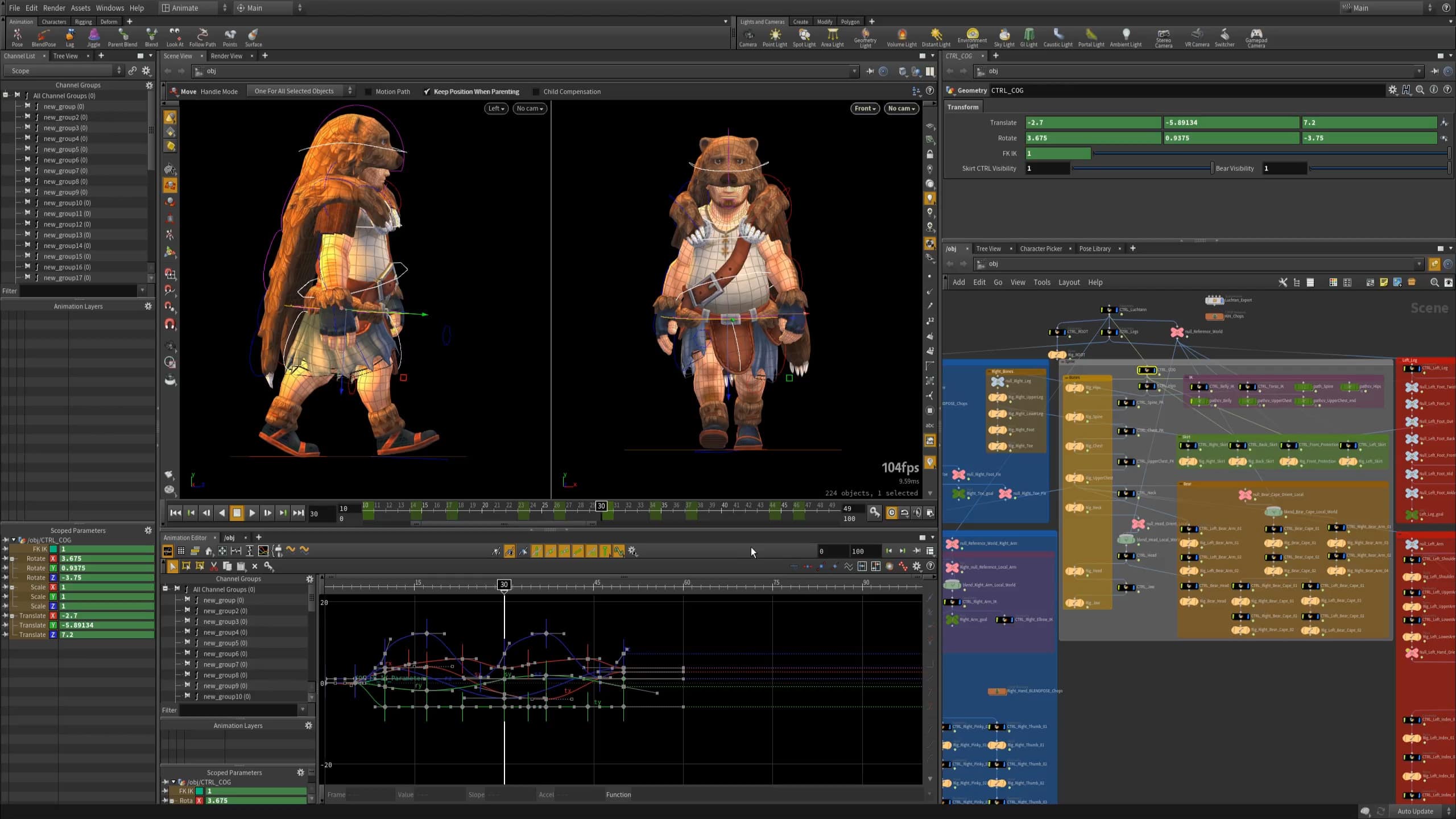
You do not have to be a magician to create 3D animations for your titles, as Houdini FX can help you develop some of the most complex visual effects around. The video game development tool excels at procedural generation and simulations and has a vast community to offer support should you get stumped.
Evercast
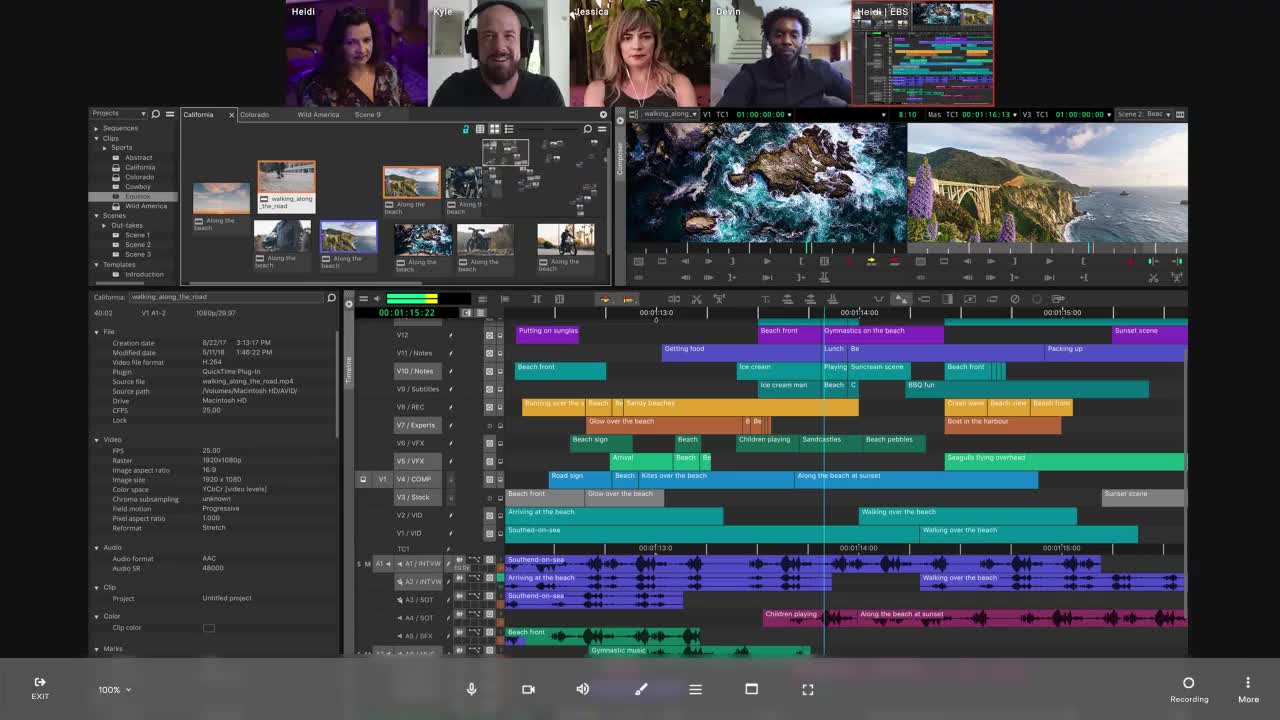
If your game development team is constantly on the go or lives on opposite ends of the globe, you will need a collaborative tool like Evercast to review assets, brainstorm new ideas, and more.
With Evercast, your team can share comments and feedback, use on-screen drawings to make visual notations, have access to time-stamped notes, and enjoy HD streaming. And to ensure you do not miss any essential details, Evercast lets you record and review conversations.
Unity
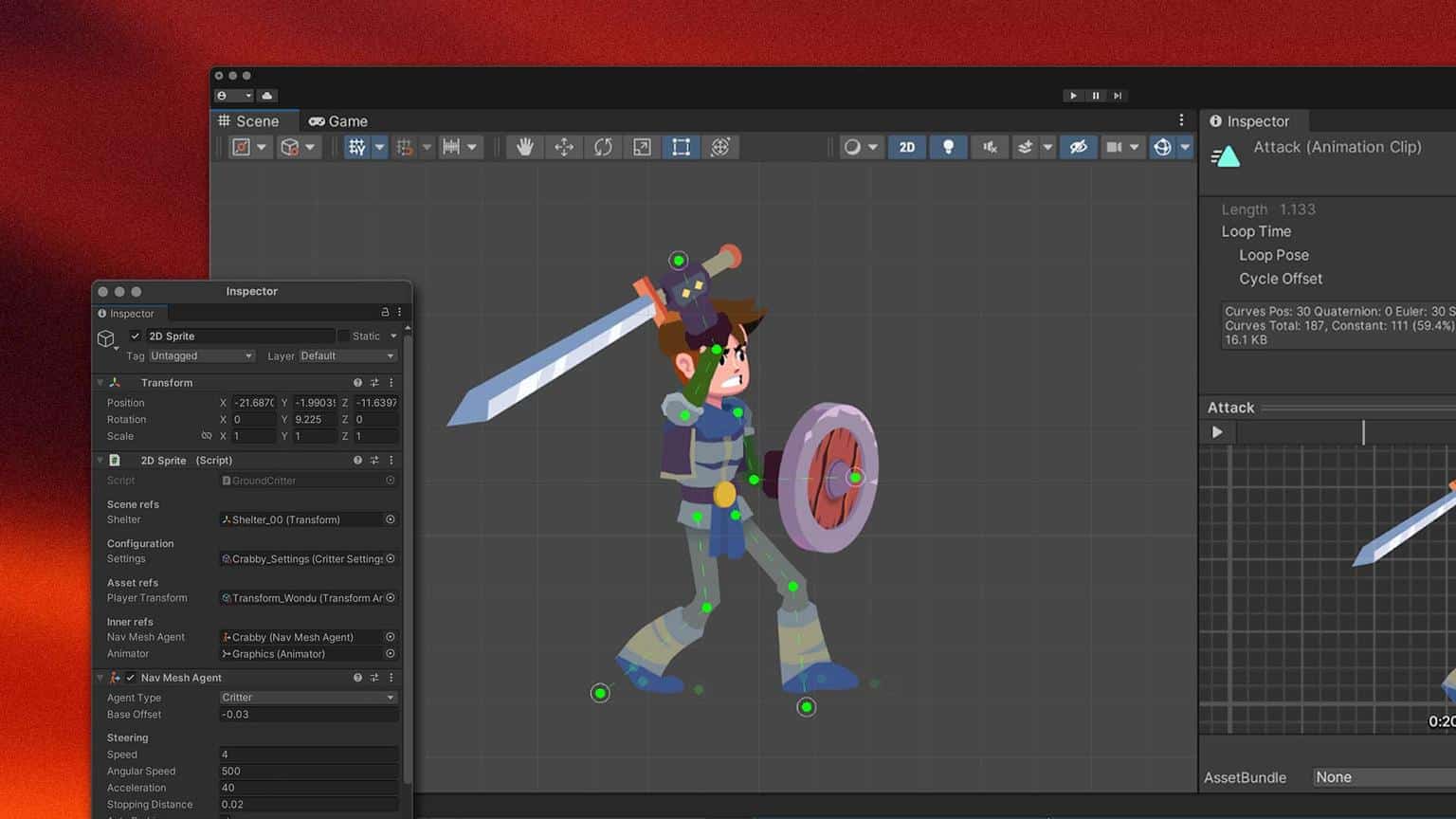
Unity is a game engine that can help you develop titles across various platforms like Xbox, PlayStation, Android, Mac, Windows, etc. Teams, both large and small, have used Unity’s intuitive interface to develop 2D and 3D games of all types, and you can do the same without having to waste precious hours on onboarding.
ShotGrid
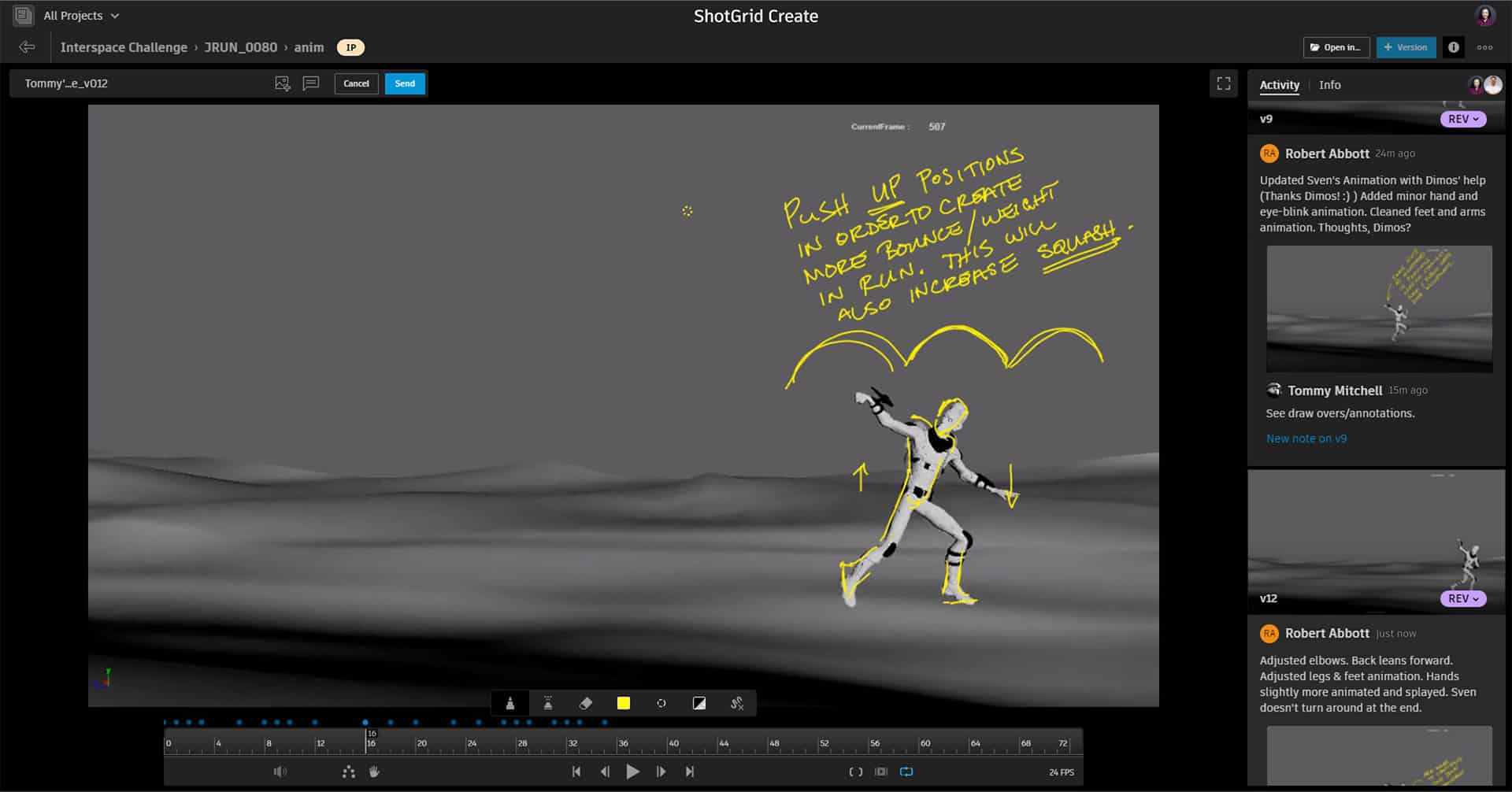
VFX and game development studios use ShotGrid to schedule and assign tasks, transfer files, proof, review, manage assets, and more. And if your team needs mobile access from their collaboration tool, ShotGrid offers it.
GameBench
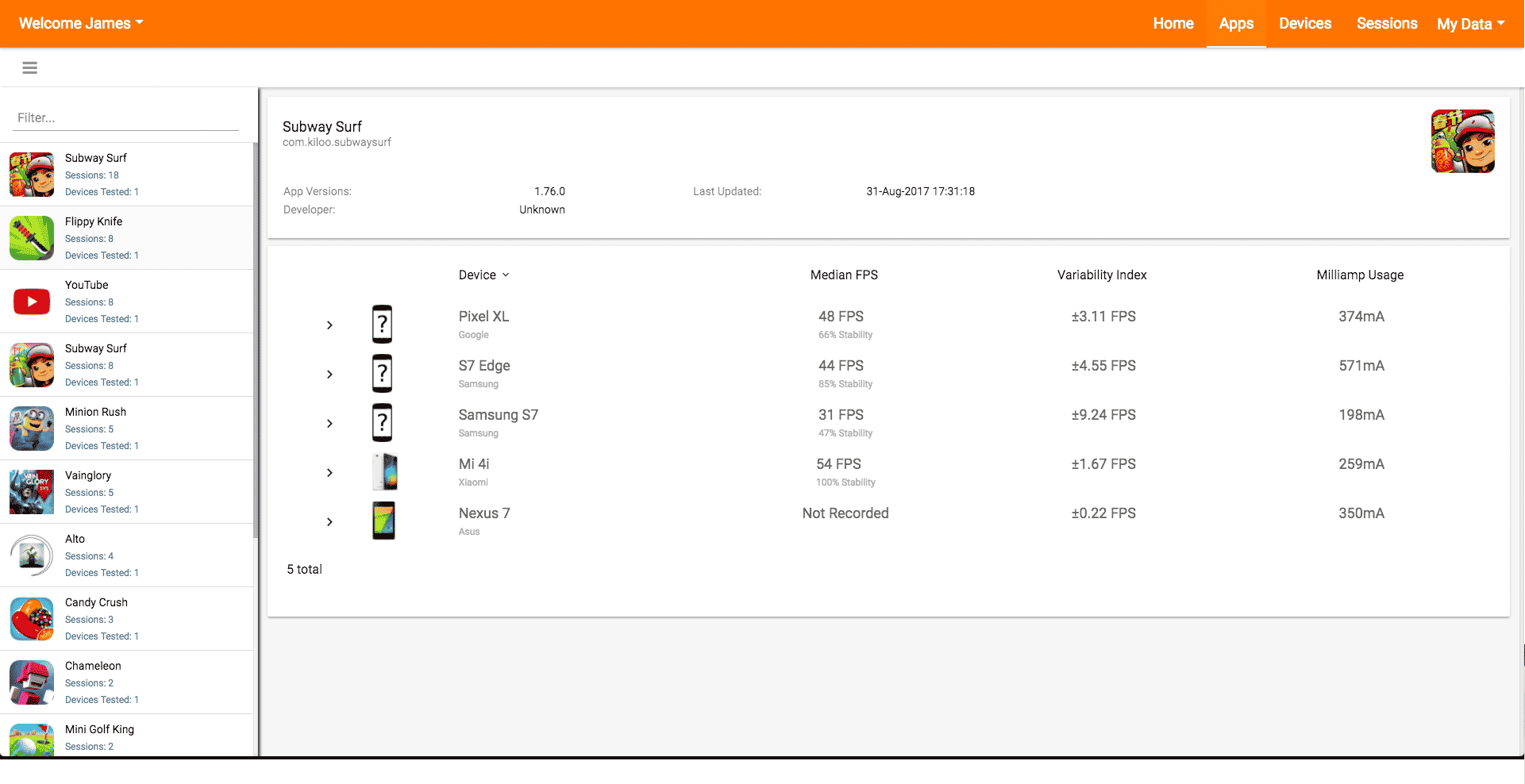
There are several great game development tools for collaboration, animation, graphics, etc., but what about the user experience? Ensuring your customers have a positive one is essential to making a name for yourself in the gaming industry, and that is what GameBench is all about.
GameBench is a video game testing tool that helps you pinpoint the proper system requirements for your titles. With it, you will be able to see that your game runs on various types of hardware seamlessly before it hits the market for public consumption.
Asana
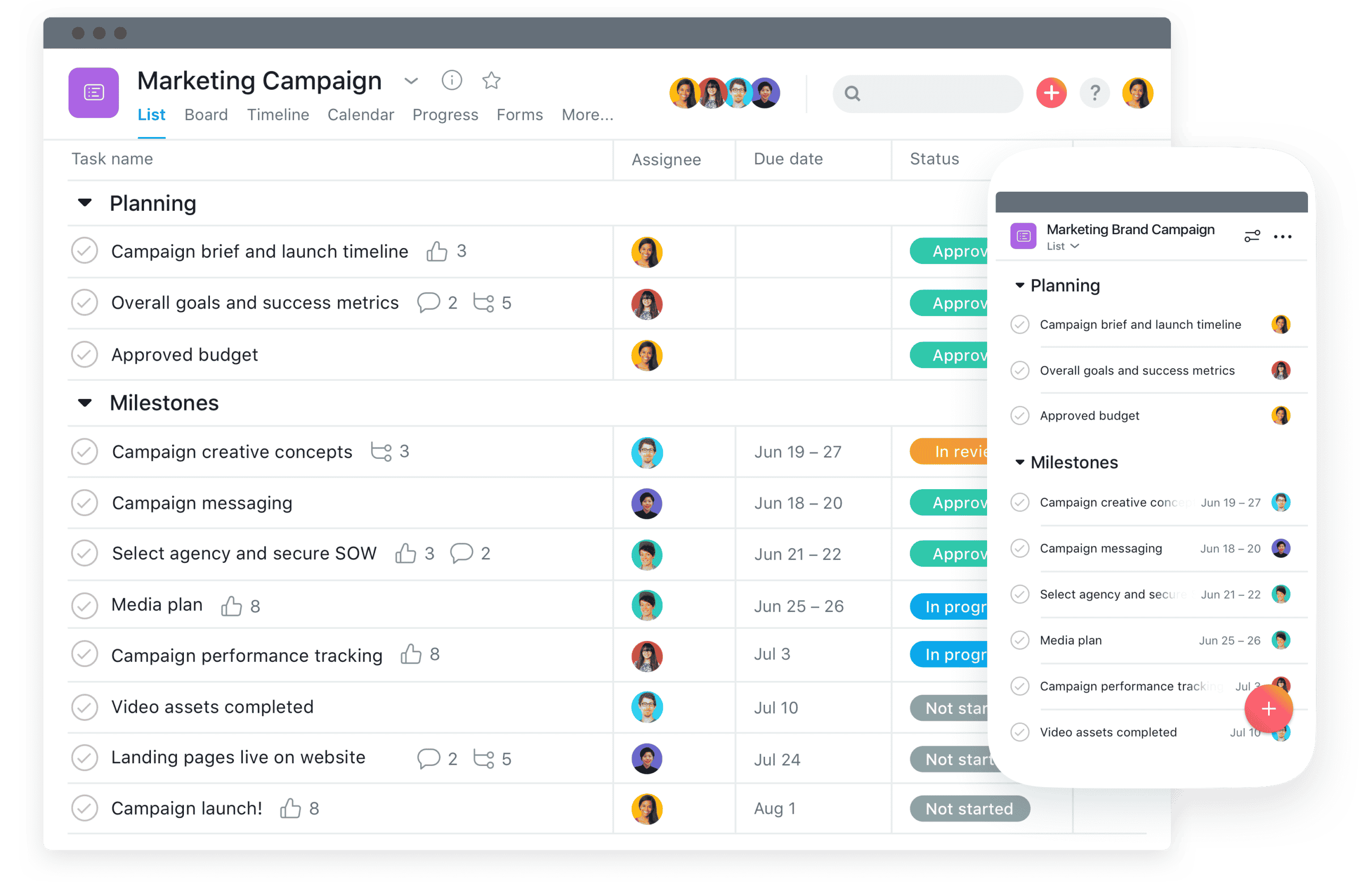
If you need a tool to help you assign and manage tasks plus collaborate with your team all in one place, Asana could be it. Asana can help game developers save time and confusion by not having to switch between apps to chat and communicate. While it has various collaborative features out of the box, Asana also integrates with Zoom, Outlook, Gmail, Slack, and other popular apps.
Helix Core
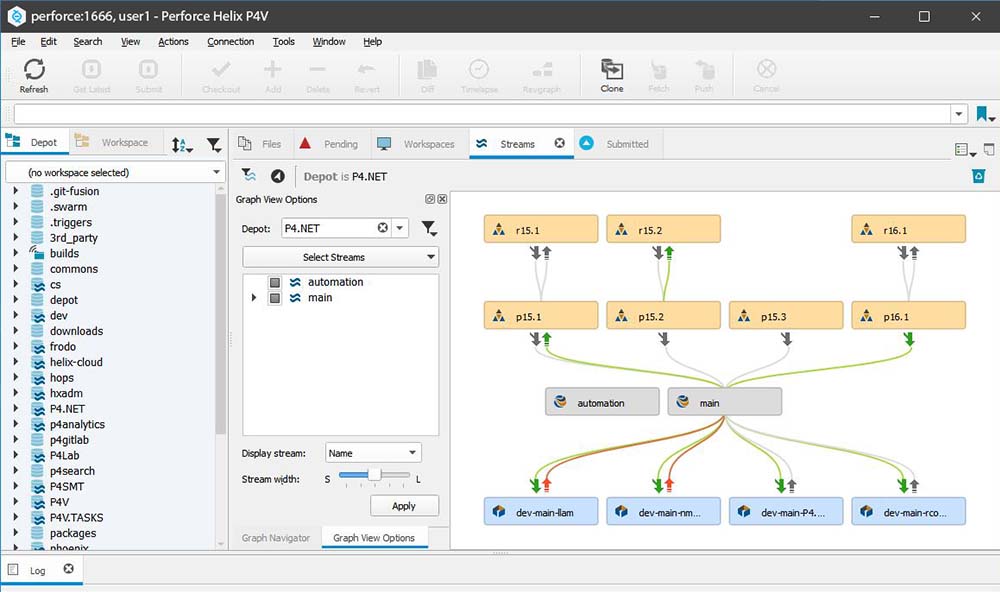
A majority of the top development studios use this version control software to collaborate and ensure their projects run without any hiccups. Helix Core can help your team update source code automatically, share digital assets, prevent interruptions to your workflow, and more.
Jira
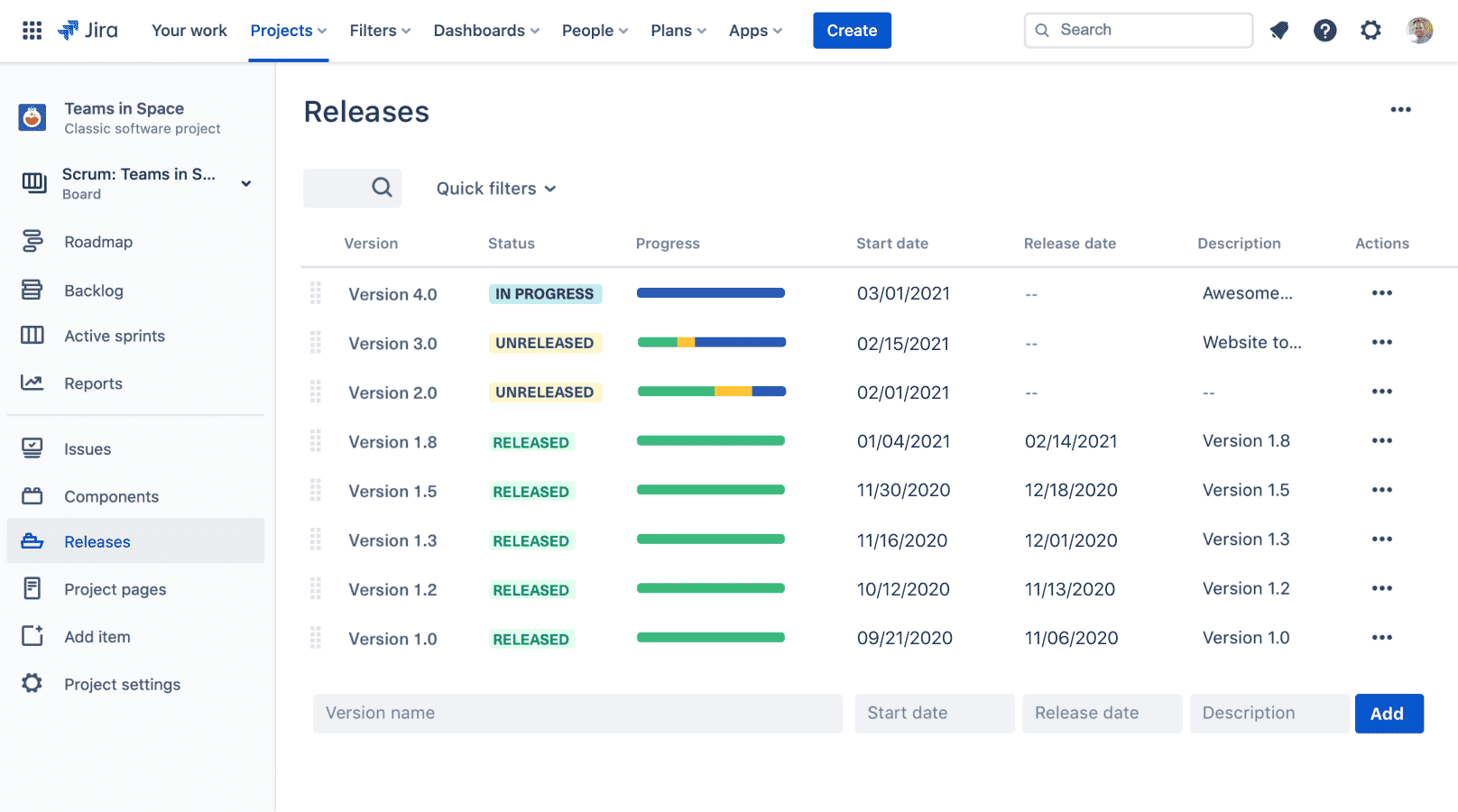
Does your video game development team follow the Agile methodology or another project management methodology? Then Jira may be your top choice for project management and collaboration. Whether you need to share progress with team members or stakeholders, Jira’s Kanban and Scrum boards plus roadmaps can help. And to keep everything organized, Jira has loads of collaborative features and integrates with widely used apps like Slack, Gmail, Zoom, and Dropbox.
Read more developer tool and programming software reviews and highlights.











