Can I Use Copyrighted Music In YouTube Video?
Mục lục bài viết
Learn how YouTube’s copyright system works, how to legally use copyrighted music in YouTube videos and how to resolve third-party copyright claims.
Many YouTubers are convinces that using copyrighted music in YouTube videos is a surefire way for getting your account penalized and your video muted or removed altogether. The reality isn’t that grim but you do need to understand how to legally use copyrighted music on YouTube to avoid copyright strikes on your channel.

First of all, let us put your mind at ease. Yes, you CAN legally use copyrighted music in YouTube videos BUT you need to understand how YouTube’s copyright system works.
What happens if I use copyrighted music on YouTube?
YouTube employs a robust system called Content ID that allows copyright owners to identify and to manage how their content is used on YouTube. Every video uploaded to YouTube is scanned against the Content ID database to detect if it contains any copyrighted music or video.
Copyright owners, not YouTube, get to decide what to do with videos that contain their work.
If you use copyrighted music registered in the Contend ID system, the copyright owner may decide to:
- Mute your video (video is still available but no audio)
- Block your video (worst case – this most likely will penalize your channel)
- Monetize on your video by running ads (you won’t be able to monetize)
- Track the viewership statistics of your video
In most cases, Content ID is only available to established music publishers, however, a number of YouTube certified companies, like AdRev, Audiam, and few more, offer technical solutions for smaller independent music producers, so they can also protect their works with YouTube’s Content ID system.

For example, if you use a music track registered in the AdRev system, you will receive a copyright claim (also known as third party content match) that looks like this:
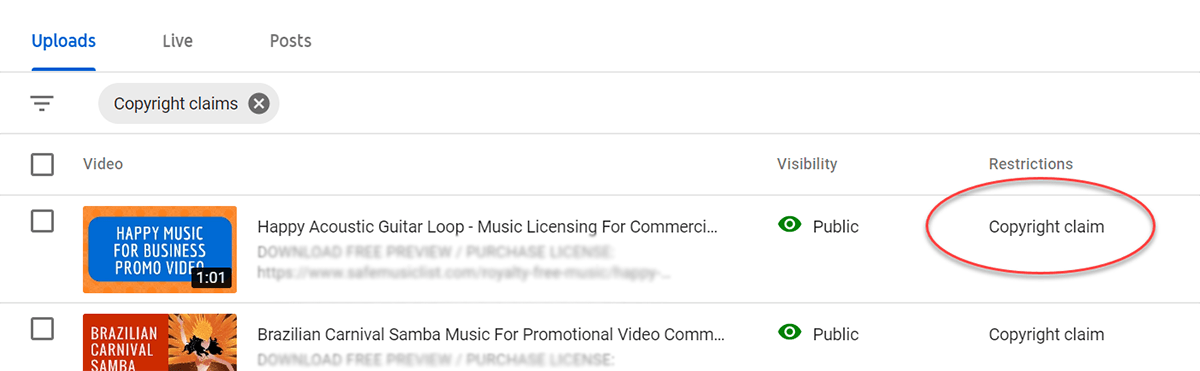
I’ve got a copyright claim. Am I in trouble?
That depends. The Content ID system is merely informing you that it detected some copyrighted music in your video. The copyright owner decides whether they want to allow you to use their music.
In most cases, the owners will be happy to let you use their music in exchange for putting ads in your video. Sadly, this means you won’t be able to monetize your video.
However, if your video was taken down, this most likely will affect your account standing and you may lose access to some YouTube features. Repeated offenders will be banned from YouTube. Note that deleting offending videos won’t restore your account standing.
How can I legally use copyrighted music on YouTube?
When you get a third party content claim YouTube suggest you do one of the following:
- Acknowledge it. If you don’t mind the ads, you don’t have to do anything.
- Remove or swap the music. *
- Share revenue. If you’re a partner you can share revenues for song covers.
- Dispute the claim if you believe you have the right to use the music.
* Starting in 2019, YouTube has been making some changes to make it easier for creators to resolve the claims. In particular, YouTube configured their post claim tools – Add or Replace a Song, Remove a Song, and Trimming – to automatically release claims on some of the cases.
* Starting 2022 YouTube has introduced a new “Check” tool, so you can find out if your new video triggers any copyright claims before it’s published on YouTube. Learn more how to check if a song is copyrighted on YouTube.
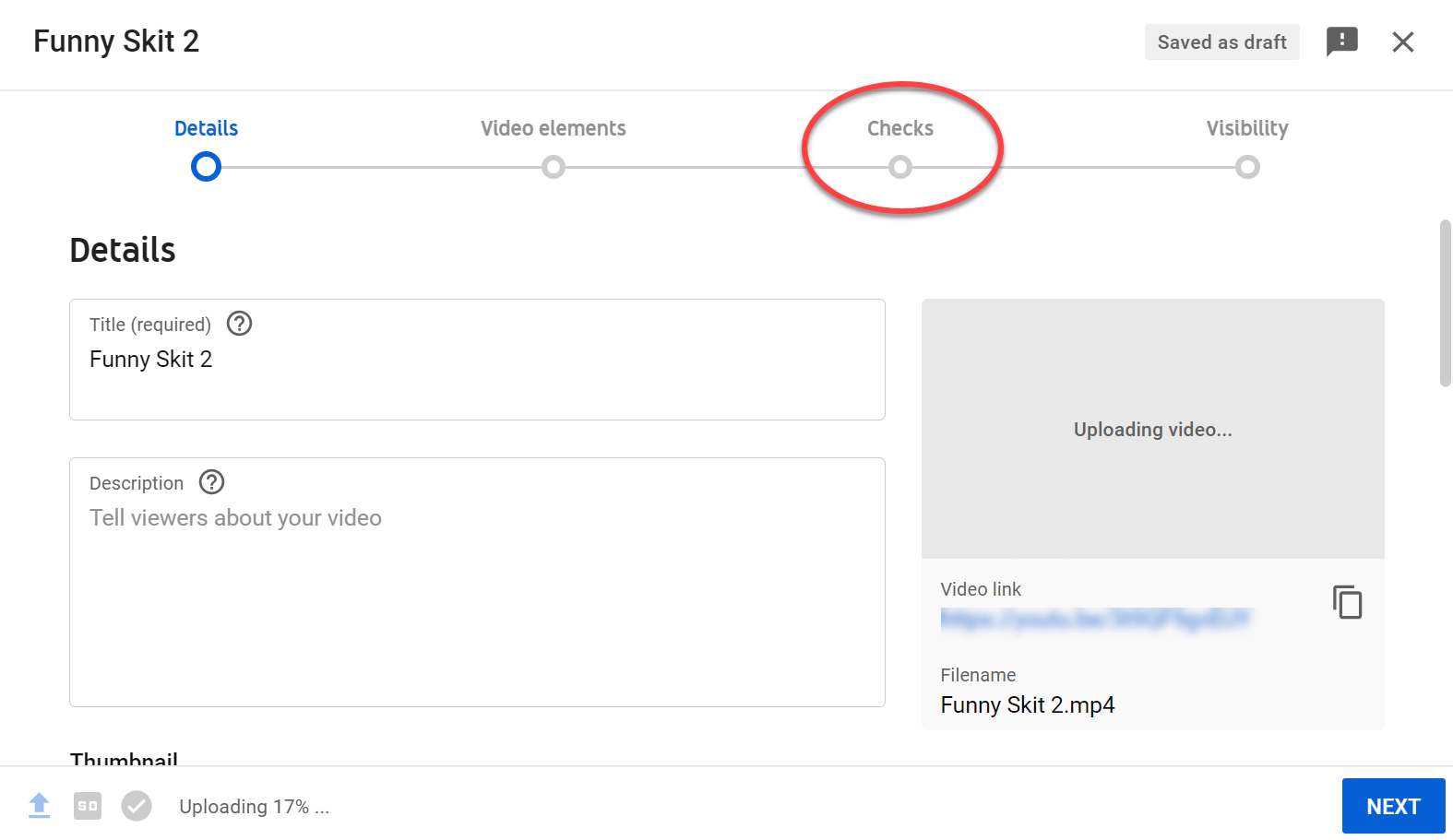
The best option is to secure the permission of the copyright owner to use their music on YouTube and to have the owner retract the claim. This may be free (as with Creative Commons or Public Domain music) or you may need to pay a licensing fee.
Getting the permission (or the license) may be easy or hard depending on what kind of music you’d like to use.
If you are after a popular commercial song this usually involves getting in touch with the publisher and working out a deal. As you can imagine, the licensing fees in this case may be quite substantial.
Related: How To Legally Use Music In Commercial Business Videos
Fortunately, many music production companies and individual composers create music specifically for use in YouTube videos. You can get such music either directly from a composer or from a marketplace, like ours. Our licenses explicitly allow for using our music on YouTube, which makes retracting the claims very easy.

Why do I need to deal with copyright claims if I have the permission to use the music?
Unfortunately, the Content ID system cannot tell in advance (yet!) whether you have permission to use a particular music track. It merely informs you that your video contains copyrighted music. It is your responsibility to reach out to the copyright owner and to request the retraction of the claim.
Nowadays, most professional composers resort to AdRev or similar services to protect their copyright. Don’t let this discourage you. AdRev system allows the composers to easily clear the claims and even to whitelist entire YouTube channels to prevent any future claims. Learn how to remove copyright claims.
Please see below for some examples of the videos that use our music. All these videos use copyrighted music that is registered with AdRev. However, as you can see no ads appear in the videos and the videos are fully accessible on YouTube.
Want to use these music tracks in your video?
We also welcome you to listen to our top 20 best selling royalty free music tracks that appear in many corporate and marketing videos on YouTube and elsewhere.
We guarantee to clear all copyright claims for any music licensed via our site or your money back!
Wouldn’t it be easier to use “copyright free” music?
As long as a particular music track is not registered with the Content ID system, it won’t trigger any copyright claims. If you search the Web, you will certainly find YouTube channels and Web sites offering freely downloadable “copyright free” music.
However, if you’re monetizing your YouTube videos or in charge of your company’s video marketing channel, you should always opt for obtaining the formal license that explicitly grants you the right to use the music the way you need.
MikS Music, one of our composers, put together a great article discussing the risks associated with using “copyright free” music on YouTube:
Read This Before Using Copyright Free Music In Your Marketing Video
Learn More About Non Copyrighted Music And How You Can Safely Use It In YouTube Videos
If you’re using music for commentary, news, or some non-profit causes you may (!) be able to use it legally under “fair use” doctrine of the copyright law.
Learn more: Using copyrighted music under “fair use” provision
Related: How to easily see if music is copyrighted (100% accurate)
Takeaway
Yes, you absolutely can use copyrighted music on YouTube, as long as you get the permission from the copyright holder. Keep it on file for any possible copyright dispute. Get your music from a reputable music provider.
Need music for commercial use?
With exception of public domain and some types of creative commons music, using music in commercial business projects requires the explicit permission of the copyright owner.
We offer a collection of 1000+ professionally produced instrumental music tracks with a variety of commercial licensing options. All our music is royalty free, cleared for commercial use.
Below is a quick sample of our library. To license, simply choose one of the available pricing options based on the intended use. Each license grants you the perpetual worldwide usage rights effective immediately after the purchase.
Making LOTS of videos?
UNLIMITED ROYALTY FREE MUSIC FOR VIDEOS AND COMMERCIAL USE
Unlimited download. Lifetime license. Save over 50%. Sign Up
Related
Update regarding YouTube Music Policy Page
Many of the below comments show links to now defunct YouTube’s Music Policy database.
It was a great solution to check if a particular music track was copyrighted and what would happen if you use that track in your video.
Unfortunately, YouTube has removed the Music Policy page along with the old Creator Studio. According to YouTube, the page wasn’t “popular enough”.











