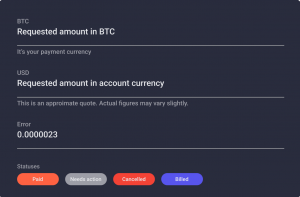Cryptocurrency Payment Gateway for Merchants – B2BinPay
Mục lục bài viết
Premium support
Our team of experts is available 24/7 to help with technical enquiries and provide practical assistance and guidance whenever it’s needed. Simply create a ticket and track its status directly in the system. You can attach photos, videos and files at your convenience.
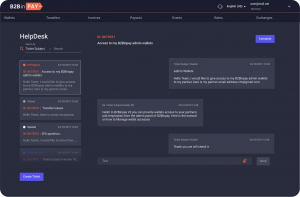
Transaction speed controlled by client
The speed of transactions can be controlled by each client. The higher the fee, the quicker the transaction! You can also specify a custom fee.
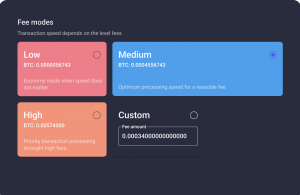
Notification System
Clients are able to receive an email notification for any transfer in the system by specifying particular email addresses within the “Notification addresses” field.
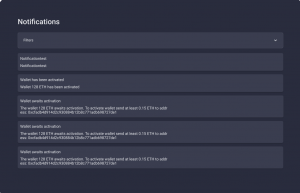
Flexible Payouts
Flexible withdrawals are allowing for payouts in different currencies than the wallet currency.
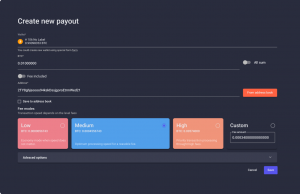
Fee Replacement
If the fee chosen is too small and the transfer is stuck (not yet confirmed) it can be replaced with a higher fee. You will see the “Replace by fee” button in Transfer settings. Here, a new fee will be suggested that is higher than the previous one.
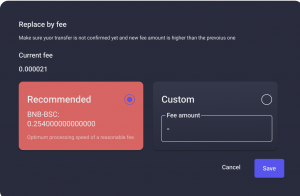
Address Book
A client is able to save any address, then use it for initiating payouts. Once a new address is entered, the client ticks a checkbox and it will be subsequently saved in the Address book.
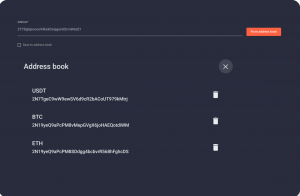
Bank Withdrawal
Fiat settlements straight to your bank account via Swift and SEPA payment methods. There are options for one-time withdrawals or you can set up regular payouts.
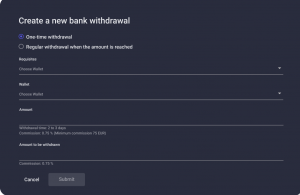
Minimal Transfer Amount
Specify a minimum transfer amount requesting that the system does not accept payments less than the minimum amount.
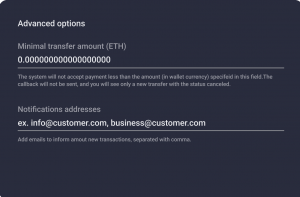
Set Time Limits for Transactions
You can set time limits for deposits. If the deposit has not been received in specified time, the status of the deposit will change to the appropriate one.
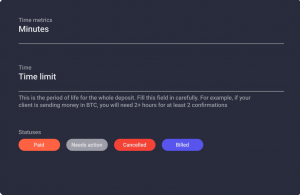
Specify Deposit Ranges
Merchants can limit deposits by amount. If the deposit doesn’t fall within the specified range, the deposit status