Download Netflix Films and TV on Windows 10 to Watch Offline
How-To
Mục lục bài viết
Download Netflix Films and TV on Windows 10 to Watch Offline
![]()
By

If you know in advance that you will be in an area with limited or scarce Wi-Fi, you can download Netflix videos to watch offline on your Windows 10 PC.
The Netflix app on Windows 10 allows you to download and watch certain videos to view them offline later. This is a perfect solution for long flights or if you need something for the kids to watch when no Wi-Fi is available. Or, you might want to catch up on some shows and only have a limited data plan. Whatever the case, here’s a look at how to download videos from Netflix to watch offline later using the Windows 10 Netflix app.
Watch Netflix Offline Windows 10
First, you will need to download the Netflix app for Windows 10 if you don’t have it already. After it downloads, launch it and log in using your Netflix account creds.
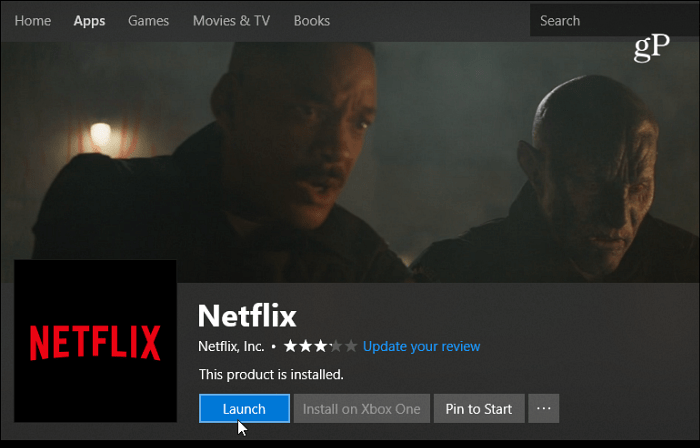
After logging in, click the menu button in the app’s upper-left corner and choose the “Available for Download” option.
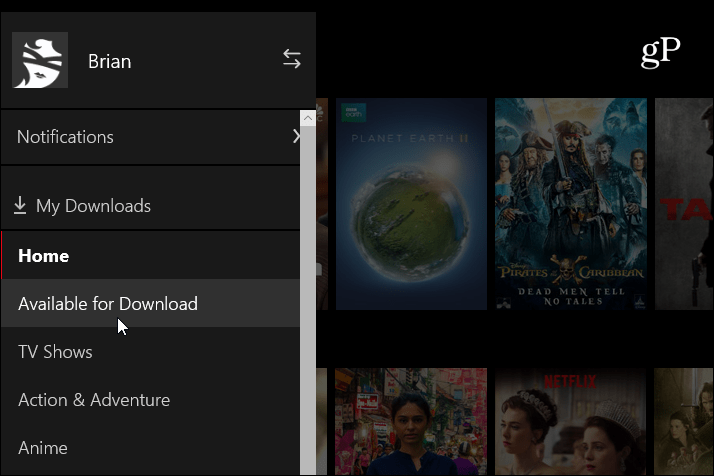
Not everything is available to download, but from here, you are shown the movies and TV shows available for download. A nice feature, it also displays all of your recommendations and categories of different content.
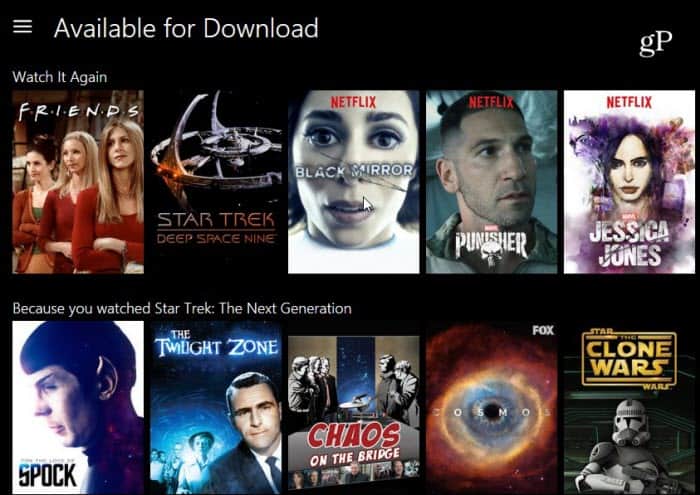
Just pick the show or film you want and click the small download icon. You will see a notification at the bottom of the screen letting you know it’s downloading.
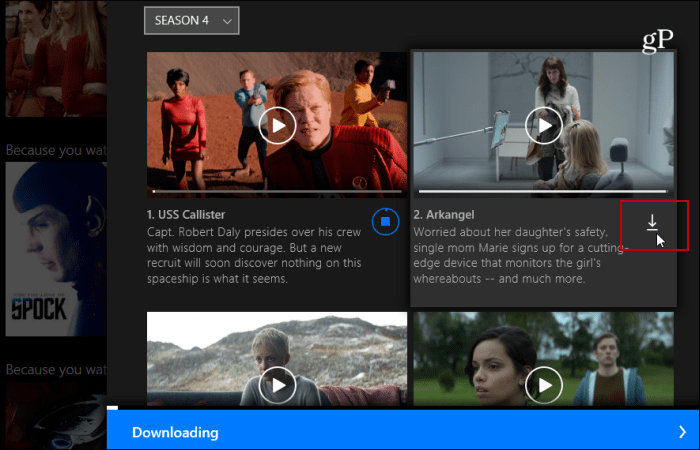
You might also want to change the quality of the videos you download. To do that, go into Settings and select between Standard and High. Standard will save disk space and bandwidth but will be of lower video quality. If you have a lot of storage space, you can leave it on High for a better resolution. In this section, you can delete downloaded videos, too.
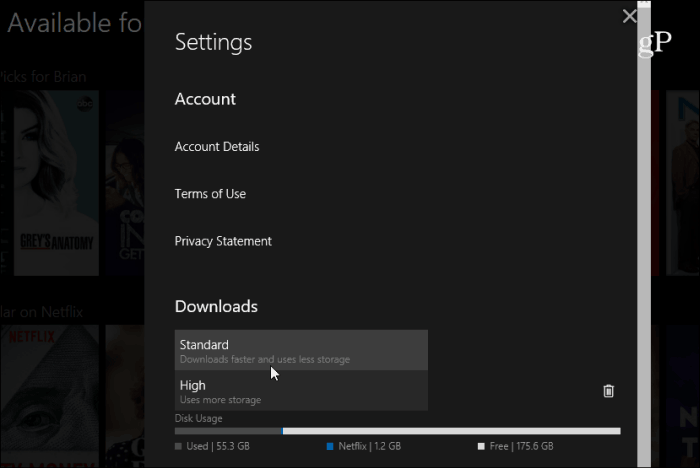
Go to the Netflix Menu again and select My Downloads to see and access all of the content you’ve downloaded to your drive and is available to watch offline.
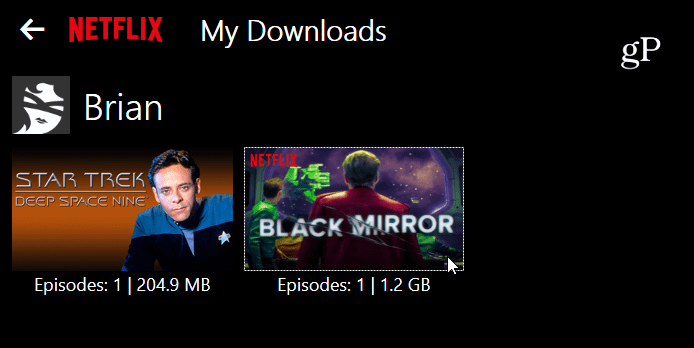
Netflix announced the availability of offline viewing just over a year ago. For other devices, please read our article on how to watch Netflix offline on your iOS or Android devices. And, you can download Netflix videos to watch offline on Amazon Fire tablets, too.
Do you like the convenience of having Netflix content saved on your PC so you can watch it when Wi-fi isn’t around or scarce? Leave us a comment below and let us know your thoughts.












