Download Smart PSS for Dahua (Windows or Mac) — SecurityCamCenter.com
Smart PSS is an all-in-one, full-featured video surveillance application that is ideal for small to mid-size business that needs to monitor people, premises, and assets. It is created and maintained by Dahua, a worldwide leader in CCTV surveillance and security products.
Smart PSS integrates all Dahua network cameras and storage devices into one intuitive, easy-to-use interface. The software provides efficient device management, video monitoring, playback, alarm, and analytic configuration, as well as video wall setup and preview.
Note: If this is the first time using this software, consult this easy Smart PSS Quick Start Guide.
Mục lục bài viết
Download Smart PSS for Windows or Mac
Main Features
- Efficient Device Management
- Manage up to 256 Devices over a Maximum of 2000 Channels
- Manage Access, Video Intercom, and Time and Attendance Devices
- Supports H.265 and H.264 Dual Video Compression Codecs
- Live Video Monitoring and Playback
- Configure Video Wall Layout and Scheme
- Configure NVR Recording
- PTZ Camera Control
- Intelligent Video System (IVS) with People Counting and Heat Map
Key Functions
Configuration
Smart PSS makes it easy to add devices to the management interface. The application offers device search and batch add functionality to quickly add devices on a network. Once added, Smart PSS provides an interface to configure the network parameters, camera video and audio settings, and live and playback display options.
Smart Track
Smart PSS offers the ability to link a fisheye camera or a fixed camera to a PTZ Dome camera for enhanced surveillance operation. The software allows an operator to define a rule (tripwire, zone, loitering, etc.) in the panoramic fisheye or fixed-camera scene that triggers the linked PTZ dome to move to the position of the alarm and to track the object.
Fisheye Camera Support
Smart PSS features full support for Dahua Fisheye cameras. The software supports options for the Fisheye camera installation and eight (8) dewarp modes. Dewarping solves the problem of distortion in the circular panoramic view in both live or playback modes.
Access and Video Intercom Control
Smart PSS supports configuration and management of access, video intercom, and time and attendance devices directly from the user interface. Smart PSS allows a user to manage users and permissions for access control, supports two-way talk with video intercom devices, and supports attendance management , shift scheduling, reporting for multiple time and attendance devices.
Smart Search
Smart Search allows an operator to specify a region in the playback video to search for a motion detection event, saving time and manpower.
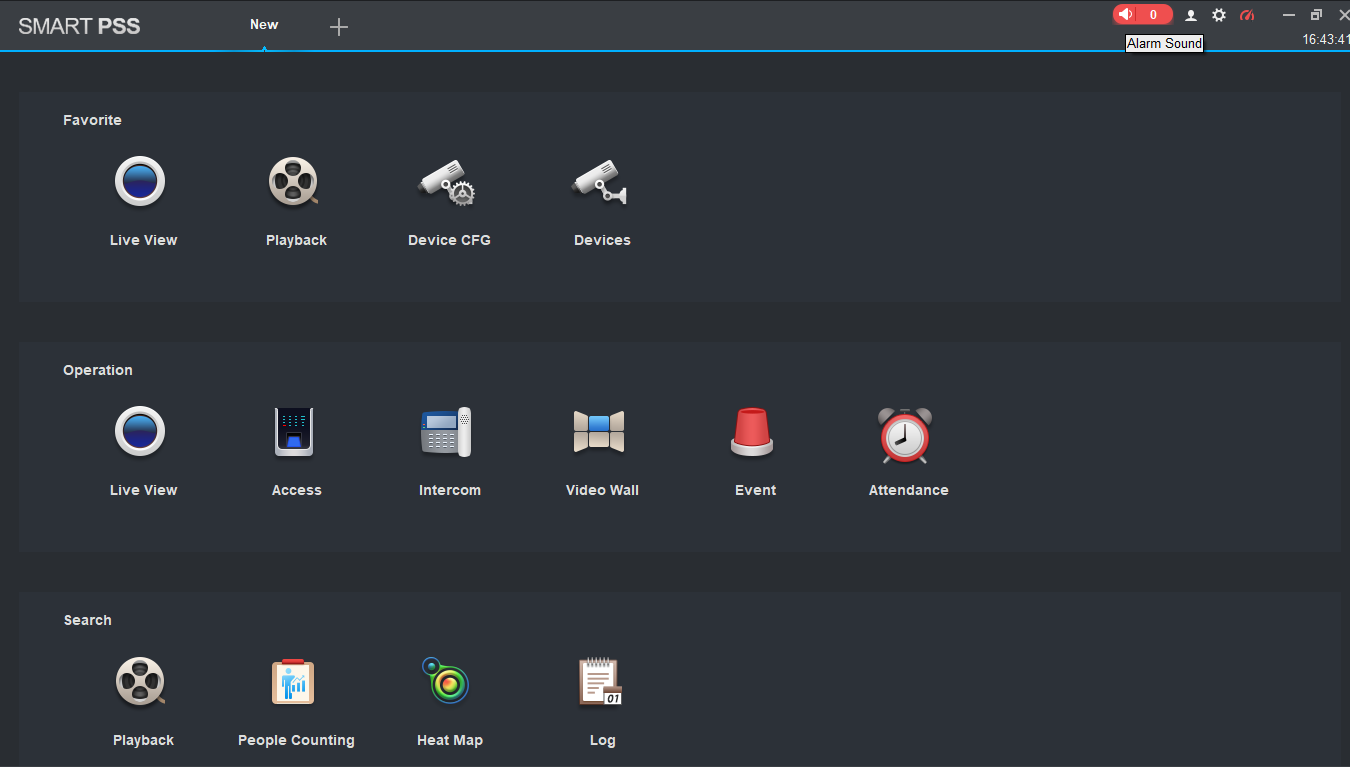
Intelligent Video System (IVS)
Smart PSS displays the real-time IVS features built-in to Dahua network cameras. IVS is an analytic algorithm that delivers intelligent functions to monitor a scene for Tripwire violations, intrusion detection, and abandoned or missing objects.
In addition to scene analytics, Smart PSS supports face detection technology that identifies human faces in digital images and then searches a database to identify the individual in the image.
Intelligent Business Analysis
Smart PSS also supports people counting and heat map; advanced features that add business intelligence to your security system.
Intelligent Analysis tracks and stores daily, weekly, monthly, and yearly people flow through a defined scene and stores the data. Smart PSS retrieves this data and supports searching, displaying, and storing the data.
Video Wall
Smart PSS offers settings to configure all aspects of a video wall application. The application supports video wall layout, live preview, scheme configuration, and tour setup. In addition, the application supports video wall splicing and roaming.
Multi-language On-screen Display
The OSD menu provides supports 34 languages and allows multiple image adjustments and function settings to meet the requirements of different monitoring scenes.











