Downloading Postman Collection
To give the EPC REST API a test run, you can download the sample Postman collection.
API Keys
You need your sandbox API
client_idandclient_secretpair to start developing! If you don’t have them, please see How do I ask for help? to learn how to get them.
First – Install the Postman client application
First – Install the Postman client application
Postman is one of the best API clients available in the market today. Almost all of your application configuration and management will be done via simple API calls. This exercise will first teach you how to make direct calls to the EPC REST API, then show you how perform the same actions in a sample application. You can download and install Postman from here.
Second – Download the EPC Postman collection
Second – Download the EPC Postman collection
To make API calls to EPC APIs easy, this exercise has a Postman collection. After you download and install the Postman API client, you can download and import the EPC Postman collection by copying this link and importing into Postman using its Import from Link capability:
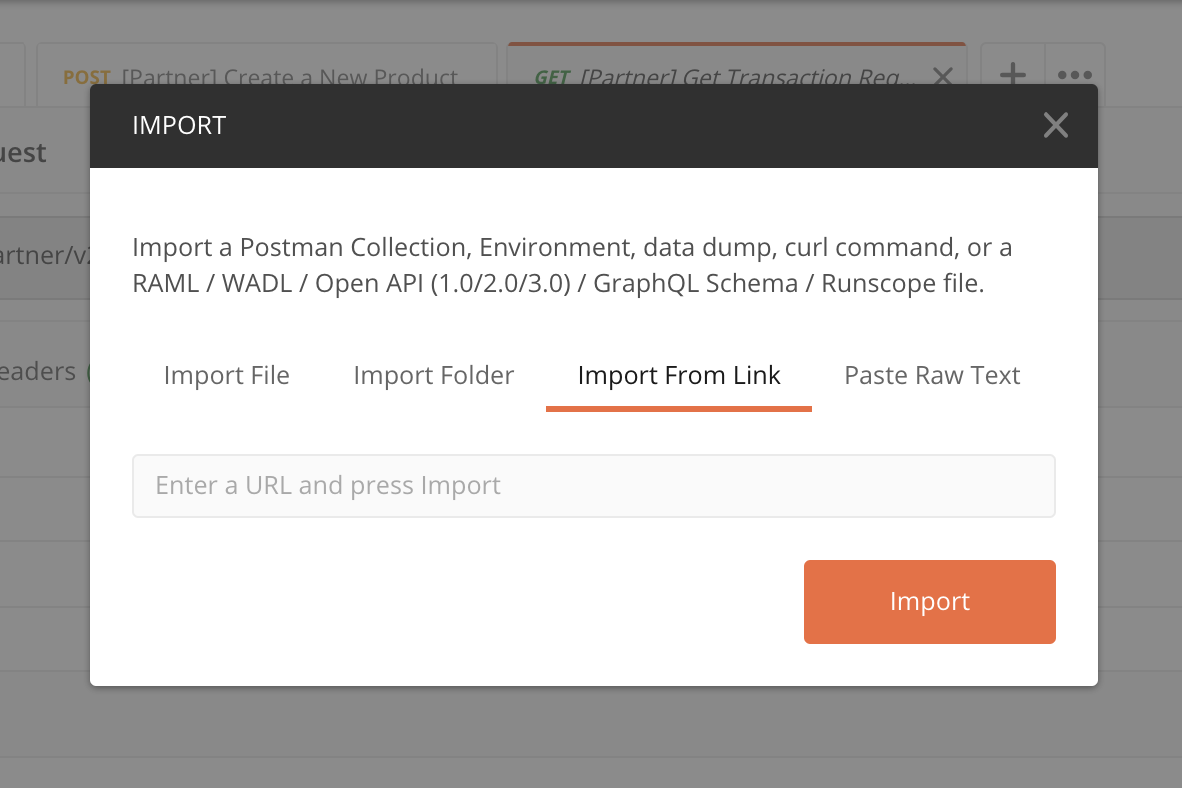
The above collection relies on environment variables that are defined in the following environment export. Please save the following JSON file by copying and pasting the content into a text file with a .json extension on your machine.
{
"id": "22a85631-04d2-40cd-82c9-d2e8875563e1",
"name": "EPC - Partner Sandbox Environment",
"values": [
{
"key": "api_host",
"value": "https://api.elliemae.com",
"enabled": true
},
{
"key": "partner_id",
"value": "<YOUR_PARTNER_ID>",
"enabled": true
},
{
"key": "partner_client_id",
"value": "<YOUR_API_CLIENT_ID>",
"enabled": true
},
{
"key": "partner_client_secret",
"value": "<YOUR_API_CLIENT_SECRET>",
"enabled": true
},
{
"key": "encompass_instance_id",
"value": "<YOUR_ENCOMPASS_INSTANCE_ID>",
"enabled": true
},
{
"key": "encompass_admin_username",
"value": "<YOUR_ENCOMPASS_ADMIN_USERNAME>",
"enabled": true
},
{
"key": "encompass_admin_password",
"value": "<YOUR_ENCOMPASS_ADMIN_PASSWORD>",
"enabled": true
},
{
"key": "partner_token",
"value": "",
"enabled": true
},
{
"key": "product_id",
"value": "",
"enabled": true
},
{
"key": "origin_access_token",
"value": "",
"enabled": true
}
],
"_postman_variable_scope": "environment",
"_postman_exported_at": "2019-11-08T19:11:56.596Z",
"_postman_exported_using": "Postman/7.11.0"
}
Next, replace the placeholders marked by <> with actual values for the environment variables. The following table explains each value:
ValueDefinition<YOUR_PARTNER_ID>Your unique Partner organization ID in Ellie Mae’s systems. You received this ID when your EPC account was provisioned.<YOUR_API_CLIENT_ID>Your development API client_id. This is one of 3 API client_id‘s you received when your EPC account was provisioned.<YOUR_API_CLIENT_SECRET>Your development API client_secret. This is one of 3 API client_secret‘s you received when your EPC account was provisioned.<YOUR_ENCOMPASS_INSTANCE_ID>Your Encompass sandbox instance ID. This is the instance ID of the development Encompass environment that was provisioned for you to test your integration from a Lender’s perspective.<YOUR_ENCOMPASS_ADMIN_USERNAME>Your Encompass sandbox admin username<YOUR_ENCOMPASS_ADMIN_PASSWORD>Your Encompass sandbox admin password
After you replace the placeholders with actual values, save the file. Then, import the file as a new environment in your Postman API client – using the import (from file) feature illustrated in the image above. This Postman user guide explains how to manage environments in Postman.
Now you are ready to make your first call to the EPC API!











