Everything Download for Free – 2023 Latest Version
“Everything” is an administrative and file management tool for Windows systems. This is probably one of the most important administrative tools you can have installed on your PC. “Everything” is built to function as a search engine on your PC, helping you locate files and folders by filename instantly. Results are indexed and returned within one second to one minute, depending on the volume of related content in the result database.
This is a lightweight freeware that only uses a fraction of your disk memory and space to function. For instance, it will use about 75 MB of RAM and 45 MB of disk space to index a million files. You simply need to type your query in a search filter and wait for the results.
Follow the instructions below and I’ll show you how to download the Everything app on your PC for free.
How to Download and Install Everything on Your PC for Free
- Click the Download button on the sidebar to go directly to the official download page for “Everything”.
- Choose the most applicable download option by clicking on it to get the setup file.
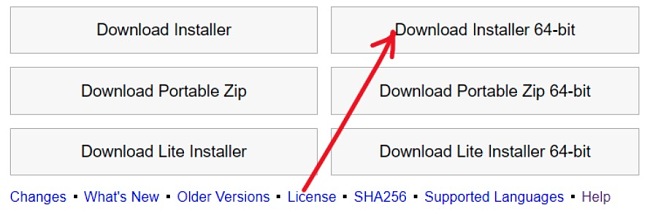
- Go to your download folder and double-click on the .exe file to start the installation.
- Select your preferred installation option or leave the boxes as checked by default and click Next.
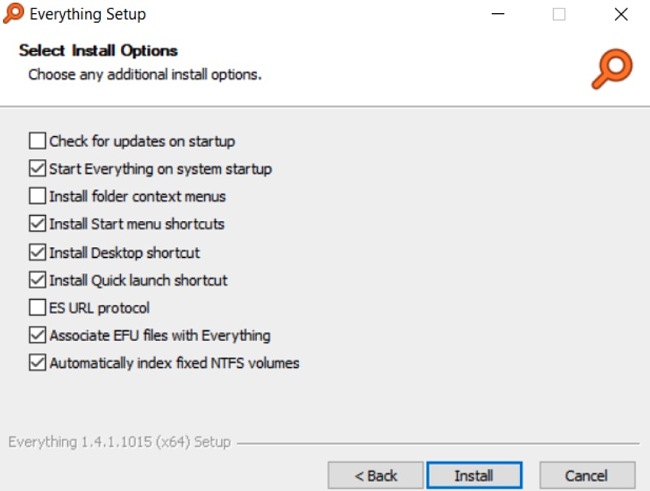
- The installation will only take a few seconds. Once done, launch the application to start using it.
Mục lục bài viết
How to Uninstall “Everything” from your PC
If you’re no longer interested in using “Everything”, here’s how to easily remove the program from your PC:
- Type Add or Remove Programs in the Windows search bar and click the Enter key.

- Scroll and locate “Everything” on the list of installed programs, then click the Uninstall button.

- Once the uninstallation wizard opens, confirm that you want to remove the software, and it will be deleted from your computer.
If you want to try out other system search applications, check out the free alternatives below.
Overview of “Everything”
Everything is a free Windows computer program developed by voidtools for finding and managing files and folders on your system. Unlike Windows search, “Everything” initially displays all the files and folders on your computer (which is why it is called “Everything”) and with minimal resource usage.
You have to type in a search filter to limit what files and folders are displayed. The files and folders are instantly located by filename. And it is pretty fast; it generally takes a few seconds to build its result database. “Everything” only indexes file and folder names and not the content of the folders. On a Windows 10 computer with about 120,000 files, it will take about 1 second to index the search result. 1,000,000 files will take about 1 minute.
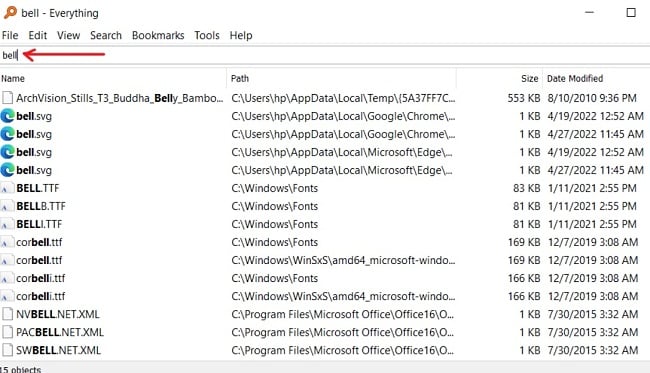
Additionally, the software does not miss changes made to files on the system. You can close and restart “Everything” without missing changes made to the file system (including across system restarts). The software updates the database when it is started.
Features of Everything
- Very simple interface, which makes it easier to use the application.
- Locate anything on your computer with ease.
- Files are indexed very fast, and results are returned instantly.
- Type in a search filter to limit what files and folders are displayed.
- The database is updated when restarted to include newly added files.
- Easily add a FAT volume to your Everything index.
- You can index a mapped network drive/NAS/Network share.
- Converts a volume to NTFS.
- Monitors changes made to the file system.
- Search for specific file types. To search for a .exe file, type *.exe into the search edit. For more than one file type, use a | to separate file types( *.png|*.jpg.).
- Search for files and folders in a specific location.
- Add an NTFS volume as a folder index to show duplicated results.
- Small installation file minimal resource usage.
- Different download options: portable and installer with English or multiple language features.
Free Alternatives to Everything
DocFectcher: DocFetcher is a portable open-source desktop search application in German and English. You can literally use it to search the contents of every document on your computer.
Agent Ransack: Agent Ransack is an excellent alternative to Everything. The tool is built for finding files and information on your hard drive quickly and efficiently. Agent Ransack also displays the text found when searching the contents of files. This way, you can quickly browse the results without opening each file separately.
Listary: Listary is a handy search utility for Windows that makes finding your files and launching applications super fast. It is an ideal file management application for both casual and advanced use.
FAQ
Is Everything free?
Yes. Everything is a Windows freeware. Follow this simple guide to download “Everything” for free.
Is Everything secure?
Yes, “Everything” does not contain viruses, malware, or spyware. You can safely download and install the program on your computer from the official “Everything” page.
Will “Everything” hog my system resources?
No. The application only uses a fraction of your system’s resources. It is a lightweight application that uses very little hard disk space and system memory.
Visit Everything Website











