Garmin Forerunner 735XT In-Depth Review


It’s been almost exactly a month since Garmin announced their latest triathlon watch, the Forerunner 735XT. This watch aims to take the software of the larger FR920XT triathlon watch and compress it down into a smaller package. All while also adding in optical heart rate sensor and other new software features.
I’ve now been using the unit for about a month in my day to day training and racing. Not only has it done typical swim/bike/run workouts, but I’ve also used it in two different triathlon races. Thus, I’m pretty familiar with what works well and which parts are still a bit wonky.
Note that I have two units. One that Garmin sent out to trial, and another that I picked up as a normal consumer. I’ve mostly been using the one I picked up myself, while I’ve also done a number of head to head tests to see if there are any differences (such as in battery life and other accuracy areas). As is usually the case, once I’m done with the unit here shortly I’ll ship the loaner back to Garmin. You can support the blog using the links at the end of the review.
The Quick Review Version:


As I do every once in a rare while, I’m going to offer a bit of an executive summary of my review here. Obviously, I can’t fit everything into this section. But I’ll cover the key things in the shortest possible section. First, let’s briefly cover in bulleted form what’s different or unique about the FR735XT compared to other Garmin multisport units.
– Adds in Varia Vision support (first Garmin wearable to support the heads-up display)
– Adds in Garmin Varia Radar & Varia lights support
– Adds in Shimano Di2 electronic gear shifting
– Adds in support for structured swimming workouts (via Garmin Connect)
– Adds in Lactate Threshold metrics while running (on Fenix3, but not FR920XT)
– Adds in FTP determination while cycling (on Edge series, but not FR920XT)
– Adds ‘Intensity Minutes’ metrics (seen on other Garmin activity trackers)
– Adds Strava Suffer Score (new on FR735XT)
– Adds phone-based audio prompts (introduced on FR230/235/630)
– Adds stress score (introduced on FR630, now on Fenix3, but not FR920XT)
– FR735XT officially 14hr GPS battery life, less than that of FR920XT/Fenix3
– Lacks a barometric altimeter that’s on FR920XT & Fenix3 (but still has GPS altitude)
– Lacks a quick release kit like the FR920XT and the Fenix3
Phew – that’s the short version of what’s different at a feature-set level. But then we’ve got elements like size. The FR735XT is smaller than the Fenix3 or FR920XT, and is more in line with the size and weight of Garmin’s running-only watches. That’s good news for those wanting a smaller triathlon watch, but bad news if you plan to mount it on your bike. There’s no quick release kit that many triathletes use with other triathlon watches.
You’ll note above that it doesn’t have a barometric altimeter, instead using a GPS based altimeter. This decision cascades into a bunch of downsides for the unit (which still costs $450USD). For starters, it won’t count stairs within activity tracking mode – a feature that most $100-$150 activity trackers do just fine. Next, it seems to royally suck when it comes to the GPS elevation charts I get. True, virtually all online platforms will re-write the elevation data anyway, but if you care about that mid-activity, then this is definitely a consideration point. Finally, it lacks the ski/snowboard mode that other Garmin devices at the same price point have – because again, it requires the barometric altimeter.
Ignoring my GPS based elevation quibbles though – the unit does otherwise work quite well. Garmin continues to improve their optical heart rate sensor (called ‘Garmin Elevate’), which they introduced last fall. While all past products have seen improvements via firmware as well, it’s good to see these tweaks are making a difference – at least in terms of running. For running, things do quite well for me the vast majority of the time. However while cycling it’s still kinda rough in terms of accuracy, especially outdoors (indoors tends to be fine). I found that when cycling on smoother roads at steadier intensities it’s good, but stop and go and rougher roads still is tricky. Other optical sensors from other companies still do better in this area (by a wide margin).
The rest of the watch as a day to day unit works exactly as you expect for a smart watch. Alerts show up instantly, and daily activity tracking also works well. I’ve got no complaints in those areas. Battery life during GPS activities is an area some are concerned with, given the reduced 14hr battery. However, in my testing I found some ways to get around that for those pushing the limits of the battery capacity for a full iron-distance race. But of course, it still won’t be for everyone.
Overall, I think that if you’re looking at shorter distance triathlons (Sprint/Olympic/Half-Iron), the FR735XT is the most capable unit in the smallest package available today. If you’re looking for something for iron-distance racing, then you’ll want to consider your projected finishing times.
Unboxing:


There are a handful of versions of the FR735XT box. It simply depends on whether you’re buying just the watch, or one of the bundles with other accessories in them. For example, you can get a kit which has the HRM-TRI & HRM-SWIM heart rate straps (for recording HR underwater). But for today’s purposes, I’m keeping it nice and simple – just the FR735XT itself.


If we take apart the unit, we’ll find precisely three things inside: Papers, the USB charging/sync clip, and the FR735XT. That’s all.


The papers you can throw away. You won’t need them after this review. Plus it basically just says if you do something extraordinarily stupid and break the product, then it’s your fault. If you break yourself, it’s also your fault.


The charging clip is the exact same charging clip as found on the FR230, FR235, and FR630. Yay to managing to use the same charging clip for more than 8 months! Fear not, new babies are born in 9 months, so just give a bit more time and there will be a new clip soon enough I’m sure.


The clip is used for both charging as well as sync of workouts/data. But of course you can also sync the watch via Bluetooth Smart. Note that the FR735XT does not have WiFi in it like the Fenix3 or FR920XT.
And finally, the unit itself. Here’s a shot of the backside with the optical HR sensor:


And now the full frontal, albeit with a sticker on the front. So it’s kinda censored I suppose.


And then the side profile:


Ok, sticker removed – cover the children’s eyes!


Of course, there are a few different colored FR735XT units, as I showed in my preview post. For example, this aqua/teal one that The Girl really likes:


Rumor is she wants one because it’s pretty.
Size & Weight Comparison:
So how does the FR735XT size up? Well, it’s nearly identical to that of the FR235 (a running watch). It’s also considerably smaller than the Fenix3 or FR920XT. First, here’s a look a the depth comparisons between the three triathlon watches:


Interesting, I discovered that the FR735XT is virtually identical to that of an Oreo both in depth as well as diameter.




Seriously, it’s mind-bogglingly impressive:


So if you can’t decide how big the watch might look on your wrist, here’s a simple DIY solution:

Here’s how a handful of triathlon watches in the market-place size up today. From left to right:
Garmin FR920XT, Suunto Ambit3 Peak, Polar V800, Garmin Fenix3, Garmin FR735XT, Oreos (three-stack)




As for weights, the FR735XT is pretty darn light. It’s made of plastic, which saves weight compared to glass and metals. I know that seems to scare off some folks, but realistically I’ve *yet* to hear of a single person breaking their FR920XT during anything remotely related to regular use (or heck, even abuse). It’s also plastic, just like the FR235 and FR920XT. Said differently, unless you drive over it with a bus (with studded tires), you’ll probably be fine.
The FR735XT comes in at 41g.


And here are some of its friends (click to expand photo):












Now that we’ve sized things up, let’s get right into using it.
Triathlon Mode:


I’m gonna mix it up for this review and start with the triathlon mode rather than my reviews starting with running, cycling, and swimming modes individually. I know, I’m living life on the edge!
What sets apart a ‘multisport watch’ from a watch that can simply do multiple sports is the ‘multisport mode’. Specifically, the ability to do multiple sport types (i.e. swim/bike/run) on a single activity. Just as you’d do in an actual triathlon (or duathlon, etc…). There are many watches that can track your runs or rides, but not very many that can track an entire race day.
Like other Garmin multisport watches, the FR735XT includes multisport mode. And I found no better way to test that functionality than in two different triathlons over the past few weeks. First the Versailles Triathlon, and then the Paris Triathlon.
To start with a multisport mode session you’ll go into the sport menu and select triathlon. You can also create customized multisport modes too. For example, you could swim/bike/stand-up paddleboard/run. You can also select whether or not to include transitions as separate recorded activities (I’d recommend you do).


Once that’s done, it’ll bring you to your first activity. For each activity you do, it’ll show you a sport icon. The way it works in the default triathlon mode is that you iterate through each sport by pressing the lap button. But there’s also a second multisport mode I’ll talk about in a second.


When you press that lap button it’ll change to the next sport, or to transitions if you’ve configured it as such. This means you can’t use the lap button to record manual laps. But you can still setup auto-lap to record laps automatically (such as every mile or kilometer).


One of the caveats to using the lap button to change sports is that it’s easy to get it pressed, especially in the water or taking off a wetsuit. And once you go forward, you can’t go back to the previous sport. So I’d recommend locking your lap button when you start the swim, and upon exiting the water. Just hold the upper left button down and select lock. If you practice it more than once you can do it within 2-3 seconds from memory.
Now I mentioned another multisport option. In this case you can start any activity (not multisport) and do that activity as you normally would. For example, start a run session. Then, simply hold down the lower left button to transition to change sports to any of your pre-defined sports.


You can seemingly do this indefinitely (I’ve tried about 12 or so different changes), though it won’t record transition times unless you create a separate fake transition activity (which is all the watch does anyway). The benefit here though is that you can actually record manual laps this way. Also, if the lap button gets pressed, then it doesn’t iterate to the next sport.
Next it’s important to note that the FR735XT’s optical HR sensor is disabled while in the water. I’ll talk about that more in the swimming sections. But for triathlon, you can use the HRM-TRI heart rate strap to gather HR data underwater for analysis afterwards. The strap will automatically sync up and download the data at the end of the race.

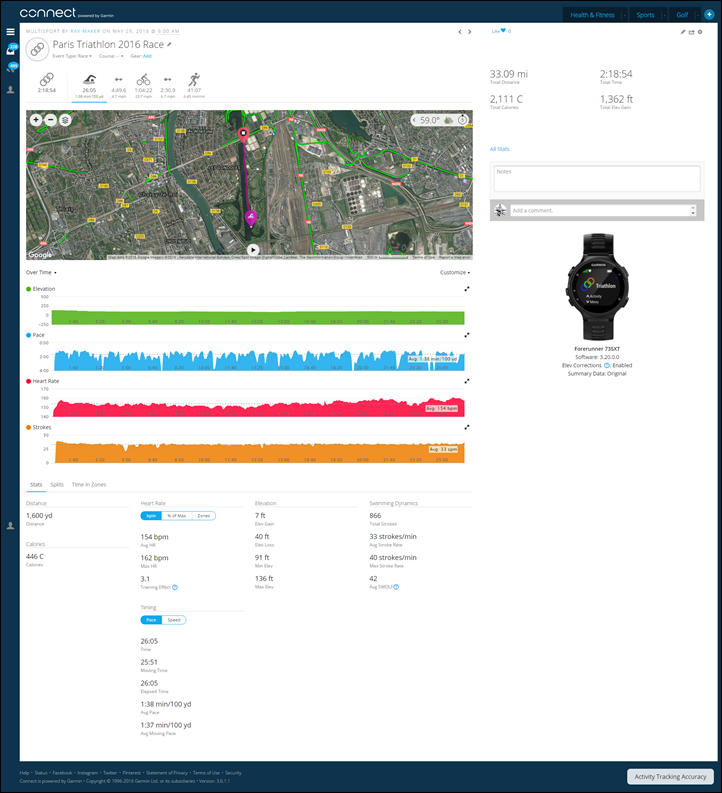
Once your multisport activity is over, you can view it on Garmin Connect. It’ll show up as a multisport activity that you can view in separate chunks. Here’s my Versailles Triathlon Garmin Connect files (Versailles Triathlon Race report here), and my Paris Triathlon race files (Paris Triathlon Race Report here).

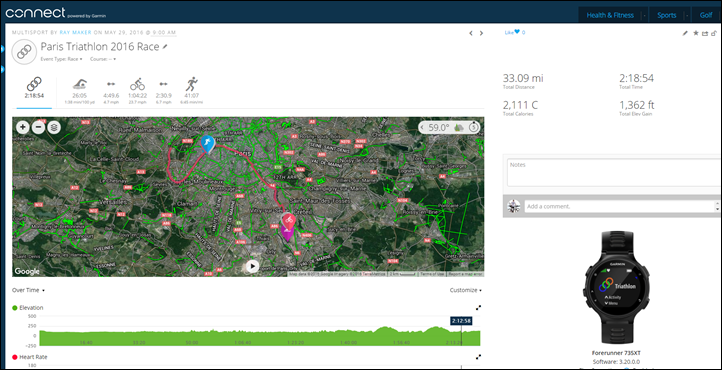
Overall this worked perfectly fine for both of my races. However one downside to the FR735XT is that there is no quick release kit for it. So for triathletes that means you’re wearing it on your wrist the entire time, which may not be ideal on the bike segment in terms of seeing your data stats. Especially on triathlon bikes where the aerobars put the watch facing even more outwards.
You can of course take off the watch and place it on a rubber bike mount, but then you lose the benefits of the optical HR sensor. Alternatively, you could enable ANT+ HR broadcasting of your heart rate to a dedicated bike computer already mounted to your bike in a more visible location. Oh…wait…you can’t. See, when in multisport mode you can’t enable ANT+ broadcasting. That option is only available when not recording an activity on the FR735XT. Yeah, it’s kinda stupid. [Update – Aug 14th, 2016: Now you can with the new firmware update released this weekend. Woot!]
So in a nutshell, if you want a simple and straightforward watch for recording triathlons – the FR735XT works well. But when you want to do something slightly more complex (i.e. using a quick release kit or putting the unit in a visible location on the bike), then things fall apart pretty quickly.
Running:


Now that we’ve got our threesome out of the way, let’s get back to solo sports, starting with running. Given the FR735XT is nearly identical in external looks to that of the running-focused FR235, it stands to reason that as a running watch it handles pretty well from a form factor standpoint. However, unlike the FR235 this has a boatload more running features. For example the FR235 is a mid-range watch, whereas the FR735XT has many of the higher-end running features. Functions like a metronome for example, as well as Running Dynamics.
To get started we’ll head outdoors and pick our sport. Here we’ll select running.


At this point you can either start the running session (or have it find satellites and HR), or you can dive into settings. We’ll do settings first. The FR735XT allows you to configure four data pages, each with up to four pieces of information on them. Plus, you’ve got dedicated (optional) pages for: HR Zone Gauge, Map (breadcrumb), Virtual Partner, Running Dynamics Page 1, Running Dynamics Page 2, and the Clock.


You can choose from a boatload of data fields, anywhere from 1 to 4 fields per custom page. Here’s what each of those look like:








Note that in the case of the elevation data fields, those are going to be based on GPS elevation. And in my experience with the FR735XT, said GPS elevation in this unit seems to suck. A lot. Still, it’s there if you like to suck. Err…I mean…if you like data that sucks. Anyway…moving along.
You’ve got all the usual options here for alerts, auto pause, auto scroll, lap settings, and even GPS type (GLONASS enabled or not). For example, in Auto Lap you can configure an automatic lap to occur at a preset distance interval (i.e. every 1-mile or 1-kilometer). Additionally, you can customize the lap banner. That way when you hit the lap button it tells you any data you’d like. In my case I set it up to show me my last lap time and last lap pace.
There’s also the metronome, which will buzz and beep at various cadence ranges that you configure. This is based on footsteps per minute (both feet inclusive):


In the event you want to download a structured workout, you’d actually do that through the more generic ‘Training’ menu, which has a bunch of structured options:
– Downloaded workouts (from Garmin Connect)
– Interval mode (on the fly setting up of a workout)
– Set a Target (allows you to setup distance/time/pace based targets)
– Race an activity (allows you to race past activities, or downloaded activities)
When it comes to navigation, things are pretty basic here. You’ve got the ability to see where you are at the moment, and save that location.




That’s useful if you want to get back to where you are later on (when you’re lost). You can also enable ‘Back to Start’ or downloaded ‘Courses’. All of which simply give you a basic arrow on where you’re going. Courses don’t download streets and detailed turn by turn directions, but rather it’s more directional arrow style:




The same is true of both Back to Start as well as navigating to a Saved Waypoint. Speaking of which, you can do that (Back to Start) at any time by holding the upper left button to navigate somewhere (during an activity).
Enough about settings, let’s actually run. Now we’re waiting on satellites. It only takes a few seconds in most cases, since the satellites are pre-cached on your unit each time you sync with the interwebs. What you’re far more likely to wait on with the FR735XT is the optical HR sensor. You’ll notice at the top a small HR icon:




This icon needs to stay lit, no blinking – even if it’s showing a HR down below. I find this can take a bit more time than past watches – sometimes 30-45 seconds. So definitely be aware of that. If it’s still blinking, then it’s still time for you to wait.
Once it’s solid though, off you go! The watch will display your current pace and distance as you accumulate it. Additionally, you can either manually press the lap button or use the autolap that we talked about earlier.


Many have asked about instant pace. So, I put together a simple video demonstrating it. It was interesting though, I found that they must be doing some blended accelerometer/GPS based filtering, as if I held my arm out too long for the video, it’d impact the pace. Either way, the pace was very quick to respond. And more importantly, stayed reasonably stable.
You can change your data screens by pressing the up/down buttons. Or, you can use auto scroll. I’m more of a manual button presser though.
If you had paired the HRM-TRI or HRM-RUN with the unit, it’ll by default use that for your HR (instead of the optical HR). Also, you’d get Running Dynamics information shown (and recorded). Otherwise, with the optical HR sensor you won’t get that additional Running Dynamics data (but you do get cadence). That’s because the additional information is coming from the accelerometer in the HR strap, not the wrist.
Note that you will not get the Lactate Threshold stats without a chest strap (due to dependency on heart rate variability data – HRV/RR). You will though get race predictor information, which is simply based on VO2Max. In this case, I think it’s got my VO2Max within about 1 unit (high), which bumps up my potential race predictor times slightly.


Once you’ve completed your run you’ll get any personal records displayed, as well as recovery time status and even your VO2Max (even from the optical HR sensor).


You can also dig through the laps/splits and run totals as well on the watch. Within a minute or two, if your phone is nearby, it’ll have sync’ed the run to Garmin Connect via the Garmin Connect Mobile app. If you’ve configured 3rd party apps like Strava, MapMyFitness, Sport Tracks, Training Peaks, or others – it’ll have automatically pushed it there as well (that only takes a few seconds at most).
Overall as a running watch I’ve had no issues with it. It works pretty much identically to what you’d expect if you merged the firmware of a FR920XT into the body of a FR235.
Cycling:


When it comes to riding, the FR735XT is just as capable as the FR920XT or Fenix3. Actually, it’s even more capable as it now connects to more sensors and devices.
With the FR735XT you’ll need to decide where to place it while riding. Given it doesn’t have a quick release kit, it’ll either be on your wrist or sitting on one of those rubber bike mounts for $11. For all of my riding I left it on my wrist, though that reduced visibility since most people can’t see their wrists constantly while riding (even in a triathlon bike). But, in keeping it on my wrist I was able to record the optical HR data. If you mount it on your bike and still want HR data, you’ll need to use an ANT+ HR strap.
Speaking of accessories, when it comes to riding, the unit supports the following cycling-friendly accessories:
– ANT+ Power Meters
– ANT+ Heart Rate Straps
– ANT+ Speed/Cadence sensors, Speed-only sensors, and Cadence-only sensors
– ANT+ Bike lights (i.e. Varia lights)
– ANT+ Remote displays (i.e. Varia Vision Heads Up Display)
– Garmin Varia Radar
– Shimano Di2 Electronic Shifting
– Garmin VIRB/VIRB X/XE action cameras
– Garmin Tempe temperature sensors
Plus while running you can also connect the ANT+ footpod. Note that it does NOT connect to any Bluetooth Smart sensors. Though, the vast majority of cycling sensors these days are dual ANT+/Bluetooth Smart, so it’s not too much of an issue for most people.
While riding you can configure screens and pages just the same as running. So in many ways the functionality is pretty similar. It’s just that now you get speed instead of pace. Plus you’ll get data like power meter data, or in the case of below – Garmin Varia Radar integration.
If you connect the Varia Radar, it’ll show and chirp/buzz when a car is approaching from behind. Each dot on the side represents a single car. The sidebar will turn various colors depending on whether the coast is clear, or if a car is approaching at an abnormally high velocity.




You can also connect to Garmin Varia Vision, which is their heads up display. In that case I’ll display the data from the FR735XT onto the Varia Vision display. Think of it like a second screen, sorta like if you mirror your iPhone onto an Apple TV. It’s basically a projector.


I found that this combination worked fairly well on the bike, as you could get the data right above your eye since your wrist is out of view. Unlike some heads up display units I’ve tried, this doesn’t block your peripheral vision since it sits above your eye. Other companies have products that wrap around from the side, which blocks things quite a bit.


I’d point out that using Varia Vision while riding is approximately one million times better than while running with Varia Vision and the FR735XT. That combination just about made me seasick. Plus, it kinda made my nose sore and left a mark. Note that when combined with the Varia Radar, you get the cars also shown on the heads up display.
Next, to briefly talk about HR re-broadcasting with the FR735XT. The unit contains the ability to take your optical HR sensor data and re-broadcast it over ANT+ to allow other devices (like a Garmin Edge) to record your HR. To enable this you’ll go to the HR widget (up/down arrows), and then hold down the up arrow button, which shows you the HR broadcasting screen.




At which point you’ll select ‘Broadcast Heart Rate’ and it’ll start broadcasting over ANT+:




You can then see it on other devices, like an Edge series unit, or perhaps on a trainer app like TrainerRoad:


The one challenge here though is that you can’t enable the broadcasting mode while in an activity (like you used to be able to on other Garmin devices). This kinda sucks, because it means you can’t record that activity too. Why would you want to do this? Well trainer apps like TrainerRoad and Zwift are perfect examples. In those cases you want your HR data shown/displayed on the big screen, but you might also want it recorded on your Garmin device as part of a bike workout that’s uploaded to Garmin Connect. You can’t do that now. And that’s stupid. [Update – Aug 14th, 2016: Now you can with the new firmware update released this weekend. Woot!]
Lastly, when in cycling mode you’ve got automatic FTP (Functional Threshold Power) detection when used with a power meter. You can also do a manual test if you’d like.


I’ve found that the numbers using the automatic test are a fair bit off of what Xert has me at, which is 302w (about right), and that’s in the same ballpark as WKO4 has had me in as well. Though I suppose there’s likely a bit more logic built into the online platforms than what is in the watch today. And, if it’s like other algorithms, it may take a longer time period for it to stabilize on a number. Also, it depends quite a bit on your type of workouts.
Overall within cycling the unit mostly works fine, minus the reality of using a watch in a competitive bike event. For me, I just prefer something on my handlebars to glance down at. Note that I’ll cover accuracy of the optical HR while riding in my section dedicated to that.
Swimming:


When it comes to aquatic adventures, the FR735XT specialized in swimming two different ways: In the pool, and in openwater. Oh, it can also do rowing and other Boaty McBoatface adventures, but more on that later.
The FR735XT divides up swimming into the two aforementioned categories. One uses the GPS for distance (openwater), while the other just uses an accelerometer (pools). When openwater swimming it’ll also use the accelerometer for stroke recognition too.
Starting with pools, you’ll need to set your pool length. The minimum is 17m/18y, and the maximum is 150m/y. If you’re in Chile with that crazy long kilometer pool, you’ll need to use the openwater swim mode. And if you have an infinity pool, you’ll need to go to a real pool. Infinity pools won’t work here.


Once that’s done, you’re ready to jump in the pool. The watch will remember your setting, so the next time you select the pool mode it’ll automatically use the pool distance. The reason it needs a pool distance is because it’s effectively just detecting your flip/open turns each length and then doing simple math to give you distance/pace/etc…
All of this information is displayed on your watch in real-time using the data fields you’ve configured:


With the FR735XT, Garmin also introduced the ability to create structured swim workouts. You’d create your workout structure online with Garmin Connect and then sync your watch to download it. It allows you to forgo having printed paper copies of the workout poolside.

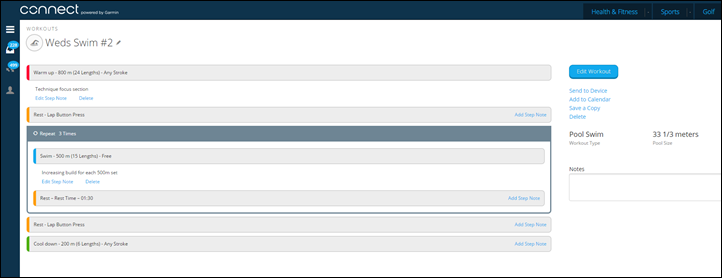
Once in the water you can select that workout and it’ll iterate through the steps, just as it would for running or cycling. This capability was also rolled out to other Garmin tri watches like the FR920XT & Fenix3/Fenix3HR. You’ve also got the drill log, which is useful anytime you’re doing drills that don’t involve moving your arms (i.e. kickboard). This then enables you to manually enter a total distance for that drill set.


Overall, through multiple swims I haven’t seen any issues with swim recognition of distance. Perhaps once per 2-3 swims I’ll get a false lap, but it often figures it out on the next lap. And in 99.99% of the cases, said failure to properly count a single length is usually caused by one of the other 18 people in my single lap lane stopping for no logical reason on earth.
Note that pool swimming applies whether you’re indoors or outdoors. If it’s a pool under the maximum length, you’ll use the pool mode.
Next up, openwater swimming. This is simply for any body of water like a lake, pond, ocean, stream, or that giant Chilean pool.


With this mode it’s going to use GPS to determine distance and pace. The accelerometer meanwhile will track stroke rate and such in the water.
The trick with openwater swim mode is that it has an algorithm to deal with the continual loss of GPS satellite visibility each time your wrist goes under the water (every second). Not all watches have this, and is a key difference between a triathlon/openwater capable watch and just a watch that might be used for running.
When it comes to accuracy in openwater swimming, I found the plots were actually pretty darn good. I overlaid them a few different times with other GPS devices (including a reference device on a swim buoy that was attached to me). Because of the algorithms, it’s never going to be exactly perfect, but it should get you within 5-10%, and in my case that was certainly true.
For example, in a local triathlon, the course is a straight point to point in a rowing basin. Thus it’s actually one of the easiest to measure (many openwater swim courses are inaccurate). The FR735XT came in at 1,463m – while the course was officially 1,500m. The Suunto Ambit3 Peak on the other wrist was at 1,630m.

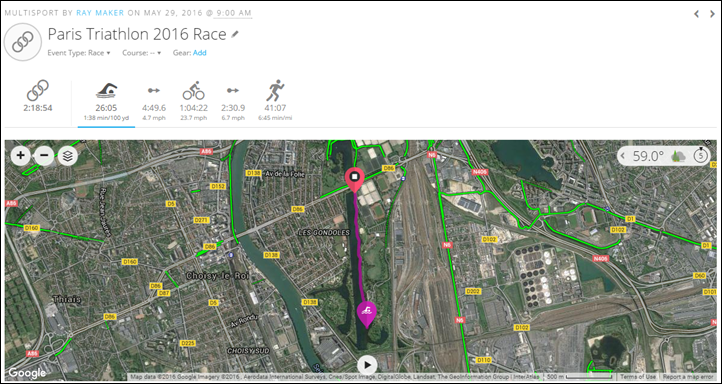
There’s more of these map examples later in my GPS accuracy section.
Finally, note that when in swimming mode the FR735XT will disable the use of the optical HR sensor for capturing workout HR data (it does though capture occasional data points for 24×7 HR data). The reason is that Garmin hasn’t seen enough accuracy yet with the optical HR sensor underwater to enable it. Instead, if you want HR data while underwater you’ll need to use the HRM-TRI or HRM-SWIM straps. I’ve got an entire review on those straps and how they work here, so go swing over to that page for glorious details (and pretty beach pics).

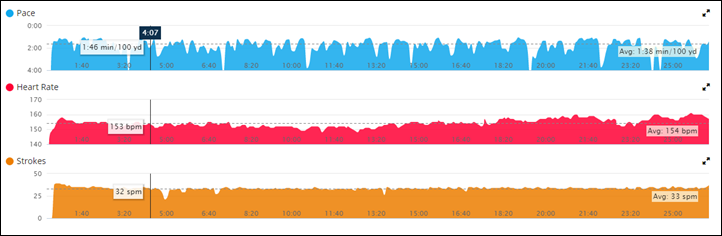
I did use the HRM-TRI on a number of openwater swim occasions with the FR735XT without any issue at all. You can see it in the links above/below. Also, it’s what I used in my triathlon races.
Other Sports & Battery Life:


I wanted to briefly cover the other sport modes available on the FR735XT, and then dive into battery life a bit. This category is basically two things I didn’t know where else to stick – so they got lumped together.
I’ve no doubt covered swim/bike/run fairly well, but the unit is capable of other sports as well. Plus, you can download apps from Connect IQ, which extends it further if there’s something specific you’re looking for. The sport-modes included in-box are:
– Run
– Run Indoors
– Bike
– Bike Indoors
– Pool Swim
– Openwater Swim
– Triathlon
– Multisport (customizable)
– Stand-up Paddleboarding
– Rowing
– Hiking
– XC Skiing
– Strength
– Cardio
– Other
Note that in the event you don’t have a sport mode on the watch, you can always change the sport type once online on Garmin Connect (i.e. in-line skating). Also, you can make variations of existing sport modes and tweak them a bit.
Also some folks have asked why the FR735XT lacks the ski/snowboard mode found on other watches in the same price range. That’s because it lacks the barometric altimeter that’s used to automatically recognize when you’re skiing versus when you’re on a chairlift. The mode works exceptionally well on other units, but won’t work here since it does not have the right hardware.
So what about battery life?
Well that’s the semi-controversial point on the FR735XT. Officially it’s spec’d at 14 hours, which is too short for middle and back of the pack triathletes trying to complete an Ironman. For front of the pack folks, it won’t be an issue. The battery spec in that case was assuming GPS was enabled and that optical HR is also enabled. Those being the two components that drain the battery the most (well, aside from enabling the backlight).
So if you’re a triathlete that might be above the threshold, could you bridge the gap with a HR strap (or just by disabling the optical HR sensor)? I set out to find out. The best way I know how is to plop the unit on my rooftop and let it record till it dies. So I did that:


And it came back with a whopping 19 hours (or, 16 seconds short of 19 hours). Well above spec, so pretty darn good!

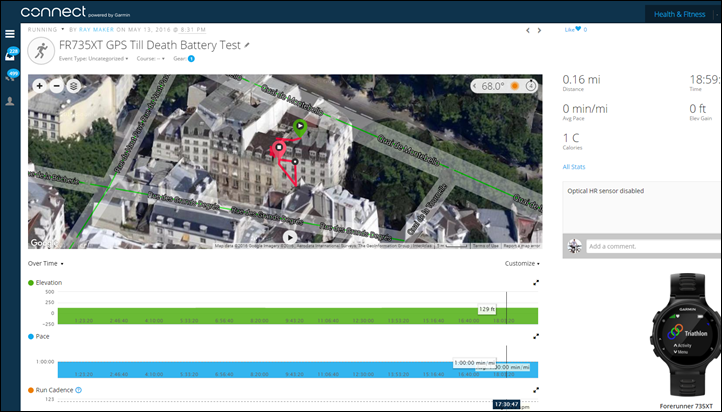
But wait, was it?
See, in this case it was using smart recording (which has no impact on battery either way), but more than that – it didn’t have anything else sensor-wise to force it to update and poll more frequently. So there were very few data points. So I decided to fix that issue.
I went about and connected up the ANT+ simulator to it, which would simulate ANT+ sensor data as if you were really riding/running/etc… In this case, I simulated cycling, since it has the most sensor types. I connected an ANT+ power meter (with power/speed/cadence), as well as an ANT+ heart rate strap.

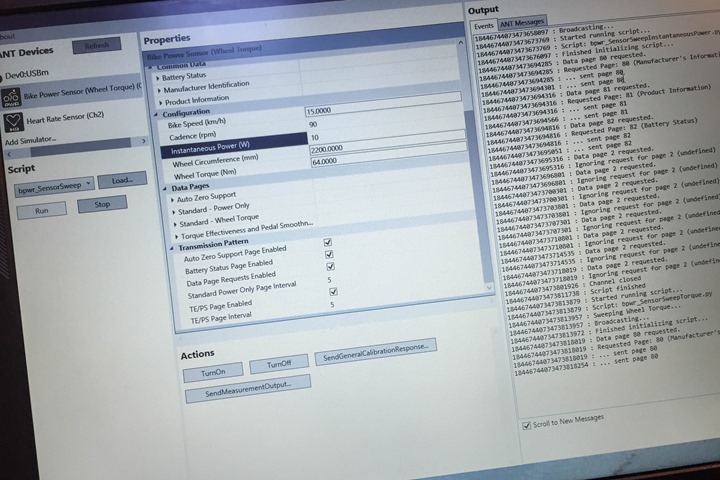
Then I put it back on the roof again. This time it lasted 15 hours – with Garmin Connect showing 15:01:01.

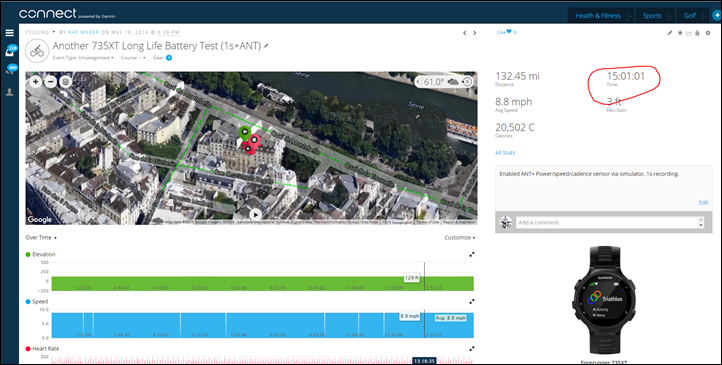
Pretty darn good!
Now I don’t have a good way to determine exactly how long I could go with GPS on and optical HR enabled. The reason (aside from not planning any races that take me more than 14 hours), is that if I were to just wear it around the house with GPS on it wouldn’t be a good test. The GPS will increase power draw substantially in tougher conditions (i.e. under a roof), so that’d contort the results.
Either way – I think the results give you a range to look at, and some options to work within if you really want to use this watch over the Fenix3 or FR920XT (which have longer battery life). Alternatively, if you’re walking the marathon on an Ironman, you could use UltraTrac for just the run portion, which would easily take care of battery concerns. It samples for a portion of every minute, but not the entire time. While running the data isn’t good enough, but if you’re finishing closer to 17 hours on an Ironman, than that realistically means you’re walking the marathon. In which case it’ll connect the dots just fine and you are unlikely to lose much data/distance at all.
Daily Activity & Sleep Tracking:


Like all recent Garmin wearables, the FR735XT tracks steps, sleep and general laziness levels. Yet oddly unlike Garmin wearables that are $100 (the Vivofit3), the FR735XT doesn’t have Move IQ, which automatically recognizes and tracks sport activities such as a bike commute or a walk about town. So it’s kinda backwards that way.
Still, for regular steps it tracks that just fine. You can see those at any time by pressing the up/down buttons on the side of the watch to get to the step screen. It’s here you’ll be shown your current steps for the day as well as progress towards the dynamically changing step goal.


You’ll also see your distance total for the day as well as calories burned. If you were back on the time screen, you may see a red bar. That’s the inactivity bar and reminds you to move when you get lazy. You’ll need to move about 100-150m per hour (walking) in order to clear the bar. Oddly, Garmin still doesn’t allow you to count swimming or cycling towards the inactivity bar.


If you press enter on the main steps page you’ll get a brief overview of your steps for the past 7 days:


Note that because the FR735XT lacks a barometric altimeter, it means it won’t track stairs. Which is another example where cheaper Garmin units have more capabilities than more expensive units.
If we move away from steps, but still on the daily activity front is the 24×7 HR monitoring. In this case Garmin uses their Elevate optical HR sensor to continually measure your HR and record it. And by ‘continually’, I mean, when it remembers to. In general if you’re active and moving around it’ll do so every few minutes. But if you’re sitting around still at your desk or on a couch, then it could go a very long time (30+ minutes to hours) between readings. A serious difference between competitors like Fitbit that measure every second.
You can quickly glance at your 24×7 HR by tapping the up/down button and looking at the HR screen:


Note, I’ve written an entire post on 24×7 HR and how to use it, check that out here.
You can then hit the enter button to look at your 7 day resting HR values. Of course, this is still incorrect – as it was a few weeks ago when I wrote about it within my Vivoactive HR review. You might remember how I pointed out that I could be sitting with a HR showing below the RHR value, which should be an impossibility. Also, I’d see cases where the ‘low’ value was below the ‘RHR’, which again, shouldn’t be the case.


Garmin agrees there’s some wonkiness there, but notes that the RHR value is showing the minimum for a 1-minute average. That’s logical…until you remember that the vast majority of the time the sensor is off – so it rarely stays on for a minute anyway if I’m not active.

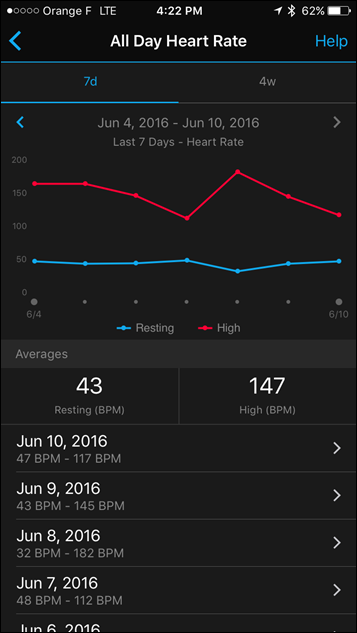



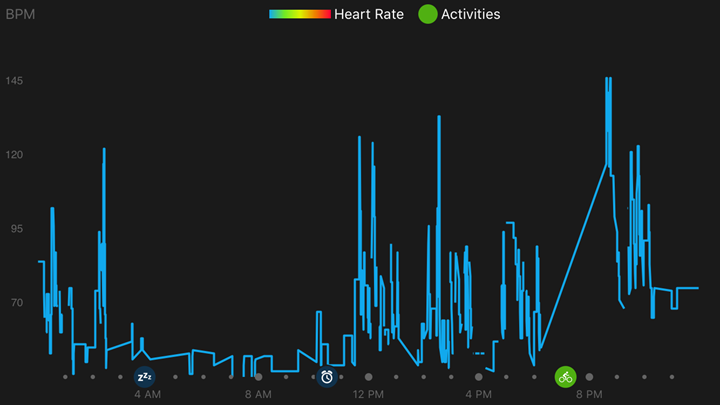
Finally, sleep. No, not for me, but rather that the unit tracks it automatically. You need not press any button to start sleep tracking, as it’ll determine it and log it accordingly. The only thing you’ll do is set a very broad range on the app as to when you typically fall asleep, but it my experience it makes no difference in terms of actual sleep tracking. I’ve fallen asleep before/after those hours without issue.
The sleep information is available on the Garmin Connect mobile app, as well as the Garmin Connect website. You’ll see the time you fell asleep, as well as different sleep states (deep/light/awake). Plus the total time you were asleep.



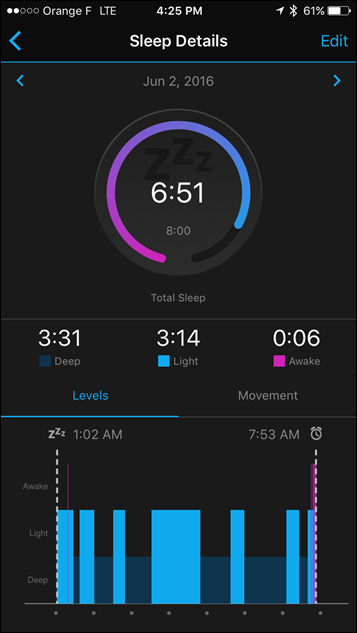
When it comes to the accuracy of this, about the only thing I can really judge is whether or not the times I fell asleep are correct. And indeed it seems to nail that all the time – no issues there.
As for the sleep states, I’ve compared it in past recent reviews and found they vaguely correlate with the Withings Aura and EmFit sleep systems, which have additional sleep sensors to determine sleep states. By vaguely I mean there’s correlation about 50-75% of the time. So for now, I’d just focus on the total time asleep, which it seems to do quite well.
Optical HR Sensor Accuracy:


The FR735XT includes Garmin’s Elevate optical HR sensor built into the bottom of it, which I used both in workouts as well as in 24×7 continual HR monitoring mode. Garmin introduced this sensor this past fall, after previously using optical HR sensors from Mio. While initially it was a bit rough in other products, subsequent firmware updates have significantly improved accuracy. These updates have largely been applied to existing Garmin products using the sensor (i.e. Vivosmart HR, Fenix3 HR, FR235, Vivoactive HR, etc…).
With each subsequent new unit released I re-visit sensor accuracy. While it’s the same physical hardware, one can see the impact that firmware updates make. Additionally, each watch has a slightly different form factor (exterior design), which can impact accuracy in terms of external light getting into the sensor area (which degrades accuracy of optical HR sensors).
Before we move on to the test results, note that optical HR sensor accuracy is rather varied from individual to individual. Aspects such as skin color, hair density, and position can impact accuracy. Position and how the band is worn are *the most important* pieces. A unit with an optical HR sensor should be snug. It doesn’t need to leave marks, but you shouldn’t be able to slide a finger under the band (at least during workouts). You can wear it a tiny bit looser the rest of the day.
Ok, so in my testing I simply use the watch throughout my normal workouts. Those workouts include a wide variety of intensities and conditions, making them great for accuracy testing. I’ve got long/steady runs, hard interval workouts on both bike and running, as well as tempo runs. Night and day runs, rain and sun runs.
For each test I’m wearing additional devices, usually 3-4, which capture data from other sensors. Typically I’d wear a chest strap (usually the HRM-TRI), as well as another optical HR sensor made by Scosche and the Mio Fuse optical wrist sensor. I generally consider that Mio and Scosche sensors to be the most accurate optical HR sensors for fitness/workouts today. Note that the numbers you see in the upper right corner are *not* the averages, but rather just the exact point my mouse is sitting over.
Let’s start right out with an interval run from a couple days ago (June 8th). In this case I started with a 10-minute warm-up, and then I slowly increased intensity for 5 minutes. After which I did a simple 4x800m workout, plus some 4×30” sprints at the end. Note I’m mentioning the exact date of each file so you can dig into them in the charts later on.

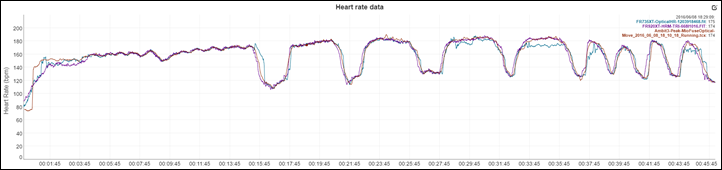
You see here that there was some minor disagreement at the start between the three units, something I often see. The FR735XT had a brief diversion, while the Mio Fuse has a slightly longer diversion at the start. However, after that time period, the three tracked quite well until a bit later. You’ll notice on the 3rd and 4th interval the FR735XT seemed to struggle a bit at the higher intensities, not quite reaching my max. Same goes for some delays on the 1st and 4th 30” intervals.
However what is noteworthy is that it handles the recovery portion very well, which no delays. That’s definitely an improvement within the Garmin Elevate sensor algorithms compared to the past.
Here’s a bit of a more boring plot, with a simple 45 minute run on June 5th. This was just a shake-out run so not much variation in my pace/HR, except towards the end. During the last few minutes you’ll see those four bumps. I simply pushed up the pace a bit and then slowed it down. You’ll note on the 3rd pace-pushing bump the FR735XT did briefly struggle to correctly identify the higher HR, though caught back on afterwards.

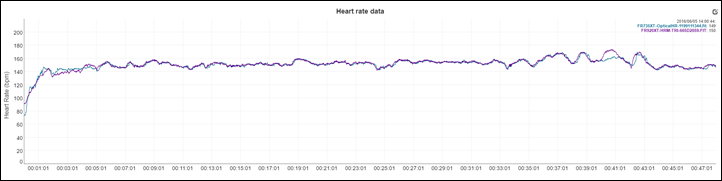
Below is a longer run from May 14th, about 80 minutes long. In this case I was running at a steady-state paces, but I was increasing my cadence for each section. This is notable because a common error point on HR sensors (optical and strap) can be locking onto your cadence.
You see here that the first few minutes are a bit of a mess. Really nobody agrees, though the HR strap seems to offer the most logical HR values (a slow adaptation). After that point though the units track very well for the vast majority of the run. It’s only at the end of the run when I do some brief 30” sprints that we see a bit of disagreement, this time coming from the Vivoactive HR. The FR735XT seems to handle this very well.

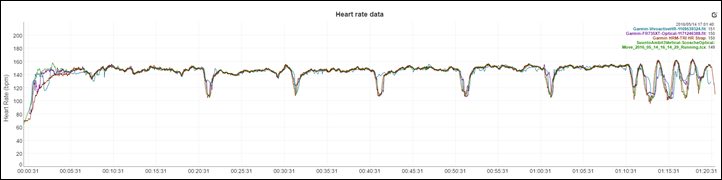
Finally, a simple brick run on May 21st. This is interesting because in this case I was coming off the bike, so I was both warmed up and the units had a chance to correctly understand my HR. The green line is the Scosche Rhythm+, and the teal is the HRM-TRI. The purple is the FR735XT. This is interesting because it actually shows a case where the Scosche nailed the HR even when the HRM-TRI strap stumbled a bit. It didn’t take 3 minutes for me to reach my higher level HR. The FR735XT stumbled for the first 30-45 seconds, and then immediately matched my correct HR along with the Scosche.

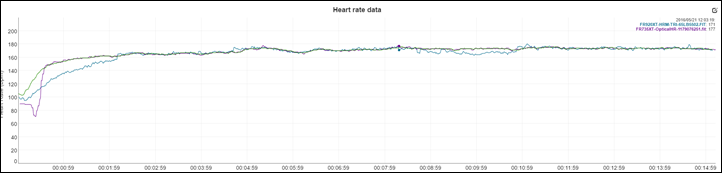
I think a lot of people often forget the challenges with HR straps that we’ve had for years, especially in either very dry conditions, or oddly the opposite (when you’re drenched and pooling sweat). The second being the case where coming out of an indoor trainer session.
Speaking of indoor trainer sessions, let’s look at cycling. Here’s one that was relatively straight forward from May 17th. You’ll see a warm-up, and then a steady build towards a harder intensity. In this case the FR735XT tracked perfectly, with no issues at all.

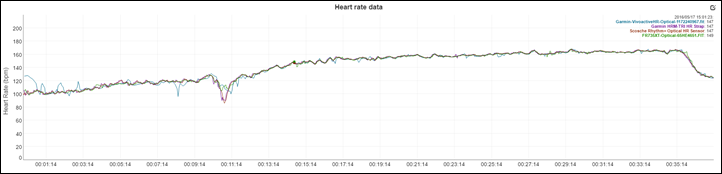
Here’s another one from May 26th, where again it handles largely without issue on the trainer. You do see a bit of an oddity at the very beginning, which I’d attribute to trying to get a video up and running on my laptop while warming up, so your bending your wrist in weird ways which seems to impact the optical HR sensor. It’s a small pattern I’ve seen when on trainers, particularly during the warm-up phase when the HR is low. It seems more susceptible to minor errors then.

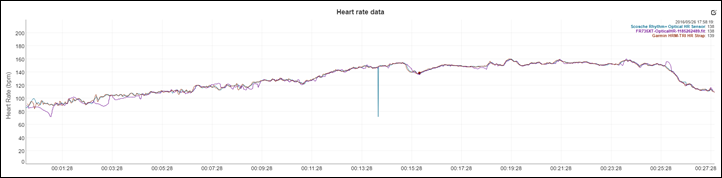
Finally, let’s zip outside for some riding. Here’s a June 6th ride. This ride took me across town (city riding) for the first 25 minutes, then I did loops for about 45-60 minutes, before coming riding back. The loops were largely steady-state, though there was some higher intensity work here and there.
So at a quick glance, looking at the full 1hr 40min workout, you might say things looked good.

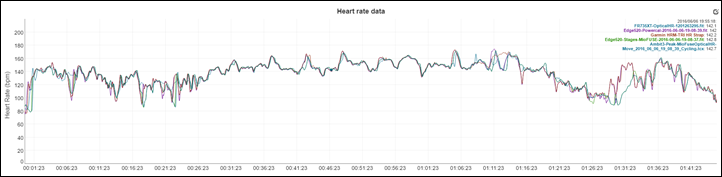
But it’s important to dive into the different sections. To begin, let’s start with the cross-town journey. Here I’ve taken a few minute snippet out, showing a bit of stop and go. This section also has some nice cobblestones in it.
You’ll notice the two HR chest straps I’m wearing largely agree, some slight differences, but the pretty much match. However, the FR735XT just floats its way through the middle of this mess – never really being right. Just sorta being in the average. Like a lost boat. The Mio Fuse also struggles briefly in one section, briefly locking right back on again. This pattern for all these units was common during the cross-town portions, and is very common to what I’ve seen on the Garmin Elevate sensor while riding outdoors.

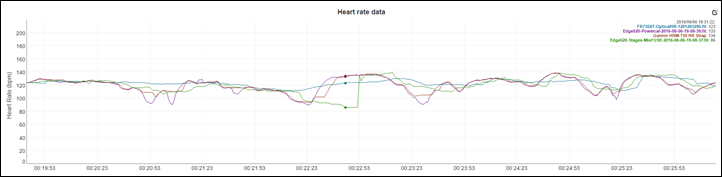
Next, let’s look at the steady-state sections. This being where I was on smooth pavement and basically just going round and round the loops. In this case during those steady and even portions the unit tracked my HR spot-on. Simply put: It had enough time to figure out my HR before I changed it. But you can see that sprint mid-way through, in that case it failed to capture that and was significantly delayed there in catching up. It basically missed the show.

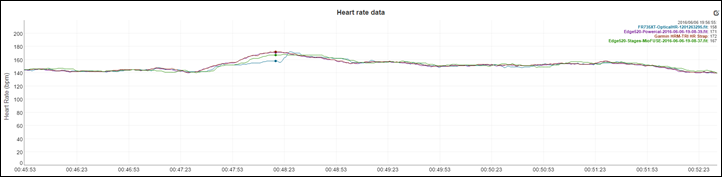
And the above graph completely summarizes my experience with the Elevate sensor while outdoors. It’s perfectly fine if you’re doing relatively steady-state intensities (as most triathletes tend to do). But if you’re doing sprints and and lots of short changes of intensity, then it’s not great.
Meanwhile, as I showed during running – it’s largely pretty good, but often struggles briefly at the beginning of runs, and in some cases at very high intensities. Note that in all these cases I waited quite a bit at the start of a run prior to actually running, well past the point in which the sensor said it was locked/ready.
Here’s all my data from the above workouts that you’re welcome to dig through. The charts allow you to look at any of the data seen above, plus plenty more. Do note the ‘notes’ section at the bottom of each analysis page for any items relevant to data for that workout. There are obviously many more below than in the chart snippets I’ve noted above. Some better, some worse, some on par. I tried above to capture the general gist of things. But I include below for those that want to spend time digging around.
Mục lục bài viết
FR735XT Data Sets
DateWorkout TypeData TypeComparison Link14-MayRunningGPS/HRAnalyze15-MayOpenwater SwimGPSAnalyze17-MayTrainerHRAnalyze17-MayRunningGPS/HRAnalyze18-MaySwimmingJust poolN/A19-MayTrainerHRAnalyze19-MayRunningGPS/HRAnalyze21-MayTrainerHRAnalyze21-MayRunningGPS/HRAnalyze22-MayTriathlon RaceGPSAnalyze24-MayTrainerJust one deviceN/A25-MaySwimmingJust poolN/A26-MayTrainerHRAnalyze26-MayRunningGPS/HRAnalyze27-MaySwimmingJust poolN/A28-MayTrainerHRAnalyze28-MayRunningGPS/HRAnalyze29-MayTriathlon RaceGPSAnalyze31-MayTrainerJust one deviceN/A4-JunCyclingGPS/HRAnalyze5-JunRunningGPS/HRAnalyze6-JunCyclingGPS/HRAnalyze8-JunRunningGPS/HRAnalyze9-JunTrainerHRAnalyze9-JunRunningGPS/HRAnalyze
Note that I use this same set of data below in the next section for the GPS & Barometric altimeter.
(Note: All of the charts in these accuracy sections were created using the DCR Analyzer tool. It allows you to compare power meters/trainers, heart rate, cadence, speed/pace, GPS tracks and plenty more. You can use it as well, more details here.)
GPS & Altimeter Accuracy:


Now that we’ve covered the optical HR sensor’s accuracy, let’s talk about GPS and barometric altimeter accuracy. First we’ll go with GPS.
In the case of the FR735XT it contains a GPS chipset capable of GLONASS. For virtually all of my tests I used it with GLONASS enabled, which assists in increasing the number of satellites available. That helps in situations that might be more challenging. Though, it does come with a 10-20% hit on battery life.
Note that in my accuracy testing I prefer to simply swim/bike/run like normal and see how the watch handles. That means that one day I could be in the woods, another day in the city, and another day in the countryside. I’m taking a multitude of units along on each activity (usually 2-5 additional units), so you can compare them side by side on that day. I prefer this method because I think it’s more realistic than just using a single 400-800m long stretch over and over again.
In most cases, for my FR735XT tests I was also using at the same time a Polar V800, Suunto Ambit3 Peak and a Garmin FR920XT. I’d also occasionally use a Suunto Ambit3 Vertical, Garmin Edge 520, Suunto Traverse, and Garmin FR630.
I’m going to briefly cover some highlights/lowlights of my GPS testing, and then there’s a table that you can dive into and look at the original comparative data all you’d like. You can zoom in, poke around, or even download the original .FIT files and do your own analysis. It’s the same table as above since it’s the same data.
First up let’s look at a 45 minute run from June 5th. Nothing special, just a run down along the river, through a denser building area, and then back again. Technically all of it would be ‘city running’, but this would be pretty easy running. Here’s the high level overview before we dig into some sections.

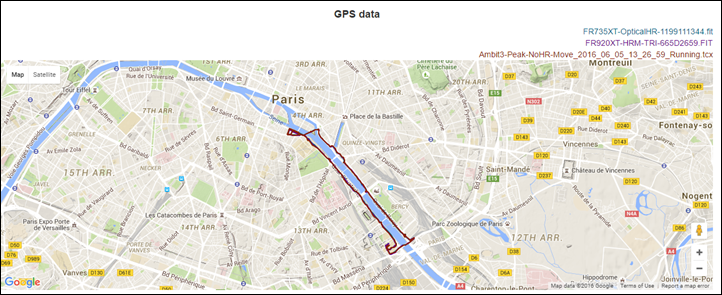
Things are actually pretty normal across the entire run, though I did want to briefly call out this section here towards the beginning. It’s a few hundred meters long and there’s really nothing blocking satellites. The FR735XT & FR920XT handled it well, while the Ambit3 Peak oddly stumbled quite a bit and went and visited the university.

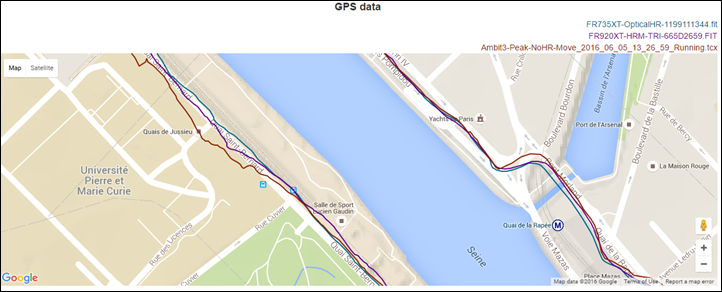
Though all units briefly struggled in a section in between two tall buildings on a narrow street:

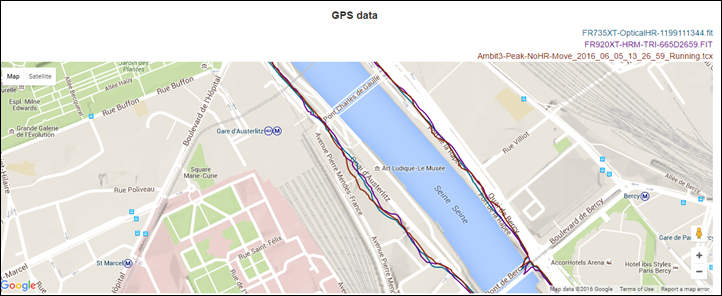
Later on in the run when I hit the buildings, the FR735XT matches the FR920XT and both track reasonably well given the tall buildings and running next to them.

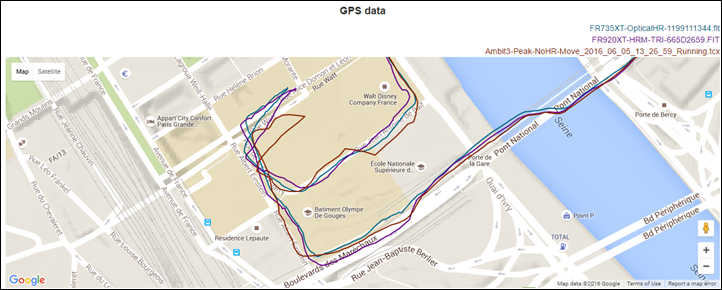
Up until this point I’ve been using the map mode because the contrast is easier for this post. But in reality you should almost always use satellite mode when actually comparing tracks to where something went, as the drawn maps are rarely exactly perfect to real world GPS coordinates. Satellite maps almost always match perfectly. The bridge is a great example of that. All three units correctly captured my position on the bridge, and when I changed sides.

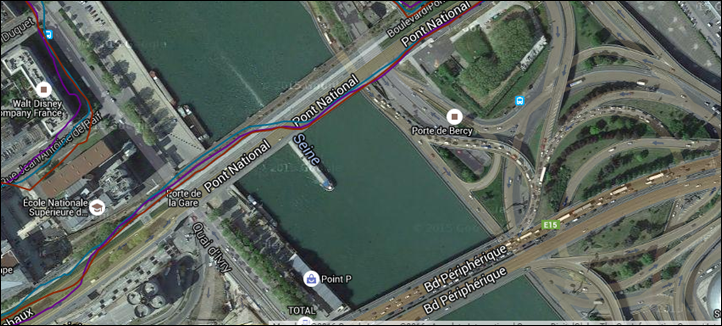
Moving along to another run, here’s my interval run from June 8th. At the high level, things seem pretty good.

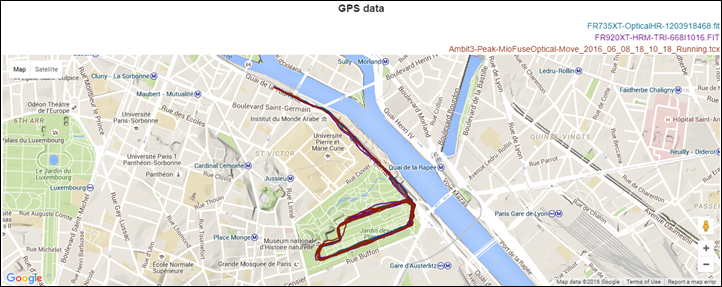
But I want to look at how well things did on the loops. Loops are great for testing because assuming you ran the exact track each time, it allows you to see if there’s any GPS drift, or other oddities, as those tracks stick out. In the case of the below, we don’t see any of that from the FR735XT. Its tracks are tightly aligned and thus they pretty much disappear into the multitude of loops (what you want).

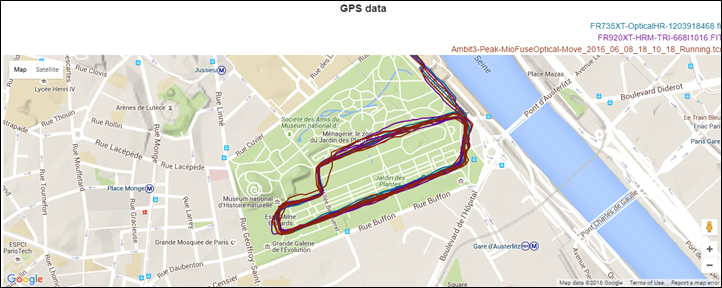
Finally, here’s a run from May 14th. I wanted to show this bridge, because it often causes issues for units. Specifically the turn onto the bridge, where units may cut the corner. Here though, the FR735XT handles it perfectly.

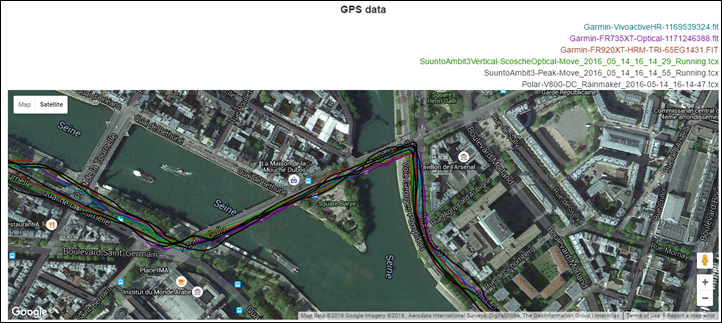
I could keep posting screenshots over and over again, but at this point, there’s just not GPS accuracy issues that I’m seeing in the routes I’ve run.
Instead, let’s turn to the GPS altimeter. Now remember the FR735XT doesn’t have a barometric altimeter (which would use air pressure), but rather instead uses a GPS based altimeter. I talk about how that works here. In the vast majority of cases, I’ve seen GPS altimeter accuracy be pretty satisfactory for most users need. But in this case I’ve seen pretty non-awesome performance with the FR735XT for the altimeter.
Keep in mind that normally if you upload to Garmin Connect (or almost any 3rd party platform), then it will automatically correct your elevation data for you. You’ll see that shown on the right side of each activity for example:

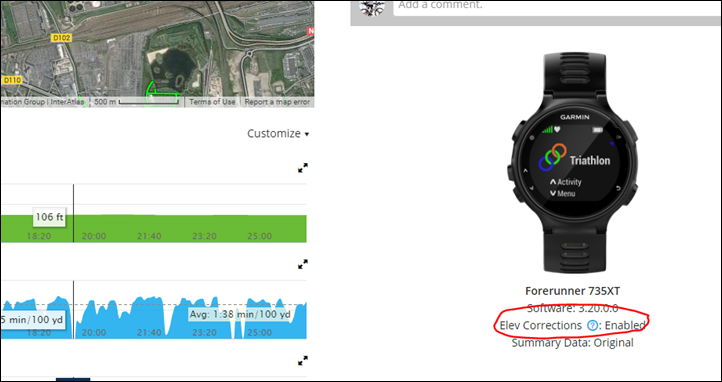
But that doesn’t help you mid-activity, if you wanted to look at elevation data then. Take for example this run from May 14th. It’s pretty darn flat, just keep on eye on the scale. Now I like to let watches figure out the initial elevation themselves, just like any other user would. Unless you’re hiking in the mountains and there’s an elevation marker, most of us don’t have those nearby. As a result, each one has slightly different elevation tracks – but they’re all consistent. Except one: The FR735XT. It looks like a drunk 2 year old (it’s in purple).

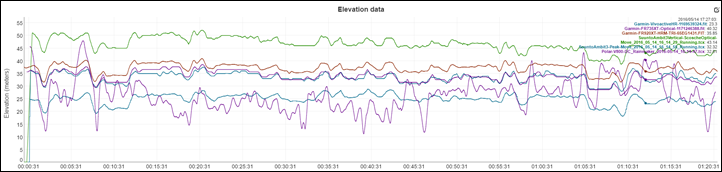
Here, another theoretically flat run on May 17th, and again, the FR735XT is lost in space. Though, at least unlike the Polar V800 it showed being above ground level.

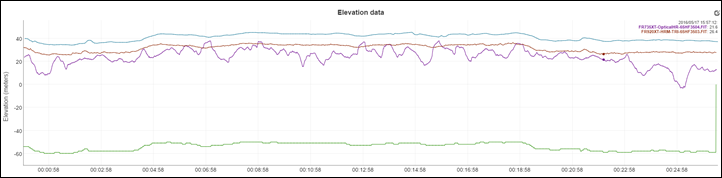
I started to wonder if the unit was defective. So I brought another FR735XT along with me on this May 19th, now two FR735XT’s! And yet, both are completely nuts. They don’t even match each other.

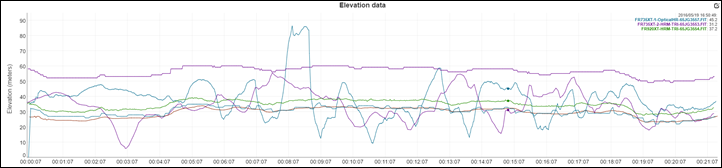
Or this interval run from earlier this week on June 8th. Seriously, WTF chuck?

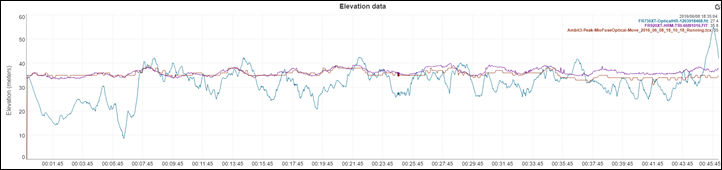
Perhaps Garmin can fix this, perhaps not. As I noted earlier, if you don’t use elevation fields during an activity to visually look at, then quite frankly this won’t bug you. But if you do – then this is pretty rough.
Here’s the table of all my activities on the FR735XT. Note that some are indoor activities, so they don’t have GPS data obviously (but do have HR data). Since it’s the same table as in the HR section it’s a mixture of everything. I’ve made it easy to know which is which.
FR735XT Data Sets
DateWorkout TypeData TypeComparison Link14-MayRunningGPS/HRAnalyze15-MayOpenwater SwimGPSAnalyze17-MayTrainerHRAnalyze17-MayRunningGPS/HRAnalyze18-MaySwimmingJust poolN/A19-MayTrainerHRAnalyze19-MayRunningGPS/HRAnalyze21-MayTrainerHRAnalyze21-MayRunningGPS/HRAnalyze22-MayTriathlon RaceGPSAnalyze24-MayTrainerJust one deviceN/A25-MaySwimmingJust poolN/A26-MayTrainerHRAnalyze26-MayRunningGPS/HRAnalyze27-MaySwimmingJust poolN/A28-MayTrainerHRAnalyze28-MayRunningGPS/HRAnalyze29-MayTriathlon RaceGPSAnalyze31-MayTrainerJust one deviceN/A4-JunCyclingGPS/HRAnalyze5-JunRunningGPS/HRAnalyze6-JunCyclingGPS/HRAnalyze8-JunRunningGPS/HRAnalyze9-JunTrainerHRAnalyze9-JunRunningGPS/HRAnalyze
Again, you can download each set’s worth of data after you click on the given link for that set towards the bottom. The sets are well labeled, which should make it easy to understand which devices I’m using.
Smartphone Integration:


The FR735XT integrates with your smartphone, like virtually all fitness watches these days. In the case of the Garmin lineup, it’s compatible with iOS, Android, and Windows smartphone devices. To get started you’ll install the Garmin Connect Mobile app and then pair up the watch via Bluetooth Smart.
The app will automatically sync with your phone in the background via that Bluetooth Smart connectivity. This is a low-power protocol, so there’s negligible battery life impact on your phone or the watch. Note that this is the only time the watch uses Bluetooth Smart, as it doesn’t connect to Bluetooth Smart sensors.
The app will be syncing both your workouts as well as your 24×7 activity data (steps, sleep, continuous HR measurements). It can also be used to send structured workouts to the watch and sync some settings. Lastly, it can also be used for audio cue paces, which allows you to receive pace markers/alerts during your run if you’re wearing headphones connected to your phone. Said differently: The phone is the middleman, the watch can’t directly connect to headphones.

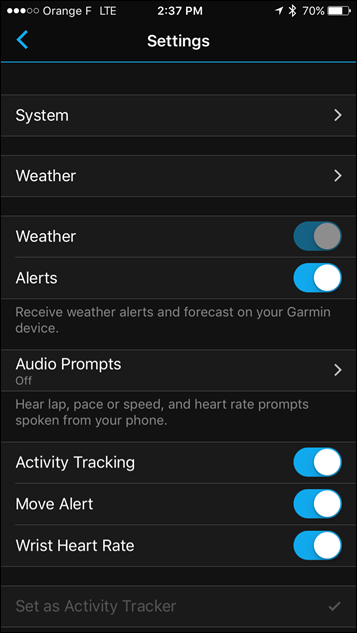

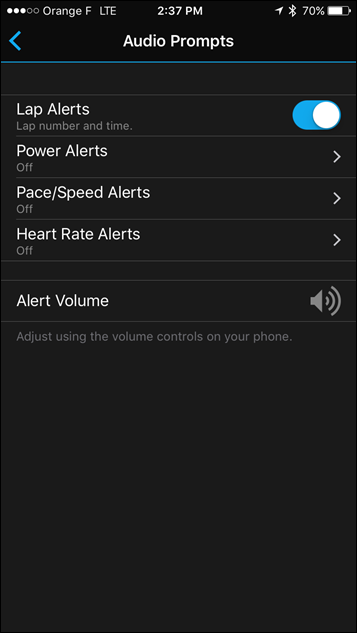
In addition to the sync of activity data, the Bluetooth Smart channel is used for smartphone notifications as well as some Garmin Connect IQ apps/widgets.
For example, when a new text message or notification comes into my phone, the watch will display it instantly. I can go ahead and clear the notification from the watch (and thus my phone), as well as open up the notification to read the whole thing. There’s been some minor improvements here (at least on iOS) that now make this experience a bit cleaner than in the past. You still can’t respond to messages like you can on the Apple Watch, but it’s definitely more improved (for example, it doesn’t usually duplicate-notify you on both devices).


Unlike Fitbit, the Garmin platform allows you to use any smartphone notification that hits your phone’s notification center. So it’s not just texts/calls/calendar alerts, but anything from Snapchat to WhatsApp, Instagram and more.


Overall the smartphone integration piece has worked well for me (on iOS with an iPhone 6), and I’ve pretty much had no issues in that realm. Sync is quick, and most of the times my workout is sync’d to Strava in the background (via Garmin Connect) well before I finish putting away my bike.
Bugs and Quirks:


While the FR735XT is pretty solid, there are definitely a few little quirks. Most are minor, though one or two drive me crazy. Some are technical bugs (i.e., broken things), while others are what the software industry calls ‘by design’, which means I’m going to try and change someone’s mind. Hopefully for your sake, I succeed.
Note that all bugs/thoughts are as of the most current firmware version on June 9th, 2016, which is v3.20. I’ll cross things off down the road if/when they change.
Bug: I’ve seen once where it didn’t pickup my power meter during the bike portion of a triathlon race. Another unit did correctly pick it up, which validates the power meter was transmitting fine. Additionally, after the race the FR735XT then picked it up again. So it just failed to do so during that one leg. I haven’t seen this occur any other time, though one reader has seen it happen once as well.
Bug: Elevation data sucks. I wrote an entire section on this.
Bugish: While GPS-on battery life has definitely exceeded expectations, I don’t think 24×7 mode has. I seem to be getting barely 3-5 days in between charges. And that’s accounting for a roughly 1hr GPS workout each day (some days longer, some days shorter, but that’s a safe average). The spec 24×7 battery is 11 days (assuming no GPS). So it perhaps seems just a touch low to me if I’m getting 3-4 days in some cases, where 5-6 days seems more normal.
Quirk: You can’t broadcast your HR while in an activity. This limits being able to use the function, especially with trainer apps (where the optical HR sensor actually works fairly well). [Update – Aug 14th, 2016: Now you can with the new firmware update released this weekend. Woot!]
Quirk: I *hate* that I can’t get into the menus once I’ve started a sport mode. A perfect example is auto-lap settings. I use auto-lap on my long runs, but not my interval runs. I usually forget to change this setting until I’m a few minutes into the run. On every other Garmin watch I can simply dive into the settings options while running. But not on the FR735XT. I can only change the current data fields for just that one page. That’s it. It’s super annoying. There’s a bunch of other annoyances here tied to not being able to get into the settings, but this is the easiest to point out. [Update – March 2017 – This has now been fixed in a firmware update]
Quirk: There’s no quick release kit available for it at this time. So if you used one on your FR305/310XT/910XT/920XT/Fenix3, then you’ll be without one here.
Ok, that’s the gist of them. I’m sure there are other little things that people don’t like, but those are kinda my top annoyances and or bugs that I’ve stumbled into.
Product Comparison Charts:
I’ve added the Garmin FR735XT into the product comparison tool. This allows you to compare it against any other watch I’ve reviewed or spent significant time with. That’s below after this little chart. However, for the purposes of this post I’ve also put together a mini-chart that helps you to understand the more nuanced differences between the Garmin Fenix3, FR920XT, and FR735XT. Obviously, it can be a bit confusing since all three triathlon watches are so similar. So hopefully this helps there.
Garmin Triathlon Watch Comparison
FeatureFR920XTFR735XTFenix3Fenix3 HRPrice$449 $449 $499 $599 GPS Battery (Official Durations)24 hours14 hours20 hours16 hoursBarometric AltimeterYesNoYesYesOptical HR SensorNoYesNoYesQuick Release KitYesNoYesYes (but blocks optical sensor)Largest Display ScreenYesNoNoNoSwim workout supportYesYesYesYesWorks with HRM-SWIM/TRIYesYesYesYesVaria Radar SupportNoYesNoNoVaria Lights SupportNoYesNoNoVaria Vision (HUD) SupportNoYesNoNoGear Shifting: Shimano Di2 SupportYesYesNoNoPower Meter SupportYesYesYesYesFTP Testing FunctionalityNoYesNoNoBasic Course FollowingYesYesYesYesAdvanced Hiking/Navigation FunctionsNoNoYesYes3D Distance, Climbing ScreensNoNoYesYesLactate Threshold TestNoWith HR StrapWith HR StrapWith HR StrapIntensity Minutes metricsNoYesYesYesPhone based audio promptsNoYesYesYEsSupports Connect IQ for AppsYesYesYesYesStrava Suffer Score (App)YesYesYesYesStrava Live SegmentsNoYesNoNoBluetooth Smart/USB TransfersYesYesYesYesWiFi TransfersYesNoYesYesTouchscreenNoNoNono
I also put together a short video explaining the above as well, which you can watch here:
Next, here’s how it compares to the Polar V800, and Suunto Ambit3 Sport. I selected the Sport instead of the Peak simply because the Sport lacks a barometric altimeter, whereas the Peak has that (and the Peak would better match-up against the Fenix3). Again, remember you can mix and match your own charts using the product comparison tool.
And lastly, remember you can mix and match your own charts and change up the watches using the product comparison tool here.
Summary:


Overall the FR735XT is a pretty darn capable watch in a pretty darn small package. While the price is just as expensive as Garmin’s other (more capable) GPS multisport watches, you’re effectively trading size for features. For most folks, that tradeoff will likely be worth it. Yet for others, you’ll want the quick release kit, more accurate altimeter, or longer battery life.
Pivoting to using it as a pure running watch (for non-mountain areas), the unit worked great for me. I could see a case where if you were waiting for a FR630 with optical HR, this watch is effectively that (minus the touch screen, which nobody really wants anyway). It’ll cost you $50 more than the FR630, but you’ll get an optical HR sensor tossed in. Of course like the FR630 there are some features that’ll still require a HR strap (such as the Lactate Threshold functionality), so do keep that in mind. After all, it’s why many people have opted for the much cheaper FR235 for pure running.
Hopefully Garmin can tweak some of the minor software issues I saw, especially items like the menu functionality – which should be easy to address. Or the odd absence of MoveIQ. However, pieces like the lack of a barometric altimeter can’t be solved via firmware update. That’d require a totally new hardware platform. Oh, and before you ask: No, I don’t know when they’ll stick an optical HR sensor in the FR920XT. I think most people would answer that’s called the Fenix3 HR.
With that – thanks for reading!
Share
142
Shares











