HUAWEI Mate 30 Pro review: The forbidden fruit
Mục lục bài viết
Huawei Mate 30 Pro
Mate 30 Pro has real appeal in spite of its limitations, and perhaps because of them. The missing Google apps prevent us from being able to recommend it, but there’s no doubt this is a genuine, unapologetic flagship phone.
This device is no longer widely available. The HUAWEI Mate 30 Pro is now unavailable to buy from most retailers. If you are looking for an alternative device, check out our list of the
The HUAWEI Mate 30 Pro is now unavailable to buy from most retailers. If you are looking for an alternative device, check out our list of the best Android phones you can buy and the best HUAWEI phones
Let’s get it out of the way. Reasonably speaking, you shouldn’t buy the Mate 30 Pro, not in its current form. It’s a superb device, but the Google uncertainty makes it impossible to recommend to the average user.
Okay, are you’re still with me? Then you’re likely not the proverbial “average user” who should stay away from all newly released HUAWEI devices right now. In that case, let’s talk about what makes the Mate 30 Pro special, because this is, very much, a special phone.
The HUAWEI Mate 30 Pro is the forbidden fruit of the tech world. You know you should avoid it, and you can come up with reasonable arguments to do so. It’s pricey, it’s iterative, it’s a bit impractical, and it’s a pain to get hold of. But you still want it.
This is Android Authority’s HUAWEI Mate 30 Pro review.

About this review: I wrote this Mate 30 Pro review after spending weeks with a unit supplied by HUAWEI. I tested a pre-production Chinese 4G LTE version that came preloaded with lots of Chinese apps, but no Google apps or services. Considering the Google situation and the limited availability of the Mate 30 Pro, we decided to review it just like we’ve reviewed other China-only phones in the past. We assume you’re comfortable side-loading Google apps to your device. If you’re not, turn back now — there are plenty of hassle-free alternatives.
Our Mate 30 Pro review unit model number was LIO-AL00. It ran EMUI 10, with build number 10.0.0.122. We used the LZPlay tool to install the Play Store and Google Mobile Services. That tool is no longer available online. Read the software section for more details.
Our Mate 30 Pro review was first published in late September 2019. We have since updated it to reflect the latest developments on HUAWEI. The current version of this review is up to date as of June 2020.
HUAWEI Mate 30 Pro review: The big picture
HUAWEI is facing an existential threat. The US ban strangled its supply lines and cut if off from the Google ecosystem. A year into the ban, HUAWEI is riding it out surprisingly well, thanks to its strong proprietary technology, deep pockets, and the safe haven of its home market.
Except for the missing Google apps, the ban seems to have had no visible effect on the Mate 30 Pro. In most ways, this phone is on par with competitors like the Galaxy Note 10 Plus and the iPhone 11 Pro. It’s a premium flagship phone made for people who want the very best.
Read: HUAWEI in 2020: So many questions
What’s in the box
The Mate 30 Pro is bundled with a 40W charger, meaning you won’t need to spend extra to get the best charging speeds available for the phone. You also get a pair of basic, but decent-sounding USB-C earbuds.
Design
- 158.1 x 73.1 x 8.8 mm, 198 g
- Glass and aluminum build
- IP68
- No headphone jack
- IR blaster
- Single speaker

The Mate 30 Pro feels luxurious. Every inch of it is polished, gleaming, and pleasantly rounded. On the flip side, it’s less practical than previous HUAWEI flagships.
The display features curved edges that wrap around the sides at almost 90 degrees. It’s similar to Samsung flagships, but more curved. HUAWEI markets it as the Horizon display, while others have taken to calling this style a “waterfall” display. Whatever you want to call it, there’s no disputing it’s very pretty.
The screen still has bezels on the sides, you just won’t see them most of the time. To achieve this bezel-less look, HUAWEI made the metal frame much thinner than on other phones. This really isn’t an issue from a usability perspective, and the phone feels strong in the hand.

HUAWEI dropped the physical volume rocker, replacing it with a software solution. I wish HUAWEI would have kept the real button, as the software replacement isn’t that good. To activate it, you need to double tap on the edge of the screen, just above the power button. That’s not always easy to do, especially with one hand or during phone calls. Volume control is one of those basic things that should be as simple as possible, and software controls feel like an unnecessary regression. At least the power button is still there, and it works very well.
Read: Waterfall displays: The latest design trend nobody’s asked for
The Mate 30 Pro’s glass edges are as slippery as you would expect. I hate to think what would happen should you drop it.
On the back, HUAWEI replaced the square camera module of the Mate 20 series with a round one. The polished “halo” around the cameras reminds me of some point-and-shoot cameras. It’s an ironic throwback considering smartphones have killed that product category. I still like the Mate 20 Pro’s camera design better, but the Mate 30 Pro’s halo has definitely grown on me.

The back of the phone is polished glass with a mirror-like effect. Fingerprints and grime will be a constant issue if you decide to go without a case.
The bottom of the phone houses the USB-C port, a speaker, and the hybrid SIM card/memory card tray. Up top, you’ll find a feature most other competitors don’t offer these days – an IR blaster that lets you control TVs, AC, and other appliances.
The Mate 30 Pro looks like a million dollars.
The Mate 30 Pro is available in Black, Space Silver, Cosmic Purple, and Emerald Green. The pictures in this Mate 30 Pro review are of the Space Silver model. The Emerald Green version has a gradient to it – the lower part of its back is matte, while the area around the camera is glossy.
The €1,100 Mate 30 Pro looks like a million dollars. It oozes style and it’s a pleasure to use, save for those annoying volume controls. Too bad you’ll almost have to put a case on it.
Display
- 6.53-inch 18.5:9 AMOLED
- 2,400 x 1,176 pixels, 409ppi
- Gorilla Glass 6
- Waterfall display
The Mate 30 Pro features a beautiful Samsung-made AMOLED screen covered in Gorilla Glass 6. The resolution and pixel density are actually lower than on the Mate 20 Pro, but I couldn’t see any difference in crispness. Overall, the display on the Mate 30 Pro looks identical to the P30 Pro’s, which is to say very good.

The notch at the top looks a bit dated, now that other manufacturers are doing punch hole cameras and wild pop-up cameras. HUAWEI kept it in order to have room for a selfie camera, depth sensor, and the 3D face unlock system. The notch is slightly smaller now, and I didn’t find it intrusive at all. Your mileage may vary.
I never really liked very rounded corners, so it was good to see a more squarish look on the Mate 30 Pro, much like on the Galaxy Note 10 Plus.
Read: 90Hz smartphone display test: Can users really feel the difference?
Specs fiends beware: there’s no super smooth 90Hz or 120Hz refresh rate here. If you really want a high-refresh rate screen, the new HUAWEI P40 Pro may be what you’re looking for.

The fingerprint reader works reasonably well — it’s still not as fast and reliable as rear-mounted scanners (remember those?), but it gets the job done. It’s placed rather low on the screen, which makes it a bit awkward to use with one hand. In most cases, the laser-based face unlock system will unlock the phone before you need to touch the sensor. This system is fast and accurate.
Performance
- HiSilicon Kirin 990 7nm
- 2 x 2.86GHz Cortex-A76; 2 x 2.09GHz Cortex-A76; 4 x 1.86GHz Cortex-A55
- Mali-G76 MP16
- 8GB RAM
- 128GB/256GB UFS 3.0
- Nano Memory card slot
The bar for smartphone performance is set high, but the Mate 30 Pro clears it with ease. Despite technically being an engineering sample, the phone I tested felt lightning fast and smooth.
It’s all thanks to the Kirin 990 chip at the heart of the Mate 30 Pro. HUAWEI has invested heavily in its own silicon over the years, meaning it was able to put a cutting-edge chip inside its latest phone despite the US ban.
Kirin 990 is all about AI, fast image processing, and gaming capabilities
As my colleague Rob explained, this chip is all about AI, fast image processing, and gaming capabilities, rather than a raw horsepower bump. In the benchmarks we run as part of our testing suite, the Mate 30 Pro gets good scores, but falls behind phones powered by the Snapdragon 855 Plus. The Mate scored 311,317 points in AnTuTu, 3,834 in Geekbench 4 Single and 11,355 Geekbench 4 Multi. For comparison, the OnePlus 7T scored 399,745, 3681, and 11,443 respectively. Meanwhile, the Snapdragon 855-powered Note 10 Plus, scored 369,029 in AnTuTu and 3,434/10,854 in Geekbench 4 Single/Multi.
Phones powered by the Snapdragon 865 will perform even better. As of April 2020, phones like Galaxy S20 Ultra, LG V60, and OnePlus 8 Pro are the phones you want if you’re looking for the ultimate performance.
I tested the 4G version of the Mate 30 Pro. The 5G version is available in China with the Kirin 990 5G chip, which is slightly faster than the 4G chip.
Storage space of 128GB or 256GB and 8GB of RAM means you won’t need to worry about bottlenecks. As with the P40 Pro, P30 Pro and the Mate 20 Pro, the dual SIM card tray doubles as an expandable storage slot for HUAWEI’s proprietary Nano Memory cards.
Read: 72 hours with the Mate 30 Pro: It’s growing on me
Battery
- 4,500mAh
- 40W wired charging
- 27W wireless charging
- Reverse wireless charging
HUAWEI launched a wicked-fast 40W charging solution on the Mate 20 Pro, and a year later, it’s still among the best on the market. The Mate 30 Pro doesn’t improve in this key metric, but it does bring improvements in just about every other department. The battery capacity is now 4,500mAh, compared to 4,200mAh on the previous generation.
According to our testing, the Mate 30 Pro battery will fill up from empty in just 70 minutes. A quick 15-minute top up will charge the phone to 39%.
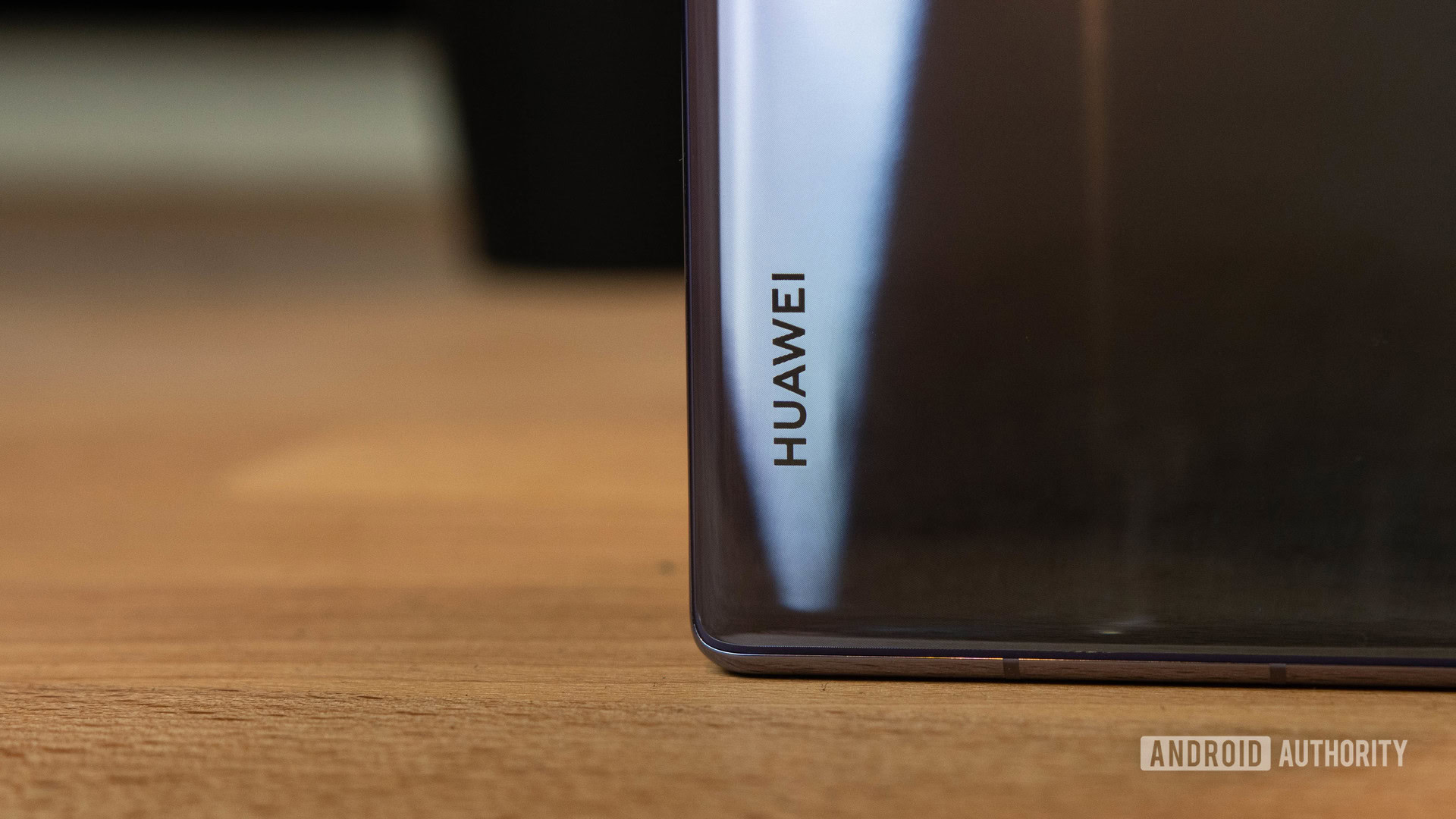
You can charge the Mate 30 Pro wirelessly at a speedy 27W (using HUAWEI’s own fast wireless charger), and HUAWEI has also amped up the reverse wireless charging ability. It’s supposed to be three times faster than before and good enough to fill out a variety of Qi-enabled gadgets. It’s still slow — five minutes of reverse wireless charging added 1% charge to my Mate 20 Pro — but it might just spare you the anxiety that comes with a dead phone.
In our battery testing, the Mate 30 Pro handily beats the Note 10 Plus and OnePlus 7T in the mixed use, WiFi browsing, and video playback benchmarks. The phone lasts almost as long as the ROG Phone 2, which has a 6,000mAh battery.
Most types of users should comfortably get a full day of use from the Mate 30 Pro, with up to two days or more with lighter usage.
I noticed that the battery drained out faster than expected on a couple of occasions when I was out and about. This is possibly due to my unit being a pre-production Chinese model that was not designed for LTE bands used in Europe.
Camera
- Wide: 40MP, f/1.6, OIS, RYB sensor
- Telephoto: 3x zoom, 8MP,
f
/2.4, OIS
- Ultrawide: 40MP,
f
/1.8
- 3D ToF camera
- 4K 60fps video
- 7680fps ultra-slow-motion
- Selfie: 32MP, f/2.0
- Front facing 3D ToF camera
Where some manufacturers have focused heavily on software (with great results), HUAWEI has opted to throw more hardware at the camera problem. There’s merit to both approaches, but HUAWEI’s hardware-centric philosophy results in a versatile and flexible camera experience. This isn’t the most seamless and user-friendly camera phone, but the Mate 30 Pro is definitely fun to use.

The cameras on the Mate 30 Pro are similar to the P30 Pro’s setup, with a couple of important exceptions. The biggest is the use of a new 40MP sensor for the wide-angle camera. This relatively large sensor will result in better, brighter images in wide-angle shots; it’s also used by default when shooting video. Another difference is that, instead of the 5X periscope optical zoom of the P30 Pro, the Mate 30 Pro only offers 3X optical zoom.
The main sensor is 40MP and uses an RYYB pixel setup that swaps the typical green pixels for yellow pixels that capture more light. Thanks to this sensor, the bright f/1.6 lens with OIS, and some software magic, the phone can shoot pictures in near darkness.

In good light, the Mate 30 Pro performs admirably. Pictures have excellent dynamic range, even without HDR engaged.

Details are well preserved and noise levels are kept in check even in low light.

Long range zoom is better on the P30 Pro, thanks to the superior optics. But you’ll still get nice results at smaller magnification factors.
The Time-of-Flight camera helps the Mate achieve great simulated bokeh, with a natural-looking transition between foreground and background. Details like loose hair strands are typically challenging; the Mate 30 Pro handles them better than most phones, though it’s not perfect.

rpt
The wide-angle camera is significantly improved compared to last year’s Mate. Images are brighter and clearer, and it’s harder to tell the difference between the wide angle and the normal camera. On the downside, wide angle shots aren’t as dramatic as on other phones – i.e., it will capture less from a scene compared to other phones. HUAWEI also quietly ditched the macro capability of the wide-angle lens, which both the Mate 20 Pro and the P30 Pro had. I noticed occasional lens flares with this lens, but nothing too crazy.

Despite having the same sensor, the Mate 30 Pro tends to have better white balance than the P30 Pro in low light. You can see the older phone casting a strong yellow hue, which doesn’t happen on the Mate.
For selfies, the Mate 30 Pro has a second Time-of-Flight camera on the front. It helps create a more realistic background blur in self-portraits. Selfies are generally good, even with strong backlight. One issue I noticed was the excessive skin smoothing that happens from time to time.


The phone can shoot 4K video at 60fps, though the default on the unit I tested is 1080p at 30fps. Real time bokeh effects, wide-angle video capture, and time lapse are a few of the supported video features. The phone is also capable of a crazy-high 7,680fps slow motion at 720p. I was skeptical about it, as ultra-slow-motion videography usually requires very bright lighting. But you can get usable results even under normal daylight. It’s a cool party trick, but you probably won’t use it on a regular basis. Most objects simply don’t move fast enough to look good in a 7,680fps video; plus, getting the phone to capture what you need is pretty difficult.
Even without the 5X zoom, the Mate 30 Pro has one of the most comprehensive and versatile cameras on a smartphone right now. The Pixel 4 may beat it in terms of ease of use and image quality, but the Mate 30 Pro’s sheer number of features is hard to top.
Full size camera samples are available in this Google Drive folder.
Mate 30 Pro probably has one of the most comprehensive and versatile camera on a smartphone right now
Software
- EMUI 10
- Android 10
- No Google apps

The first three days I had the Mate 30 Pro, I tried using it the way HUAWEI suggested during its launch event. I used HUAWEI’s own AppGallery instead of the Play Store, and resorted to web versions when I couldn’t find the apps I needed.
Read: Huawei’s Play Store alternative has gotten better, but it’s the apps that count
I did not go into it with high expectations, and that’s good, because the AppGallery is pretty disappointing. I barely found any apps I recognized, save for Chinese apps like TikTok and AliExpress. I searched for WhatsApp and the store suggested “Whatsapp Tools Advanced” and “Whatsapp Kits Pro.” Needless to say, neither of them are official WhatsApp applications. It was the same story for just about every major app you can think of.
By the fourth day I was ready to go back to the familiar Play Store ecosystem. I was worried I would need to jump through hoops, but getting the Play Store up and running was surprisingly simple. The catch? It requires running an app called LZPlay that needs a lot of permissions to do its thing. I didn’t run into any problems with the process, which only requires a few taps and a phone restart. That said, this is an unsanctioned, third-party tool out of China. Use it at your own risk.
On October 2, Android developer John Wu revealed exactly how LZPlay works – the app uses an undocumented API found on the Mate 30 Pro to make changes to the system. Following this revelation, the website hosting LZPlay has been taken offline. HUAWEI has clarified it has no involvement with the tool. While you may still be able to track down and run the LZPlay APK file, we do not recommend it.

Once you have the Play Store and your apps up and running, the Mate 30 Pro feels very familiar to anyone who’s tried recent Mate and P series devices. Somewhat ironically, the Mate 30 Pro is one of the first major phones to launch with Android 10, in the form of EMUI 10. The update is focused on visual refreshes, including a new color palette, reworked quick settings tiles, and a revamped settings menu. Beneath that cosmetic layer, the OS is full of features and customization options, including a great system-wide night mode.
As of June 2020, HUAWEI has yet to offer a compelling solution to the missing apps conundrum. The company encourages customers to use its Phone Clone app, which can copy over most (but not all) apps from an existing device. Another option is to try HUAWEI’s App Petal service, which scours APK sites for the apps you need. You can also try your luck with third-party APK sites directly.
Read: HUAWEI EMUI 10 hands-on impressions: Snappy and subtly improved
Audio
- Single speaker
- In-screen earpiece
- No headphone jack
The Mate 30 Pro gets loud! When I placed the Mate 20 Pro and the Mate 30 Pro side by side and played the same video, the Mate 30 Pro drowned out its predecessor.
Sound has a bit more punch that I was expecting, despite there being a single speaker at the bottom (the earpiece doubles as a secondary speaker, but it’s pretty soft in comparison to the main one). One minor annoyance: playing music on the Mate 30 Pro’s speakers makes the whole phone vibrate.
The earpiece, which is hidden below the screen, works flawlessly. Like almost every other flagship phone, the Mate 30 Pro lacks a headphone jack.
HUAWEI Mate 30 Pro specs
HUAWEI Mate 30 ProHUAWEI Mate 30
Display
HUAWEI Mate 30 Pro
6.53-inch curved OLED, Horizon Display
2,400 x 1,176 resolution
HUAWEI Mate 30
6.62-inch FHD+ OLED
2,340 x 1,080 resolution
402 ppi
18.7:9 aspect ratio
Processor
HUAWEI Mate 30 Pro
HUAWEI Kirin 990
Octa-core CPU (2 Cortex-A76 @ 2.86GHz, 2 Cortex-A76 @ 2.36GHz, 4 Cortex-A55 @ 1.95GHz)
Dual NPU
HUAWEI Mate 30
HUAWEI Kirin 990
Octa-core CPU (2 Cortex-A76 @ 2.86GHz, 2 Cortex-A76 @ 2.36GHz, 4 Cortex-A55 @ 1.95GHz)
Dual NPU
GPU
HUAWEI Mate 30 Pro
Mali-G76
MP16
HUAWEI Mate 30
Mali-G76
MP16
RAM
HUAWEI Mate 30 Pro
8GB
HUAWEI Mate 30
6/8GB
Storage
HUAWEI Mate 30 Pro
128/256GB
Nano-Memory slot
HUAWEI Mate 30
128GB
Nano-Memory slot
Cameras
HUAWEI Mate 30 Pro
Rear:
40MP f/1.6 with OIS
40MP f/1.6 ultra-wide
8MP f/2.4 3x telephoto with OIS
3D depth sensor
Video: 4K at 30/60fps, 1080p at 30/60/960fps, 720p at 7680fps
Front:
32MP f/2.0
HUAWEI Mate 30
Rear:
40MP f/1.6 with OIS
16MP f/2.2 ultra-wide
8MP f/2.2 3x telephoto with OIS
Video: 4K at 30/60fps, 720p at 960fps
Front:
24MP f/2.0
Battery
HUAWEI Mate 30 Pro
4500mAh
Non-removable
40W wired charging
27W wireless charging
HUAWEI Mate 30
4,200mAh
Non-removable
40W wired charging
27W wireless
Audio
HUAWEI Mate 30 Pro
Sound on Screen technology
USB-C
No 3.5mm port
HUAWEI Mate 30
USB-C
3.5mm port
Security
HUAWEI Mate 30 Pro
3D face unlock
In-display fingerprint
HUAWEI Mate 30
In-display fingerprint
Software
HUAWEI Mate 30 Pro
EMUI 10
Android 10
HUAWEI Mate 30
EMUI 10
Android 10
Dimensions
HUAWEI Mate 30 Pro
158.1 x 73.1 x 8.8mm
198 grams
HUAWEI Mate 30
160.8 x 76.1 x 8.4mm
196 grams
Value for the money
- HUAWEI Mate 30 Pro (4G) 8GB/256GB – €1099

As impressive as the Mate 30 Pro’s hardware and features are, the phone is hamstrung by the lack of access to the Play Store out of the box. Many customers may not be comfortable with installing the Play Store using unofficial methods. This could be due to security concerns, lack of tech skills, or simply because they want a phone that just works. In a mature market where small details can make the difference, the Mate 30 Pro has a huge value-for-money problem.
You can also choose HUAWEI’s own P40 Pro, which is now available in Europe.
The HUAWEI Mate 30 Pro has made a low-key official appearance in Europe and some Asian markets. HUAWEI hasn’t provided a miracle cure to the missing Google apps, hoping that customers would be impressed with the hardware enough to ignore the software problem.
If you’re drawn to the Mate 30 Pro, but are put off by its price tag or the Play Store complications, HUAWEI’s old flagships make good options. They give you 90% of the Mate 30 Pro experience, they have Google apps out of the box, and they are much cheaper. The Mate 20 Pro can be had for €470, while the P30 Pro is around €750.

HUAWEI Mate 30 Pro review: The verdict
You have to hand it to HUAWEI. It could’ve made the Mate 30 Pro cheaper. There’s nothing like a nice discount to help justify a purchase. However, the Mate 30 Pro is actually more expensive than its predecessor, and on par with its biggest competitors. The message is clear: this is a genuine, unapologetic flagship phone. Take it or leave it.
So, should you take a costly bite out of this forbidden fruit? It ruins my metaphor, but the best answer I can come up with involves bullet points. Bear with me.
Buy the Mate 30 Pro if you:
- Want top-notch hardware;
- Want something that’s a little exclusive;
- Believe photography is more than pressing that big button;
- The price isn’t a primary concern of yours;
- You don’t mind tinkering with your phone;
- You’re willing to take a chance with your smartphone;
- Hate volume rockers.
Don’t buy the Mate 30 Pro if you:
- Want something that just works out of the box;
- Don’t want to (or can’t) mess with sideloading apps;
- You’re security conscious;
- You’re budget conscious;
- You want the best possible return on your €1,100 investment.
The Mate 30 Pro has real appeal in spite of its limitations, and perhaps because of them. It’s an object of desire, and we all know desire has nothing to do with reason and common sense. Unfortunately for HUAWEI, few people afford the luxury of making €1,100 purchases with just their hearts.
And that concludes our HUAWEI Mate 30 Pro review. What do you think of this phone? Let us know in the comments.











