How To Add Tags To YouTube Video – Pro Tip For You
Have you known how to add tags to YouTube video yet? Making a unique and creative video is just the starting point for any YouTubers to gain credibility. Attracting more audiences to enjoy them is a much bigger challenge. Following that, the tag is a significant factor that you can not ignore to get more views for your video. Read the article to know how to use tags in YouTube videos.
Best YouTube channel promotion services | Increase Organic & Legit
Before finding out how to add tags to YouTube video, you must know what this term indicates. YouTube tags are also called video tags. These refer to as words and phrases that are utilized to describe video context for YouTube.
Tags are rated as a significant ranking factor in the search algorithm on YouTube. In other ways, containing appropriate tags for your video would contribute to getting recommended by YouTube and enhance your rank among competitors.

“Optimize YouTube tag” is a must-task for any video creator who wants to gain more views for their video. YouTube tag optimization means that the more relevant tags you add the more efficiency it brings. Although there is no limitation to using tags, you should know how to add tags on YouTube video smartly and selectively.
Many people believe that after a video is uploaded to YouTube, it can no longer be tagged. This is merely a frequent misunderstanding.
If you wish to add tags to a YouTube video that has already been uploaded, follow these steps:
- Go to the YouTube Studio page on your account.
- Go to your Menu and find the video you want to tag.
- Select Edit.
- Add tags to the video’s tags box under the Description tab.
When you add tags to a video, you are just uploading:
- Go to the YouTube Studio website and click Upload.
- Select Upload File.
- Select the video from your library and upload it.
- Fill in the tags box at the bottom of the page with the tags you wish.

Especially, remember to contain educated tags which are required. To become a master of tagging, you should refer to those below tips:
- Adding Brand-Specific Tags: Either businesses or video creators expect their brands and products appeared on YouTube and Google search results. One of the smart ways to spread your brand image and value is tagging itself in each video on YouTube.
- Utilizing Auto Suggest on YouTube: Utilize the search option and YouTube suggestion as a supportive tool to get relevant and updated tags for your video. By that, pay attention to the pop-up popular videos while you search for the relevant keyword to your video.
- Utilizing the Keyword Search Tool on YouTube: Keyword Search Tool on YouTube would help you to filter the relevant keywords from your rival’s videos and create recommendations based on the basic term that you provided.
- Utilizing Specific Tags: When finishing using those recommended tools, you need to specify your tags in a narrow scope. You do not need to prioritize the tag with high search volume. The average or even the small one is also beneficial for YouTube to understand your video well.
- Check rival’s tags: You should not copy every tag that you see from your competitors but only focus on what you are lacking and try to add them into your video.
Besides that, there are also some bonus tips for better YouTube tag optimization. Firstly, you can also use misspelling tags (remember to cover them) to optimize YouTube tags because users usually mistype words. Secondly, you can refer to the listed tips in the following:
- Try to utilize high-traffic keywords for tagging.
- You can use many tags as you can but do not spam.
- Use particular tags to create related playlists.
- The best tags might not contain “luscious, delightful, and splendid” but “big, funny, and sweet” is fine.
- Prioritize the most important tags.
- Remember to contain long-tail tags beside the single-word one.
You may also like: How to make a subscribe link for YouTube channel 2022
In case you are not persuaded enough to optimize YouTube tags, keep on reading the importance of tags explained right now. Firstly, YouTube tags help YouTube deeply understand the content and context of your video, also including the topic and category.
Hence, YouTube can link your video for suggestions among related-topic videos, which can advance the approaching scope of your channel. Moreover, relevant YouTube channel tags can positively affect your video ranking once you know how to optimize keywords for tagging.
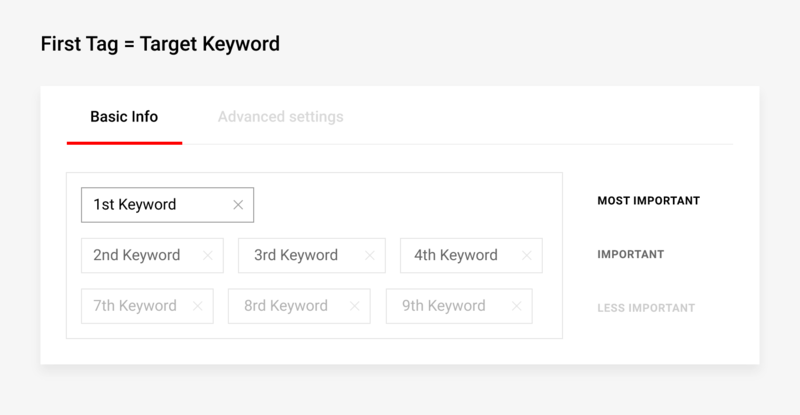
Although the increase of semantic search leads to less importance of YouTube tags, they’re still can be used as a strategic element. Especially, they prove their importance in the case when your target keyword tends to be misspelled.
The reason for that is that you can freely add misspelled keywords for tagging instead of containing them in the title and description of your video. As a secondary advantage, you can easily find your content with self-reference tagging.
In addition to using tags on YouTube, you can use real YouTube promotion to reach users faster.
You may also like: How to edit video with YouTube studio editor in 2022
To understand how to add tags to YouTube video relevantly and properly, you must identify the categories of YouTube tags. Accordingly, the tags on this social video platform would be classified based on its using purpose. This way, YouTube currently has three main types of tags, which are described right below:
Specific: This is a type of keyword-oriented tag which is directly related to your video content. Following that, the specific video would be marked with keyword tags. Usually, YouTube recommends phrases and keywords based on your video content, on which you can depend to broaden your keywords with the general or common versions of the same one.
Compound: This is a type of more than two-word keyword. Users tend to use their video titles as compound tags. However, you should notice that the maximum of characters for a title on YouTube is 500 without containing prepositions.
Generic: This is a type of one-or-two-word keyword which is used for describing your entire video. You should consider adding such general constant tags in your YouTube videos. This tag type would be used throughout your channel and in every single video that you post.
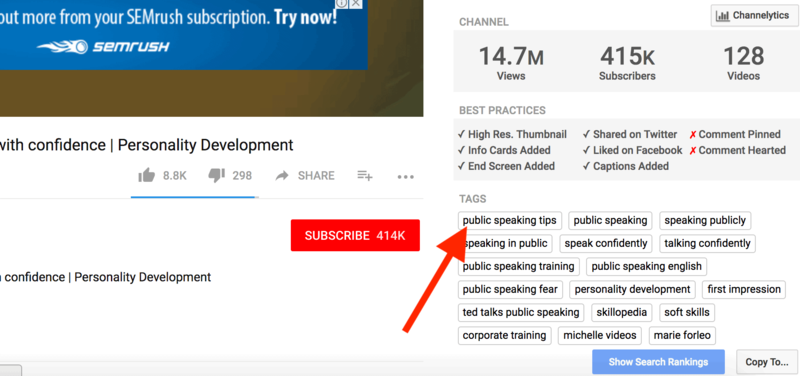
Related articles:
– How to queue YouTube videos with YouTube’s queue feature
– How YouTube detect when people upload copyrighted stuff
With this guide on how to add tags to YouTube video, you’re well on your way to getting your video recommended on YouTube. You should not doubt the importance of tags even when they are less used. Try to spend time searching keywords for tagging and see the change of views on your video. Also, if you want to optimize other aspects of your YouTube channel, keep an eye on AdsCanHelp for upcoming related posts.











