How To Download Adobe Illustrator For Free (2022 Guide)
Mục lục bài viết
If you want to know the best ways to get the Adobe Illustrator for free to your desktop, iPad, or smartphone—then you’re on the right place.
Professional creatives, especially graphic designers, consider Adobe Illustrator as one of the best applications in the Creative Cloud.
It is a drawing application based on vector graphics, which means it has less detail than raster drawings and is infinitely expandable.
How to install Illustration for free?
With Illustrator, you can create instantly with features enabled by Adobe Sensei AI, such as recoloring artwork with a single click, creating unique effects, and much more.
Adobe Illustrator and Adobe Photoshop are some of the well-known and widely used applications for graphic designers.
However, if you’re going to ask me, “which is a better Adobe application, Photoshop or Illustrator?”
Basically, since Photoshop and Illustrator have their own specific uses and features, they are both best for graphic design use.
You cannot compare or distinguish which one is better than the other one because they have different purposes.
If you want to know more details about Photoshop as well, you can check out my other article where I featured Adobe Photoshop for free.
This article is meant to answer the FAQs about Illustrator, including its uses and why it is attractive to creatives.
Moreover, I also include a tutorial on how to get the Adobe Illustrator full version for free as well as the Adobe CC discounts.
So if you’re interested in knowing everything about Illustrator, then this article is for you.
How To Download Adobe Illustrator for Free
If you want to be familiar with other Adobe software, you can check out my other article where I feature the Adobe Software List.
1. What is Adobe Illustrator?
Adobe Illustrator is a vector-based design and drawing program for professionals, specifically for graphic designers.
Illustrator is the best Adobe vector graphics application.
When used as part of a wider design workflow, Illustrator enables the development of everything from single design elements to full compositions.
It was first released in 1987 and is now one of the most popular vector-based drawing app.
Unlike Photoshop, Illustrator is mainly focused on branding and illustrations, but it is also great for banners and other design needs.
However, when it comes to altering photos and graphics, it is not as versatile as Photoshop.
Additionally, Adobe Illustrator was rated the best vector graphics editing application in 2018 by PC Magazine.
If you’re curious about what Adobe Illustrator can do, you can visit the official website of Adobe to learn more.
2. Why do you need Illustrator?
Adobe Illustrator is most commonly used by artists, illustrators, and graphic designers to generate creative work.
Illustrator is a must-have app for digital artists and designers.
It is widely used for simple visuals such as logos, icons, and infographics, as well as complex visuals such as animations.

Illustrator‘s amazing features include collaboration editing, improved graphic snapping, and cloud storage.
It is also used to create a variety of digital and printed images, including cartoons, charts, diagrams, graphs, logos, and illustrations.
This vector-based graphics software has something for everyone who has a role in the wide world of design.
However, if you’re going to ask me, “where is Adobe Illustrator used for?”, here are some of Illustrator’s uses for creatives:
Uses of Adobe Illustrator
- Creating Graphics & Drawing
- Animation and Illustrations
- Creating Motion Graphics
- Package/Product/Logo Design
- Creating 3D printed objects
- Video Game Development
- Fashion Design
If you want to experience this amazing features and uses, just keep on reading because I also include the best ways to download Illustrator for free.
3. Download Illustrator for Free
If you are curious about how Illustration works and want to try if it will suit your needs as a creative, here’s the tutorial on how to get Illustrator for free.
How to download Adobe Illustrator full version for free?
Just like with Photoshop, Creative Cloud also offers its new users the chance to enjoy all the features of Illustrator for 7 days free of charge.
If you want to have access to Adobe Illustrator for free, the first thing that you must do is visit the Adobe Creative Cloud website.
You can also click here if you wish to be redirected to the Adobe Illustrator page.
Upon clicking, you’ll see the options “Free Trial” and “Buy Now.” Since you want to get Illustrator for free, proceed by clicking the Free Trial.
After you create your Adobe ID and have entered your card details, you’ll be able to have access to the full version of Illustrator for 7 days.
You just have to cancel your subscription before the free trial expires to avoid your card being charged.
However, if you enjoy using the application and decide that you want to keep your subscription, you will be automatically charged.
Try Adobe Illustrator 7-Day Free Trial Now
4. How To Buy Illustrator?
If you’re a vector artist or graphic designer, you’ll need Adobe Illustrator for your professional work.
If so, this question might be on your mind:
How to buy Adobe Illustrator from Creative Cloud?
After you’ve tried all the features and uses of Illustrator for free, the next thing that you must do to keep access to the app is to have a subscription.

The good thing is that Adobe Creative Cloud offers you an option if you prefer to have a monthly or annual subscription.
Take note that you will save more if you go with the annual subscription, but of course, it will depend on your preference and budget.
Adobe has two great options for its users—the first one is to subscribe to the AI Illustrator, which will allow you to create beautiful vector art and illustrations easily.
It costs $20.99 a month and it includes step-by-step tutorials, 100GB of cloud storage, Adobe Illustrator for desktop and iPad, Adobe Portfolio, Fonts, and Spark.
However, if you want to have access to other Adobe applications as well, you also have the option of buying the Creative Cloud Package.
By paying $52.99 per month, you’ll be able to use more than 20 Adobe software on your desktop or even on your mobile devices.
If these prices are a bit out of your budget, don’t worry because Adobe CC has a lot of amazing discounts to offer you.
5. Get Illustrator Discount
As I mentioned earlier, there are two options to choose from if you want to buy an Adobe Illustrator app—single app or the whole Creative Cloud All Apps package.
How to get an Adobe discount on Illustrator?
You can get any of them for a reasonable price, but since Adobe apps are user-friendly, they make their subscription even more affordable.
If you subscribe to Creative Cloud Membership and you avail of their Adobe CC All Apps bundle, you can get up to a 60% discount.
So basically, instead of paying $52.99 per month for all the Adobe applications, you will just be paying $19.99 per month.
Take note that it is only applicable if you qualify for the Adobe Student Discount.
In order to get the student discount, all you need to do is to provide some proof of your educational enrollment.
And you know what’s the best thing about this? You can keep your student discount even after graduation!
So, if you are eligible for the Adobe Students Discount, it is far better to purchase the entire Adobe CC package rather than just Illustrator.
By doing that, you will save an amazing amount of money and you’ll be able to enjoy all the Adobe apps for your graphic design career.
Buy Adobe Creative Cloud All Apps Package
6. Illustrator for Android & iOS
If you want to use Adobe Illustrator on other devices aside from your desktop or laptop, Adobe CC has something for you.
How to install Adobe Illustrator for smartphones and iPads?
Although the latest version of Adobe Illustrator is downloadable for iPads, there is no direct Illustrator app for Android phones.
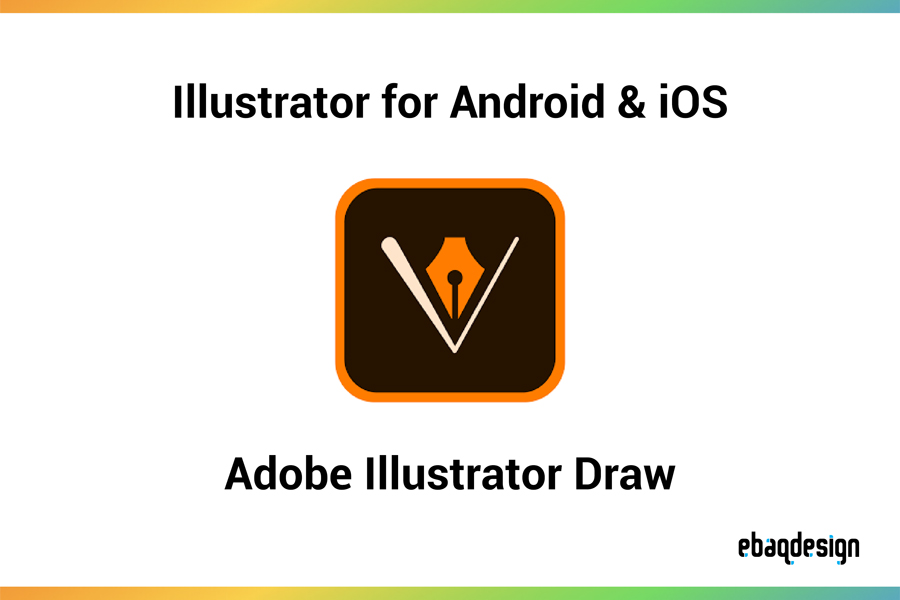
However, if you wish to have access to a mobile version of Illustrator for free, you can install the Adobe Illustrator Draw app.
Illustrator Draw combines all of your favorite vector drawing tools and features from Adobe Ideas into a simple, modern interface.
It is a version of Adobe’s popular vector-based drawing application made specifically for touchscreen devices.
Adobe Illustrator Draw is a free-form vector drawing app for Android and iOS users, and just like the desktop version, this app lets you draw on your device using a wide range of tools.
Additionally, drawings made with this application can be exported to the desktop programs of Adobe Illustrator.
7. Adobe Illustrator Alternatives
Although Adobe Illustrator is definitely the best vector-based and drawing app, there are also other creative software programs that offer similar uses.
What are the best alternatives to Adobe Photoshop?
These Illustrator alternatives are a combination of free and paid, so it will depend on your preferences as a designer which one to use.

Some of the applications that you can use instead of Adobe Illustrator are Affinity Designer, Sketch, CorelDRAW, Gravit Designer, Inkscape, and Vectr.
If you want to have a free alternative to Illustrator, you can definitely use Inkscape and Vectr.
Furthermore, if you want a browser-based Illustrator alternative, the Gravit Designer is a great choice.
However, take note that these apps are just alternatives, and they don’t have all the great features that only Adobe Illustrator can offer.
So, if you want the best vector-based and drawing applications from Adobe, Illustrator is a must-have piece of software.
Download Adobe Illustrator now
Conclusions
Aside from Photoshop, Adobe Illustrator is another best-selling Adobe application from the Creative Cloud.
It is commonly used for simple visuals such as logos, icons, and infographics, as well as complex visuals such as animations.
How to get free Adobe Illustrator for desktop and smartphones?
Although Adobe CC requires a subscription to continuously use their applications, you still have the chance to get Illustrator for free.
Thanks to the 7-day free trial that Adobe is offering, you can enjoy the full version of Illustrator without being charged.
However, if you wish to have consistent access to the app, you can get an amazing Adobe discount in which you can save up to 60%.
Furthermore, if you also want to have a mobile version of Adobe Illustrator for free, Creative Cloud released a downloadable app for Android and iOS, which is called Illustrator Draw.
I hope this article answered all your questions about Adobe Illustrator, especially about how you can get the app for free.
As a graphic designer, what do you think is the advantage of using Adobe Illustrator?
I’d love to hear your opinion, so leave a comment below.











