How do I record my Skype calls? | Skype Support
Wish you could record your mom’s face when you give her the big news? What about capturing your study group’s deep discussions? In Skype you can record your Skype calls directly in the app. Skype call recording is completely cloud-based so you don’t need to worry about your device’s performance or storage space as you record.
Key features of Skype call recording:
- As soon as you start recording the Skype call, you’ll need to let everyone in the call know they’re being recorded so there are no surprises.
- If you are recording a video call, Skype will ensure everyone’s video stream (including your own) is combined and recorded.
- If someone shares their desktop screen during the call, it will also be included in the recording.
- Once you stop the recording, end the call, or leave the group call, the recording will stop, and the final call recording will be posted on your behalf in the Skype chat in which the call took place.
- The maximum duration for a call recording is 24 hours. Longer calls may be split into multiple files.
- The Skype call recording will be available in your chat for 30 days. You can download and save the recording locally at any time during the 30 days.
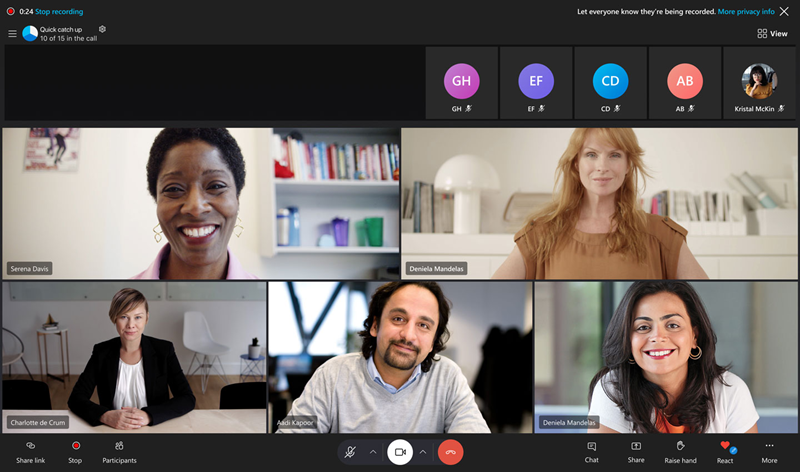
Mục lục bài viết
How to Record a Call in Skype
- To record your Skype call:
- On desktop: Select
 Record.
Record. - On mobile: Tap
 for more options, then tap
for more options, then tap  Start recording.
Start recording.
- On desktop: Select
- A banner will appear advising you to let everyone know you’ve started recording.
- After the call, the recording will be posted to your chat and will be available for 30 days. You can download and save the recording locally at any time during the 30 days.
How to Save a Skype Call Recording
- From your chat:
- On desktop: Select More options

- On mobile: Tap and hold on the call recording.
- On desktop: Select More options
- Download and save the recording as an MP4 file.
- On desktop: Select Save to “Downloads” to save the file directly to your Downloads folder or select Save as to choose where to save it.
- On mobile: Tap Save to automatically download and save your recording to your device’s Camera Roll.
How to Share a Skype Call Recording
- From your chat:
- On desktop: Select More options
 .
. - On mobile: Tap and hold on the call recording.
- On desktop: Select More options
- Select Forward to share the Skype call recording to another chat.
Other options for Skype Call Recordings
- Select Messages – Select this and other messages in your chat.
- Remove – Remove the recorded call from your chat.
- Report – Report call recordings from someone else for abuse or spam.











