How to Disable Software Reporter Tool Permanently
Mục lục bài viết
How to Fix Software Reporter Tool High Disk Usage in Windows
Ctrl + Alt + Delete is the shortcut people often use to go through Task Manager for frozen programs or windows when using their PC. Among the common processes causing a high disk or CPU usage, Software Reporter Tool has confused many people by its name. Moreover, you may find an error while using Chrome because of its presence. Apart from all these, it removes or deletes the apps or extensions which it found suspicious without permission. Because of all these reasons, a lot of users are not pleased with this tool and want to disable Software Reporter Tool in order to fix the interference created by it. If you are one of them, then read the complete tutorial to learn about Software Reporter Tool and the method to block it from the system.
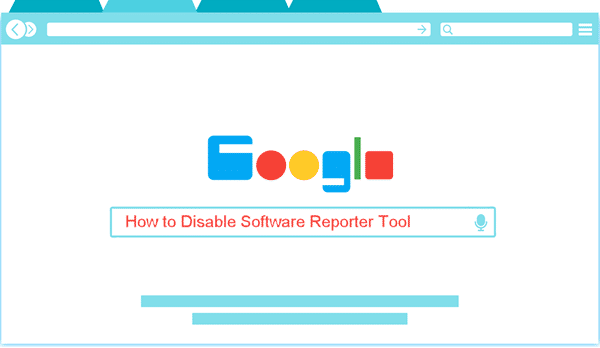
Part 1. What is Software Reporter Tool?
Software Reporter Tool comes under “Chrome Cleanup Computer” which scans the computer’s memory to detect the useless files and software. You will find it as Software_Reporter_Tool.exe executable file which keeps running in the background of the computer system. When you look for its data or description, it will show up as the Software Reporter Tool.
To find Software Reporter Tool, you can head towards the Processes tab after opening Task Manager on your Windows computer. Now, right-click on it and select “Open File Location”. You will be redirected to the location:
“C:\Users\Your_User_Name\AppData\Local\Google\Chrome\User Data\SwRepoter\Version_Number\”
You can find the .exe file in this folder. Alternatively, you can simply use the Run dialog box and follow this given code: “%localappdata%\Google\Chrome\User Data\SwReporter”. In this way, you can go to the executable file Software_Reporter_Tool.exe.
So, here you can see that the Software Reporter Tool has some relation with Google Chrome. Basically, when you download the Google Chrome web browser on your computer, then the Software Reporter Tool automatically gets installed and stored in the above-mentioned folder as Software_Reporter_Tool.exe.
Is Software Reporter Tool a virus?
Software Reporter Tool is downloaded because of Chrome browser, so need not to worry about its security. It is a part of the Google Chrome which is unidentified by most users. Therefore, when the users find this executable file running and taking high CPU usage, they naturally take it as a malware or malicious file. However, the antivirus or any such security system will not detect anything from it.
Software Reporter Tool, which is a part of Chrome Cleanup Tool, is capable to scan the computer’s drive and detect the harmful and useless programs, software and apps on the computer’s system and remove them. So, when you find it running in the background then basically it keeps scanning the data and looking for malicious programs on the system. Moreover, it also removes the add-ons and extensions which interrupt in the functioning of Google Chrome.
Software Reporter Tool scans the whole system once a week. Around 25 minutes time is taken by this executable to run for complete scanning.
Pro tips: You can’t be too careful when dealing with malware and suspicious apps, otherwise, a virus could cause painful data loss, in which case you’re recommended have a try with Jihosoft Data Recovery Software to recover files deleted by virus.


Pros of Software Reporter Tool
- As it scans and removes the harmful programs and software from the computer, Software Reporter Tool is useful for the security purpose of the computer from malware or any other malicious elements without any use of an anti-virus.
- Many times, while browsing you may end up to an automatic downloading of extensions and add-ons because of the third-party software or website. This may not come under your realization, but it fills up space and may create problems to your computer. Software Reporter Tool will detect such extensions and add-ons which are useless and not under your knowledge.
- Since Software Reporter Tool is a part of Google Chrome Cleanup Tool, it can be used for scanning the programs with trust. It is a safe tool which you can use for clearing the space and malicious programs from the computer system.
Cons of Software Reporter Tool
- Software Reporter Tool high disk or CPU usage is the main point criticized by people. Due to its working mode, Software Reporter Tool sometimes could take a large consumption of RAM. It can make your computer run in a sluggish and slow manner.
- When this tool crashes, you will find an error saying “Google Chrome Software Reporter Tool has stooped working” which is very annoying and disturbing while working with the computer.
- If Software Reporter Tool detects your useful extension, software, app or add-ons as useless or harmful, then it will automatically remove them without any permission or information. This can trouble the user several times as the tool keeps scanning the computer every week. Moreover, it will also remove your useful and harmless programs which are creating problems while running Google Chrome.
- Software Reporter Tools regularly scans the computer drive and memory and finally reports about the harmful programs and software to Google. This can put a question on the user’s privacy as the data is sent to the server by the tool. For this reason, many people want to disable Software Reporter Tool for privacy concern.
If you value the cons over the pros, then you can block Software Reporter Tool.
Before heading to the instruction and steps, you need to know that this will prevent Google from detecting the malware or malicious programs running on your computer. Moreover, your system will get devoid of this useful tool of Google Chrome Cleanup Software. So, it may happen that you will receive problems which will not be detected by Google and you may need to use any other third party application or tool to remove it. It is worthy to note that the Software Reporter Tool is a helpful tool in keeping out the potentially unwanted programs from the computer in a decent manner.
Part 2. How to Block Chrome Software Reporter Tool
The simplest way to remove Software Reporter Tool is to delete the content of the executable file or to rename it manually. However, you will not get rid of the Software Reporter Tool permanently in that way. It will get back in your system again, once you will update your Google Chrome web browser. You can go for this method for removing the Software Reporter Tool temporarily from your computer. For the permanent and stable solution, read the method given below.
You can stop Software Reporter Tool from running by disabling its access to the computer system. All you need to is to remove all the permissions of the folder where it is stored. Follow these simple steps to disable Software Reporter Tool for your computer.
- Step 1. First, locate the SwReporter folder as described above.
- Step 2. Right click on it, then click on Properties.
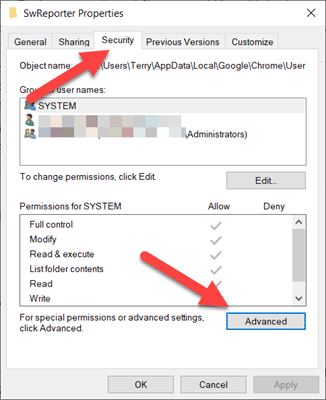
- Step 3. Now open the Security tab, then click Advanced.
- Step 4. On the new window, click on Disable inheritance > Remove all the inherited permissions from this object.
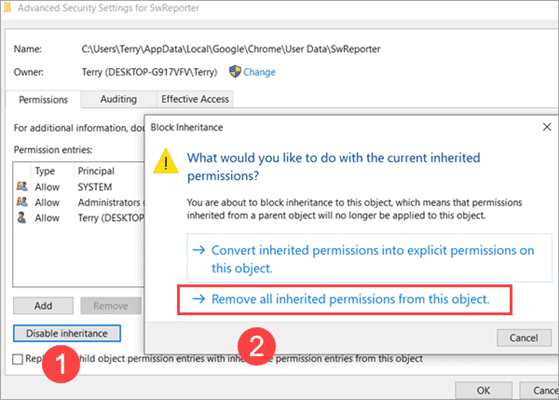
- Step 5. Click on Apply. You will get a confirmatory pop-up from Windows Security. Click on the “Yes” option.
- Step 6. To save and confirm the changes, click on “OK” twice.
In this way, you have disabled Software Reporter Tool successfully. This prevents any user or program to access this folder by blocking it from your computer. Whether you update the Chrome browser or do any other changes in the future, it will not get activated on your computer. It is a best suited permanent solution to block Software Reporter Tool.
Conclusion
If you are facing a problem because of high disk usage or high CPU load because of Software Reporter Tool, then you may block Chrome Software Reporter Tool to fix the issue. You can replace it with any other safe and flexible third-party software after that. The given method is suitable for the users to disable Software Reporter Tool permanently. You can find a temporary solution as well in this article. However, in case the issue of high disk or CPU usage still exists, you may need to look for other possible causes, such as Service Host Superfetch 100% Disk Usage.
If you face any problem while doing this then kindly let us know through comments.
By Jihosoft
Last updated on August 3rd, 2022











