How to Get Discord Nitro for Free on Epic Games Store
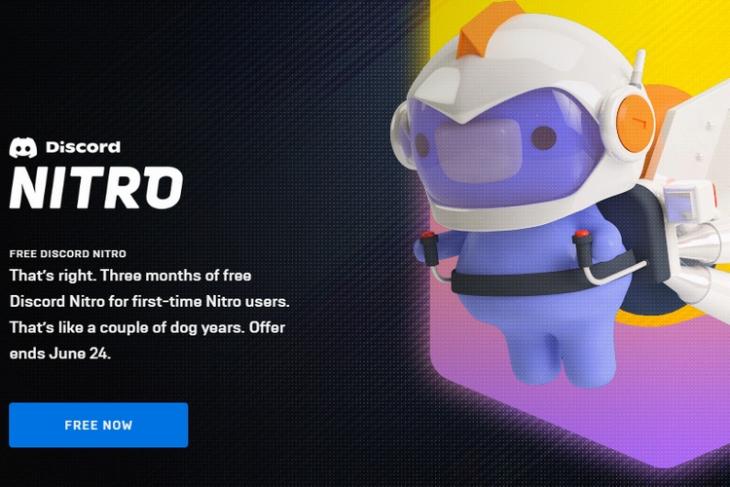
Epic Games is offering three months of free Discord Nitro through its Epic Games Store as part of its new limited-time offer. The offer expires on June 24 at 11 AM EDT or 8:30 PM IST. Here’s how you can claim three months of Discord Nitro for free if you have an account on Epic Games Store.
Mục lục bài viết
Discord Nitro for Free on Epic Games Store
Epic Games’ three months Discord Nitro offer is applicable only to new Nitro users. Hence, if you have already purchased or claimed Discord Nitro in the past, you can’t claim this offer. That said, if you have never tried Discord Nitro, follow the steps below to get three months of Discord Nitro.
1. Head to the Discord Nitro listing on the Epic Games Store and click on the “Get” button.
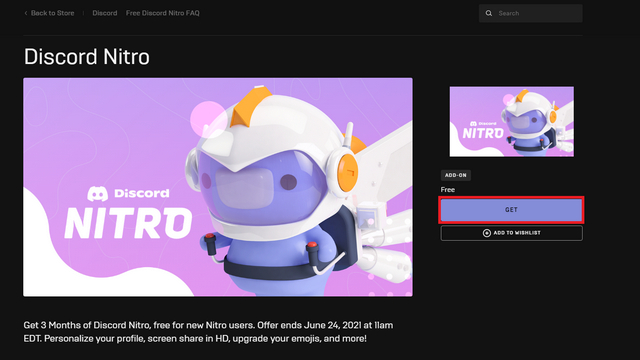
2. Log in to your Epic account if you already have one or sign up for a new account. You could also sign in with your Google account, Steam, Facebook, and more.
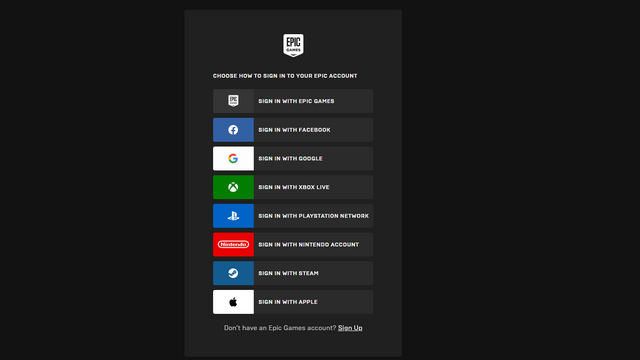
3. Once you are logged in, click on the “Place Order” button to claim your free Discord Nitro subscription.
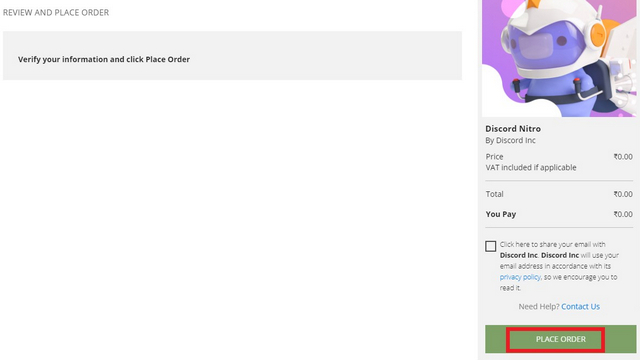
4. Within 24 hours, you will get an email from Epic Games with your Discord Nitro code. When you receive the email, click on the “Redeem Now” button to get three months of Discord Nitro.
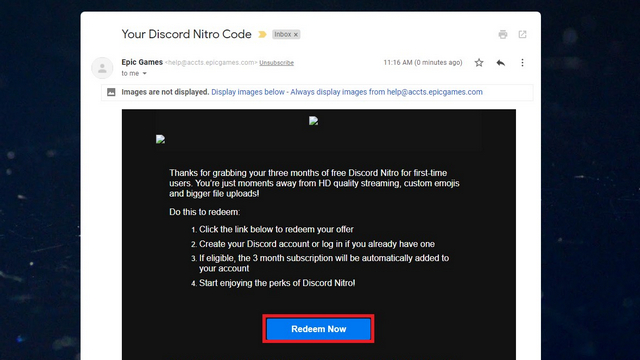
5. You will now be taken to Discord for setting up a payment method and redeeming your free Discord Nitro. While Discord won’t charge you for three months, do keep in mind that the subscription auto-renews and will cost you $9.99 per month after this free period unless you cancel it.
Discord Nitro gives users additional perks including animated avatars, custom username tag, tow server boosts, animated emojis, high quality when you are streaming Netflix on Discord, and more. Apart from free Discord Nitro, Epic Games is also offering the award-winning game Control for free until June 17.











