How to Install Composer on MacOS – TecAdmin
The PHP Composer is a package management tool. It removes the hassle of maintaining PHP packages for an application manually. You can easily install all the required packages using Composer. It maintains a list of required packages in a JSON file called composer.json.
Advertisement
This tutorial helps you to install and configure PHP composer on macOS operating system.
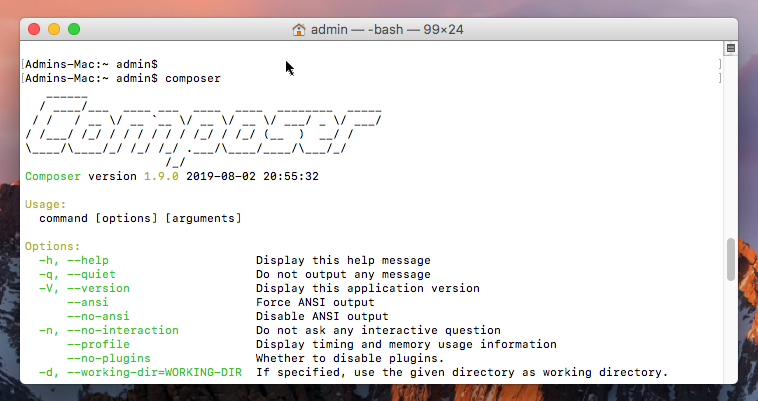
Mục lục bài viết
1. Prerequisites
- Shell access to a running macOS
- PHP 5.3 or higher version must be installed
2. Install Composer on macOS
Download the composer binary file from the getcomposer.org website by running the following command. It will create a file named composer.phar in the current directory.
curl -sS https://getcomposer.org/installer | php
Now, copy this composer.phar file under bin directory to make available anywhere in the system. Also, set the execute permission on file. I have changed the filename from composer.phar to composer for the easy use.
mkdir -p /usr/local/binmv composer.phar /usr/local/bin/composerchmod +x /usr/local/bin/composer
Run composer command on the command prompt. This will provide you with composer version details along with options available with the composer command.
composer
______
/ ____/___ ____ ___ ____ ____ ________ _____
/ / / __ \/ __ `__ \/ __ \/ __ \/ ___/ _ \/ ___/
/ /___/ /_/ / / / / / / /_/ / /_/ (__ ) __/ /
\____/\____/_/ /_/ /_/ .___/\____/____/\___/_/
/_/
Composer version 2.3.5 2022-04-13 16:43:00
Usage:
command [options] [arguments]
Options:
-h, --help Display help for the given command. When no command is given display help for the list command
-q, --quiet Do not output any message
-V, --version Display this application version
--ansi|--no-ansi Force (or disable --no-ansi) ANSI output
-n, --no-interaction Do not ask any interactive question
--profile Display timing and memory usage information
--no-plugins Whether to disable plugins.
--no-scripts Skips the execution of all scripts defined in composer.json file.
-d, --working-dir=WORKING-DIR If specified, use the given directory as working directory.
--no-cache Prevent use of the cache
-v|vv|vvv, --verbose Increase the verbosity of messages: 1 for normal output, 2 for more verbose output and 3 for debug
3. Upgrade PHP Composer
The PHP composer provides a command-line option (self-update) to upgrade itself. You can simply run the below command from the terminal to upgrade compose on your macOS.
sudo composer self-update
4. Uninstall (Remove) PHP Composer
As the composer is configured with a single file, you can simply remove it from your system.
sudo rm /usr/local/bin/composer
Conclusion
This tutorial helped you to install the PHP composer on the macOS system. That will help you to manage the dependencies of a PHP-based application.











