How to Install and Update Software in Ubuntu – thecoderworld
If you’re new to Ubuntu and have trouble installing software, this is the place to go. Continue reading this article to the end to learn how to install the software in Ubuntu. Installing software on Ubuntu is not like installing software on Windows. On Windows, we download the installer file and install the software.
But when it comes to installing software on Ubuntu, you are not restricted to one single method. There are plenty of ways of installing software on your Ubuntu, you can install software from the Ubuntu Software store, or you have to use the Terminal.
Mục lục bài viết
How to Install Software in Ubuntu
Here are two ways to install software and additional tools on Ubuntu:
1. Using the Ubuntu Software Center
The most straightforward way to install the software in Ubuntu is by using the Ubuntu Software center. Here are the steps to do so:
Step 1: Open Ubuntu Software Center. Go to the “Show Application” button (with nine dots) at the bottom of the page. Now, search for “Ubuntu Software” and open it.
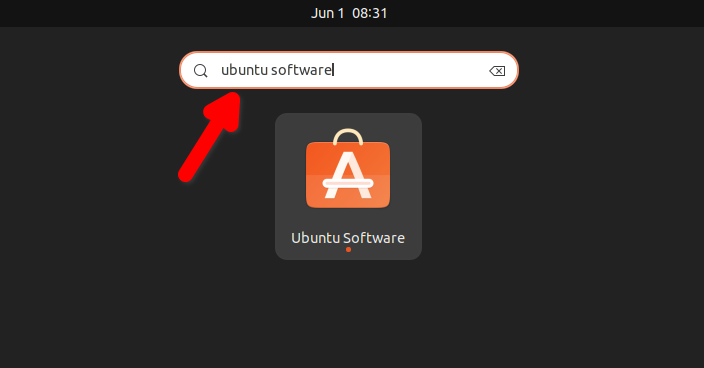
Step 2: Ubuntu Software is the official app software for Ubuntu operating system. Here, search for the software you want to install. Or, you can also choose software from the recommended categories.
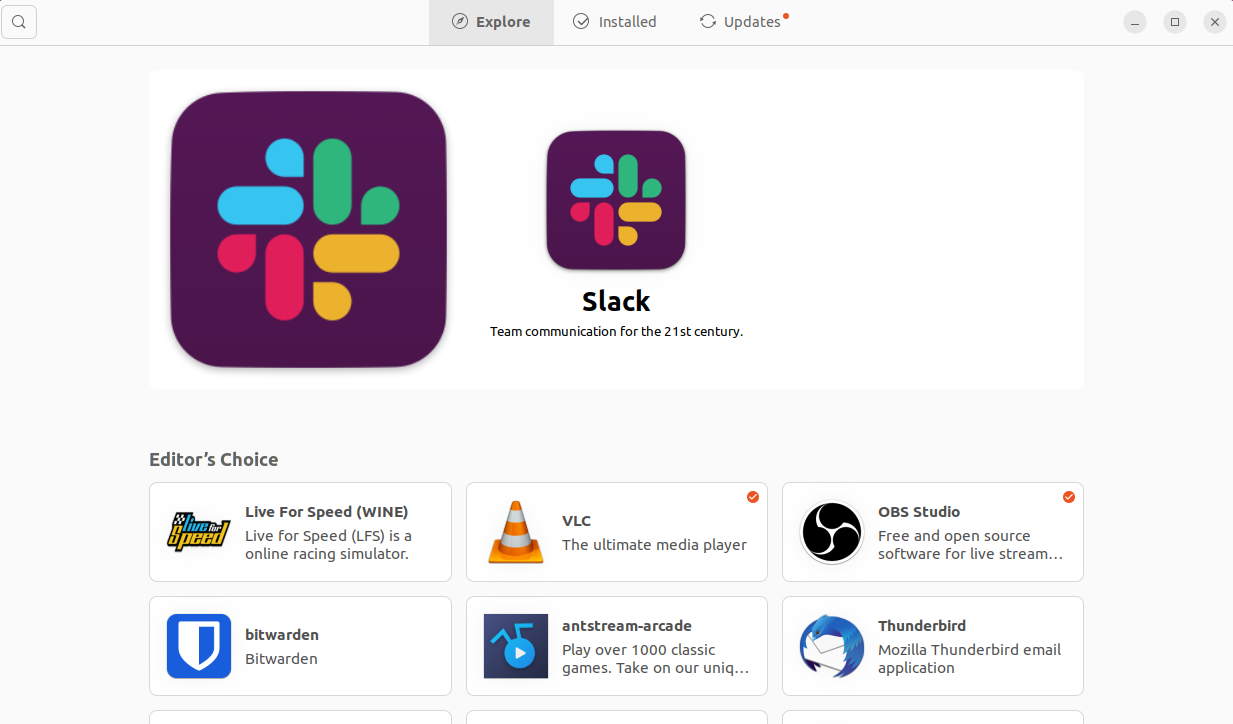
Step 3: Now, select the software you want to install to your Ubuntu system. For example, if I want to install Audacity, I will search for Audacity and click on it from the list. Now click on the “Install” button to install it on Ubuntu.
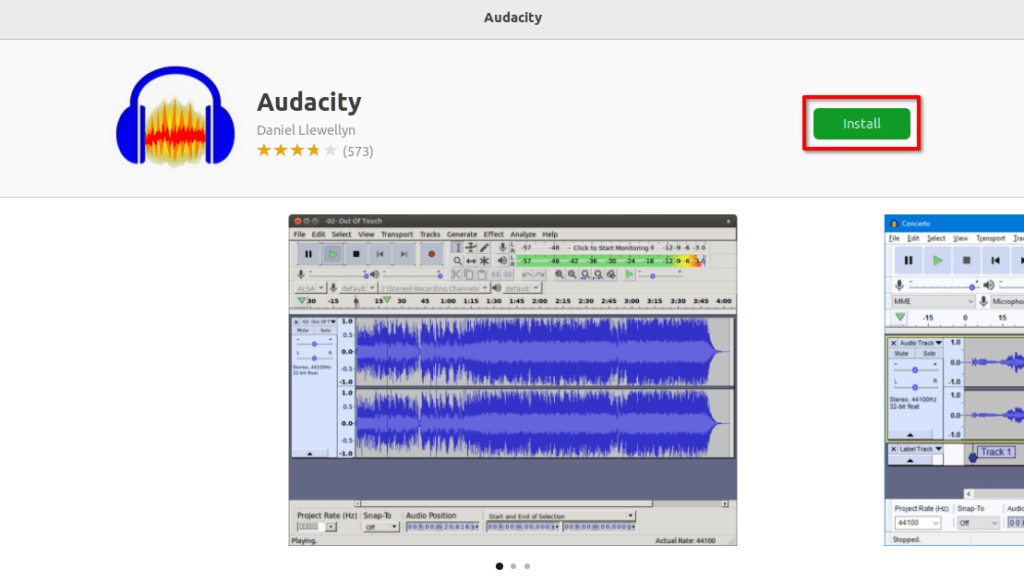
The Ubuntu software center is the simplest way to install the software in Ubuntu. Here, you will find all types of software from different categories. If you’re more of a terminal user, follow the steps below.
2. Using the Terminal
You can use the apt command in Ternamil to install the software. APT (Advanced Package Tool) is a fully-fledged package manager for Ubuntu operating system. You can use apt to install, update, remove and even search for software packages, etc. Here are steps to install software using the Terminal:
Step 1: Open the “Terminal“. To do so, Go to the “Show Application” option (with nine dots) and search for the Terminal. Or else, use the shortcut keyboard Ctrl+Alt+T to open the Terminal.
Step 2: Use the apt command as follows: sudo apt install package_name. For example, to install the famous Firefox browser, run this command on the Terminal and enter your password to authenticate the installation.
sudo apt install firefox
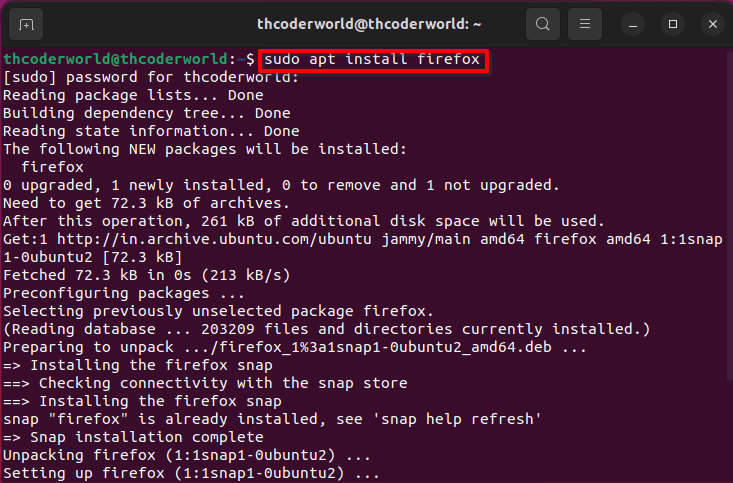
This is how you can use the Terminal to install software on Ubuntu. Now, let you discuss how to update the install software in Ubuntu.
How to Update Software in Ubuntu
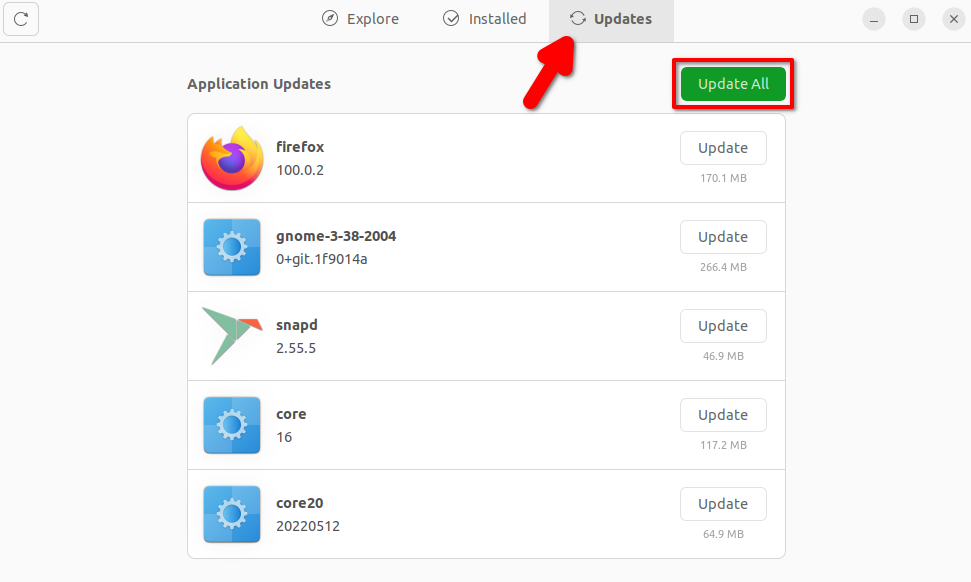
If you want to update the installed software in Ubuntu, then you can follow the following section.
Open Ubuntu Software Center and click on the “Updates” tab. To update, click on the “Update” button, or else you can click on “Update all” to update the software in one click.
Now, you have to authenticate the update process. For that, you need to enter your Ubuntu system password. It will take some time for the update to complete. Wait for the process to finish. After that, you can restart your computer if you like.
Conclusion
That’s it; how you can install and update the software on Ubuntu. If you want, you can also remove the software from Ubuntu. For that, follow the linked guide.
I hope this article was helpful to you. Please feel free to ask any questions you may have in the comments section below. We are always there to assist you.











